youtube videos not playing on android tablet
youtube -reviews”>YouTube has become an integral part of our daily lives, providing us with endless hours of entertainment and information. With the rise of smartphones and tablets, more and more people are accessing YouTube on their mobile devices. However, one common issue that many Android tablet users face is the inability to play YouTube videos. This can be frustrating, especially when you are in the middle of watching your favorite content. In this article, we will explore the reasons behind this issue and provide you with effective solutions to fix it.
Possible Reasons for YouTube Videos Not Playing on Android Tablet
There can be several reasons why YouTube videos are not playing on your Android tablet. It could be due to a slow internet connection, outdated YouTube app, cache and data accumulation, or device compatibility issues. Let’s delve deeper into each of these factors and understand how they can affect the playback of YouTube videos on your Android tablet.
1. Slow Internet Connection
The most common reason why YouTube videos may not play on your Android tablet is a slow internet connection. If your internet speed is slow or unstable, it can cause videos to buffer or not load at all. This is especially true for high-definition videos that require a faster internet connection to stream smoothly.
To check your internet speed, you can use an online speed test tool or download a speed test app from the Google Play Store. If the results show that your internet speed is below 1 Mbps, it may be the reason behind the playback issues. In this case, you can try switching to a different network or restarting your router to improve your internet speed.
2. Outdated YouTube App
Another common reason for YouTube videos not playing on your Android tablet could be an outdated YouTube app. YouTube frequently updates its app to provide its users with a better experience. If you are using an older version of the app, it may not be compatible with the latest changes made by YouTube, resulting in playback issues.
To check if your YouTube app is up to date, go to the Google Play Store and search for the YouTube app. If an update is available, click on the “Update” button to install the latest version. Once the update is complete, try playing the videos again to see if the issue has been resolved.
3. Cache and Data Accumulation
As you use the YouTube app on your Android tablet, it stores temporary data and cache to improve the app’s performance. However, if this data accumulates over time, it can cause glitches and playback issues. Clearing the cache and data can help resolve this problem.
To clear the cache and data for the YouTube app, go to your device’s Settings, then tap on “Apps” or “Application Manager.” Scroll down and select the YouTube app from the list of installed apps. Tap on “Storage” and then click on “Clear cache” and “Clear data.” This will remove all the temporary files and data stored by the app. Now, try playing the videos again.
4. Device Compatibility Issues
Android tablets come in different sizes and specifications, and not all of them may be compatible with the latest YouTube app. If your device is running on an old version of Android or has limited processing power, it may struggle to play high-resolution videos on the YouTube app.
To check if your device is compatible with the latest YouTube app, go to the Google Play Store and search for the app. If your device is not listed among the compatible devices, you may need to upgrade your tablet to a newer model to be able to play YouTube videos smoothly.
5. Corrupted App Files
If none of the above solutions work, the issue could be with the app’s files itself. Corrupted app files can cause various issues, including playback problems. To fix this, you can try uninstalling the YouTube app from your Android tablet and then reinstalling it.
To uninstall the app, go to your device’s Settings, then tap on “Apps” or “Application Manager.” Scroll down and select the YouTube app from the list of installed apps. Tap on “Uninstall” and then confirm the action. Once the app is uninstalled, go to the Google Play Store and reinstall it. This will download the latest version of the app and replace any corrupted files, allowing you to play YouTube videos without any issues.
6. Software Updates



Sometimes, not updating your device’s software can also cause playback issues on the YouTube app. Software updates not only bring new features but also fix known bugs and glitches. If your device is running on an outdated version of Android, it may not be able to support the latest YouTube app, resulting in playback problems.
To update your device’s software, go to Settings, then tap on “System” or “System Updates.” If an update is available, click on “Download” and then “Install.” Once the update is complete, try playing the videos again to see if the issue has been resolved.
7. Third-Party Apps and Plugins
Third-party apps and plugins installed on your Android tablet can also interfere with the YouTube app’s performance. These apps and plugins can cause conflicts and result in playback issues. To identify if a third-party app is causing the problem, try playing the videos in Safe Mode.
To boot your device into Safe Mode, press and hold the Power button, then tap and hold the “Power off” button. You will get a prompt to reboot your device in Safe Mode. Once your device has restarted, try playing the videos on the YouTube app. If the videos play without any issues, it means that a third-party app or plugin is causing the problem. You can uninstall the recently installed apps or plugins to fix the issue.
8. Hardware Issues
If none of the above solutions work, it could be a hardware issue with your Android tablet. Faulty hardware components such as the speaker, headphone jack, or screen can affect the playback of YouTube videos. In this case, you may need to take your device to a professional for repairs or consider getting a new tablet.
9. Restricted Mode
YouTube has a feature called “Restricted Mode” that allows users to filter out inappropriate content. If this mode is enabled on your device, it may prevent certain videos from playing. To check if Restricted Mode is enabled, open the YouTube app, tap on the profile icon, and then tap on “Settings.” Scroll down and select “General.” If the Restricted Mode is turned on, tap on it to disable it. Now, try playing the videos again.
10. YouTube Server Issues
At times, the problem may not be with your device but with YouTube’s servers. This can occur due to maintenance, server overload, or technical issues. When this happens, you may experience playback issues on your Android tablet. In such cases, the only solution is to wait for YouTube to fix the problem on their end.
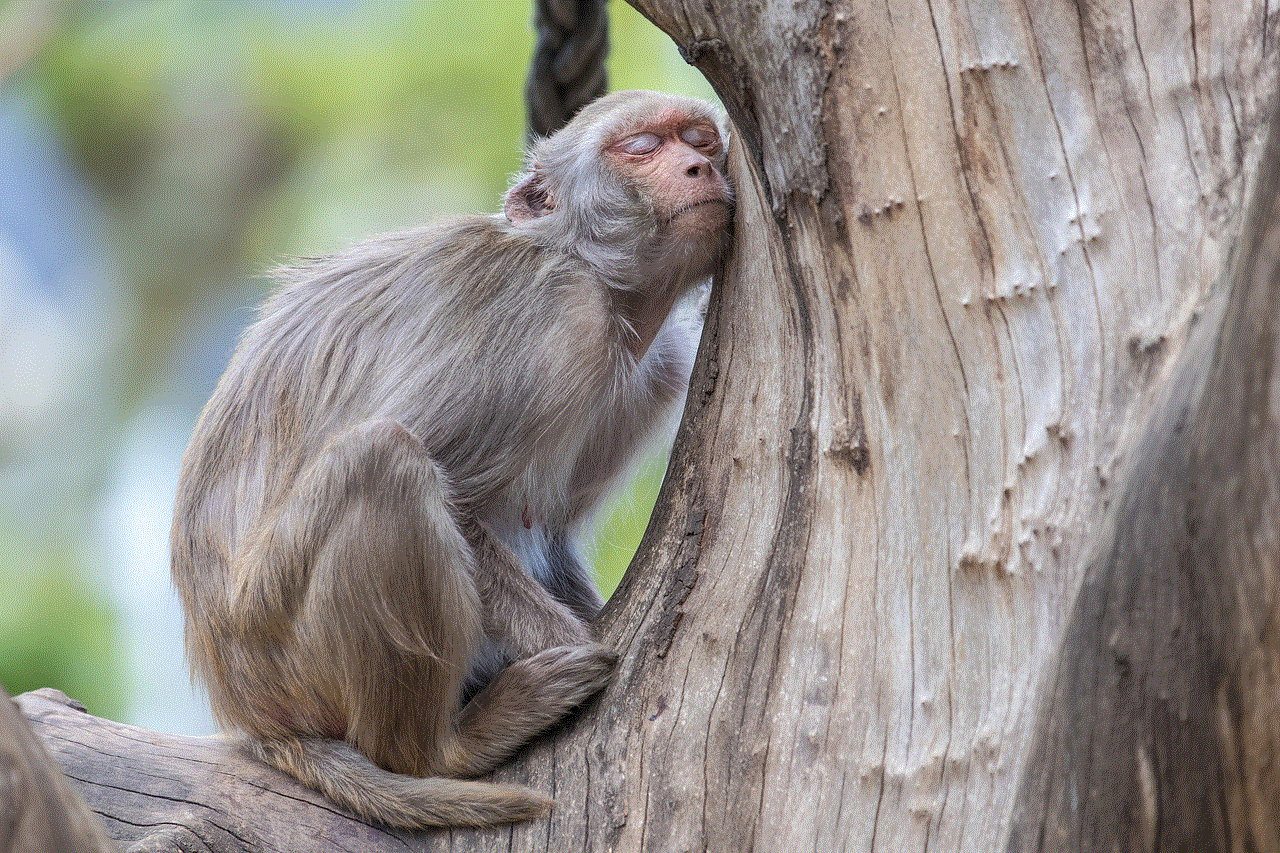
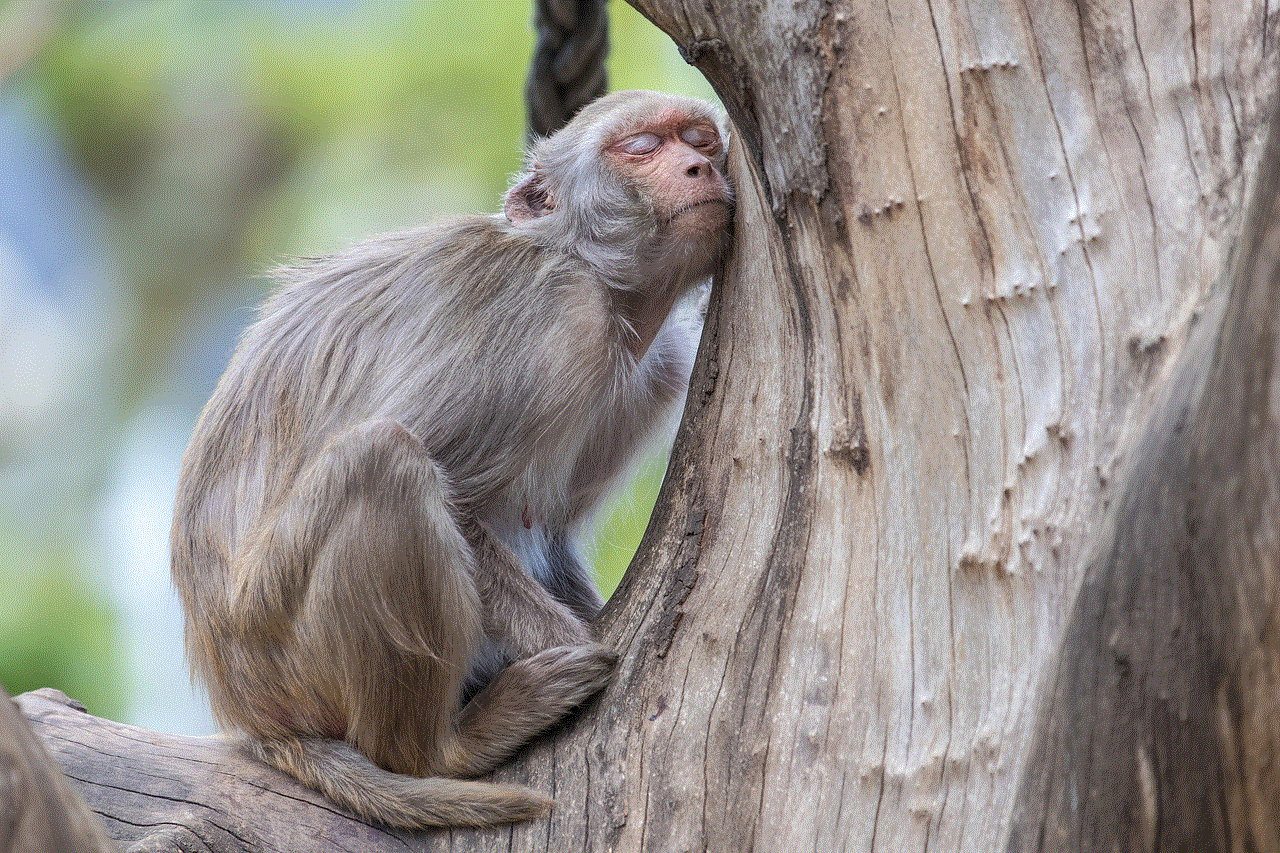
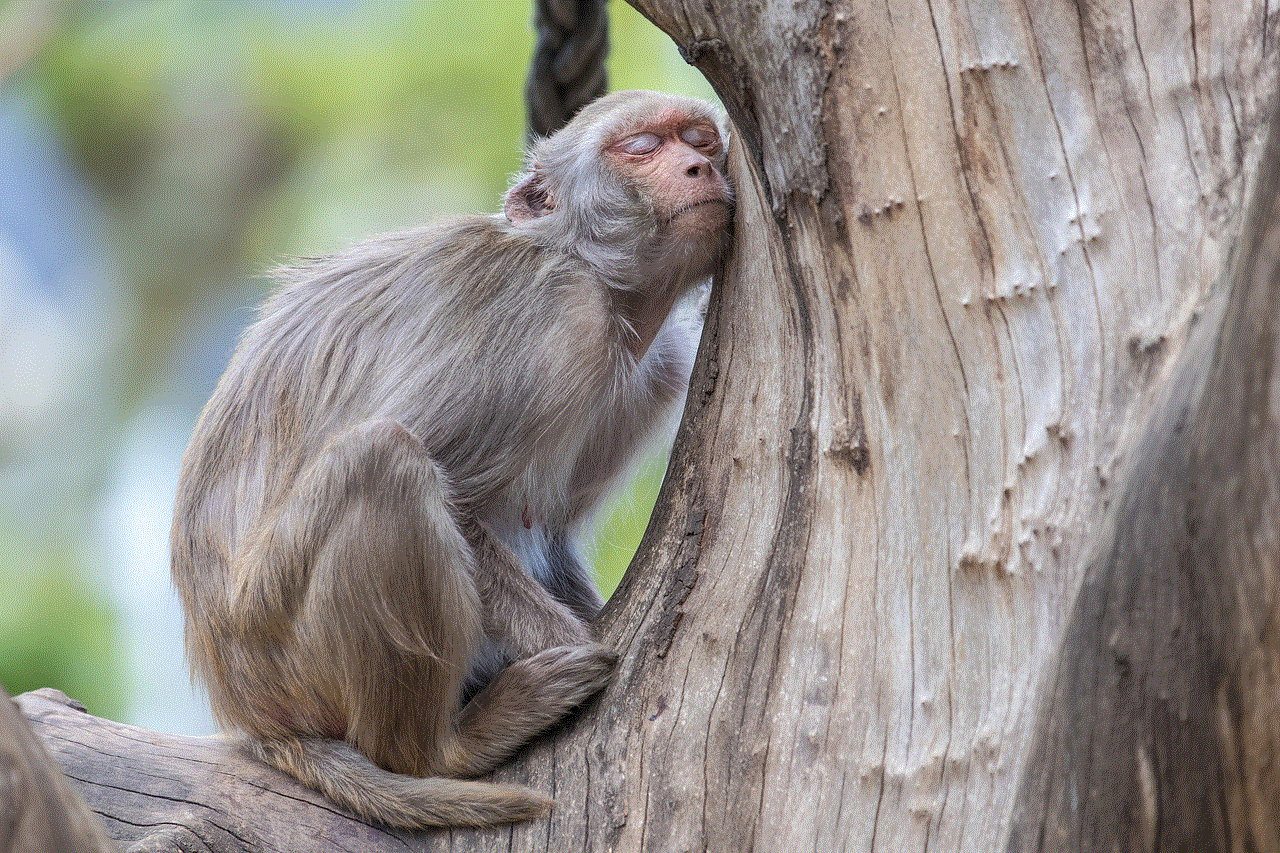
In conclusion, there can be various reasons why YouTube videos may not play on your Android tablet. Slow internet connection, outdated app, cache and data accumulation, device compatibility issues, corrupted app files, and software and hardware issues can all contribute to this problem. By following the solutions mentioned in this article, you can troubleshoot the issue and enjoy seamless playback of YouTube videos on your Android tablet.
killswitch in aging playstation hardware
In the world of technology, it is not uncommon for devices to become outdated and eventually stop working. However, in the case of aging PlayStation hardware, there may be more to it than just natural wear and tear. There have been rumors circulating for years about a potential “killswitch” built into these devices, designed to intentionally render them unusable after a certain period of time. While this may seem like a far-fetched conspiracy theory, there is evidence to suggest that this could indeed be a reality. In this article, we will explore the concept of a killswitch in aging PlayStation hardware and examine the potential reasons behind its existence.
First, let’s define what a killswitch is. In simple terms, it is a mechanism that can be activated to remotely disable a device, rendering it useless. This can be done for various reasons, such as security purposes or to prevent unauthorized use. In the case of PlayStation hardware, the idea of a killswitch is particularly unsettling for gamers who have invested time and money into building their game collections.
The idea of a killswitch in aging PlayStation hardware first gained attention in 2009, when a user on the popular gaming forum NeoGAF claimed to have discovered a built-in timer in their PlayStation 3 console. The timer was set to expire in 2010, after which the console would supposedly cease to function. This sparked widespread speculation and concern among PlayStation users, with many fearing that their consoles would become nothing more than expensive paperweights in the near future.
Sony, the company behind the PlayStation brand, was quick to address these rumors and released a statement denying the existence of any such killswitch in their consoles. They claimed that the timer was simply a routine check that the console performs to ensure that the internal clock is accurate. However, this did little to ease the concerns of gamers, who remained skeptical about the true purpose of the timer.
One of the main arguments against the existence of a killswitch in aging PlayStation hardware is the fact that it would be a highly unethical and damaging move for Sony to make. With millions of loyal customers who have invested in their products, intentionally rendering their consoles useless after a certain period of time would certainly not bode well for the company’s reputation. Additionally, it would also result in a significant loss of revenue for Sony, as users would be less likely to purchase new consoles if they believed that they would eventually become obsolete.
However, there are several reasons why Sony may have implemented a killswitch in their aging PlayStation hardware. The most obvious one is the introduction of newer, more advanced consoles in the market. With every new release, the older consoles become less relevant and desirable, leading to a decline in sales. By implementing a killswitch, Sony may be trying to push users to upgrade to newer consoles, thereby increasing their profits.
Another reason could be the prevention of piracy and unauthorized use of their consoles. By rendering older consoles unusable, Sony would be able to prevent users from installing and playing pirated games, which would ultimately result in a loss of revenue for the company. It is also worth mentioning that the PlayStation brand has faced numerous lawsuits in the past due to the availability of modchips and other methods of circumventing the console’s copyright protection. A killswitch could be seen as a way for Sony to protect their intellectual property and avoid legal troubles.
Some have also speculated that a killswitch may be necessary to prevent technical issues and malfunctions in older consoles. As hardware ages, it is prone to developing faults and becoming less reliable. By implementing a killswitch, Sony may be trying to prevent the consoles from malfunctioning and causing potential harm to users. This could also explain why the timer was set to expire in 2010, as it was around the time when the first generation of PlayStation 3 consoles were beginning to show signs of the infamous “Yellow Light of Death” issue.
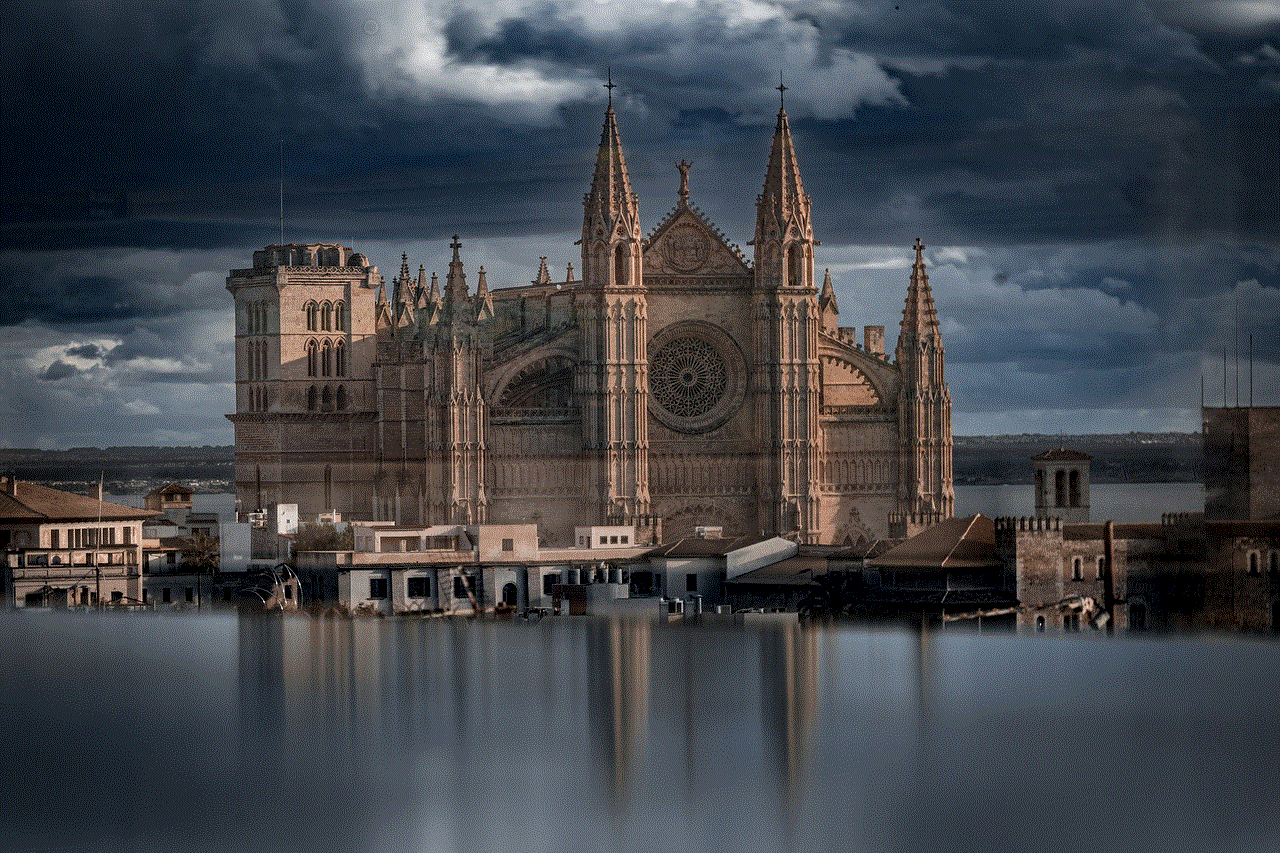
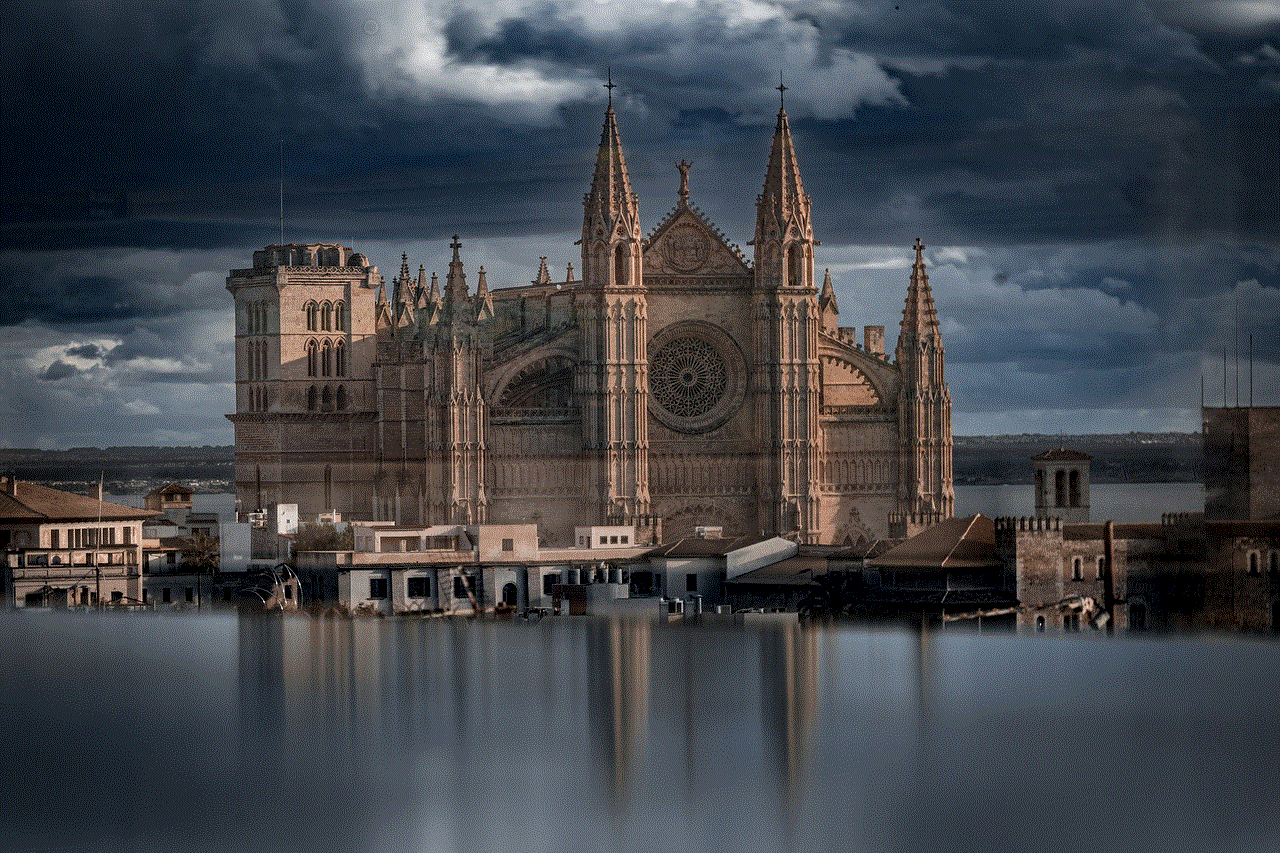
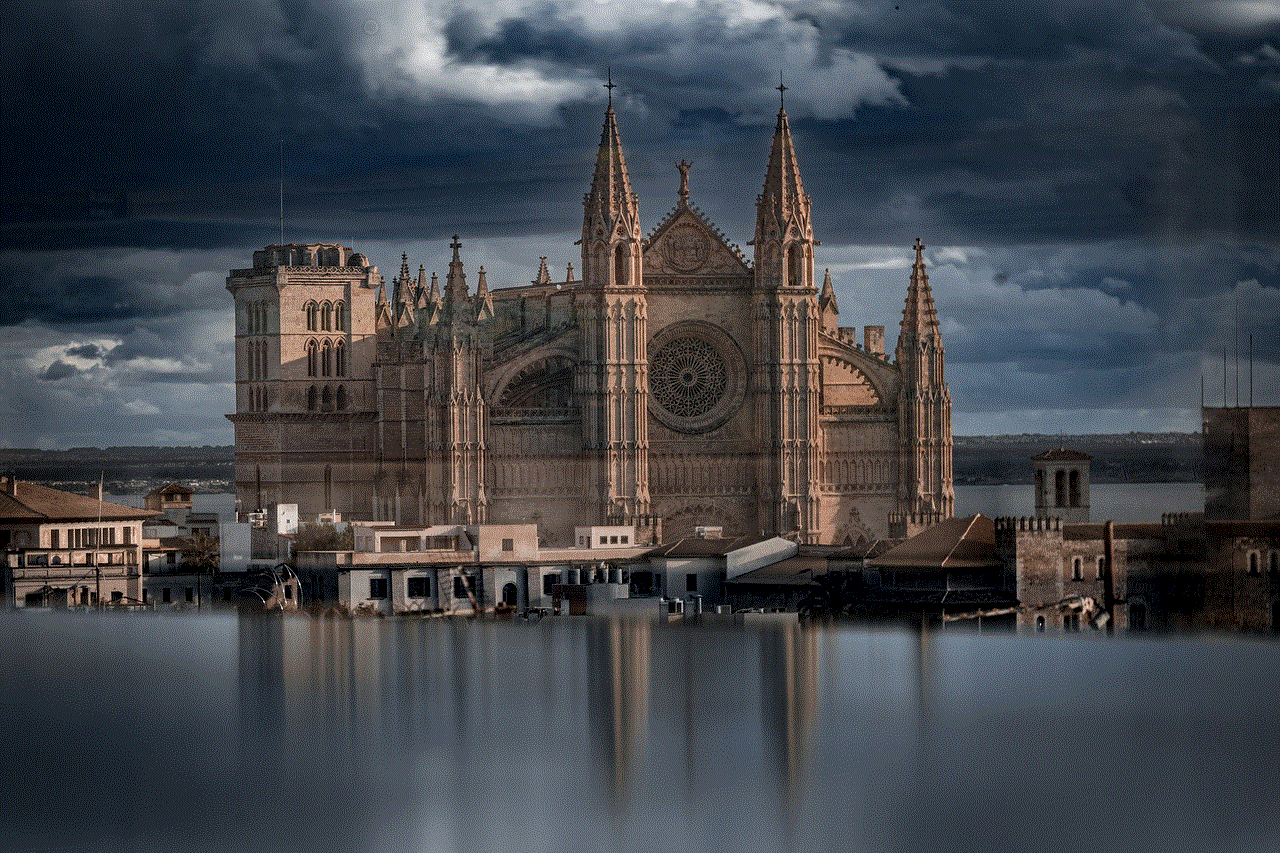
While the existence of a killswitch in aging PlayStation hardware is still up for debate, there is no denying that the idea has caused a great deal of concern among gamers. Many have taken matters into their own hands by attempting to disable the timer themselves or by avoiding the use of their consoles altogether. Some have even resorted to purchasing multiple consoles in order to have a backup in case their current one stops working.
In conclusion, the concept of a killswitch in aging PlayStation hardware is a controversial one, with arguments for and against its existence. While Sony continues to deny the existence of such a mechanism, there is evidence to suggest that it may indeed be a reality. Whether it is a strategic move by the company to increase profits or a necessary measure to prevent technical issues, the idea of a killswitch has certainly caused a stir in the gaming community. As technology continues to advance at a rapid pace, it is likely that we will see more debates surrounding planned obsolescence and the lifespan of our electronic devices.
0 Comments