why can’t the other person see me on facetime
# Why Can’t the Other Person See Me on FaceTime?
FaceTime has become a staple in the world of virtual communication, allowing users to connect with friends, family, and colleagues in real-time through video calls. However, it can be incredibly frustrating when the other person can’t see you during a FaceTime call. This article aims to explore the various reasons why this might occur, potential solutions, and tips to ensure a smoother video calling experience.
## Understanding FaceTime and Its Functionality
FaceTime is an Apple-exclusive video and audio calling service that connects users via Wi-Fi or cellular data. Launched in 2010, it has transformed the way people communicate, especially during times when physical meetings are not possible. The service allows for one-on-one calls as well as group video calls, making it versatile for both personal and professional use.
When you initiate a FaceTime call, your device sends a signal to the other person’s device, establishing a connection. The quality of the video and audio is contingent upon several factors, such as internet speed, device compatibility, and the settings on both devices. When everything works perfectly, FaceTime provides a seamless and high-quality communication experience. However, several issues can arise, leading to the other person not being able to see you.
## Common Reasons for Video Issues on FaceTime
### 1. Camera Malfunction
One of the most common reasons why the other person can’t see you on FaceTime is a malfunctioning camera. Whether it’s a hardware issue or a software glitch, the camera may simply not be functioning correctly. This can happen due to physical damage, dust accumulation, or manufacturing defects. If the camera is not operational, the other party will only see a black screen during the call.
### 2. Permission Settings
Your device may not have granted FaceTime the necessary permissions to access the camera. On iOS devices, you can manage permissions under the Settings app. If permissions are denied, the camera will not activate during the call, resulting in the other party being unable to see you. It’s important to check these settings before initiating a call.
### 3. Poor Internet Connection
A stable internet connection is essential for a successful FaceTime call. If either party has a slow or unstable internet connection, video transmission can suffer. In some cases, the video feed may not be sent at all, causing the other person to see only audio or a frozen screen. This issue can occur on both Wi-Fi and cellular data networks, depending on signal strength and overall bandwidth.
### 4. Device Compatibility Issues
FaceTime is designed to work seamlessly across Apple devices, but compatibility issues can still arise. If one party is using an older version of iOS or an outdated model, it may lead to problems during the call. These compatibility issues can result in one party being unable to see the video feed, even if audio is functioning correctly.
### 5. App Glitches
Software glitches are another potential reason for video issues during FaceTime calls. App crashes, unexpected bugs, or conflicts with other applications can interrupt the video feed. Restarting the FaceTime app or the entire device can often resolve these issues, restoring the ability to see and hear the other party.
### 6. Background Applications
Sometimes, background applications can interfere with FaceTime’s performance. Apps that utilize the camera or require significant system resources can cause FaceTime to malfunction. If another app is using the camera, FaceTime may not be able to access it, resulting in a blank screen for the other party.
### 7. Using Third-Party Accessories
If you’re using third-party accessories, such as external cameras or audio devices, they may not be compatible with FaceTime. While Apple products are designed to work seamlessly together, third-party devices can sometimes cause conflicts. If FaceTime cannot access the primary camera, the other person will not be able to see you.
## Troubleshooting Video Issues on FaceTime
### 1. Check Camera Functionality
Before diving into complex troubleshooting methods, it’s wise to check if your camera is functioning properly. Open the Camera app on your device and see if the camera displays an image. If it doesn’t, you may need to have it repaired or replaced.
### 2. Verify App Permissions
To check whether FaceTime has the necessary permissions, follow these steps:
– Go to **Settings** > **Privacy** > **Camera**.
– Ensure that FaceTime is toggled on.
If it’s turned off, toggle it on and try making the call again.
### 3. Test Your Internet Connection
A stable internet connection is crucial for video calls. Perform a speed test using an app or website to ensure you have sufficient upload and download speeds. If your connection is slow, try moving closer to your Wi-Fi router or switching to a different network if available.
### 4. Restart the App and Device
Sometimes, a simple restart can resolve many issues. Close the FaceTime app completely and then reopen it. If the problem persists, restart your device to refresh the system.
### 5. Update Your Software
Keeping your device updated is essential for optimal performance. Check for any available updates under **Settings** > **General** > **Software Update**. If there’s an update available, download and install it, as it may include fixes for bugs affecting FaceTime.
### 6. Limit Background Applications
To ensure that FaceTime has enough resources, close unnecessary applications running in the background. Double-click the home button (or swipe up from the bottom on newer devices) to view open apps and swipe up to close them.
### 7. Check Third-Party Accessories
If you’re using any third-party accessories, try disconnecting them and using the built-in camera and microphone. This can help identify whether the issue lies with the accessory or the FaceTime app itself.
## Preventing Future Issues



### 1. Regularly Update Your Device
Regular software updates can help prevent bugs and glitches that could interfere with your FaceTime calls. Make it a habit to check for updates periodically and install them as soon as they become available.
### 2. Maintain Your Device
Keeping your device clean and well-maintained can help avoid hardware issues. Regularly clean your camera lens and ensure that your device is free from dust and debris.
### 3. Monitor Your Network
If you frequently experience video issues, consider upgrading your internet plan or investing in a better router. A strong and stable connection is critical for video calls, especially if multiple devices are connected to the same network.
### 4. Limit Background Usage
Be mindful of the number of applications running in the background while using FaceTime. Limiting resource-intensive applications can improve overall performance, enhancing your video calling experience.
## Conclusion
While FaceTime is generally a reliable platform for video communication, various issues can prevent the other person from seeing you during a call. By understanding the common causes of video issues and following the troubleshooting tips outlined in this article, you can enhance your FaceTime experience and stay connected with your loved ones. Regular maintenance of your device, a stable internet connection, and proper app permissions can significantly reduce the likelihood of encountering these frustrating situations in the future. As technology continues to evolve, staying informed about best practices for maintaining your devices will help ensure seamless communication, no matter the distance.
snapchat friend history
In today’s world, social media has become an integral part of our daily lives. We use it to connect with friends and family, share our thoughts and experiences, and even follow our favorite celebrities and influencers. Among the many social media platforms, Snapchat has emerged as one of the most popular and widely used apps. With its unique features of disappearing messages and filters, Snapchat has become a favorite among millennials and Gen Z. But have you ever wondered about your Snapchat friend history? How many friends have you added and deleted over the years? In this article, we will delve into the world of Snapchat friend history and explore its significance.
First, let’s understand what exactly Snapchat friend history means. It refers to the list of all the friends you have added and interacted with on Snapchat since you first joined the app. This list includes all the users you have added as friends, whether they are still on your friend list or not. It also includes the total number of snaps and messages exchanged with each friend. You can access your Snapchat friend history by going to your profile and clicking on the “My Friends” option. From there, you can see a list of all your friends and their Snapchat scores.
One of the reasons why Snapchat friend history is so intriguing is that it reflects our social connections and interactions over time. Unlike other social media platforms where we can accumulate hundreds or even thousands of friends, Snapchat has a more intimate approach. It allows us to add only those people we want to stay in touch with, making our friend list more exclusive. As a result, our Snapchat friend history is a reflection of our closest friends and acquaintances, and it can tell a lot about our social circle.
Furthermore, our Snapchat friend history can also reveal our social behavior and patterns. For instance, if you have a large number of friends on Snapchat, it may indicate that you are an extroverted person who enjoys meeting new people and making connections. On the other hand, if your friend list is relatively small, it may suggest that you prefer a smaller group of close friends. Additionally, the frequency and type of interactions with each friend can also provide insights into our social behavior. For example, if you have a high number of messages and snaps exchanged with a particular friend, it may indicate a strong and active friendship.
Another interesting aspect of Snapchat friend history is the ability to see the total number of snaps and messages exchanged with each friend. This feature can be both exciting and nerve-wracking. On one hand, it allows us to see who our closest friends are, based on the number of interactions. On the other hand, it can also make us compare ourselves to others and feel inadequate if our numbers are lower. It’s essential to remember that the number of snaps and messages exchanged doesn’t necessarily reflect the quality of a friendship, and it’s essential not to get caught up in the numbers.
Moreover, our Snapchat friend history can also act as a time capsule. It allows us to look back and reminisce about our past interactions with friends. It’s like flipping through an old photo album and reliving the memories. With Snapchat’s disappearing messages feature, our chats and snaps may not last forever, but our friend history ensures that we can always go back and reminisce about the good times we shared with our friends.
Apart from personal use, Snapchat friend history has also become a tool for businesses and marketers. With the rise of influencer marketing, many brands now collaborate with popular Snapchat users to promote their products and services. By analyzing an influencer’s Snapchat friend history, companies can determine their reach and engagement with followers. This data can help businesses make informed decisions about which influencers to collaborate with for their campaigns.
Another significant aspect of Snapchat friend history is the ability to block or delete friends. Unlike other social media platforms where unfriending someone can be quite apparent, Snapchat’s disappearing messages feature makes it less noticeable. However, the person you unfriend will still be able to see your snaps and send you messages until you block or delete them. Your friend history can help you keep track of the people you have unfriended, and it can also serve as a reminder of past friendships that have ended.
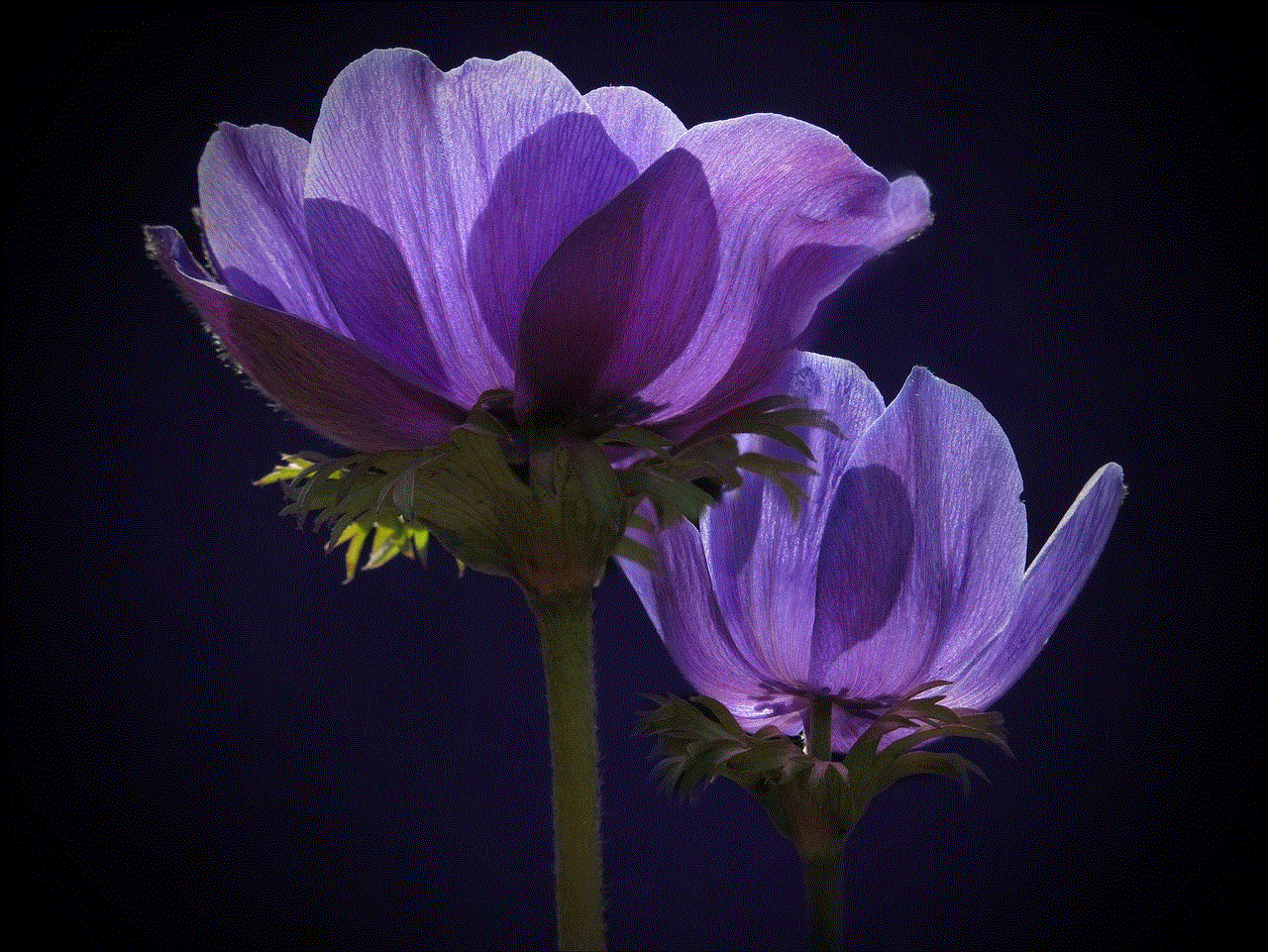
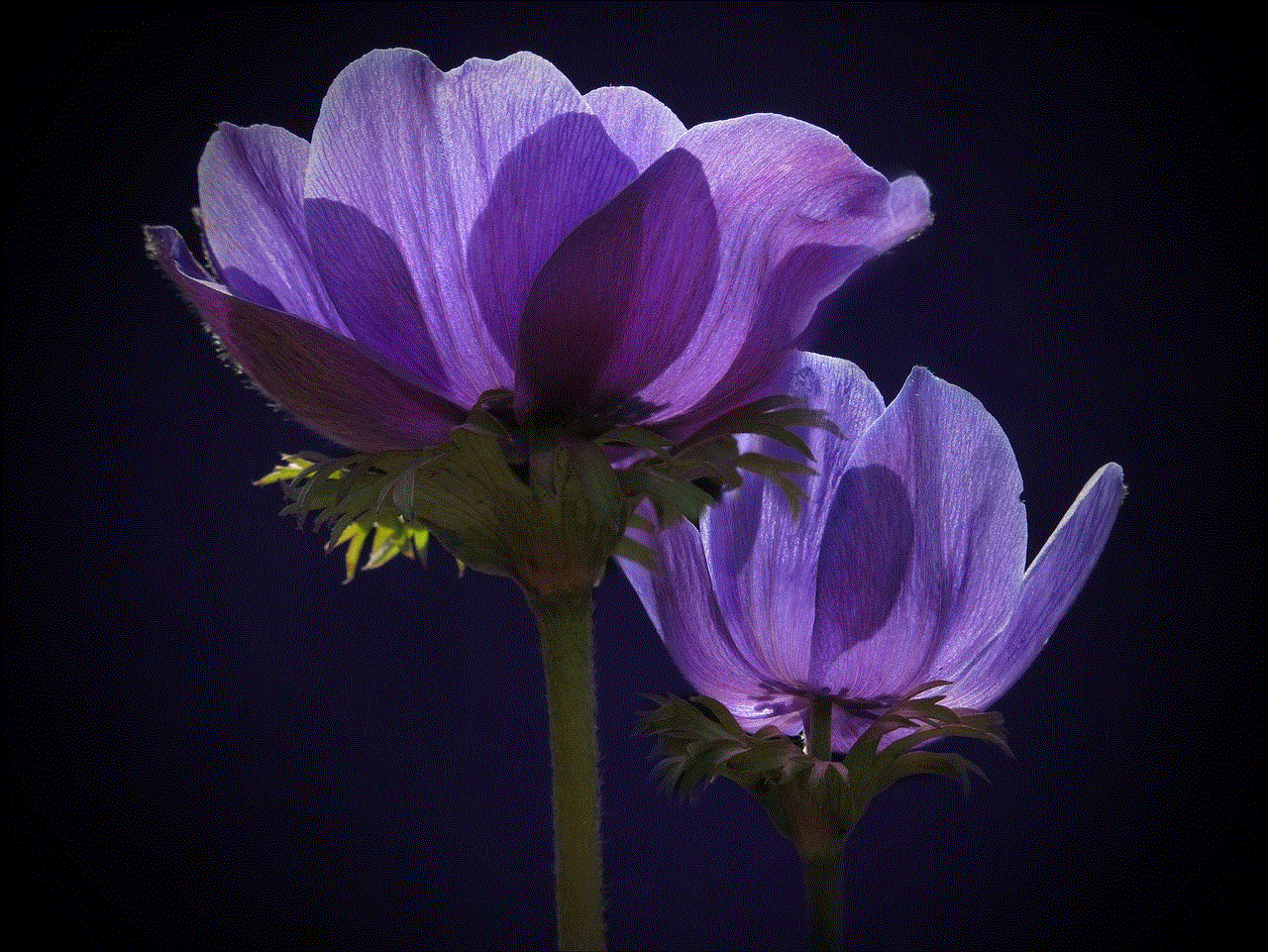
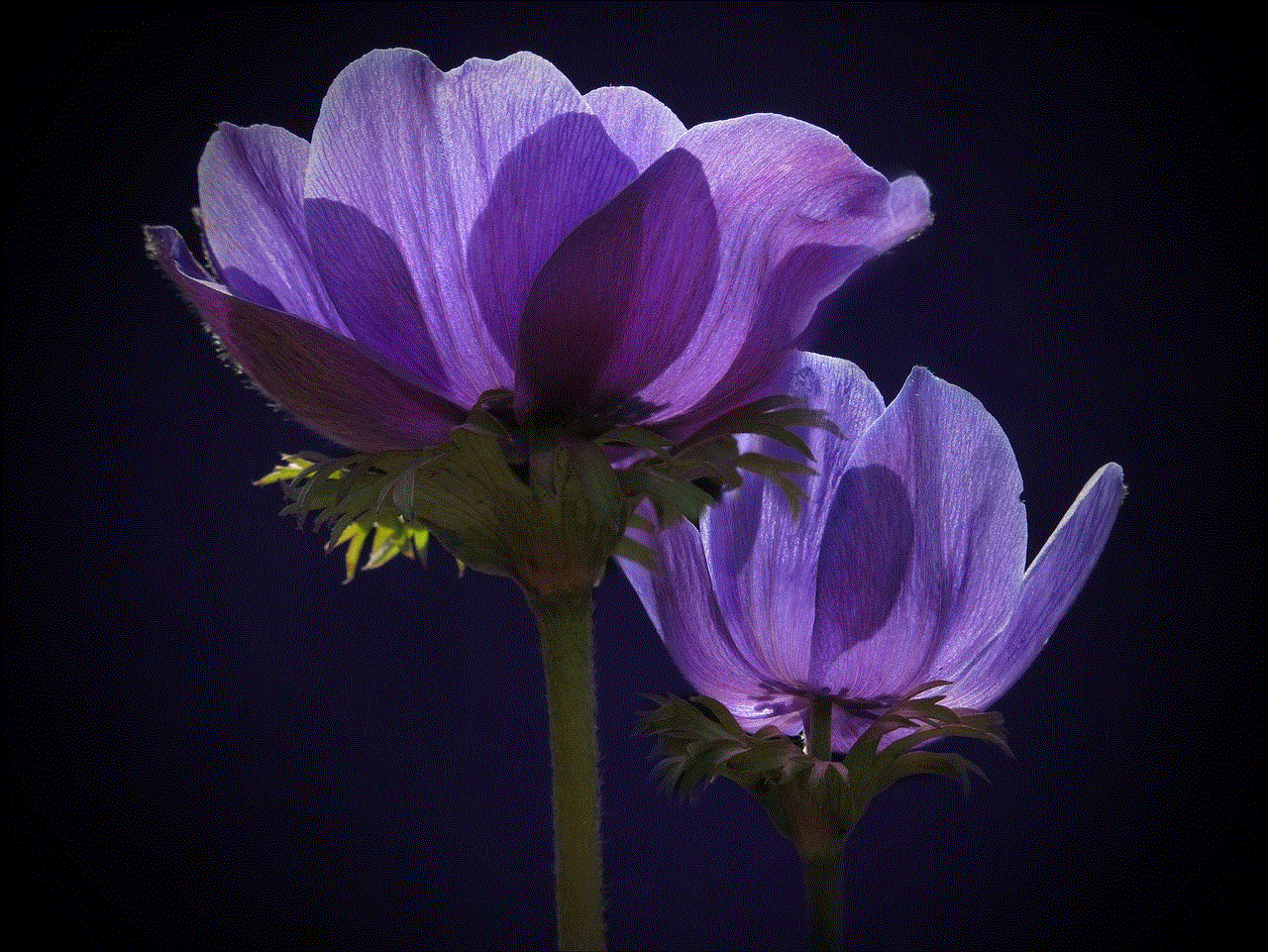
Furthermore, Snapchat friend history can also reveal any changes in our social circles over time. As we grow and change, our friendships and relationships also evolve. What may have been a close friendship a few years ago may not be the same today. By comparing our current friend list with our friend history, we can see any changes in our social circle and reflect on the reasons behind them.
In conclusion, Snapchat friend history may seem like just a list of names and numbers, but it holds a lot of significance. It reflects our social connections, behavior, and even serves as a time capsule. Our friend history can also be used for business purposes and can reveal any changes in our social circles. However, it’s essential to remember that the number of friends and interactions on Snapchat does not define the quality of our friendships. What matters most is the meaningful connections and memories we create with the people in our lives, both on and off social media.
0 Comments