which hoverboards are safe
Hoverboards, also known as self-balancing scooters, have gained immense popularity in recent years. These two-wheeled electric devices allow users to glide effortlessly and elegantly, making commuting and leisure activities more convenient and enjoyable. However, with the increasing demand for hoverboards, safety concerns have also surfaced. Reports of hoverboards catching fire and causing injuries have raised questions about the safety of these devices. In this article, we will take a closer look at the safety of hoverboards and explore which ones are considered safe to use.
Before we delve into which hoverboards are safe, it is essential to understand how these devices work. Hoverboards use gyroscopic technology to maintain balance and move forward or backward based on the rider’s body movements. The rider stands on the device with their feet placed on two sensor pads, and by shifting their weight, they can control the speed and direction of the hoverboard. While this may seem simple, it requires a delicate balance between the rider’s body and the device’s sensors. Any malfunction or defect in the hoverboard’s components can lead to accidents and injuries.
One of the primary safety concerns surrounding hoverboards is the risk of fire. In 2015, there were numerous reports of hoverboards catching fire, leading to recalls of several brands. The cause of these fires was determined to be faulty lithium-ion batteries used in the hoverboards. These batteries are used to power the electric motors in hoverboards, and if they are not manufactured correctly, they can overheat and catch fire. This is a significant concern as fires caused by hoverboards can quickly spread and cause severe damage.
In response to these safety concerns, the US Consumer Product Safety Commission (CPSC) introduced safety standards for hoverboards in 2016. These standards require all hoverboards to undergo testing and certification before they can be sold in the US. Hoverboards that meet these standards are considered safe to use and are marked with a UL 2272 certification label. This label guarantees that the hoverboard’s battery and electrical system have been tested and found to be safe.
Since the introduction of these safety standards, the number of hoverboards catching fire has significantly decreased. However, this does not mean that all hoverboards on the market are safe. There are still reports of hoverboards catching fire, mainly due to counterfeit products or non-compliant brands. Therefore, it is essential to purchase hoverboards from reputable manufacturers and retailers who guarantee the safety of their products.
Apart from the risk of fire, hoverboards also pose a threat of falls and collisions. As these devices can reach speeds of up to 10 miles per hour, any fall or collision can result in injuries. This is why it is crucial to choose a hoverboard with a sturdy and durable construction. It is recommended to opt for hoverboards with a metal frame and rubber tires as they provide better stability and control. Additionally, hoverboards with larger wheels and wider footpads are also considered safer as they offer a more stable riding experience.
Another factor that plays a significant role in the safety of hoverboards is the quality of the components used. As mentioned earlier, the battery is one of the critical components that can affect the safety of hoverboards. It is essential to opt for hoverboards with high-quality batteries from reputable brands. These batteries may cost more, but they are less likely to overheat and pose a fire hazard. It is also essential to check the hoverboard’s charger and ensure that it is compatible with the battery. Using a charger that is not recommended by the manufacturer can result in overcharging and cause the battery to overheat.
In addition to the battery, the quality of the electric motors and the gyroscope also plays a crucial role in ensuring the safety of hoverboards. Motors with high-quality bearings and powerful magnets are less likely to malfunction, leading to a more stable and safe riding experience. The gyroscope, which is responsible for maintaining balance, should also be of high-quality and calibrated correctly. A faulty gyroscope can cause the hoverboard to lose balance, resulting in falls and injuries.
Apart from the hoverboard itself, the rider’s safety also depends on their skill and experience. It is crucial to practice and familiarize oneself with the hoverboard’s controls and movements before attempting to ride in public. Riders should also wear protective gear, such as helmets, knee pads, and elbow pads, to minimize the risk of injuries in case of falls or collisions. It is also recommended to ride the hoverboard on flat and smooth surfaces to avoid accidents.
In conclusion, hoverboards can be safe to use if they meet the necessary safety standards and are manufactured with high-quality components. It is crucial to purchase hoverboards from reputable brands and retailers and to check for the UL 2272 certification label. Additionally, riders should also take necessary precautions and wear protective gear to ensure their safety while riding. By following these guidelines, users can enjoy the convenience and fun of hoverboards without compromising their safety.
apple tag distance
Apple has been at the forefront of technological innovation for decades, and one of their latest developments is the introduction of the Apple Tag. This small, coin-shaped device is designed to help users keep track of their belongings by tracking their location via Bluetooth technology. But what exactly is the Apple Tag, and how does it work? In this article, we will dive into the world of Apple Tag and explore its features, benefits, and potential impact on our daily lives.
What is the Apple Tag?
The Apple Tag, also known as AirTag, is a small tracking device that can be attached to any item you want to keep track of, such as keys, wallets, or even pets. It works by using Bluetooth technology to connect to your iPhone or iPad, allowing you to track the location of your tagged items using the Find My app. The device itself is about the size of a coin, making it easy to attach to your belongings without adding any extra bulk.
How does it work?
The Apple Tag uses a combination of Bluetooth and Ultra-Wideband (UWB) technology to communicate with your iPhone or iPad. When you attach the tag to your item, it will emit a low-energy Bluetooth signal that can be picked up by any nearby Apple devices. Your iPhone or iPad then uses this signal to determine the distance between your device and the tag, which is then displayed on the Find My app.
One of the unique features of the Apple Tag is its use of UWB technology. This technology allows for more precise tracking of the tag’s location, making it easier to find your belongings in a crowded room or a large outdoor area. UWB technology also enables a feature called Precision Finding, which uses the iPhone’s camera and AR capabilities to guide you to the exact location of your tagged item.
What are the benefits of using Apple Tag?
The Apple Tag has numerous benefits for users, especially those who are constantly misplacing their belongings. With the tag attached to your items, you can easily locate them using the Find My app, eliminating the frustration and time wasted searching for lost items. This feature can be particularly useful for important items like keys or wallets that are often misplaced.
Moreover, the Apple Tag also has a feature called Notify When Left Behind, which sends an alert to your iPhone when you leave an item with the tag behind. This can be convenient for those who tend to forget their belongings when leaving places like restaurants or public transportation.
Another benefit of the Apple Tag is its easy setup process. You simply need to hold the tag near your iPhone, and it will automatically pair with your device. You can then customize the name and icon of the tag, making it easier to identify which item it is attached to.
What is the distance range of the Apple Tag?
The Apple Tag has a maximum range of about 100 feet when in an open outdoor space with no obstructions. However, this range can vary depending on the environment and any obstacles that may interfere with the Bluetooth signal. For example, if you are indoors, the range may be reduced due to walls and other objects that can block the signal.
Additionally, the Precision Finding feature using UWB technology has a range of about 30 feet, making it easier to find your tagged item when it is in close proximity. This feature is particularly useful in crowded areas where the tag’s location may be more difficult to determine.
Is the Apple Tag secure?
One of the concerns with a tracking device like the Apple Tag is the potential for someone to track your location without your consent. However, Apple has implemented several security features to ensure that your privacy is protected. For example, the tag uses end-to-end encryption, meaning that only you and your trusted devices can access the location data of your tagged items.
Moreover, the tag also has a built-in feature that prevents it from being paired with someone else’s device. This means that even if someone finds your lost item with the tag attached, they will not be able to use it to track your location.
What are the potential uses for Apple Tag?
The Apple Tag has numerous potential uses beyond just tracking your belongings. For example, it can be attached to your pet’s collar, allowing you to track their location if they ever get lost. It can also be used to track luggage when traveling, ensuring that it does not get misplaced during transit.
Moreover, businesses can also benefit from using the Apple Tag by attaching it to their valuable equipment or inventory. This can help prevent theft and make it easier to locate items when needed.
What are the limitations of the Apple Tag?
While the Apple Tag has many benefits, it also has some limitations that users should be aware of. As mentioned earlier, the tag’s range can be affected by obstacles and environmental factors, making it less effective in certain situations. Additionally, the tag is only compatible with Apple devices, meaning that if you have an Android phone, you will not be able to use it.
Furthermore, the Apple Tag relies on the Find My app and Bluetooth technology, which means that if either of these is disabled, the tag will not be able to send location data. This can be problematic if you lose your iPhone or it runs out of battery.



In conclusion, the Apple Tag is a useful tool for keeping track of your belongings and potentially even your pets or valuable items. Its small size, easy setup, and precise tracking capabilities make it a convenient and efficient device. However, it also has some limitations that users should be aware of, and it may not be suitable for everyone. Nonetheless, the Apple Tag is another example of Apple’s commitment to making our lives easier through technology.
how to find out where a text message was sent from
In today’s digital world, sending a text message has become an easy and convenient way to communicate with others. With just a few taps on our smartphones, we can send a message to anyone, anywhere in the world. However, have you ever received a text message from an unknown number and wondered where it was sent from? Or maybe you suspect that someone is not being truthful about their location and want to confirm it through their text messages. In such cases, it becomes important to find out the origin of the text message and determine its sender’s location. In this article, we will discuss various methods and tools that can help you find out where a text message was sent from.
1. Check the area code
The first and easiest way to determine the location of a text message is by checking the area code of the sender’s phone number. Area codes are the first three digits of a phone number that indicate the geographical region of the caller. For example, if the area code is (212), it means the call is coming from New York City. You can easily find the area code of a phone number by doing a quick Google search. However, keep in mind that some people may have a phone number with a different area code than their actual location, so this method may not always be accurate.
2. Use a reverse phone lookup service
If you want to get more detailed information about the sender of a text message, you can use a reverse phone lookup service. These services allow you to enter a phone number and get information such as the owner’s name, address, and even their social media profiles. Some popular reverse phone lookup services include WhitePages, Truecaller, and Spy Dialer. However, these services may not always be free, and their accuracy may vary depending on the availability of information.
3. Trace the IP address
Every device connected to the internet has a unique IP address, which can be used to determine its location. If the sender of the text message is using a messaging app or a web-based texting service, you can trace their IP address to find out where the message was sent from. To do this, you can use an IP lookup tool such as WhatIsMyIPAddress or IP2Location. Simply enter the IP address and the tool will provide you with the location, country, and other details related to the IP address.
4. Use geolocation services
Geolocation services use GPS, Wi-Fi, and cell tower triangulation to determine the location of a device. These services are widely used in various apps and websites to provide location-based services. If the sender of the text message has their location services turned on, you can use a geolocation service to track their location. Some popular geolocation services include Google Maps, Find My Friends, and Life360. These services require the sender’s consent, so you cannot use them to track someone without their knowledge.
5. Ask for help from the mobile carrier
If you are unable to find the location of a text message sender through the above methods, you can contact the mobile carrier for assistance. They have access to the location data of their customers and can provide you with the information you need. However, they may not always be willing to share this information as it is considered private. You may need to provide a valid reason for your request, such as a threat or harassment, for the carrier to take action.
6. Use social media
People often share their location on social media platforms such as facebook -parental-controls-guide”>Facebook , Instagram , and Snapchat. If you know the sender’s social media handle, you can check their recent posts or stories to see if they have shared their location. You can also send them a friend request and see if they accept it, which will give you access to their profile and location information. However, keep in mind that this method may not always work, as some people may have strict privacy settings on their social media accounts.
7. Hire a private investigator
If you are still unable to determine the location of a text message sender, you can consider hiring a private investigator. They have access to various databases and tools that can help them track down the sender’s location. However, this option can be expensive, and you should only consider it if the text message is related to a serious matter.
8. Use a cellphone tracking app
There are various cellphone tracking apps available in the market that can help you track the location of a device. These apps are designed to be used by parents to monitor their children’s activities or by employers to track their employees’ location during work hours. Some popular tracking apps include mSpy, FlexiSPY, and Mobile Tracker Free. However, keep in mind that using such apps without the other person’s consent is illegal and may result in legal consequences.
9. Check the timestamp
Another way to determine the location of a text message is by checking the timestamp. Most smartphones automatically set the time and date based on the device’s location. You can compare the timestamp of the text message with your own location and determine the sender’s time zone. This method is not always accurate as some people may have manually set their time and date on their devices.
10. Consider the content of the message
Lastly, you can try to determine the location of a text message sender by analyzing the content of the message. If the message contains local slang, references to local events, or mentions of nearby landmarks, it can give you an idea of the sender’s location. However, this method should be used with caution as some people may use slang or references from a different location.
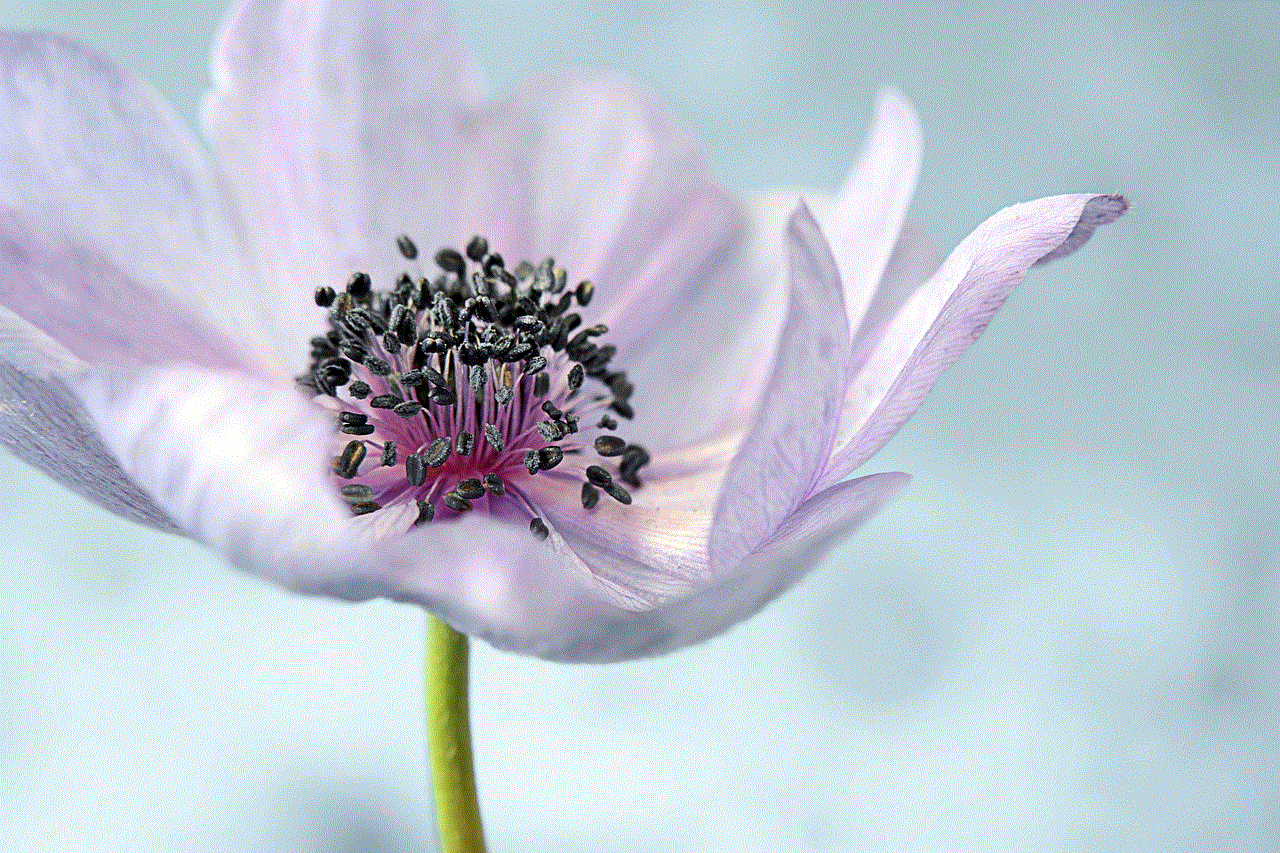
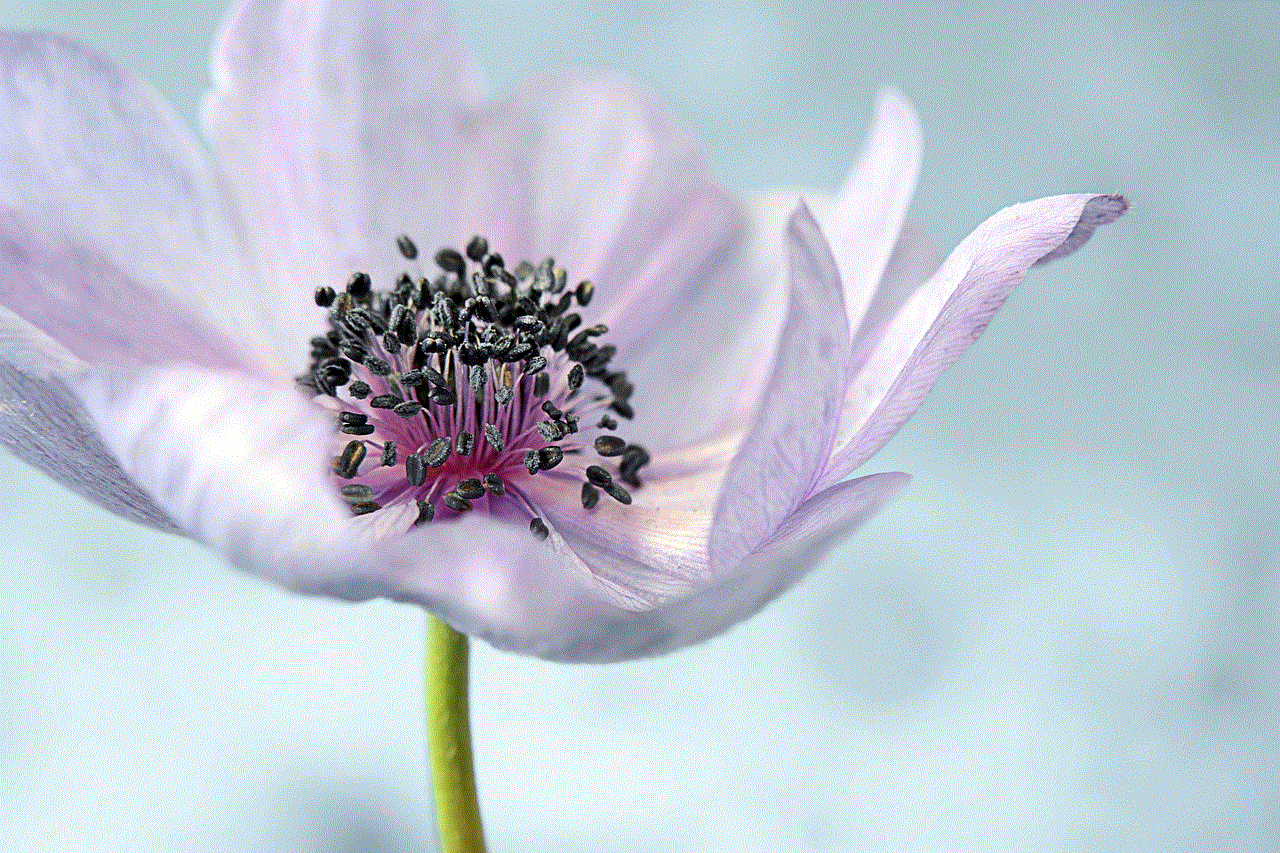
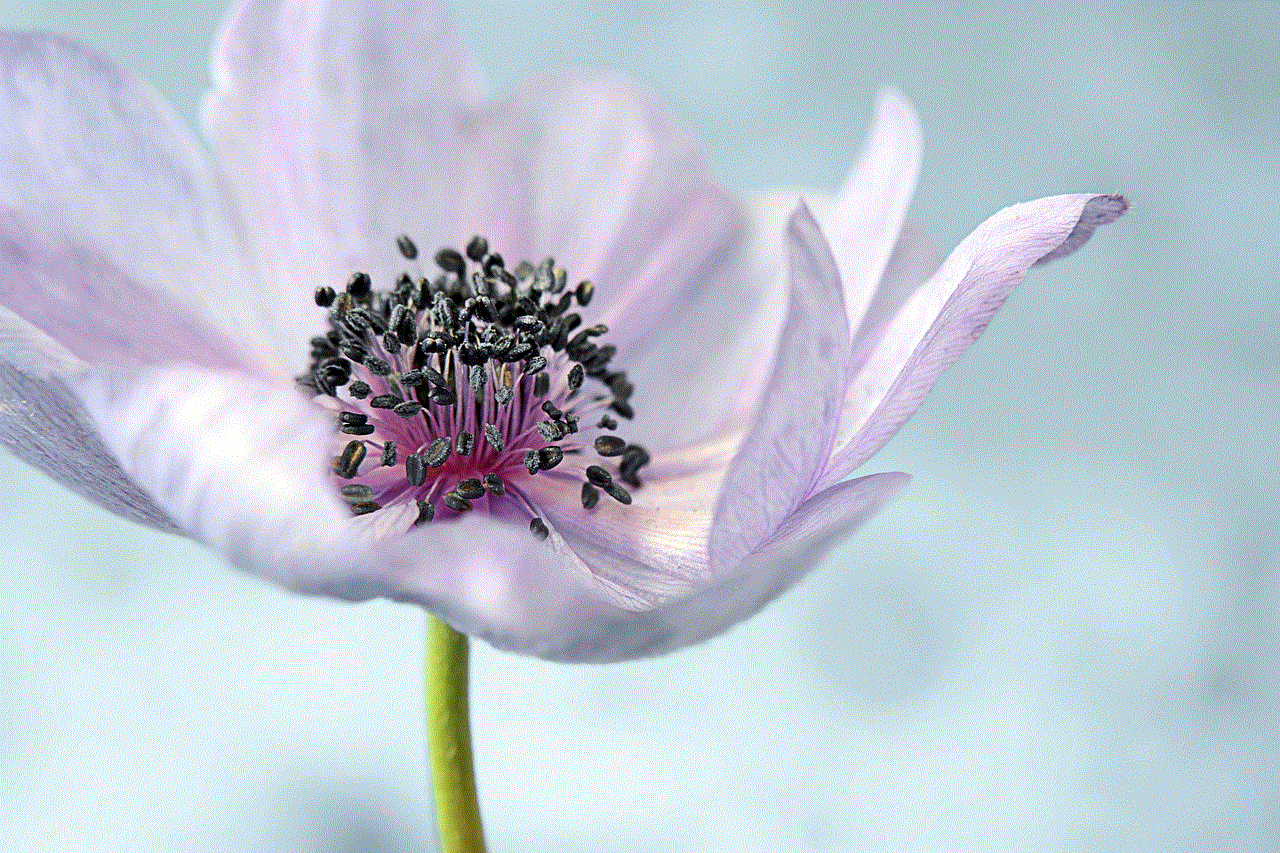
Conclusion
In conclusion, there are various methods and tools available that can help you find out where a text message was sent from. However, keep in mind that some of these methods may not always be accurate, and some may require the other person’s consent. It is important to respect people’s privacy and use these methods only for legitimate reasons. If you are in doubt, it is best to contact the authorities for assistance.
0 Comments