where to find location services on iphone 6s
The iPhone 6s is a powerful and popular smartphone that offers a range of features and functions to its users. One of the most useful features on the iPhone 6s is its location services , which allows users to easily find their current location, get directions, and discover nearby places of interest. In this article, we will explore where to find the location services on iPhone 6s and how to use them effectively.
Before we dive into the details, let us first understand what location services are and how they work. Location services are a set of features on the iPhone 6s that use a combination of GPS, Wi-Fi, and cellular data to determine your current location. This information is then used by various apps and services on your phone to provide you with location-based services, such as maps, weather updates, and recommendations for nearby restaurants and businesses.
Now, let us take a look at where to find location services on iPhone 6s. The location services can be found in the Settings app on your iPhone. To access it, simply open the Settings app and scroll down until you find the “Privacy” option. Tap on “Privacy” and then select “Location Services” from the list of options. This will take you to the location services settings page.
On this page, you will see a toggle switch at the top that allows you to turn location services on or off for all apps on your iPhone. If this switch is toggled on, it means that location services are enabled and available for use by all apps. If it is toggled off, location services will be disabled for all apps, and you will not be able to use them.
Below the toggle switch, you will see a list of all the apps on your iPhone that have requested access to your location. The apps with a purple arrow next to their names are currently using your location, while the ones with a grey arrow have used your location in the past 24 hours. This list is essential as it allows you to control which apps can access your location and when.
If you want to turn off location services for a specific app, simply tap on the app’s name in the list and select “Never” from the options provided. This will prevent the app from using your location in the future. You can also select “While Using the App” if you only want the app to access your location when you are actively using it. This is a great option for apps like maps and navigation services.
Now that you know how to find location services on iPhone 6s let us look at some of the ways you can use them to make your life easier. The most obvious and useful application of location services is in maps and navigation. With location services enabled, you can easily get directions to any place you want to go, whether it is a restaurant, a shopping mall, or a friend’s house.
Open the Maps app on your iPhone and enter the destination you want to go to. The app will use your current location to provide you with the best route to your destination, complete with turn-by-turn directions. You can also use location services to find nearby places of interest, such as gas stations, ATMs, and hospitals.
Another useful application of location services is in weather updates. By enabling location services for your weather app, you can get accurate and real-time weather updates for your current location. This is especially useful when you are traveling to a new place and need to know the weather conditions there.
Location services can also be used for location-based reminders. With this feature, you can set reminders that will be triggered when you enter or leave a specific location. For example, you can set a reminder to buy groceries when you leave work or to pick up your dry cleaning when you get to the mall.
In addition to these practical uses, location services can also be used for social media. With location services enabled, you can easily check in at different places and share your location with your friends and family. This is a great way to let your loved ones know where you are and what you are up to.
However, it is important to note that location services can drain your phone’s battery, especially if multiple apps are using your location at the same time. To avoid this, you can turn off location services for apps that you do not use frequently or select the “While Using the App” option for apps that you do not need to constantly access your location.
In conclusion, location services are an essential feature on the iPhone 6s that can make your life easier in many ways. Whether you need directions, weather updates, or social media check-ins, location services have got you covered. By following the steps mentioned in this article, you can easily find and use location services on your iPhone 6s and make the most out of this useful feature. So, go ahead and start exploring the world around you with the help of location services on your iPhone 6s.
is it safe to subscribe to onlyfans
OnlyFans has become a popular platform for content creators to share exclusive and personalized content with their fans. With the rise of subscription-based adult entertainment websites, it’s no surprise that OnlyFans has gained massive popularity in recent years. However, with its increasing popularity, the question arises, is it safe to subscribe to OnlyFans?
There are various concerns that arise when it comes to subscribing to OnlyFans, ranging from security and privacy issues to financial risks. In this article, we will delve deeper into these concerns and explore whether subscribing to OnlyFans is a safe option or not.
What is OnlyFans?
OnlyFans is a subscription-based social media platform that allows content creators to monetize their content by offering exclusive content to their subscribers. It was launched in 2016 and has gained immense popularity, especially within the adult entertainment industry. Unlike other adult entertainment websites, OnlyFans allows creators to have complete control over their content and set their subscription fees.
The platform has over 120 million registered users and has paid out over $2 billion to its creators, making it a lucrative platform for content creators. Many celebrities, models, and adult film stars have also joined OnlyFans to share exclusive content with their fans.
Security and Privacy Concerns
One of the most significant concerns when it comes to subscribing to OnlyFans is security and privacy. Since the platform deals with sensitive content, there is always a risk of data breaches and unauthorized access to personal information.
In 2020, OnlyFans faced a security breach where several terabytes of content were leaked, including personal information of creators and subscribers. This incident raised concerns about the platform’s security measures and the safety of personal information shared on the platform.
However, OnlyFans has taken steps to improve its security measures, such as implementing two-factor authentication and increasing its security team. But it’s essential to keep in mind that no online platform is entirely secure, and there is always a risk of data breaches.
Financial Risks
Another concern that arises when subscribing to OnlyFans is the financial risks associated with it. OnlyFans operates on a subscription-based model, where creators set their subscription fees, and the platform takes a 20% cut. While this may seem like a fair deal, there have been instances where creators have not received their payments on time or have had their accounts suspended without any prior notice.
Moreover, there have been cases where subscribers have been charged more than the agreed subscription fee, leading to financial disputes. OnlyFans has a strict refund policy, and in case of any discrepancies, it’s challenging to get a refund from the platform.
It’s also worth mentioning that OnlyFans is not regulated by any financial institutions, making it a risky platform for financial transactions. There have been instances where subscribers have experienced fraudulent charges on their credit cards after subscribing to OnlyFans. Therefore, it’s essential to be cautious when sharing your financial information on the platform.
Legal Concerns
Since OnlyFans allows creators to share explicit content with their subscribers, there have been concerns about the legality of the platform. However, OnlyFans has strict guidelines and prohibits any content that promotes violence, exploitation, or illegal activities.
Moreover, the platform has age verification systems in place to ensure that only users above the age of 18 can access explicit content. OnlyFans also requires creators to provide proof of age and identity to prevent any underage users from creating accounts.
Despite these measures, there have been instances where underage users have gained access to explicit content on the platform, leading to legal issues. Therefore, it’s crucial for creators to follow the platform’s guidelines and for subscribers to be aware of the content they are subscribing to.
Privacy Concerns for Creators
While OnlyFans provides a platform for creators to monetize their content, it’s not without its privacy concerns. Creators on OnlyFans have to share their personal information, including their real name, address, and bank details, to receive payments from the platform. This information is not entirely secure, and there have been instances where creators have faced harassment and stalking by subscribers.
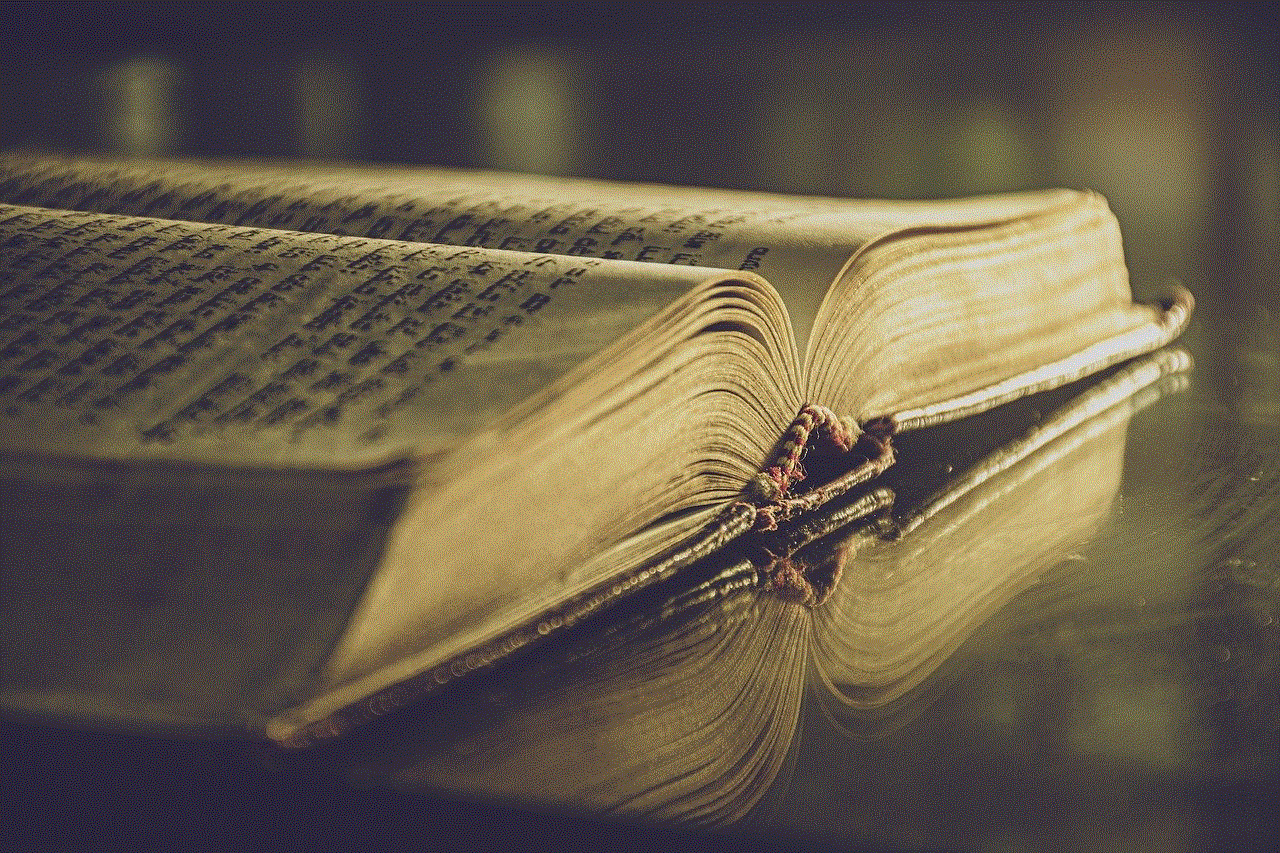
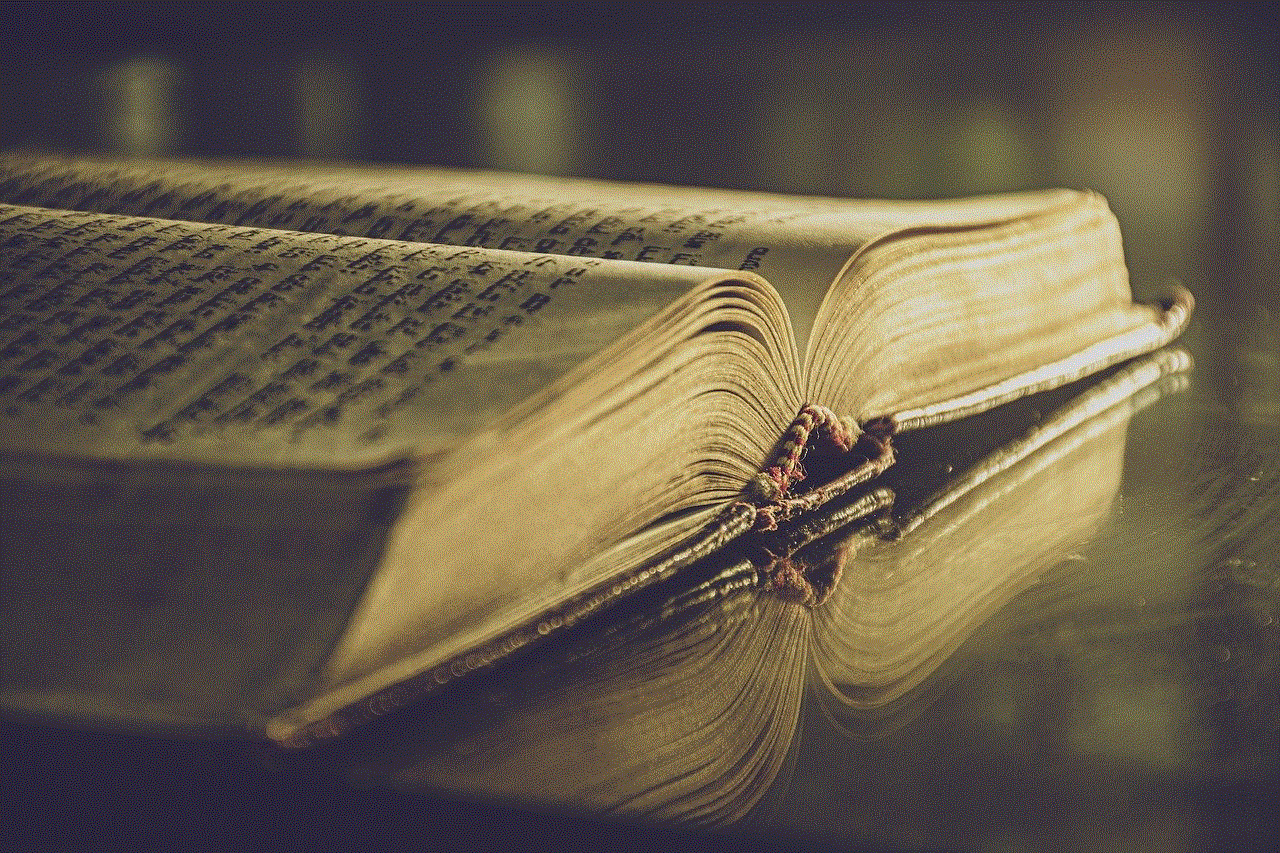
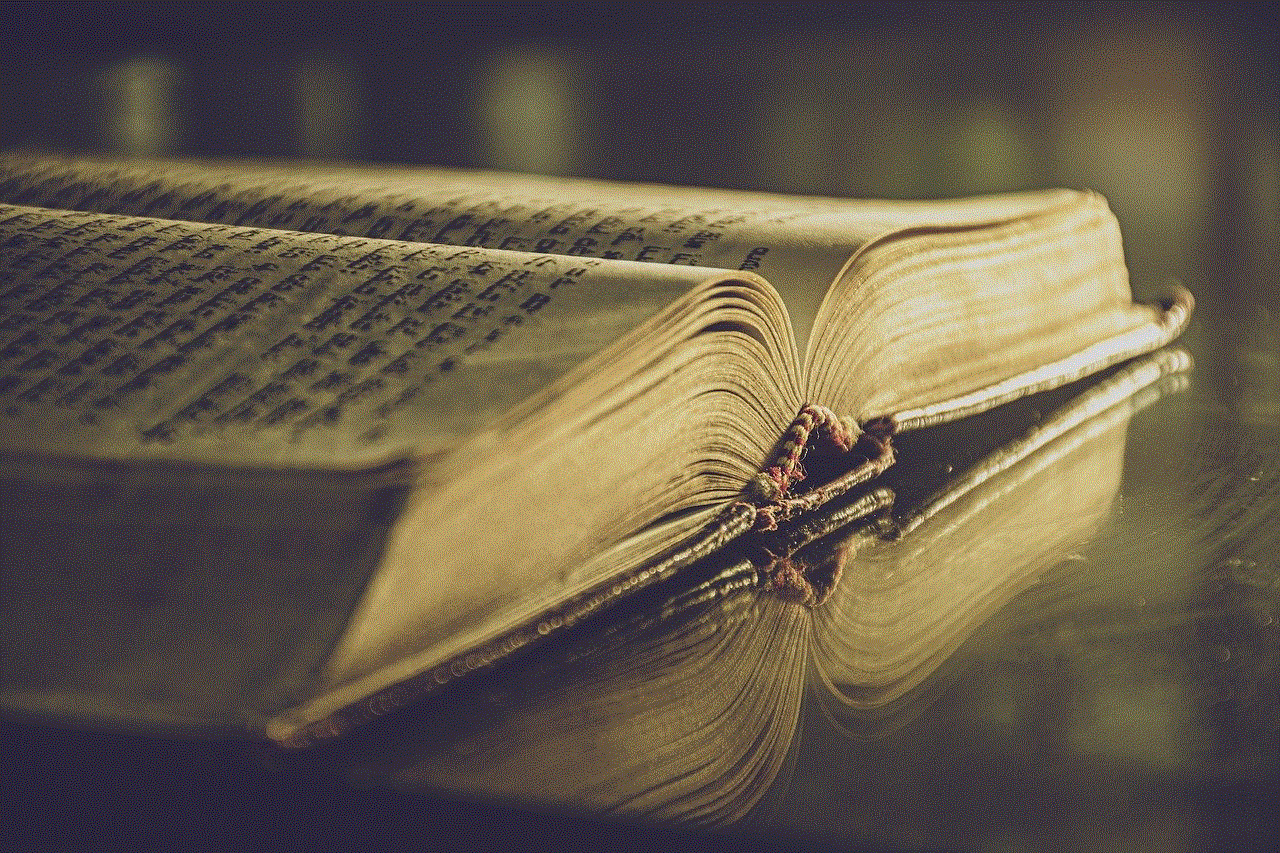
Moreover, creators have little control over the content they share on the platform, and there is always a risk of their content being leaked or shared without their consent. This not only violates their privacy but also puts them at risk of facing legal issues.
Is it Safe to Subscribe to OnlyFans?
Considering the concerns mentioned above, the question remains, is it safe to subscribe to OnlyFans? The answer is not a simple yes or no. While OnlyFans has taken steps to improve its security measures, there is always a risk when it comes to sharing sensitive information online.
It’s crucial to do your research before subscribing to any content on OnlyFans. Make sure to check the creator’s credibility and read reviews from other subscribers. It’s also essential to read through the platform’s terms and conditions and understand the risks involved.
Moreover, it’s crucial to be aware of the content you are subscribing to and its legality. OnlyFans has strict guidelines in place, and any violation of these guidelines can lead to legal issues for both creators and subscribers.
Conclusion
In conclusion, subscribing to OnlyFans has its fair share of concerns ranging from security and privacy issues to financial risks. However, the platform has taken steps to improve its security measures and ensure the safety of its users. It’s essential for creators and subscribers to follow the platform’s guidelines and be cautious when sharing personal information online.
OnlyFans may not be for everyone, and it’s crucial to weigh the risks before subscribing to any content on the platform. With proper precautions and awareness, subscribing to OnlyFans can be a safe and enjoyable experience for both creators and subscribers.
move airtags tiles gps tracker my
AirTags, also known as Apple’s location tracking device, have become increasingly popular among consumers since their release in April 2021. These small, circular discs have the ability to be attached to personal belongings such as keys, wallets, and bags, allowing users to track their location through their iPhone or iPad. However, with the rise of competing products such as Tile and other GPS trackers, the market for these devices has become quite competitive. In this article, we will delve into the world of location tracking devices and compare the features and benefits of AirTags, Tiles, and other GPS trackers.
Firstly, let’s explore the functionality of these devices. AirTags are designed to work seamlessly with Apple’s Find My app, which is pre-installed on all iPhones and iPads. This allows for a user-friendly experience, as users can easily locate their belongings with a simple tap on their screen. The AirTag emits a Bluetooth signal, which can be picked up by nearby Apple devices, allowing for precise location tracking. On the other hand, Tiles and other GPS trackers use a combination of Bluetooth, GPS, and cellular technology to provide location updates. This means that they can be used even when out of Bluetooth range, making them a better option for tracking items in a larger area. Additionally, Tiles offer a wider range of products, including small, slim devices that can be easily attached to objects like wallets and laptops.
One of the main selling points of AirTags is their integration with the Apple ecosystem. This means that users can not only track their belongings, but also receive notifications when they are separated from their AirTagged item. For example, if you leave your keys behind at a restaurant, you will receive a notification on your iPhone as soon as you move away from them. This integration also allows for a feature called Precision Finding, which uses augmented reality to guide users to their lost item with visual and haptic feedback. This is a major advantage over Tiles and other GPS trackers, which do not offer this level of integration with a specific device or operating system.
Another key feature of AirTags is their replaceable battery. Unlike Tiles and other GPS trackers, which usually have a limited lifespan and need to be replaced entirely, AirTags allow users to simply replace the battery when it is low. This not only saves money in the long run but also reduces electronic waste. However, Tiles do offer a subscription service that allows for free battery replacements, which could be a more convenient option for some users. Additionally, Tiles have a longer battery life compared to AirTags, with some models lasting up to 3 years without needing a replacement.
When it comes to design, AirTags have a sleek and minimalist look, with a white front and stainless steel back. They are also water and dust resistant, making them durable for everyday use. On the other hand, Tiles have a more colorful and customizable design, with options for different patterns and images. They are also water-resistant, but not waterproof, which may be a concern for some users. In terms of size, both AirTags and Tiles have a similar diameter of around 1 inch, making them easy to attach to most items without adding much bulk.
One major difference between AirTags and Tiles is their compatibility with different devices. As mentioned earlier, AirTags are exclusively designed for Apple users, which limits their compatibility to iPhones and iPads. This means that users with Android devices will not be able to track AirTagged items. On the other hand, Tiles are compatible with both iOS and Android devices, making them a more versatile option for a wider range of users. This also means that Tiles can be used to track items belonging to friends or family members who do not have an iPhone, which could be a major advantage for some users.
Security is another important factor to consider when it comes to location tracking devices. While both AirTags and Tiles have features to prevent unauthorized tracking, there are some differences in their approach. AirTags have a built-in feature that alerts users if an unknown AirTag is found moving with them. This is to prevent situations where someone could attach an AirTag to another person’s belongings without their knowledge, and track their location. Additionally, AirTags also have an option to play a sound when they are separated from their owner for a certain period of time, which could help in finding lost items. On the other hand, Tiles use a network of users to help find lost items. If a Tile is marked as lost, nearby Tile users will receive a location update if they come into contact with it. This community-based approach could be seen as a more secure option, as it relies on the help of other users rather than tracking the item itself.
Another factor to consider is the cost. AirTags are priced at $29 for a single tag, or $99 for a pack of 4. On the other hand, Tiles range from $25 to $35, depending on the model and quantity purchased. However, Tiles also offer a subscription service, with plans starting at $2.99 per month, which includes free battery replacements and access to additional features such as smart alerts and unlimited sharing. This could make Tiles a more cost-effective option for users who have multiple items to track.
In terms of privacy, both AirTags and Tiles have features to protect user data. AirTags use end-to-end encryption, which means that only the owner of the AirTag can access its location data. Additionally, Apple has also introduced an anti-stalking feature that prevents unwanted tracking. Tiles also use encryption and have a “Privacy Zones” feature, which allows users to create safe zones where their Tiles will not share location data. However, it should be noted that both AirTags and Tiles require the user to have a valid Apple ID or a Tile account, which could be a concern for those who prioritize privacy.
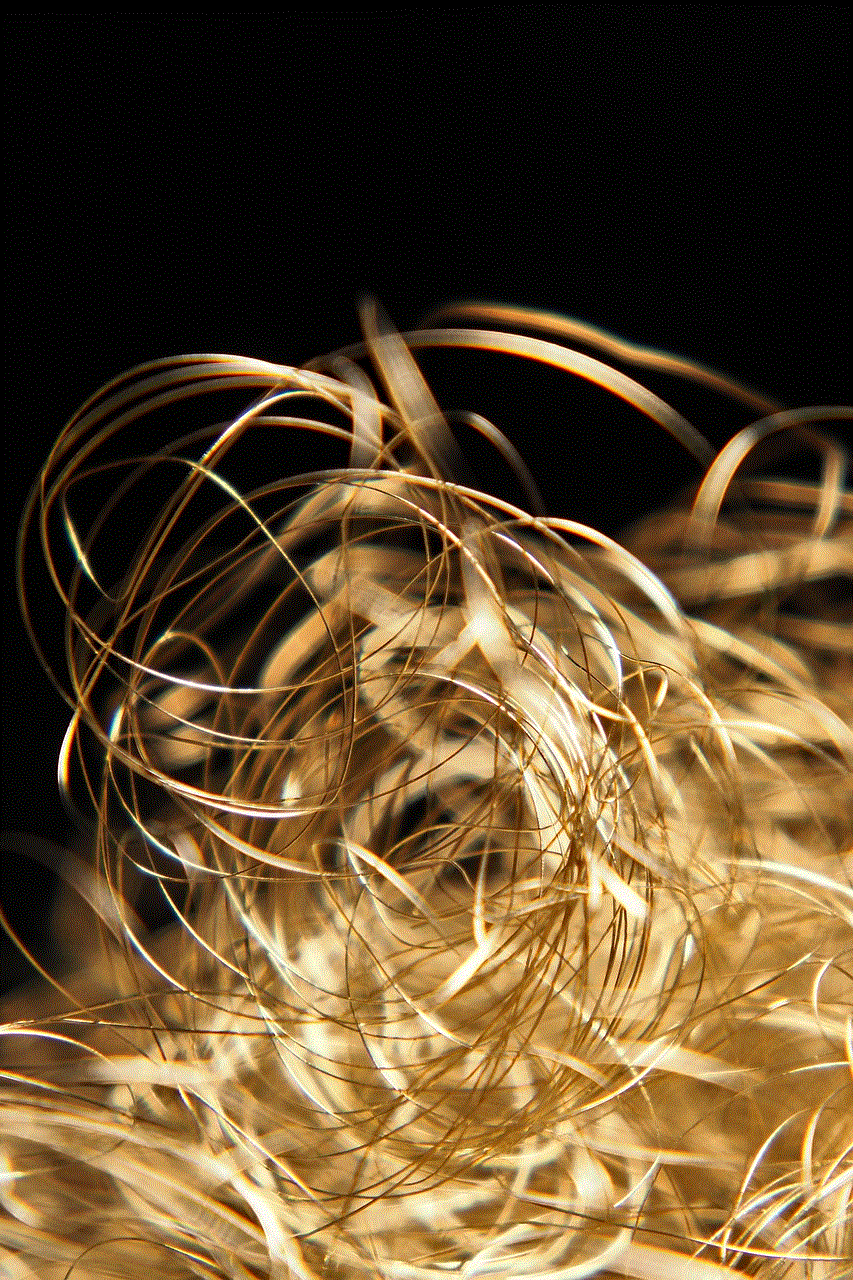
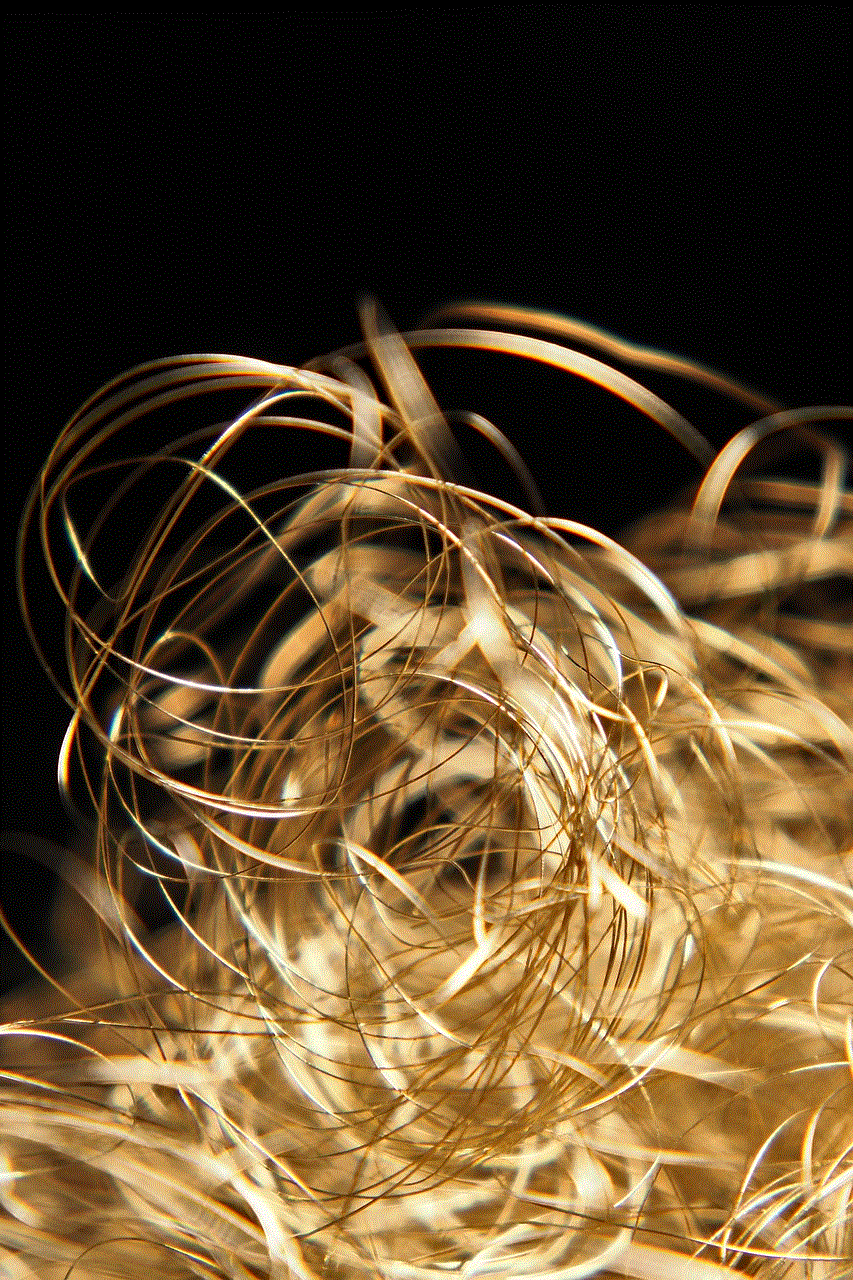
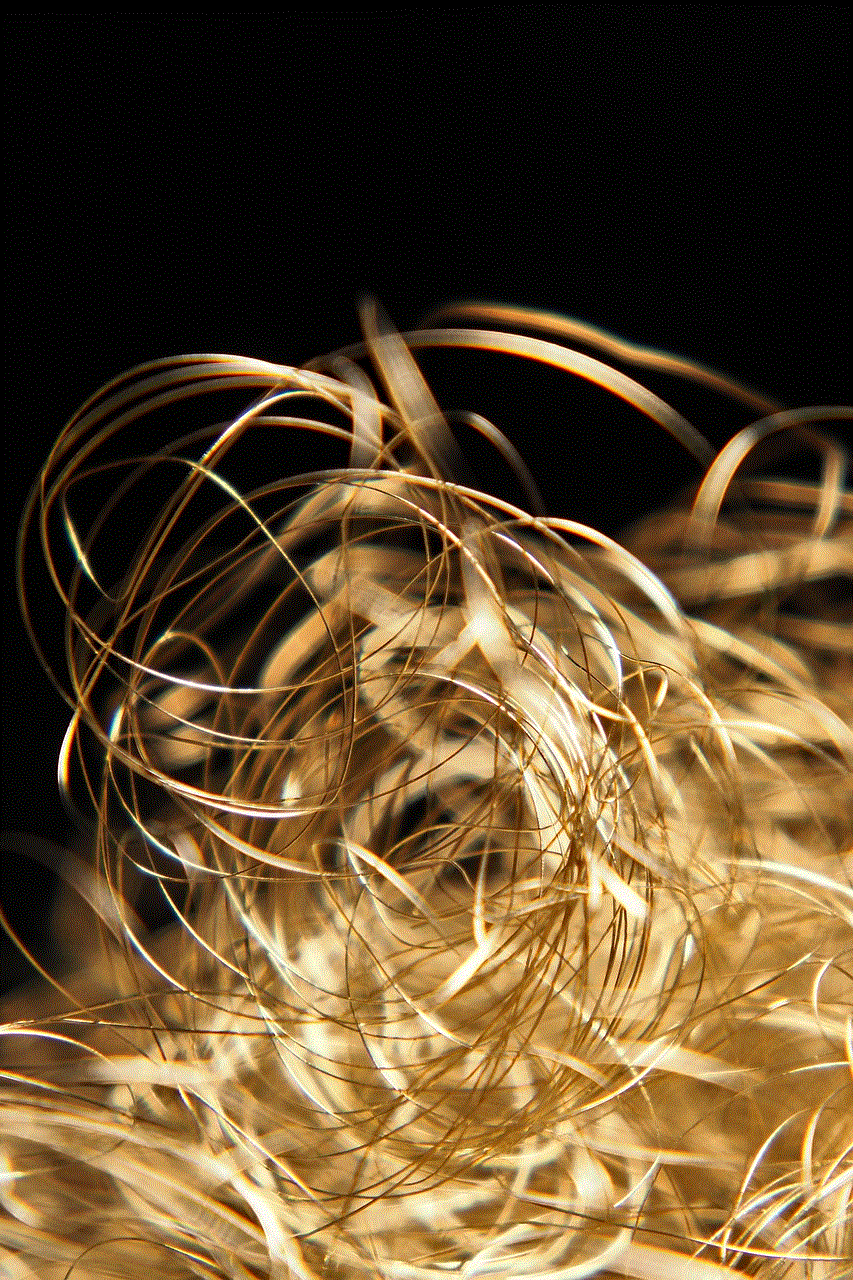
In conclusion, AirTags, Tiles, and other GPS trackers all have their own unique features and benefits. AirTags are a great option for Apple users who want seamless integration with their devices and the added security of Precision Finding. On the other hand, Tiles offer a wider range of products and compatibility with both iOS and Android devices. The choice ultimately comes down to personal preference and individual needs, but with the increasing popularity of location tracking devices, it’s safe to say that these devices are here to stay.
0 Comments