where is the tracking device on my car
A tracking device, also known as a GPS tracker or a vehicle tracking system, is a device that uses GPS technology to determine the location of a vehicle in real-time. These devices have become increasingly popular in recent years, as they provide a sense of security and peace of mind for vehicle owners. However, there are times when you may want to locate and disable the tracking device on your car. This could be due to privacy concerns, or if you suspect that someone has placed a tracking device on your vehicle without your knowledge. In this article, we will explore the different locations where a tracking device could be installed on your car and how to locate and remove it.
The first and most common location for a tracking device on a car is underneath the vehicle. This is because it is the most discreet and inconspicuous location to install a device. It is often attached to the undercarriage of the vehicle using strong magnets, making it difficult to detect. To locate the tracking device in this location, you will need to get down on the ground and visually inspect the underside of your car. Look for any unusual or foreign objects attached to the chassis or the frame of the vehicle. You may also want to use a flashlight to help you see in dimly lit areas. If you do find a tracking device, it is best to remove it immediately and contact the authorities if necessary.
Another common location for a tracking device is inside the car, usually hidden under the dashboard or inside the glove compartment. This type of installation is more difficult to detect, as the device is hidden from plain sight. To locate a tracking device in this location, you will need to carefully inspect the interior of your car. Look for any wires or cables that seem out of place or do not belong to any of the car’s existing systems. You may also want to check for any unusual objects hidden inside compartments or under the seats. If you find a tracking device, it is best to remove it carefully so as not to damage any of your car’s components.
Some tracking devices are also installed in the engine compartment of a car. This location is often preferred by thieves or individuals who want to track a vehicle without the owner’s knowledge. To locate a tracking device in the engine compartment, you will need to open the hood of your car and inspect the different components. Look for any wires or cables that seem out of place or do not belong to the car’s existing systems. You may also want to check the battery, as some tracking devices are powered by the car’s electrical system. If you find a tracking device, it is best to remove it immediately and contact the authorities.
In some cases, a tracking device may be installed inside the taillights or headlights of a car. This is a more sophisticated and difficult location to detect, as the device is hidden within the car’s existing electrical system. To locate a tracking device in this location, you will need to inspect the taillights and headlights carefully. Look for any unusual wiring or devices that do not belong to the car’s original equipment. It is best to have a professional mechanic check the car’s electrical system to ensure that the tracking device is completely removed.
Another less common location for a tracking device is inside the car’s tires. This type of installation is often used by criminals who want to track a car without the owner’s knowledge. To locate a tracking device in this location, you will need to visually inspect the tires for any unusual objects. You can also use a tire pressure gauge to check the pressure in each tire. If you notice a significant difference in pressure between the tires, it could be an indication that a tracking device is installed in one of them. In this case, it is best to have the tire replaced to ensure that the tracking device is completely removed.
Some tracking devices are also installed inside the car’s dashboard or behind the infotainment system. This location is more difficult to detect, as the device is hidden behind the car’s interior panels. To locate a tracking device in this location, you will need to carefully inspect the dashboard and other interior components. Look for any unusual wiring or devices that do not belong to the car’s original equipment. If you find a tracking device, it is best to have a professional remove it to avoid damaging any of the car’s components.
In addition to these common locations, a tracking device can also be installed in other less obvious places, such as inside the door panels, under the seats, or even inside the fuel tank. It is important to thoroughly inspect your car for any unusual objects or wiring that do not belong to the car’s original equipment. If you are unable to locate the tracking device on your own, it is best to seek the help of a professional mechanic or a licensed private investigator.
In conclusion, a tracking device on your car can be a cause for concern and may indicate that someone is trying to monitor your movements without your knowledge. It is important to regularly inspect your car for any unusual objects or wiring and to have a professional remove any tracking devices that you find. It is also essential to take steps to protect your car from potential thieves or individuals who may want to track your vehicle for malicious purposes. By being vigilant and proactive, you can ensure the safety and security of your vehicle.
sky factory 3 lan not working
Sky Factory 3 LAN Not Working: Troubleshooting Guide
Introduction:
Sky Factory 3 is a popular modpack for Minecraft that allows players to experience a unique skyblock survival challenge. However, some players have reported issues with the LAN (Local Area Network) functionality of the game. LAN allows players to connect and play together on a local network without the need for an internet connection. In this article, we will discuss the possible reasons for the Sky Factory 3 LAN not working and provide a troubleshooting guide to help you fix the issue.
1. Check Network Connection:
The first step in troubleshooting any LAN issue is to ensure that your network connection is stable. Make sure that all the devices you are trying to connect are connected to the same network. Restart your router and modem to refresh the network connection. Also, check if other devices on the network are able to communicate with each other.
2. Update Java:
Sky Factory 3 requires the latest version of Java to run smoothly. Outdated or incompatible versions of Java can cause issues with the LAN functionality. Visit the official Java website and download the latest version of Java. Install it on your computer and restart the game to see if the LAN issue is resolved.
3. Firewall and Antivirus Settings:
Firewalls and antivirus programs are designed to protect your computer from unauthorized access. However, they can sometimes block the LAN functionality of games like Sky Factory 3. Check your firewall and antivirus settings to ensure that they are not blocking the game’s connection. Temporarily disable these programs and try connecting to the LAN again.
4. Port Forwarding:
Port forwarding is a technique used to allow external devices to connect to your local network. In some cases, port forwarding may be required to establish a successful LAN connection in Sky Factory 3. To set up port forwarding, you need to access your router’s settings. Consult your router’s manual or contact your internet service provider for instructions on how to enable port forwarding.
5. Disable Virtual Private Network (VPN):
If you are using a virtual private network (VPN) while trying to connect to the LAN, it may interfere with the game’s connection. Disable the VPN temporarily and try connecting again. If the LAN works without the VPN, you may need to configure the VPN settings to allow LAN connections.
6. Check Network Drivers:
Outdated or faulty network drivers can cause connectivity issues. Make sure that your network drivers are up to date. You can download the latest drivers from your computer manufacturer’s website or use a driver update tool to automatically update them. Restart your computer after updating the drivers and try connecting to the LAN again.
7. Reset Minecraft Settings:
Sometimes, corrupted game settings can prevent the LAN functionality from working properly. Resetting the Minecraft settings can help resolve this issue. To reset the settings, open the Minecraft launcher, click on “Options,” then select “Force Update.” This will restore the game to its default settings. Launch the game and check if the LAN issue is resolved.
8. Check Modpack Compatibility:
Sky Factory 3 is a modpack that includes various mods and plugins. Incompatibilities between different mods or outdated versions can cause issues with the LAN feature. Make sure that all the mods included in the modpack are up to date and compatible with each other. Check the modpack’s official website or forum for any known issues or updates.
9. Reinstall Sky Factory 3:
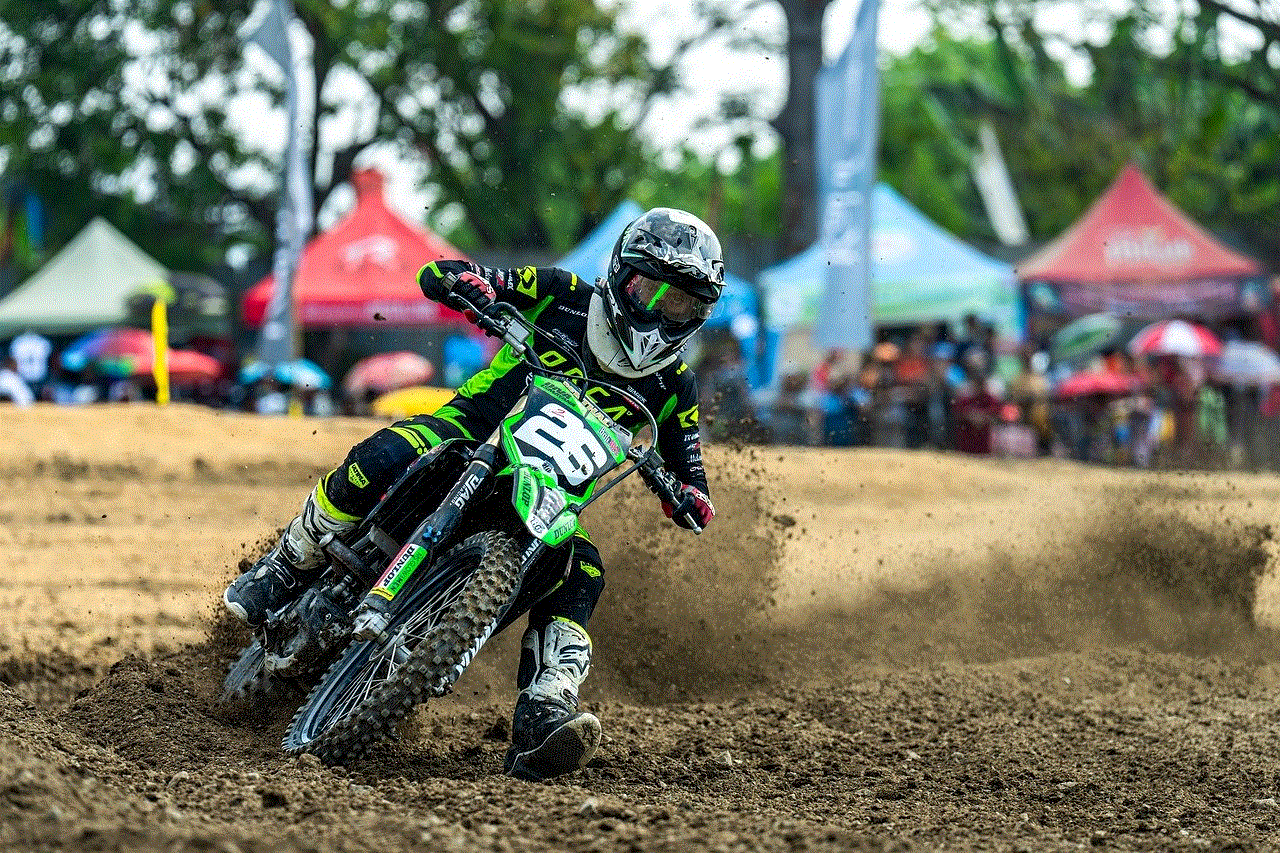
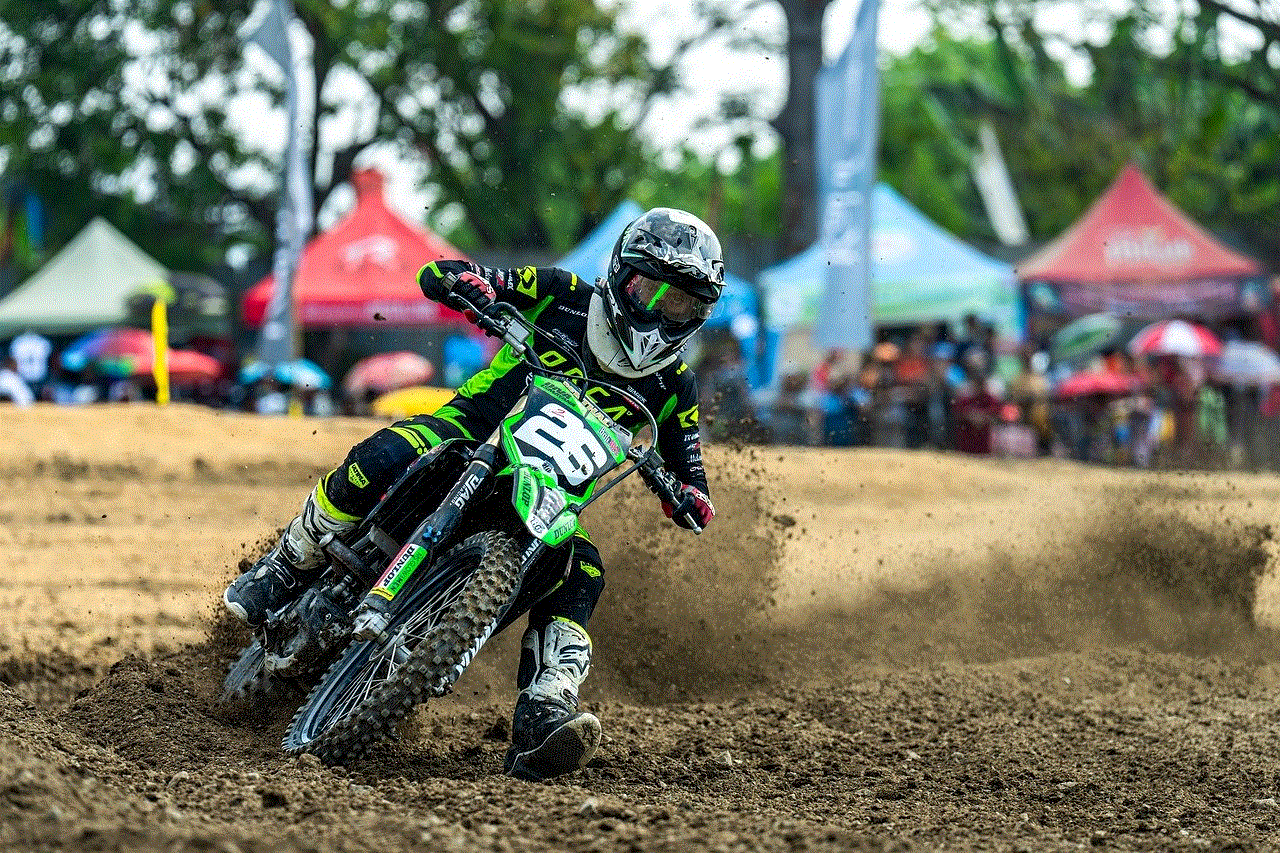
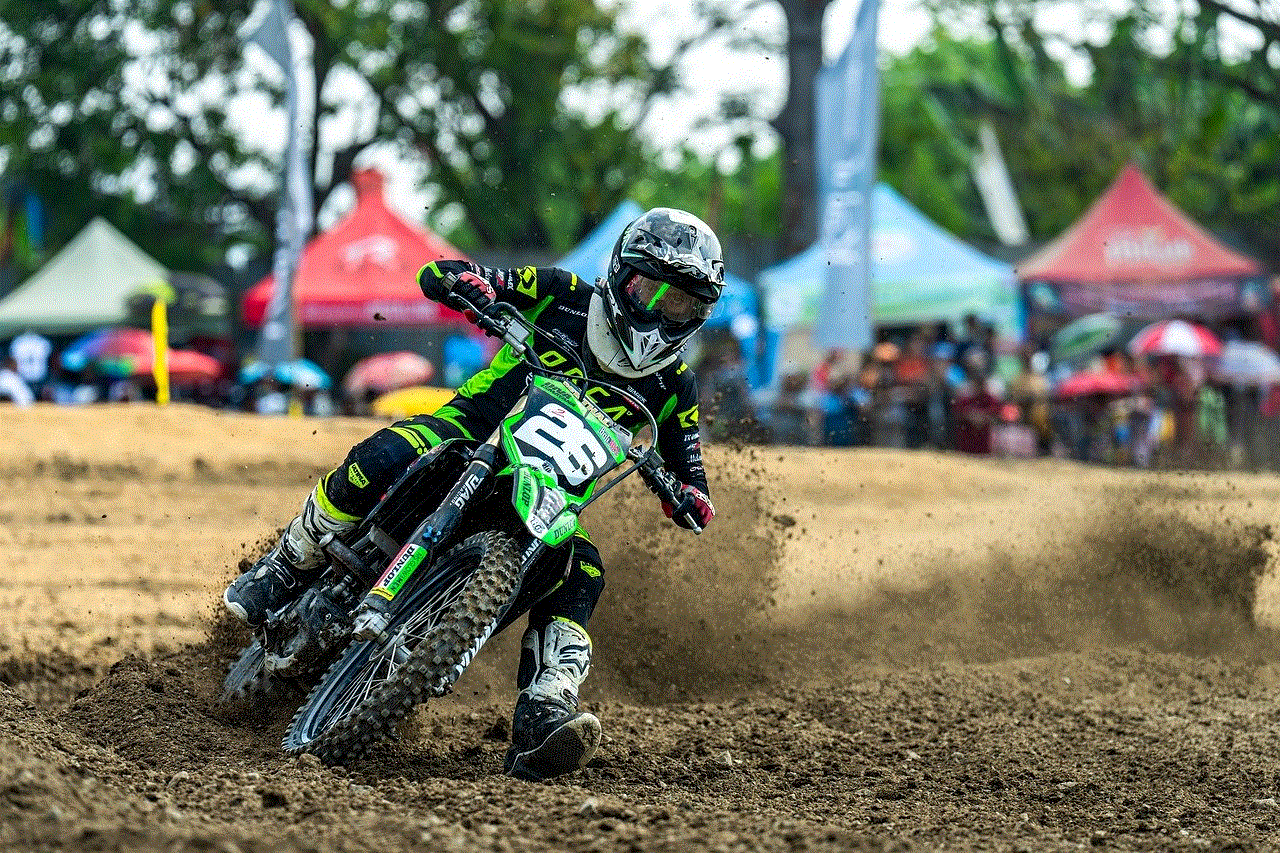
If none of the above solutions work, try reinstalling Sky Factory 3. Uninstall the game completely from your computer, delete any remaining files or folders related to the game, and then reinstall it from scratch. This can help fix any corrupted files or settings that may be causing the LAN issue.
10. Contact Support:
If you have tried all the troubleshooting steps mentioned above and the LAN issue still persists, it may be time to seek help from the game’s support team. Visit the official Sky Factory 3 website or forum and reach out to the support team for further assistance. Provide them with detailed information about the issue, including your computer specifications, network setup, and any error messages you may have encountered.
Conclusion:
LAN connectivity issues in Sky Factory 3 can be frustrating, but with the help of this troubleshooting guide, you should be able to resolve the problem. Remember to check your network connection, update Java, review firewall and antivirus settings, enable port forwarding if necessary, disable VPN, update network drivers, reset Minecraft settings, check modpack compatibility, and reinstall the game if needed. If all else fails, don’t hesitate to contact the game’s support team for additional assistance. Enjoy your Sky Factory 3 LAN experience!
avast activation code free 2016
Title: Avast Activation Code Free 2016: A Comprehensive Guide
Introduction (200 words)
————————————————–
In the digital age, protecting our devices and personal information from cyber threats has become paramount. Avast, a leading cybersecurity company, has been at the forefront of providing reliable antivirus protection for years. With the release of Avast Activation Code Free 2016, users were granted access to a range of premium features without having to spend a dime. In this article, we will explore the benefits of Avast Activation Code Free 2016 and discuss its features, installation process, and how to maximize its effectiveness.
1. What is Avast Activation Code Free 2016? (200 words)
————————————————–
Avast Activation Code Free 2016 is a unique license key that grants users access to the premium features of Avast Antivirus software without any cost. Released in 2016, it was a limited-time offer that allowed users to experience the full potential of Avast without purchasing a subscription or paying for a license key. The activation code was compatible with various versions of Avast Antivirus, including Avast Free Antivirus, Avast Pro Antivirus, Avast Internet Security, and Avast Premier.
2. Benefits of Avast Activation Code Free 2016 (200 words)
————————————————–
Avast Activation Code Free 2016 provided users with an array of advantages. Firstly, it allowed users to experience the full range of premium features that Avast offered without any financial commitment. These features included real-time protection, advanced firewall, secure browsing, anti-spam, and many more. Secondly, it enabled users to safeguard their devices from viruses, malware, ransomware, and other cyber threats effectively. By utilizing Avast’s powerful scanning engines and threat detection algorithms, users could ensure their online safety and privacy.
3. Installation Process of Avast Activation Code Free 2016 (250 words)
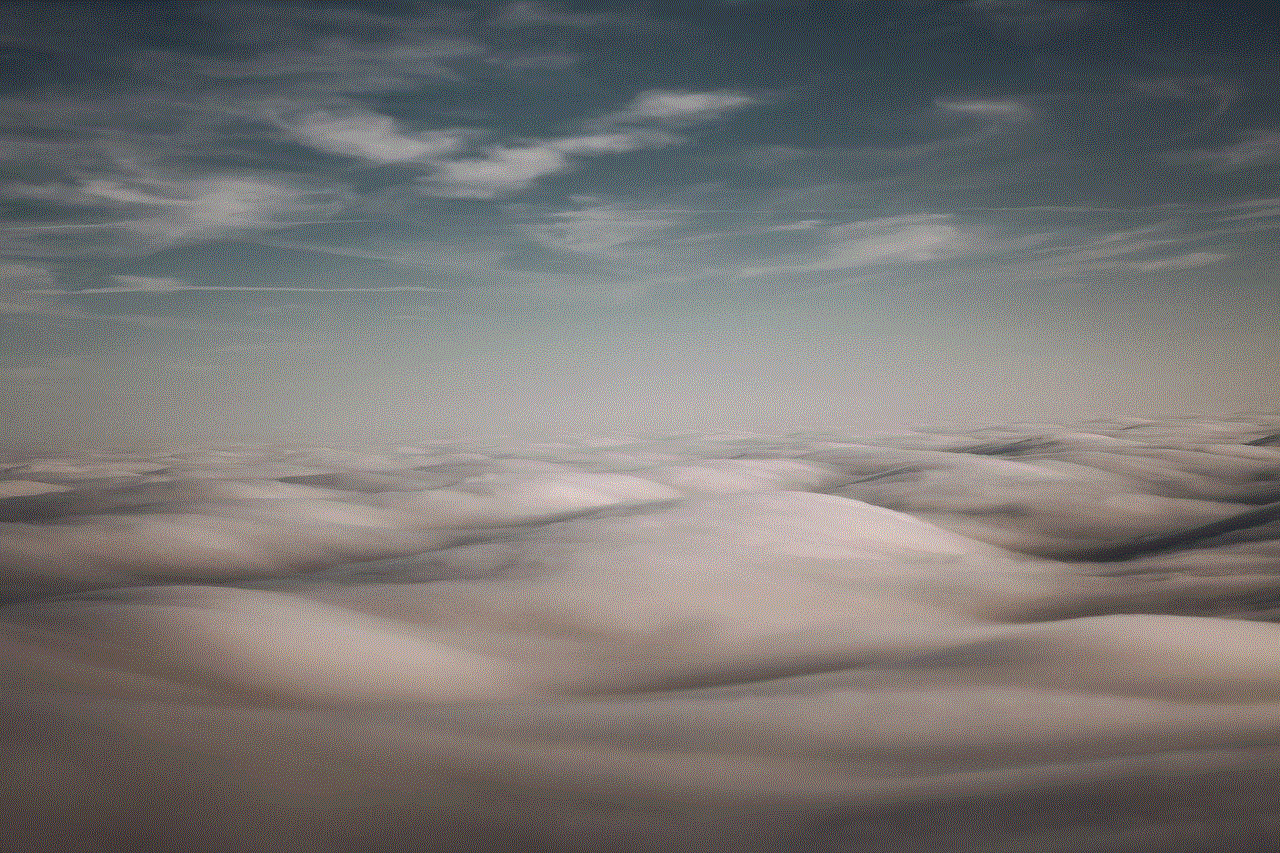
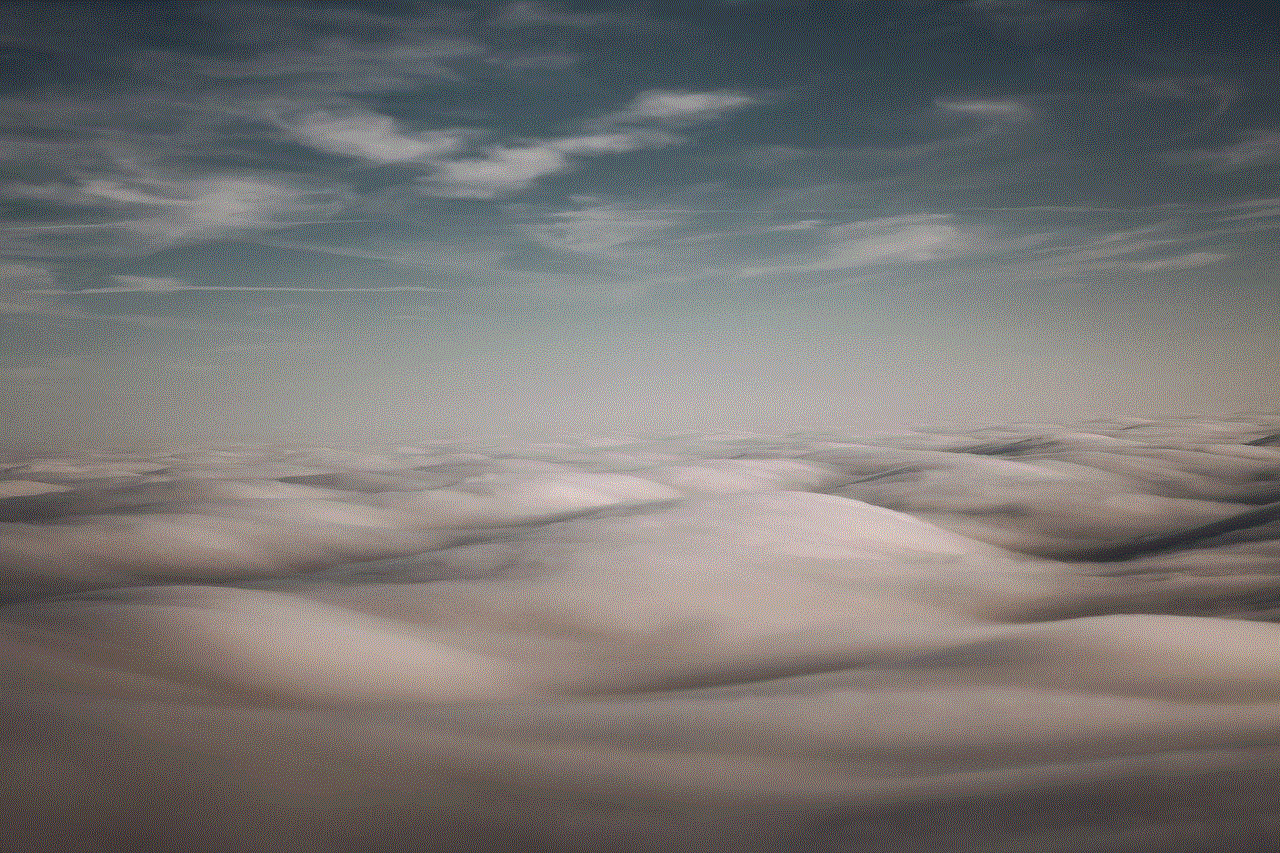
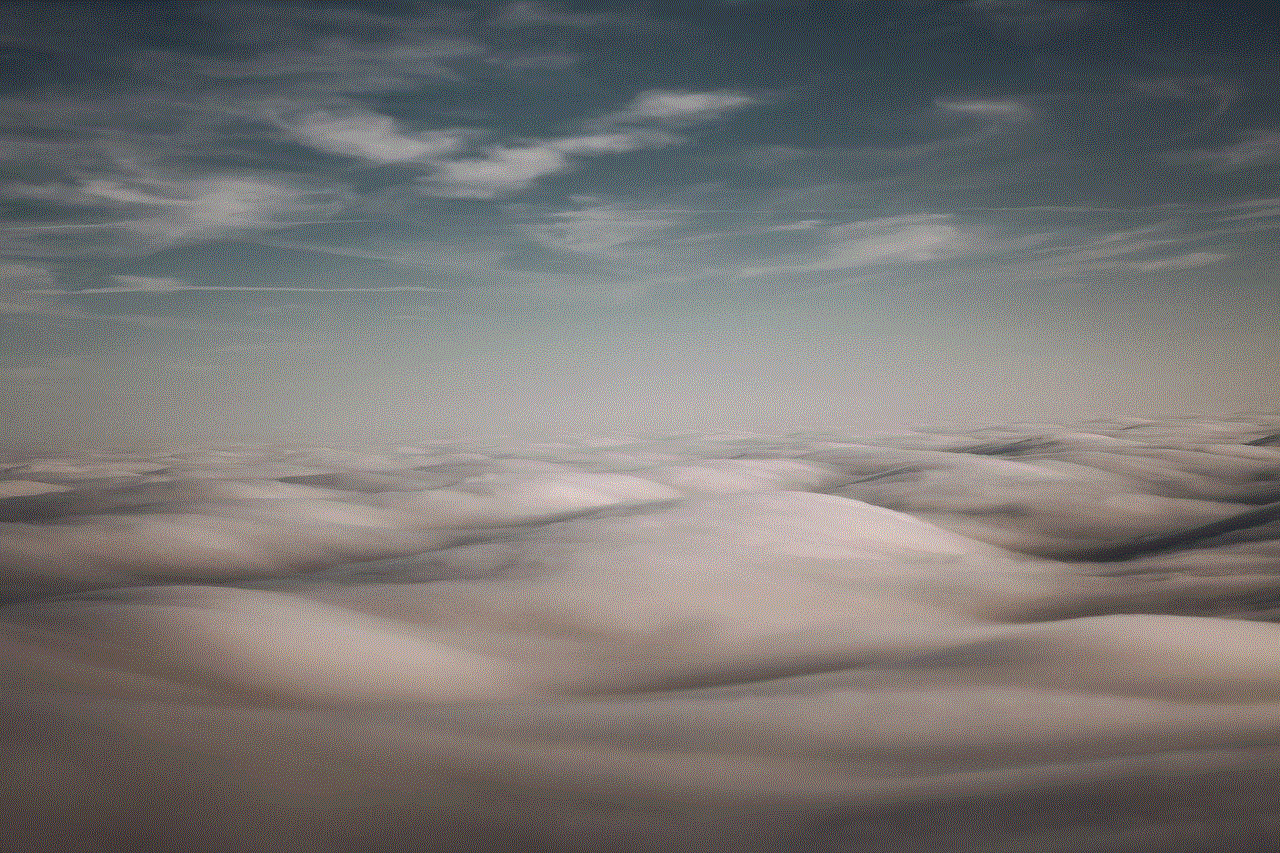
————————————————–
To install Avast Activation Code Free 2016, users needed to follow a simple step-by-step process. Firstly, they had to download the Avast Antivirus software from the official website. After the download completed, they would locate the installer file and run it. During the installation process, users would be prompted to choose between the free version or the premium version. At this stage, they would need to select the premium version and enter the Avast Activation Code Free 2016 when prompted.
Once the activation code was successfully entered, the installation process would continue, and the premium features would be activated. It is important to note that the Avast Activation Code Free 2016 was a time-limited offer and required users to renew their subscription after the specified period to continue enjoying the premium features.
4. Features of Avast Activation Code Free 2016 (250 words)
————————————————–
Avast Activation Code Free 2016 unlocked a plethora of premium features that enhanced the overall security and performance of users’ devices. Some notable features included:
a) Real-time protection: Avast’s powerful scanning engines constantly monitored the system, files, and online activities in real-time, providing immediate protection against viruses and malware.
b) Advanced firewall: The firewall feature protected users’ devices from unauthorized access and potential network threats, ensuring a secure browsing experience.
c) Secure browsing: Avast’s secure browsing feature protected users from accessing malicious websites, preventing phishing attacks and other online scams.
d) Anti-spam: This feature effectively filtered out unwanted emails and blocked spam from reaching users’ inboxes, reducing the risk of falling victim to phishing or scam attempts.
e) Data shredder: The data shredder feature permanently deleted files, ensuring that no traces of sensitive data remained on the device.
5. Maximizing the Effectiveness of Avast Activation Code Free 2016 (250 words)
————————————————–
To maximize the effectiveness of Avast Activation Code Free 2016, users should ensure they have the latest version of the Avast Antivirus software installed on their devices. Additionally, regularly updating the virus definitions is crucial to stay protected against the latest threats. Users should also enable the automatic scanning feature to ensure comprehensive system scans are conducted regularly. Furthermore, utilizing Avast’s browser extension can enhance online protection by blocking malicious websites and providing advanced privacy features.



Conclusion (150 words)
————————————————–
Avast Activation Code Free 2016 was a limited-time offer that provided users with the opportunity to experience the premium features of Avast Antivirus software without any financial commitment. By utilizing the activation code, users gained access to powerful features such as real-time protection, advanced firewall, secure browsing, and anti-spam. The installation process was straightforward, requiring users to enter the activation code during the installation of the Avast Antivirus software. To maximize the effectiveness of Avast Activation Code Free 2016, users should regularly update the software and virus definitions, enable automatic scanning, and utilize Avast’s browser extension. While the offer has expired, Avast continues to be a reliable cybersecurity solution, offering various subscription options to ensure users’ online safety and privacy.
0 Comments