what is site to site vpn
A site-to-site VPN, also known as a router-to-router VPN, is a type of virtual private network (VPN) that connects two or more networks together over the internet. This allows for secure communication and data transfer between different sites or locations, such as offices, branches, or data centers. Site-to-site VPNs are commonly used by businesses to connect their remote offices or to connect with their cloud service providers.
In this article, we will explore the concept of site-to-site VPNs in detail, including how they work, the different types of site-to-site VPNs, their benefits, and how to set up and maintain one. By the end of this article, you will have a clear understanding of what a site-to-site VPN is and how it can benefit your organization.
How Does a Site-to-Site VPN Work?
A site-to-site VPN works by establishing a secure and encrypted connection between two or more networks over the internet. This connection is established through the use of virtual tunnels, which are created by the VPN software or hardware devices on each network. These virtual tunnels are like private highways that allow data to travel securely and directly between the connected networks.
The data that is transmitted between the networks is encrypted using different protocols such as IPsec (Internet Protocol Security), SSL (Secure Sockets Layer), or TLS (Transport Layer Security). This ensures that the data remains confidential and cannot be intercepted or tampered with by unauthorized parties. The encrypted data is then decrypted at the receiving end, making it accessible to the intended recipient.
Types of Site-to-Site VPNs
There are two main types of site-to-site VPNs: intranet-based and extranet-based. Intranet-based VPNs are used to connect networks within the same organization, such as connecting different offices or branches of a company. Extranet-based VPNs, on the other hand, are used to connect networks between different organizations, such as connecting a company’s network with that of a partner or supplier.
Apart from these two types, there are also two other variations of site-to-site VPNs: hub-and-spoke VPNs and full-mesh VPNs. Hub-and-spoke VPNs are typically used when one central location (the hub) needs to communicate with multiple remote locations (the spokes). In this setup, all the spokes are connected to the hub, but not to each other. This type of VPN is useful for organizations that have a main headquarters and multiple branch offices.
On the other hand, full-mesh VPNs are used when multiple locations need to communicate with each other directly. In this setup, all the locations are connected to each other, creating a fully interconnected network. This type of VPN is useful for organizations that have multiple offices that need to communicate with each other frequently.
Benefits of Site-to-Site VPNs
Now that we have a basic understanding of how site-to-site VPNs work, let’s explore some of the benefits that they offer to organizations.
1. Secure Communication: Site-to-site VPNs use encryption to secure all data transmitted between the connected networks. This ensures that sensitive information remains confidential and cannot be accessed by unauthorized parties.
2. Cost-Effective: Site-to-site VPNs are a cost-effective way to connect different networks together. They eliminate the need for expensive leased lines or dedicated connections, which can be costly to set up and maintain.
3. Scalability: Site-to-site VPNs are highly scalable, which means they can easily accommodate the growth of an organization. As the number of sites or locations increases, the VPN can be expanded to include them without any major changes.
4. Remote Access: Site-to-site VPNs also enable remote access to the connected networks. This means that employees can securely access the organization’s resources from any location, which is particularly useful for remote or mobile workers.
5. Centralized Management: With a site-to-site VPN, all network traffic is routed through a central location, making it easier to monitor and manage network traffic. This allows for better control and management of the network.
6. Reliability: Site-to-site VPNs are highly reliable, with most offering uptime guarantees of up to 99.9%. This ensures that the network is always available when needed.
How to Set Up a Site-to-Site VPN
Setting up a site-to-site VPN requires some technical expertise, but it is not an overly complicated process. The exact steps may vary depending on the type of VPN and the equipment being used, but the general process is as follows:
Step 1: Plan the VPN Network: The first step is to plan the VPN network, including deciding on the type of VPN, the protocols to be used, and the equipment needed.
Step 2: Configure VPN Devices: Configure the VPN devices on each network according to the planned network design.
Step 3: Establish Connectivity: Establish connectivity between the VPN devices by setting up the virtual tunnels and configuring the encryption protocols.
Step 4: Test the Connection: Once the connectivity is established, test the connection to ensure that data can be transmitted securely between the networks.
Step 5: Monitor and Maintain: Regularly monitor the VPN to ensure it is functioning properly and make any necessary adjustments or updates to maintain its effectiveness.
Challenges and Considerations



While site-to-site VPNs offer numerous benefits, there are also some challenges and considerations that organizations should be aware of before implementing one.
1. Bandwidth Limitations: As with any network, the bandwidth available for the VPN can affect its performance. Organizations should carefully consider their bandwidth requirements and plan accordingly.
2. Network Compatibility: When connecting networks from different organizations, it is important to ensure that their networks are compatible with each other. This may require additional equipment or configurations to be implemented.
3. Security Risks: While site-to-site VPNs offer a high level of security, they are not immune to cyber threats. Organizations should regularly assess and update their security measures to mitigate any potential risks.
4. Maintenance and Support: Site-to-site VPNs require regular maintenance and support to ensure they are functioning properly. Organizations should have a plan in place to handle any issues that may arise.
Conclusion
In conclusion, site-to-site VPNs are a crucial tool for organizations that need to connect their networks securely over the internet. They offer numerous benefits, including secure communication, cost-effectiveness, scalability, and centralized management. While setting up and maintaining a site-to-site VPN may require some technical expertise, the benefits far outweigh the challenges. With the growing trend of remote work and cloud computing, site-to-site VPNs have become an essential tool for businesses of all sizes.
top apps for galaxy note 8
The Samsung Galaxy Note 8 is a powerful and versatile smartphone that has captured the hearts of many users since its release. With its large display, impressive camera, and advanced features, it’s no wonder that the Note 8 is a popular choice among smartphone users. However, to truly make the most out of this device, it is essential to have the right apps installed. In this article, we will be discussing the top apps for the Galaxy Note 8 that will enhance your experience and make your life easier.
1. Samsung Notes
Let’s start with an app that is specifically designed for the Note series. Samsung Notes is a note-taking app that comes pre-installed on the Note 8. It offers a variety of features, including the ability to write notes with the S Pen, add images and voice recordings to your notes, and even convert your handwriting to text. Additionally, you can sync your notes across all your Samsung devices, making it easy to access them from anywhere.
2. microsoft -parental-controls-guide”>Microsoft Office Suite
The Note 8’s large display and powerful processor make it an excellent device for productivity. And what better way to utilize this than by downloading the Microsoft Office Suite? This suite includes popular apps like Word, Excel, and PowerPoint, which are essential for anyone who needs to work on documents on the go. With the S Pen, you can easily make annotations and edits on your documents, making the Note 8 a perfect device for professionals.
3. Google Keep
Another note-taking app that is worth mentioning is Google Keep. It is a lightweight, easy-to-use app that allows you to create notes, lists, and reminders. The best part about Google Keep is that it automatically syncs with your Google account, ensuring that your notes are always backed up and accessible from any device. You can also add collaborators to your notes, making it a great app for team projects or grocery lists with your family.



4. Adobe Lightroom CC
The Note 8’s camera is one of its biggest selling points, and if you’re someone who loves to take photos, then you must have Adobe Lightroom CC on your device. This app is a powerful photo editor that allows you to adjust exposure, contrast, and color tones, among other things. It also has a built-in camera feature that lets you take RAW photos, giving you more control over your images. With the S Pen, you can easily make precise edits on your photos, making them look professional and polished.
5. Nova Launcher
While the stock launcher on the Note 8 is great, some users might want more customization options. Enter Nova Launcher – a highly customizable launcher that lets you change your home screen layout, icon size, and even add custom gestures. With Nova Launcher, you can truly make your Note 8 stand out from the crowd.
6. Google Assistant
The Google Assistant is an intelligent virtual assistant that can perform a variety of tasks for you. With the Note 8, you can access the Google Assistant by pressing and holding the home button or by simply saying “Ok Google.” You can ask it to set reminders, play music, answer questions, and even control smart home devices. With the S Pen, you can also write down your queries, making it easier to communicate with the Assistant.
7. Spotify
Who doesn’t love music? With the Note 8’s high-quality speakers and a large display, it’s the perfect device for music lovers. And what better way to listen to music than by downloading Spotify – a popular music streaming app. With Spotify, you have access to millions of songs, curated playlists, and podcasts. You can also download your favorite songs for offline listening, making it a great app for long flights or road trips.
8. LastPass
In today’s digital age, it’s essential to have secure passwords for your online accounts. Remembering all these passwords can be a daunting task, but with LastPass, you can keep all your passwords in one secure place. This app uses advanced encryption to keep your passwords safe and also allows you to generate strong passwords for your accounts. With the Note 8’s fingerprint scanner, you can quickly access your passwords without having to type them.
9. Google Maps
Google Maps is a must-have app for any smartphone, and the Note 8 is no exception. With its large display, you can easily navigate through maps and get real-time traffic updates. You can also download maps for offline use, making it a great app for traveling to areas with poor signal coverage. With the S Pen, you can also use the handwriting feature to enter your destination, making it easier and faster to use.
10. Shazam
Have you ever been in a situation where you hear a song, and you just have to know the name and artist? Shazam is the perfect app for those moments. With just one tap, Shazam can identify any song playing in the background and give you all the information you need. It also saves a record of all the songs you have Shazamed, making it easier to go back and listen to them later.
11. MyFitnessPal
For those who are health-conscious, MyFitnessPal is a fantastic app to have on your Note 8. It is a calorie counter and fitness tracker that helps you keep track of your food intake and exercise. With the S Pen, you can easily log your meals and workouts, making it a convenient app for those who are constantly on the go.
12. Evernote
Last but not least, we have Evernote – a note-taking app that goes beyond just text notes. With Evernote, you can add images, audio recordings, and even web clippings to your notes. It also has a powerful search feature, making it easy to find what you’re looking for. With the S Pen, you can take handwritten notes, add annotations to images, and even sketch ideas.
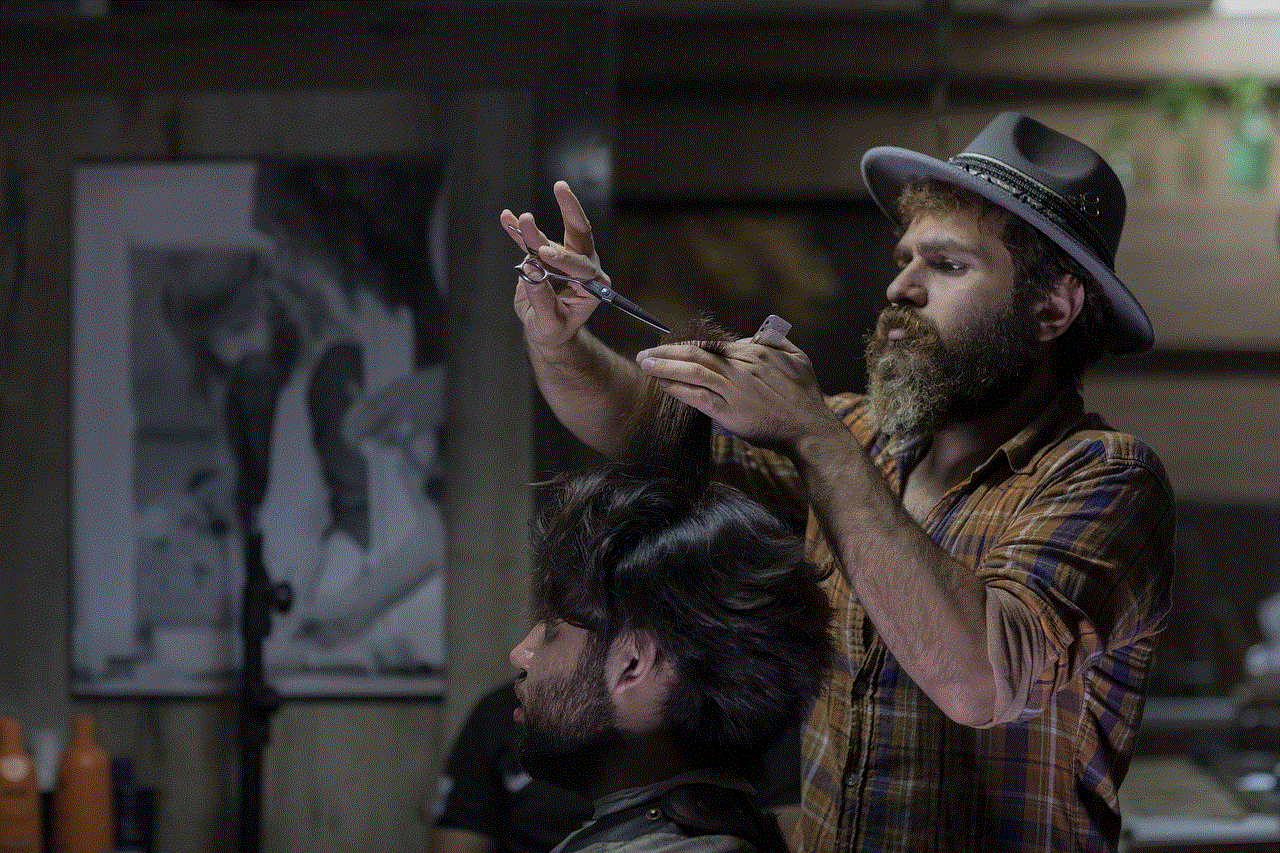
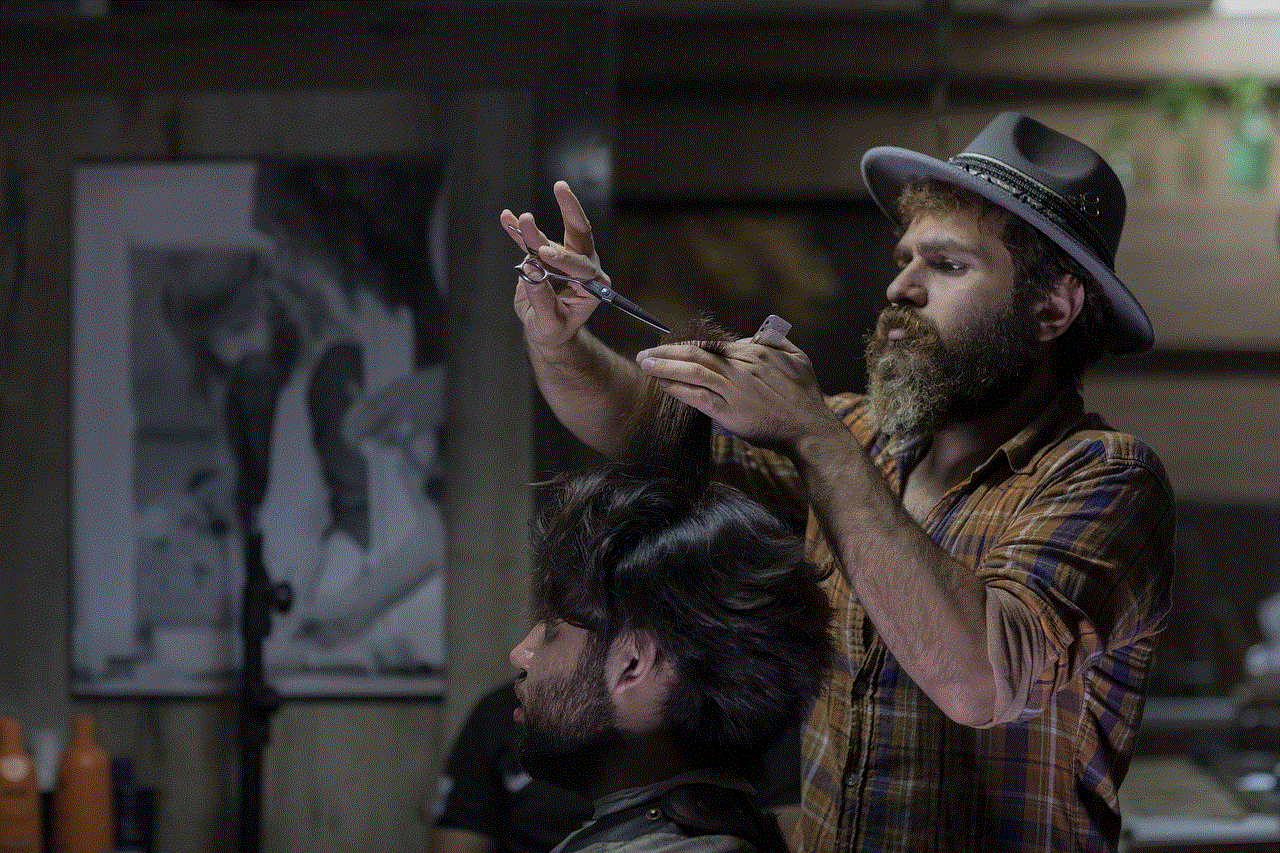
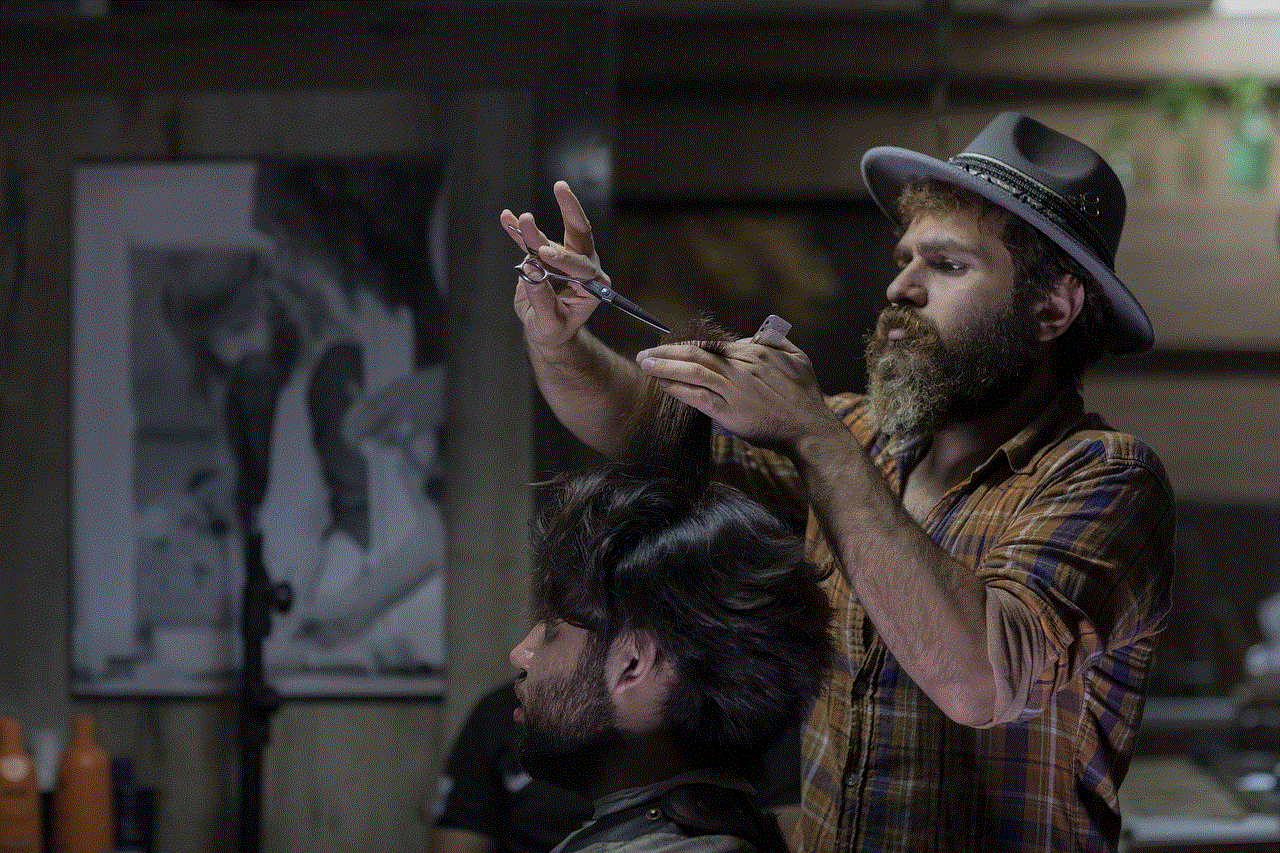
In conclusion, the Galaxy Note 8 is a fantastic device that offers a wide range of features and capabilities. With these top apps, you can truly make the most out of your Note 8 and enhance your overall experience. From productivity to entertainment, these apps have got you covered. So go ahead and download these apps to take your Note 8 to the next level.
0 Comments