what is significant locations on iphone
Significant locations on iPhone refer to the places that you visit frequently or spend a significant amount of time at. These locations are automatically recorded by your iPhone and are used to provide personalized services such as location-based reminders, improved mapping, and predictive traffic routing. While significant locations on iPhone can be helpful, they can also raise concerns about privacy and security. In this article, we will explore what significant locations are, how they are tracked, and how you can manage them on your iPhone.
What are Significant Locations?
Significant locations are a feature on iPhone that keeps track of the places you visit frequently. This feature uses a combination of GPS, Wi-Fi, and cellular data to determine your location and record it on your device. It works by analyzing your daily routines and identifying the places you visit often. For example, if you go to work every day at the same time and location, your iPhone will recognize that as a significant location.
The data collected by significant locations is stored locally on your iPhone and is not shared with Apple or any third-party apps. It is used by your device to provide personalized services such as suggested locations in Maps, location-based reminders, and improved routing information in traffic. This data is encrypted and can only be accessed by you, ensuring the privacy and security of your significant locations.
How are Significant Locations Tracked?
Significant locations are tracked using a combination of GPS, Wi-Fi, and cellular data. This allows your iPhone to accurately determine your location and record it without draining your battery. Your device creates a log of your significant locations by tracking your movements over time. This includes the places you visit and how long you stay there. The more often you visit a place, the more significant it becomes in your device’s log.
Your iPhone also uses machine learning algorithms to analyze your daily routines and identify patterns in your movements. For example, if you visit a certain location every day at the same time, your device will recognize it as a significant location. This feature is designed to make your iPhone more personalized and provide you with relevant information based on your habits and routines.
How to Access Significant Locations on iPhone?
To access your significant locations on iPhone, follow these steps:
1. Open the Settings app on your iPhone.
2. Scroll down and tap on “Privacy”.
3. Select “Location Services”.
4. Scroll down and tap on “System Services”.
5. Tap on “Significant Locations”.
6. You may be prompted to enter your passcode or use Touch ID/Face ID to access this feature.
7. Here, you will see a list of all the significant locations that your iPhone has recorded.
8. You can tap on a location to see more details, such as the date and time you were there, and the duration of your stay.
9. You can also tap on “Clear History” to delete all significant locations recorded on your device.
10. To turn off significant locations altogether, toggle off the option for “Significant Locations”.
Note: If you have multiple Apple devices, your significant locations will be synced across all of them using iCloud. This means that your significant locations will be recorded on all your devices and can be accessed from any of them.
How to Manage Significant Locations on iPhone?
While significant locations can be helpful, some users may have concerns about the privacy and security of this feature. If you are uncomfortable with your iPhone keeping track of your significant locations, you can manage this feature by following these steps:
1. Open the Settings app on your iPhone.
2. Scroll down and tap on “Privacy”.
3. Select “Location Services”.
4. Scroll down and tap on “System Services”.
5. Tap on “Significant Locations”.
6. You may be prompted to enter your passcode or use Touch ID/Face ID to access this feature.
7. Here, you can toggle off the option for “Significant Locations” to turn off this feature completely.
8. You can also tap on “Clear History” to delete all significant locations recorded on your device.
9. If you want to keep significant locations on, but don’t want certain locations to be recorded, you can toggle off the option for specific locations under “History”.
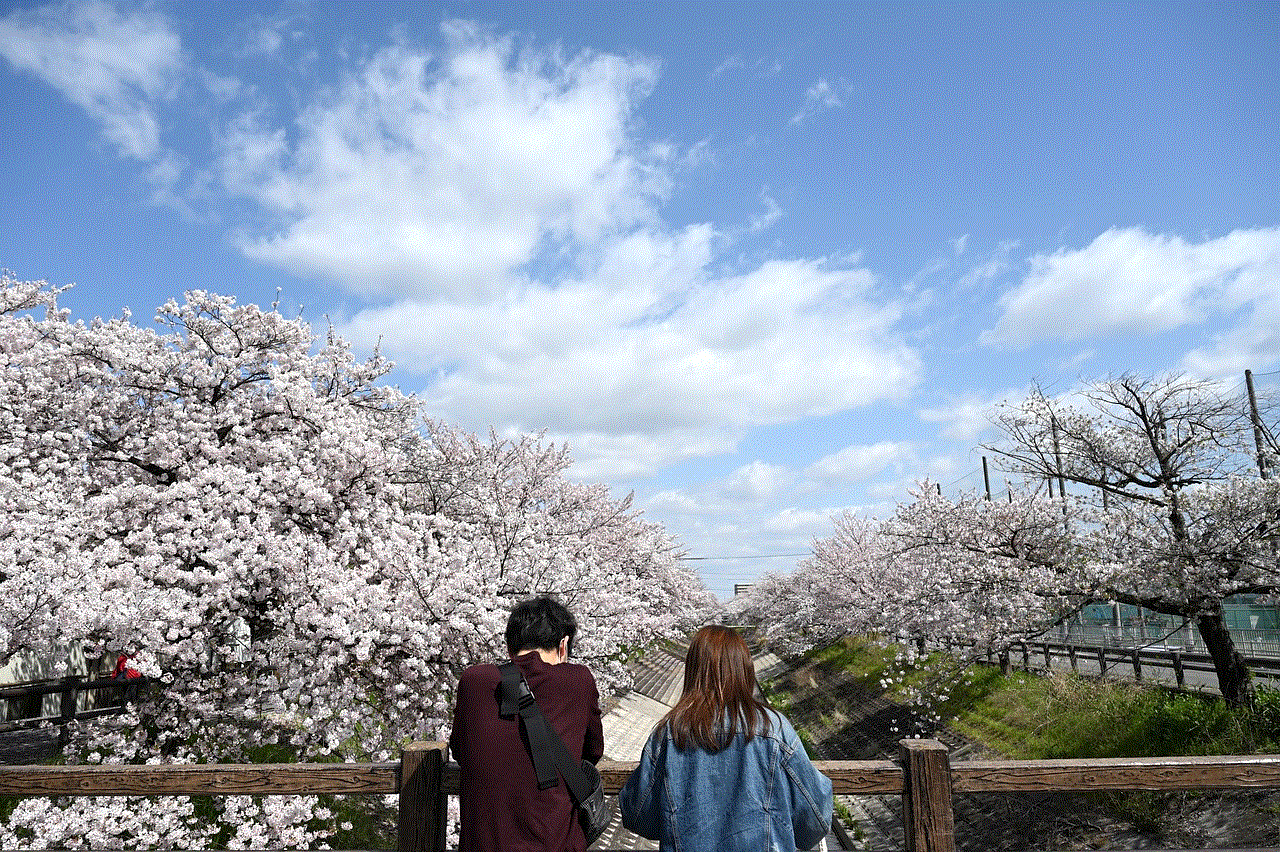
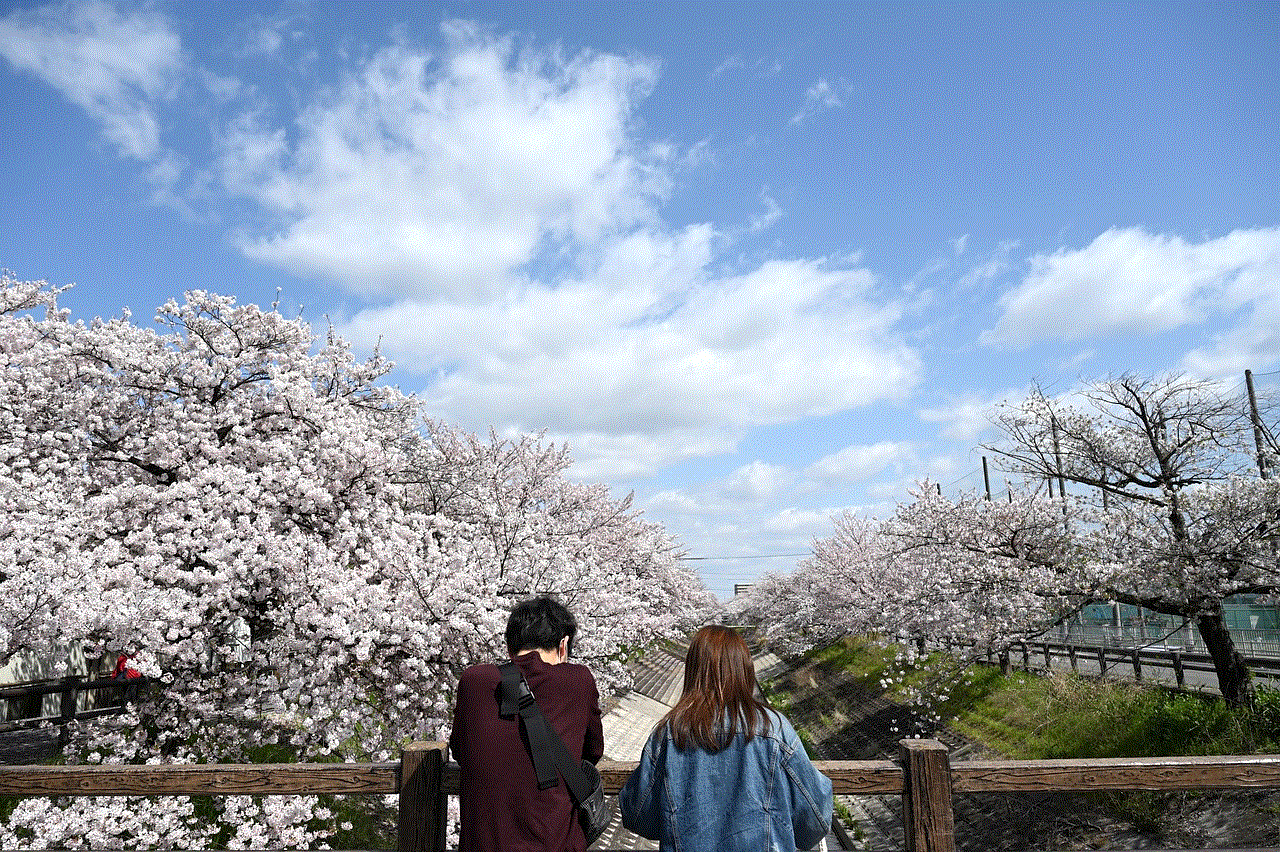
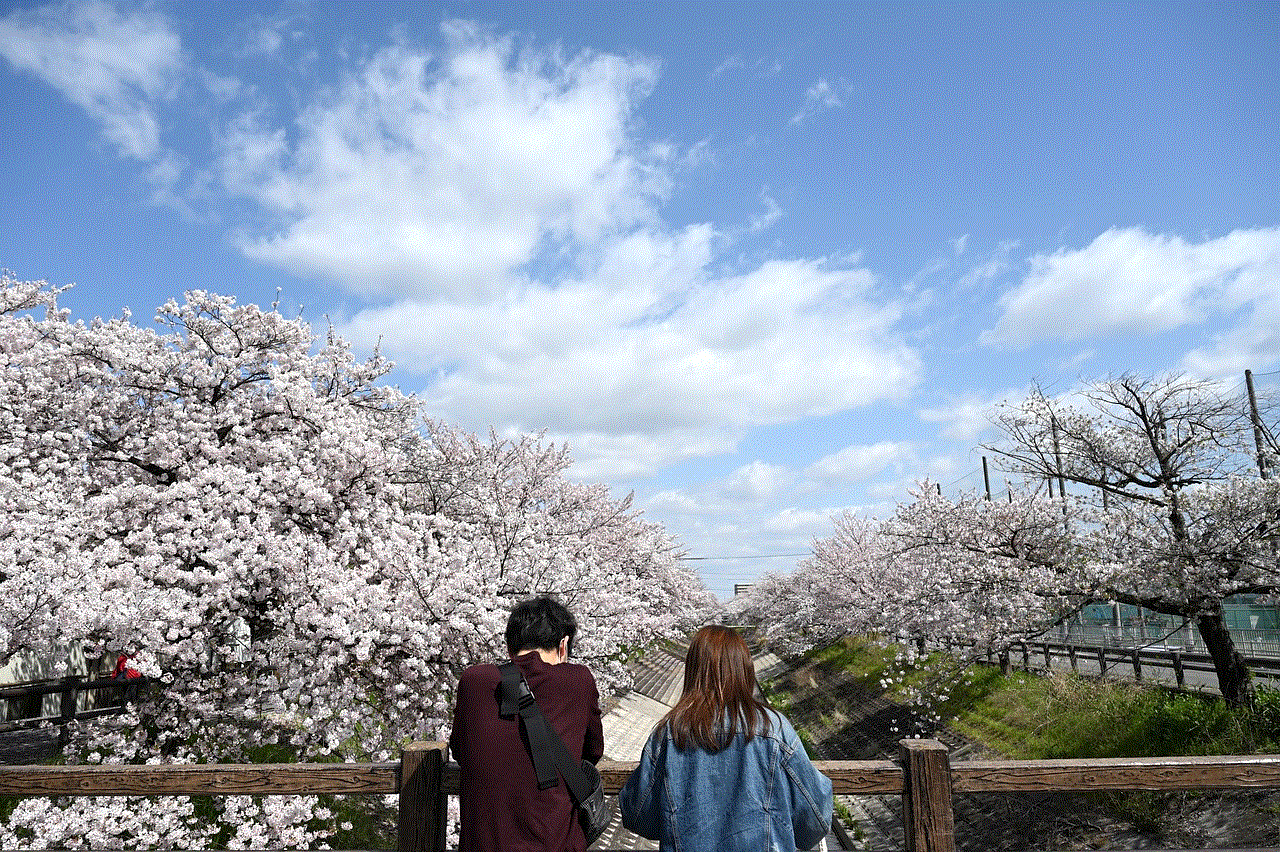
10. You can also reset your significant locations by tapping on “Reset History”. This will clear all your significant locations and start fresh.
Privacy and Security Concerns
While significant locations can be convenient and helpful, they also raise concerns about privacy and security. Many users may not be comfortable with their iPhone keeping track of their movements and recording their significant locations. However, it is important to note that this data is only stored locally on your device and is not shared with anyone else, including Apple or third-party apps.
Moreover, you have complete control over this feature and can manage it by turning it off or deleting your significant locations. Apple also ensures the privacy and security of your data by encrypting it and allowing only you to access it through your passcode or biometric authentication.
In addition, significant locations can also be helpful in cases of lost or stolen iPhones. If you have this feature turned on, you can use Find My iPhone to locate your device even if it is not connected to the internet. This can be extremely helpful in retrieving your device and safeguarding your data.
Conclusion
Significant locations on iPhone are a useful feature that can make your device more personalized and efficient. It works by tracking your movements and recording the places you visit frequently. This data is used to provide you with personalized services such as location-based reminders and improved routing information. While this feature may raise concerns about privacy and security, it is important to note that your significant locations are stored locally on your device and can be managed by you. You have complete control over this feature and can turn it off or delete your significant locations at any time. With proper management, significant locations can be a valuable tool in making your iPhone experience more personalized and convenient.
one life network marketing
One Life Network Marketing: A Revolutionary Approach to Building Wealth
In today’s fast-paced and ever-evolving world, many individuals are seeking alternative ways to build wealth and secure their financial future. One Life Network Marketing has emerged as a revolutionary approach that empowers individuals to take control of their financial destiny. With its unique business model, unparalleled support system, and cutting-edge products, One Life Network Marketing is transforming the traditional concept of network marketing and revolutionizing the way people create wealth.
Network marketing, also known as multi-level marketing (MLM), is a business model that relies on a network of distributors to sell products or services. One Life Network Marketing takes this concept to a whole new level by combining it with the revolutionary power of cryptocurrency. By offering a wide range of educational and financial products, One Life Network Marketing enables individuals to learn about cryptocurrency, invest in it, and build a network of like-minded individuals who are also passionate about the potential of digital currencies.
One of the key advantages of One Life Network Marketing is the low barrier to entry. Unlike traditional businesses that require substantial capital, inventory, and overhead costs, One Life Network Marketing allows individuals to start their own business with minimal upfront investment. This makes it a viable option for those who want to break free from the constraints of the traditional nine-to-five job and build a business on their terms.
Moreover, One Life Network Marketing provides a comprehensive support system that guides individuals every step of the way. From training sessions, webinars, and conferences to mentorship programs and ongoing support from experienced leaders, One Life Network Marketing ensures that its distributors have the knowledge, skills, and resources they need to succeed. This support system not only empowers individuals to build a successful business but also fosters a sense of community and camaraderie among its members.
The cornerstone of One Life Network Marketing is its cutting-edge product line. With a focus on cryptocurrency education and investment, One Life Network Marketing provides individuals with the tools they need to navigate the complex world of digital currencies. From educational courses and online resources to innovative investment opportunities, One Life Network Marketing equips individuals with the knowledge and expertise to make informed decisions in the cryptocurrency market.
One of the standout features of One Life Network Marketing is its unique digital currency, OneCoin. Unlike other cryptocurrencies that are solely focused on speculative trading, OneCoin aims to create a global digital currency that is accessible and usable for everyday transactions. With its innovative blockchain technology, OneCoin offers a secure, transparent, and efficient platform for individuals to transact and store value. This makes it not only a valuable investment opportunity but also a practical and convenient means of conducting business in the digital age.
Another key aspect that sets One Life Network Marketing apart from traditional MLM companies is its commitment to compliance and transparency. In an industry that has faced its fair share of skepticism and criticism, One Life Network Marketing has taken a proactive approach to ensure that its business practices are ethical, legal, and compliant with regulatory standards. By working closely with government agencies, legal experts, and industry associations, One Life Network Marketing is paving the way for a more transparent and trustworthy network marketing industry.
In conclusion, One Life Network Marketing is revolutionizing the way people build wealth and achieve financial freedom. With its unique business model, unparalleled support system, cutting-edge products, and commitment to compliance and transparency, One Life Network Marketing offers individuals a groundbreaking opportunity to take control of their financial future. Whether you are a seasoned entrepreneur looking for a new challenge or someone who wants to break free from the constraints of the traditional job market, One Life Network Marketing provides a viable pathway to success. So, why wait? Join the revolution and start building your wealth with One Life Network Marketing.
how to change hbo max account on tv
How to Change HBO Max Account on TV: A Step-by-Step Guide
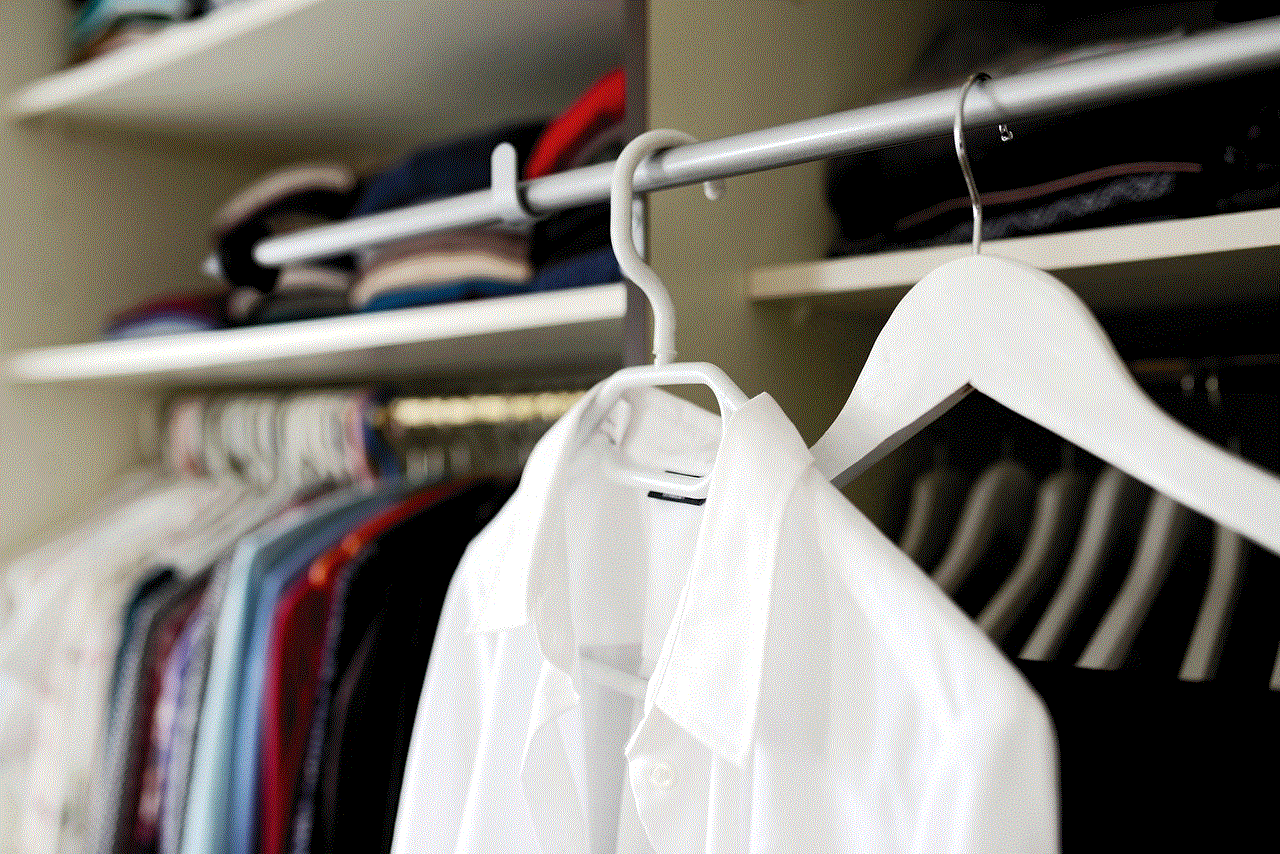
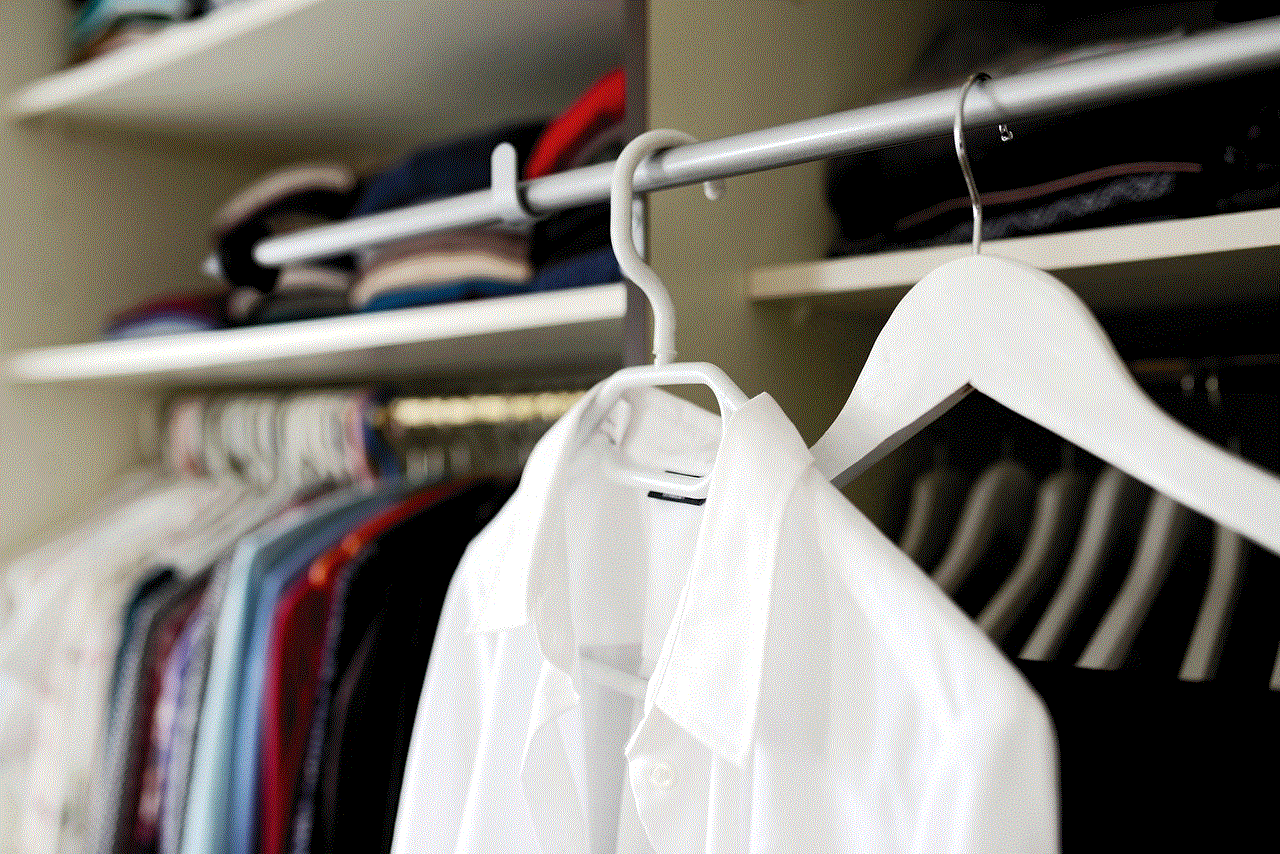
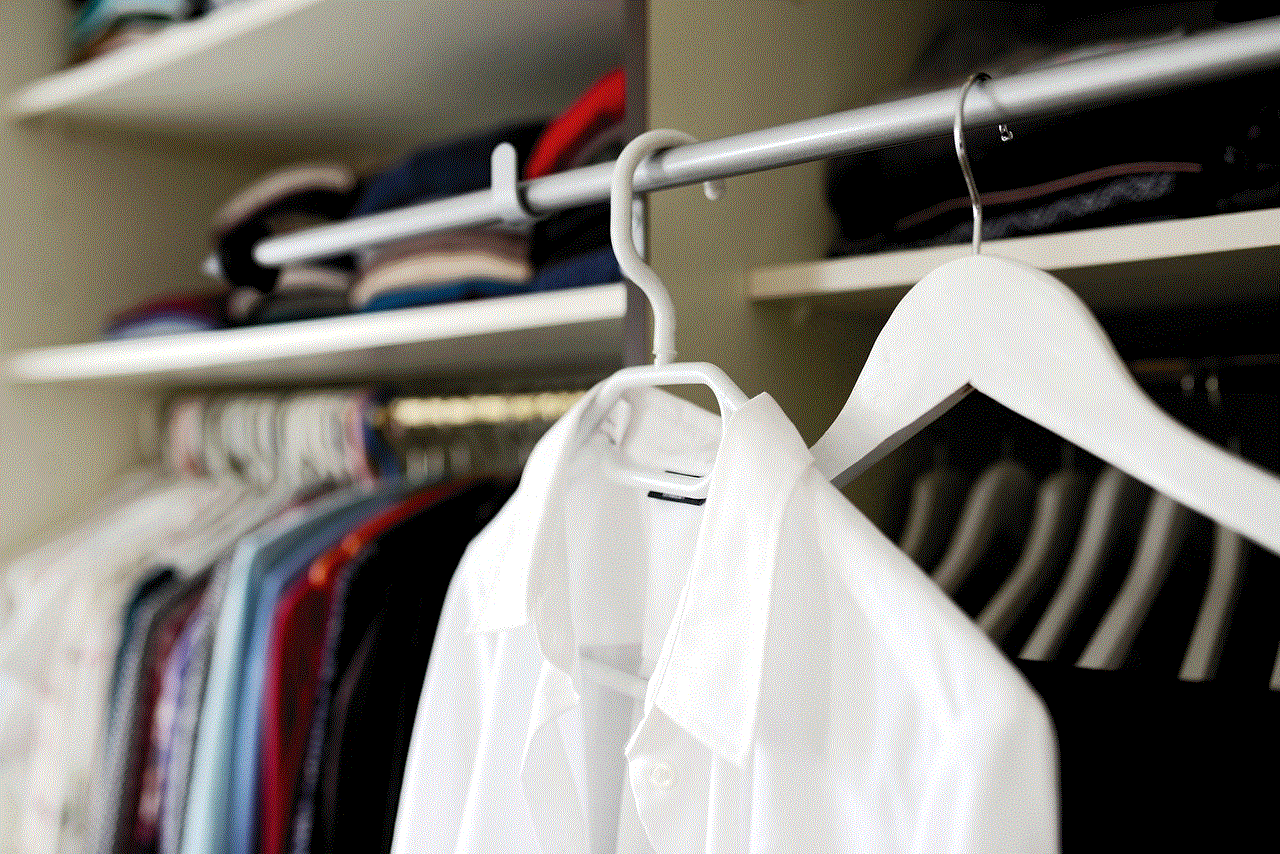
HBO Max has become a popular streaming service, offering a wide range of movies and TV shows. However, there may be instances when you need to change the HBO Max account on your TV. Whether you want to switch to a different account or you’re sharing your TV with someone else, it’s essential to know how to change the account. In this article, we will guide you through the process of changing the HBO Max account on your TV, step-by-step.
1. Understand the Need for Changing the Account on TV:
Before proceeding with the steps, it is crucial to understand why you might need to change the HBO Max account on your TV. Some common scenarios include sharing the TV with others who have their own HBO Max account, switching to a different account, or simply troubleshooting issues related to the current account.
2. Determine the Supported Devices:
HBO Max is compatible with a wide range of devices. However, the process of changing the account might vary depending on the device you are using. Some common devices that support HBO Max include smart TVs, streaming devices like Roku and Amazon Fire Stick, gaming consoles, and mobile devices. Make sure your device is compatible with HBO Max and has the latest software updates installed.
3. Sign Out of the Current HBO Max Account:
To change the HBO Max account on your TV, you need to sign out of the current account. The steps for signing out may vary depending on the device you are using. Generally, you can find the sign-out option in the settings or account menu of the HBO Max app. Follow the on-screen prompts to sign out of the current account.
4. Access the Sign-In Menu:
Once you have signed out of the current account, you will be redirected to the HBO Max sign-in menu. Here, you can enter the credentials of the new account you want to use. To access the sign-in menu, launch the HBO Max app on your TV and navigate to the sign-in page.
5. Enter the New Account Credentials:
On the sign-in page, you will be prompted to enter the email address and password associated with the new HBO Max account. Carefully enter the credentials, ensuring that there are no typos or mistakes. If you don’t have an HBO Max account yet, you can create a new one by following the on-screen prompts.
6. Troubleshooting: Invalid Credentials or Sign-In Issues:
Sometimes, you might encounter issues while signing in to the new account. If you receive a message stating that the credentials are invalid or that there is a sign-in problem, double-check the email address and password you entered. Ensure that you are using the correct credentials for the new HBO Max account. If the issue persists, try resetting the password or contact HBO Max support for further assistance.
7. Activate the New Account on Your TV:
After successfully signing in to the new HBO Max account, you may need to activate the account on your TV. The activation process may vary depending on the device you are using. Some devices require you to visit a specific website and enter a code displayed on your TV screen. Follow the on-screen prompts to complete the activation process.
8. Enjoy Streaming with the New Account:
Once you have changed the HBO Max account on your TV and activated the new account, you can start enjoying your favorite movies and TV shows. Browse through the extensive library of content available on HBO Max and start streaming your preferred titles.
9. Cautions and Considerations:
While changing the HBO Max account on your TV can be a straightforward process, there are a few cautions and considerations to keep in mind. Firstly, ensure that you have the necessary permission to switch accounts, especially if you are using a shared TV or device. Secondly, remember that changing the account will also affect other devices linked to the previous account. Lastly, make sure you are using a reliable internet connection for seamless streaming.
10. Troubleshooting: Additional Issues:
If you encounter further issues while changing the HBO Max account on your TV, there are a few troubleshooting steps you can try. Firstly, restart your TV and ensure that all the device’s software and firmware are up to date. Secondly, uninstall and reinstall the HBO Max app on your device. Finally, check for any known issues or outages with HBO Max by visiting their official website or social media channels.
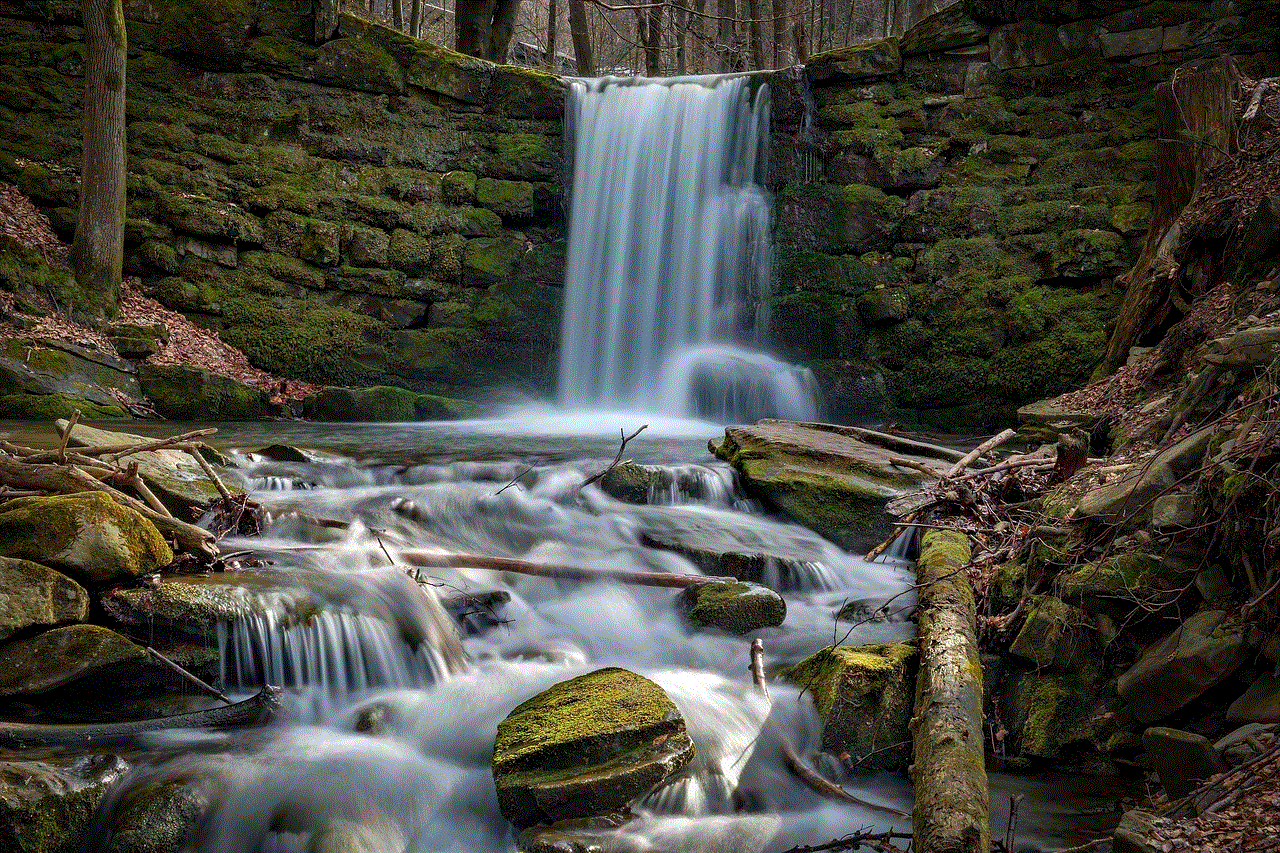
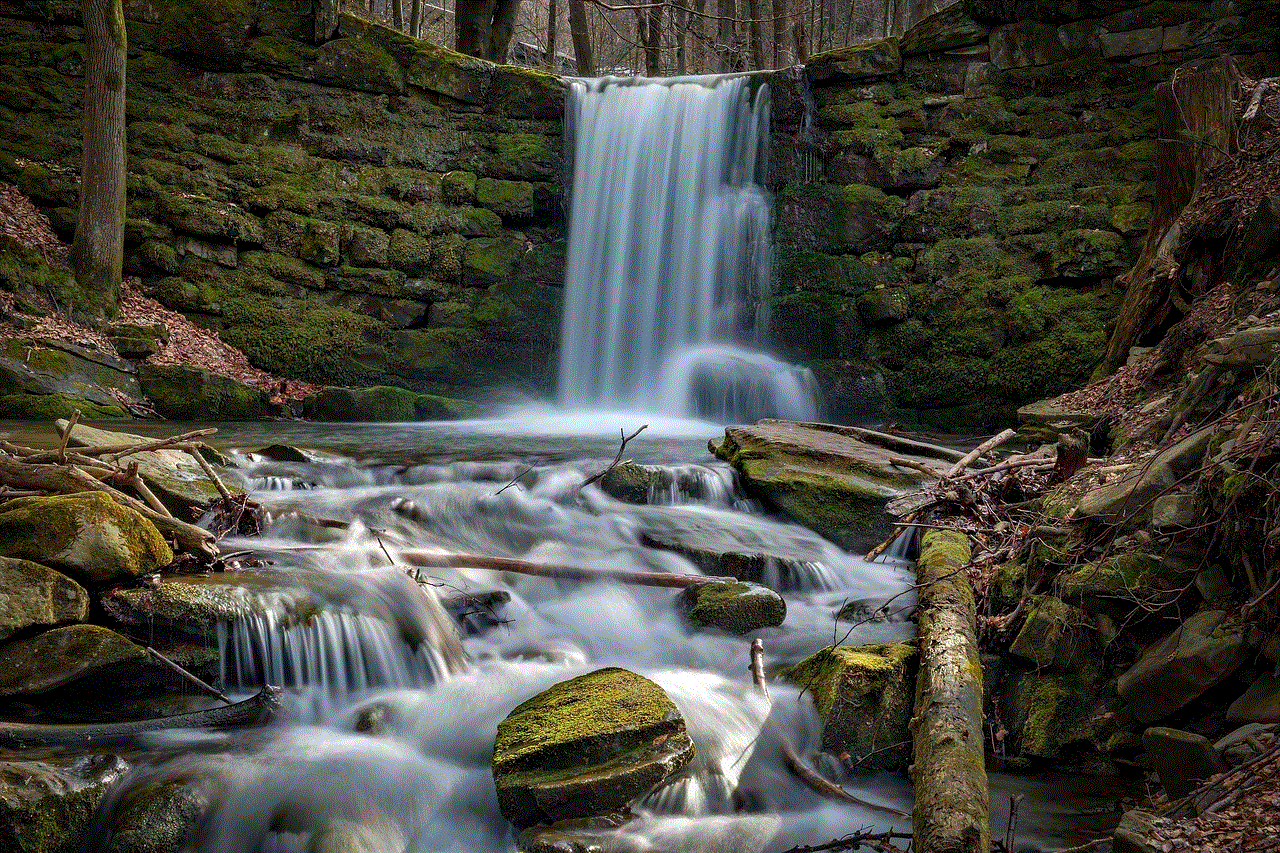
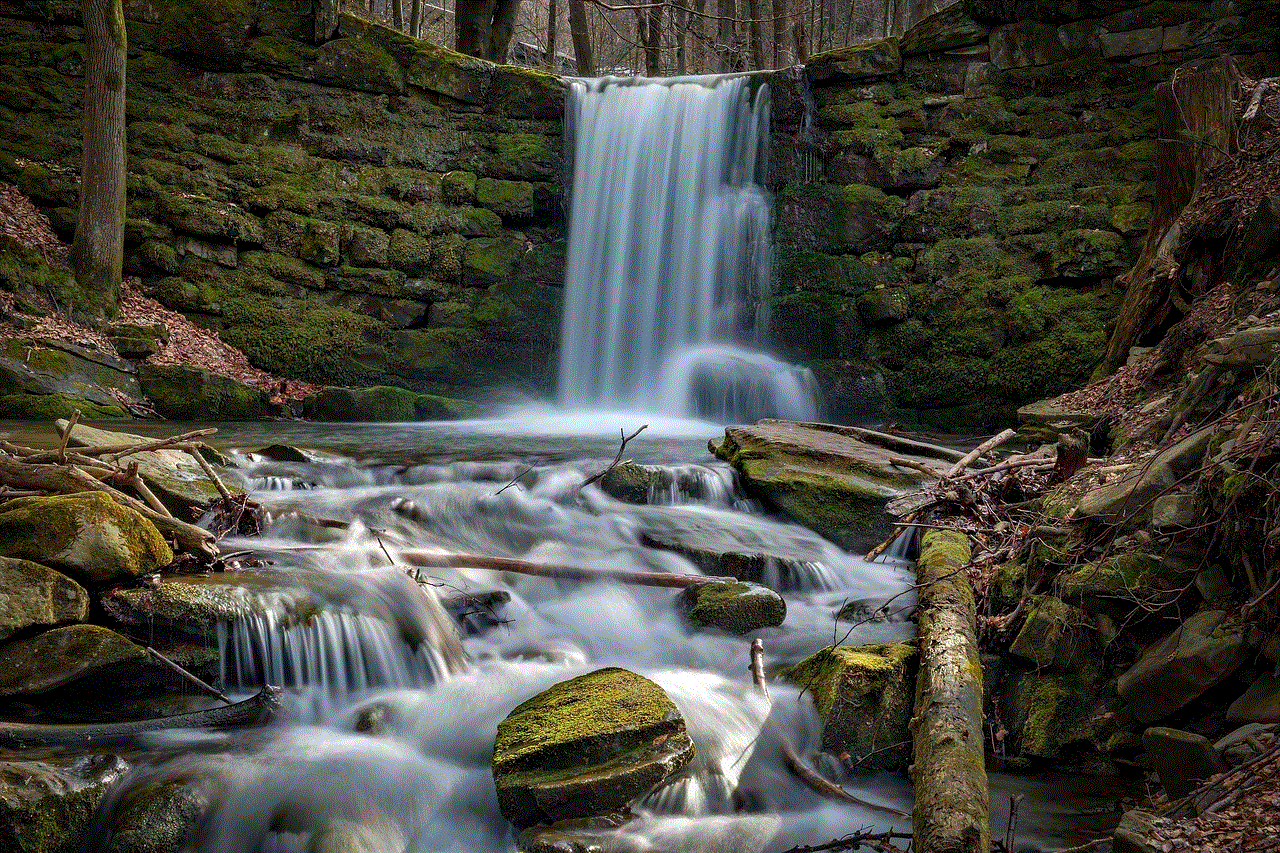
In conclusion, changing the HBO Max account on your TV is a relatively simple process. By following the steps outlined in this guide, you can easily switch to a different account or troubleshoot any issues you may be experiencing. Remember to verify the compatibility of your device, sign out of the current account, enter the new account credentials accurately, and complete the activation process. By doing so, you can enjoy uninterrupted streaming on HBO Max with your preferred account.
0 Comments