what does wtw mean on snap
# Understanding WTW on Snapchat : A Comprehensive Guide
In the ever-evolving landscape of social media, acronyms and slang frequently emerge, often leaving users puzzled about their meanings. One such acronym that has gained popularity on Snapchat and other platforms is “WTW.” In this article, we will delve deep into the meaning of WTW, its origins, usage, and its significance within the context of Snapchat communication.
## What Does WTW Stand For?
WTW is an acronym that stands for “What’s The Word?” It is commonly used in casual conversations, particularly among younger demographics on platforms like Snapchat, Instagram , and Twitter. The phrase is often employed as a way to ask someone what is happening, what they are up to, or simply to initiate a conversation.
In essence, when someone sends you a message that says “WTW,” they are inviting you to share updates about your life, thoughts, or feelings. It’s an informal and friendly way to check in with someone, making it particularly popular among friends and acquaintances.
## The Evolution of Acronyms in Social Media
Acronyms and shorthand are not new phenomena; they have been part of digital communication since the advent of texting and online messaging. In the early days of instant messaging, users often resorted to abbreviations to save time and space. Acronyms like “LOL” (laughing out loud), “BRB” (be right back), and “GTG” (got to go) became ubiquitous.
As social media platforms evolved, new acronyms emerged, often tailored to the unique cultures of specific platforms. On Snapchat, where brevity and visual content reign supreme, acronyms like WTW have found a natural home. The platform’s demographic, primarily consisting of younger users, is particularly receptive to quick, informal communication styles.
## How WTW is Used on Snapchat
When it comes to using WTW on Snapchat, context is key. The acronym can be employed in various scenarios:
1. **Casual Check-ins**: Friends often use WTW to check in with each other. For instance, if you haven’t talked to a friend in a while, sending a snap that says “WTW?” can prompt a conversation and help rekindle your connection.
2. **Starting Conversations**: If you’re feeling bored or simply want to engage someone in conversation, sending a “WTW?” can be a good way to break the ice. It’s an open-ended question that invites the recipient to share whatever is on their mind.
3. **Group Chats**: In group chats, WTW can serve as a way to gauge the mood or topic of conversation. If the chat has gone quiet, someone might chime in with “WTW?” to get the ball rolling again.
4. **Finding Out Plans**: If you’re trying to make plans with a friend, sending a message with “WTW?” can help determine if they are free or what they are thinking for the day or weekend.
5. **Responding to a Snap**: If someone sends you a snap that seems interesting or intriguing, replying with “WTW?” can show that you are engaged and want to know more about what they are doing.
## The Significance of WTW in Digital Communication
The use of WTW and similar acronyms highlights a shift in communication styles in the digital age. Here are several reasons why WTW holds significance in online interactions:
### 1. **Brevity and Efficiency**
In a fast-paced world where time is of the essence, brevity is crucial. WTW allows users to convey a message quickly without the need for lengthy explanations. This efficiency is particularly important on platforms like Snapchat, where users often skim through messages and snaps.
### 2. **Building Informality and Relatability**
Using acronyms like WTW fosters a sense of informality in conversations. This can make interactions feel more relatable and personal, especially among friends. The relaxed tone encourages open communication and helps build stronger relationships.
### 3. **Encouraging Engagement**
The open-ended nature of “What’s The Word?” invites engagement and conversation. It encourages the recipient to share their thoughts and feelings, creating a more dynamic exchange. This can lead to deeper connections among friends and acquaintances.
### 4. **Reflecting Youth Culture**
Acronyms often reflect the culture of the demographic using them. WTW is emblematic of the youth culture that dominates platforms like Snapchat. Understanding and using such terms can foster a sense of belonging among users, reinforcing their identity within the digital community.
## The Role of Emojis and Visuals in Snapchat Communication
While WTW is a textual acronym, it’s essential to recognize that Snapchat is a highly visual platform. Users frequently complement their messages with emojis and images, adding layers of meaning to conversations. Here’s how emojis play a role in the context of WTW:
### 1. **Enhancing Emotion**
Emojis can convey emotions that words alone might not fully express. When sending a WTW message, adding a smiling face or a curious emoji can enhance the tone, indicating that you’re excited or genuinely interested in what the other person has to say.
### 2. **Creating Context**
In the fast-paced world of Snapchat, context can sometimes be lost. Including relevant emojis with a WTW message can clarify your intentions. For example, a party emoji might indicate that you’re curious about weekend plans, while a thinking emoji might suggest you’re pondering something more profound.
### 3. **Fostering Creativity**
Snapchat’s emphasis on visual communication encourages users to get creative. Instead of merely sending a WTW text, users might create a snap that visually represents their question, making the interaction more engaging and entertaining.
## The Cultural Impact of WTW
The acronym WTW is not just a simple abbreviation; it has cultural implications as well. Here are a few ways it reflects broader cultural trends:
### 1. **The Rise of Informal Language**
The increasing use of acronyms and slang in digital communication mirrors a cultural shift toward more informal language. This change has implications for how we communicate in professional and personal contexts, challenging traditional norms of formality.
### 2. **Generation Z and Communication Styles**
As Generation Z becomes a dominant demographic on social media, their unique communication styles are reshaping language use. WTW is just one example of how this generation prioritizes efficiency, relatability, and authenticity in their interactions.
### 3. **The Influence of Meme Culture**
Meme culture, which thrives on shorthand and quick references, has also played a role in the popularity of acronyms like WTW. The fast-paced nature of memes encourages users to communicate in brief, impactful ways, further solidifying the role of acronyms in everyday language.
## Challenges and Misinterpretations
While WTW is generally understood among many users, there are potential challenges and misinterpretations to consider:
### 1. **Contextual Dependence**
The meaning of WTW can change based on context. For example, in a professional setting, using WTW might come across as too casual or informal. Understanding when and where to use the acronym is crucial to avoid misunderstandings.
### 2. **Generational Gaps**
Not everyone is familiar with the latest acronyms. Older generations or those less engaged with social media might misinterpret WTW or not understand it at all. This generational gap can lead to confusion in conversations.
### 3. **Overuse and Dilution of Meaning**
As with any acronym, overuse can lead to a dilution of its meaning. If WTW becomes too ubiquitous, it may lose its effectiveness as a conversation starter, prompting users to search for new terms to express themselves.
## Conclusion
In conclusion, WTW is more than just an acronym; it encapsulates a shift in communication styles and reflects broader cultural trends within the digital landscape. As social media continues to evolve, the language we use will also adapt, introducing new acronyms and expressions that resonate with users.
Understanding the meaning and usage of WTW on Snapchat provides insights into the dynamics of online communication, particularly among younger demographics. Whether you’re using it to check in with friends or to spark a conversation, WTW serves as a reminder of the importance of connection in our increasingly digital world.
As we navigate the complexities of modern communication, embracing acronyms like WTW can help foster relationships and keep conversations lively. So, the next time someone sends you a snap with “WTW,” remember that it’s an invitation to engage, share, and connect in a meaningful way.
contact snapchat support
# How to Contact Snapchat Support: A Comprehensive Guide
In the digital age, social media platforms have become an integral part of our daily lives. Among these platforms, Snapchat stands out with its unique features such as ephemeral messaging, Stories, and a multitude of filters. However, just like any other application, issues can arise that may require users to seek assistance from Snapchat support. Whether it’s a technical glitch, account hacking, or a question about privacy settings, knowing how to effectively contact Snapchat support can save you time and frustration. In this comprehensive guide, we will explore various methods to reach Snapchat support, common issues users face, and tips to ensure a smooth resolution process.
## Understanding the Importance of Snapchat Support
Snapchat, with its millions of active users, is no stranger to technical issues. Users may encounter problems ranging from login difficulties to unexpected app crashes. Furthermore, because Snapchat places a strong emphasis on user privacy, any concerns regarding account security should be addressed promptly. Here are a few reasons why contacting Snapchat support is vital:
1. **Account Recovery**: If your account has been hacked or compromised, contacting support can help you regain access.
2. **Technical Issues**: Problems like app crashes, login failures, or issues with features can hinder your user experience.
3. **Privacy Concerns**: Users may have questions about data privacy and how Snapchat manages personal information.
4. **Feature Guidance**: With constant updates, users may need assistance understanding new features or settings.
By understanding the various reasons one might need to contact Snapchat support, users can take proactive steps to resolve their issues efficiently.
## Common Issues Users Face on Snapchat
Before delving into the different ways to contact Snapchat support, it’s essential to understand the common issues that lead users to seek assistance. Here are some of the most frequently encountered problems:
1. **Login Problems**: Users may struggle to log in to their accounts due to forgotten passwords, account locks, or other reasons.
2. **Account Hacking**: Unauthorized access can lead to account takeover, necessitating urgent support.
3. **App Crashes**: Frequent crashes or glitches can disrupt the user experience, prompting users to seek help.
4. **Privacy Settings**: Users often have questions about how to adjust their privacy settings or who can view their content.
5. **Snapchat Scores**: Some users may notice discrepancies in their Snapchat scores and want clarification.
6. **Technical Glitches**: Issues with sending snaps, viewing Stories, or using filters may arise, requiring technical support.
By identifying the specific issue at hand, users can streamline their communication with Snapchat support, increasing the chances of a quick resolution.
## How to Contact Snapchat Support: Step-by-Step Guide
Snapchat offers several methods for users to reach out to support. Here’s a step-by-step guide on how to contact Snapchat support effectively:
### 1. **Using the Snapchat App**



The easiest way to contact Snapchat support is through the app itself. Here’s how:
– **Open the Snapchat App**: Launch the app on your device.
– **Go to Profile**: Tap on your Bitmoji or profile icon in the top-left corner.
– **Access Settings**: Tap on the gear icon in the top-right corner to access settings.
– **Scroll to Support**: Look for the “Support” section and tap on “I Need Help.”
– **Search for Your Issue**: Browse through the articles or use the search bar to find relevant topics.
– **Submit a Request**: If your issue is not resolved, scroll to the bottom of the page and click on “Contact Us.” Fill out the form with your details and issue description.
### 2. **Snapchat Support Website**
If you prefer to use a desktop or need more extensive support, you can visit the Snapchat Support website:
– **Visit the Website**: Go to [support.snapchat.com](https://support.snapchat.com).
– **Browse the Help Topics**: The website offers a variety of help topics to choose from.
– **Submit a Support Request**: If you can’t find a solution, you can click on “Contact Us” and fill out the necessary information.
### 3. **Social Media Channels**
Snapchat also has a presence on various social media platforms, which can be another avenue for seeking support:
– **Twitter**: You can tweet at Snapchat’s official Twitter handle, @Snapchat, or send them a direct message. Be concise and clear about your issue.
– **Facebook **: You can also try reaching out through their official Facebook page by commenting on a post or sending a message.
### 4. **Email Support**
While Snapchat does not have a direct email for support inquiries, you can submit a request through the support site, which may lead to email communication. Be sure to provide all necessary details in your request, as this will help expedite the process.
### 5. **Community Forums and Help Articles**
Sometimes, you may find the answers you need through community forums or help articles. Snapchat has a robust support system where users can share experiences and solutions. Check the following:
– **Snapchat Community**: Engage in discussions about issues or solutions.
– **Help Articles**: These articles are frequently updated and may address your problem directly.
### 6. **In-App Feedback**
If you encounter a specific technical issue, you can provide feedback directly within the app:
– **Go to Settings**: Access your profile and tap on the gear icon.
– **Scroll Down**: Find the “I Need Help” section.
– **Provide Feedback**: Submit feedback regarding the issue you encountered.
### 7. **Check for App Updates**
Before reaching out to support, ensure that your Snapchat app is up to date. Sometimes, technical glitches are resolved through updates. Here’s how to check:
– **On iOS**: Open the App Store, go to Updates, and see if Snapchat is listed.
– **On Android**: Open the Google Play Store, go to My apps & games, and look for updates.
## What Information to Provide When Contacting Support
When you decide to reach out to Snapchat support, providing the right information can significantly speed up the resolution process. Here are key details to include in your inquiry:
1. **Account Information**: Include your Snapchat username, email address, and phone number associated with the account.
2. **Detailed Description of the Issue**: Clearly describe the problem you are facing, including what steps you have already taken to resolve it.
3. **Device Information**: Mention the device you are using (iOS or Android) and the version of the app.
4. **Screenshots**: If applicable, include screenshots that illustrate your issue.
5. **Error Messages**: If you receive any error messages, include the exact wording.
## Tips for Effective Communication with Snapchat Support
To ensure that your communication with Snapchat support is efficient, consider the following tips:
1. **Be Clear and Concise**: Clearly articulate your issue without unnecessary details.
2. **Use Relevant Keywords**: If you’re searching for help articles, use specific keywords related to your issue.
3. **Be Patient**: Response times may vary, so allow some time for a reply before following up.
4. **Follow Up**: If you don’t receive a response within a reasonable time, consider sending a follow-up request.
## Conclusion
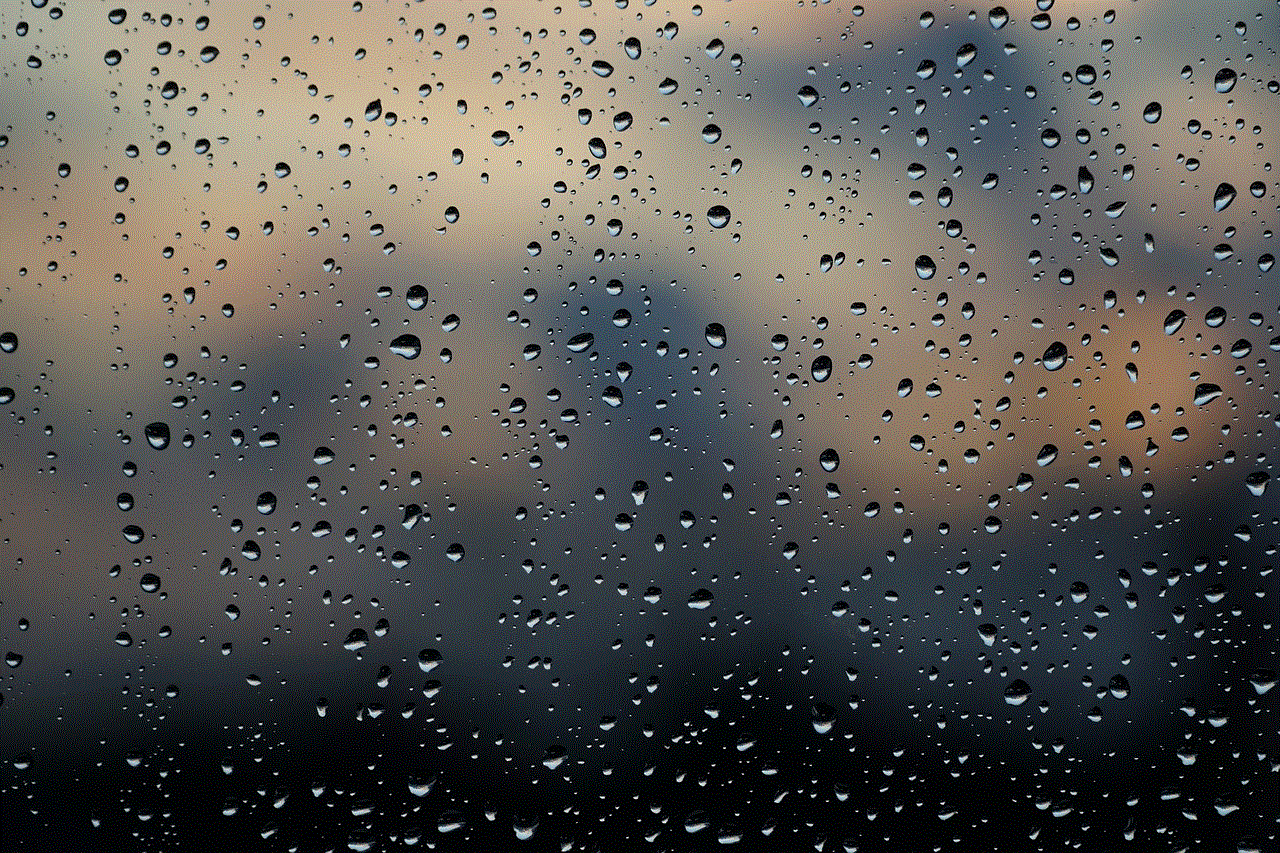
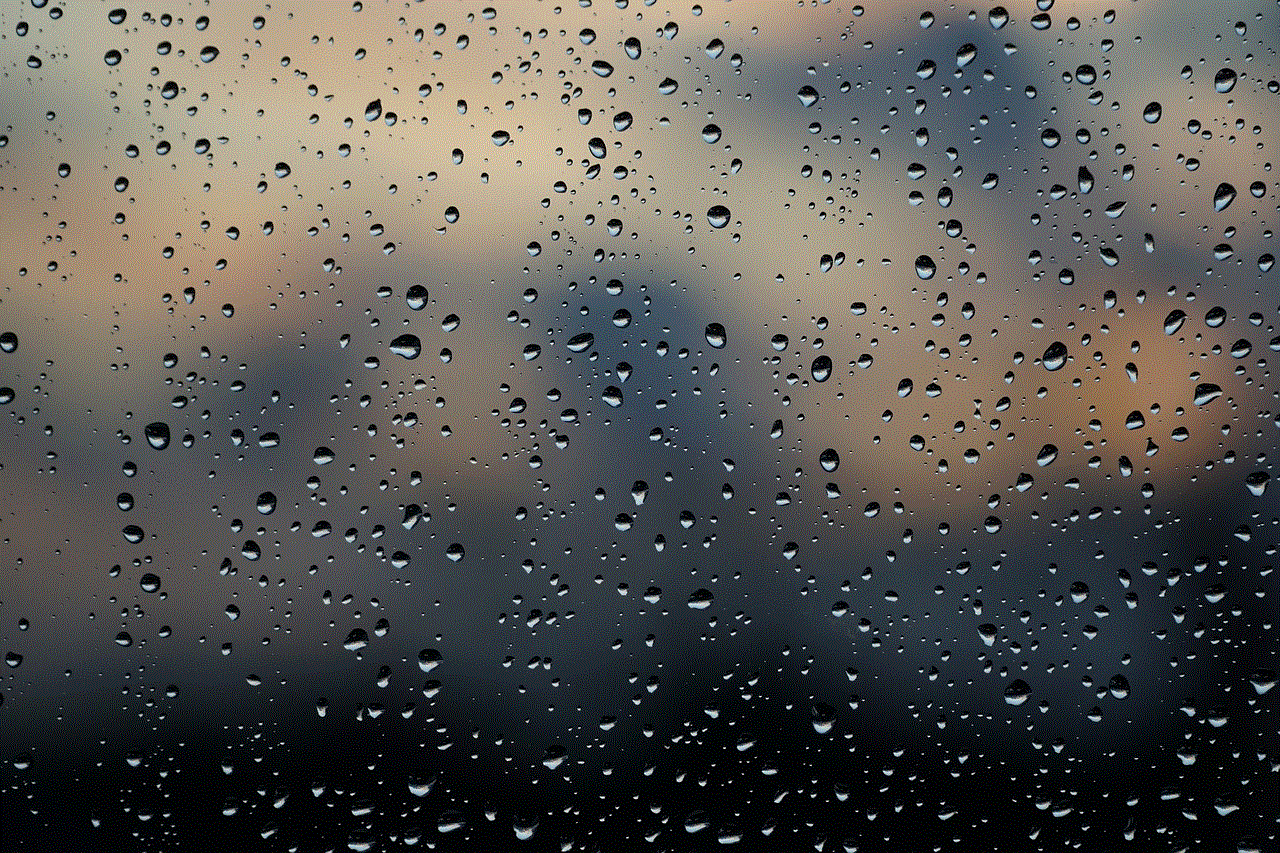
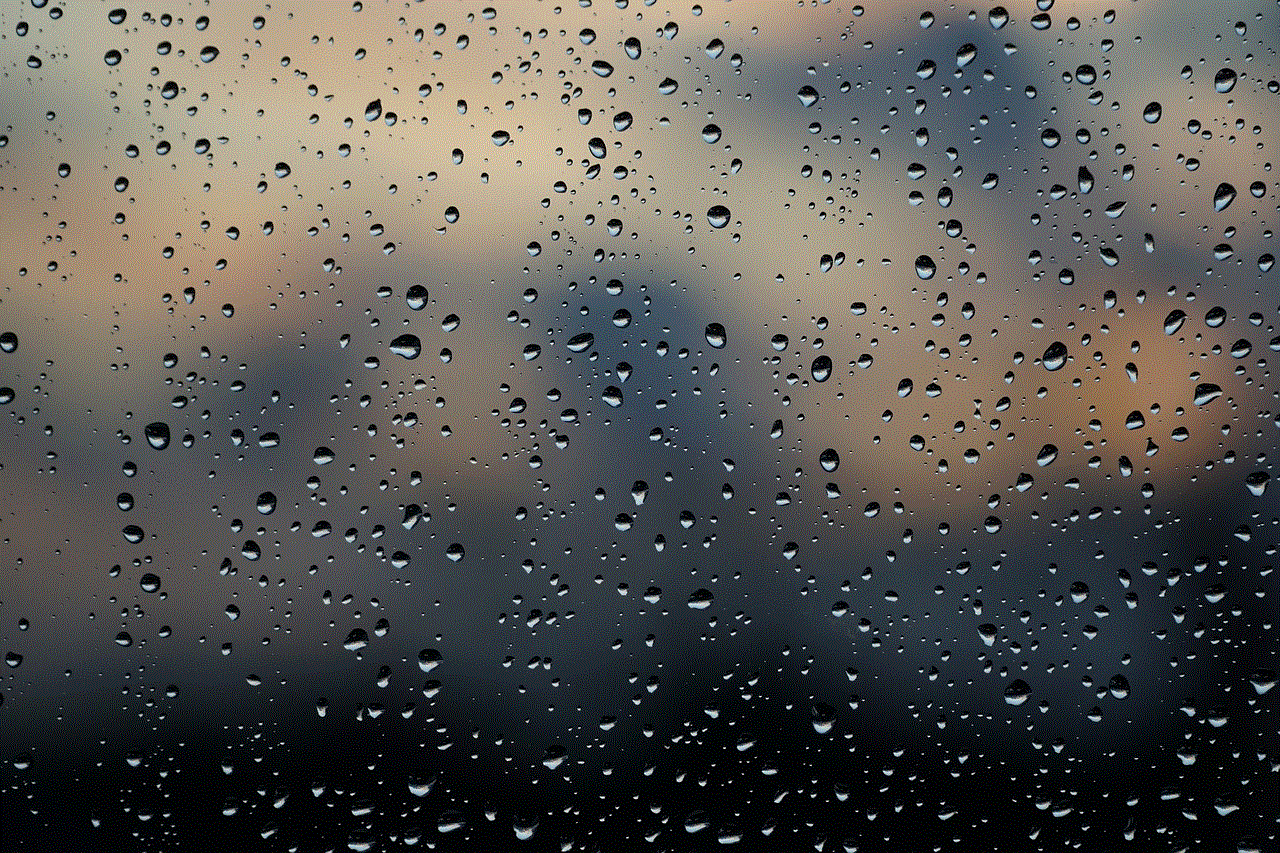
Contacting Snapchat support can be daunting, especially for users unfamiliar with the process. However, by understanding the available resources and knowing how to articulate your issue, you can streamline the support experience. Whether you encounter login issues, technical glitches, or have questions about privacy settings, Snapchat support is there to help. Always remember to provide detailed information to expedite the resolution process and be patient as you await a response. By following this comprehensive guide, you can effectively navigate the world of Snapchat support and ensure a seamless social media experience.
0 Comments