watch screenagers documentary
Screenagers is a documentary that explores the impact of technology on the lives of teenagers and their families. With the rise of smartphones, social media, and online gaming, the younger generation has become increasingly attached to their screens. This has led to concerns about the potential negative effects of excessive screen time on their physical and mental health, as well as their social and emotional development.
The documentary, directed by Delaney Ruston, features interviews with scientists, psychologists, and families, who share their experiences and insights on the topic. It also follows the journey of Ruston’s own family as they navigate the challenges of raising teenagers in the digital age. Screenagers has sparked discussions and debates among parents, educators, and policymakers, as they grapple with the best ways to address the issue of screen time and its impact on young minds.
One of the main concerns raised in the documentary is the addictive nature of technology. The constant notifications, likes, and comments on social media platforms stimulate the release of dopamine, a neurotransmitter associated with pleasure and reward, in the brain. This can create a cycle of seeking more and more stimulation, leading to excessive screen use. In the documentary, Dr. Dimitri Christakis, a pediatrician and researcher, explains that the developing brain of a teenager is particularly vulnerable to this constant stimulation, which can lead to changes in brain structure and function.
Moreover, the use of technology before bedtime has been linked to sleep disturbances in teenagers. The blue light emitted from screens suppresses the production of melatonin, a hormone that helps regulate the sleep-wake cycle. This can make it harder for teenagers to fall asleep and get a good night’s rest, which is essential for their physical and mental well-being. In the documentary, we see the impact of sleep deprivation on teenagers, as they struggle to focus in school and experience mood swings and irritability.
Another issue highlighted in the documentary is the potential for cyberbullying and its devastating effects on teenagers. The anonymity and distance provided by screens can embolden bullies to engage in hurtful and harmful behavior. Social media platforms have also made it easier for rumors and gossip to spread quickly, leading to reputational damage and social exclusion for the victim. Screenagers shows how cyberbullying can have serious consequences, including depression, anxiety, and even suicide, for the victims.
On the other hand, the documentary also acknowledges the positive aspects of technology in teenagers’ lives. It has opened up new avenues for learning, creativity, and self-expression. With access to a wealth of information and resources online, teenagers can explore their interests and passions in ways that were not possible before. They can also connect with others who share their interests and form meaningful relationships. In Screenagers, we see how technology has helped teenagers in their academic pursuits, as well as in finding support and a sense of belonging in online communities.
However, the documentary also raises concerns about the impact of technology on teenagers’ social skills and relationships. With the constant lure of screens, teenagers are spending less time interacting face-to-face with their friends and family. This can affect their ability to communicate and empathize with others, as well as their emotional intelligence. In the documentary, we see how the use of technology can create distance and conflict between family members, as they struggle to find a balance between screen time and quality time together.
The issue of screen time has also become a source of conflict and tension within families. Screenagers shows how parents are struggling to set limits and boundaries for their teenagers’ screen use, as well as to monitor and supervise their online activities. This can lead to power struggles and arguments, as teenagers resist their parents’ attempts to control their screen time. The documentary also highlights the challenges faced by parents in keeping up with the constantly changing technology and staying informed about the potential risks and dangers for their children.
The impact of technology on teenagers is not limited to their personal lives but also extends to their academic performance. The constant distractions and multitasking caused by technology can affect their ability to focus and concentrate, leading to lower grades and academic achievement. In the documentary, we see how some schools have implemented policies to limit the use of technology in the classroom, to help students stay engaged and focused.
Furthermore, the pressure to maintain a perfect online image and the fear of missing out on social media can also take a toll on teenagers’ mental health. The constant comparison to others and the pressure to present a curated version of themselves can contribute to feelings of inadequacy, anxiety, and depression. In the documentary, we see how teenagers are struggling to find their identity and self-worth in a world where their value is often measured by their online presence.
In response to these concerns, Screenagers offers some practical tips and strategies for parents and teenagers to manage screen time and promote healthier technology use. These include setting limits and boundaries, engaging in open and honest communication, and being mindful of the impact of technology on mental and emotional well-being. The documentary also emphasizes the importance of finding balance and incorporating screen-free activities into daily life, such as spending time in nature, exercising, and pursuing hobbies and interests.
In conclusion, Screenagers is a thought-provoking documentary that raises important questions about the impact of technology on teenagers and their families. It highlights the potential risks and dangers of excessive screen time, while also acknowledging the benefits and opportunities it provides. The documentary calls for a more nuanced and balanced approach to addressing this issue, one that takes into account the complexities of modern-day parenting and the evolving nature of technology. It serves as a reminder for parents, educators, and policymakers to work together to find solutions that support teenagers in developing healthy and responsible technology habits.
how to track people on facebook
Title: How to Track People on facebook -parental-controls-guide”>Facebook : A Comprehensive Guide
Introduction:
In today’s digital age, social media platforms have become an integral part of our lives. Facebook, being the leading social networking site, connects billions of people worldwide. With such a vast user base, it is natural for individuals to be curious about tracking people on Facebook. However, it is essential to understand that privacy is a crucial aspect that must be respected. In this article, we will explore various methods and tools available to track people on Facebook ethically.
Paragraph 1: Understanding the Importance of Privacy on Facebook
Before diving into the topic of tracking people on Facebook, it is crucial to acknowledge the significance of privacy. Facebook provides a range of privacy settings that allow users to control who can view their personal information, posts, and activities. Respecting others’ privacy is essential to maintain healthy online relationships.
Paragraph 2: Using Facebook’s Search Function
Facebook’s search function is a powerful tool that can help track people within the platform. By entering a person’s name or other relevant details into the search bar, users can find individuals they are looking for. However, keep in mind that users can limit their visibility in search results by adjusting their privacy settings.
Paragraph 3: Utilizing Facebook’s Advanced Search
Facebook’s advanced search feature allows users to narrow down their search by applying various filters such as location, education, workplace, and more. This feature is especially useful when trying to find someone with a common name.
Paragraph 4: Exploring Mutual Friends and Groups
Tracking people on Facebook can be made easier by exploring mutual friends and groups. By examining a person’s friends list and the groups they are part of, you may find common connections that can help you locate the individual you are searching for.
Paragraph 5: Employing Third-Party Tools
Several third-party tools claim to assist in tracking people on Facebook. However, it is essential to use caution when using these tools as they may infringe on privacy rights or even be malicious. Always research and verify the authenticity and safety of any third-party tool before using it.



Paragraph 6: Utilizing Social Media Monitoring Tools
Social media monitoring tools are designed to track and analyze social media activities. These tools can provide valuable insights into a person’s online presence, including their Facebook activity. However, it is crucial to obtain proper consent and use these tools ethically.
Paragraph 7: Engaging with Publicly Shared Information
Another way to gather information about individuals on Facebook is by engaging with publicly shared posts, photos, and comments. By exploring a person’s public profile, you can gain insights into their interests, hobbies, and even their whereabouts. However, always remember to respect boundaries and avoid invading someone’s privacy.
Paragraph 8: Requesting Information Directly
In some cases, the most straightforward approach might be to request the information you need directly from the person you are trying to track. Sending a polite message or reaching out through mutual friends can sometimes yield positive results.
Paragraph 9: Exercising Caution and Respect
While it is natural to be curious about others, it is crucial to exercise caution and respect when tracking people on Facebook. Always be mindful of others’ privacy settings and boundaries. Remember that not everyone may be comfortable with being tracked or having their information accessed.
Paragraph 10: Conclusion
Tracking people on Facebook can be done ethically and responsibly by utilizing the platform’s search features, exploring mutual connections, and engaging with publicly shared information. It is essential to prioritize privacy and respect the boundaries set by others. Always exercise caution when using third-party tools and ensure that your actions align with ethical guidelines.
how to approve an iphone from a mac
Title: How to Approve an iPhone from a Mac: A Comprehensive Guide
Introduction:
In today’s digital age, syncing and approving your iPhone from your Mac is an essential task for seamless connectivity and data management. Whether you need to update your iPhone’s software, transfer files, or manage your device’s settings, learning how to approve an iPhone from a Mac is crucial. This comprehensive guide will walk you through the step-by-step process, ensuring a smooth and hassle-free experience.
Paragraph 1: Understanding the Importance of Approval
When you connect your iPhone to your Mac for the first time, it requires approval to establish a trusted relationship. This approval allows your devices to communicate securely, ensuring that only authorized devices can access your iPhone’s data. By approving your iPhone from your Mac, you gain control over the synchronization process and can manage your device’s settings effectively.
Paragraph 2: Preparing Your Mac for iPhone Approval
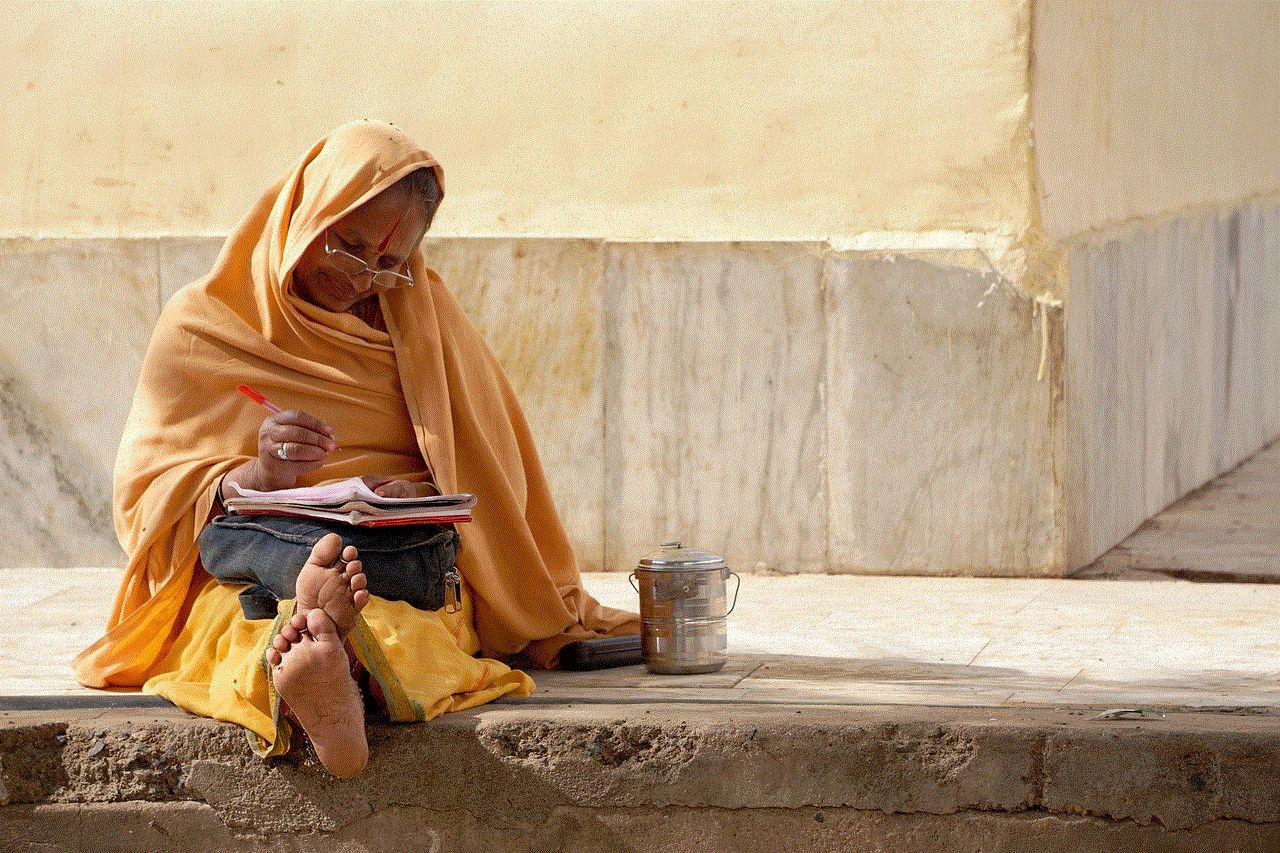
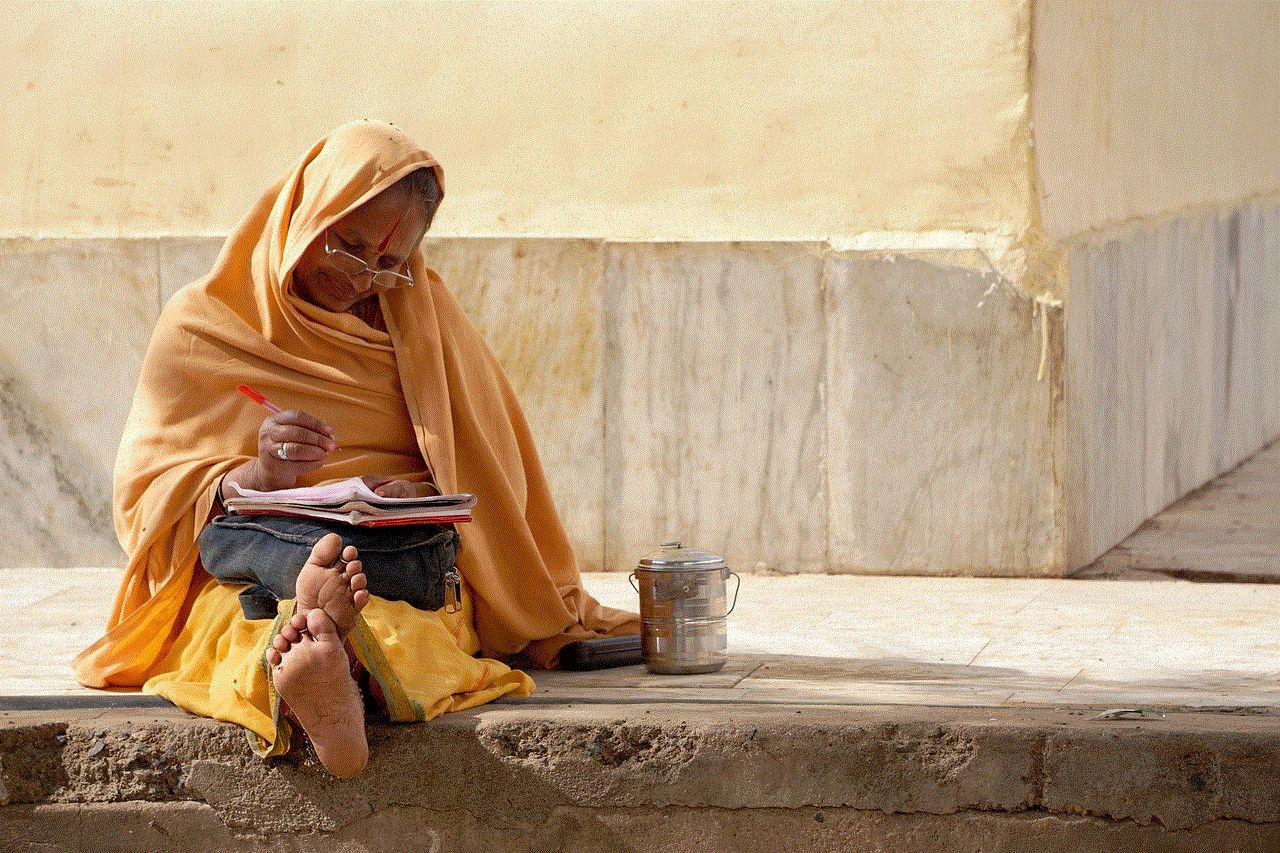
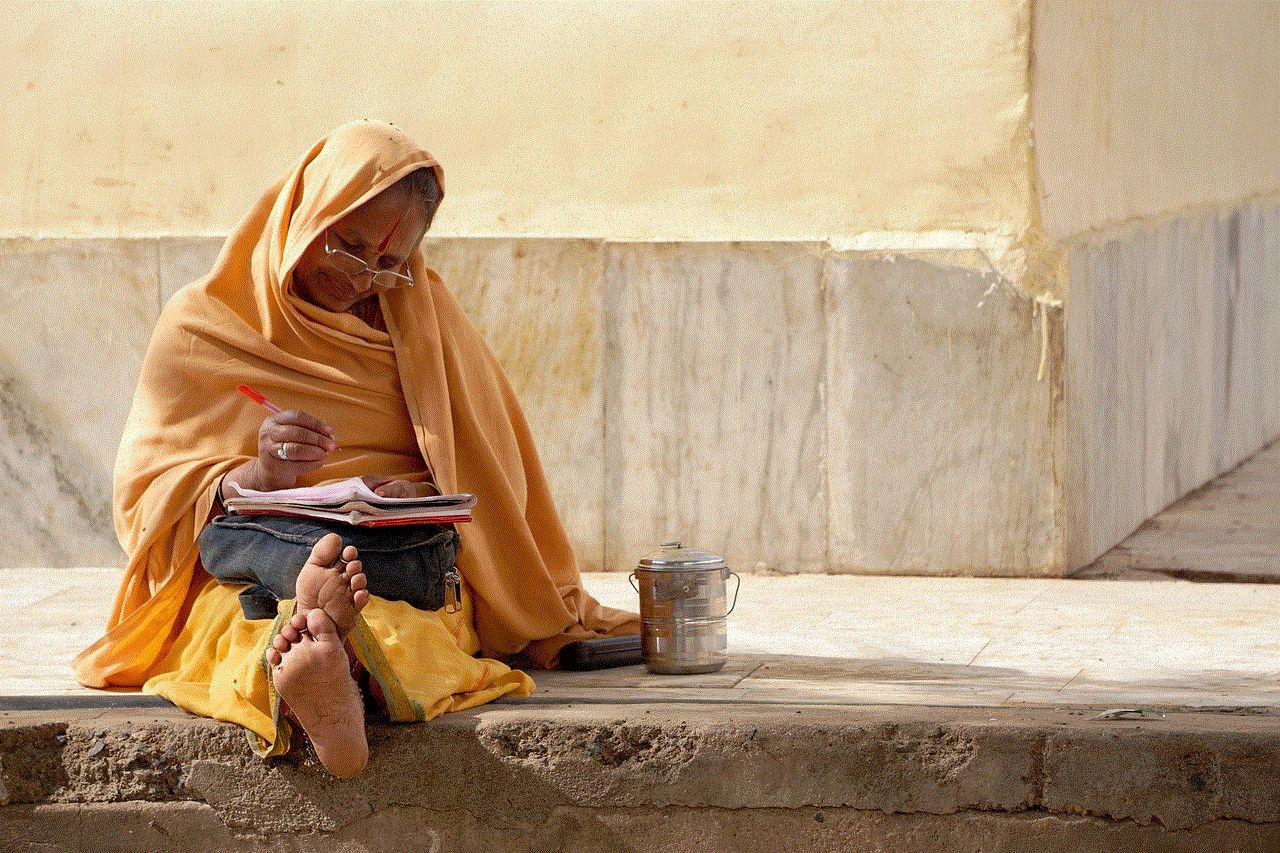
Before you can approve your iPhone from your Mac, it is essential to ensure that your Mac is up to date. Check for any available macOS updates by navigating to the Apple menu > About This Mac > Software Update. Install any pending updates to ensure compatibility and a smooth approval process.
Paragraph 3: Preparing Your iPhone for Approval
On your iPhone, navigate to the Settings app and ensure that you have the latest version of iOS installed. It is recommended to back up your device either through iCloud or iTunes before proceeding with the approval process to safeguard your data.
Paragraph 4: Connecting Your iPhone to Your Mac
Using a Lightning cable, connect your iPhone to your Mac. If prompted on your iPhone to Trust This Computer, tap Trust. This step establishes a secure connection and allows your Mac to access your iPhone’s data.
Paragraph 5: Approving Your iPhone from Your Mac
On your Mac, open the Finder app. In the sidebar, under Locations, you should see your iPhone listed. Click on it to view the device summary screen. If this is the first time you’re connecting your iPhone, you may need to enter your iPhone passcode to proceed.
Paragraph 6: Managing Your iPhone Settings from Your Mac
Once your iPhone is approved, you can manage various settings directly from your Mac. In the Finder app, click on your iPhone in the sidebar and navigate through the tabs to access settings related to Apps, Music, Photos, and more. Adjust the settings according to your preferences and click Sync to apply the changes.
Paragraph 7: Updating Your iPhone Software from Your Mac
One of the significant advantages of approving your iPhone from your Mac is the ability to update your device’s software seamlessly. In the Finder app, click on your iPhone, navigate to the General tab, and click Check for Update. If a new software version is available, follow the on-screen instructions to download and install it.
Paragraph 8: Transferring Files between Your iPhone and Mac
With your iPhone approved, you can effortlessly transfer files between your devices. In the Finder app, click on your iPhone, navigate to the Files tab, and select the file(s) you wish to transfer. Drag and drop the files to your desired location on your Mac, or vice versa.
Paragraph 9: Troubleshooting Approval Issues
If you encounter any issues during the approval process, there are a few troubleshooting steps you can try. Ensure that both your iPhone and Mac are connected to the same Wi-Fi network, restart both devices, and try a different USB cable or USB port. If the problem persists, refer to Apple Support for further assistance.
Paragraph 10: Conclusion



Approving an iPhone from a Mac is a fundamental task for seamless device management and synchronization. By following the step-by-step instructions outlined in this comprehensive guide, you can easily approve your iPhone, manage settings, update software, and transfer files. Remember to keep your devices up to date and perform regular backups to ensure a smooth experience and safeguard your data.
0 Comments