twitch make account
# How to Create a Twitch Account: A Comprehensive Guide
Twitch has emerged as one of the premier platforms for live streaming, particularly popular among gamers, content creators, and various communities. With millions of active users, it offers opportunities for individuals to showcase their talents, connect with like-minded people, and even turn their passion into a career. If you’re keen to join this vibrant community, creating a Twitch account is your first step. In this article, we’ll delve into detailed instructions on how to create an account on Twitch, explore its features, and discuss best practices to maximize your experience on the platform.
## Understanding Twitch
Before we delve into the nitty-gritty of account creation, it’s essential to understand what Twitch is and what it offers. Launched in 2011, Twitch began as a simple platform for gamers to broadcast their gameplay. However, it has since evolved into a comprehensive streaming service that encompasses a wide range of content, including music, art, cooking, and talk shows, among others. Users can interact with streamers through live chats, subscribe to channels, and even donate to support creators financially.
Twitch’s interactive nature sets it apart from other streaming platforms. Viewers can engage in real-time conversations with streamers and fellow viewers, creating a sense of community that is hard to replicate elsewhere. This interactivity is a significant draw for many users and is one of the reasons why Twitch has grown so rapidly over the years.
## Why Create a Twitch Account?
Creating a Twitch account offers numerous benefits, whether you’re a gamer, an artist, or someone who enjoys watching live streams. Here are some reasons why you might want to create an account:
1. **Personalized Experience**: By creating an account, you can follow your favorite streamers, receive notifications when they go live, and create a personalized feed based on your interests.
2. **Engagement**: An account allows you to participate in chats, ask questions, and engage with the streamer and the community. This interaction enhances the viewing experience.
3. **Content Creation**: If you’re interested in streaming your content, you’ll need an account. Twitch provides the tools necessary to broadcast your gameplay or any other creative endeavor.
4. **Subscribing and Donations**: With an account, you can subscribe to channels, supporting your favorite streamers financially. You can also donate directly during live streams.
5. **Community Building**: Twitch enables you to connect with others who share your interests, fostering a sense of belonging in various communities.
## Step-by-Step Guide to Creating a Twitch Account
Now that you understand the value of a Twitch account, let’s get into the step-by-step process of creating one.
### Step 1: Visit the Twitch Website
To begin, open your preferred web browser and navigate to the official Twitch website at [www.twitch.tv](http://www.twitch.tv). Once there, you will see the homepage filled with featured streamers, popular games, and various categories of content.
### Step 2: Click on “Sign Up”
In the upper right corner of the homepage, you will find a “Sign Up” button. Click on it, and you’ll be redirected to the registration page where you can create your account.
### Step 3: Fill Out the Registration Form
The registration form requires the following information:
– **Username**: Choose a unique username that represents you. This will be your identity on Twitch, so pick something memorable and relevant.
– **Password**: Create a strong password that combines letters, numbers, and symbols for security.
– **Email Address**: Enter a valid email address where you can receive confirmation and notifications.
– **Date of Birth**: Provide your date of birth to verify that you meet the minimum age requirement (13 years old).
Be sure to read and accept the Twitch terms of service and privacy policy before proceeding.
### Step 4: Complete the CAPTCHA
To ensure that you’re not a bot, Twitch will ask you to complete a CAPTCHA verification. Follow the on-screen instructions to verify your identity.
### Step 5: Confirm Your Email Address
After submitting the registration form, check your email inbox for a confirmation email from Twitch. Click on the provided link to verify your email address. This step is crucial because you won’t be able to fully access your account until your email is confirmed.
### Step 6: Set Up Your Profile
Once your email is verified, log in to your Twitch account. You’ll be taken to your profile page, where you can set up your channel. Here are some steps to customize your profile:
1. **Profile Picture**: Upload a profile picture that represents you or your brand. This will help viewers recognize you easily.
2. **Bio**: Write a brief bio to introduce yourself to your audience. Share your interests, what kind of content you’ll stream, or anything else you think is relevant.
3. **Links**: Add links to your social media accounts or personal website, allowing viewers to connect with you on multiple platforms.
### Step 7: Explore Twitch Features
With your account set up, take some time to explore the various features Twitch offers. Navigate through the platform to get acquainted with:
– **Streams**: Discover popular streams and games to watch.
– **Categories**: Browse through different categories based on your interests, whether gaming, art, or music.
– **Chat Rooms**: Join chat rooms to interact with streamers and other viewers.
– **Settings**: Adjust your account settings, including notification preferences and privacy options.
## Streaming on Twitch: Getting Started
If you aspire to become a content creator on Twitch, there are a few additional steps you’ll need to take to prepare for streaming.
### Step 1: Choose Your Streaming Software
To stream on Twitch, you’ll need broadcasting software. Popular choices include:
– **OBS Studio**: A free and open-source software that is highly customizable.
– **Streamlabs OBS**: A user-friendly version of OBS with integrated features for alerts and chat.
– **XSplit**: A paid software that offers advanced features for professional streaming.
Choose the software that best suits your needs and download it.
### Step 2: Configure Your Settings
Once you’ve installed your chosen software, configure your streaming settings. You’ll need to set your stream resolution, bitrate, and other parameters based on your internet connection and hardware capabilities. Most streaming software will provide guidelines for optimal settings.
### Step 3: Link Your Twitch Account
To enable streaming directly to your Twitch account, you’ll need to link the software to your account. This typically involves entering a stream key, which you can find in your Twitch dashboard under “Settings” > “Stream.” Copy and paste this key into your streaming software to connect the two.
### Step 4: Test Your Stream
Before going live, conduct a test stream to ensure everything is working correctly. Check your audio and video quality, and make adjustments as necessary. You can set your stream to private or unlisted for testing purposes to avoid broadcasting to your audience prematurely.
### Step 5: Go Live!
Once you’re satisfied with your setup, it’s time to go live! Click the “Start Streaming” button in your broadcasting software, and you’ll be live on Twitch. Engage with your audience through the chat and enjoy the experience of streaming.
## Building Your Community on Twitch
Creating a successful Twitch channel goes beyond just streaming; it involves building a community. Here are some strategies to help you grow your audience and foster engagement.
### 1. Consistency is Key
Establish a streaming schedule and stick to it. Consistency helps your viewers know when to expect your streams, making it easier for them to tune in regularly.
### 2. Engage with Your Audience
Interact with your viewers during streams. Acknowledge their comments, answer questions, and create a welcoming environment. Engaging with your audience fosters a sense of community and keeps them coming back.
### 3. Use Social Media
Promote your Twitch channel on social media platforms. Share your streaming schedule, highlight clips from your streams, and connect with followers to build a larger audience.
### 4. Collaborate with Other Streamers
Collaborating with other Twitch streamers can expose you to their audience and vice versa. This cross-promotion can help you grow your community more quickly.
### 5. Attend Twitch Events and Conventions
Participating in events and conventions related to gaming or streaming can help you network with other creators and gain exposure. Engaging with the broader Twitch community can lead to new opportunities.
## Monetizing Your Twitch Channel
As your Twitch channel grows, you may consider monetizing your content. Twitch offers several avenues for creators to generate income.
### 1. Twitch Affiliate Program
Once you meet specific criteria (such as having at least 50 followers and streaming for a minimum of 500 minutes in the last 30 days), you can apply for the Twitch Affiliate Program. This program allows you to earn revenue through:
– **Subscriptions**: Viewers can subscribe to your channel for a monthly fee, providing you with a portion of the revenue.
– **Bits**: Viewers can purchase Bits and use them to cheer in your chat, providing you with a direct form of support.
– **Game Sales**: If you stream games available for purchase on Twitch, you can earn a commission on sales made through your channel.
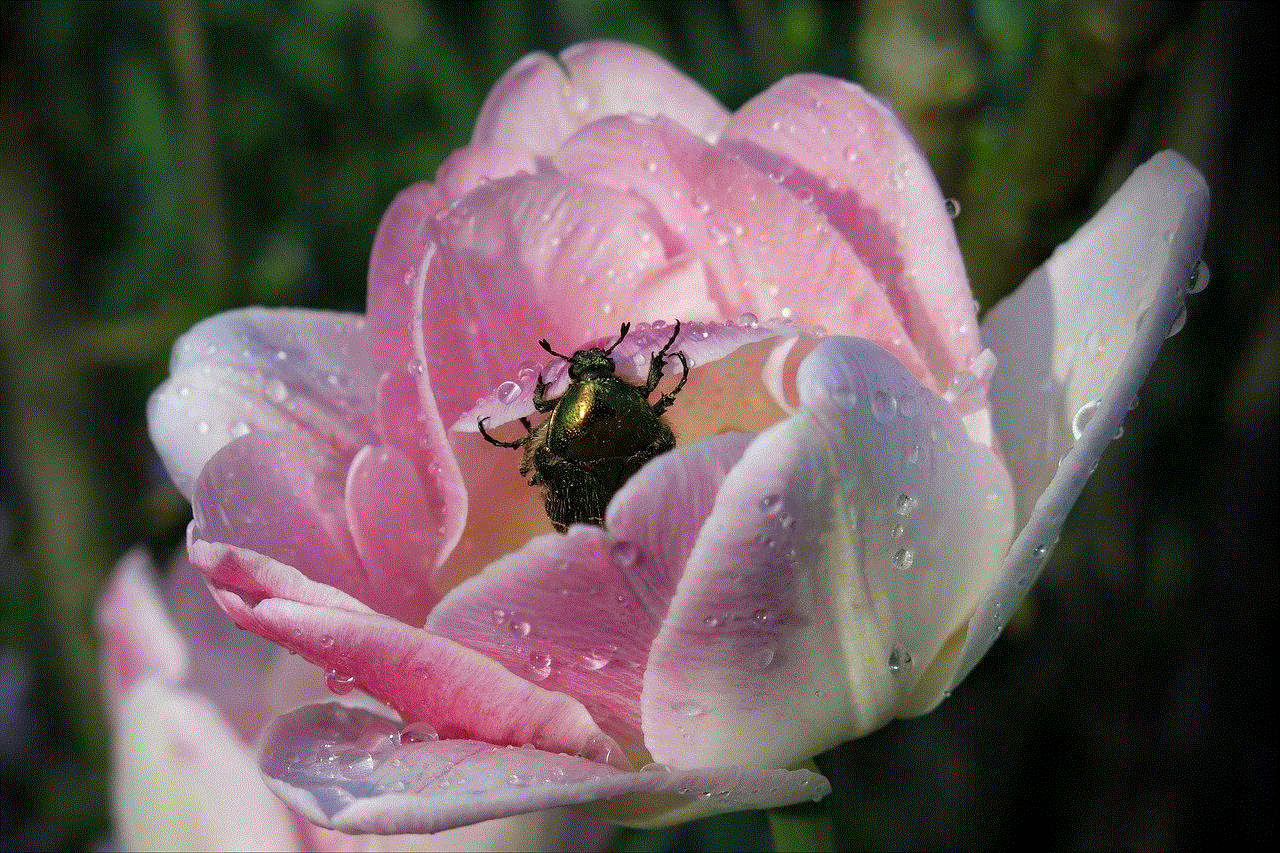
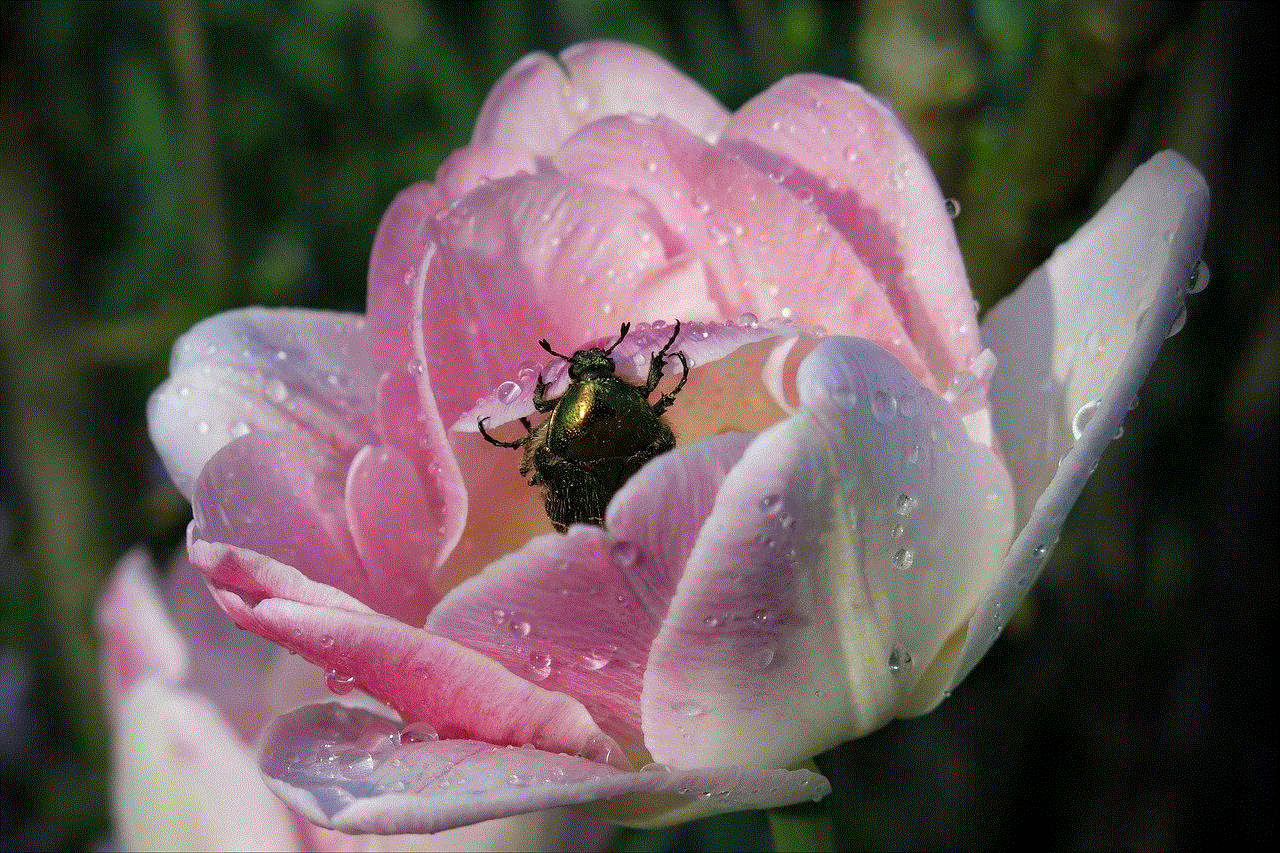
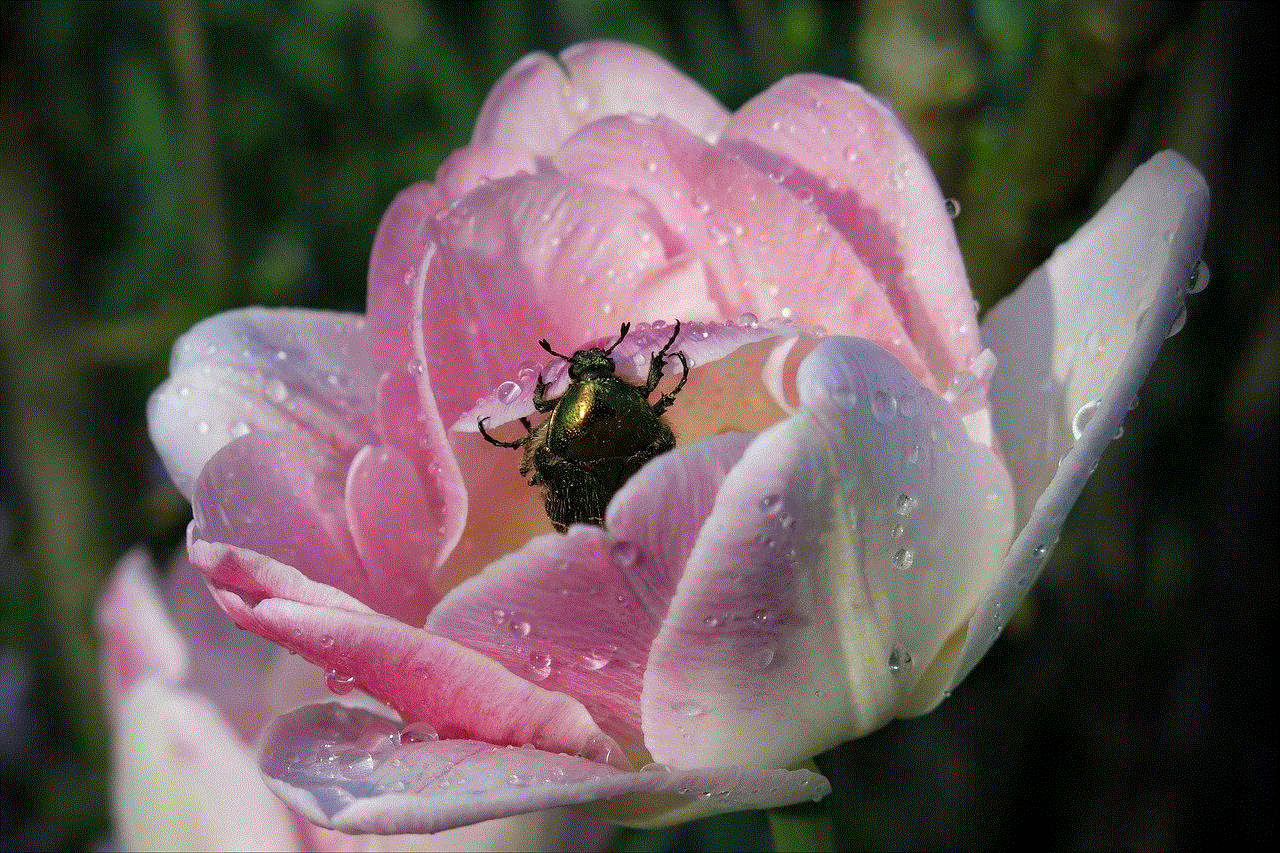
### 2. Twitch Partner Program
The Twitch Partner Program is more exclusive and offers additional benefits, such as higher revenue shares and access to advanced features. To qualify, you’ll need to meet higher viewership and engagement criteria.
### 3. Sponsorships and Brand Deals
As you build your audience, brands may approach you for sponsorships or partnerships. This can involve promoting their products during your streams or creating dedicated content.
### 4. Merchandise Sales
Consider selling merchandise related to your channel, such as branded clothing or accessories. This can be an additional revenue stream and a way to promote your brand.
## Conclusion
Creating a Twitch account is the first step toward joining one of the most dynamic and engaging communities online. Whether you want to watch your favorite streamers, engage with fellow fans, or share your own content, Twitch offers a platform for everyone. By following the steps outlined in this guide, you can set up your account, explore the features, and start your journey on Twitch.
As you grow your channel, remember that building a community and engaging with your audience is key to success. With dedication and creativity, you can turn your passion for streaming into a rewarding experience. So get started today, and who knows? You might just find yourself at the forefront of the Twitch community.
is whatsapp a social media
# Is WhatsApp a Social Media? Understanding Its Role in Digital Communication
In the rapidly evolving landscape of digital communication, the boundaries between different types of platforms often blur. One question that frequently arises is whether WhatsApp, primarily known as a messaging application, qualifies as a social media platform. To unpack this query, we need to delve deep into the functionalities of WhatsApp, its user base, and the broader definitions of social media.
## The Evolution of WhatsApp
WhatsApp was founded in 2009 by Brian Acton and Jan Koum, both former employees of Yahoo. Initially, the app served as a straightforward messaging platform, allowing users to send text messages over the internet instead of traditional SMS. This innovation quickly gained traction due to its user-friendly interface and cost-effectiveness, especially in regions where SMS fees were high. Over the years, WhatsApp has evolved, incorporating features such as voice and video calls, file sharing, and group chats, which have transformed it into a versatile communication tool.
## Defining Social Media
To understand whether WhatsApp can be classified as social media, it’s essential to define what social media entails. Generally, social media refers to digital platforms that enable users to create, share, or exchange content and engage in social networking. Characteristics of social media include user-generated content, interactivity, and community engagement. Popular examples include Facebook , Instagram, Twitter, and TikTok, which allow users to post updates, share photos, comment, and engage with others publicly.
## WhatsApp’s Features: A Closer Look
WhatsApp offers a range of features that align with some aspects of social media. The ability to create groups allows for community engagement where users can share messages, images, and videos with multiple participants. Moreover, the status feature, which lets users post updates that disappear after 24 hours, mirrors the stories feature seen on platforms like Instagram and Snapchat . These functionalities suggest that WhatsApp has social elements—enabling users to connect, share, and communicate with others.
However, WhatsApp is predominantly designed for private communication. Unlike traditional social media platforms that emphasize public interaction, WhatsApp’s primary focus is on direct messaging and private group chats. This distinction raises questions about whether the app qualifies as a social media platform or if it is merely a messaging service with some social components.
## Privacy and Communication: The WhatsApp Factor
Another significant aspect that sets WhatsApp apart from traditional social media is its approach to privacy and security. WhatsApp employs end-to-end encryption, ensuring that only the sender and recipient can read the messages. This emphasis on privacy appeals to users who prefer secure communication channels. In contrast, many social media platforms monetize user data and encourage public sharing, which can lead to privacy concerns.
The private nature of WhatsApp interactions often leads users to use it for more sensitive conversations, be it personal, professional, or even political. This use case further complicates its classification as social media, as it does not promote the same level of public sharing that characterizes other platforms.
## The Role of WhatsApp in the Social Media Landscape
Despite its private messaging focus, WhatsApp plays a crucial role in the social media landscape. It is often used in conjunction with other social media platforms, enabling users to share links, videos, and content from sites like Facebook or Instagram directly within their chat groups. This interconnectedness highlights the app’s significance in broader social media interactions, as users often transition between platforms for various communication needs.
Moreover, WhatsApp is widely utilized by businesses for customer engagement and marketing. Companies leverage the platform to communicate with customers, provide support, and even conduct transactions. This functionality blurs the lines further, as businesses use WhatsApp as a channel for social interaction, creating a unique blend of communication that incorporates elements of social media.
## Cultural Impact of WhatsApp
WhatsApp’s impact transcends mere functionality; it has become a cultural phenomenon in many regions around the world. In countries like India, Brazil, and Mexico, WhatsApp is integral to daily communication, serving not just as a messaging app but as a tool for organizing social events, sharing news, and even political mobilization. The app’s ability to facilitate grassroots movements and community engagement underscores its social significance.
Furthermore, WhatsApp’s role in disseminating information, especially during crises or emergencies, cannot be overlooked. During natural disasters or political upheavals, the app has been used to share vital information quickly. This reinforces the idea that WhatsApp, while primarily a messaging service, possesses social media characteristics through its ability to foster communication and community during critical times.
## User Demographics and Engagement
Understanding the demographics of WhatsApp users also sheds light on its social media classification. As of 2023, WhatsApp boasts over 2 billion active users globally, making it one of the most popular messaging apps. Its user base spans various age groups, cultures, and regions, indicating its widespread appeal.
This diverse user engagement contributes to the social dynamics within the app. Group chats often serve as a microcosm of social media interactions, where users share memes, discuss current events, and engage in conversations that reflect broader societal trends. Such interactions highlight the social aspect of WhatsApp, even if they occur within private settings.
## The Future of WhatsApp: Social Media or Messaging App?
As technology continues to evolve, the functions of apps like WhatsApp may expand further. Recent updates have seen the introduction of features such as WhatsApp Business, which allows companies to create profiles and interact with customers more effectively. This shift towards integrating business functionalities could lead to a more pronounced social media presence, as businesses increasingly use the platform for marketing and customer engagement.
Additionally, as users become more accustomed to combining various communication tools, the distinction between messaging apps and social media may become less relevant. The rise of hybrid platforms that incorporate messaging, social networking, and business functionalities suggests a future where WhatsApp could redefine its role, potentially solidifying its status as a social media platform.
## Conclusion: Bridging the Gap
In conclusion, whether WhatsApp is classified as a social media platform depends largely on how one defines social media itself. While its primary function as a messaging app emphasizes private communication, the social elements embedded in its features, user engagement, and cultural impact cannot be ignored. WhatsApp serves as a bridge between traditional messaging and social media, facilitating both private conversations and broader social interactions.



As we navigate the complexities of digital communication, it is essential to recognize the evolving nature of platforms like WhatsApp. Rather than confining it to a single category, we should appreciate its multifaceted role in shaping how we connect, share, and communicate in an increasingly interconnected world. The conversation around WhatsApp’s classification is not merely academic; it reflects larger trends in technology, culture, and social interaction that continue to develop in our rapidly changing digital landscape.
0 Comments