turning off norton internet security
Norton Internet Security (NIS) is a popular antivirus and internet security software developed by NortonLifeLock. It is designed to protect users from various online threats, such as viruses, malware, spyware, and phishing attacks. With its advanced features and constant updates, NIS has been a trusted name in the cybersecurity industry for many years. However, there may be instances where users might need to turn off NIS for various reasons. In this article, we will explore the reasons behind turning off Norton Internet Security and how to do it safely.
Why turn off Norton Internet Security?
While Norton Internet Security is an essential tool for protecting your computer and personal information, there are a few reasons why you may need to turn it off temporarily or permanently.
1. Compatibility Issues: NIS may not be compatible with other software or programs on your computer. This can lead to conflicts and cause errors or crashes. In such cases, turning off NIS can help resolve the issue.
2. Troubleshooting: If you are experiencing problems with your internet connection or certain websites, NIS may be the culprit. Turning off the software can help identify if NIS is causing the issue.
3. Upgrading or Uninstalling: Before upgrading to a newer version of NIS or uninstalling it, you may need to turn it off. This is to ensure that the process goes smoothly without any errors.
4. Performance Issues: NIS is a resource-intensive software, and it can sometimes slow down your computer’s performance. Turning it off can free up system resources and improve your computer’s speed.
5. False Positives: Sometimes, NIS may flag a legitimate program or website as a threat. This is known as a false positive. Turning off NIS can help access the program or website without any interruptions.
How to Turn Off Norton Internet Security Temporarily?
If you need to turn off NIS for a short period, you can do so by temporarily disabling it. Here’s how to do it:
Step 1: Right-click on the Norton icon in the system tray, located at the bottom right corner of your screen.
Step 2: Select “Disable Antivirus Auto-Protect” from the menu.
Step 3: A pop-up window will appear asking you to select the duration for which you want NIS to be disabled. Choose the desired time and click “OK.”
Step 4: Once the selected time has passed, NIS will automatically turn itself back on.
How to Turn Off Norton Internet Security Permanently?
If you need to turn off NIS permanently, you can do so by following these steps:
Step 1: Open the Norton software on your computer.
Step 2: Click on the “Settings” icon located at the top right corner of the window.
Step 3: In the “Settings” window, select “Firewall” from the left-hand side menu.
Step 4: Under the “General Settings” tab, toggle the switch next to “Smart Firewall” to turn it off.
Step 5: A pop-up window will appear, asking for confirmation. Click “Turn Off.”
Step 6: Next, click on the “Antivirus” tab and toggle the switch next to “Auto-Protect” to turn it off.
Step 7: A pop-up window will appear, asking for confirmation. Click “Turn Off.”
Step 8: Finally, click on the “Apply” button at the bottom of the window to save the changes.
Note: It is not recommended to turn off NIS permanently unless absolutely necessary. Doing so will leave your computer vulnerable to online threats.
How to Turn Off Norton Internet Security on a Mac?
If you are using a Mac and need to turn off NIS, you can do so by following these steps:
Step 1: Open the Norton software on your Mac.
Step 2: Click on the “Norton Internet Security” menu located at the top left corner of your screen.
Step 3: Select “Disable Auto-Protect” from the dropdown menu.



Step 4: In the pop-up window, select the duration for which you want NIS to be disabled and click “OK.”
Step 5: Once the selected time has passed, NIS will automatically turn itself back on.
How to Turn Off Norton Internet Security on a Mobile Device?
If you have NIS installed on your mobile device and need to turn it off, you can do so by following these steps:
Step 1: Open the Norton app on your mobile device.
Step 2: Tap on the “Menu” icon located at the bottom right corner of the screen.
Step 3: Select “Settings” from the menu.
Step 4: Under the “Protection” section, toggle the switch next to “Norton Protection” to turn it off.
Step 5: A pop-up window will appear, asking for confirmation. Tap “OK.”
Step 6: To turn NIS back on, simply toggle the switch next to “Norton Protection” again.
Note: The steps may vary depending on the type of mobile device and operating system you are using.
Safety Precautions when Turning Off Norton Internet Security
While turning off NIS can be necessary in certain situations, it is essential to take some safety precautions to protect your computer from online threats.
1. Use an Alternative Antivirus: Before turning off NIS, make sure you have an alternative antivirus installed and running on your computer. This will ensure that your computer is still protected from online threats.
2. Disconnect from the Internet: If you are turning off NIS to troubleshoot an issue, it is recommended to disconnect from the internet while NIS is disabled. This will prevent any malicious activity from infecting your computer.
3. Enable Windows Firewall: If you are turning off NIS permanently, make sure to enable Windows Firewall as it provides basic protection for your computer.
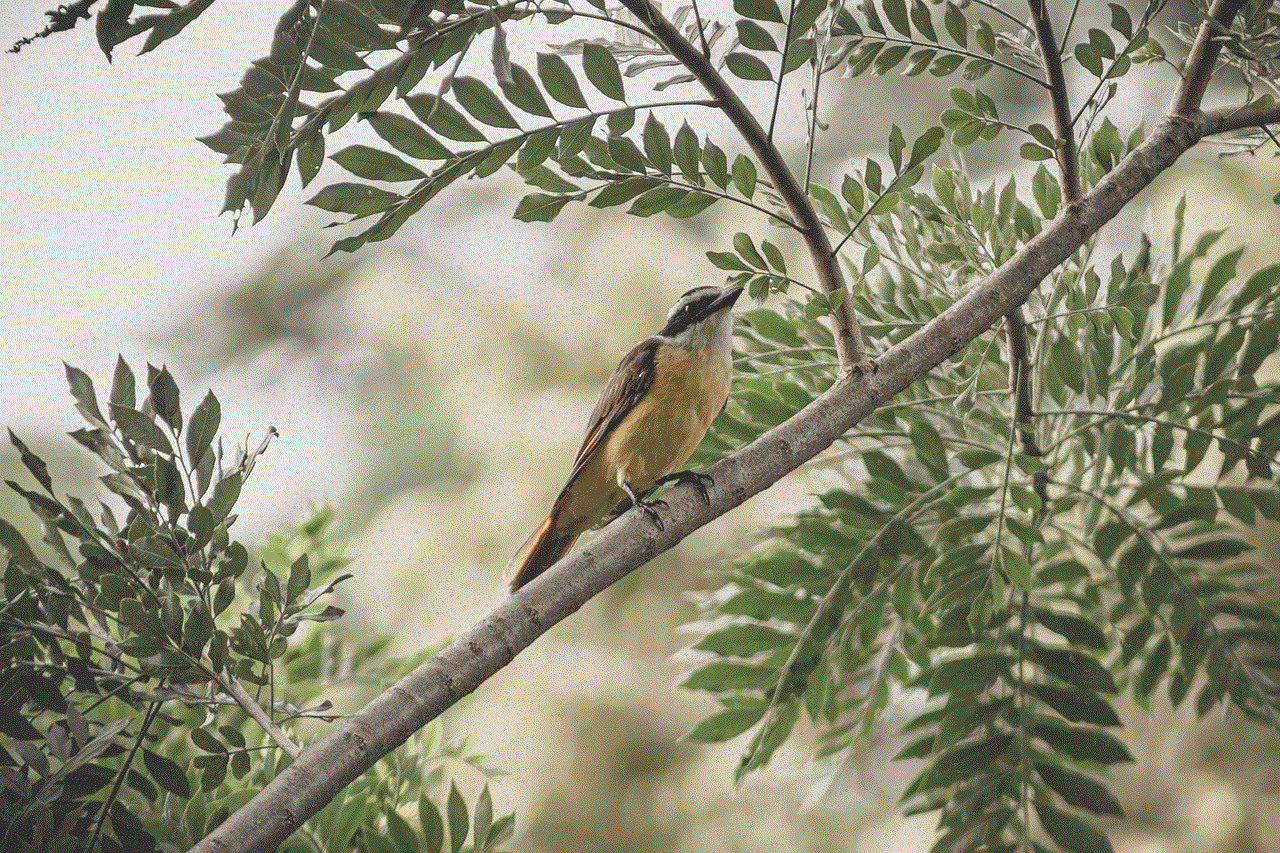
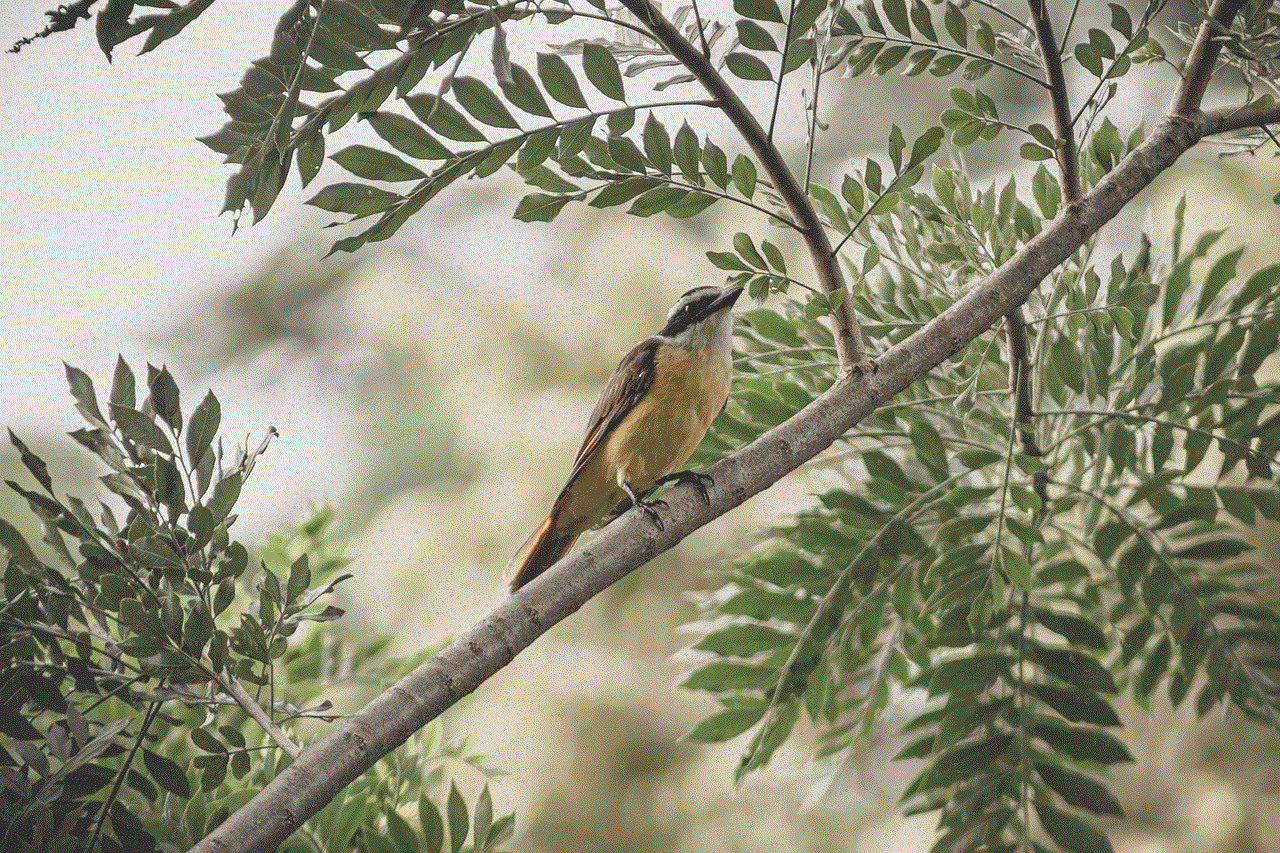
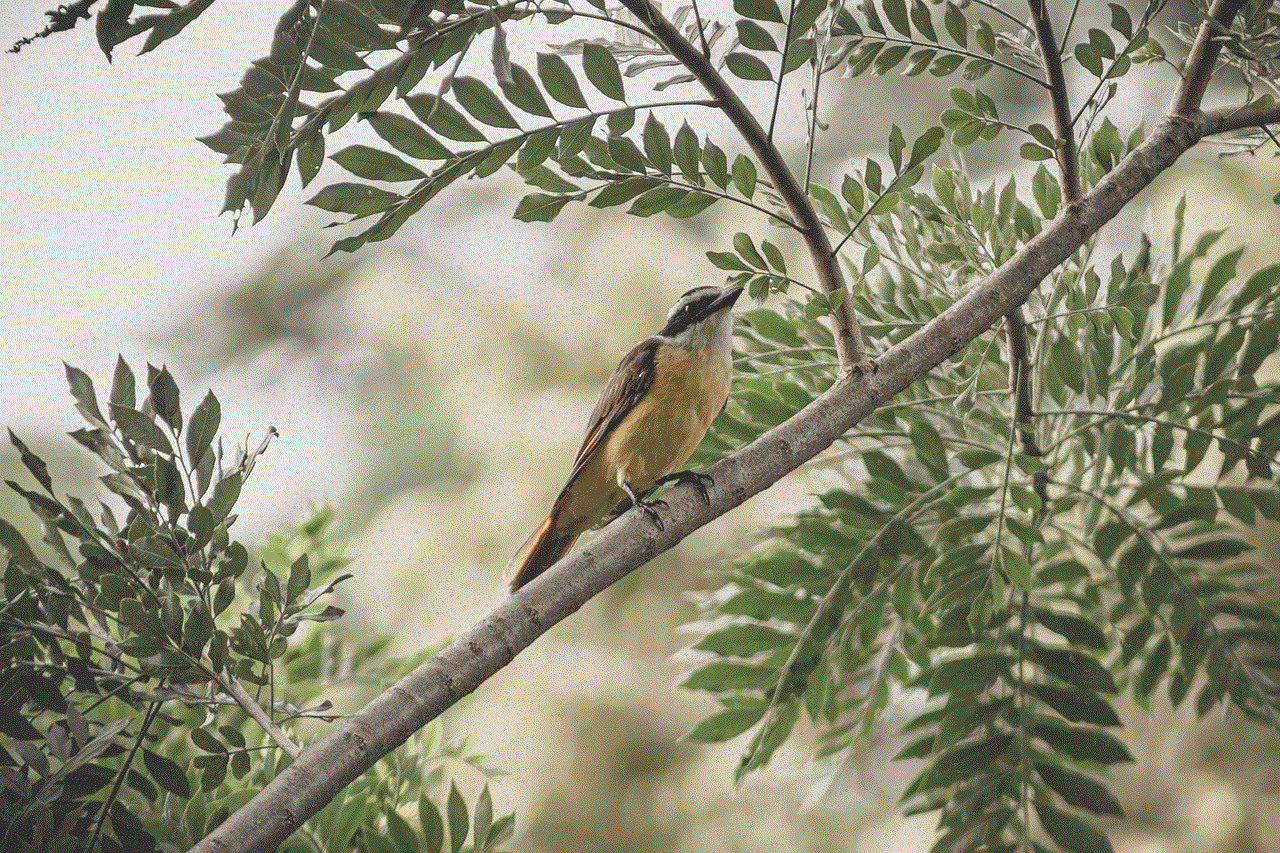
4. Avoid Risky Websites and Downloads: While NIS is turned off, it is essential to avoid visiting risky websites and downloading files from unknown sources. This will help prevent any potential threats from infecting your computer.
Conclusion
Norton Internet Security is a powerful tool for protecting your computer from online threats. However, there may be instances where you need to turn it off temporarily or permanently. By following the steps mentioned in this article, you can safely turn off NIS and troubleshoot any issues you may encounter. It is essential to take necessary safety precautions and have an alternative antivirus installed to ensure your computer’s protection. Remember to turn NIS back on once the issue has been resolved to keep your computer secure.
what is halo rated for the xbox
Halo is a first-person shooter video game franchise that has been a staple in the world of gaming since its initial release in 2001. Developed by Bungie and published by Microsoft, the game has garnered a massive following over the years, spawning numerous sequels and spin-offs. The game is known for its immersive gameplay, engaging storylines, and its iconic protagonist, Master Chief. But one question that often arises among gamers is, “What is Halo rated for the Xbox ?” In this article, we will delve into the different ratings that the Halo franchise has received over the years on the Xbox platform and what they entail.
To understand the ratings for Halo on the Xbox, we first need to understand the rating system that is used for video games. The Entertainment Software Rating Board (ESRB) is an American self-regulatory organization that assigns age and content ratings to video games. This system was established in 1994 and has been adopted by the majority of the video game industry. The ESRB ratings range from Early Childhood (EC) to Adults Only (AO), with different categories in between, such as Everyone (E), Everyone 10+ (E10+), Teen (T), and Mature (M). These ratings are meant to inform consumers about the age-appropriateness and content of the game.
The first installment of the Halo franchise, Halo: Combat Evolved, was released in 2001 for the original Xbox. This game was rated M for Mature, which means it is suitable for players aged 17 and above. The ESRB stated that the game contained “blood and gore, violence, and language,” which are factors that influenced the rating. The game’s violence was described as “intense,” and the use of weapons and explosives was mentioned as contributing to the rating. Additionally, the game’s dialogue contained mild profanity, which also played a role in the rating. The game’s M rating was not surprising, given its genre as a first-person shooter and the intensity of its action.
In 2004, Halo 2 was released for the Xbox, and it also received an M rating. The ESRB mentioned that the game contained “blood and gore, language, and violence,” similar to its predecessor. However, this game’s violence was described as “realistic,” which was a step up from the previous game’s “intense” violence. The ESRB also noted that the game had “strong sexual content” and “partial nudity,” which were new additions to the series. These elements were not present in the first game, and their inclusion in the sequel contributed to the M rating.
The third installment in the series, Halo 3, was released in 2007 and was also rated M for Mature. The ESRB cited “blood and gore, mild language, and violence” as contributing factors to the rating. This game’s violence was described as “intense,” similar to the first game, but the use of profanity was considered milder than the previous games. The ESRB also noted that the game contained “alcohol reference,” which was not present in the previous games. This could be attributed to the game’s increased focus on the story, which featured more human characters and their interactions.
In 2009, Halo 3: ODST was released for the Xbox, and it was the first game in the series to receive a T for Teen rating. This rating meant that the game was suitable for players aged 13 and above. The ESRB listed “blood, mild language, and violence” as factors contributing to the rating. The game’s violence was described as “intense,” similar to the previous games, but the use of profanity was considered milder. Additionally, the game’s story was not as focused on the Master Chief, and the protagonist was a new character, which could have influenced the rating.
Halo: Reach, released in 2010, was also rated T for Teen. The ESRB cited “blood, violence, and language” as factors contributing to the rating. This game’s violence was described as “intense,” but the use of profanity was considered milder, similar to the previous games. The ESRB also noted that the game’s dialogue contained “mild sexual references,” which could have influenced the rating. Additionally, the game’s story was focused on a team of Spartans, rather than a single protagonist, which could have played a role in the T rating.
In 2012, Halo 4 was released for the Xbox, and it received an M rating. The ESRB cited “blood and gore, violence, and language” as contributing factors to the rating. This game’s violence was described as “intense,” similar to the previous games, but the use of profanity was considered milder. The ESRB also noted that the game’s dialogue contained “references to drugs and alcohol,” which were not present in the previous games. This could be attributed to the game’s increased focus on the story and its exploration of the Master Chief’s character.
In 2014, Halo: Spartan Assault was released for the Xbox, and it was the first game in the series to receive an E10+ rating. This rating meant that the game was suitable for players aged 10 and above. The ESRB cited “fantasy violence” as the only contributing factor to the rating. This game was a top-down shooter, unlike the previous games in the series, which were all first-person shooters. This change in perspective could have influenced the ESRB’s decision to give it a lower rating.
Halo: The Master Chief Collection, released in 2014, is a compilation of the first four Halo games and was rated M for Mature. The ESRB cited “blood and gore, language, and violence” as factors contributing to the rating. This rating was not surprising, given that the collection contained the four M-rated games in the series. However, the inclusion of the first two games, which were released in 2001 and 2004, could have influenced the rating, as the standards for violence and language in video games have changed over the years.
In 2015, Halo 5: Guardians was released for the Xbox and received a T for Teen rating. The ESRB cited “blood, mild language, and violence” as factors contributing to the rating. This game’s violence was described as “intense,” similar to the previous games, but the use of profanity was considered milder. The ESRB also noted that the game’s dialogue contained “mild sexual references,” which were also present in previous games. However, this game’s story was more focused on teamwork and cooperation, rather than violence, which could have influenced the T rating.
In 2020, Halo: Combat Evolved Anniversary was released for the Xbox and received an M rating. The ESRB cited “blood and gore, violence, and language” as factors contributing to the rating. This rating was not surprising, given that the game was a remastered version of the first game in the series, which was also rated M. The ESRB also noted that the game’s graphics were updated, and the violence and language were more realistic, which could have influenced the rating.
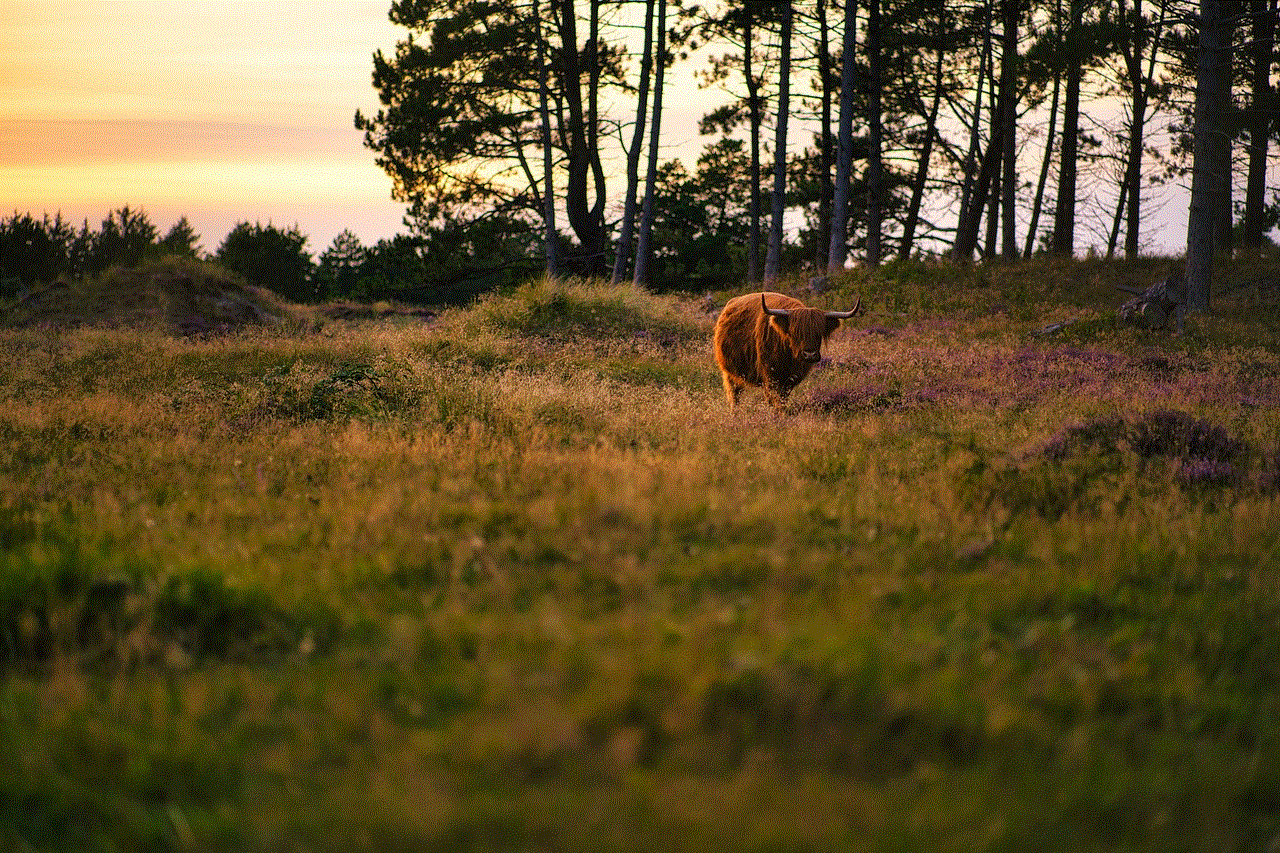
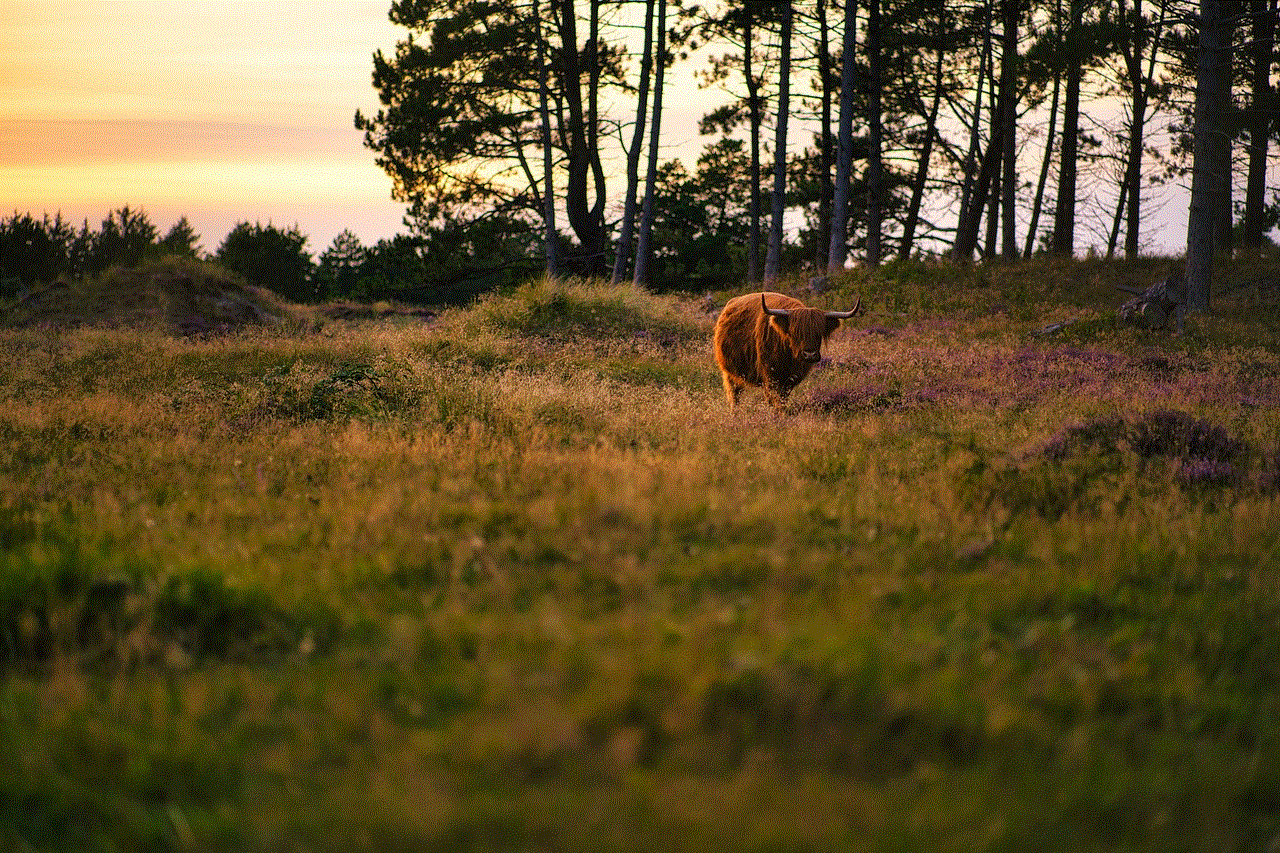
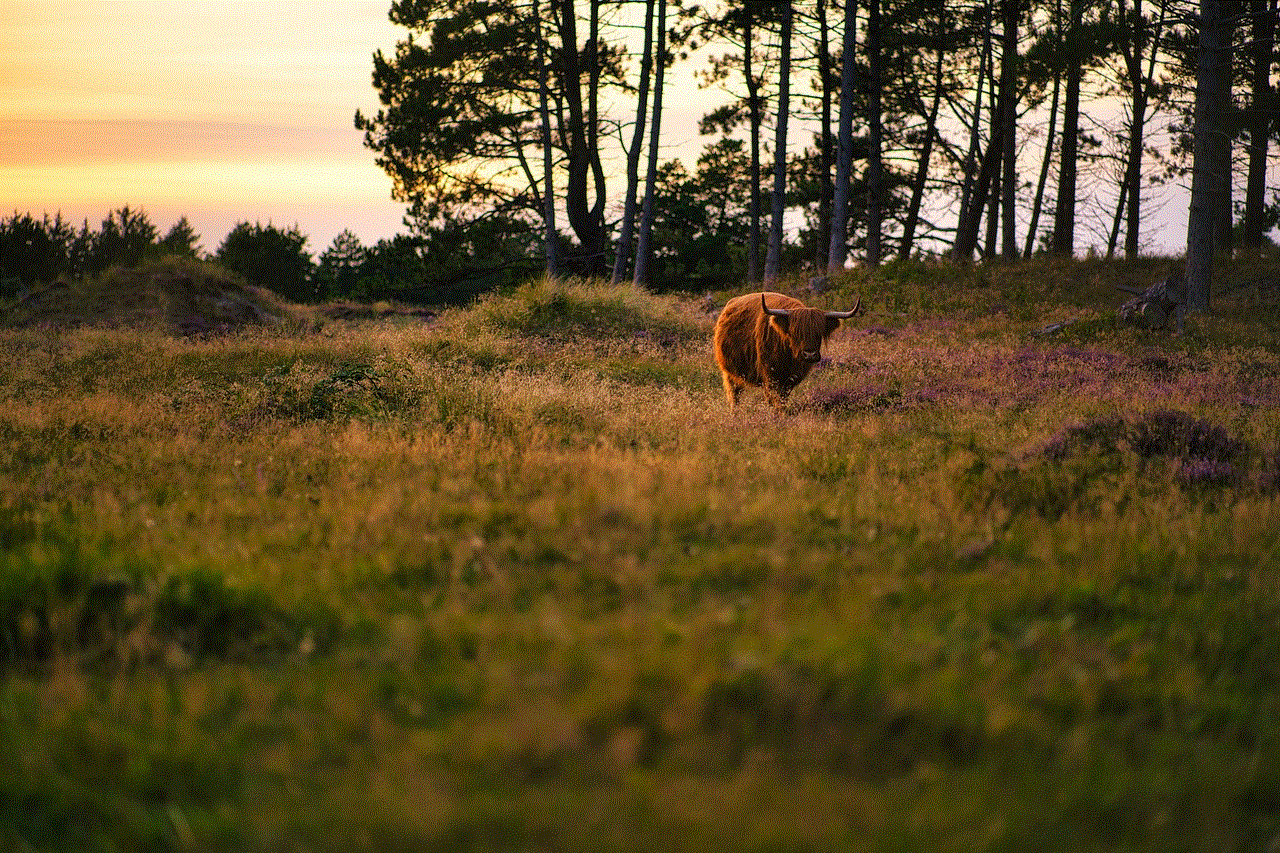
In conclusion, the Halo franchise has received different ratings over the years, ranging from M for Mature to E10+ for Everyone 10+. The ESRB takes into account various factors when assigning ratings to video games, such as violence, language, and sexual content. As the series progressed, the games became more story-driven, which could have influenced the ratings to be more lenient. However, the core elements of the franchise, such as its violence and language, have remained constant, resulting in the majority of the games receiving an M rating. So, for those wondering what Halo is rated for the Xbox, the answer is mostly M for Mature, with a few exceptions.
0 Comments