tile mate battery
# The Tile Mate Battery: A Comprehensive Guide to Smart Tracking
In an age where losing belongings can cause unnecessary stress and anxiety, smart tracking devices have emerged as essential gadgets for the modern individual. Among these gadgets, the Tile Mate stands out as a popular choice for people looking to keep track of their valuables. This article will delve deep into the Tile Mate, focusing specifically on its battery life, features, benefits, and overall functionality.
## Understanding Tile Mate: The Basics
Before diving into the specifics of the Tile Mate battery, it’s essential to understand what the Tile Mate is. Tile is a technology company that specializes in Bluetooth tracking devices designed to help users locate personal items such as keys, wallets, bags, and even pets. The Tile Mate is one of their most popular products due to its compact size, ease of use, and affordability.
The Tile Mate uses a simple yet effective Bluetooth connection to communicate with a smartphone app. Once paired, users can track their items using the app, which shows the last known location of the Tile Mate. This feature is particularly helpful for those prone to misplacing their belongings.
## The Importance of Battery Life
When it comes to any electronic device, battery life is a critical factor that users consider. A tracking device like the Tile Mate is no exception. The effectiveness of a tracking device is directly linked to its ability to stay powered, and the Tile Mate is designed with this in mind.
Tile Mate is equipped with a replaceable CR1632 battery, which is known for its longevity. Depending on usage, the battery can last from 1 to 3 years. This extended battery life reduces the need for frequent replacements, allowing users to focus on finding their lost items rather than worrying about changing batteries.
## How to Check the Battery Life of Your Tile Mate
One of the standout features of the Tile Mate is its user-friendly app, which allows users to monitor the battery status of their devices. To check the battery life, users can simply open the Tile app on their smartphones. The app provides a visual representation of the Tile’s battery status, indicating whether it is running low or has ample power left.
If the battery is running low, users will receive a notification through the app, prompting them to replace the battery. This proactive approach ensures that users are never caught off guard when they need their Tile Mate the most.
## Replacing the Tile Mate Battery
Replacing the battery in a Tile Mate is a straightforward process. The first step involves acquiring the correct battery type, which is a CR1632 coin cell battery. These batteries are readily available at most electronics stores, pharmacies, or online retailers.
Once you have the replacement battery, follow these steps:
1. **Open the Tile Mate:** Using a flat tool, gently pry open the back cover of the Tile Mate. Be cautious not to damage the casing.
2. **Remove the Old Battery:** Carefully take out the old battery from its compartment.
3. **Insert the New Battery:** Place the new CR1632 battery in the compartment, ensuring that the positive side is facing up.
4. **Close the Tile Mate:** Snap the back cover back onto the device until it clicks into place.
5. **Re-pair with the App:** Open the Tile app to ensure the device is recognized and functioning correctly.
By following these steps, users can easily extend the life of their Tile Mate and continue to rely on it for tracking their belongings.
## Features of the Tile Mate
The Tile Mate is packed with features that make it an indispensable tool for anyone prone to losing items. Some key features include:
1. **Bluetooth Tracking:** The primary function of the Tile Mate is its Bluetooth tracking capability, which connects to smartphones within a range of approximately 200 feet.
2. **Community Find:** If a user loses an item far from their phone’s range, the Tile community can help. Whenever another Tile user comes within range of the lost item, its location is updated on the user’s app.
3. **Loud Ringing:** The Tile Mate emits a loud sound when users request it to ring through the app. This feature is especially useful for locating misplaced items around the house.
4. **Water Resistance:** The Tile Mate is designed to be water-resistant, making it suitable for everyday use without the worry of damage from spills or rain.
5. **Compatibility:** The Tile Mate is compatible with both iOS and Android devices, ensuring a broad user base.
## Benefits of Using Tile Mate
The Tile Mate offers numerous benefits that extend beyond just tracking items. These advantages include:
### Peace of Mind
Knowing that you have a reliable way to track your belongings can significantly reduce stress. The Tile Mate provides users with peace of mind, especially in situations where losing an item can be detrimental, such as during travel or busy workdays.
### Cost-Effectiveness
Considering the price point of the Tile Mate compared to the potential cost of losing valuable items, it is a cost-effective solution. The initial investment in a Tile Mate can save users money in the long run by preventing the loss of items that may be expensive to replace.
### User-Friendly Interface
The Tile app is designed with user experience in mind. Even those who are not tech-savvy can easily navigate the app to track their items. The intuitive design simplifies the process of locating lost belongings, making it accessible for all ages.
### Versatility
The Tile Mate can be attached to various items, including keys, backpacks, and even pets. Its versatility allows users to customize their tracking experience based on their needs.
## Real-Life Applications of Tile Mate
The Tile Mate has found applications in numerous real-life scenarios, showcasing its versatility and effectiveness. Here are some examples:
### Everyday Items
For many users, the most common application of the Tile Mate is to track everyday items like keys, wallets, and bags. By attaching a Tile Mate to these essential items, users can easily locate them when misplaced, saving valuable time.
### Travel
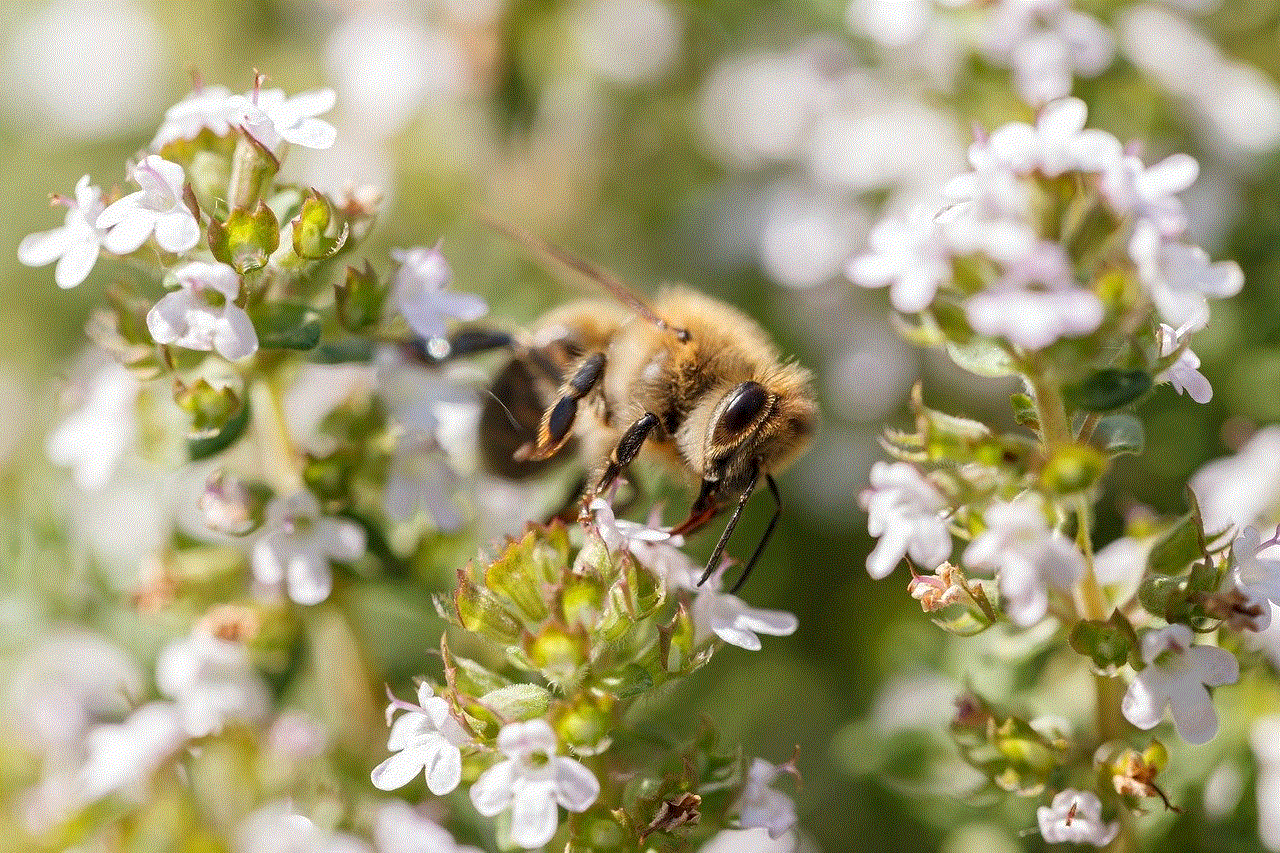
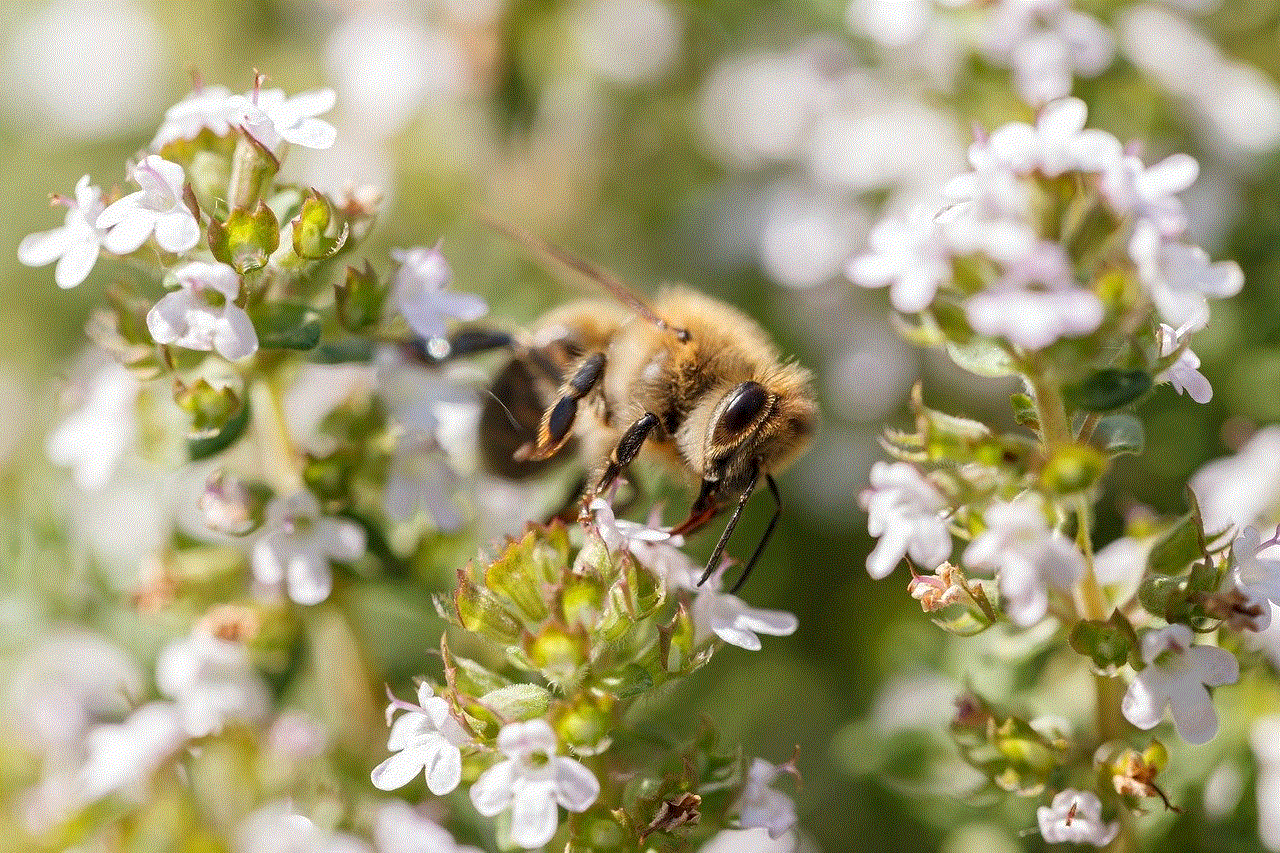
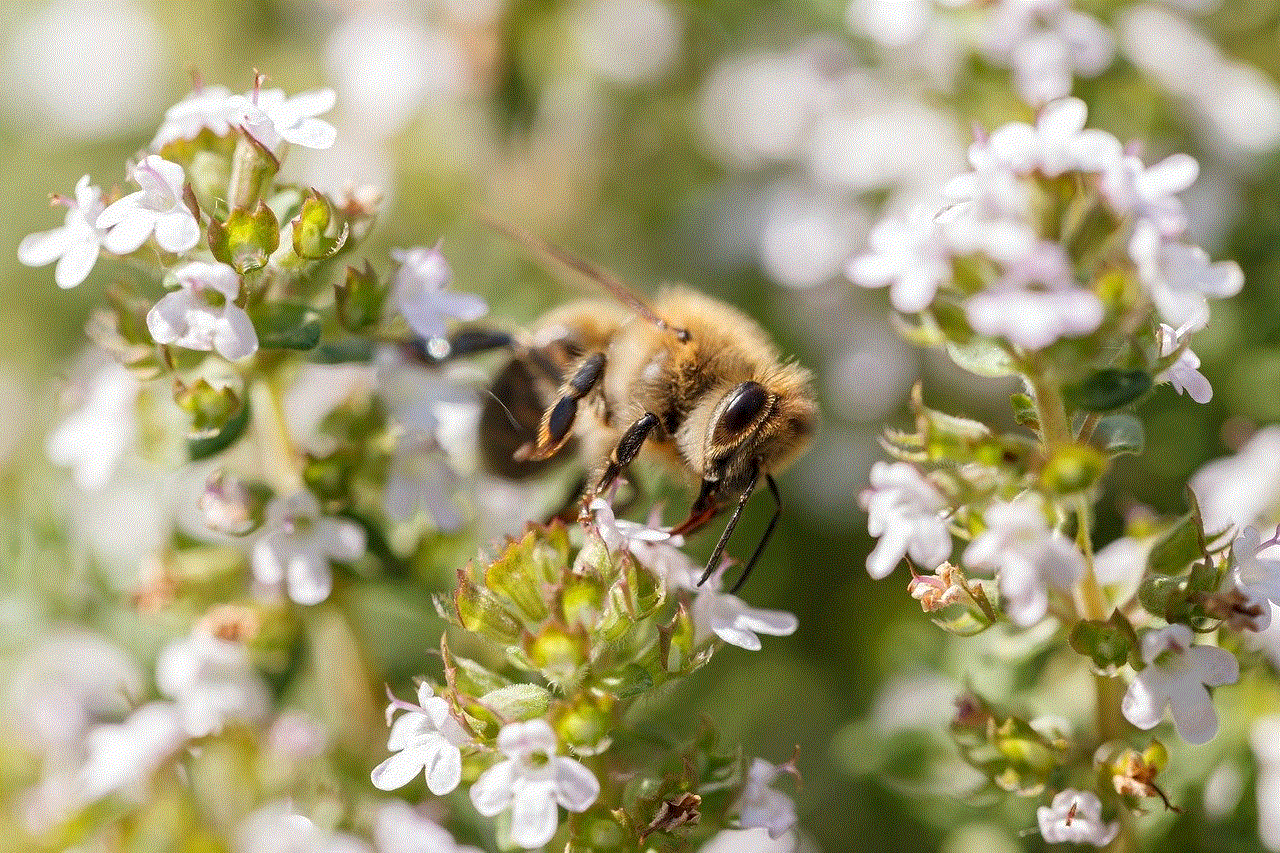
Traveling can often lead to lost belongings, whether it’s a suitcase left behind at the airport or a camera bag left at a hotel. The Tile Mate serves as a safety net for travelers, ensuring that their items are always within reach, reducing the likelihood of leaving items behind.
### Pet Tracking
Pet owners can attach a Tile Mate to their pet’s collar, providing an extra layer of security. If a pet wanders off, the owner can use the Tile app to see the last known location of their furry friend, increasing the chances of a safe return.
### Home Organization
For those who wish to maintain an organized home, Tile Mates can be used to track items that are frequently misplaced. Whether it’s the remote control or a favorite book, having a Tile Mate attached can streamline the process of keeping track of household items.
## Limitations of Tile Mate
While the Tile Mate is an excellent tracking device, it does come with its limitations. Understanding these limitations can help users make informed decisions about their tracking needs.
### Bluetooth Range
The Tile Mate operates on Bluetooth technology, which has a limited range of approximately 200 feet. If an item is lost beyond this range, the Tile Mate will not be able to communicate with the app, making it difficult to track.
### Battery Replacement
Although the Tile Mate features a replaceable battery, users must remember to check and replace the battery regularly. If users forget to change the battery, they may find themselves with a non-functional tracking device.
### Dependency on Smartphone
The functionality of the Tile Mate is heavily dependent on a smartphone. Users must have the Tile app installed and a compatible smartphone to track their items. This dependency can be a limitation for those who prefer not to use smartphones.
## Conclusion
The Tile Mate is an innovative solution for anyone looking to keep track of their belongings. With its impressive battery life, user-friendly app, and versatile features, it has become a go-to gadget for many. While it does have some limitations, the benefits it offers far outweigh them.
As technology continues to evolve, devices like the Tile Mate will likely become even more advanced, integrating with smart home systems and offering additional features that enhance user experience. For now, the Tile Mate remains a reliable and effective tool for anyone looking to reduce the stress of losing valuable items. Whether you’re a busy professional, a frequent traveler, or a pet owner, the Tile Mate is a smart investment that can provide peace of mind and convenience in your daily life.
do messages deliver when phone is dead
# Do Messages Deliver When Phone is Dead?
In the age of smartphones, instant communication has become an essential part of our daily lives. We rely on messaging apps and text messages to stay connected with friends, family, and colleagues. However, there are times when our phones are not within reach, turned off, or even dead due to a drained battery. This leads to the question: Do messages deliver when the phone is dead? In this article, we will explore the nuances of message delivery in various scenarios, the technology behind messaging apps, and the implications of a dead phone on message delivery.
## Understanding Message Delivery
To answer the question of whether messages are delivered when a phone is dead, we first need to understand how message delivery works. Most smartphones use a combination of mobile networks and internet connections to send and receive messages. When you send a message, it travels through the network or the internet to reach the recipient’s device. The delivery process can vary depending on the type of messaging service being used, such as SMS, MMS, or instant messaging apps like WhatsApp , facebook -parental-controls-guide”>Facebook Messenger, or iMessage.
### SMS and MMS Messages
Short Message Service (SMS) and Multimedia Messaging Service (MMS) are traditional forms of messaging that rely on mobile networks. When you send an SMS or MMS, it is routed through your mobile carrier’s network. If the recipient’s phone is turned off or dead, the message will not be delivered immediately. Instead, the mobile carrier will store the message in its servers and attempt to deliver it later when the recipient’s phone is turned back on. This process is known as “store and forward.”
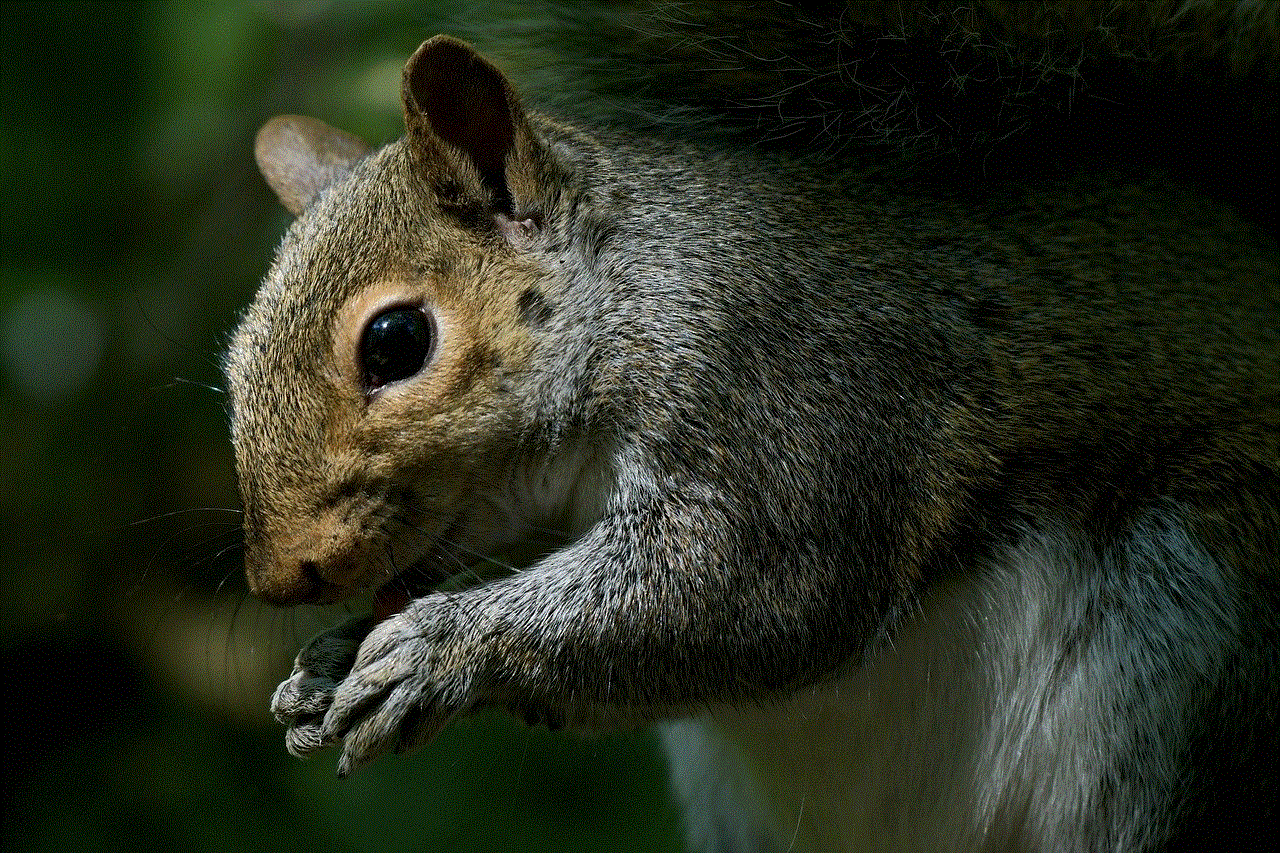
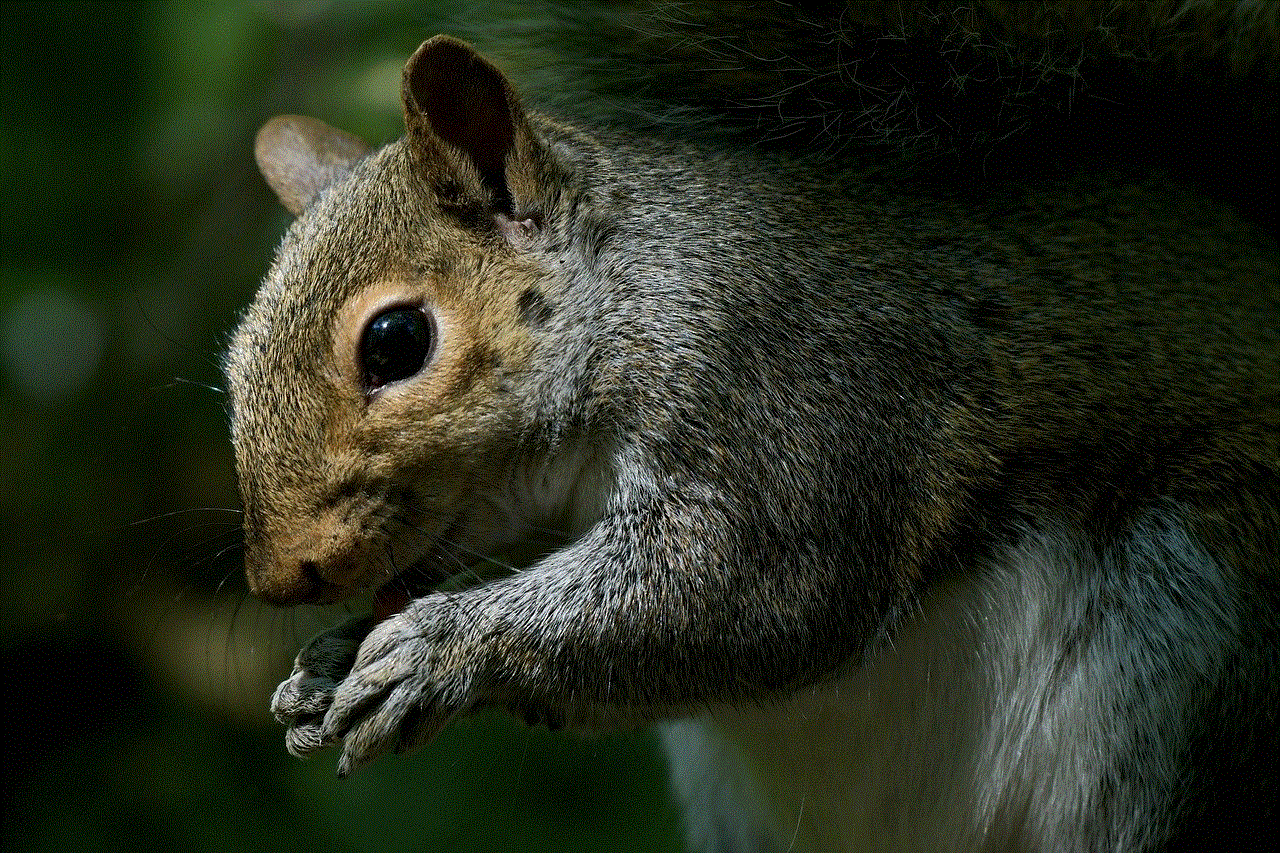
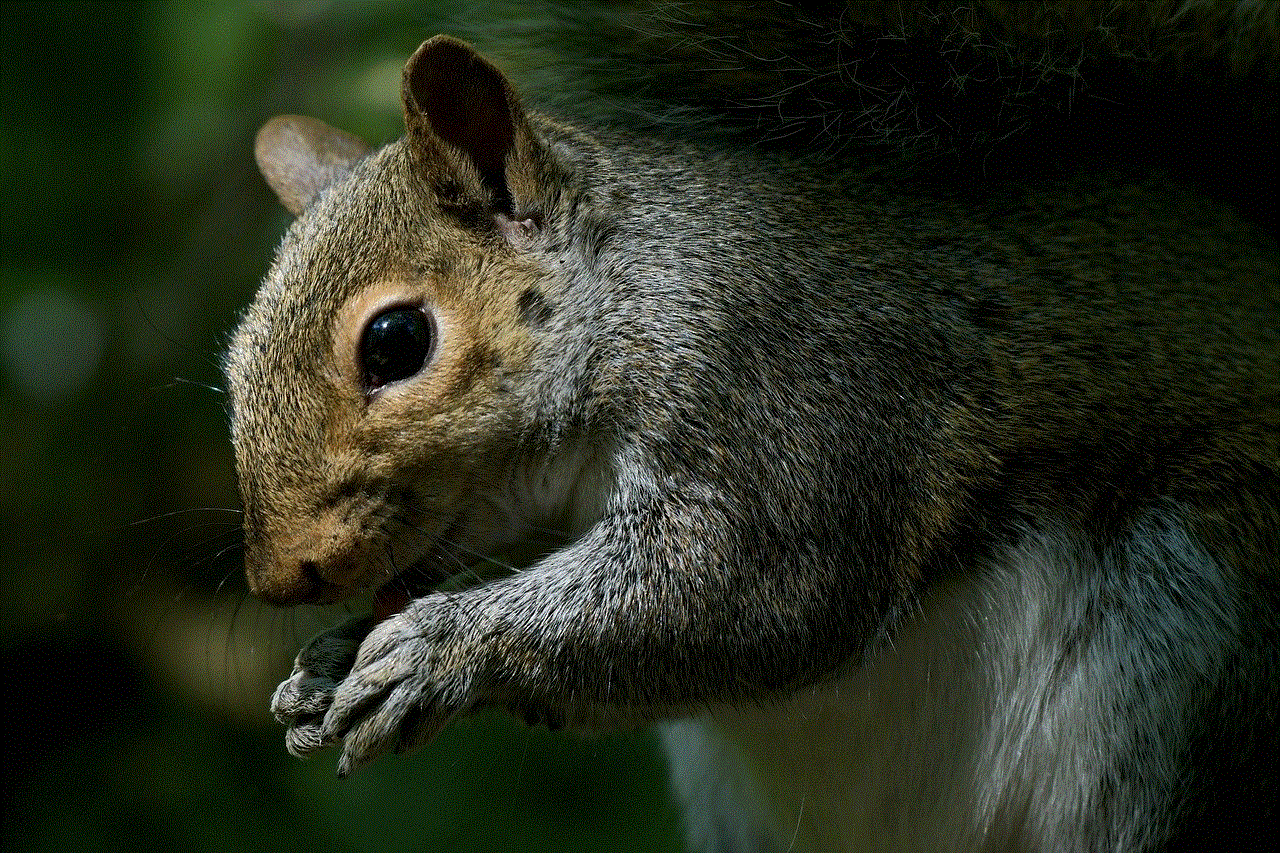
If the recipient’s phone remains off for an extended period, there may be a time limit for how long the carrier will store the message. Typically, this is around 72 hours, but it can vary by carrier. After this period, if the phone is still off, the message may be deleted from the carrier’s servers, and the sender may receive a notification that the message could not be delivered.
### Instant Messaging Apps
Instant messaging apps, such as WhatsApp, Telegram, and Facebook Messenger, work a bit differently from traditional SMS and MMS. These apps use internet connections (Wi-Fi or cellular data) to send messages. When you send a message through an instant messaging app, it is sent to the app’s servers first, and then delivered to the recipient’s device.
If the recipient’s phone is dead or disconnected from the internet, the message will remain on the messaging app’s server until the recipient’s device is available to receive it. Most modern instant messaging apps do not have strict time limits for message storage, allowing messages to be held on their servers indefinitely until they are delivered. This means that even if a phone is dead for days or weeks, the messages will still be delivered as soon as the device is powered back on and connected to the internet.
### Push Notifications and Delivery Receipts
Another factor to consider in message delivery is the use of push notifications and delivery receipts. Many instant messaging apps offer users the option to enable delivery receipts, which provide information on whether a message has been delivered or read.
When a message is sent, the app’s server will send a notification back to the sender indicating that the message has been delivered to the recipient’s device. If the recipient’s phone is off or dead, the sender will typically see a different status indicator, often marked as “sent” but not “delivered.” Once the recipient’s phone is turned back on and connected to the internet, the app will update the status to indicate that the message has been delivered.
### The Role of Wi-Fi and Mobile Data
The connectivity of a device also impacts message delivery. If a phone is turned off, dead, or out of battery, it cannot connect to Wi-Fi or mobile data, which means it cannot receive messages. However, if the recipient’s phone is on but has no internet access due to poor signal or being out of range, the situation changes slightly.
In this case, the messages sent will be stored on the app’s server until the phone regains internet access. Once the connection is restored, the messages will be delivered. This ability to hold messages in queue for delivery is one of the key advantages of using instant messaging apps over traditional SMS.
### Implications for Communication
Understanding the mechanics of message delivery when a phone is dead can have important implications for personal and professional communication. For instance, if you’re waiting for an urgent response from someone whose phone might be dead, knowing that your message will not be lost may provide some reassurance.
Moreover, in a professional setting, being aware of how different messaging platforms handle message delivery can help streamline communication. If you need to reach someone urgently, it may be beneficial to use a method that guarantees message delivery, such as email or a direct phone call, rather than relying solely on instant messaging.
### Battery Management and Preventing Dead Phones
Given the importance of staying connected, managing battery life effectively is crucial. Smartphones today are equipped with various features to help extend battery life, such as battery saver modes, app usage monitoring, and screen brightness management. By being proactive about battery management, users can reduce the likelihood of their phone dying unexpectedly.
Additionally, understanding how to optimize app settings can also help. For example, many messaging apps allow users to customize notifications and background data usage. By fine-tuning these settings, users can ensure that they receive messages promptly without draining their battery.
### Alternatives When Phones Are Dead
In situations where a phone is dead, there are alternative methods to communicate. For example, if you need to reach someone urgently, consider using a landline, email, or social media platforms to send a message. In emergencies, reaching out through a mutual contact who may have alternative ways to contact the person can also be effective.
Moreover, during critical situations, such as natural disasters or emergencies, it’s essential to have a backup communication plan. Having a designated point of contact or using group messaging apps can help ensure that important information is disseminated even if individual devices are not functional.
### Conclusion
In conclusion, the question of whether messages deliver when a phone is dead largely depends on the type of messaging service being used. SMS and MMS messages will be stored by the carrier until the device is back online, while instant messaging apps will hold messages on their servers until the recipient’s device can receive them. Understanding these mechanics can help users navigate their communication strategies more effectively and reduce the anxiety associated with waiting for responses.



In a world where staying connected is paramount, managing battery life, understanding message delivery systems, and having alternative communication plans are essential steps for maintaining effective communication. So the next time you find yourself wondering if your message reached someone whose phone is dead, remember the technology behind message delivery and the various factors that influence it. Your messages are likely safe and sound, waiting for their moment to be delivered.
0 Comments