stuff to post on snapchat
# Creative Content Ideas for Snapchat : Engaging Your Audience
Snapchat, with its ephemeral nature and vibrant user base, has become a powerhouse in social media. Users share moments from their lives through photos and videos that disappear after 24 hours, creating a unique space for creativity and spontaneity. If you’re looking to elevate your Snapchat game, this article will provide you with over 20 engaging ideas to post on Snapchat that will captivate your audience and enhance your presence on the platform.
## 1. Daily Life Snaps
One of the simplest yet most effective ways to connect with your audience is to share snippets of your daily life. These can be mundane activities like your morning coffee ritual, your commute, or what you’re having for lunch. Authenticity resonates with followers, as they enjoy seeing the real you. Use captions to add context or humor to make your snaps more engaging.
### Example:
Share a snap of the view from your office window with a caption like, “Another beautiful day at work! Who else is grinding today?”
## 2. Behind-the-Scenes
Whether you’re an artist, a chef, a musician, or a business owner, your audience will appreciate a peek behind the curtain. Share behind-the-scenes content that showcases your creative process, preparations for an event, or even how you set up your workspace. This not only humanizes your brand but also builds a deeper connection with your audience.
### Example:
If you’re a musician, share clips of you rehearsing or writing a song. Add a quick Q&A option where followers can ask about your music.
## 3. Tutorials and How-Tos
Educating your audience through short, engaging tutorials can position you as a knowledgeable figure in your niche. These can be anything from makeup tutorials, cooking recipes, DIY crafts, or even tips on improving social media presence. Use a combination of images and videos to create an engaging narrative.
### Example:
Create a quick cooking tutorial on how to make a simple dish. Snap the ingredients, the cooking process, and the final result, all while adding fun emojis and music.
## 4. Q&A Sessions
Engage your audience by hosting a Q&A session. Use the Question sticker feature to allow your followers to ask anything they’re curious about. This not only boosts engagement but also provides insights into what your audience is interested in. Make sure to answer thoughtfully and encourage more questions.
### Example:
Post a snap saying, “Ask me anything!” and follow up with a series of snaps answering their questions. This can include personal anecdotes or professional insights.
## 5. Challenges and Trends
Participating in popular challenges or trends on Snapchat can increase your visibility. Keep an eye on what’s trending and put your unique spin on it. This shows that you’re current with social media trends and can make your content more relatable.
### Example:
If there’s a trending dance challenge, film yourself and your friends trying it out. Bonus points for adding fun filters or effects to make it more entertaining.
## 6. Travel Diaries
If you’re traveling, Snapchat is the perfect platform to share your adventures. Post snaps of breathtaking landscapes, local food, and cultural experiences. Use geotags and relevant hashtags to reach a broader audience. This not only keeps your current followers engaged but can attract new ones interested in travel content.
### Example:
Create a mini travel vlog by snapping highlights from your trip, including food, sights, and activities, along with engaging captions.
## 7. Polls and Surveys
Snapchat’s interactive features allow you to create polls and surveys easily. Use these tools to gather feedback from your audience about your content, products, or even personal opinions. This not only engages your followers but also gives them a sense of involvement in your journey.
### Example:
Post a snap asking, “What type of content do you want to see more of? A) Travel B) Food C) Fitness” and share the results in a follow-up snap.
## 8. Collaborations and Takeovers
Collaborating with other Snapchat users can introduce your profile to a new audience. Consider doing a “takeover” where another influencer or friend shares their content for a day. This can be a fun way to share different perspectives and grow your follower base.
### Example:
Partner with a friend who has a different audience and have them showcase a day in their life on your Snapchat. You can do the same on theirs!
## 9. Special Events and Celebrations
Whether it’s a birthday, an anniversary, or a holiday, sharing special events can create a sense of community among your followers. Capture moments from these celebrations and share them with your audience. Use festive emojis and stickers to make your snaps more lively.
### Example:
Share snaps from your birthday party, including the cake, decorations, and fun moments with friends. Encourage followers to send their birthday wishes!
## 10. Fitness Journey
If you’re into fitness, documenting your workouts can inspire your followers. Share snippets from your gym sessions, yoga classes, or even outdoor runs. You can include tips on exercises or healthy recipes to motivate others on their fitness journey.
### Example:
Post a series of snaps showing your workout routine. Include before and after shots, and share your progress to inspire others.
## 11. Book or Movie Reviews
If you’re a fan of reading or cinema, use Snapchat to share your thoughts on books or movies you’ve recently enjoyed. This can spark conversations and allow your followers to engage with you over shared interests.
### Example:
Share a snap of the book cover or movie poster, and give a brief review or rating. Encourage followers to share their recommendations as well.
## 12. Fashion and Style Tips
Fashion enthusiasts can share their outfits of the day (OOTD) or style tips through Snapchat. Use snaps to showcase different outfits, accessories, or makeup looks. You can also share where to shop for similar items.
### Example:
Create a mini fashion show by snapping different outfits you’ve put together. Ask your followers to vote on their favorite look.
## 13. Food Adventures
Food is a universal language, and sharing your culinary experiences can attract a diverse audience. Post snaps of meals you’ve cooked, restaurants you’ve visited, or food festivals you attend. Add reviews and recommendations to guide your followers.
### Example:
Share a snap of a unique dish you tried at a local restaurant, along with your thoughts on the flavor and presentation.
## 14. Personal Growth and Motivation
Use Snapchat as a platform to share your personal growth journey. Post motivational quotes, book recommendations, or lessons you’ve learned. This can inspire your followers and create a positive community.
### Example:
Share a snap with an inspiring quote overlay and a brief personal story related to the quote. Encourage your followers to share their own experiences.
## 15. Seasonal Content
Embrace the seasons by creating content that reflects the time of year. Whether it’s summer beach days, autumn leaves, winter holidays, or spring blooms, seasonal content can resonate well with your audience.
### Example:
In winter, share snaps of your favorite holiday traditions, such as decorating a tree or baking cookies. Use seasonal filters to add a festive touch.
## 16. Fun Filters and Lenses
Snapchat is known for its fun filters and lenses. Use these features to create entertaining content that showcases your personality. Whether it’s silly faces or augmented reality effects, these can add a playful element to your snaps.
### Example:
Create a series of snaps using different filters, narrating a funny story or a day in your life. This adds humor and lightheartedness to your content.
## 17. Local Highlights
Showcase your local area by sharing hidden gems, favorite spots, or community events. This not only informs your followers but also encourages them to explore their surroundings. Use hashtags to connect with others in your area.
### Example:
Post snaps of a local farmer’s market, highlighting unique vendors and fresh produce. Encourage followers to visit and support local businesses.
## 18. DIY Projects
If you enjoy crafting or home improvement, share your DIY projects on Snapchat. Document the process from start to finish, and share tips and tricks along the way. This can inspire your audience to try their own projects.
### Example:
Film a quick snap series of you creating a DIY home decor item, showing the materials needed and the steps involved.
## 19. Music and Playlist Shares
Music is a significant part of many people’s lives. Share your favorite songs, playlists, or new discoveries with your followers. This can lead to engaging discussions and recommendations among your audience.
### Example:
Create a snap sharing your current favorite song, along with a caption explaining why you love it. You can even ask followers for their recommendations.
## 20. Celebrating Milestones
Share your achievements and milestones with your audience, whether they’re personal, professional, or academic. This can help create a sense of community, as followers may share their own milestones in response.
### Example:
Post a snap celebrating a work promotion, graduation, or completing a personal goal. Encourage followers to celebrate their achievements as well.
## Conclusion
Snapchat is a dynamic platform that thrives on creativity and authenticity. By incorporating these content ideas into your Snapchat strategy, you can engage your audience and keep your content fresh and exciting. Remember, the key to success on Snapchat is to be genuine and have fun while sharing your life with others. Whether you’re documenting daily moments, sharing your passions, or connecting with your followers through interactive content, the possibilities are endless. Embrace the unique features of Snapchat, and watch your engagement soar!
screentime on mac
# Understanding Screen Time on Mac: A Comprehensive Guide
In an age dominated by technology, the amount of time we spend in front of screens has reached staggering heights. From work to leisure, screens are integral to our daily lives. Apple has recognized this trend and introduced a feature called “Screen Time” on its devices, including the Mac. This article dives deep into what Screen Time is, how it works on Mac, its benefits, and how to effectively use it to manage your digital life.
## What is Screen Time?
Screen Time is a feature introduced by Apple to help users monitor and manage their device usage. It provides insights into how much time you spend on different applications, websites, and tasks on your devices. Initially launched for iOS in 2018, the feature was later extended to macOS, making it easier for users to track their digital habits across their Apple ecosystem.
The primary objective of Screen Time is to promote healthier usage of devices, especially in a world where excessive screen time can lead to a range of issues, from eye strain to decreased productivity and mental health challenges. By providing detailed reports and insights, Screen Time empowers users to take control of their digital lives.
## Accessing Screen Time on Mac
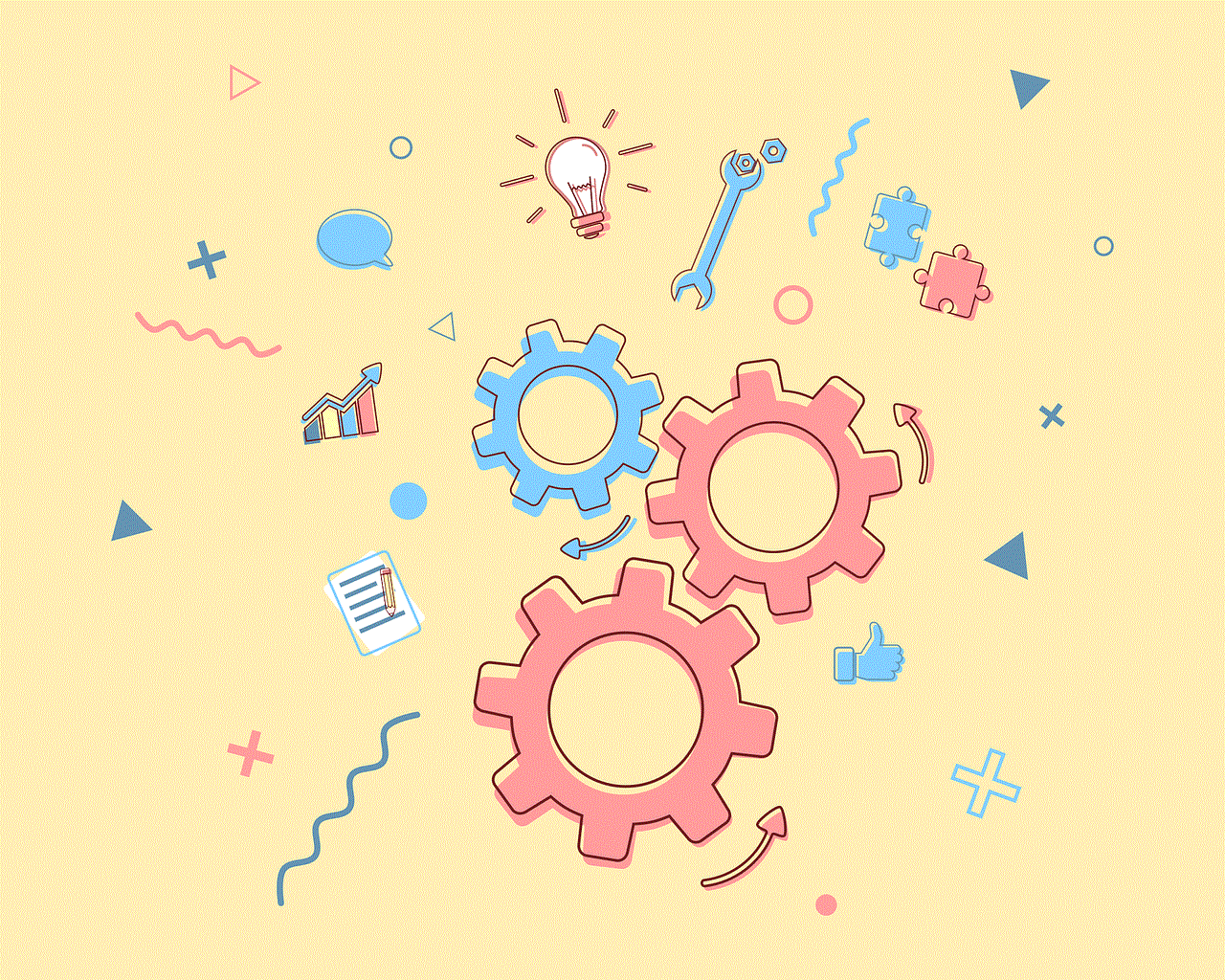
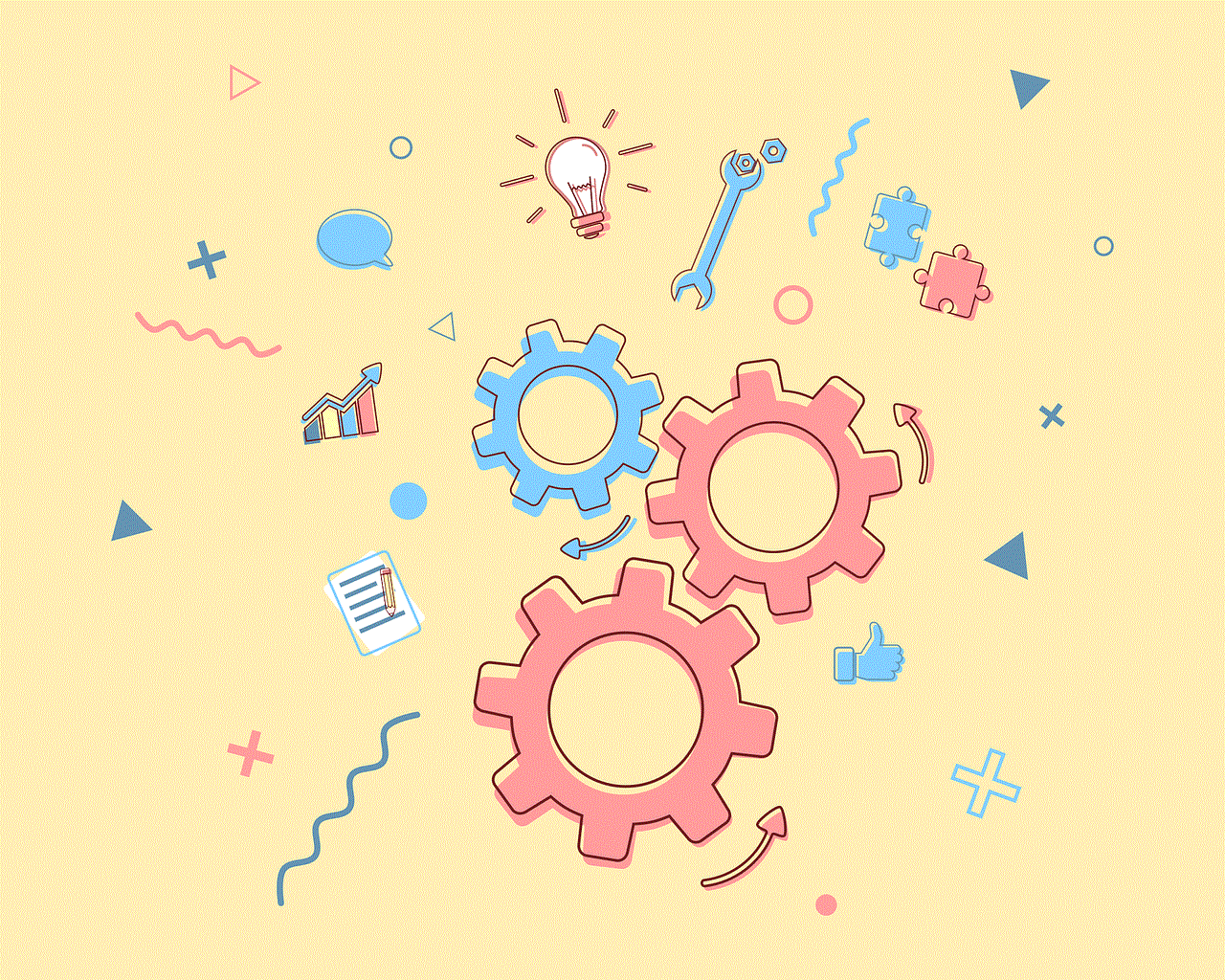
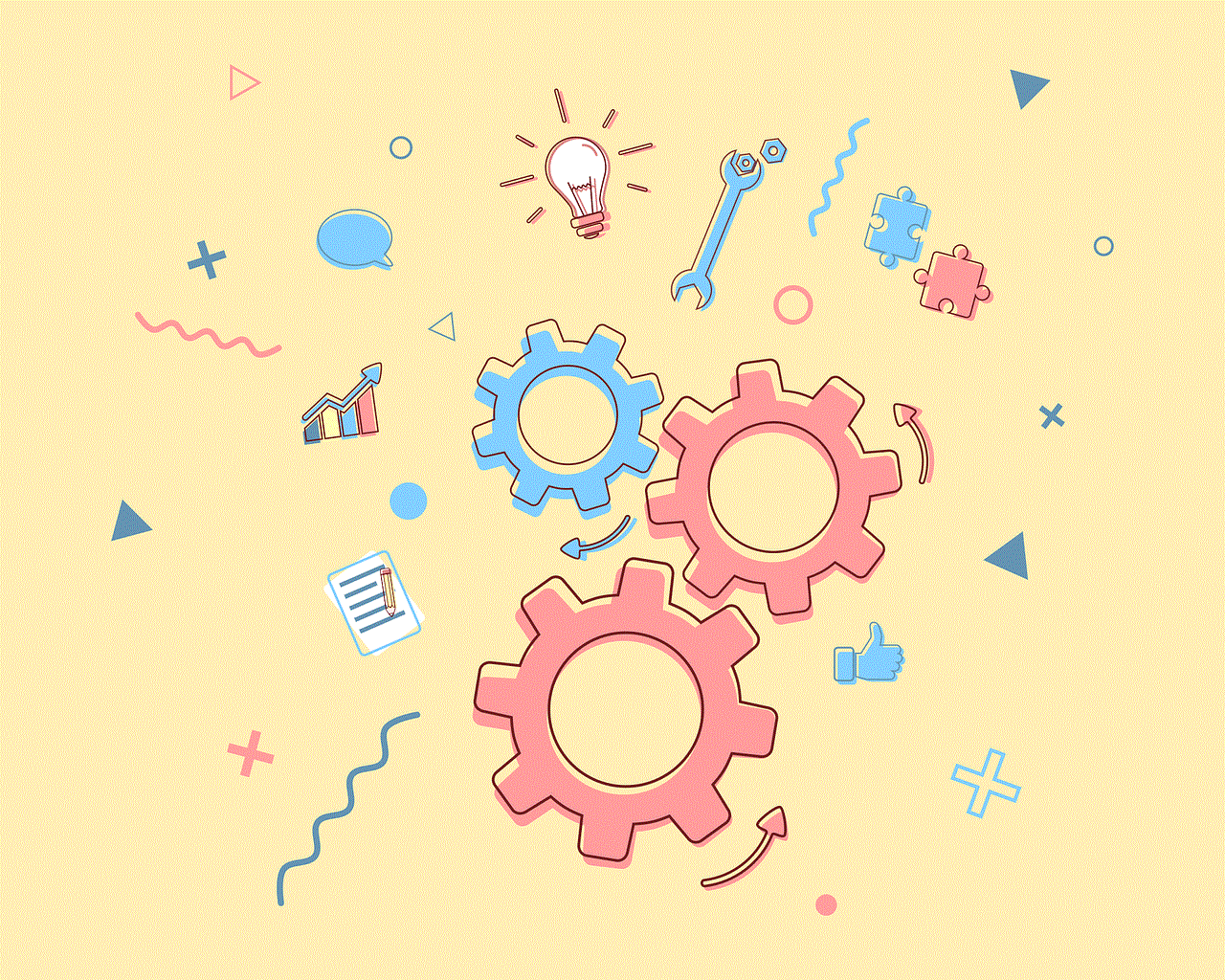
To access Screen Time on your Mac, follow these simple steps:
1. **Open System Preferences**: Click on the Apple logo in the top-left corner of your screen and select “System Preferences.”
2. **Select Screen Time**: In the System Preferences window, look for the Screen Time icon and click on it.
3. **Enable Screen Time**: If this is your first time using Screen Time, you may need to enable it. Simply click “Options” in the bottom-left corner and toggle the switch to turn on Screen Time.
Once enabled, you can begin to explore the various features and functions that Screen Time offers.
## Understanding the Dashboard
The Screen Time dashboard provides a comprehensive overview of your usage patterns. It is divided into several sections:
1. **Summary**: This section displays the total screen time for the day and the past week, along with a breakdown of time spent on various categories of apps.
2. **App Usage**: Here, you can see a detailed list of applications you have used, including the amount of time spent on each app. This helps you identify which apps consume most of your time.
3. **Notifications**: This feature shows the number of notifications you received from different applications. It can help you understand how often you’re being interrupted and distracted.
4. **Pickups**: This metric tracks how many times you picked up your Mac, indicating how frequently you check your device throughout the day.
5. **Downtime**: Downtime allows you to schedule time away from the screen, helping you to focus on other activities.
Understanding these sections can provide valuable insights into your digital habits, allowing you to make informed decisions about your device usage.
## Setting App Limits
One of the most powerful features of Screen Time on Mac is the ability to set app limits. By defining specific time limits for particular applications or categories of apps, you can create a healthier balance between work and leisure. To set app limits:
1. **Navigate to App Limits**: Within the Screen Time menu, click on “App Limits.”
2. **Add Limit**: Click on the “+” button to add a new limit.
3. **Choose Apps**: Select the apps or categories you want to limit and set the desired time limit.
4. **Customize Days**: If you want different limits for different days, you can customize them accordingly.
Setting app limits can help reduce distractions and encourage more productive habits. For instance, if you find yourself spending too much time on social media, setting a daily limit can motivate you to engage with those platforms more mindfully.
## Downtime: A Necessary Break
In our hyper-connected world, taking breaks can be a challenge. However, Screen Time’s Downtime feature encourages you to take necessary breaks from your screen. During Downtime, only apps you choose to allow will be accessible. To set up Downtime:
1. **Go to Downtime in Screen Time**: Click on “Downtime” in the Screen Time settings.
2. **Schedule Downtime**: Toggle the switch to enable Downtime and set the start and end times.
3. **Choose Allowed Apps**: You can select which apps to allow during this period, ensuring you have access to essential tools while taking a break from distracting applications.
By incorporating Downtime into your routine, you can create a healthier relationship with your devices, encouraging moments of rest and reflection.
## Family Sharing and Screen Time
Screen Time allows you to extend its benefits to your family through the Family Sharing feature. If you have children who use Apple devices, you can monitor their screen time and set appropriate limits to ensure they are using their devices responsibly. Here’s how to set it up:
1. **Set Up Family Sharing**: Ensure you’ve set up Family Sharing on your Apple ID. You can do this via System Preferences under “Family Sharing.”
2. **Manage Family Members**: Once Family Sharing is set up, you can invite family members and manage their Screen Time settings.
3. **Monitor and Set Limits**: You can view your family members’ screen time reports, set app limits, and even schedule Downtime for their devices.
This feature is invaluable for parents who want to instill healthy digital habits in their children, providing tools to foster responsible device usage.
## The Importance of Awareness
One of the most significant benefits of Screen Time is the awareness it brings to your digital habits. Many users may not realize how much time they spend on certain applications or how frequently they check their devices. By providing clear visuals and statistics, Screen Time encourages users to reflect on their usage patterns.
Awareness can lead to positive changes. For instance, if you discover that you spend several hours a day on entertainment apps, you might choose to allocate that time to more productive activities or hobbies. This self-reflection can foster a more purposeful and balanced digital lifestyle.
## Screen Time and Productivity
For many Mac users, productivity is a primary concern. Screen Time can play a crucial role in enhancing productivity by helping you identify distractions and manage your time effectively. Here are some ways Screen Time can contribute to improved productivity:
1. **Track Time on Work-Related Apps**: By monitoring the time spent on work applications, you can identify peak productivity hours and adjust your work schedule accordingly.
2. **Limit Distractions**: Setting limits on distracting apps can help you stay focused during work hours, minimizing interruptions and increasing your efficiency.
3. **Evaluate Work Habits**: Analyzing your app usage can provide insights into your work habits. You may discover that certain activities take longer than expected, allowing you to reassess your workflow.
By leveraging Screen Time’s capabilities, you can create a more structured and productive work environment on your Mac.
## Addressing Concerns about Screen Time
Despite its benefits, some users may have concerns about the implications of tracking screen time. Issues such as privacy, data collection, and the potential for over-restriction can arise. Apple has taken steps to address these concerns:
1. **Privacy Protections**: Screen Time data is stored locally on your device, and Apple does not collect or share this information with third parties. Users can feel secure knowing their usage patterns remain private.
2. **Customizable Settings**: Users have complete control over what limits and restrictions they set. This ensures that individuals can tailor their Screen Time experience according to their own needs.
3. **Encouraging Healthy Usage**: The primary goal of Screen Time is to promote healthier device usage, not to restrict it excessively. Users can adjust settings at any time, making it a flexible tool for managing screen time.
By addressing these concerns, Apple has positioned Screen Time as a valuable resource for promoting digital well-being without compromising user privacy or autonomy.
## Conclusion: Embracing a Balanced Digital Life
In conclusion, Screen Time on Mac is more than just a tracking tool; it is a comprehensive feature designed to promote healthier, more mindful usage of technology. By providing insights into your usage patterns, enabling app limits, and encouraging breaks, Screen Time empowers users to take control of their digital lives.



As technology continues to evolve, the importance of managing screen time becomes increasingly crucial. With the knowledge and tools that Screen Time provides, users can cultivate a balanced digital lifestyle that prioritizes productivity, well-being, and meaningful interactions both online and offline.
By actively engaging with Screen Time, you can not only enhance your relationship with technology but also set an example for others in your life, fostering a culture of responsible device usage. Whether you’re a busy professional, a student, or a parent, embracing the tools offered by Screen Time can pave the way for a healthier, more intentional approach to technology in our screen-centric world.
0 Comments