steam account security
Steam Account Security: Protecting Your Gaming Experience
Introduction:
In the digital age, online gaming has become increasingly popular, with millions of gamers worldwide enjoying the immersive experience provided by platforms like Steam. However, with the rise in popularity also comes an increased risk of online threats and security breaches. In this article, we will explore the importance of Steam account security and discuss various measures you can take to protect your gaming experience.
Paragraph 1: The Growing Popularity of Steam
Steam, developed by Valve Corporation, is a digital distribution platform that offers a wide range of games, software, and community features to its users. With over 120 million active users as of 2021, Steam has become the go-to platform for gamers worldwide. However, the popularity of Steam also makes it an attractive target for cybercriminals, making account security a crucial aspect for all users.
Paragraph 2: The Risks of Inadequate Steam Account Security
Inadequate Steam account security can result in various risks, including unauthorized access, stolen personal information, and financial loss. Hackers often target Steam accounts to gain access to valuable in-game items, sell or trade them for real money, or even use stolen accounts for malicious purposes. Additionally, compromised accounts can lead to a loss of progress, achievements, and virtual currency, which can be devastating for avid gamers.
Paragraph 3: Understanding Steam Account Security Features
Steam provides several security features to protect user accounts, including Two-Factor Authentication (2FA), email verification, and mobile authenticator. Two-factor authentication adds an extra layer of security by requiring a unique code generated on a trusted device, in addition to the account password. Email verification ensures that any changes made to the account are approved through a confirmation email sent to the account owner. The mobile authenticator, available through the Steam mobile app, provides an additional level of protection by requiring confirmation from the user’s mobile device for any account-related activities.
Paragraph 4: Enabling Two-Factor Authentication
Enabling two-factor authentication (2FA) is one of the most effective ways to enhance your Steam account security. To enable 2FA, go to your Steam account settings, click on “Account Security,” and follow the instructions to link your account to a mobile authenticator app, such as the Steam mobile app or Google Authenticator. Once set up, you will be prompted to enter a unique code from the app whenever you log in to your Steam account, providing an additional layer of protection against unauthorized access.
Paragraph 5: Strengthening Your Password
A strong and unique password is essential to protect your Steam account. Avoid using easily guessable passwords like your name or birthdate. Instead, create a password that includes a combination of uppercase and lowercase letters, numbers, and special characters. Furthermore, avoid reusing passwords across multiple platforms to prevent potential security breaches from affecting multiple accounts.
Paragraph 6: Beware of Phishing Attempts
Phishing is a common method used by cybercriminals to trick users into revealing their login credentials. They often create fake Steam login pages or send deceptive emails with links that lead to malicious websites. To protect yourself, always double-check the URL of any Steam-related page before entering your login information. Additionally, be cautious of unexpected emails or messages asking for your account details and never share your Steam login credentials with anyone.
Paragraph 7: Keep Your Operating System and Software Up to Date
Keeping your operating system, web browser, and security software up to date is crucial for maintaining a secure gaming environment. Regular updates often include important security patches that address vulnerabilities that could be exploited by hackers. Enable automatic updates whenever possible to ensure you are always running the latest version of your operating system and software.
Paragraph 8: Avoid Suspicious Links and Downloads
Downloading pirated games or clicking on suspicious links can expose your Steam account to malware and other security threats. Stick to official and reputable platforms to purchase and download games. Be cautious of websites offering free or cracked versions of games, as they often contain hidden malware that can compromise your account security.
Paragraph 9: Be Wary of Trading Scams
Steam’s trading feature allows users to exchange in-game items, but it also presents an opportunity for scammers to take advantage of unsuspecting users. Be cautious when trading with unknown individuals and always double-check the items being offered. Avoid clicking on suspicious links or downloading files shared during a trade, as they may contain malware designed to compromise your account.
Paragraph 10: Regularly Monitor Your Account Activity
Regularly monitoring your Steam account activity can help you detect any unauthorized access or suspicious activities. Check your account details, recent login history, and transaction history periodically to ensure everything is in order. If you notice any unfamiliar activities, immediately change your password and contact Steam support for assistance.
Conclusion:
In conclusion, protecting your Steam account security is of utmost importance to ensure a safe and enjoyable gaming experience. By enabling two-factor authentication, using strong passwords, avoiding phishing attempts, keeping your software up to date, and being cautious of trading scams, you can significantly reduce the risk of your Steam account being compromised. Stay vigilant, follow these security measures, and enjoy your gaming adventures on Steam without worries.
what does did stand for phone
DID stands for Direct Inward Dialing, also known as Direct Dial-In, a feature in telephone systems that enables a caller from outside the organization to directly reach an extension within a private branch exchange (PBX) system. This technology eliminates the need for a receptionist or operator to manually direct incoming calls to specific extensions, thus making the communication process more efficient and streamlined.
The concept of DID was first introduced in the 1960s when businesses were rapidly expanding and needed a more advanced telecommunication system. Before DID, incoming calls had to go through a switchboard operator who would manually connect the caller to the intended recipient. This process was not only time-consuming but also prone to errors, resulting in lost calls and frustrated customers. DID revolutionized the way businesses handled their phone calls, making it easier for both employees and customers to communicate.
In this article, we will delve deeper into the history of DID, how it works, its benefits, and its impact on modern-day communication.
History of DID
The first PBX system was developed in the late 19th century to handle multiple telephone lines within a single office. However, the concept of DID did not emerge until the 1960s when the Bell System in the United States introduced the Centrex service. Centrex was a PBX system that allowed businesses to have their own internal phone network, making it easier to manage and route calls. With Centrex, businesses could assign a unique telephone number to each extension, which led to the birth of DID.
Initially, DID was only available to large corporations due to its high cost. However, with the advancement of technology, PBX systems became more affordable, and the use of DID spread to smaller businesses. In the 1980s, the introduction of digital PBX systems further enhanced the capabilities of DID, making it more efficient and reliable.
How DID Works
DID works by assigning a block of phone numbers to an organization, which are then mapped to specific extensions within the PBX system. When a call comes in, the caller dials the main office number, and the PBX system uses the unique identifier of the called party to direct the call to the intended extension. This process is seamless and automatic, eliminating the need for a receptionist or operator to manually connect the call.
One of the key components of DID is the trunk line, which is a physical connection between the PBX system and the public switched telephone network (PSTN). The trunk line carries multiple DID numbers, and the PBX system uses a technique called DID signaling to identify the intended recipient of the call.
DID signaling is a set of protocols that allow the PBX system to identify the intended recipient and route the call to the correct extension. The most commonly used signaling protocol is called Direct Inward Dialing Number Identification Service (DIDNIS). DIDNIS uses a unique number called a D-channel to transmit signaling information between the PSTN and the PBX system.
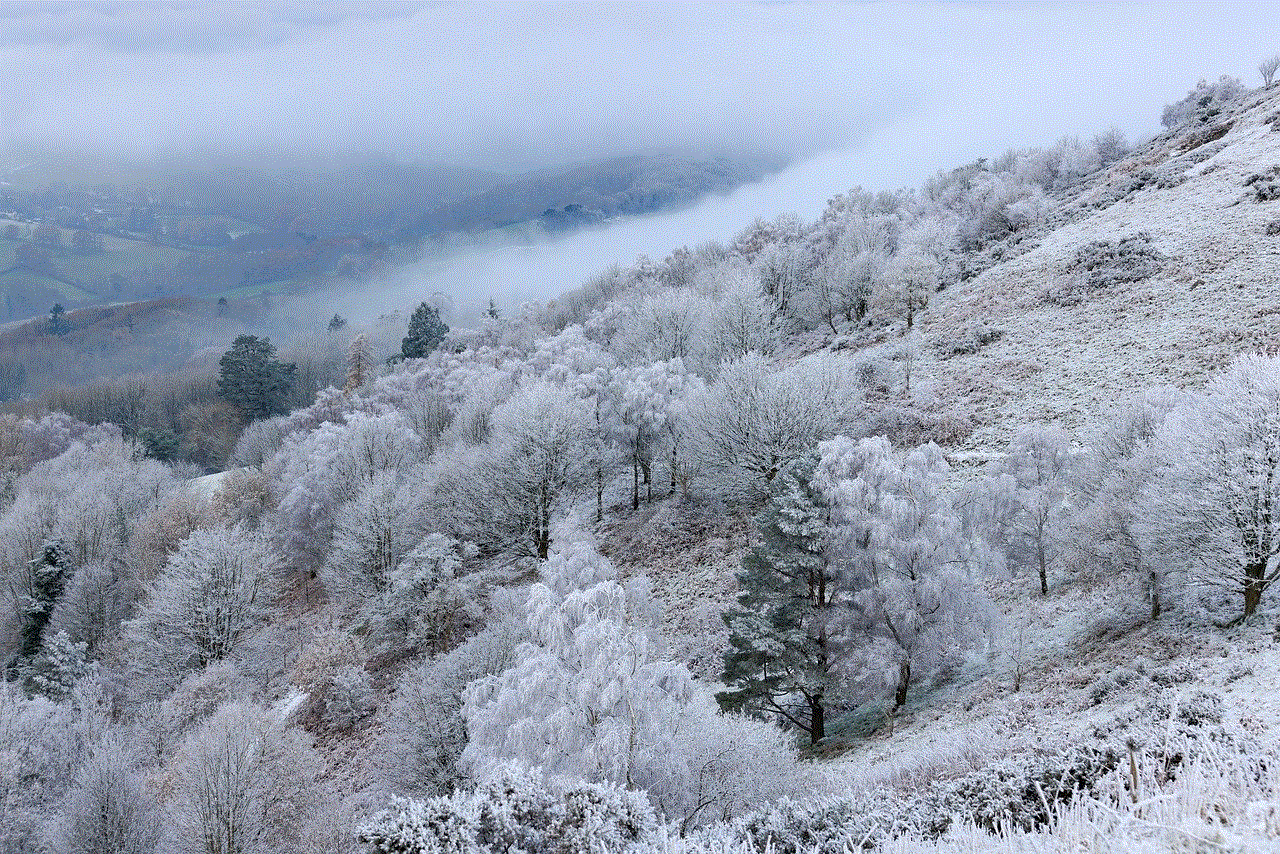
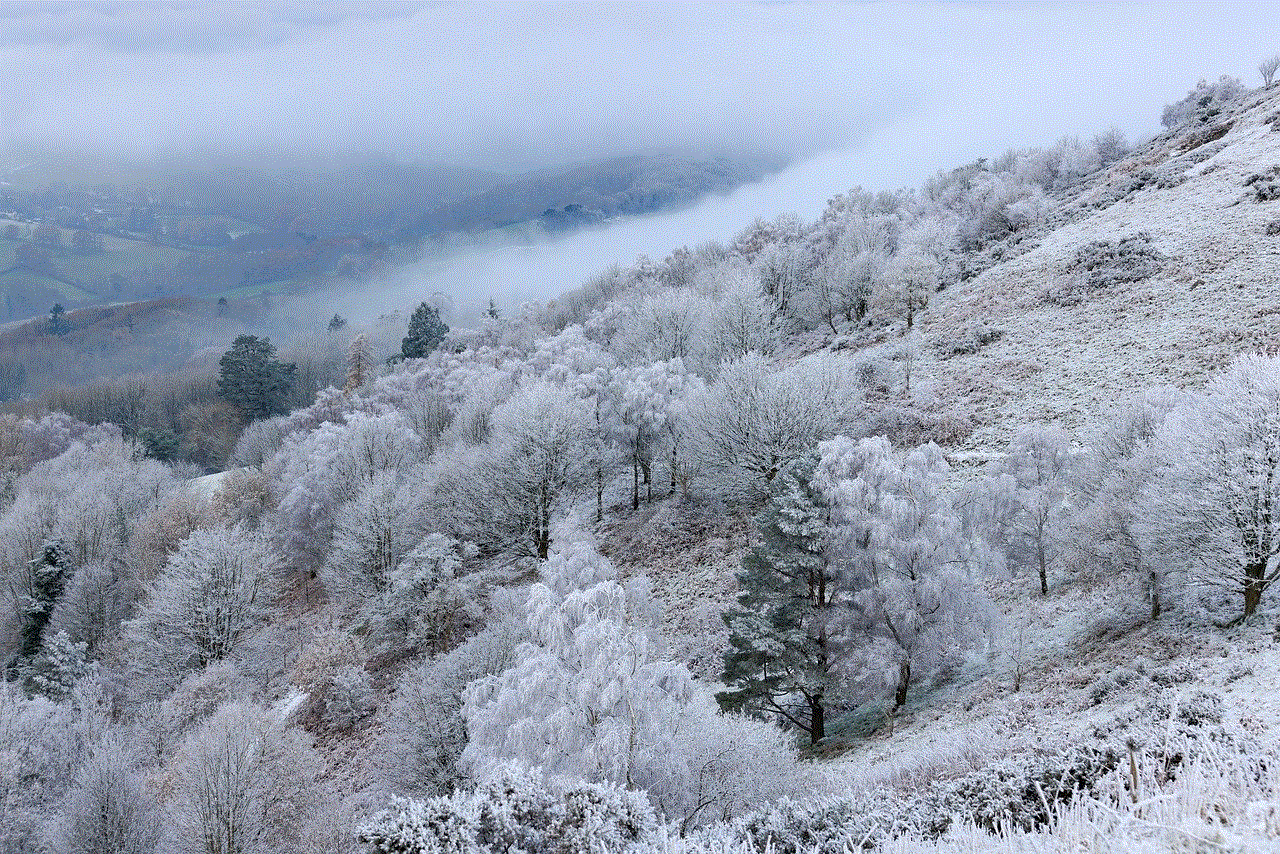
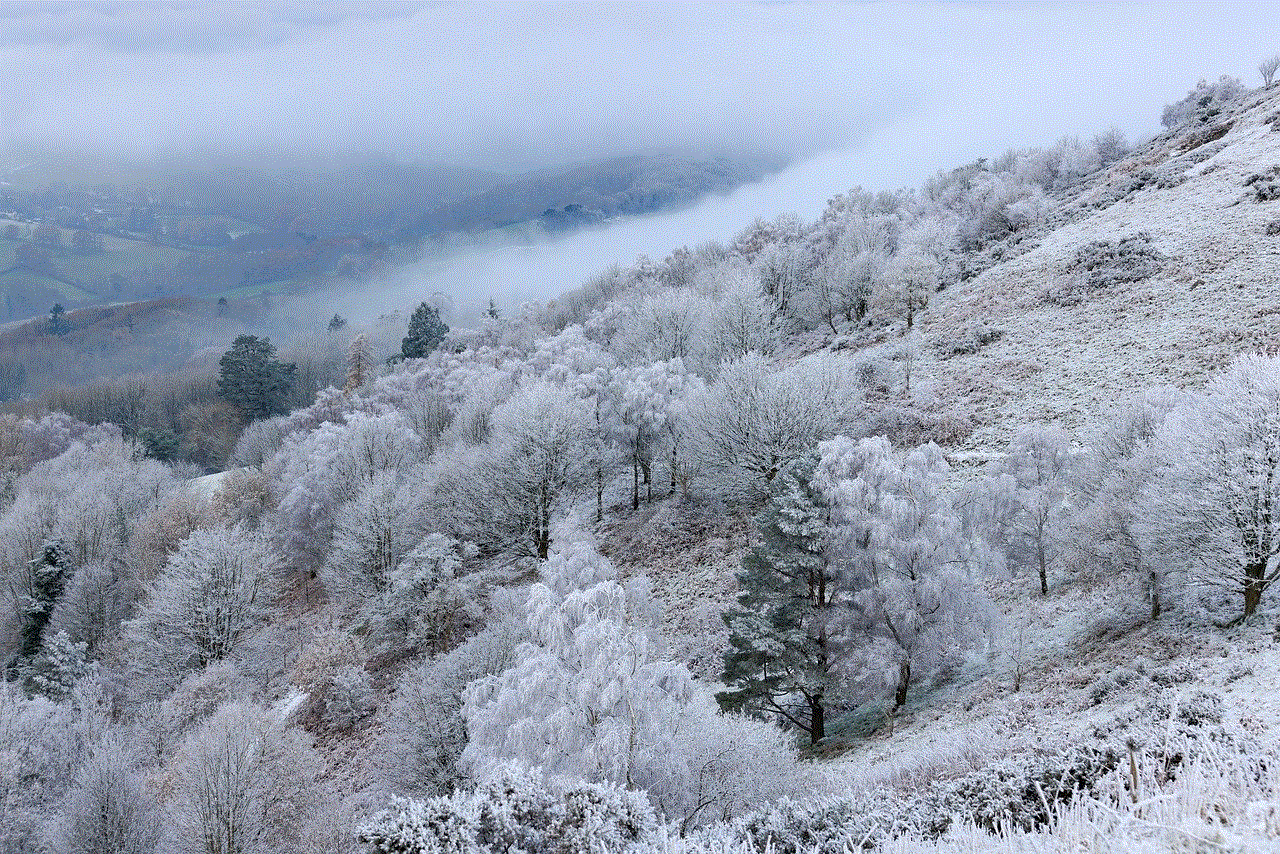
Benefits of DID
DID offers several benefits to businesses of all sizes, making it a must-have feature in today’s modern telecommunication systems. Some of the key benefits of DID include:
1. Improved Call Routing: With DID, calls are automatically routed to the intended recipient, eliminating the need for a receptionist or operator to manually connect the call. This results in faster call connections and reduces the chances of lost calls.
2. Cost Savings: DID eliminates the need for multiple phone lines, reducing the cost of phone bills for businesses. With a single trunk line, businesses can have multiple DID numbers, making it a cost-effective solution for managing incoming calls.
3. Enhanced Customer Experience: By eliminating the need for a receptionist or operator to manually connect calls, DID provides a more professional and efficient experience for customers. This can lead to increased customer satisfaction and loyalty.
4. Flexibility: DID allows businesses to have a central phone number with multiple extensions, making it easier to manage and transfer calls within the organization. This provides more flexibility for businesses in terms of call management.
5. Scalability: As businesses grow, they can easily add more extensions and DID numbers to their PBX system, making it a scalable solution for their communication needs.
Impact of DID on Modern-Day Communication
DID has had a significant impact on modern-day communication, especially in the business world. With the rise of remote work and virtual offices, DID has become an essential tool for businesses to stay connected with their employees and customers.
One of the main impacts of DID is its ability to enhance communication efficiency. With DID, businesses can handle a large volume of calls without the need for additional staff, resulting in cost savings and improved productivity. This is especially important in today’s fast-paced business environment, where every second counts.
DID has also made it easier for businesses to manage their communication systems. With a single trunk line and multiple extensions, businesses can easily add or remove extensions as needed, without the hassle of managing multiple phone lines.
Moreover, DID has enabled businesses to provide a more professional and personalized experience for their customers. With unique DID numbers for each department or employee, customers can easily reach the intended recipient without having to go through a receptionist or operator. This not only saves time but also creates a sense of importance for the customer.
Another significant impact of DID is its role in the development of virtual phone systems. With the rise of cloud-based communication systems, businesses can now have a virtual PBX system with DID capabilities, allowing them to manage their communication needs from anywhere in the world. This has been crucial for businesses during the COVID-19 pandemic, where remote work has become the new norm.
Conclusion
In conclusion, DID has come a long way since its inception in the 1960s. From a luxury feature for large corporations to a must-have tool for businesses of all sizes, DID has revolutionized the way we handle phone calls. With its efficient call routing, cost savings, and enhanced customer experience, DID has become an essential aspect of modern-day communication.
As technology continues to advance, we can expect to see more innovations in the field of telecommunication, and DID will continue to play a vital role in shaping the future of communication. It has truly earned its place as a fundamental feature in today’s business communication systems, and its importance will only continue to grow in the years to come.
what to do when you delete social media
In today’s digital age, social media has become an integral part of our daily lives. We use it to connect with friends and family, share our thoughts and opinions, and stay updated on current events. However, there are also downsides to social media, such as its addictive nature and the negative impact it can have on mental health. As a result, many people are now deciding to delete their social media accounts. If you’re thinking of doing the same, you may be wondering what to do when you delete social media. In this article, we’ll explore the steps you can take and the potential benefits of letting go of your social media presence.
1. Understand Your Reasons for Deleting Social Media
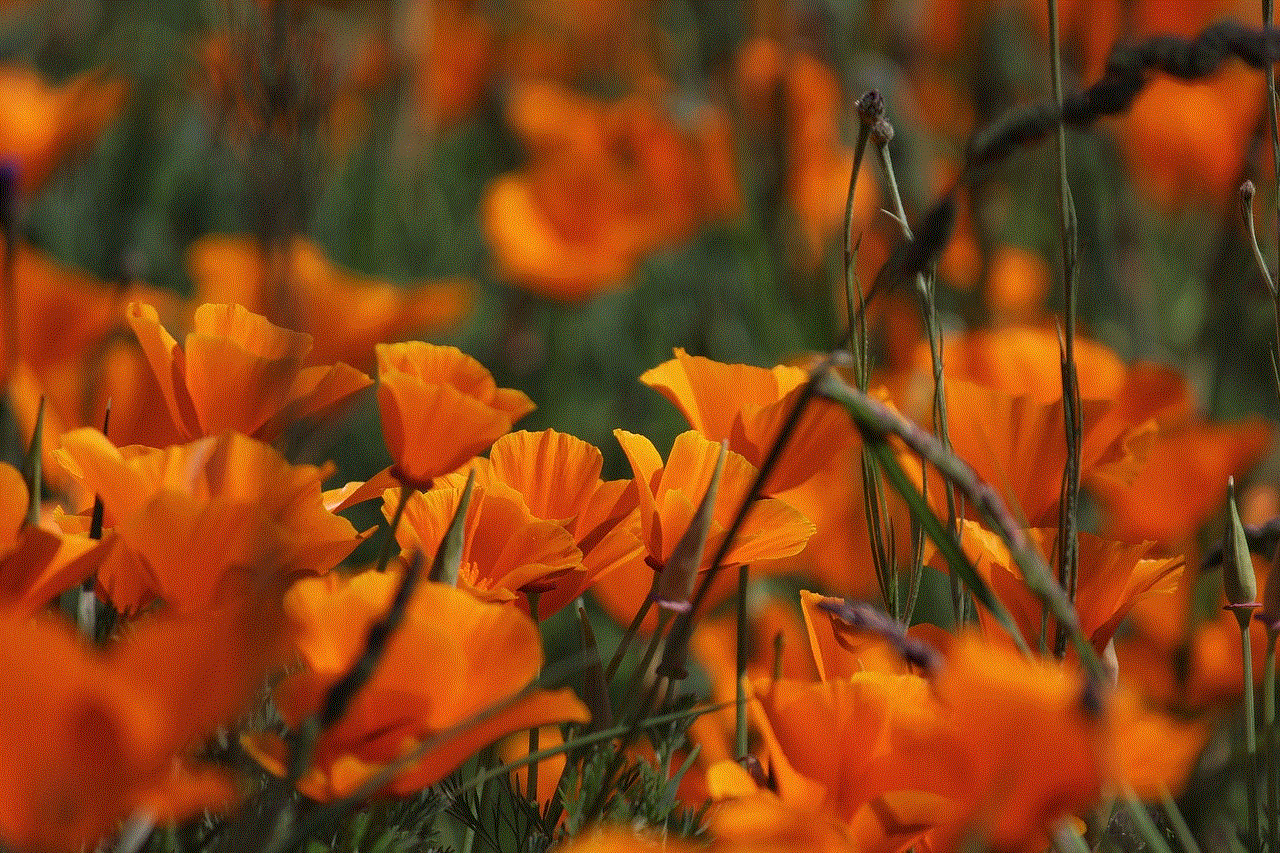
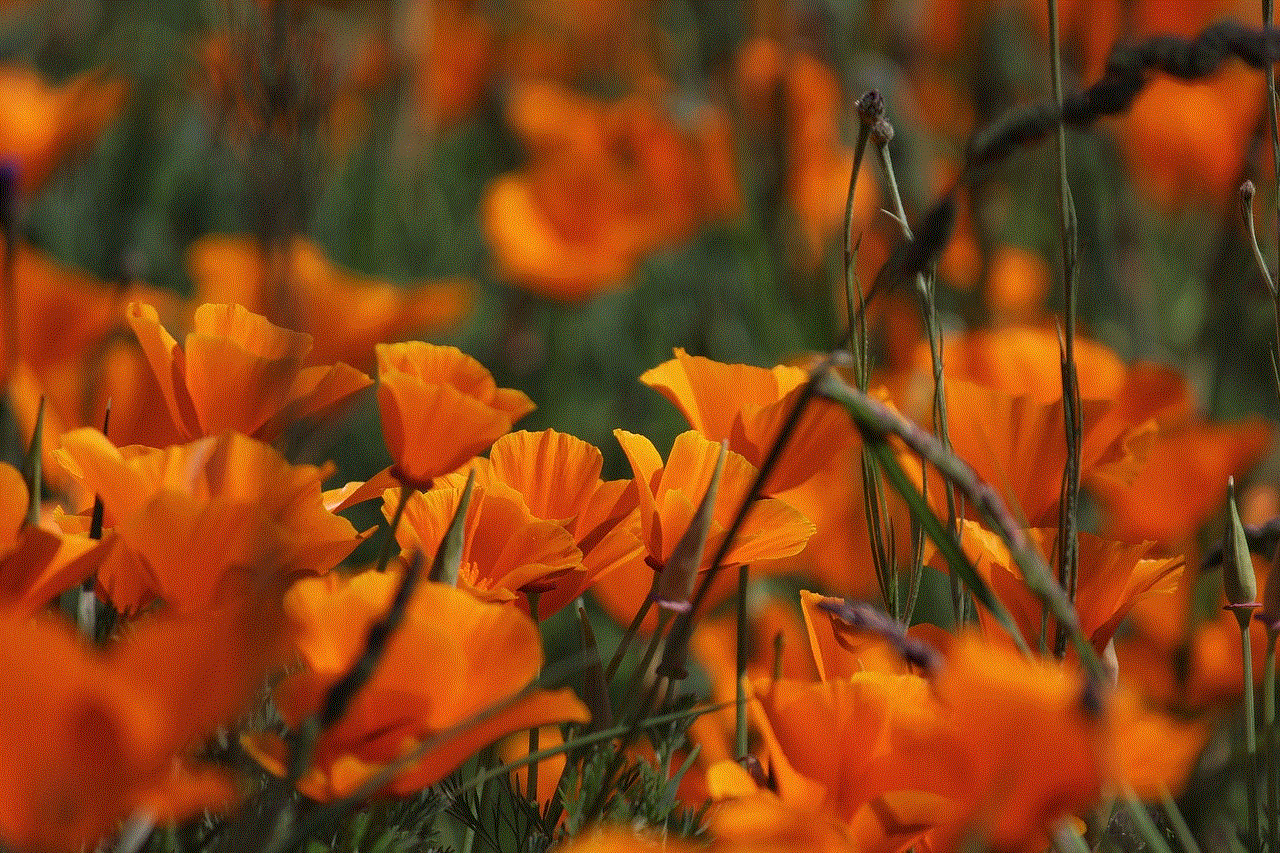
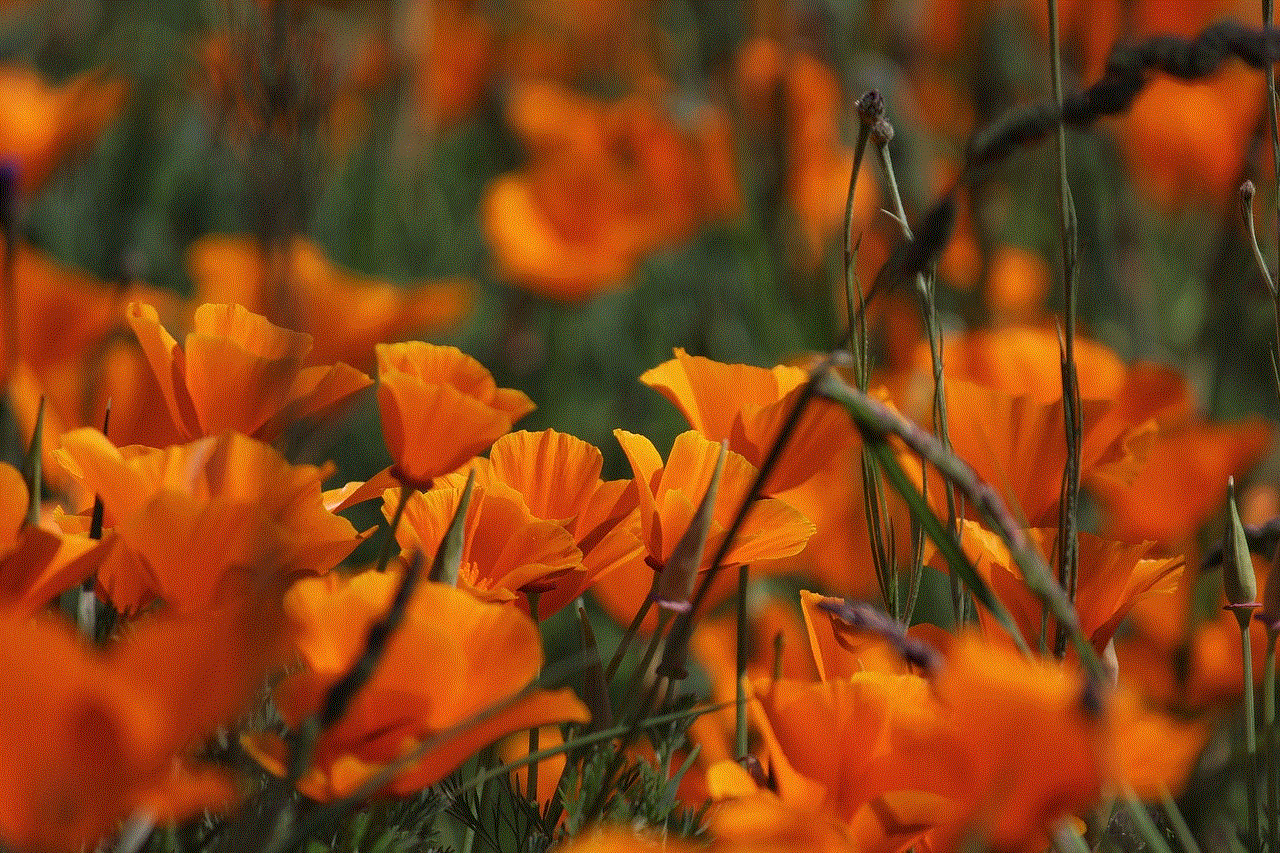
The first step in the process of deleting social media is to understand your reasons for doing so. Is it because you feel like you’re spending too much time on it? Or are you concerned about the impact it’s having on your mental health? Whatever your reasons may be, it’s important to have a clear understanding of why you want to delete your social media accounts. This will not only help you make a more informed decision but also prepare you for the changes that may come with it.
2. Inform Your Friends and Family
Before you hit that delete button, it’s important to let your friends and family know about your decision. This is especially necessary if you use social media to stay in touch with loved ones who live far away. You can send out a group message or make a post explaining your decision and provide alternative ways for them to stay in touch with you. This will prevent any confusion or misunderstandings and ensure that your loved ones are aware of your choice.
3. Download Your Data
Once you’ve informed your friends and family, the next step is to download your data from your social media accounts. Most social media platforms have a feature that allows you to download all your data, including your posts, photos, and videos. This can be a time-consuming process, but it’s worth it if you want to keep a record of your social media presence. It’s also a good idea to download your data before deleting your accounts, as once they are gone, you won’t be able to access this information.
4. Find Alternative Ways to Stay Connected
One of the main reasons people hesitate to delete social media is because they fear losing touch with friends and family. However, there are plenty of alternative ways to stay connected with your loved ones without using social media. You can use messaging apps like WhatsApp or Telegram, video call using platforms like Skype or Zoom, or simply make plans to meet in person. These methods may require a bit more effort, but they can also lead to more meaningful connections.
5. Focus on Real-Life Interactions
Deleting social media can also provide an opportunity to focus on real-life interactions. With social media, we often fall into the trap of thinking we’re staying connected with people, but in reality, we’re just scrolling through feeds and liking posts. When you’re no longer glued to your phone, you can make an effort to spend more time with friends and family in person. This can lead to deeper and more fulfilling relationships.
6. Re-evaluate Your Priorities
Social media can be a major distraction, taking up a significant amount of our time and attention. Deleting it can give you the space to re-evaluate your priorities and focus on things that truly matter to you. This could be spending more time on a hobby, pursuing a passion, or simply taking a break from technology altogether. Without the constant noise and comparison on social media, you can tune into your own desires and needs and make changes accordingly.
7. Improve Your Mental Health
Numerous studies have linked social media use to negative effects on mental health, such as increased feelings of anxiety, depression, and loneliness. By deleting social media, you can take a break from the constant comparison, negativity, and pressure to present a perfect life. This can lead to improved mental health and a sense of freedom from the constant need to keep up with the virtual world.
8. Increase Your Productivity
Another benefit of deleting social media is the potential increase in productivity. Without the constant distractions and notifications, you may find yourself with more time and focus to work on your goals and tasks. You can use this time to learn new skills, read a book, or work on a project that you’ve been putting off. This can lead to a sense of accomplishment and fulfillment, rather than the mindless scrolling we often engage in on social media.
9. Embrace Missing Out (FOMO)
FOMO, or the fear of missing out, is a common feeling experienced by social media users. We often feel the need to stay updated on every post and event, for fear of missing out on something important. But deleting social media can help you embrace the idea of missing out and focus on living in the present moment. You’ll no longer feel the pressure to constantly check your phone or be in the loop, and instead, you can fully immerse yourself in your own experiences and surroundings.
10. Stay Connected to the World



While deleting social media can help you disconnect from the virtual world, you may still want to stay connected to what’s happening in the real world. In this case, you can turn to other sources of information, such as news websites, podcasts, or even print media. This can help you stay informed without the added distractions and biases that often come with social media.
In conclusion, deleting social media can be a liberating experience, allowing you to break free from the constant noise and distractions of the virtual world. It may not be an easy decision, but with careful planning and preparation, it can lead to numerous benefits, including improved mental health, increased productivity, and more meaningful connections. So, if you’re thinking of deleting your social media accounts, use the steps outlined in this article to help you make a smooth transition and enjoy the positive changes that come with it.
0 Comments