simple memorial day crafts
Memorial Day is a time to honor and remember those who have made the ultimate sacrifice while serving in the military. It’s a day of remembrance and gratitude, but it can also be an opportunity to engage in meaningful activities with family and friends. One way to commemorate this special day is by creating simple Memorial Day crafts. These crafts can serve as a reminder of the sacrifices made by our servicemen and women and can also be a way to teach younger generations about the importance of Memorial Day. In this article, we will explore more than 10 simple Memorial Day crafts that you can try.
1. Paper Poppy Wreath:
Start by cutting out large red poppy flowers from construction paper. Use a black marker to draw the center of the poppy. Arrange the poppies in a circular shape, overlapping them slightly, and glue them onto a cardboard wreath base. Hang the wreath on your front door or use it as a centerpiece for your Memorial Day table.
2. American Flag Mason Jar Candleholders:
Collect a few mason jars and paint them with white acrylic paint. Once dry, use painter’s tape to create stripes on the jars. Paint the exposed areas with red acrylic paint. Finally, paint a blue rectangle in the corner of the jars and add white stars. Place tea lights or small candles inside the jars and enjoy the patriotic glow.
3. Memorial Day Handprint Flag:
This craft is perfect for young children. Start by painting the palm of a child’s hand with blue paint and the fingers with red and white paint. Press the hand onto white construction paper to create a flag design. Once dry, add details like stars and stripes using markers or paint. Frame the handprint flag and display it as a special keepsake.
4. Patriotic Windsocks:
To make a patriotic windsock, you’ll need a large piece of red, white, and blue fabric, a hula hoop or wooden embroidery hoop, and ribbon. Cut the fabric into long strips and tie them around the hoop, alternating colors. Attach ribbons to the bottom of the hoop and hang the windsock outside. The fabric will flutter in the wind, creating a festive display.
5. Red, White, and Blue Paper Lanterns:
Create paper lanterns in patriotic colors to decorate your home or backyard. Start by cutting several strips of red, white, and blue construction paper. Glue or staple the ends of the strips together to form a loop. Connect the loops to create a chain of lanterns. Hang the lantern chain from your ceiling or a tree branch for a festive touch.
6. Military Appreciation Bracelets:
Make bracelets using red, white, and blue beads to show your support for the military. String the beads onto an elastic cord or string, alternating the colors. You can also add letter beads to spell out “USA” or “Support Our Troops.” Wear the bracelets on Memorial Day or any day to show your appreciation.
7. Memorial Day Thank You Cards:
Take the time to write thank you cards to veterans, active-duty military personnel, or their families. Use red, white, and blue cardstock to create patriotic-themed cards. Write heartfelt messages inside, expressing your gratitude for their service and sacrifice. Send the cards to local military organizations or deliver them in person if possible.
8. Remembrance Candles:
Light a candle in memory of a fallen soldier or all those who have served. Decorate a plain white candle with patriotic symbols like stars or an American flag using markers or paint. Place the candle in a safe holder and light it during a moment of silence or a special memorial ceremony.
9. Memorial Day Memory Jar:
Create a memory jar to honor loved ones who have passed away. Collect small items or mementos that remind you of them, such as photographs, handwritten notes, or trinkets. Place these items in a jar and decorate the outside with red, white, and blue ribbon or paint. Display the memory jar as a tribute to those you want to remember on Memorial Day.
10. American Flag Sun Catcher:
Create a beautiful sun catcher using clear contact paper, tissue paper in red, white, and blue, and a printout of an American flag. Cut the tissue paper into small squares or shapes and arrange them on the sticky side of the contact paper, following the pattern of the flag. Once complete, cover the tissue paper with another sheet of contact paper to seal it. Cut out the flag shape and hang it in a window to catch the sunlight.
11. Patriotic Popsicle Stick Flag:
Gather some popsicle sticks and paint them red, white, and blue. Once dry, glue the sticks together in a flag pattern, alternating red and white stripes and leaving a blue section in the corner. Use star-shaped stickers or draw white stars onto the blue section. Display the popsicle stick flag on a tabletop or attach a string to hang it up.
12. Memorial Day Tissue Paper Poppy:
Make tissue paper poppies to honor fallen soldiers. Cut red tissue paper into circles and stack them together. Pinch the center of the stack to create the shape of a poppy. Secure the center with a green pipe cleaner or twist tie. Arrange the poppies in a vase or attach them to wreaths or headbands.
These simple Memorial Day crafts provide a creative way to commemorate the holiday and honor those who have served. Whether you choose to make a wreath, a candleholder, or a bracelet, these crafts can serve as reminders of the sacrifices made by our military. They also offer an opportunity to teach younger generations about the significance of Memorial Day and instill a sense of gratitude and remembrance. So, gather your craft supplies, get creative, and make this Memorial Day a meaningful and memorable one.
parental controls for macbook
Parental Controls for MacBook: A Comprehensive Guide
Introduction:
In today’s digital age, it has become essential for parents to ensure the online safety of their children. With the widespread use of computers, laptops, and other devices, it is crucial to implement effective parental controls to protect children from inappropriate content, manage screen time, and promote responsible online behavior. If you own a MacBook, Apple provides robust parental control features that can help you achieve these goals. In this article, we will explore various aspects of parental controls for MacBook, including setting up restrictions, managing content, and monitoring activity.
1. Enabling Parental Controls:
To begin, you need to enable parental controls on your MacBook. Go to the Apple menu in the top-left corner of your screen, select “System Preferences,” and click on “Screen Time.” Next, click on the “Options” button in the bottom-left corner and choose “Turn on Parental Controls.” This will prompt you to create a separate user account for your child.
2. Setting Up Content Restrictions:
After creating a user account for your child, you can start setting up content restrictions. Click on the “Content & Privacy” tab in the Screen Time preferences. You can now customize the restrictions for various categories, such as apps, websites, and movies. For example, you can block access to explicit websites or limit the age rating of movies your child can watch. Apple provides age-based ratings to simplify this process.
3. Managing App Restrictions:
With parental controls, you can control the apps your child can access on their MacBook. In the Screen Time preferences, click on the “Apps” tab. From here, you can choose between “Allow All Apps & Categories,” “Limit Adult Websites,” or “Allowed Apps Only.” The latter option allows you to manually select the apps your child can use. This feature helps prevent children from downloading inappropriate or addictive apps.
4. Configuring Communication & Privacy:
It is essential to manage your child’s communication and privacy settings to ensure their safety. In the Screen Time preferences, click on the “Communication Limits” tab. From here, you can restrict who your child can communicate with, whether through FaceTime, Messages, or Game Center. You can also manage privacy settings, such as preventing your child from sharing their location or accessing their contacts.
5. Monitoring Activity:
Parental controls allow you to monitor your child’s activity on their MacBook. In the Screen Time preferences, click on the “Usage” tab. Here, you can view detailed reports on how much time your child spends on different apps and websites. This feature helps you identify potential issues with excessive screen time or inappropriate content consumption. Additionally, you can set app limits to restrict usage beyond a specified duration.
6. Family Sharing:
Apple’s Family Sharing feature allows you to manage parental controls for multiple devices within your family. By creating a family group, you can share purchases, subscriptions, and iCloud storage while maintaining individual Apple IDs for each family member. This feature enables consistent parental control settings across all devices, making it easier to manage your child’s online experience.
7. Third-Party Parental Control Apps:
While Apple’s built-in parental controls are comprehensive, you may consider using third-party apps for additional features and flexibility. Several apps, such as Net Nanny, Norton Family, or Qustodio, offer enhanced content filtering, social media monitoring, and geolocation tracking. These apps can provide an extra layer of protection and allow for more granular control over your child’s online activities.
8. Educating Your Child:
In addition to implementing parental controls, it is crucial to educate your child about responsible internet usage. Discuss the importance of privacy, online etiquette, and the potential dangers of sharing personal information. Encourage open communication and create a safe environment for your child to ask questions or report any concerning online experiences. By educating your child, you empower them to make informed decisions and navigate the digital world responsibly.
9. Regularly Reviewing and Adjusting Settings:
As your child grows and their needs change, it is important to regularly review and adjust the parental control settings on their MacBook. Monitor their online activities, assess the effectiveness of the current restrictions, and make necessary modifications. Stay informed about new apps, websites, or social media platforms that may pose risks to your child’s safety, and update your settings accordingly.



10. Balancing Protection and Trust:
While parental controls are essential for safeguarding your child, it is crucial to strike a balance between protection and trust. Over-restricting your child’s online experience may hinder their development and independence. Regularly communicate with your child about the reasons behind certain restrictions and involve them in setting appropriate boundaries. Trust is built through open dialogue and mutual understanding, promoting responsible digital citizenship.
Conclusion:
In conclusion, parental controls for MacBook provide a powerful toolset to ensure the online safety of your child. By enabling restrictions, managing content, monitoring activity, and educating your child, you can create a secure environment for them to explore the digital world. Remember to regularly review and adjust your settings while maintaining a balance between protection and trust. By taking advantage of these features, you can empower your child to become responsible digital citizens and make the most of their MacBook experience.
teen boys birthday party
Title: Planning the Perfect Teen Boy’s Birthday Party: An Epic Celebration
Introduction:
Teenage years are an exciting time for young boys, and what better way to celebrate their milestone birthday than by throwing them an unforgettable party? Hosting a teen boy’s birthday party requires careful planning, creativity, and a touch of adventure to keep the young guests entertained and engaged. In this article, we will guide you through the process of organizing a party that caters to the interests and preferences of teenage boys, ensuring they have an epic celebration that they will cherish for years to come.
1. Theme Selection:
Selecting the right theme is crucial when planning a teen boy’s birthday party. Consider the birthday boy’s hobbies, interests, and favorite activities. Whether he is a sports enthusiast, a tech geek, a movie buff, or an adventure seeker, incorporating his passions into the party theme will make the event more personalized and memorable. Themes like “Sports Mania,” “Gaming Extravaganza,” “Hollywood Blockbuster,” or “Outdoor Adventure” can serve as excellent starting points for your party planning.
2. Invitations:
Create unique and eye-catching invitations that reflect the chosen theme. Incorporate relevant graphics or symbols, and include all the necessary details such as the date, time, venue, and any special instructions or dress codes. To add an element of surprise, consider sending digital invitations through social media platforms or customize physical invitations to stand out.
3. Venue Selection:
When it comes to choosing the venue, you have several options depending on the theme and your budget. If the weather permits and you opt for an outdoor adventure theme, consider hosting the party in a local park or a spacious backyard. Alternatively, indoor options like sports complexes, gaming arenas, movie theaters, or even transforming your own space into a themed wonderland can work wonders.
4. Decorations:
Transform the venue into a teenage paradise by incorporating the chosen theme into the decorations. Use balloons, streamers, table covers, and banners that match the color scheme and style of the theme. For example, for a sports-themed party, use sports-related props, team jerseys, and sports equipment as decorations. Pay attention to the details, and don’t forget to add a personal touch by showcasing photos or posters of the birthday boy.
5. Entertainment:
Teenagers seek excitement and engagement, so it’s essential to plan activities and entertainment that align with their interests. Consider hiring professional entertainers such as magicians, DJs, or bands, or organize a friendly sports competition or gaming tournament. If you’re on a tighter budget, create DIY stations where guests can participate in activities like DIY crafts, gaming challenges, or even a movie marathon for movie buffs.
6. Food and Refreshments:
Teenagers have voracious appetites, so make sure to provide a variety of food options that cater to different tastes and dietary preferences. Consider setting up a buffet-style food station with a mix of finger foods, sliders, pizzas, tacos, and healthy options like fruit platters or veggie sticks with dips. Don’t forget to include a cake or cupcakes that align with the theme and the birthday boy’s preferences.
7. Party Favors:
Thank your guests for attending the celebration by providing them with unique and memorable party favors. Consider giving out personalized items such as keychains, water bottles, custom t-shirts, or even small gadgets that relate to the theme. These tokens of appreciation will serve as lasting reminders of the epic party they attended.
8. Safety Measures:
Ensure the safety of all attendees by implementing necessary safety measures. If the party involves physical activities or outdoor adventures, make sure to have trained staff or volunteers to supervise and guide the guests. Also, keep a first aid kit handy in case of any minor injuries or accidents.
9. Capture the Memories:
Document the celebration by designating a photographer or setting up a photo booth with props and costumes. Encourage guests to take pictures and share them on social media platforms using a unique party hashtag. This way, both the birthday boy and his friends can relive the memories and share them with others.
10. After Party Activities:
Extend the fun by organizing post-party activities for the birthday boy and his closest friends. Consider planning a sleepover, a camping trip, or a day at an amusement park. These activities will further strengthen the bond between friends and ensure the celebrations continue well beyond the party itself.
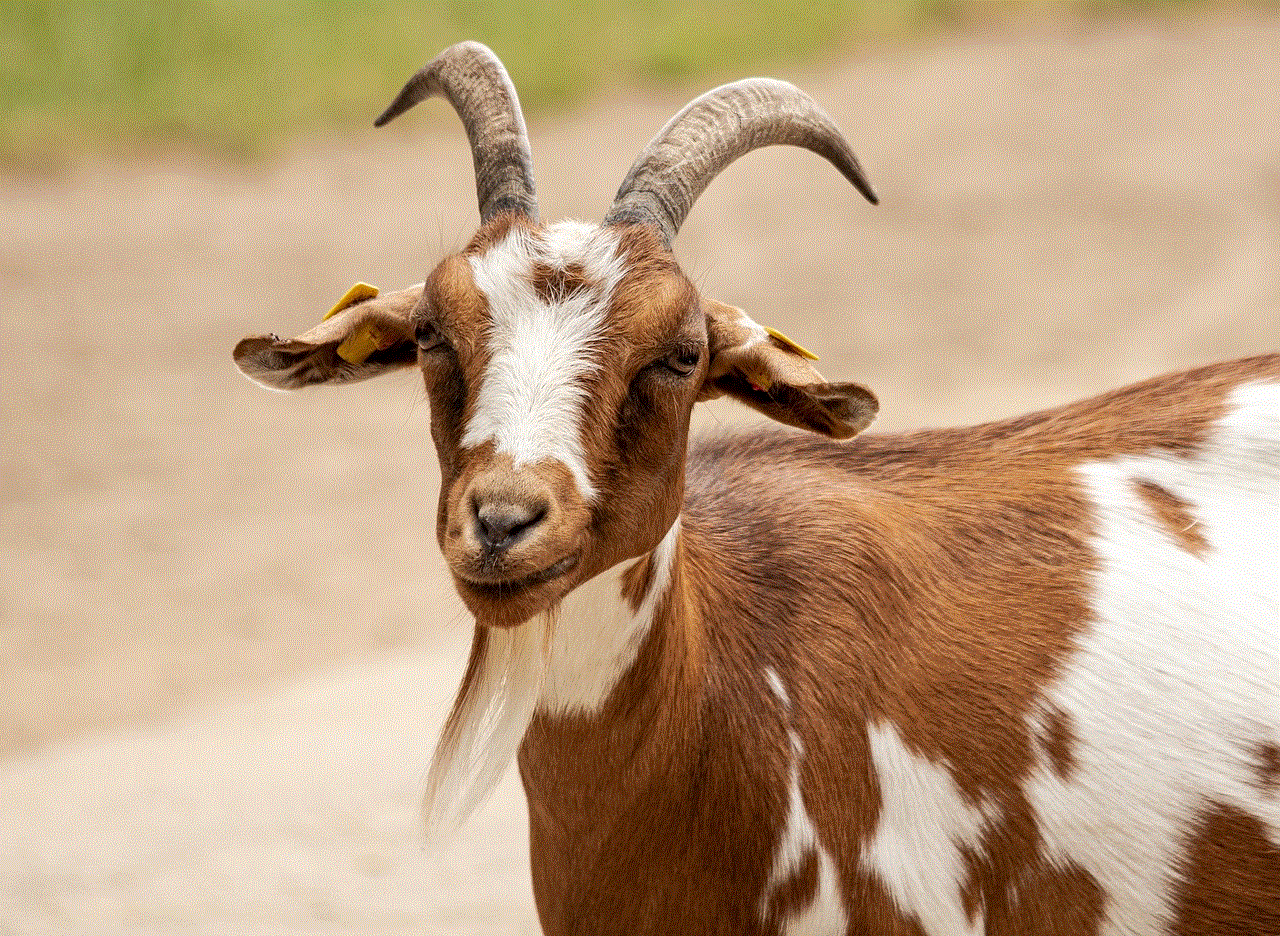
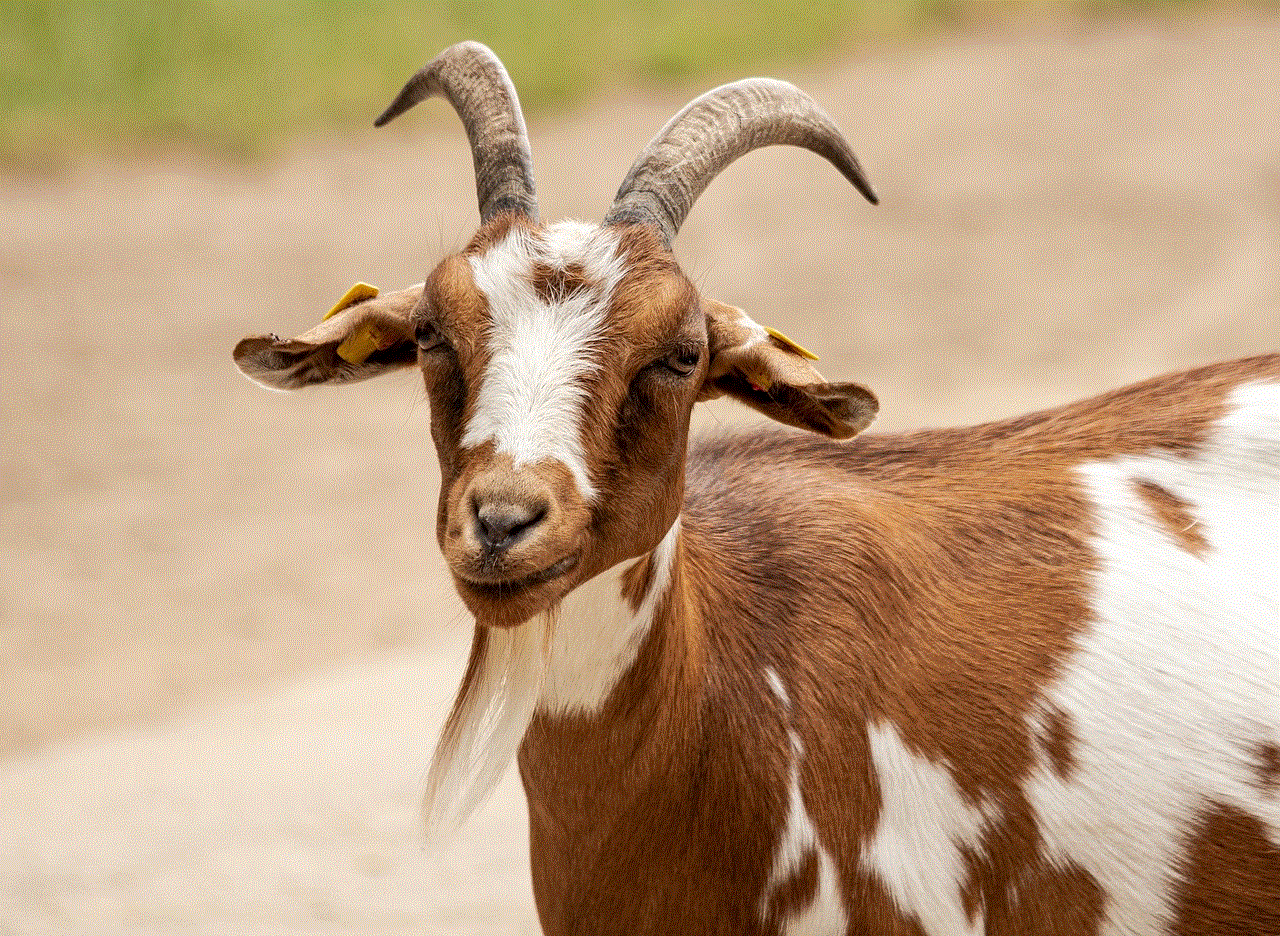
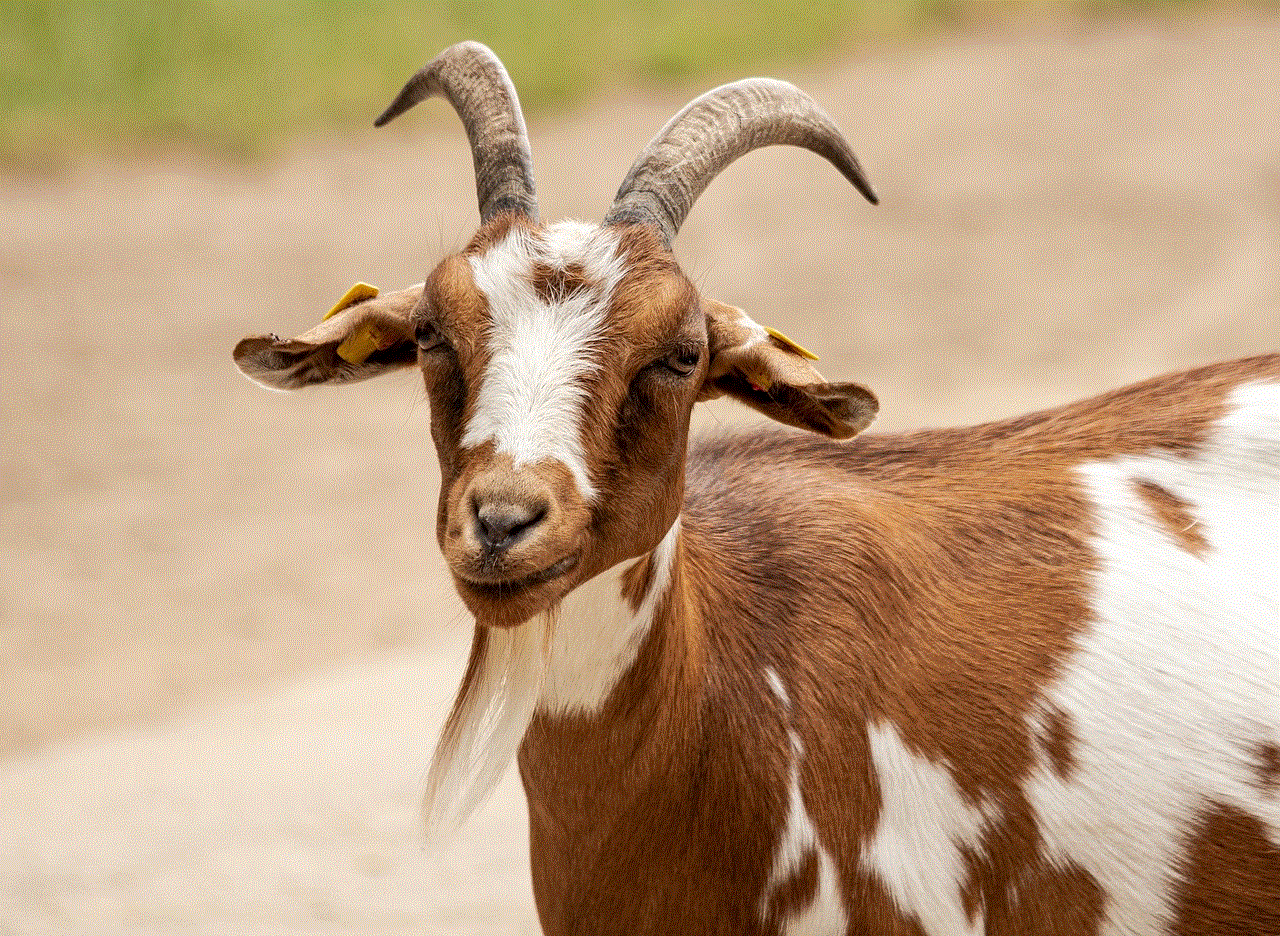
Conclusion:
Planning a memorable birthday party for a teenage boy requires creativity and thoughtful consideration of his interests and preferences. By selecting the right theme, organizing engaging activities, and creating a unique experience, you can ensure that the celebration is an epic event that the birthday boy and his friends will cherish for years to come. Remember, the key is to make the party a reflection of the birthday boy’s personality and to create an atmosphere of fun, adventure, and camaraderie.
0 Comments