shared apple id
In today’s digital age, it is not uncommon for families to share an Apple ID in order to access various services and purchases from Apple. Whether it’s a shared iPad for the kids or a joint iTunes account for the family, the use of a shared Apple ID has its benefits and drawbacks. In this article, we will explore the concept of a shared Apple ID, its advantages and disadvantages, and how to make the most out of this arrangement.
First and foremost, let’s define what an Apple ID is. An Apple ID is a unique username and password that grants access to various Apple services such as iCloud, iTunes, App Store, and more. It is essentially the key to unlock the full potential of Apple products. Typically, each individual has their own Apple ID, but as mentioned earlier, some families choose to share one.
One of the main advantages of a shared Apple ID is the convenience it offers. By sharing an Apple ID, family members can easily access and share purchases, such as apps, music, movies, and books. This eliminates the need for each individual to make their own purchases, saving time and money. It also allows for easy management of subscriptions, as they can be shared among family members under one account.
Moreover, a shared Apple ID can also be useful for parents who want to monitor and control their children’s online activities. By using the “Ask to Buy” feature, parents can approve or decline their child’s purchases, ensuring that they are age-appropriate and within budget. This feature also gives parents the ability to set limits on the amount of money their child can spend on apps and in-app purchases.
On the other hand, sharing an Apple ID also has its downsides. One of the biggest concerns is the lack of privacy. With a shared Apple ID, all devices connected to the account have access to the same information, including emails, messages, contacts, and photos. This means that family members may accidentally see each other’s personal and private data. It is important to set boundaries and communicate with each other to avoid any potential privacy breaches.
Another disadvantage of a shared Apple ID is the potential for confusion and mix-ups. With multiple users accessing the same account, it can be easy to accidentally delete or modify important data. For example, if two family members are using the same iCloud account, their contacts, calendars, and notes may get mixed up, causing chaos and inconvenience. It is essential to regularly back up data and communicate with each other to avoid any mishaps.
Furthermore, a shared Apple ID can also limit the personalization and customization of devices. With everyone using the same account, it may be difficult to personalize settings, such as wallpaper, ringtone, and app layout. This may not be an issue for some families, but for others who value personalization, it can be frustrating.
So, how can one make the most out of a shared Apple ID? The key is communication and proper management. Here are some tips to help you navigate the shared Apple ID arrangement:
1. Set boundaries and establish rules. Before sharing an Apple ID, have a discussion with your family members and set boundaries and rules. This can include what type of content can be purchased, how much can be spent, and what data can be accessed.
2. Use separate iCloud accounts. While sharing an Apple ID can be useful for purchases and subscriptions, it is recommended to have separate iCloud accounts for each family member. This will prevent any confusion and mix-ups of data.
3. Utilize Family Sharing. Apple offers a feature called “Family Sharing,” which allows family members to share purchases, subscriptions, and more while still having separate iCloud accounts. This can be a great compromise for families who want to have a shared Apple ID but also value personalization.
4. Regularly back up data. As mentioned earlier, it is crucial to back up data regularly to avoid any potential loss or mix-ups. This can be done through iCloud or by physically connecting devices to a computer and backing up through iTunes.
5. Communicate with each other. Communication is key in any relationship, and the same goes for a shared Apple ID. Make sure to communicate with your family members about any changes or updates to the account to avoid any confusion or misunderstandings.
In conclusion, a shared Apple ID has its pros and cons, and it ultimately depends on the needs and preferences of each family. While it can offer convenience and cost-saving benefits, it also comes with potential privacy and customization limitations. However, with proper communication and management, a shared Apple ID can be a useful tool for families to stay connected and make the most out of their Apple devices.
is snapchat location accurate
Snapchat has become one of the most popular social media platforms in recent years, with millions of users around the world. One of its most intriguing features is the ability to share your location with friends and family through the use of its Snap Map feature. However, many users have raised concerns about the accuracy of Snapchat ‘s location tracking. In this article, we will delve into the question – is Snapchat location accurate?
To begin with, let’s understand how Snapchat’s location tracking works. The app uses a combination of GPS, Wi-Fi, and cell tower data to determine a user’s location. When a user opens the app, their location is updated on the Snap Map, which is a real-time map that shows the locations of all the user’s friends who have chosen to share their location. This feature has been a huge hit among users, especially teenagers who enjoy sharing their whereabouts with their peers.
The accuracy of Snapchat’s location tracking has been a topic of debate since the introduction of the Snap Map feature. Some users claim that the app’s location tracking is incredibly accurate, while others have reported discrepancies in their location on the map. So, what’s the truth? The answer is not as simple as a yes or no.
Firstly, we need to understand that location tracking on any app, including Snapchat, is not an exact science. It involves a complex process of triangulating different data points to determine a user’s location. GPS is the most accurate among the three data sources used by Snapchat, but it can be affected by factors such as tall buildings, tunnels, or even trees. Therefore, if you are in an area with a poor GPS signal, your location on the Snap Map may not be entirely accurate.
Another factor that affects the accuracy of Snapchat’s location tracking is the user’s device settings. If a user has turned off their device’s location services , Snapchat will not be able to accurately track their location. Additionally, if a user has turned on the “ghost mode” feature, their location will not be visible to anyone on the Snap Map, thus rendering the accuracy of their location irrelevant.
Furthermore, Snapchat’s location tracking may not be as accurate in rural areas compared to urban areas. This is because there are fewer cell towers and Wi-Fi hotspots in rural areas, making it difficult for the app to triangulate the user’s location. The same goes for underground locations, where there is little to no cell service, and therefore, Snapchat will not be able to track the user’s location accurately.
Another aspect to consider is that Snapchat’s location tracking is only as accurate as the data provided by the user’s device. If the user has enabled location services for Snapchat but has not updated their device’s location, their location on the Snap Map will not be accurate. This is because the app relies on real-time location data, and if the user’s location is not updated, the app will not be able to track their movements accurately.
Moreover, Snapchat’s location tracking may also be affected by battery-saving modes on the user’s device. When a device is in battery-saving mode, it limits the device’s GPS function, which can affect the accuracy of Snapchat’s location tracking. Therefore, if a user wants their location to be accurate on the Snap Map, they should ensure that their device is not in battery-saving mode.
Apart from technical factors, user error can also result in Snapchat’s location tracking being inaccurate. Many users have reported that their location on the Snap Map is not accurate when they have their device on airplane mode. This is because airplane mode disables all the device’s connectivity, including GPS, Wi-Fi, and cell service. Therefore, if a user has their device on airplane mode while using Snapchat, their location on the Snap Map will not be accurate.
Additionally, Snapchat’s location tracking also relies on the user’s internet connection. If a user has a weak internet connection, their location may not be updated on the Snap Map in real-time, resulting in an inaccurate location. This is why many users have reported that their location on the Snap Map is not accurate when they are in areas with poor internet connectivity.
So, to answer the question – is Snapchat location accurate? The answer is, it depends. Snapchat’s location tracking is not always 100% accurate, and there are many factors that can affect its accuracy. However, in most cases, Snapchat’s location tracking is relatively accurate, especially in urban areas with good cell service and internet connectivity.
In conclusion, Snapchat’s location tracking is not perfect, but it is still a fun and useful feature for users who want to share their whereabouts with friends and family. However, users should keep in mind that their location on the Snap Map may not always be accurate due to various factors that can affect it. Therefore, it is essential to understand how Snapchat’s location tracking works and the factors that can affect its accuracy before relying on it completely.
how to find out if someone blocked you on instagram
Instagram has become one of the most popular social media platforms in recent years, with over 1 billion active monthly users. It allows people to connect with friends, share photos and videos, and discover new content from around the world. However, like any other social media platform, there may come a time when you suspect that someone has blocked you on Instagram. Whether it’s a friend, a family member, or a former partner, being blocked by someone on Instagram can leave you feeling confused and frustrated. In this article, we will discuss how to find out if someone has blocked you on Instagram and what steps you can take to confirm your suspicions.
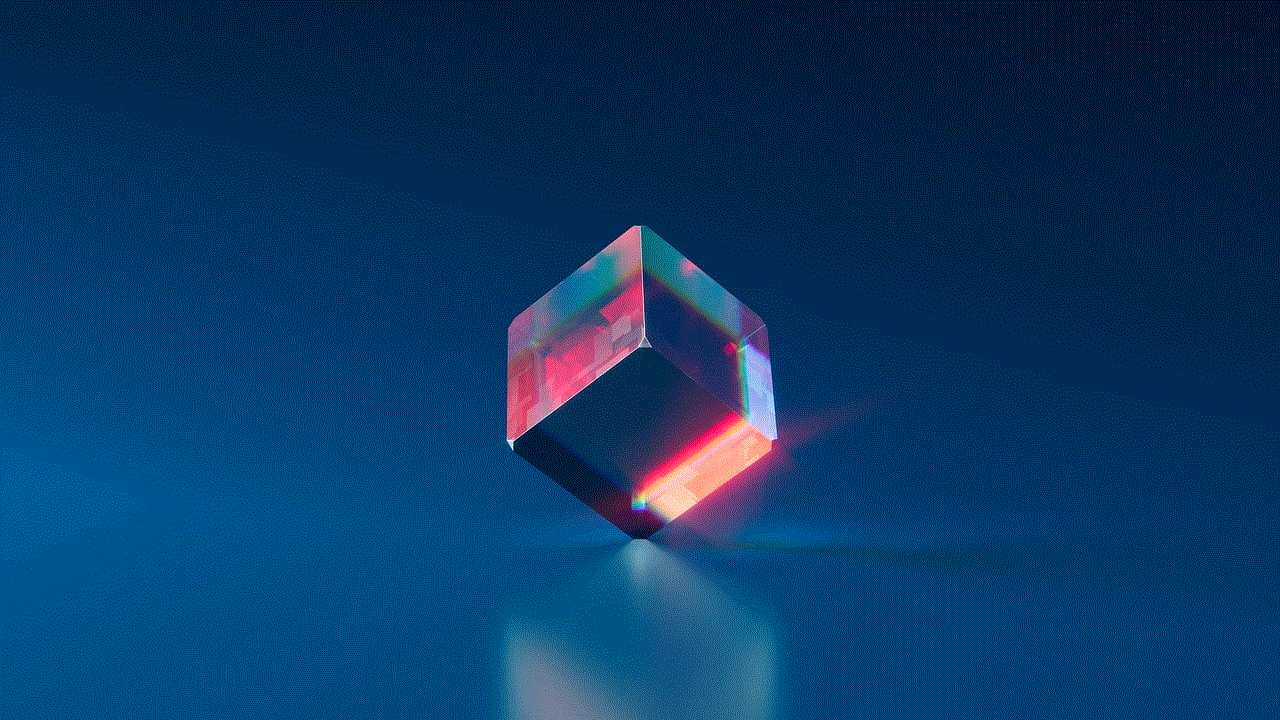
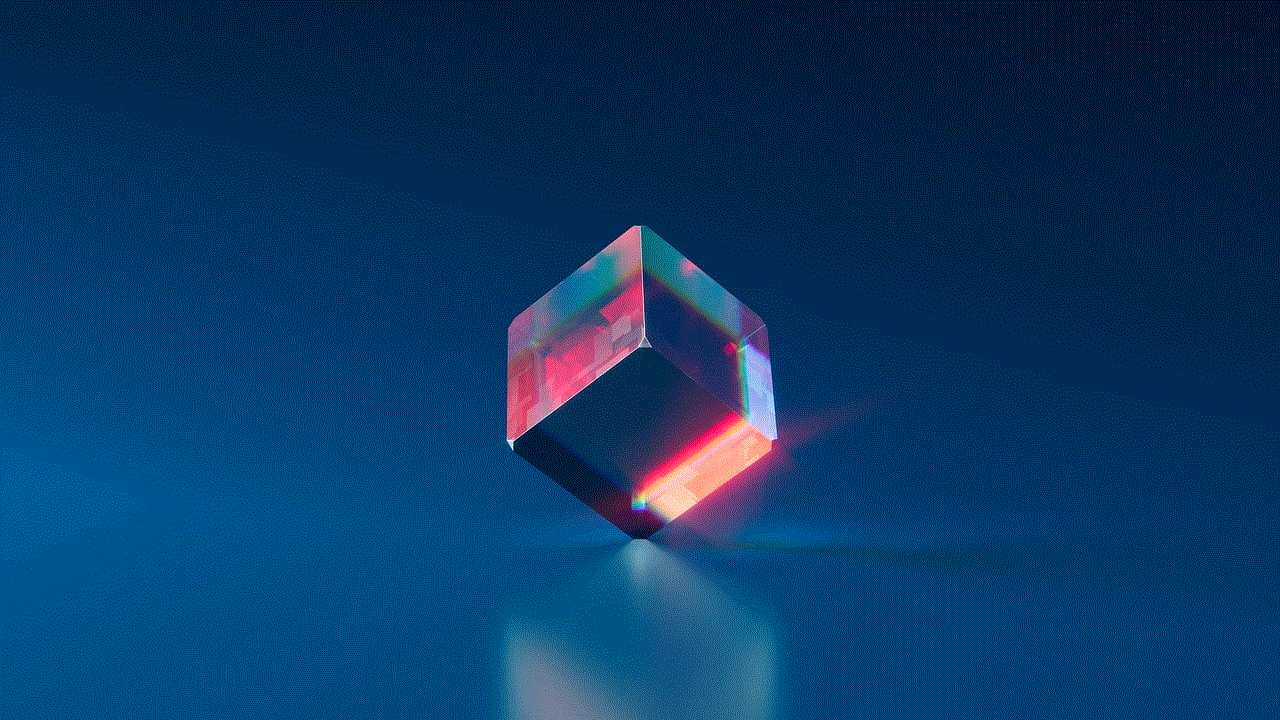
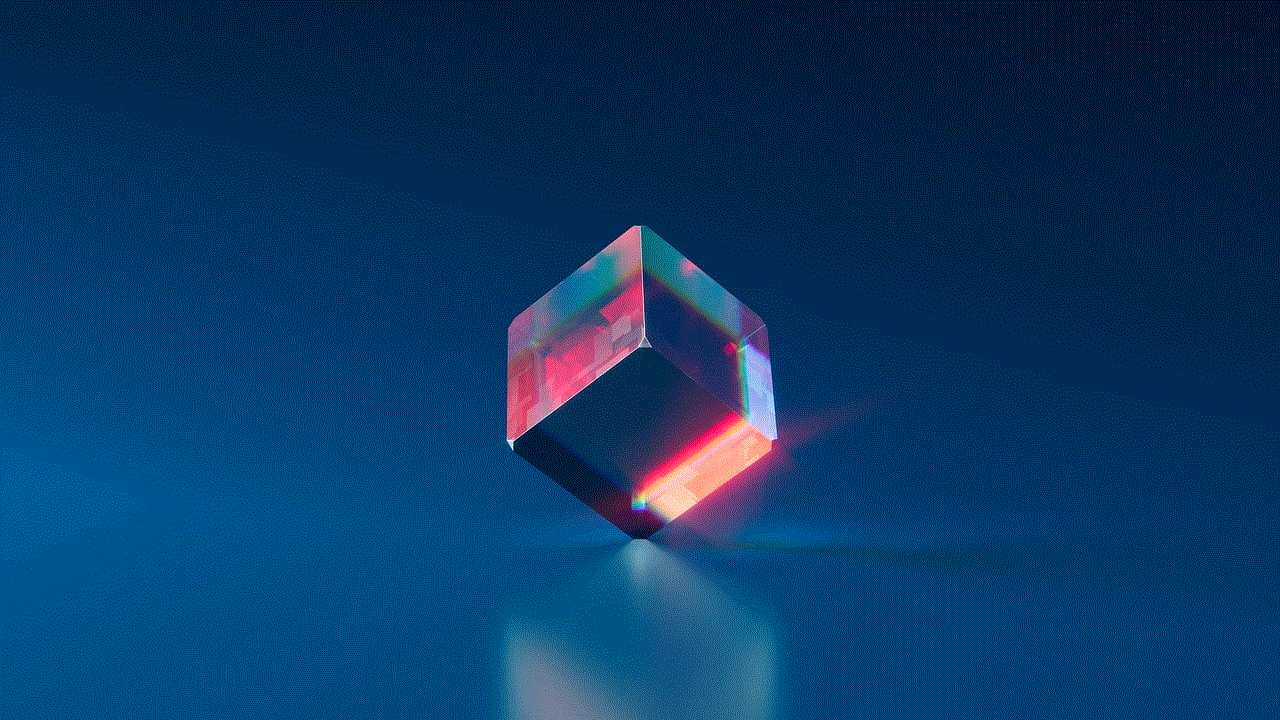
First, let’s understand what it means to be blocked on Instagram. When someone blocks you on Instagram, it means that they no longer want you to see their profile, posts, or stories. This can happen for a variety of reasons, such as a falling out, personal boundaries, or simply not wanting to have any contact with you. When someone blocks you, you will not be able to see their profile, posts, or stories, and you will not be able to send them direct messages. In short, you will be completely cut off from their Instagram activity.
So, how can you tell if someone has blocked you on Instagram? Here are some telltale signs that may indicate you have been blocked:
1. You can’t find their profile
The first and most obvious sign that someone has blocked you on Instagram is that you can’t find their profile. If you were previously following the person, their profile will disappear from your following list. You won’t be able to search for their profile using their username or see them in your suggested users list.
2. You can’t see their posts or stories
Another sign that you have been blocked is that you can no longer see the person’s posts or stories. If you are already following the person, their posts and stories will no longer appear on your feed. If you were not following them, you won’t be able to see their posts or stories even if you visit their profile directly.
3. Your likes and comments disappear
If you have previously liked or commented on the person’s posts, they will disappear from your activity feed. This is because when you are blocked, the person’s posts and stories become invisible to you.
4. You can’t tag them in posts or comments
If you try to tag the person in a post or comment, their name won’t appear in the dropdown menu. This is another indication that you have been blocked.
5. You can’t send them direct messages
If you try to send the person a direct message, the message won’t go through. You will either receive an error message or the message will appear as “sent” but not “delivered.”
While these signs may indicate that you have been blocked, they are not foolproof. There could be other reasons why you can’t find someone’s profile or see their posts. For example, they may have deactivated their account, or they may have changed their username. Therefore, it’s important to confirm your suspicions before jumping to conclusions.
One way to confirm if you have been blocked is to ask a mutual friend to search for the person’s profile. If they can find it and see their posts, it’s a clear indication that you have been blocked. However, if your mutual friend also can’t find the person’s profile, it could mean that the person has deactivated their account or changed their username.
Another way to confirm if you have been blocked is to create a new Instagram account and search for the person’s profile. If you can find their profile and see their posts from the new account, it’s a clear sign that you have been blocked. However, if you still can’t find their profile, it could mean that they have completely deleted their account.
If you are unable to confirm if you have been blocked using the above methods, there are some third-party websites and apps that claim to show you who has blocked you on Instagram. However, it’s important to note that these websites and apps are not officially endorsed by Instagram and may not always be accurate. Therefore, it’s best to take their results with a grain of salt.
If you have confirmed that you have been blocked by someone on Instagram, it’s important to respect their decision and move on. Constantly trying to figure out why you were blocked or contacting the person through other means will only cause further tension and could potentially make the situation worse.
In some cases, being blocked on Instagram may be a blessing in disguise. It could be a chance for you to disconnect from someone who was toxic or harmful to your mental health. It could also be an opportunity for personal growth and reflection.



In conclusion, being blocked on Instagram is never a pleasant experience, but it’s important to handle the situation maturely and respectfully. If you suspect that someone has blocked you, look for the signs mentioned above and try to confirm your suspicions before taking any further action. Remember to respect the other person’s decision and move on from the situation. After all, there are plenty of other people to connect with and follow on Instagram.
0 Comments