saved messages on snapchat won’t open
Snapchat is a popular social media platform that allows users to send and receive photos, videos, and messages that disappear after a short period of time. However, many users have reported an issue where their saved messages on Snapchat won’t open. This can be frustrating and can hinder the experience of using the app. In this article, we will discuss the reasons behind this issue and provide solutions to help users access their saved messages on Snapchat.
Possible Reasons for Saved Messages Not Opening on Snapchat
Before we delve into the solutions, it is important to understand the possible reasons behind this issue. Here are some of the reasons why your saved messages on Snapchat won’t open:
1. Outdated App Version
One of the most common reasons for the saved messages not opening on Snapchat is an outdated app version. Snapchat regularly releases updates to improve the app’s performance and fix any bugs. If you are using an older version of the app, it may not be compatible with the latest updates, leading to issues like this.
2. Network Connection Issues
Another possible reason for saved messages not opening on Snapchat is a poor network connection. Snapchat requires a stable internet connection to function properly. If your internet connection is weak or intermittent, it can prevent the app from loading the saved messages.
3. Glitches in the App
Like any other app, Snapchat is not immune to glitches and bugs. These glitches can cause various issues, including saved messages not opening. These glitches can be caused by a variety of factors, such as software conflicts, corrupted files, or even device compatibility issues.
4. Low Storage Space
Snapchat saves all the messages and media that you send or receive on the app. Over time, this can take up a significant amount of storage space on your device. If your device has low storage space, it can cause issues with the app’s functioning, including saved messages not opening.
5. App permissions
Snapchat requires certain permissions to access features such as the camera, microphone, and storage. If you have denied these permissions or have not granted them correctly, it can prevent the app from functioning properly, leading to issues like saved messages not opening.
Solutions for Saved Messages Not Opening on Snapchat
Now that we have discussed the possible reasons behind this issue, let’s look at some solutions to help you access your saved messages on Snapchat:
1. Update the App
The first and most important step is to make sure that you are using the latest version of the Snapchat app. To check for updates, go to the App Store or Google Play Store and search for Snapchat. If an update is available, click on the “Update” button to install it. Once the update is complete, try opening your saved messages again.
2. Check Your Network Connection
As mentioned earlier, a stable internet connection is essential for Snapchat to function properly. If your network connection is weak or intermittent, try switching to a different network or connecting to a Wi-Fi network. This can help resolve any network-related issues that may be preventing your saved messages from opening.
3. Restart the App
If your network connection is fine, try restarting the Snapchat app. This can help clear any temporary glitches or errors that may be preventing the saved messages from opening. To restart the app, close it completely and then open it again. If the issue persists, try restarting your device.
4. Clear App Cache
Clearing the app cache can also help resolve this issue. The app cache is a temporary storage that contains data from previous app sessions. Over time, this cache can become corrupted, causing issues with the app’s functioning. To clear the app cache, go to your device’s settings, find Snapchat, and click on “Clear Cache.”
5. Check App Permissions
Make sure that you have granted Snapchat all the necessary permissions. To do this, go to your device’s settings, find Snapchat, and click on “Permissions.” Make sure that all the relevant permissions, such as camera, microphone, and storage, are enabled. If any permission is disabled, enable it and try opening your saved messages again.
6. Free Up Storage Space
If your device’s storage space is low, it can cause issues with the app’s functioning. To free up storage space, delete any unnecessary files or apps from your device. You can also try using a storage management app to help you identify and delete large files that you no longer need.
7. Uninstall and Reinstall the App
If none of the above solutions work, you may need to uninstall and reinstall the Snapchat app. This can help resolve any issues that may have occurred during the app’s installation. To uninstall the app, go to your device’s settings, find Snapchat, and click on “Uninstall.” Once the app is uninstalled, go to the App Store or Google Play Store and download the app again.
8. Contact Snapchat Support
If the issue still persists, it may be a more serious problem that requires technical support. You can contact Snapchat’s support team through the app or their website. They will be able to help you troubleshoot the issue and find a solution.
Conclusion
Saved messages not opening on Snapchat can be a frustrating issue for users. However, with the solutions mentioned above, you should be able to resolve this issue and access your saved messages. It is important to keep your app and device updated and regularly clear the app cache to prevent such issues from occurring in the future. If you continue to face this issue, it is best to contact Snapchat’s support team for further assistance.
what do body count mean
Body count refers to the total number of people who have been killed or died in a particular event or situation. The term originated in the military, where it was used to refer to the number of enemy soldiers killed in battle. However, in recent years, it has gained widespread usage in various contexts, including crime, disasters, and even in popular culture. The concept of body count has always been a subject of controversy, often sparking debates about the accuracy of its measurement and its impact on society. In this article, we will delve deeper into what body count means and its significance in different settings.
The concept of body count can be traced back to ancient times when wars were fought with swords and bows rather than advanced weapons. In those times, the number of enemy soldiers killed in battle was considered a measure of success and bravery. However, with the advent of firearms and modern warfare, body count became a more accurate and objective way of determining the outcome of a battle. In World War II, for example, the body count was used to gauge the effectiveness of bombing campaigns, with the Allied forces boasting about the number of German soldiers they had killed.
In the context of crime, body count refers to the number of victims murdered by a particular individual or group. Serial killers, for instance, are often associated with a high body count, with some notorious names such as Ted Bundy and Jeffrey Dahmer claiming dozens of victims. In the 1970s and 1980s, the term “body count” gained popularity in the media, particularly in relation to the rise of serial killings in the United States. It became a way to measure the severity and brutality of a crime, with a higher body count indicating a more heinous act.



However, the accuracy of body count in the context of crime has been a subject of debate. In many cases, the actual number of victims may be unknown, and killers may exaggerate their body count for notoriety. For example, serial killer Henry Lee Lucas initially claimed to have killed over 600 people, but investigations later revealed that most of his confessions were false. The use of body count in this context has also been criticized for sensationalizing violence and turning murderers into celebrities.
In recent years, body count has gained significant attention in the context of mass shootings and terrorist attacks. The media often reports the number of casualties as a way to quantify the impact of these tragic events. In the aftermath of such incidents, there are often debates about the accuracy of the body count, with some sources reporting different numbers. For example, in the 2017 Las Vegas shooting, the initial body count was reported as 59, but it was later revised to 58 when it was discovered that one of the victims had died from a different cause.
The use of body count in disasters has also been a contentious issue. In natural disasters such as earthquakes and hurricanes, the body count is used to determine the severity of the event and the effectiveness of response efforts. However, some argue that this focus on body count can undermine the human cost of such disasters. For instance, in the aftermath of Hurricane Maria in Puerto Rico, the official death toll was initially reported as 64, but independent studies have estimated the actual body count to be in the thousands. The discrepancy in these numbers highlights the limitations of using body count as the sole measure of a disaster’s impact.
In popular culture, body count has become a prominent aspect of movies, TV shows, and music. The term is often used in action movies to describe the number of enemies killed by the protagonist. In rap music, the term “body count” has been used to refer to the number of sexual partners a person has had. This usage has been criticized for promoting a toxic and misogynistic view of relationships. In general, the glorification of body count in popular culture has been a cause for concern, as it can desensitize people to violence and death.
One of the most significant impacts of body count is its psychological effect on individuals and society. In the context of war and violence, a high body count can have a desensitizing effect on soldiers and civilians, leading to a lack of empathy and compassion towards others. In the aftermath of mass shootings and terrorist attacks, the constant focus on the body count can cause fear and trauma in the affected communities. It can also have a numbing effect on society, with people becoming desensitized to the human cost of such tragic events.
In conclusion, body count refers to the total number of people killed or died in a particular event or situation. While it originated as a military term, it has gained widespread usage in various contexts, including crime, disasters, and popular culture. However, the use of body count has been a subject of controversy, with debates about its accuracy and impact on society. While it can provide an objective measure of the severity of a situation, it can also have a desensitizing effect on individuals and society. As such, it is essential to consider the ethical implications of using body count and to recognize the human cost behind the numbers.
apple tv location services
Apple TV is a popular streaming device that allows users to access a wide range of content, including movies, TV shows, and music. It also comes with a feature called location services, which can enhance the user experience by providing location-specific content and recommendations. In this article, we will explore the various aspects of Apple TV location services, including its benefits, how it works, and how to enable and disable it.
What is Apple TV Location Services?
Apple TV location services is a feature that uses the device’s GPS or IP address to determine its location. This information is then used to provide location-specific content and recommendations to the user. It is similar to the location services feature found on iPhones and iPads, but it is tailored specifically for the Apple TV.
Benefits of Apple TV Location Services
There are several benefits to using location services on your Apple TV. The first and most obvious one is that it allows you to access location-specific content. For example, if you are in a different country, you will be able to access content that is only available in that region. This can be especially useful when traveling, as you won’t miss out on your favorite shows and movies.
Another benefit is that it provides personalized recommendations based on your location. For instance, if you are in a particular city, you might get recommendations for local events or restaurants to check out. This can be a great way to discover new things in a new place.
Additionally, location services can improve the accuracy of your weather and time information on the Apple TV. By knowing your exact location, the device can provide you with more precise weather updates and time zone information.
How Does Apple TV Location Services Work?
Apple TV location services work by using the device’s GPS, Wi-Fi, and Bluetooth capabilities to determine its location. This information is then sent to Apple’s servers, which use a combination of mapping and geolocation data to pinpoint the device’s exact location.
If your Apple TV does not have GPS capabilities, it will use your IP address to determine your location. However, this method is not as accurate as using GPS, so it is recommended to have location services enabled on your device for the best experience.
Enabling and Disabling Apple TV Location Services
By default, location services are enabled on Apple TV. However, if you want to disable it, you can do so by following these steps:
1. Go to the Settings app on your Apple TV.



2. Select “General.”
3. Scroll down and select “Location Services.”
4. Toggle the switch to the off position.
If you want to enable location services, simply toggle the switch to the on position.
It is worth noting that some apps on your Apple TV might require location services to be enabled for them to function properly. If you disable location services, certain features or content may not be available in those apps.
Privacy Concerns
With the increasing use of location services, many people have raised privacy concerns. Apple, however, has taken steps to ensure that your location data is protected. For instance, all location data is encrypted, and Apple does not share it with third parties without your consent.
Additionally, you have the option to disable location services for individual apps, giving you more control over which apps have access to your location data. You can also view which apps have requested your location data in the past and choose to turn off location services for those apps.
Tips for Using Apple TV Location Services
Here are some useful tips for making the most out of Apple TV location services:
1. Make sure your device’s location services are enabled for the best experience.
2. Keep your device’s software updated to ensure the most accurate location data.
3. Check the privacy settings to see which apps have access to your location data and manage them accordingly.
4. If you are traveling, check out the local content available on your Apple TV.
5. Use location-specific recommendations to discover new things in your area.
6. If you are having trouble with location services, try restarting your Apple TV and ensure that your internet connection is stable.
Alternatives to Apple TV Location Services
If you are not comfortable with using location services on your Apple TV, there are some alternatives that you can consider. The first one is to manually change your device’s location. You can do this by going to the Settings app, selecting “General,” and then selecting “Location.” From there, you can enter a new location that you want to use for your device.
Another alternative is to use a VPN (virtual private network) on your Apple TV. A VPN can change your IP address, making it appear as if you are in a different location. This can be useful for accessing region-specific content, but it may not provide the same level of accuracy as location services.
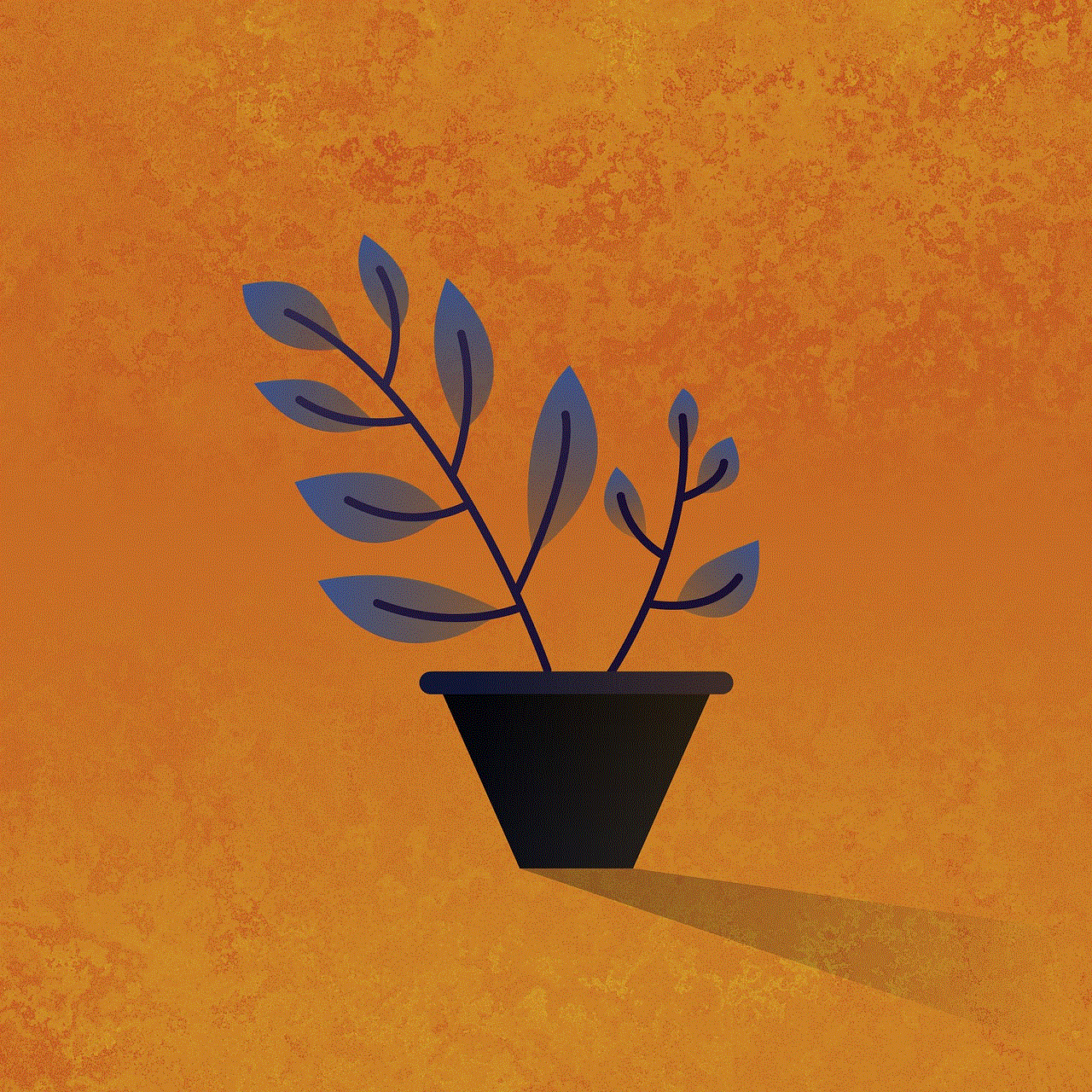
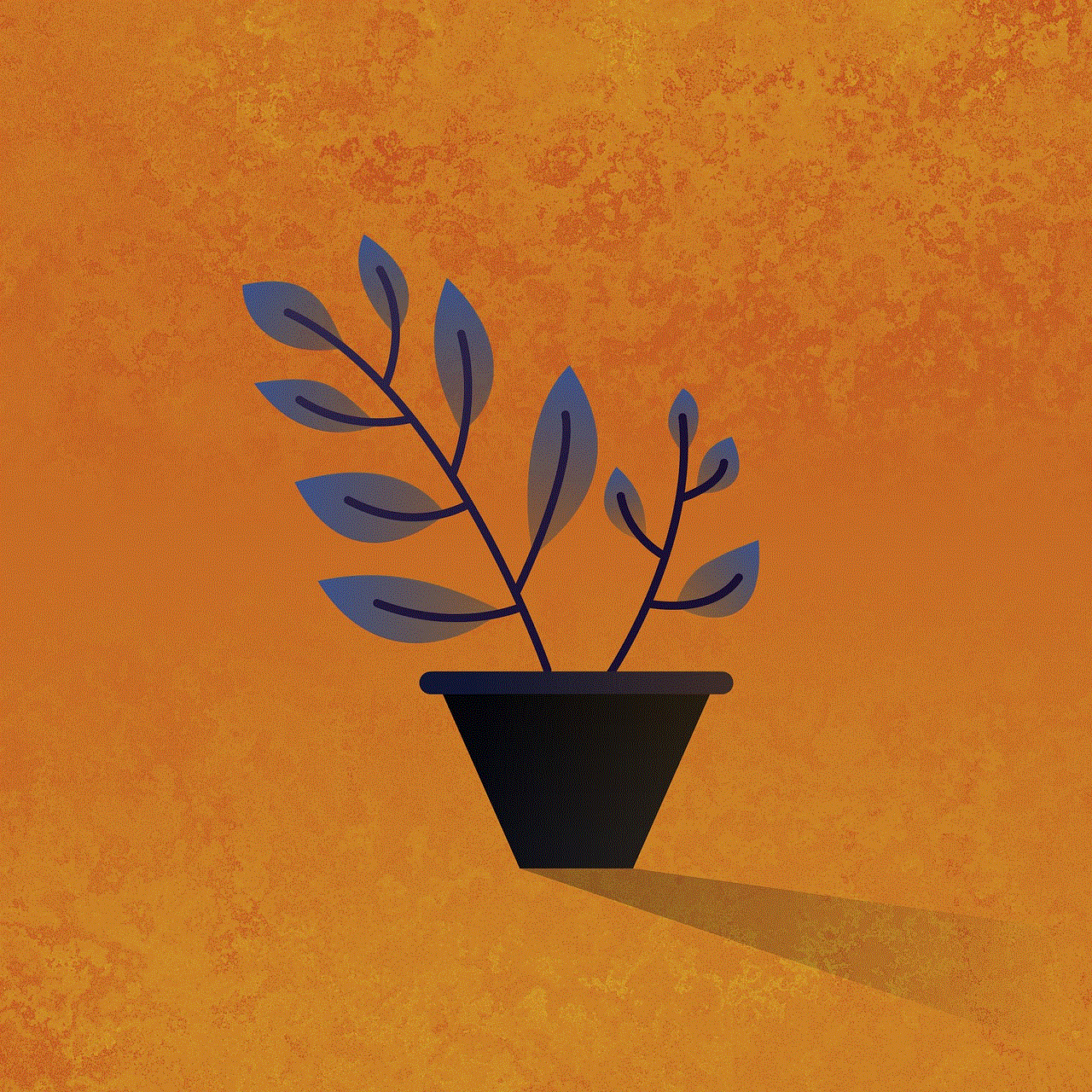
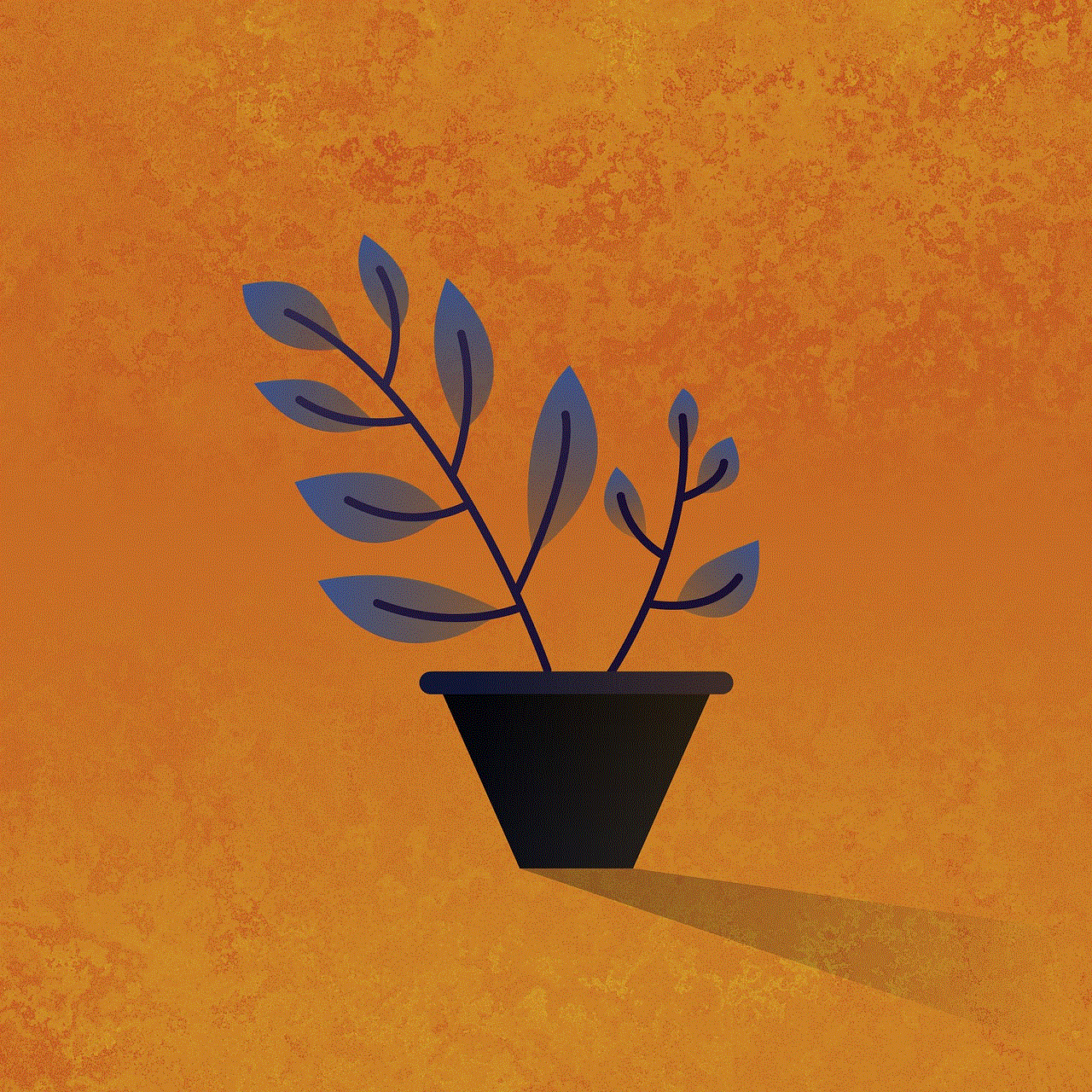
Conclusion
Apple TV location services can be a useful feature for accessing location-specific content, receiving personalized recommendations, and getting accurate weather and time information. While it may raise privacy concerns, Apple has taken steps to protect user data and give users control over their location settings. By following the tips mentioned above, you can make the most out of location services on your Apple TV.
0 Comments