runaway teenager what to do
Running away is often seen as a teenage rite of passage, a rebellious act of independence and freedom. However, for many teenagers, it is a serious and dangerous decision that can have long-lasting consequences. According to the National Runaway Safeline, there are an estimated 1.6 million runaway and homeless youth in the United States. These young individuals are at a higher risk of physical and emotional harm, exploitation, and involvement in criminal activities. If you are a parent or a concerned adult, discovering that a teenager has run away can be a terrifying and overwhelming experience. In this article, we will discuss what to do if you are faced with a runaway teenager, and how to ensure their safety and well-being.
1. Remain calm and gather information
The first and most important thing to do if you discover that a teenager has run away is to remain calm. It is natural to feel panicked, angry, and scared, but reacting emotionally can make the situation worse. Take a deep breath, and try to gather as much information as possible. Find out when the teenager left, where they were headed, and who they were with. If they left a note, read it carefully to understand the reasons behind their decision. If they have a phone, try to reach them and ask them to come back home. If they refuse, do not argue or threaten them, as it can push them further away.
2. Contact the police
If the teenager has been missing for more than 24 hours, it is essential to contact the police. Many police departments have specialized units to handle runaway and missing person cases. They will take a report and ask for information about the teenager, such as their physical description, recent pictures, and their social media accounts. They will also ask for a list of friends, relatives, and acquaintances who may know the whereabouts of the teenager. The police will also inform other law enforcement agencies, such as the FBI’s National Crime Information Center, to help locate the teenager.
3. Inform family and friends
If the teenager has run away, they are likely to be in contact with their friends or relatives. Reach out to them and inform them about the situation. They may have information about the teenager’s whereabouts or know someone who does. They can also help in persuading the teenager to come back home. However, be careful not to involve people who may enable or encourage the teenager to stay away from home. Instead, focus on those who have a positive influence on the teenager and genuinely care about their well-being.
4. Search the neighborhood
If you have an idea of where the teenager may have gone, it is essential to search the neighborhood. Talk to people, such as shop owners, gas station attendants, or neighbors, and ask them if they have seen the teenager. Leave a recent picture of the teenager with them, in case they see them. If the teenager has left on foot, search the nearby parks, playgrounds, and other public places where they may have gone. Also, check their favorite places, such as a friend’s house, a park, or a store, where they may have gone to seek comfort.
5. Reach out to the teenager’s school
If the teenager is still in school, it is crucial to inform the school authorities about their disappearance. They can provide vital information about the teenager’s behavior, friends, and activities. They may also know if the teenager has been facing any issues at school, such as bullying or academic pressure, which may have led to their decision to run away. The school can also help by spreading the word to other students and teachers, who may have information about the teenager’s whereabouts.
6. Contact social media platforms
Teenagers are highly active on social media, and they may use it to communicate with their friends and share their thoughts and feelings. If you have access to the teenager’s social media accounts, check their recent posts, messages, and comments to understand their state of mind. They may have posted something that can give you clues about their location or intentions. You can also reach out to the social media platforms and report the teenager as a missing person. They can help by disabling the teenager’s account, so they cannot access it or use it to communicate with others.
7. Seek professional help
Running away is often a sign of underlying issues that the teenager may be facing, such as family problems, mental health issues, or substance abuse. It is essential to seek professional help to address these issues and prevent the teenager from running away again. A therapist or counselor can help the teenager to understand their feelings and cope with their problems in a healthy way. They can also help the family to communicate better and resolve conflicts that may have contributed to the teenager’s decision to run away.
8. Don’t punish or blame the teenager
As a parent or guardian, it is natural to feel angry and betrayed when a teenager runs away. However, it is essential to remember that the teenager may be going through a difficult time and may not have the skills to cope with their problems. Punishing or blaming them will only push them further away and damage the relationship. Instead, try to have an open and honest conversation with them when they return home. Listen to them without judgment, and try to understand their perspective. This will help to rebuild trust and strengthen the relationship.
9. Create a safe and supportive environment
After the teenager has returned home, it is essential to create a safe and supportive environment for them. Let them know that you are there for them and that they can talk to you about anything. Be patient and understanding, and try to address any issues that may have triggered the teenager to run away. Encourage them to express their feelings and find healthy ways to cope with their problems. Also, try to spend more quality time with them, engage in activities they enjoy, and show them that they are loved and valued.
10. Take preventive measures
Finally, it is crucial to take preventive measures to ensure that the teenager does not run away again. As a parent, you can take the following steps to create a safe and supportive environment for your teenager:
– Improve communication: Teenagers often run away because they feel misunderstood or ignored. Make an effort to communicate better with your teenager, listen to them, and understand their feelings and needs.
– Set rules and boundaries: Establishing rules and boundaries can help to prevent conflicts and misunderstandings. However, be flexible and allow your teenager to have some independence and make their own decisions.
– Address family issues: If there are underlying issues in the family, such as conflicts between parents, they need to be addressed. Seek professional help if necessary, and involve the teenager in the process.
– Monitor online activities: Keep an eye on your teenager’s online activities, especially if they have a history of running away. You can use parental control software to restrict access to certain websites and monitor their social media accounts.
– Build a support network: Encourage your teenager to build a support network of friends, relatives, or mentors who can provide them with emotional support and guidance.
In conclusion, running away is a serious and dangerous decision that teenagers may make to cope with their problems and emotions. As a parent or a concerned adult, it is essential to remain calm, gather information, and take immediate action to ensure the teenager’s safety and well-being. Seek help from the police, family, friends, and professionals, and create a supportive environment for the teenager to prevent them from running away again. With patience, understanding, and love, you can help your teenager to overcome their problems and build a healthy, fulfilling life.
why are my channels locked on youtube tv
Why Are My Channels Locked on youtube -reviews”>YouTube TV?



YouTube TV has rapidly gained popularity as a streaming service, offering users a wide range of channels and on-demand content. However, it can be frustrating when you encounter issues with locked channels on YouTube TV. There could be several reasons why your channels are locked, ranging from billing problems to technical glitches or even regional restrictions. In this article, we will explore the various reasons behind locked channels on YouTube TV and discuss possible solutions for each issue.
1. Billing Issues:
One of the most common reasons for locked channels on YouTube TV is a problem with your billing information. YouTube TV requires users to have an active subscription and up-to-date payment details to access its content. If there is an issue with your payment method, such as an expired credit card or insufficient funds, YouTube TV may restrict your access to certain channels. To resolve this issue, ensure that your billing information is correct and that your payment method has sufficient funds.
2. Account Suspension:
If you have violated YouTube TV’s terms of service or community guidelines, your account may be suspended. This can result in locked channels and restricted access to content. Common reasons for account suspension include copyright infringement, spamming, or engaging in prohibited activities. If your account has been suspended, you will need to contact YouTube TV’s support team to resolve the issue and reinstate your access to channels.
3. Regional Restrictions:
Certain channels on YouTube TV may be subject to regional restrictions due to licensing agreements. This means that the availability of specific channels may vary depending on your geographical location. For example, some sports channels may only be available in certain regions due to broadcasting rights. If you are traveling or using YouTube TV in a different country, you may encounter locked channels that are not accessible in that particular region. To overcome this issue, consider using a virtual private network (VPN) to bypass regional restrictions and access the desired channels.
4. Technical Glitches:
Sometimes, locked channels on YouTube TV can be attributed to technical glitches or temporary server issues. These glitches may prevent certain channels from loading or cause them to appear as locked. To resolve this issue, try restarting the YouTube TV app or your streaming device. Additionally, check for any updates available for the app and ensure that your internet connection is stable. If the problem persists, you can reach out to YouTube TV’s support team for further assistance.
5. Content Provider Changes:
YouTube TV’s channel lineup is subject to change as content providers renegotiate their contracts or decide to no longer offer their channels on the platform. In such cases, channels that were previously available may become locked or removed from YouTube TV. To stay informed about any changes to the channel lineup, regularly check YouTube TV’s official website or follow their social media channels for announcements. If a particular channel you value has been removed, you may need to explore alternative streaming services or consider subscribing to the content provider’s dedicated streaming platform.
6. Network Outages:
Occasionally, network outages or maintenance work can disrupt the availability of certain channels on YouTube TV. These issues are usually temporary and resolved by the service provider. If you are experiencing locked channels during a network outage, there is not much you can do except wait for the issue to be resolved. However, you can check YouTube TV’s official status page or social media accounts for any updates regarding network outages or maintenance work.
7. Device Compatibility:
Another potential reason for locked channels on YouTube TV is device compatibility issues. Not all streaming devices or smart TVs are compatible with YouTube TV, and using an unsupported device may result in limited access to channels. To ensure compatibility, check YouTube TV’s official website for a list of supported devices. If your device is not compatible, consider upgrading to a supported device or using alternative streaming methods such as casting from a compatible device to your TV.
8. Parental Controls:
If you have enabled parental controls on your YouTube TV account, certain channels may be locked to prevent access to age-restricted content. Parental controls allow you to restrict certain channels, shows, or movies based on their content rating. If you believe that a channel is locked due to parental controls, you can adjust the settings in your YouTube TV account to grant access to the desired channels.
9. Channel-Specific Restrictions:
Some channels on YouTube TV may have their own restrictions or limitations, independent of the platform itself. These restrictions can include limited access to certain shows, live events, or on-demand content. If you encounter locked channels that are specific to a particular channel, visit the channel’s official website or contact their customer support for more information on any restrictions or limitations.
10. Account Sharing Limitations:
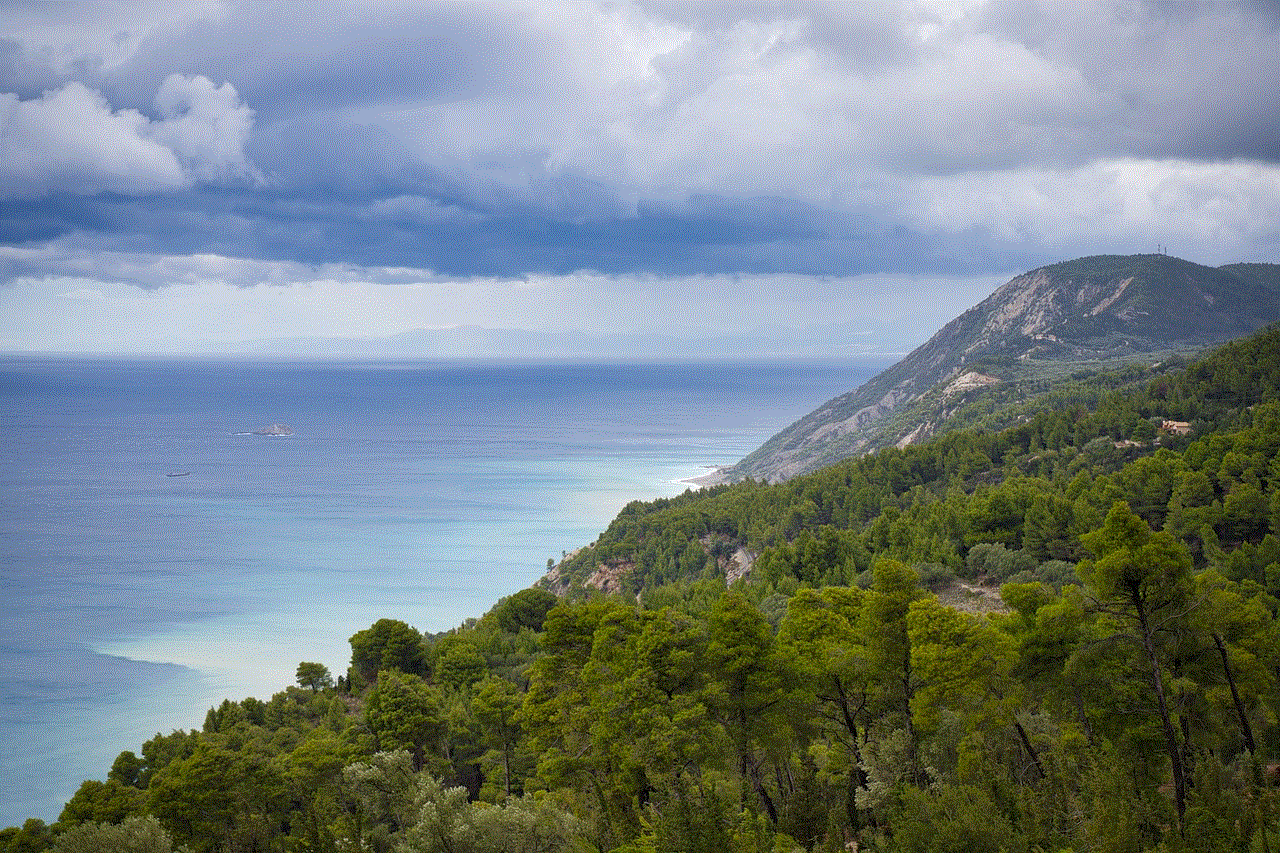
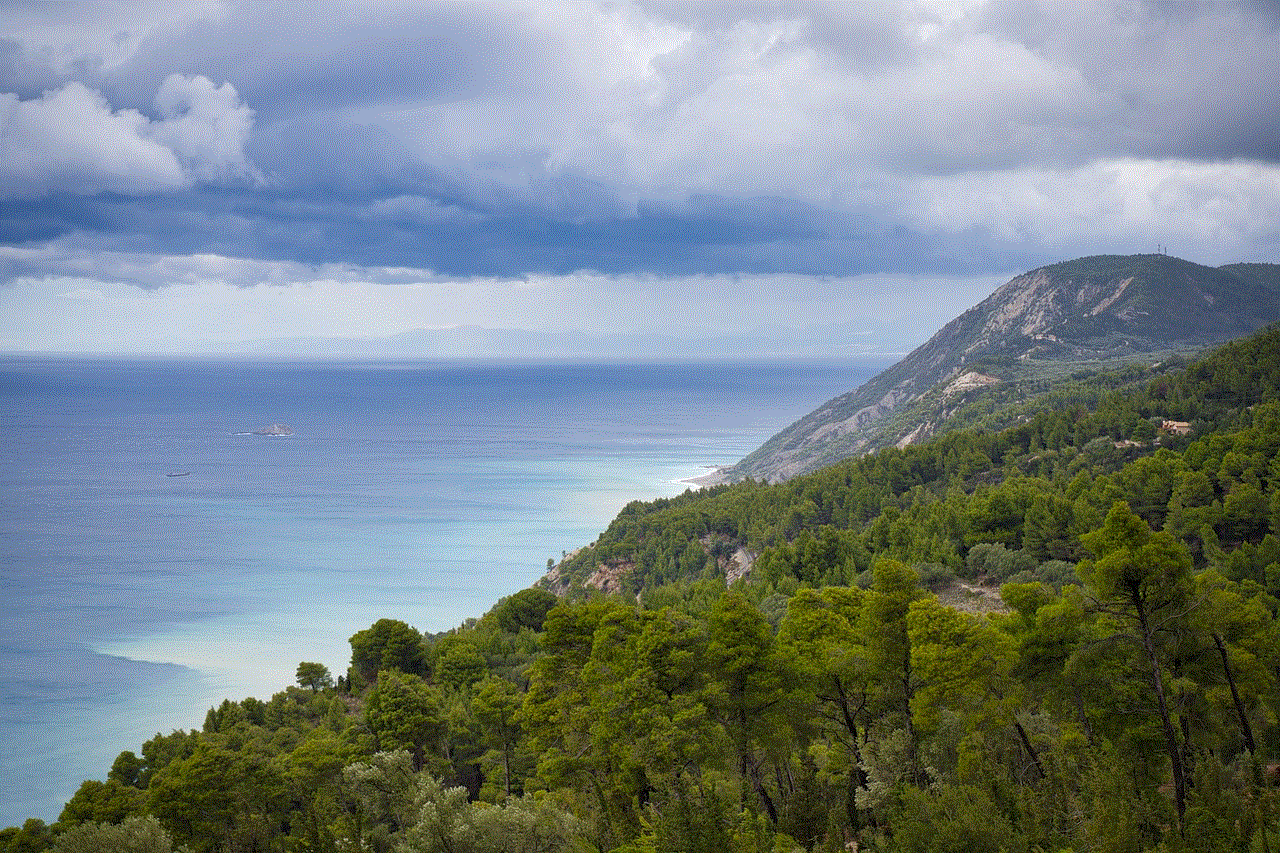
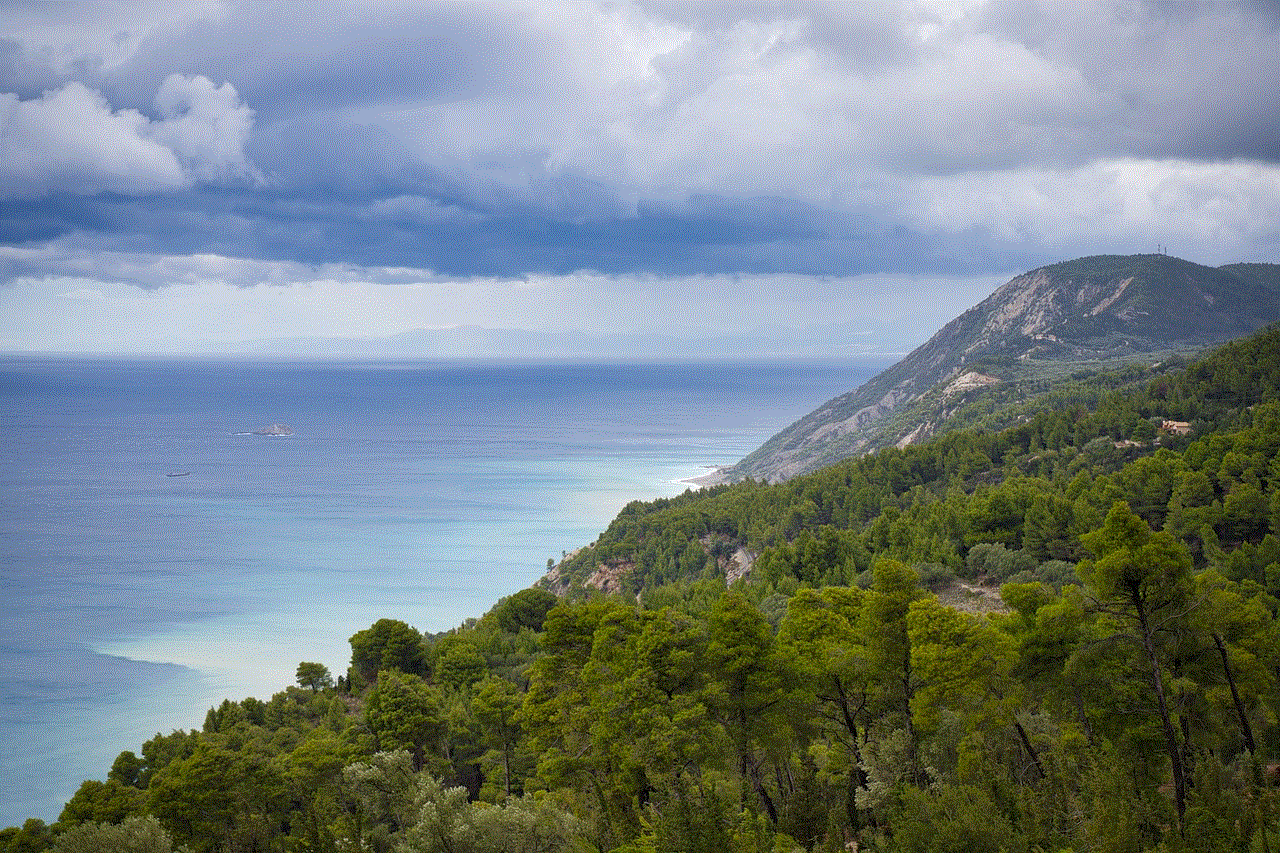
YouTube TV allows account sharing with family members within the same household. However, there are limitations on the number of simultaneous streams allowed per account. If you have exceeded the maximum number of streams, YouTube TV may restrict access to certain channels. To resolve this issue, ensure that you are not exceeding the allowed number of simultaneous streams and consider upgrading to a higher-tier subscription plan if necessary.
In conclusion, locked channels on YouTube TV can be a result of various factors, ranging from billing issues and account suspension to regional restrictions and technical glitches. By understanding the potential reasons behind locked channels, you can troubleshoot the issue more effectively and explore possible solutions. Whether it’s ensuring your billing information is up to date, resolving regional restrictions with a VPN, or contacting YouTube TV’s support team for assistance, there are steps you can take to regain access to your favorite channels on YouTube TV.
0 Comments