reset iphone restrictions
Restrictions on iPhone, also known as parental controls, are a great way for parents to control the content and apps that their children can access on their iPhones. However, there may come a time when you need to reset these restrictions, either because your child has outgrown them or because you have forgotten the passcode. In this article, we will guide you through the process of resetting iPhone restrictions.
Before we dive into the steps of resetting iPhone restrictions, it is important to understand what these restrictions actually do. When enabled, they limit your child’s access to certain apps, websites, and features on their iPhone. This can include blocking explicit content, preventing in-app purchases, and restricting the use of certain apps altogether.
Now, let’s take a look at how you can reset these restrictions on your child’s iPhone.
Step 1: Back up your iPhone
Before making any changes to your iPhone, it is always recommended to back up your device. This ensures that you have a copy of all your important data in case something goes wrong during the reset process.
To back up your iPhone, simply connect it to your computer and open iTunes. Then, click on the iPhone icon and select “Back Up Now”. Wait for the backup to complete before proceeding to the next step.
Step 2: Turn off restrictions
To reset the restrictions on your iPhone, you will first need to turn them off. To do this, go to Settings > General > Restrictions. If prompted, enter your restrictions passcode.
Then, toggle the “Enable Restrictions” button to the off position. You may be asked to enter your passcode again to confirm the change.
Step 3: Reset all settings
Once the restrictions are turned off, you will need to reset all settings on your iPhone. This will not erase any data on your device, but it will reset all settings back to their default values.
To do this, go to Settings > General > Reset. Then, select “Reset All Settings” and enter your passcode if prompted. This process may take a few minutes to complete.
Step 4: Set up restrictions again
After your iPhone has reset all settings, you will need to set up the restrictions again. This time, you can choose a new passcode if you wish.
Simply go to Settings > General > Restrictions and toggle the “Enable Restrictions” button to the on position. Then, enter a new passcode and configure the restrictions to your liking.
Step 5: Restore from backup
If you backed up your iPhone in step 1, you can now restore your device from that backup. To do this, connect your iPhone to your computer and open iTunes.
Click on the iPhone icon and select “Restore Backup”. Choose the backup you just created and click “Restore”. Your iPhone will then be restored to its previous state, including all your data and settings.
Note: If you did not back up your iPhone in step 1, you will have to set up your device as new and manually re-download any apps or data that was not synced to iCloud.
Step 6: Erase all content and settings
If you do not want to restore from a backup and want to start fresh, you can also erase all content and settings on your iPhone. This will erase all data and settings on your device, including the restrictions passcode.
To do this, go to Settings > General > Reset. Then, select “Erase All Content and Settings” and enter your passcode if prompted. This process may take some time to complete.
Step 7: Set up iPhone as new
After your iPhone has been erased, you can now set it up as new. This means that you will have to go through the initial setup process again, including creating a new Apple ID if you do not already have one.
Step 8: Turn on restrictions
Once your iPhone is set up, you can now turn on restrictions again. Go to Settings > General > Restrictions and toggle the “Enable Restrictions” button to the on position. Then, enter a new passcode and configure the restrictions to your liking.
Step 9: Restore from iCloud backup
If you backed up your iPhone to iCloud, you can now restore your device from that backup. To do this, go to Settings > General > Reset. Then, select “Erase All Content and Settings” and enter your passcode if prompted.
After your iPhone has been erased, go through the initial setup process and choose “Restore from iCloud Backup” when prompted. Choose the backup you want to restore from and wait for the process to complete.
Step 10: Contact Apple Support
If you are still unable to reset your iPhone restrictions, you can contact Apple Support for further assistance. They can help you troubleshoot any issues you may be facing and guide you through the process of resetting your restrictions.
In conclusion, resetting iPhone restrictions can be a useful tool for parents to control their child’s access to certain content and apps. By following the steps outlined in this article, you can easily reset these restrictions on your child’s iPhone. Remember to always back up your device before making any changes and contact Apple Support if you encounter any issues.
cash app send anonymously
Cash App is a popular mobile payment service that allows users to send and receive money instantly. With over 36 million active users, it has become a convenient way for people to transfer funds to friends, family, and businesses. However, one question that often arises is whether it is possible to send money anonymously on Cash App. In this article, we will explore the concept of anonymity on Cash App and discuss different ways to send money without revealing your identity.
What is Cash App?
Cash App, also known as Square Cash, is a peer-to-peer payment app developed by Square Inc. It was launched in 2013 as a way for people to make instant payments with their mobile devices. Users can link their bank accounts or debit cards to the app and transfer money to other Cash App users. It also offers a free debit card called Cash Card, which allows users to make purchases and withdraw cash from ATMs. Cash App is available for both iOS and Android devices and has gained popularity due to its user-friendly interface and fast transaction processing.
How does Cash App work?
To use Cash App, users need to download the app from the App Store or Google Play Store and create an account. They can then link their bank account or debit card to the app and add money to their Cash App balance. Once the account is set up, users can send money to anyone in their contact list who also has a Cash App account. They can also request money from other users and receive it directly into their Cash App balance. The app also allows users to make payments to businesses that accept Cash App.
Can you send money anonymously on Cash App?
The short answer is no. Cash App requires users to provide their full name, date of birth, and the last four digits of their Social Security number when they sign up. This information is used to verify their identity and comply with federal regulations. Therefore, all transactions on Cash App are traceable to the user’s identity. However, there are ways to send money on Cash App without revealing your personal information.
Use a fake name and email address
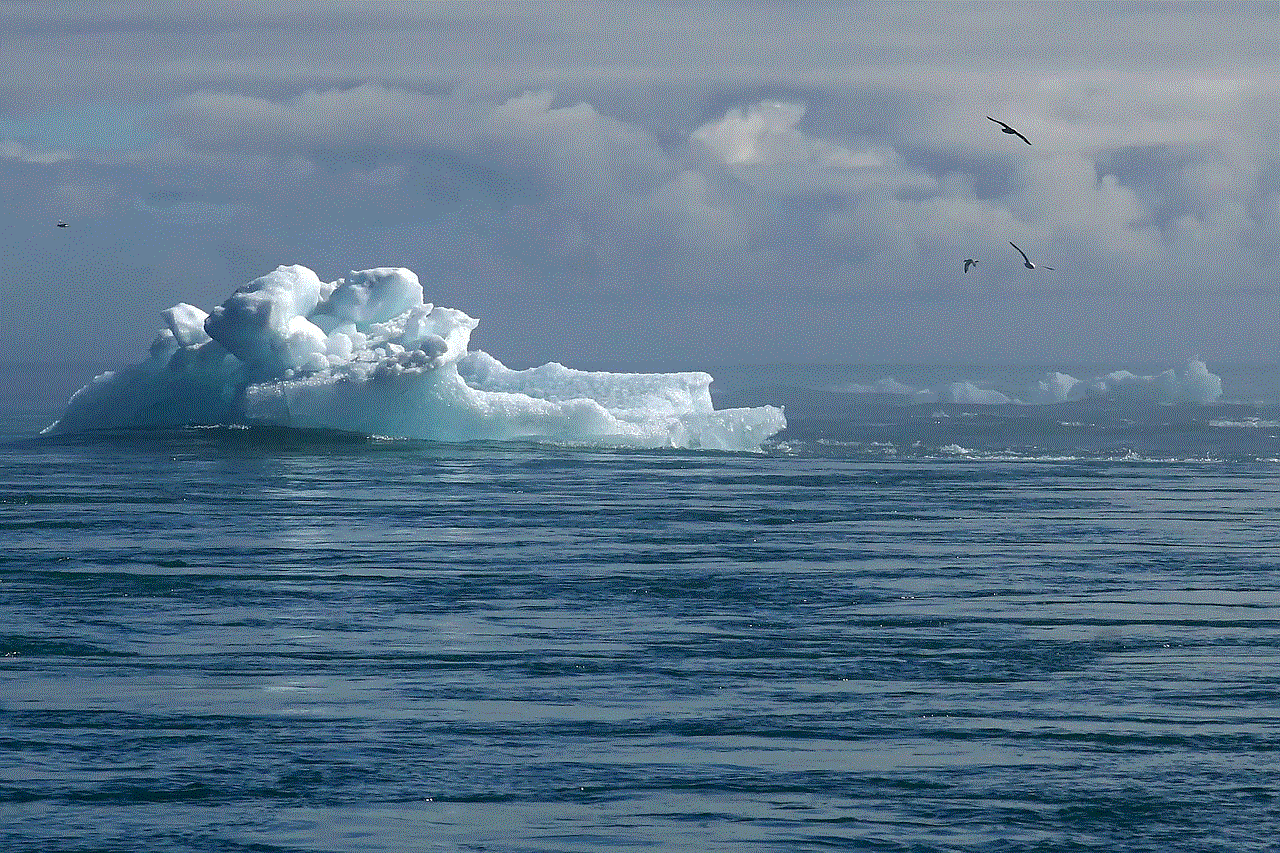
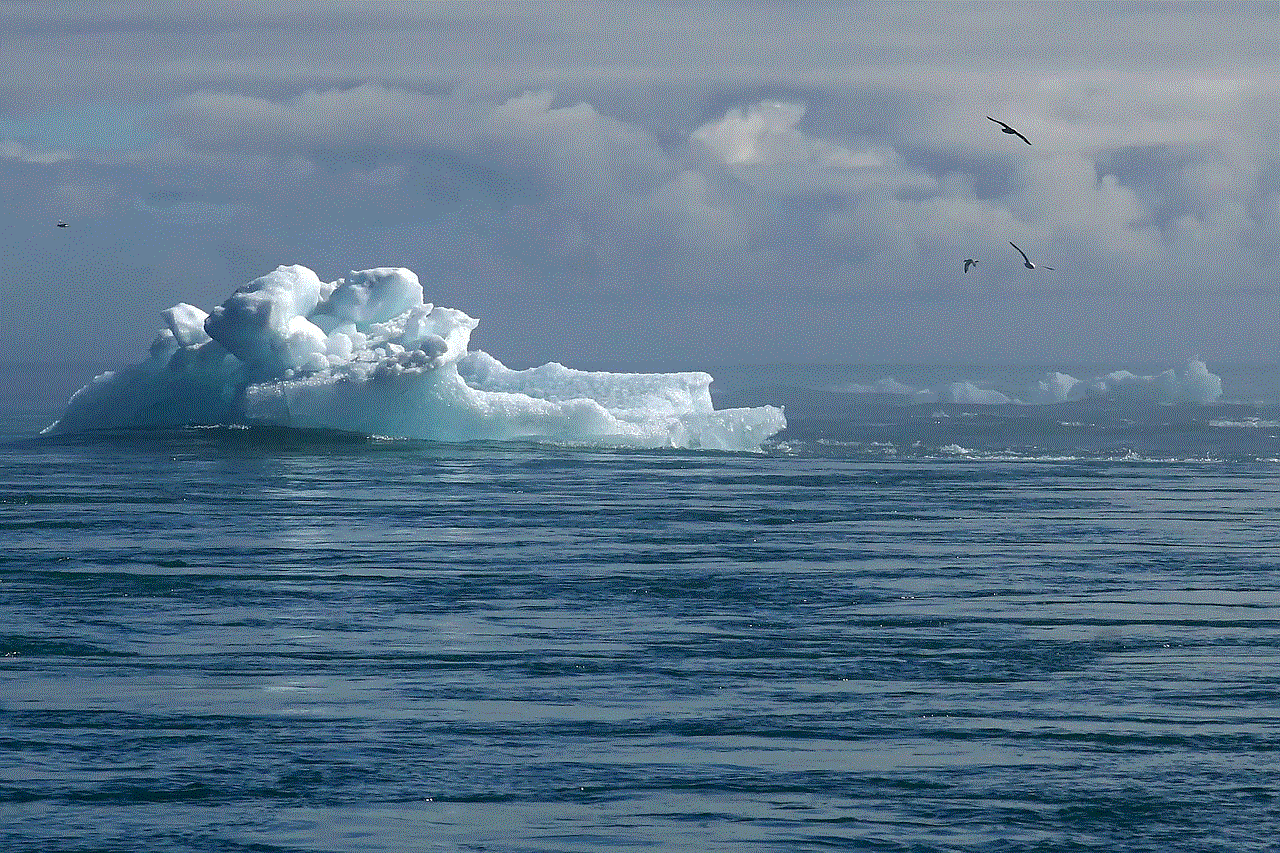
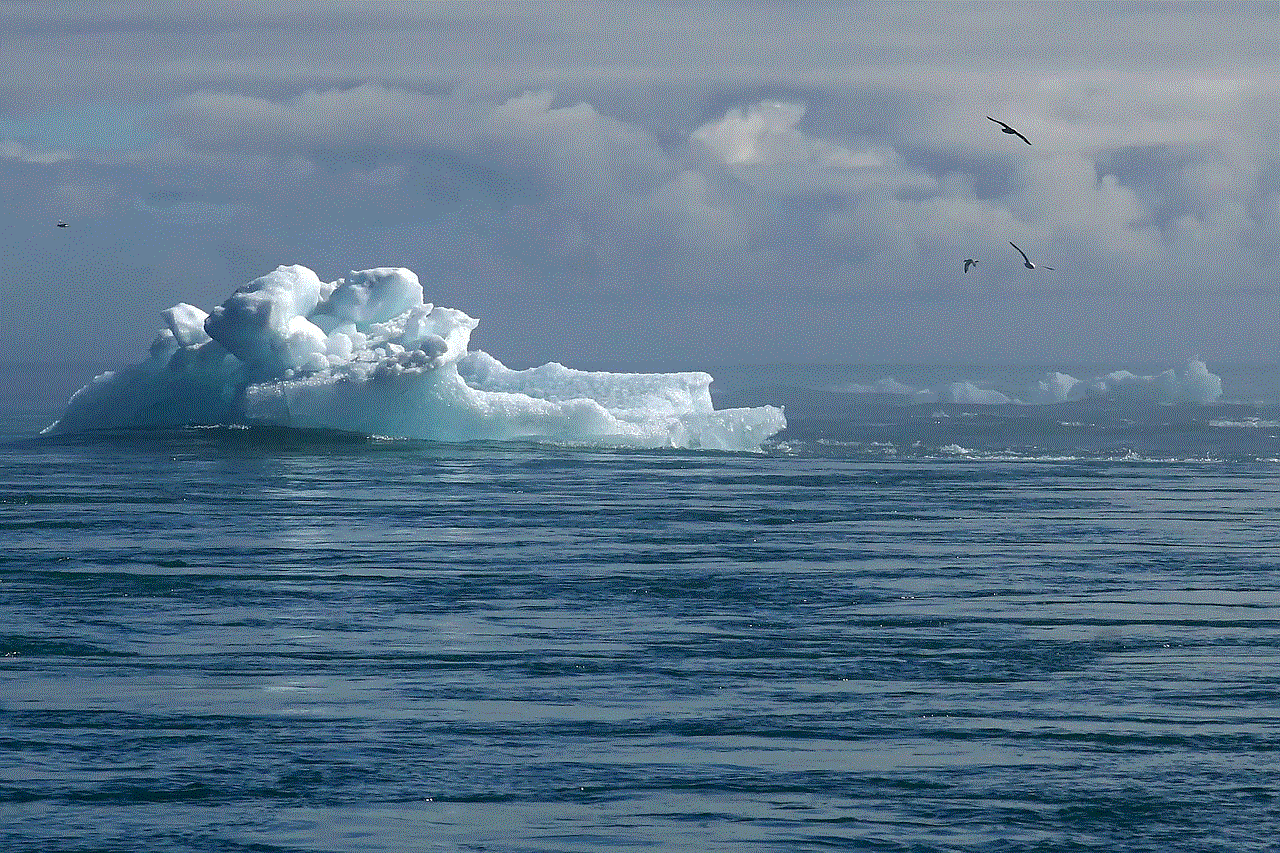
Although Cash App requires users to provide their real name and email address, there is no verification process to ensure that the information provided is accurate. This means that users can use a fake name and email address to create an account. However, it is important to note that this is against Cash App’s terms of service, and if they discover that you have provided false information, they can suspend or terminate your account.
Use a prepaid debit card
Another way to send money anonymously on Cash App is by using a prepaid debit card. These cards are not linked to a bank account and can be purchased at most retail stores. Users can load money onto the card and then link it to their Cash App account. This way, the transactions will be traceable to the prepaid card rather than the user’s bank account. However, some prepaid cards may charge a fee for adding funds, so it is important to read the terms and conditions before purchasing one.
Send money through Bitcoin
Cash App also allows users to buy and sell Bitcoin, a digital currency that can be sent and received anonymously. Users can purchase Bitcoin using their Cash App balance or linked bank account and then transfer it to another Cash App user. This way, the transaction will be recorded on the Bitcoin blockchain, and the user’s identity will not be revealed.
Use a VPN
A Virtual Private Network (VPN) is a tool that allows users to encrypt their internet connection and hide their IP address. This means that all the internet traffic from the user’s device will be routed through a server located in a different location, making it difficult for anyone to trace their online activities. By using a VPN, Cash App users can send money anonymously, as their IP address will not be linked to the transaction.
Final thoughts
In conclusion, it is not possible to send money anonymously on Cash App, as all transactions are traceable to the user’s identity. However, there are ways to increase privacy and reduce the amount of personal information revealed when using the app. Users can use a fake name and email address, a prepaid debit card, or send money through Bitcoin. It is also recommended to use a VPN to further protect personal information. However, it is important to note that using false information or engaging in illegal activities on Cash App can result in the suspension or termination of the account.
core de force tracker
Core de Force is a popular home workout program designed to help individuals achieve their fitness goals through a combination of high-intensity cardio, strength training, and martial arts-inspired moves. Developed by trainers Joel Freeman and Jericho McMatthews, this 30-day program promises to help users burn fat, build muscle, and improve overall strength and endurance.
One of the key components of Core de Force is the use of a tracker, a tool that helps users monitor their progress and stay on track with their fitness journey. In this article, we will explore the features and benefits of the Core de Force tracker and how it can help individuals reach their fitness goals.
What is the Core de Force Tracker?
The Core de Force tracker is a digital tool that comes with the workout program. It is a mobile app that can be downloaded on both iOS and Android devices. The tracker allows users to track their workouts, monitor their progress, and stay motivated throughout the 30-day program.
The app is designed to be user-friendly and easy to navigate, making it accessible for individuals of all fitness levels. It is also customizable, allowing users to personalize their experience by setting goals, choosing workout schedules, and tracking their nutrition.
Features of the Core de Force Tracker
The Core de Force tracker offers a wide range of features that make it an essential tool for individuals following the workout program. Let’s take a closer look at some of its key features:
1. Workout Calendar
The tracker comes with a built-in workout calendar that outlines the daily workouts for the 30-day program. This feature allows users to schedule their workouts in advance, making it easier to stay on track and not miss a day. The calendar also shows the progress made, providing motivation and a sense of accomplishment for each completed workout.
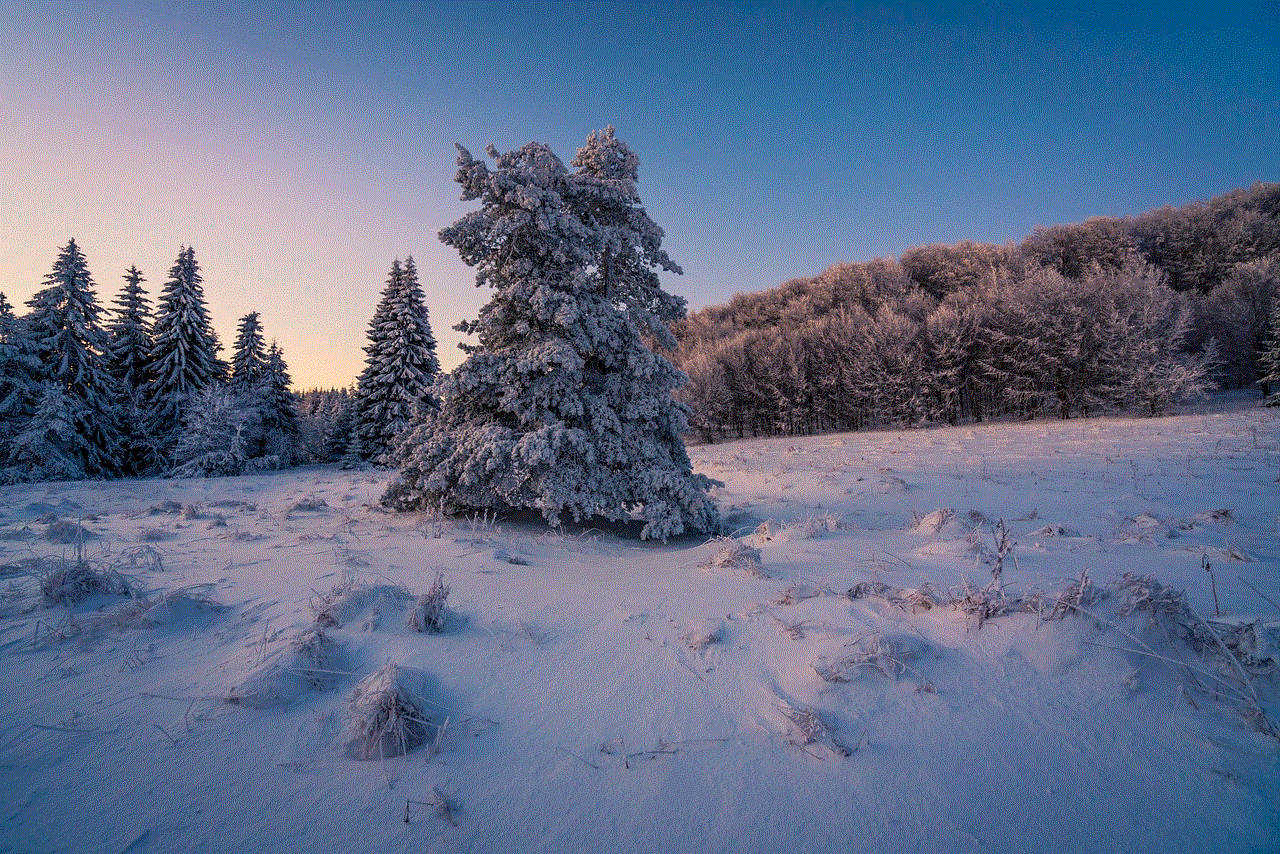
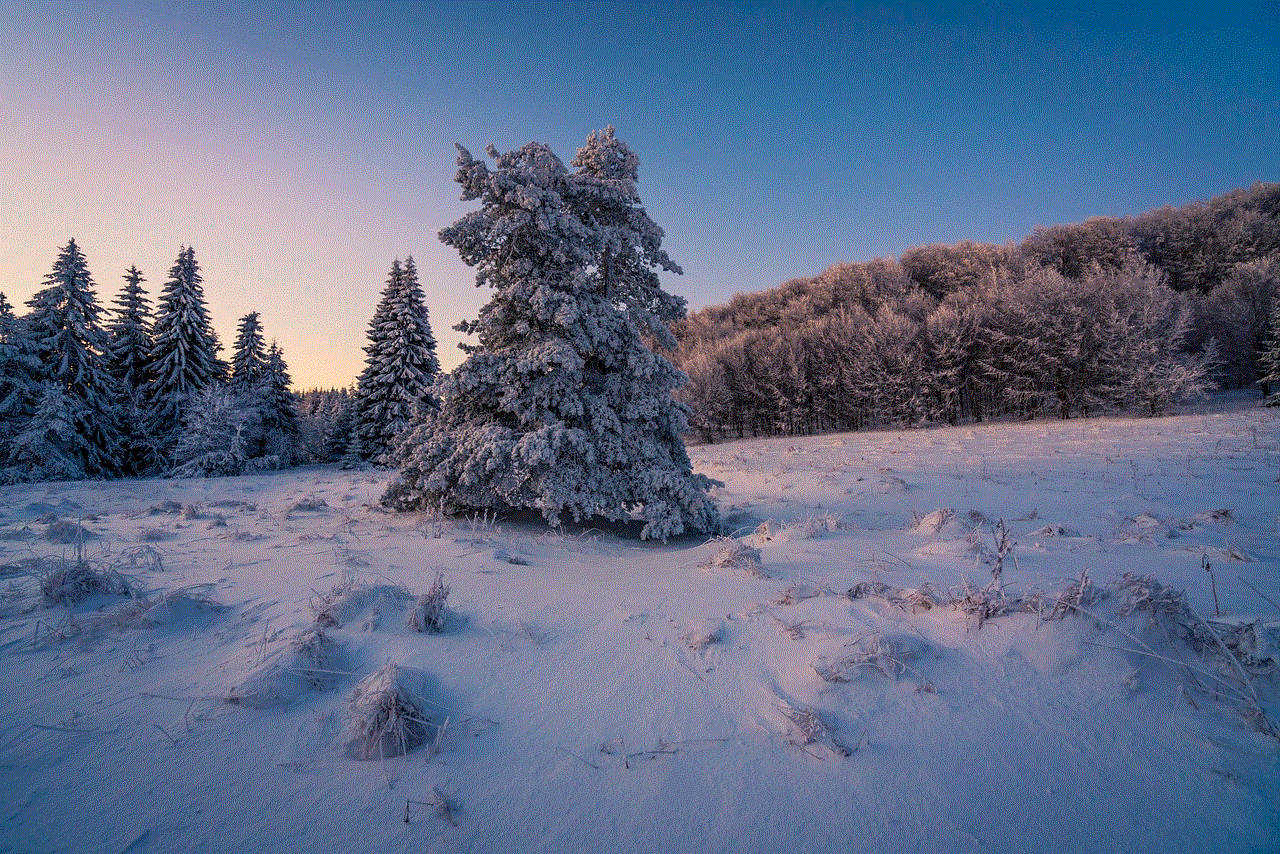
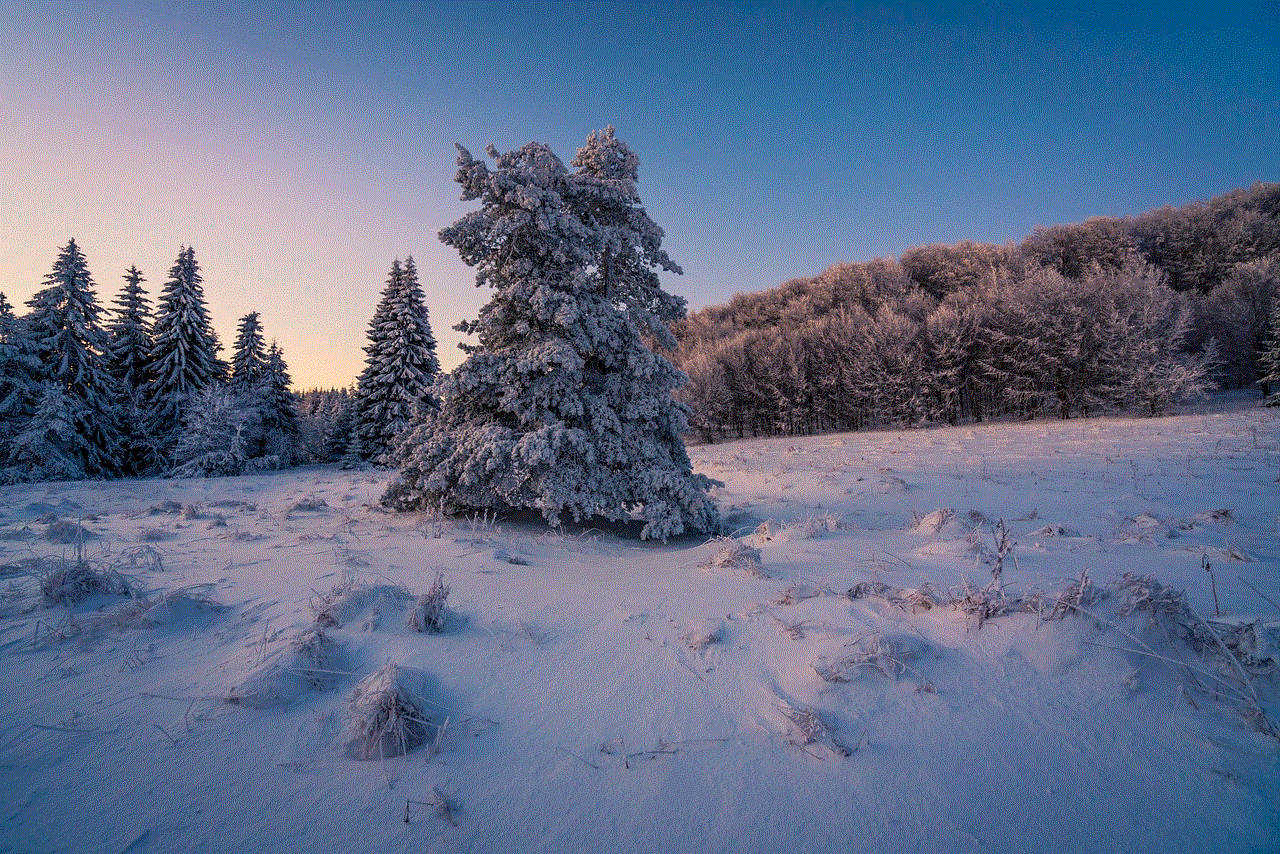
2. Nutrition Tracker
Along with daily workouts, nutrition plays a crucial role in achieving fitness goals. The Core de Force tracker comes with a nutrition tracker that allows users to log their meals, track their calorie intake, and monitor their macronutrient consumption. This feature helps individuals make healthier food choices and stay on track with their nutrition plan.
3. Progress Tracker
One of the most significant advantages of using the Core de Force tracker is being able to track progress. The app allows users to log their weight, body measurements, and progress photos, making it easier to see the changes in their body composition over time. This feature can be highly motivating, especially for those who struggle with seeing results.
4. Workout Reminders
It’s easy to get caught up in a busy schedule and forget about working out. The Core de Force tracker has a feature that sends workout reminders, ensuring that users don’t miss a day. This feature can be customized to fit individual preferences, such as the time of day for reminders and the frequency of notifications.
5. Video Demonstrations
For individuals who are new to martial arts-inspired workouts, the Core de Force tracker offers video demonstrations of each move. This feature is helpful for understanding the proper form and technique, reducing the risk of injury and maximizing the effectiveness of the workouts.
Benefits of Using the Core de Force Tracker
1. Accountability
One of the main benefits of using the Core de Force tracker is accountability. With a daily workout schedule and reminders, individuals are more likely to stick to their fitness plan and complete the 30-day program. The tracker also allows users to log their workouts, making it easier to stay motivated and on track.
2. Personalization
The tracker offers a high level of personalization, making it suitable for individuals of all fitness levels. Users can set their goals, choose their preferred workout schedule, and track their nutrition accordingly. This feature helps individuals tailor the program to their specific needs and preferences, increasing the chances of success.
3. Motivation
The Core de Force tracker can be highly motivating, especially for individuals who struggle to stay motivated throughout a fitness program. The app’s progress tracker and daily reminders can provide a sense of accomplishment and encouragement to keep going. The video demonstrations can also be motivating, as users can see themselves improving with each workout.
4. Easy to Use
The tracker is designed to be user-friendly and easy to navigate, making it accessible for individuals of all ages and fitness levels. The app’s layout is intuitive, and the features are easy to understand, making it an excellent tool for those who are new to fitness tracking.
5. Results-Oriented
The Core de Force program is designed to deliver results, and the tracker helps individuals track and monitor their progress closely. By logging daily workouts, nutrition, and progress photos, users can see the changes in their body composition, providing motivation to continue the program and reach their fitness goals.



In conclusion, the Core de Force tracker is an essential tool for individuals looking to achieve their fitness goals. With its customizable features, user-friendly design, and motivational aspects, the tracker can help individuals stay on track and reach their desired results in just 30 days. Whether you’re a beginner or an experienced fitness enthusiast, the Core de Force tracker is a valuable asset in your fitness journey. With dedication and consistency, this digital tool can help you transform your body and improve your overall health and well-being.
0 Comments