prepare apple watch for sale
The Apple Watch has become a must-have accessory for tech enthusiasts and fashion-forward individuals alike. With its sleek design, advanced features, and seamless integration with other Apple devices, it’s no wonder that the demand for this smartwatch continues to grow. But what if you’ve decided to upgrade to the latest model or simply no longer have a need for your current Apple Watch? In this case, you may be looking to sell your device. To ensure a smooth and successful sale, it’s important to properly prepare your Apple Watch. In this article, we’ll guide you through the steps to prepare your Apple Watch for sale.
1. Reset Your Apple Watch
The first step in preparing your Apple Watch for sale is to reset it to its factory settings. This will erase all of your personal data and settings from the device, ensuring that the new owner will have a clean slate to work with. To do this, go to the Settings app on your Apple Watch and select “General.” From there, scroll down to the bottom and select “Reset.” You will then have the option to “Erase All Content and Settings.” Confirm this action and your Apple Watch will reset.
2. Unpair Your Apple Watch from Your iPhone
Next, you’ll want to unpair your Apple Watch from your iPhone. This will disconnect the two devices and remove your Apple Watch from your iCloud account. To do this, open the Watch app on your iPhone and select your Apple Watch. From there, tap on the “i” icon and select “Unpair Apple Watch.” You will be prompted to confirm this action and your Apple Watch will be unpaired from your iPhone.
3. Clean Your Apple Watch
Before putting your Apple Watch up for sale, it’s important to give it a thorough cleaning. Use a soft, lint-free cloth to wipe down the exterior of the device, including the screen, band, and casing. If there are any stubborn marks or dirt, you can use a damp cloth with a mild soap solution. Be sure to dry your Apple Watch completely before moving on to the next step.
4. Gather All Accessories
When selling your Apple Watch, it’s important to include all of the original accessories that came with the device. This includes the charging cable, power adapter, and any additional bands that you may have purchased. Make sure these accessories are clean and in good condition before packaging them with your Apple Watch.
5. Check for Any Damage
Before selling your Apple Watch, it’s important to thoroughly inspect it for any damage. Check the screen for scratches or cracks, the casing for dents or scratches, and the band for any wear and tear. If there is any damage, be sure to disclose it to potential buyers.
6. Take Photos
To attract potential buyers, it’s important to take clear and detailed photos of your Apple Watch. Make sure the photos show the device from all angles and include any accessories that are included in the sale. This will give buyers a better idea of the condition of the device and what they can expect to receive.
7. Research the Market Value
Before setting a price for your Apple Watch, it’s important to research the market value. Check out similar listings on sites like eBay or Craigslist to get an idea of what others are selling their Apple Watches for. This will help you determine a fair and competitive price for your device.
8. Decide on a Selling Platform
There are various platforms where you can sell your Apple Watch, such as online marketplaces, social media, or even through a local classifieds website. Research the pros and cons of each platform and decide which one will work best for you.
9. List Your Apple Watch for Sale
Once you have decided on a selling platform and determined a price, it’s time to list your Apple Watch for sale. Be sure to include all relevant information, such as the model, condition, and any additional accessories included in the sale. Also, include clear photos of the device to attract potential buyers.
10. Package Your Apple Watch Securely
When shipping your Apple Watch to a buyer, it’s important to package it securely to prevent any damage during transit. Use a sturdy box and plenty of bubble wrap or packing peanuts to ensure the device is well protected. If possible, include a tracking number for the buyer to track the shipment.
11. Meet in a Safe Location for Local Sales
If you’re selling your Apple Watch locally, it’s important to meet in a safe and public location. This will ensure your own safety and prevent any potential scams or fraudulent activities.
12. Transfer Ownership
Once you have successfully sold your Apple Watch, it’s important to transfer ownership to the new owner. This can be done through the Apple Support website or through the Watch app on your iPhone. This will ensure that the new owner can set up and use the device without any issues.
13. Wipe Your Apple Watch from iCloud
After the sale is complete, it’s important to remove your Apple Watch from your iCloud account. This will prevent the new owner from accessing any of your personal data. To do this, go to the iCloud website and select “Devices.” From there, select your Apple Watch and click on “Remove from Account.”
14. Leave a Review
If you sold your Apple Watch through a marketplace or website, it’s always appreciated to leave a review for the buyer. This will help other sellers and buyers in the future and also show your appreciation for a smooth transaction.
15. Consider Recycling Your Apple Watch
If your Apple Watch is damaged or no longer functional, consider recycling it through Apple’s recycling program. This will ensure that the device is disposed of properly and responsibly.
In conclusion, preparing your Apple Watch for sale requires a few simple steps to ensure a smooth and successful transaction. By following these guidelines, you can be sure that your device is in good condition, priced competitively, and attract potential buyers. Remember to always be honest and transparent in your listing and transactions to maintain a good reputation as a seller. With these tips, you’ll be on your way to selling your Apple Watch in no time.
how to look at deleted messages on facebook
facebook -parental-controls-guide”>Facebook has become one of the most popular social media platforms in the world, connecting people from all corners of the globe. With more than 2.7 billion active users, Facebook is a hub for sharing thoughts, ideas, and memories with friends and family. However, with the growth of social media, the need for privacy has also increased. People often delete messages on Facebook for various reasons, but what happens to those messages once they are deleted? Is there a way to look at deleted messages on Facebook? In this article, we will explore the methods to view deleted messages on Facebook and understand the implications of deleted messages.
First, it is essential to understand why people delete messages on Facebook. There can be various reasons, such as accidental deletion, privacy concerns, or regretting sending a message. Whatever the reason may be, once a message is deleted on Facebook, it is presumed to be gone forever. However, that may not necessarily be the case. Facebook has a feature that allows users to archive messages instead of deleting them. This feature is primarily used to declutter the inbox and keep important messages organized. Archived messages can be easily retrieved, but what about deleted messages? Can they be retrieved too?
Unfortunately, there is no direct way to view deleted messages on Facebook. Facebook does not save these messages, and they are permanently deleted from their servers. However, there are some ways that may help you retrieve deleted messages, but they are not guaranteed to work in every situation. Let us explore these methods in detail.
1. Facebook Messenger Recovery Tool
Facebook has introduced a new feature called the “Facebook Messenger Recovery Tool,” which allows users to recover deleted messages. This tool is available on the desktop version of Facebook and can be accessed from the “Settings” menu. Once you click on the “Settings” menu, select the “Your Facebook Information” tab, and then click on “Download Your Information.” From here, you can select the specific data you want to download, including messages. However, this tool may not work for messages that have been deleted a long time ago.
2. Third-Party Apps
There are several third-party apps available on the internet that claim to retrieve deleted messages on Facebook. These apps require access to your Facebook account and can scan your conversations to retrieve deleted messages. However, it is essential to be cautious while using such apps as they may collect your personal information and misuse it. It is always advisable to do thorough research before using any third-party app.
3. Ask the Sender
If you have deleted a message, but the sender still has a copy of it, you can ask them to share it with you again. This method may not work in all situations, but it is worth a try. It is also important to keep in mind that the sender may have also deleted the message, and in that case, this method will not be helpful.
4. Archived Messages
As mentioned earlier, archived messages can be easily retrieved on Facebook. To check if your deleted message is archived, go to the “Messages” tab on Facebook and click on “More” on the left side. Here you will see an option for “Archived.” Click on it, and you may find your deleted message if it was archived instead of being deleted.
5. Email Notifications
If you have enabled email notifications for your Facebook messages, there is a possibility that you may have a copy of the deleted message in your email. Check your email inbox or spam folder for any notifications from Facebook that may contain the deleted message.
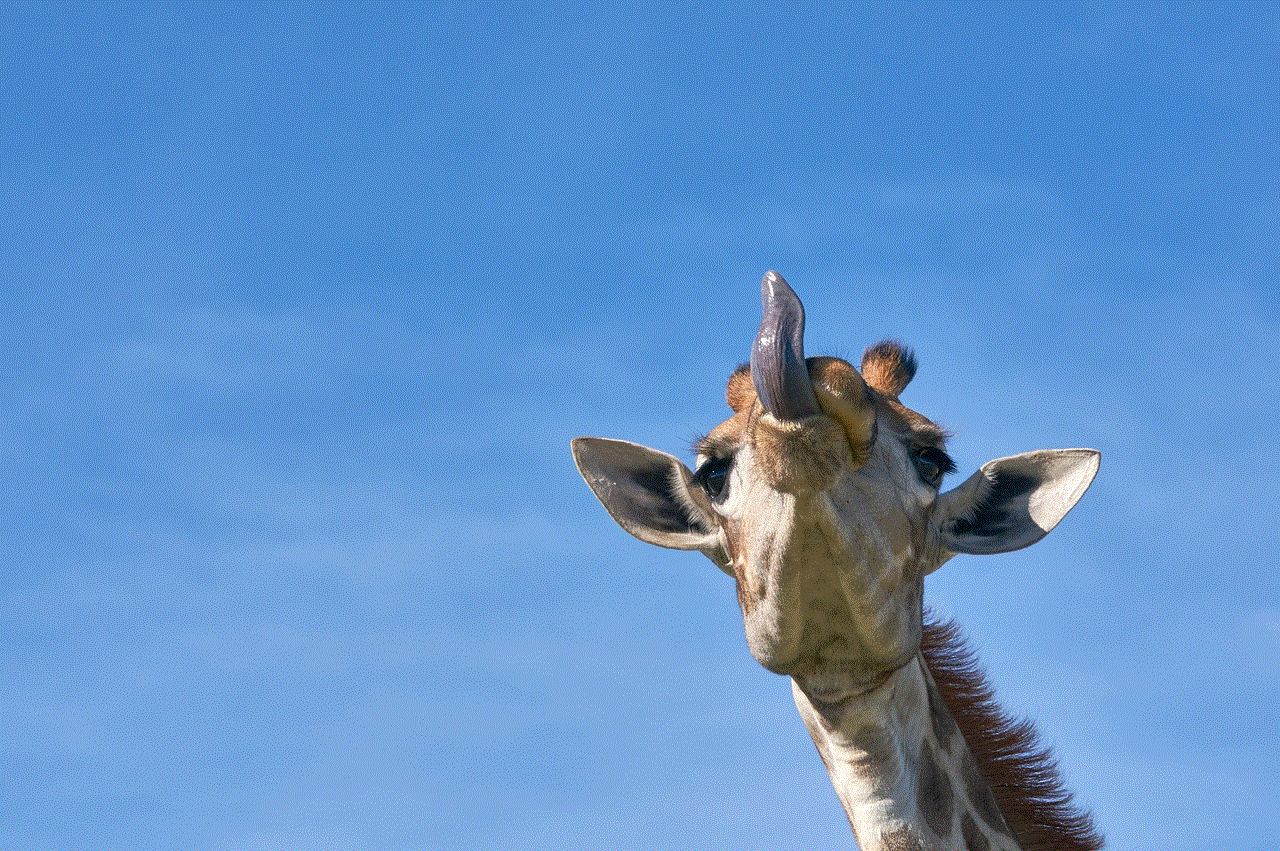
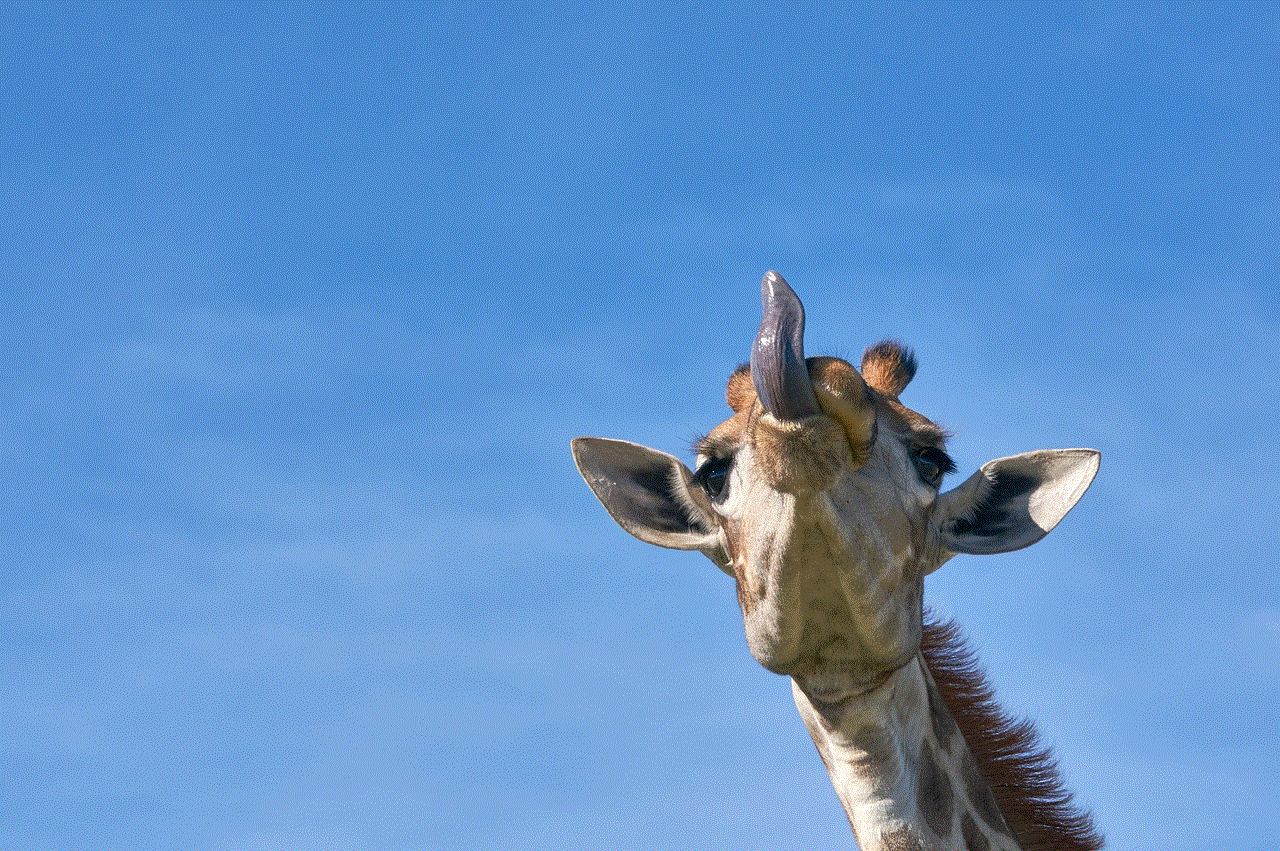
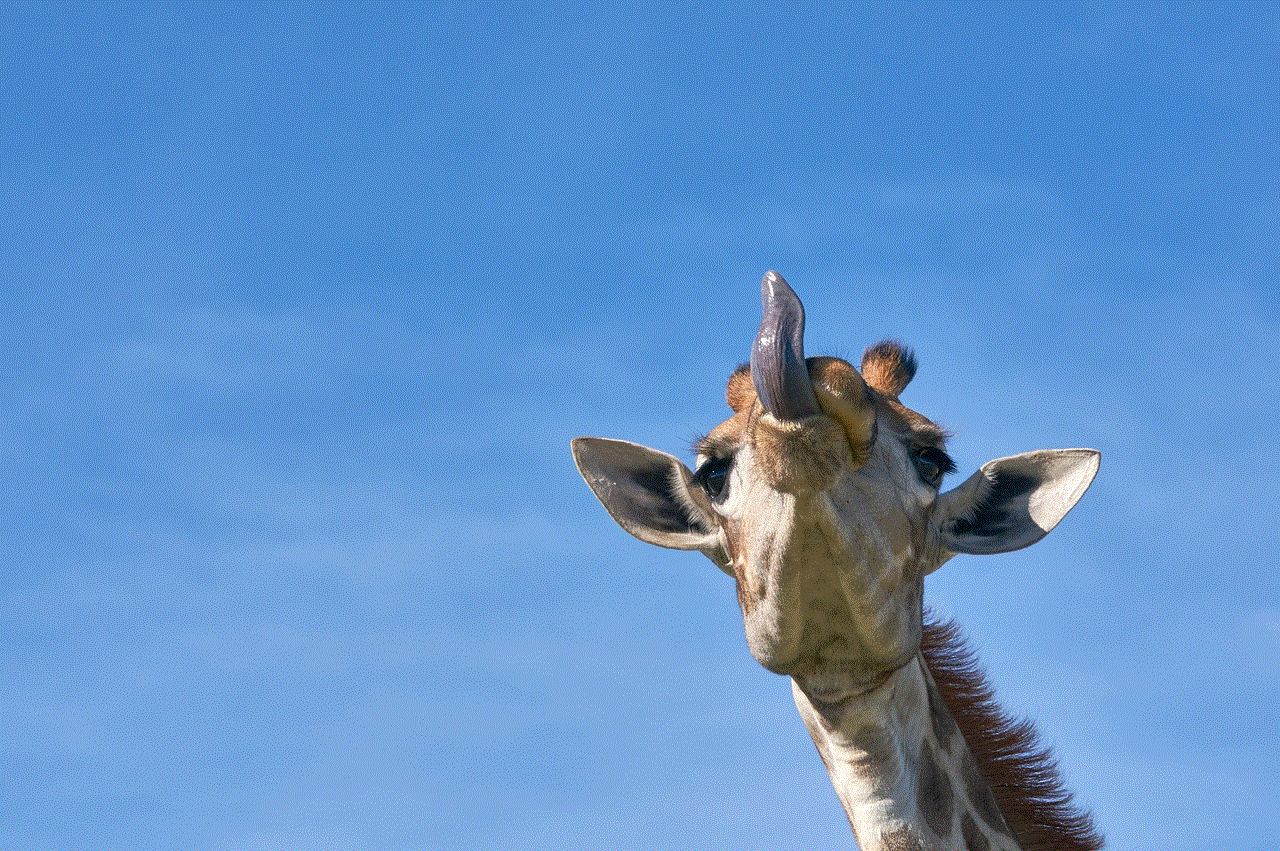
6. Court Order
In extreme cases, where the deleted message is crucial evidence, a court order can be obtained to retrieve it. This method is usually used for legal or criminal proceedings and is not accessible for the general public.
7. Data Recovery Software
Similar to third-party apps, there are data recovery software available that can scan your device for deleted messages. These software programs can retrieve deleted messages, but they may require technical expertise and may not always be successful.
8. Screenshots or Screensharing
If the deleted message is not text-based and is a photo or video, you may have a copy of it in your camera roll. Similarly, if you have shared the message with someone else, they may have a copy of it. In such cases, screenshots or screensharing can be used to retrieve the deleted message.
9. Check Facebook’s Archive
Facebook has a backup of all its data, including messages, on its servers. There is a possibility that your deleted message may be stored in this archive. However, this archive is not accessible to the public, and only Facebook can access it.
10. Accepting the Permanent Deletion
As mentioned earlier, there is no direct way to view deleted messages on Facebook. If you have tried all the methods mentioned above and still cannot retrieve the deleted message, it is best to accept the fact that it is permanently deleted. It is essential to think twice before deleting a message as there is no way to retrieve it once it is gone.
In conclusion, there are various methods to view deleted messages on Facebook, but none of them are guaranteed to work in all situations. It is essential to be cautious while using third-party apps and be aware of the possibility of these apps misusing your personal information. It is also crucial to think before deleting a message as there is no way to retrieve it once it is permanently deleted. Facebook may introduce new features in the future that allow users to retrieve deleted messages, but until then, these methods are the only options available.
pogo spoofer ios
Pokemon Go has taken the world by storm since it was first released in 2016. The augmented reality game allows players to catch and train virtual creatures called Pokemon in real-life locations. However, some players have found a way to cheat the game and gain an unfair advantage over others. This is done through the use of a “pogo spoofer ios” – a tool that allows players to manipulate their location and access exclusive content without actually being physically present in the game’s designated areas.
Pogo spoofers for iOS devices have become increasingly popular among players who want to easily catch rare and powerful Pokemon without putting in the effort of actually exploring their surroundings. These spoofers work by tricking the game into thinking that the player is in a different location than they actually are. This allows them to catch Pokemon that are only available in specific regions or access exclusive in-game events and items that are not available in their current location.
The use of pogo spoofers has sparked controversy within the Pokemon Go community. Many players argue that it goes against the spirit of the game, which encourages players to explore their surroundings and interact with other players. Spoofers, on the other hand, can simply sit at home and catch Pokemon from all over the world without ever leaving their couch. This not only takes away from the overall experience of the game but also creates an unfair advantage for those who choose to play legitimately.
One of the main concerns with pogo spoofers is the impact it has on the game’s economy. Pokemon Go has a currency system called PokeCoins, which can be earned by completing in-game tasks or purchased with real money. These coins can then be used to buy items such as Pokeballs, potions, and incubators. Players who use spoofers to gain an advantage in the game can easily accumulate large amounts of PokeCoins without having to spend real money. This not only undermines the game’s economy but also puts legitimate players at a disadvantage.
Another issue with pogo spoofers is the potential for cheating in the game’s competitive aspect. Pokemon Go has a feature called “gyms” where players can battle and take control of virtual locations. Spoofers can easily manipulate their location to access gyms in different regions and take over them without ever physically being there. This not only takes away from the competitiveness of the game but also ruins the experience for other players who are playing fairly.
Niantic , the company behind Pokemon Go, has taken steps to combat the use of pogo spoofers. In 2018, they introduced a new anti-cheat system that uses machine learning algorithms to detect and ban players who are using spoofing tools. However, this has not completely stopped the use of spoofers, as new versions of the tool continue to be developed and players find ways to bypass the detection system.
The use of pogo spoofers also poses a security risk for players. In order to use the tool, players are required to provide their Pokemon Go login credentials to a third-party application. This not only violates the game’s terms of service but also puts players’ personal information at risk. There have been cases of players’ accounts being hacked or compromised after using spoofers.
Furthermore, the use of spoofers can also lead to legal consequences. In 2019, a man in Taiwan was fined for using a spoofer to catch rare Pokemon in a protected wildlife area. This highlights the potential legal implications of using these tools, as it can be considered trespassing or violating local laws.
Despite the negative impact of pogo spoofers, some players argue that it is a necessary tool for those who are physically unable to play the game. For example, players with disabilities or those living in remote areas with limited access to PokeStops and gyms can use spoofers to still enjoy the game. However, this argument is often overshadowed by the fact that the majority of spoofers are players looking for an unfair advantage.
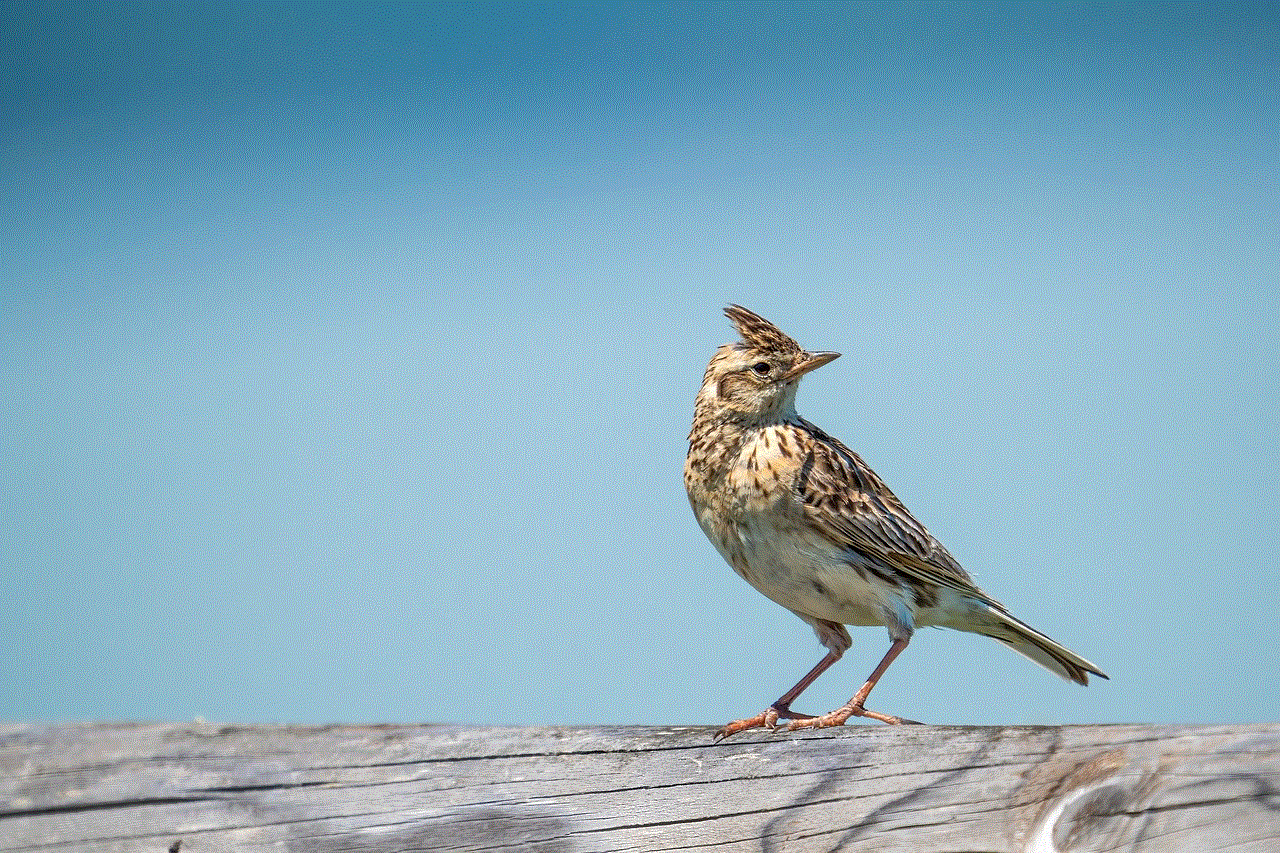
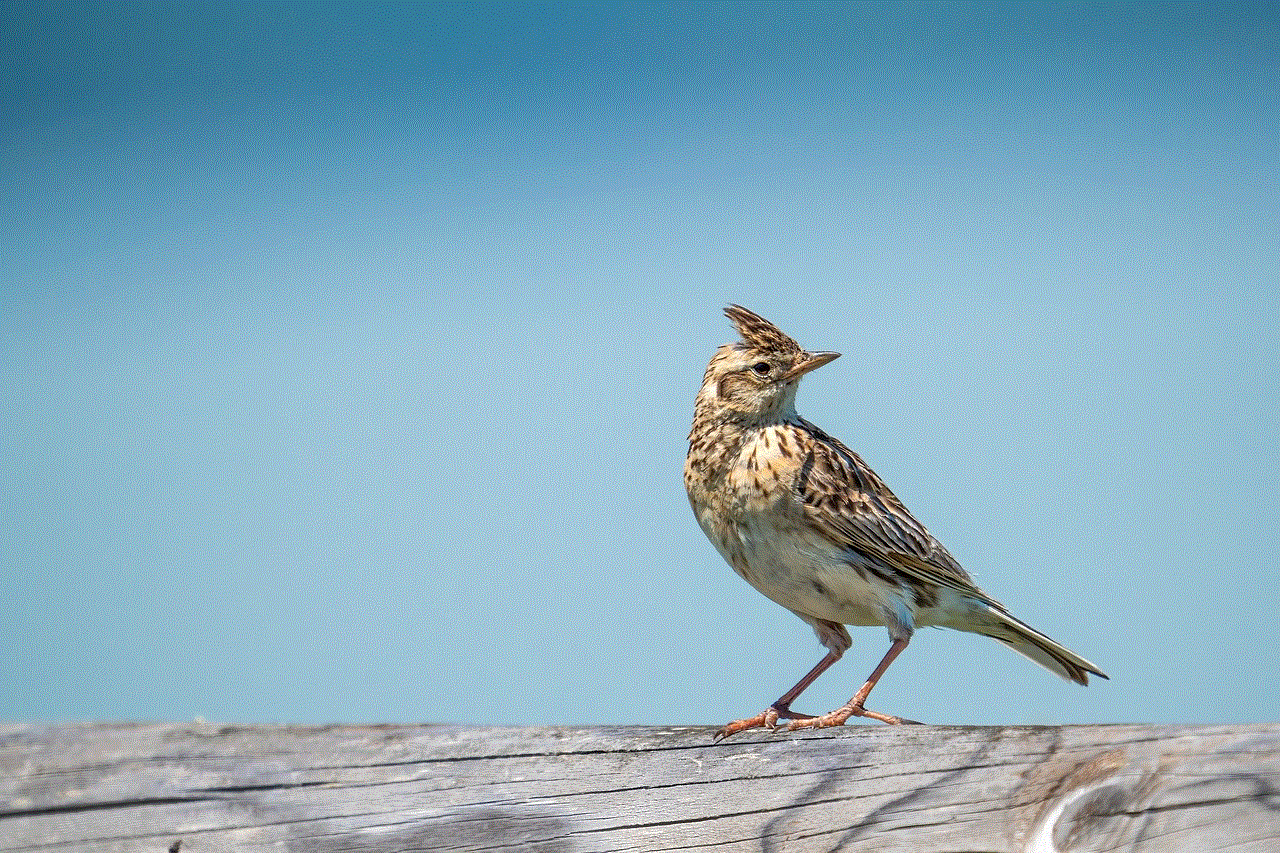
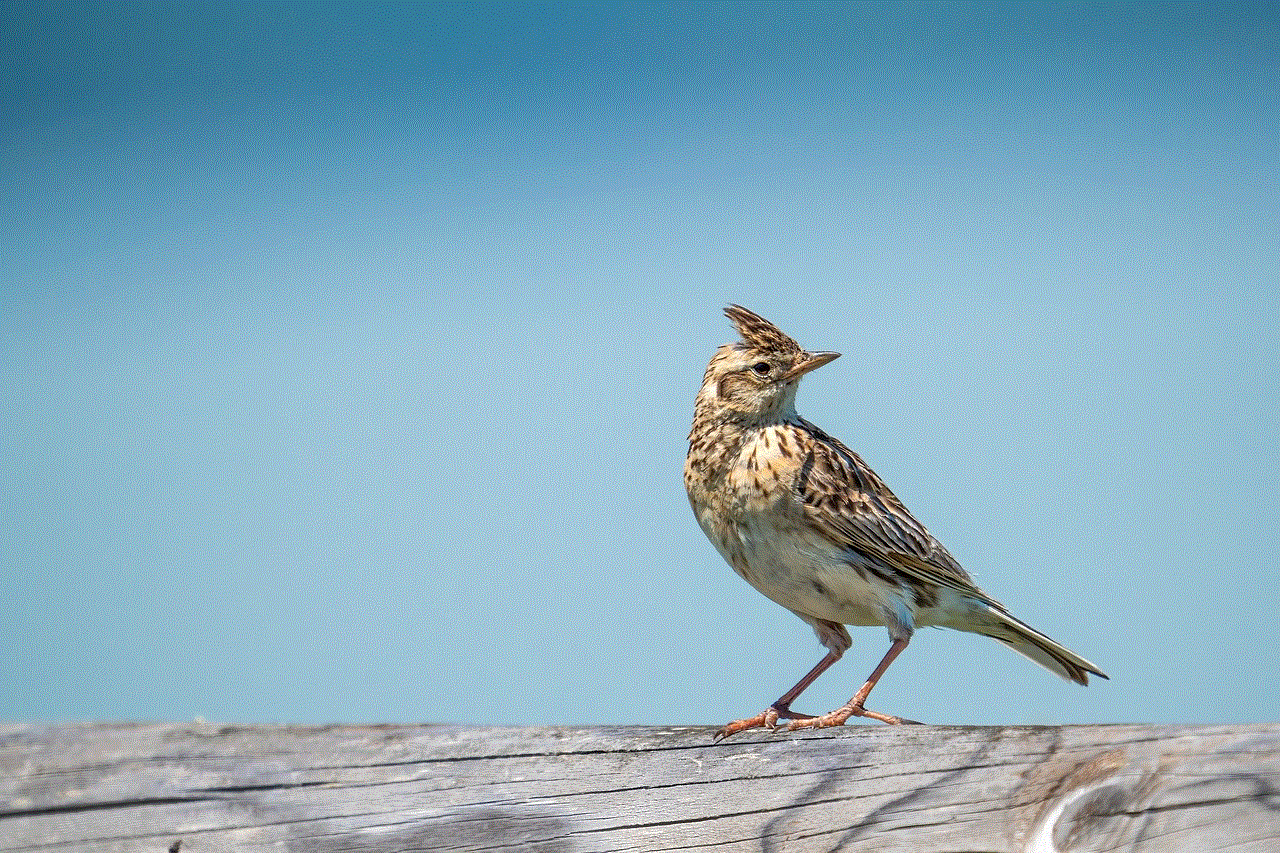
In conclusion, pogo spoofers for iOS devices have become a controversial topic within the Pokemon Go community. While some players argue that it is a necessary tool, the negative impact on the game’s economy, competitiveness, and security cannot be ignored. Niantic continues to combat the use of spoofers, but it is ultimately up to players to choose to play the game fairly or take the easy way out with the use of these tools. As the saying goes, “cheaters never prosper” – and in the case of pogo spoofers, this sentiment rings true.
0 Comments