playstation privacy settings
PlayStation, the popular gaming console developed by Sony, has been a household name for over two decades. With its cutting-edge technology and immersive gameplay, PlayStation has been a game-changer in the world of gaming. However, with the increasing concerns about online privacy, Sony has taken measures to ensure the safety and security of its users. In this article, we will delve into the privacy settings of PlayStation and how you can customize them to protect your personal information.
Privacy is a major concern for many gamers, especially in the age of the internet where personal information can be easily shared and accessed. With the rise of online gaming, it has become crucial for gaming companies to prioritize the privacy of their users. Sony, being one of the leading gaming companies, has implemented various privacy settings on PlayStation to safeguard its users’ data.
To access the privacy settings on PlayStation, you need to log in to your PlayStation account and go to the “Settings” option. Under the “Account Management” section, you will find the “Privacy Settings” tab. Clicking on it will take you to a page where you can control and customize your privacy settings.
One of the first settings you will come across is the “Personal Info | Messaging” option. This setting allows you to control who can send you messages and friend requests on PlayStation. You can choose to receive messages and friend requests from anyone, only from friends, or from no one at all. This setting is particularly useful for parents who want to restrict their children’s interactions with strangers on the platform.
Next, you will find the “Gaming | Media” option, which allows you to control the viewing and sharing of your gameplay footage. You can choose to share your gameplay with everyone, only with friends, or with no one at all. This setting is essential for those who like to stream their gameplay on platforms like Twitch or YouTube . By setting it to “Only Friends,” you can ensure that your gameplay is only visible to people you trust.
Another crucial privacy setting on PlayStation is the “Real Name and Profile Picture” option. This setting allows you to decide who can view your real name and profile picture on PlayStation. You can choose to display it to everyone, only to friends, or to no one at all. This setting is particularly useful for those who want to maintain their anonymity while gaming online.
Under the “Privacy Settings” tab, you will also find the “PlayStation Store | Subscriptions” option. This setting allows you to control the visibility of your purchase history and subscriptions. You can choose to display it to everyone, only to friends, or to no one at all. This setting is important for those who want to keep their gaming habits private.
Next, we have the “Personal Info | Privacy Settings” option, where you can control the visibility of your personal information on PlayStation. You can choose to display your real name, age, and location to everyone, only to friends, or to no one at all. This setting is essential for those who want to maintain their privacy and not share their personal information with strangers.
PlayStation also allows you to control the visibility of your trophies under the “Gaming | Trophies” option. You can choose to display your trophies to everyone, only to friends, or to no one at all. This setting is useful for those who want to keep their gaming achievements private.
Under the “Privacy Settings” tab, you will also find the “Sharing Your Experience” option. This setting allows you to control whether your gameplay data can be shared with third-party partners. You can choose to share your data with third-party partners or opt-out of data sharing. This setting is important for those who are concerned about their gaming data being shared with external parties.
Next, we have the “Friend Requests” option, where you can control who can send you friend requests on PlayStation. You can choose to receive friend requests from everyone, only from friends of friends, or from no one at all. This setting is crucial for maintaining your online circle and avoiding unwanted friend requests.
PlayStation also has a “Block List” feature under the “Privacy Settings” tab. This feature allows you to block specific users from sending you messages or friend requests. You can also unblock users if you change your mind. This setting is useful for those who want to avoid interactions with certain users on the platform.
Lastly, we have the “Data Privacy” option, where you can control the collection and use of your data by PlayStation. You can choose to allow data collection for personalized content and ads or opt-out of data collection altogether. This setting is important for those who are concerned about their data being used for targeted advertising.
In conclusion, PlayStation has implemented various privacy settings to ensure the safety and security of its users’ personal information. By customizing these settings according to your preferences, you can maintain your privacy and enjoy a safe gaming experience. We hope this article has provided you with a better understanding of the privacy settings on PlayStation and how you can utilize them to protect your personal information. Happy gaming!
facebook only me activity
Facebook is one of the most popular social media platforms in the world, with over 2.8 billion monthly active users. It has revolutionized the way we connect and communicate with each other, allowing us to share our thoughts, experiences, and memories with others at the click of a button. With such a large user base, it’s no surprise that Facebook has a plethora of features and settings to cater to the diverse needs of its users. One such feature is the “Only Me” activity setting, which allows users to control who can see their posts and activities on the platform. In this article, we will dive deeper into the concept of “Only Me” activity on Facebook and how it can be utilized to enhance our social media experience.
To understand the “Only Me” activity setting, we must first understand the different privacy options available on Facebook. When we post something on Facebook, we have the option to control who can see it. The default setting is usually set to “Friends,” which means that our post will be visible to all our Facebook friends. However, we can also choose to make our post public, meaning it will be visible to everyone on Facebook, even those who are not our friends. Additionally, we can also customize the audience for each post, choosing specific friends or groups to share it with.
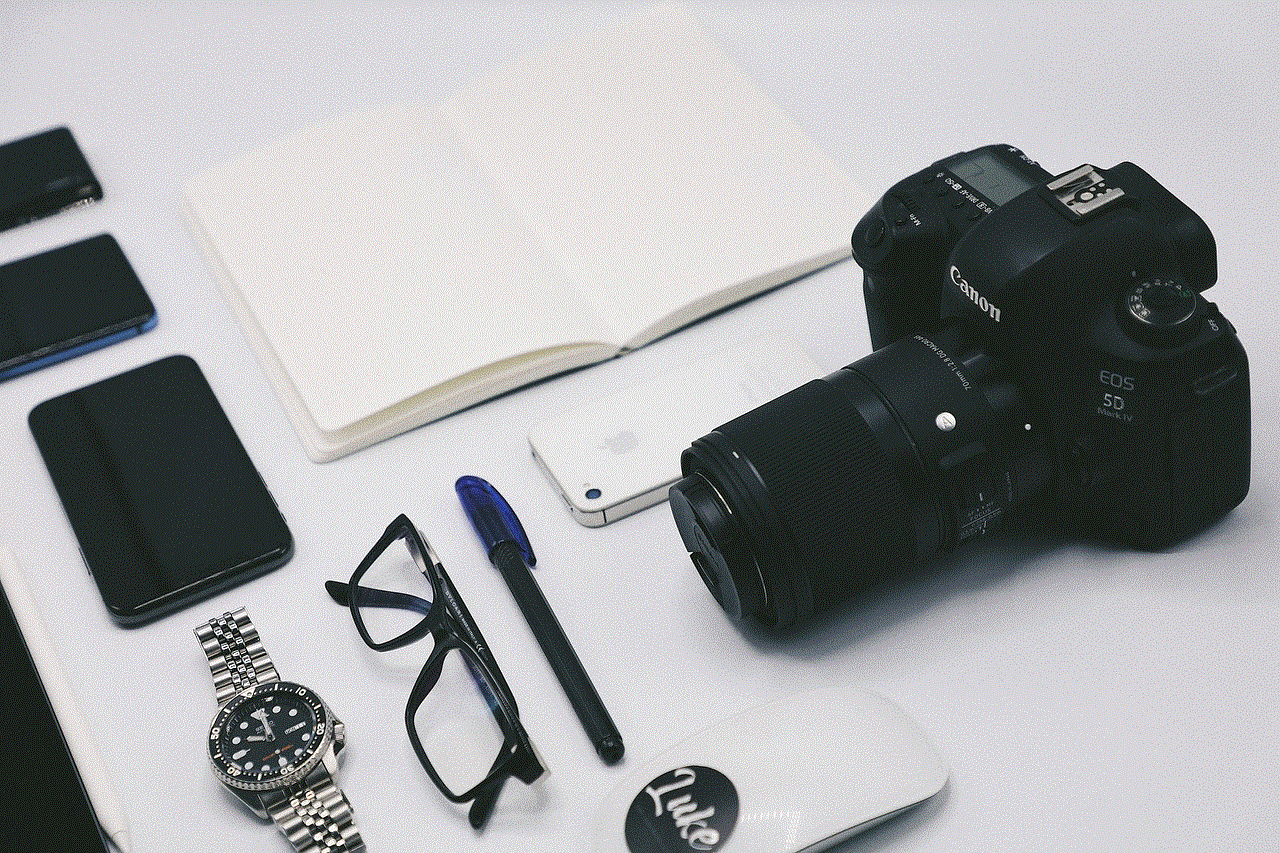
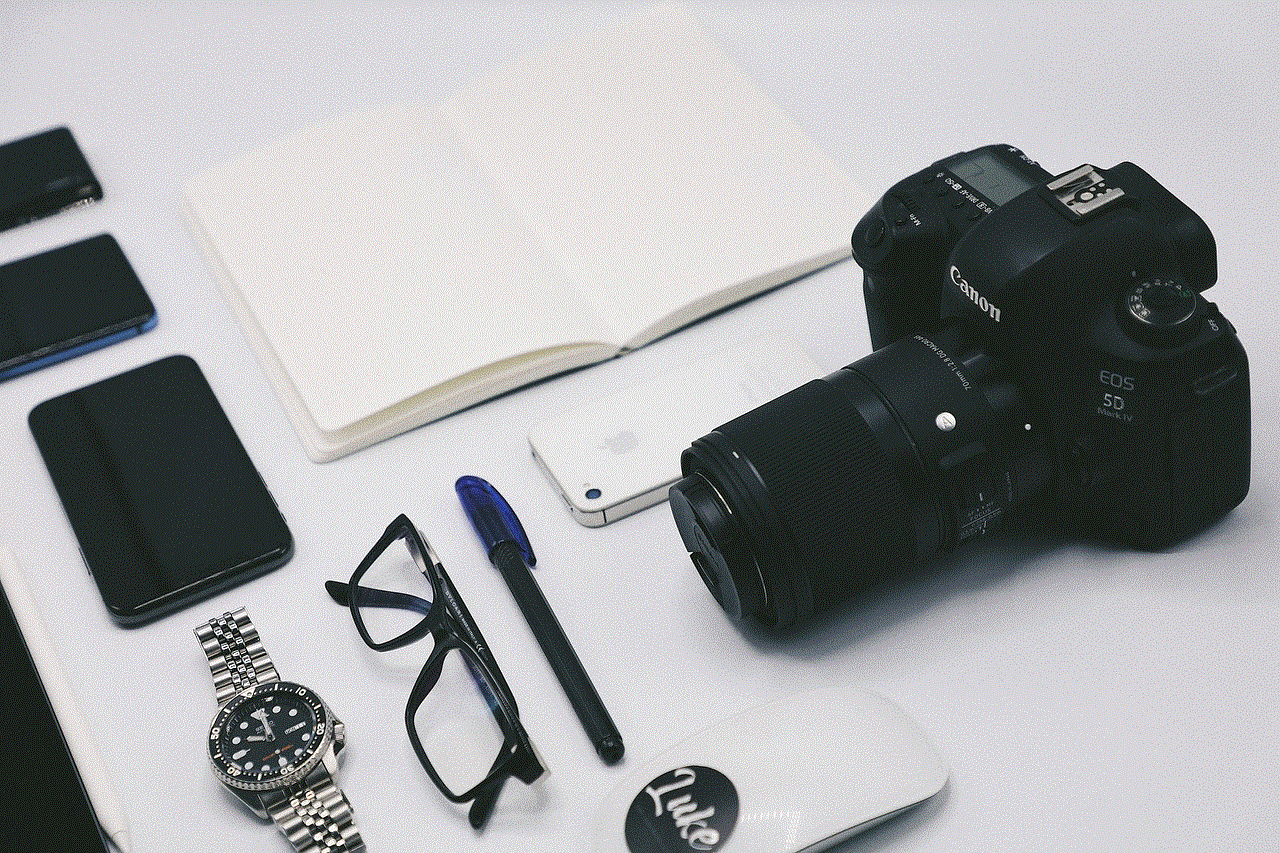
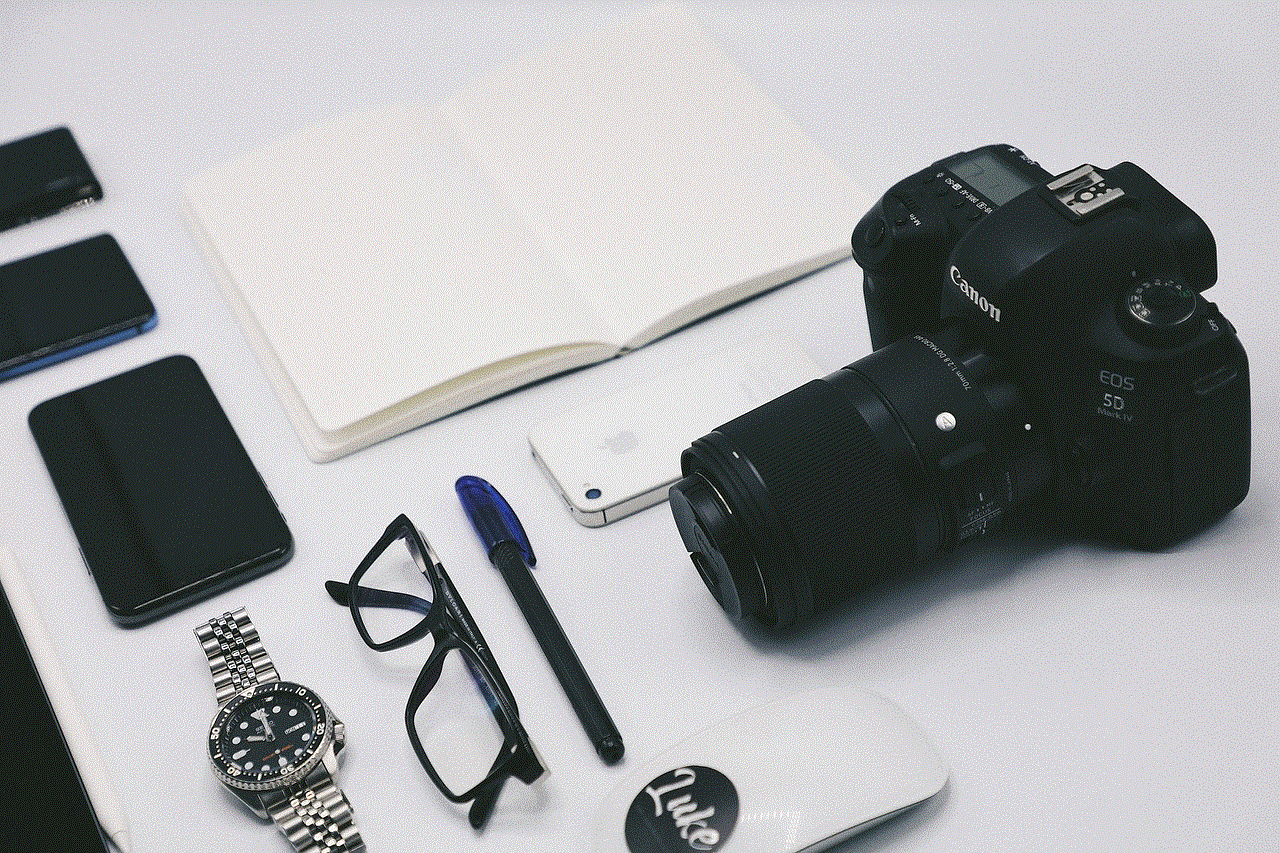
But what about those posts that we don’t want anyone else to see? This is where the “Only Me” activity setting comes in. When we set a post to “Only Me,” it means that only we can see it, and it will not be visible to anyone else on Facebook. This setting is especially useful for those who want to keep certain posts private, whether it’s personal thoughts, sensitive information, or just something that we don’t want to share with the world.
The “Only Me” activity setting is not limited to just posts; it can also be applied to other activities on Facebook, such as likes, comments, and even profile updates. This means that we can control who can see our interactions with other users and our online presence on the platform. For example, if we don’t want our friends to see that we have liked a page or commented on a post, we can set that activity to “Only Me.”
One of the main advantages of the “Only Me” activity setting is the added layer of privacy and control it provides. We all have different levels of comfort when it comes to sharing our personal information or thoughts on social media. With the “Only Me” setting, we can be sure that our posts and activities are visible only to us, giving us the freedom to express ourselves without the fear of judgment or unwanted attention.
Moreover, the “Only Me” activity setting also allows us to use Facebook as a personal journal or diary. We can share our thoughts, experiences, and memories on the platform without worrying about who might see them. This can be especially therapeutic for those who want to document their journey or keep track of their thoughts and feelings.
Another benefit of the “Only Me” activity setting is its usefulness in maintaining a professional online presence. Many of us use Facebook for both personal and professional purposes, and we may not want our colleagues or clients to see our personal posts or activities. By setting our posts and activities to “Only Me,” we can ensure that our professional image is not compromised by our personal posts.
Additionally, the “Only Me” activity setting can also be utilized to control our digital footprint. With the increasing importance of online privacy and security, it’s essential to be mindful of the information we share on social media. By setting our activities to “Only Me,” we can limit the amount of information available about us on the platform, making it harder for others to gather personal information about us.
It’s worth noting that while the “Only Me” activity setting may seem like a perfect solution for maintaining privacy on Facebook, it does have its limitations. For one, it only applies to posts and activities on Facebook. Our posts and activities may still be visible on other websites or social media platforms if we have linked our accounts. Additionally, our friends may still be able to see our posts and activities if they have been tagged in them or if we have shared the post with them individually.
In conclusion, the “Only Me” activity setting on Facebook is a useful tool for controlling our online privacy and maintaining a professional image. It allows us to share our thoughts and experiences with the added assurance that only we can see them. However, it’s essential to remember that it’s not a foolproof solution and that we must always be mindful of what we share on social media. With proper usage, the “Only Me” activity setting can enhance our social media experience and give us more control over our online presence.
free my apps en español



Los teléfonos inteligentes han revolucionado la forma en que nos comunicamos y realizamos nuestras tareas diarias. Una de las mayores ventajas de tener un teléfono inteligente es la posibilidad de descargar aplicaciones para hacer nuestra vida más fácil. Sin embargo, muchas de estas aplicaciones tienen un costo y no todos pueden permitirse gastar dinero en ellas. Es aquí donde entran en juego aplicaciones como Free My Apps en español.
Free My Apps en español es una plataforma que permite a los usuarios descargar aplicaciones de forma gratuita a cambio de realizar ciertas tareas, como completar encuestas o ver vídeos. Esta forma de obtener aplicaciones de forma gratuita se ha vuelto muy popular entre los usuarios de teléfonos inteligentes, especialmente entre aquellos que no pueden permitirse gastar dinero en aplicaciones pagas.
Una de las principales ventajas de utilizar Free My Apps en español es que no solo te permite obtener aplicaciones de forma gratuita, sino que también te da la oportunidad de descubrir nuevas aplicaciones. La plataforma presenta una amplia variedad de aplicaciones de diferentes categorías, lo que permite a los usuarios explorar y probar nuevas aplicaciones que de otra forma no hubieran descargado.
Además, Free My Apps en español también ofrece la opción de ganar créditos al invitar a amigos a unirse a la plataforma. Cada vez que alguien se registra a través de tu enlace de invitación y completa una tarea, tú obtienes créditos que puedes canjear por aplicaciones gratuitas. Esta función es especialmente útil para aquellos que tienen una gran red de amigos y pueden obtener una gran cantidad de créditos.
Otra gran ventaja de utilizar Free My Apps en español es que no requiere que los usuarios proporcionen información personal. A diferencia de otras plataformas de recompensas, Free My Apps no requiere que los usuarios ingresen su dirección de correo electrónico o número de teléfono. Esto garantiza la privacidad y seguridad de los usuarios, ya que no tendrán que preocuparse por recibir correos no deseados o llamadas telefónicas.
Sin embargo, una de las preocupaciones comunes de los usuarios sobre Free My Apps en español es si realmente es legítimo y seguro. Aunque la plataforma es completamente legal y segura de usar, hay algunas medidas que los usuarios pueden tomar para garantizar la seguridad de su dispositivo y su información personal. En primer lugar, es importante verificar la autenticidad de la aplicación antes de descargarla, ya sea a través de la tienda de aplicaciones oficial o mediante una búsqueda en línea. Además, es aconsejable leer las opiniones y comentarios de otros usuarios antes de descargar cualquier aplicación para asegurarse de que no haya problemas de seguridad.
Otra preocupación común es si las aplicaciones descargadas a través de Free My Apps en español tienen algún tipo de limitación o restricción. Aunque algunas aplicaciones pueden tener ciertas limitaciones, como anuncios o compras dentro de la aplicación, la mayoría de las aplicaciones descargadas a través de la plataforma son completamente funcionales y no tienen restricciones. Además, los usuarios pueden encontrar aplicaciones premium disponibles en la plataforma, lo que les permite obtener aplicaciones de alta calidad sin tener que gastar dinero.
Además de las aplicaciones gratuitas, Free My Apps en español también ofrece la opción de canjear créditos por tarjetas de regalo de diferentes tiendas en línea, como Amazon, Google Play y iTunes. Esto no solo permite a los usuarios obtener aplicaciones, sino también comprar otros productos en línea de forma gratuita.
Una de las desventajas de utilizar Free My Apps en español es que algunas de las tareas pueden ser un poco tediosas, como completar encuestas o ver vídeos. Sin embargo, esto no es un gran precio a pagar por obtener aplicaciones gratuitas. Además, algunas de estas tareas solo están disponibles en ciertos países, lo que puede limitar la cantidad de créditos que los usuarios pueden ganar.
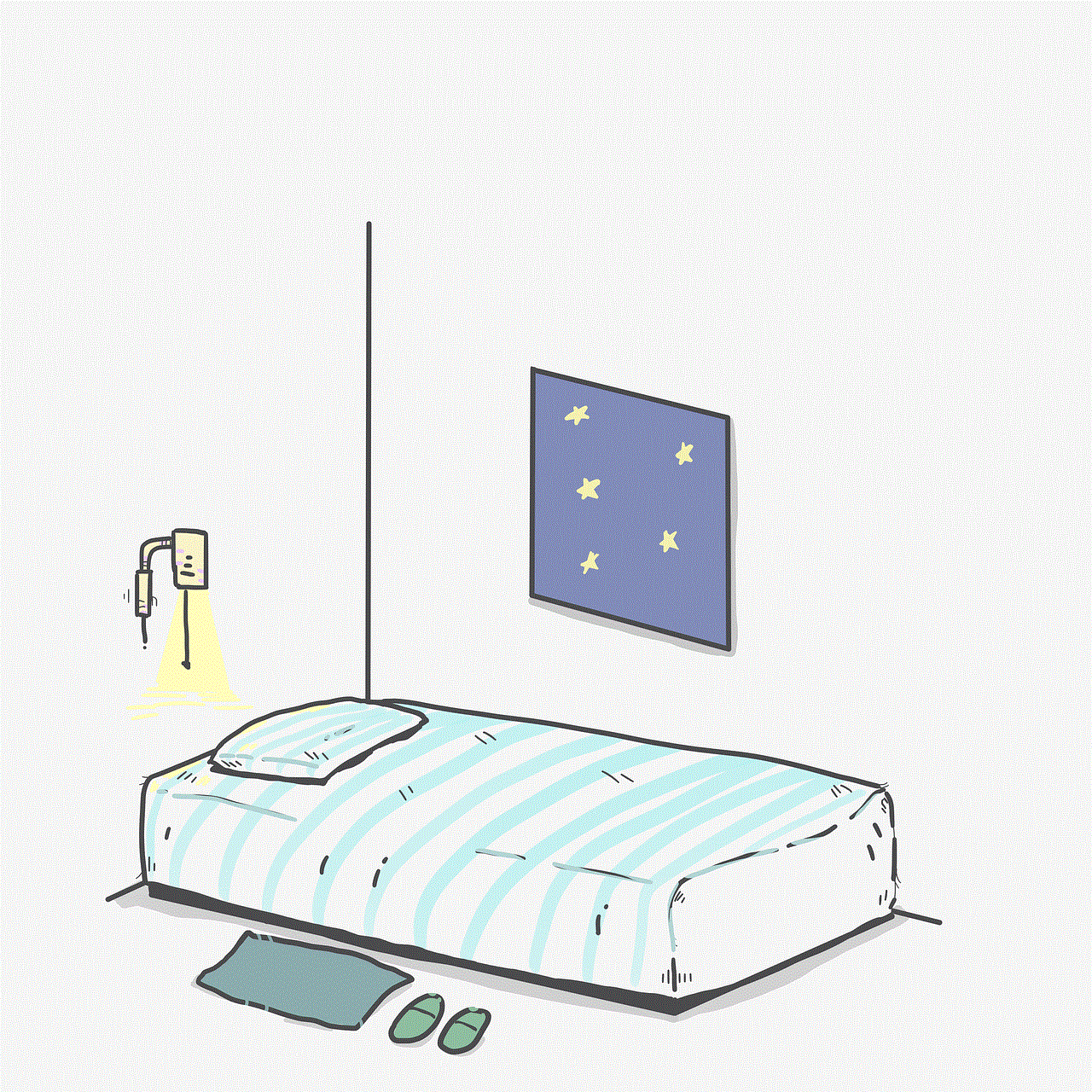
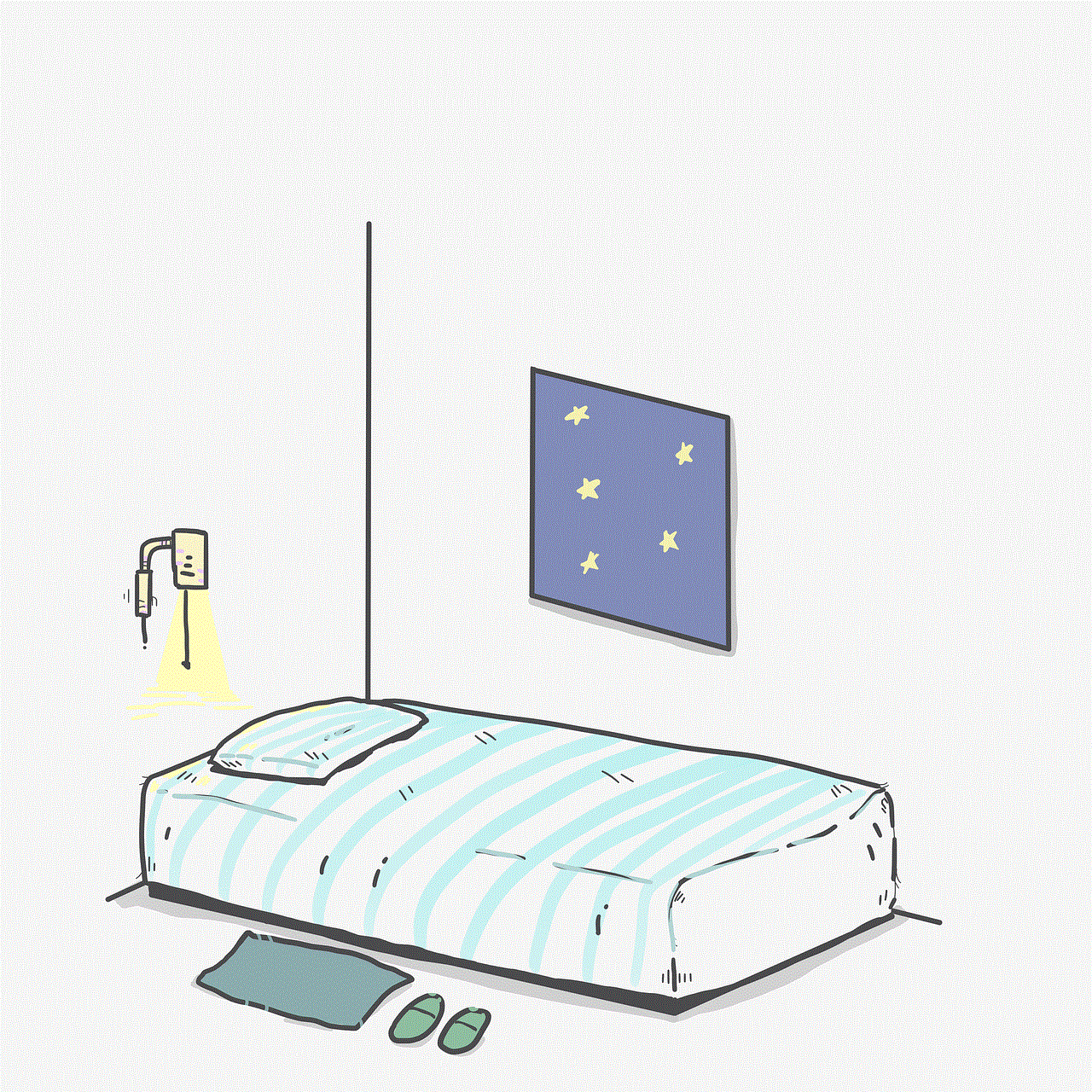
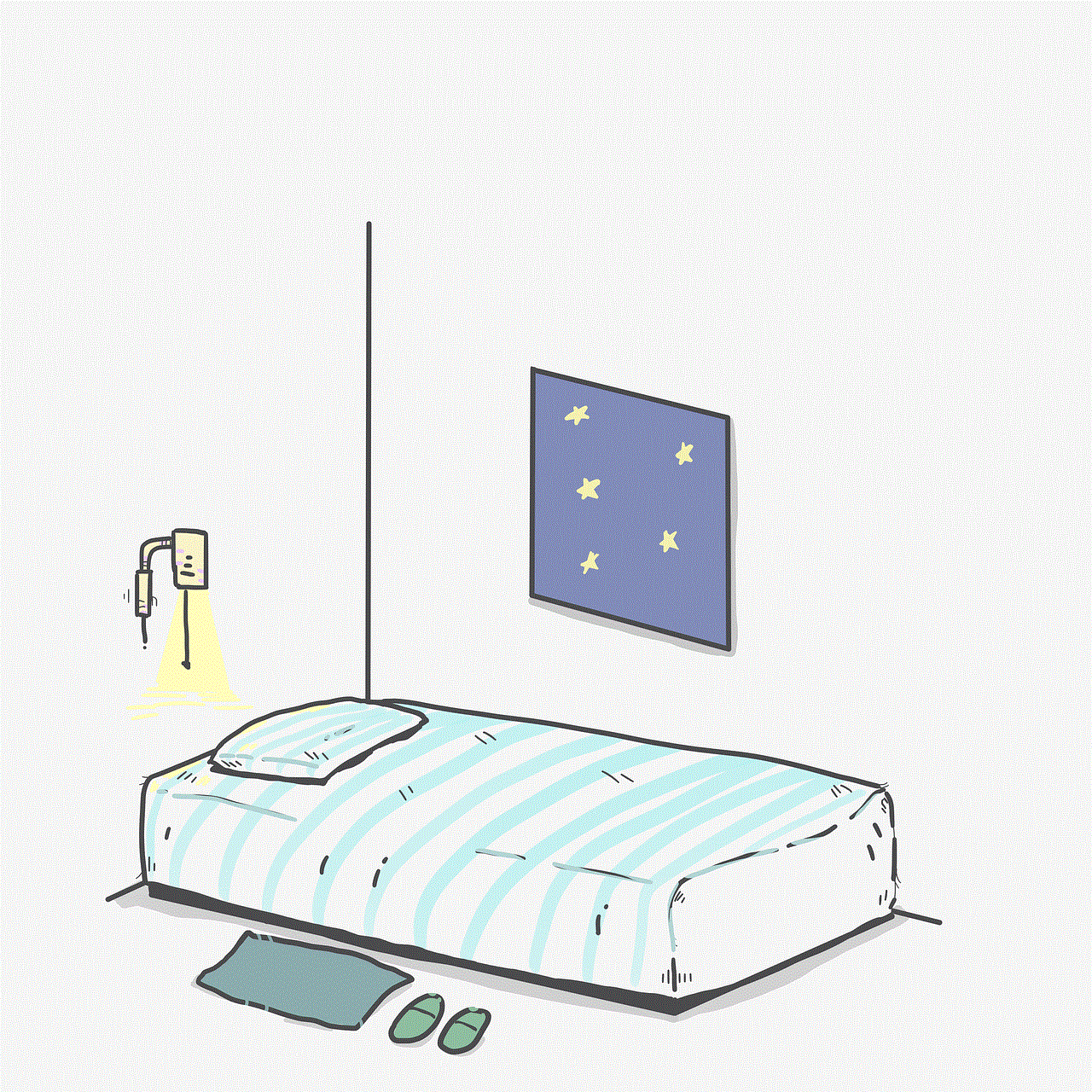
Otra posible desventaja es que algunas aplicaciones pueden requerir una gran cantidad de créditos para ser canjeadas, lo que puede ser desalentador para algunos usuarios. Sin embargo, esto se debe a que estas aplicaciones son de alta calidad y tienen un valor mucho mayor que otras aplicaciones disponibles en la plataforma.
En resumen, Free My Apps en español es una excelente opción para aquellos que desean obtener aplicaciones de forma gratuita, descubrir nuevas aplicaciones y ganar recompensas adicionales. La plataforma es legal y segura de usar, y ofrece una amplia variedad de aplicaciones de diferentes categorías. Aunque puede haber algunas desventajas, como tareas tediosas o ciertas limitaciones, los beneficios superan con creces estos inconvenientes. Entonces, si estás buscando una forma de obtener aplicaciones gratuitas y recompensas adicionales, ¡no dudes en probar Free My Apps en español!
0 Comments