playstation 3 won t start
PlayStation 3 Won’t Start: Troubleshooting Tips and Tricks
Introduction:
The PlayStation 3 (PS3) is a popular gaming console developed by Sony Computer Entertainment. It was first released in 2006 and quickly gained a massive following due to its powerful hardware and impressive game library. However, like any electronic device, the PS3 is not immune to technical issues. One common problem that many users encounter is a failure to start. If you’re facing this frustrating issue, fear not! In this article, we will explore various troubleshooting tips and tricks to help you get your PS3 up and running again.
1. Check the Power Supply:
The first step in troubleshooting any electronic device is to ensure that it is receiving power. Start by checking the power cord and making sure it is securely plugged into both the PS3 and the power outlet. If you’re using a power strip or surge protector, try plugging the console directly into the wall outlet to rule out any potential issues with the power strip.
2. Test the Power Outlet:
If the power cord is securely plugged in, it’s time to check the power outlet itself. Try plugging another device, such as a lamp or phone charger, into the same outlet to see if it is functioning correctly. If the outlet is dead, try plugging the PS3 into a different outlet in a different room to determine if the problem lies with the outlet or the console.
3. Reset the PS3:
Sometimes, the PS3 may freeze or become unresponsive, preventing it from starting up properly. To address this issue, you can perform a soft reset. First, turn off the console by pressing and holding the power button until it beeps and turns off. Then, unplug the power cord from the back of the PS3 and wait for a few minutes. Afterward, plug the power cord back in and turn on the console. This process will clear any temporary glitches and allow the system to start fresh.
4. Test a Different Power Cord:
If your PS3 still won’t start, it’s worth trying a different power cord. Sometimes, the cord itself can become damaged or faulty, preventing the console from receiving power. If you have access to another PS3 or know someone with a similar model, borrow their power cord and see if it resolves the issue.
5. Inspect the Power Supply Unit (PSU):
The PSU is responsible for converting the AC power from the outlet into DC power that the PS3 can use. If the PSU is faulty, it can cause the console to fail to start. To check if the PSU is the problem, you will need to open up the PS3. However, please note that opening the console may void your warranty, so proceed with caution. If you’re comfortable with electronics and have experience with console repairs, you can consult online tutorials or seek professional help to inspect and potentially replace the PSU.
6. Reset the Video Output Settings:
In some cases, the PS3 may be starting up correctly, but the video output settings are misconfigured, resulting in no display on the screen. To reset the video output settings, turn off the PS3 by pressing and holding the power button until it beeps and turns off. Then, turn it back on by pressing and holding the power button again. This time, continue holding until you hear two quick beeps, then release the button. The PS3 will now reset the video settings to the default settings, and you should see the display on your screen.
7. Check the HDMI/AV Cable:
If you’re using an HDMI cable to connect your PS3 to the TV, try using a different HDMI cable or testing the console with a different TV. Sometimes, the HDMI cable can become damaged, causing a loss of video output. If you’re using the AV cable, make sure it is securely connected to the TV and the PS3. Additionally, check if the AV cable itself is damaged and consider trying a different AV cable to see if that resolves the issue.
8. Perform a System Restore:
If your PS3 still won’t start, it’s possible that a software issue is causing the problem. You can try performing a system restore to revert the console back to its factory settings. However, please note that this process will erase all data on the PS3, including game saves and downloaded content. To perform a system restore, turn off the PS3 by pressing and holding the power button until it beeps and turns off. Then, press and hold the power button again until you hear two quick beeps. Release the button, and the PS3 will boot into the recovery menu. From there, follow the on-screen instructions to perform a system restore.
9. Seek Professional Help:
If none of the above troubleshooting steps resolve the issue, it may be time to seek professional help. Sony offers customer support for their products, and you can contact them for assistance or to inquire about repairs. Additionally, there are many third-party repair services available that specialize in console repairs. However, keep in mind that professional repairs can be costly, so weigh the potential costs against the value of the console before proceeding.
Conclusion:
Experiencing a PlayStation 3 that won’t start can be frustrating, but with the right troubleshooting steps, you can often resolve the issue and get back to gaming in no time. By checking the power supply, resetting the console, testing different cords and cables, and performing system restores, you can effectively diagnose and potentially fix the problem. However, if the issue persists, don’t hesitate to seek professional help. Remember, the PlayStation 3 is a remarkable gaming console, and with a little effort, you can enjoy countless hours of gaming on this fantastic device.
how to ride a hover board
Title: Mastering the Art of Riding a Hoverboard: A Comprehensive Guide
Introduction:
Hoverboards have become increasingly popular in recent years, providing a fun and exhilarating mode of transportation. These self-balancing electric scooters have captured the imagination of people of all ages, from children to adults. However, before you can glide effortlessly on a hoverboard, it’s important to learn the basics and develop essential skills. In this comprehensive guide, we will take you through the step-by-step process of riding a hoverboard, from choosing the right one to mastering advanced techniques.
1. Choosing the Right Hoverboard:
Before embarking on your hoverboard journey, it’s crucial to select the right hoverboard for your needs. Consider factors such as weight capacity, battery life, speed, and safety features. Ensure that the hoverboard you choose meets industry standards and is from a reputable manufacturer.
2. Safety First:
Safety should always be a top priority when riding a hoverboard. Start by wearing appropriate protective gear, including a helmet, knee pads, elbow pads, and wrist guards. Additionally, make sure your hoverboard is equipped with LED lights or reflectors to increase visibility, especially when riding at night.



3. Familiarizing Yourself with the Hoverboard:
Before hopping on your hoverboard, take some time to familiarize yourself with its features and components. Understand the placement of the foot pads, power button, and charging port. Read the user manual thoroughly to ensure a safe and enjoyable riding experience.
4. Mounting the Hoverboard:
Mounting a hoverboard correctly is crucial for maintaining balance and ensuring a smooth ride. Begin by finding a flat and open area, free from obstacles and potential hazards. Place your hoverboard in self-balancing mode and step onto it gently, one foot at a time. Keep your feet parallel to the foot pads and distribute your weight evenly.
5. Mastering Basic Movements:
Once you have mounted your hoverboard successfully, it’s time to become comfortable with basic movements. Begin by practicing maintaining balance, gently shifting your weight from one foot to the other. To move forward, lean slightly forward, and to move backward, lean back gradually. Remember to maintain a relaxed posture and avoid excessive leaning, as it may affect your stability.
6. Turning and Steering:
Once you have mastered forward and backward movements, it’s time to learn how to turn and steer your hoverboard. To make a smooth turn, shift your weight towards the direction you wish to go. For instance, if you want to turn left, apply gentle pressure with your right foot to initiate the turn. Practice turning in both directions until you are comfortable.
7. Braking and Stopping:
Learning how to brake and stop effectively is essential for your safety and control over the hoverboard. To slow down or stop, gradually lean backward, shifting your weight onto your heels. Practice braking at different speeds until you can come to a controlled stop effortlessly.
8. Riding on Different Terrains:
Once you have mastered the basics, it’s time to explore riding on various terrains. Start with smooth and flat surfaces, such as a sidewalk or a driveway. As you gain more confidence, gradually progress to slightly uneven surfaces, such as grass or gravel. Remember to adjust your speed accordingly and maintain a steady balance.
9. Advanced Techniques:
Once you have become comfortable with the fundamentals, you can experiment with some advanced techniques. These include riding with one foot, performing 360-degree spins, or even attempting small jumps. However, it’s crucial to approach these advanced maneuvers with caution and only attempt them when you have gained sufficient experience and confidence.
10. Safety Tips and Precautions:
To ensure a safe and enjoyable hoverboard experience, always adhere to the following safety tips:
– Never ride a hoverboard on busy roads or in heavy traffic.
– Avoid riding your hoverboard in adverse weather conditions, such as rain or snow.
– Regularly check the condition of your hoverboard, including tires, battery, and charging port.
– Never exceed the recommended weight limit of your hoverboard.
– Be mindful of pedestrians and other vehicles while riding.
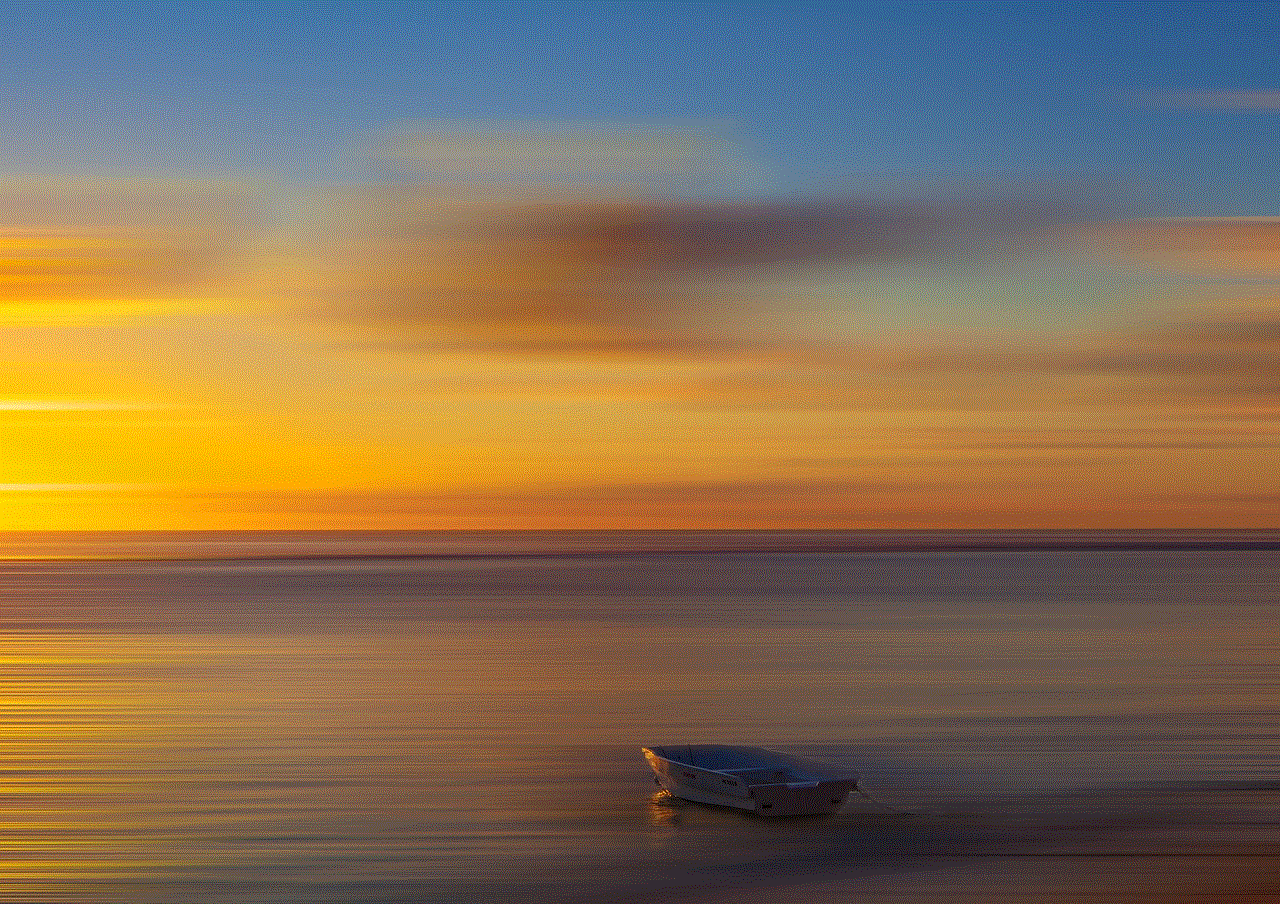
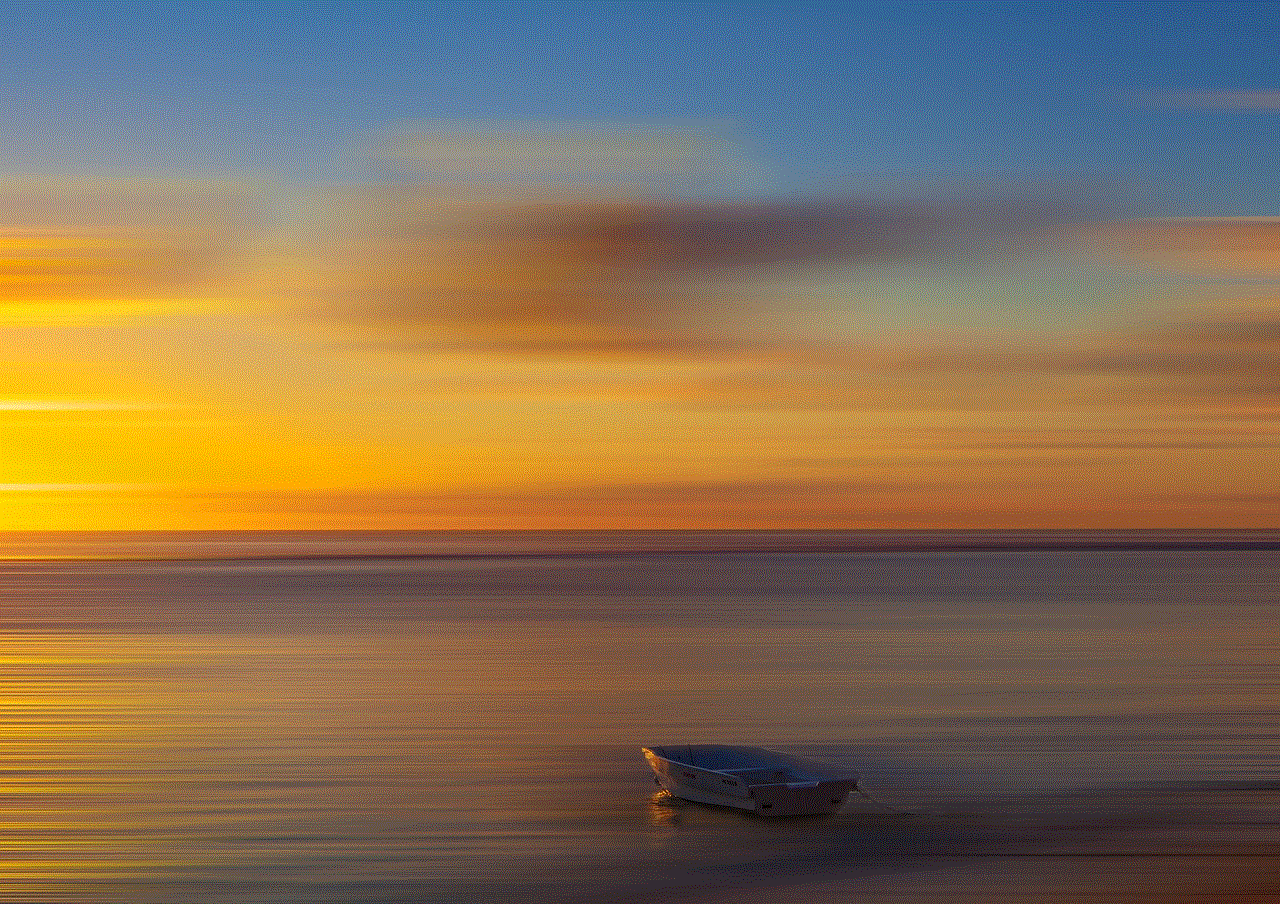
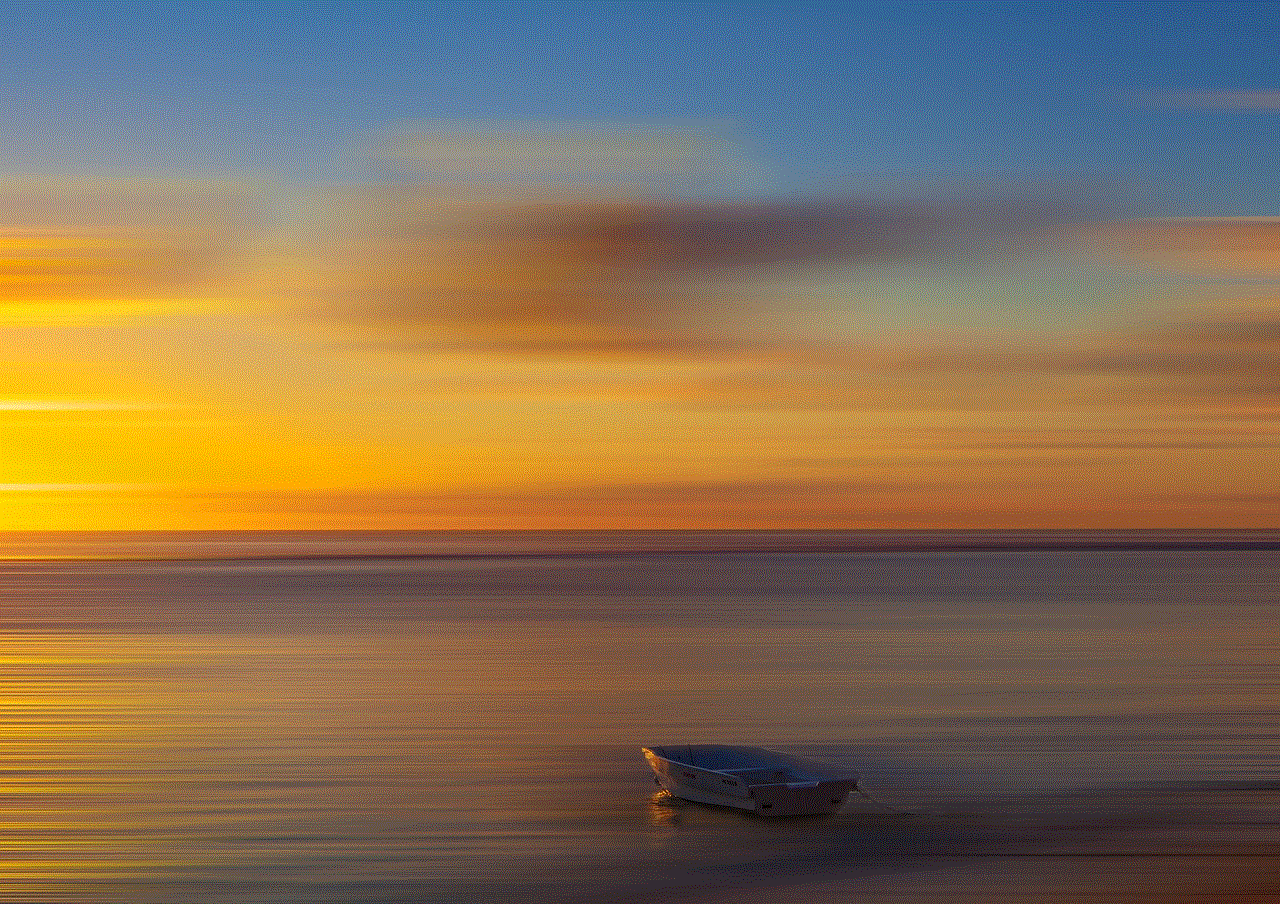
Conclusion:
Riding a hoverboard can be an exciting and enjoyable experience once you have mastered the basics and developed essential skills. By choosing the right hoverboard, prioritizing safety, and practicing regularly, you can confidently glide through various terrains and perform impressive maneuvers. Remember to always prioritize safety and follow the manufacturer’s guidelines and local regulations. So, gear up, get on your hoverboard, and embark on a thrilling adventure!
0 Comments