permissions on iphone
# Understanding permissions on iPhone: A Comprehensive Guide
In an age where privacy and security are paramount, understanding how permissions work on your iPhone is essential. Apple’s iOS is designed to provide users with a high level of control over their personal information, offering various settings and options to customize app permissions. This article explores the intricacies of permissions on iPhone, including what they are, how they work, the types of permissions available, and best practices for managing them.
## What Are Permissions?
Permissions are a set of rules that govern how apps access and use your device’s resources and personal data. When you install an app on your iPhone, it may request permission to access certain features or information, such as your location, contacts, photos, and camera. These permissions are designed to protect your privacy and data security by allowing you to decide what information you share with each app.
## The Importance of App Permissions
Understanding and managing app permissions is crucial for several reasons:
1. **Privacy Protection**: Many apps can access sensitive information. By controlling permissions, you can protect your personal data from unauthorized access.
2. **Data Usage**: Some apps may use permissions to collect data for advertising purposes. By limiting permissions, you can reduce unwanted data collection.
3. **Security**: Apps with unnecessary permissions can pose security risks. For instance, an app that requests access to your microphone may potentially eavesdrop on your conversations.
4. **Battery Life**: Apps that frequently use background permissions can drain your battery. Managing these permissions can help improve battery performance.
5. **Performance**: Limiting permissions can also enhance the overall performance of your device by reducing the number of background processes running.
## Types of Permissions on iPhone
iOS categorizes app permissions into several types, each associated with specific device features or data. Here are the primary types of permissions you may encounter:
1. **location services **: Apps may request access to your current location to provide location-based services. You can choose to allow access “Always,” “While Using the App,” or “Never.”
2. **Contacts**: Apps can request access to your contacts to facilitate social networking features or communication. You can choose to grant or deny this permission.
3. **Photos and Camera**: Apps can ask for access to your photo library and camera. You can allow access to all photos, selected photos, or deny access entirely.
4. **Microphone**: Some apps require microphone access for voice recording or communication features. You can choose to grant or deny this permission.
5. **Notifications**: Apps can request permission to send you notifications. You can control how and when these notifications appear on your device.
6. **Bluetooth**: Apps may request Bluetooth access to connect to other devices, such as headphones or smartwatches.
7. **Health Data**: Health-related apps may request access to your health data, requiring careful consideration before granting permission.
8. **Motion and Fitness**: Some apps utilize motion sensors and fitness data to provide personalized experiences. You can manage this permission based on your preferences.
9. **Background App Refresh**: This allows apps to refresh their content in the background, which can affect battery life and data usage.
10. **Siri & Search**: Apps can request access to integrate with Siri and search features, enhancing their functionality.
## How to Manage App Permissions on Your iPhone
Managing app permissions on your iPhone is straightforward. Apple provides a user-friendly interface that allows you to control which apps have access to specific features and data. Here’s how you can manage these permissions:
### Step 1: Access Settings
Open the **Settings** app on your iPhone. This is where you will find all the options related to app permissions.
### Step 2: Navigate to Privacy
Scroll down and tap on **Privacy & Security**. This section contains all the permission categories available on your device.
### Step 3: Review Permission Types
You will see a list of categories, such as Location Services, Contacts, Photos, and more. Tap on each category to view which apps have requested access.
### Step 4: Adjust Permissions
For each app listed, you can toggle permissions on or off. For example, if an app has access to your location and you no longer want it to, simply adjust the setting to “Never” or “While Using the App.”
### Step 5: Check Individual App Settings
In addition to global permissions, you can also manage permissions for individual apps. Go to **Settings** > **[App Name]** to view and adjust the settings specific to that app.
## Common Scenarios for Permission Management
Understanding how to manage permissions is essential for various everyday scenarios. Here are a few common situations where you might need to adjust permissions:
### Scenario 1: Using a New App
When you download a new app, it will generally request permissions to access certain features. For example, a photo editing app may ask for access to your camera and photo library. Before granting access, consider whether the app genuinely needs these permissions to function effectively.
### Scenario 2: Privacy Concerns
If you notice an app you rarely use has been granted access to sensitive information, such as your contacts or location, it’s wise to revoke those permissions. Regularly reviewing permissions can help you maintain a higher level of privacy.
### Scenario 3: Battery Drain Issues
If your iPhone’s battery seems to be draining quickly, check which apps have background permissions enabled. Limiting background app refresh for non-essential apps can help extend battery life.
### Scenario 4: Security Risks
If an app is requesting more permissions than you believe it should need, consider removing it from your device. Security risks can arise when apps request access to features that aren’t necessary for their core functionality.
## Best Practices for Managing Permissions
To ensure you’re effectively managing permissions on your iPhone, consider the following best practices:
1. **Be Informed**: Understand why an app is requesting specific permissions. Research the app’s functionality to determine if the permissions are justified.
2. **Review Regularly**: Make it a habit to review app permissions periodically, especially after installing new apps or when an app updates.
3. **Limit Access**: Only grant permissions that are necessary for the app to function. If an app can operate without access to your contacts, for example, consider denying that permission.
4. **Use Built-In Privacy Features**: Take advantage of iOS’s built-in privacy features, such as location services settings, to control how apps access your data.
5. **Educate Yourself on App Permissions**: Keep yourself informed about common permission requests and the implications of granting them. Understanding the risks associated with certain permissions can help you make better decisions.
6. **Uninstall Unused Apps**: If you find that you rarely use an app that has extensive permissions, consider uninstalling it to enhance your privacy and security.
7. **Utilize App Tracking Transparency**: With iOS 14.5 and later, Apple introduced App Tracking Transparency, requiring apps to ask for permission before tracking your activity across other apps and websites. Pay attention to these prompts and make informed choices.
## Conclusion
Managing permissions on your iPhone is not just a technical task; it’s an essential practice for protecting your privacy and security in a digital world. By understanding what permissions are, why they matter, and how to manage them effectively, you can take control of your personal data and enhance your overall device experience. Regularly reviewing and adjusting app permissions empowers you to make informed choices about what information you share and with whom, ultimately leading to a safer and more secure iPhone experience. Always stay vigilant and proactive in managing your permissions, and you’ll be well-equipped to navigate the complexities of digital privacy in today’s app-driven landscape.
what’s my speed mph
# Understanding Speed: What’s My Speed in MPH?
Speed is a fundamental concept in physics and everyday life, especially when it comes to transportation. Whether you’re driving a car, cycling, or simply walking, understanding your speed in miles per hour (mph) can be crucial for safety, efficiency, and planning. This article will delve into the intricacies of speed, the significance of measuring it in mph, how to calculate it, and its various applications in our daily lives.
## What Is Speed?
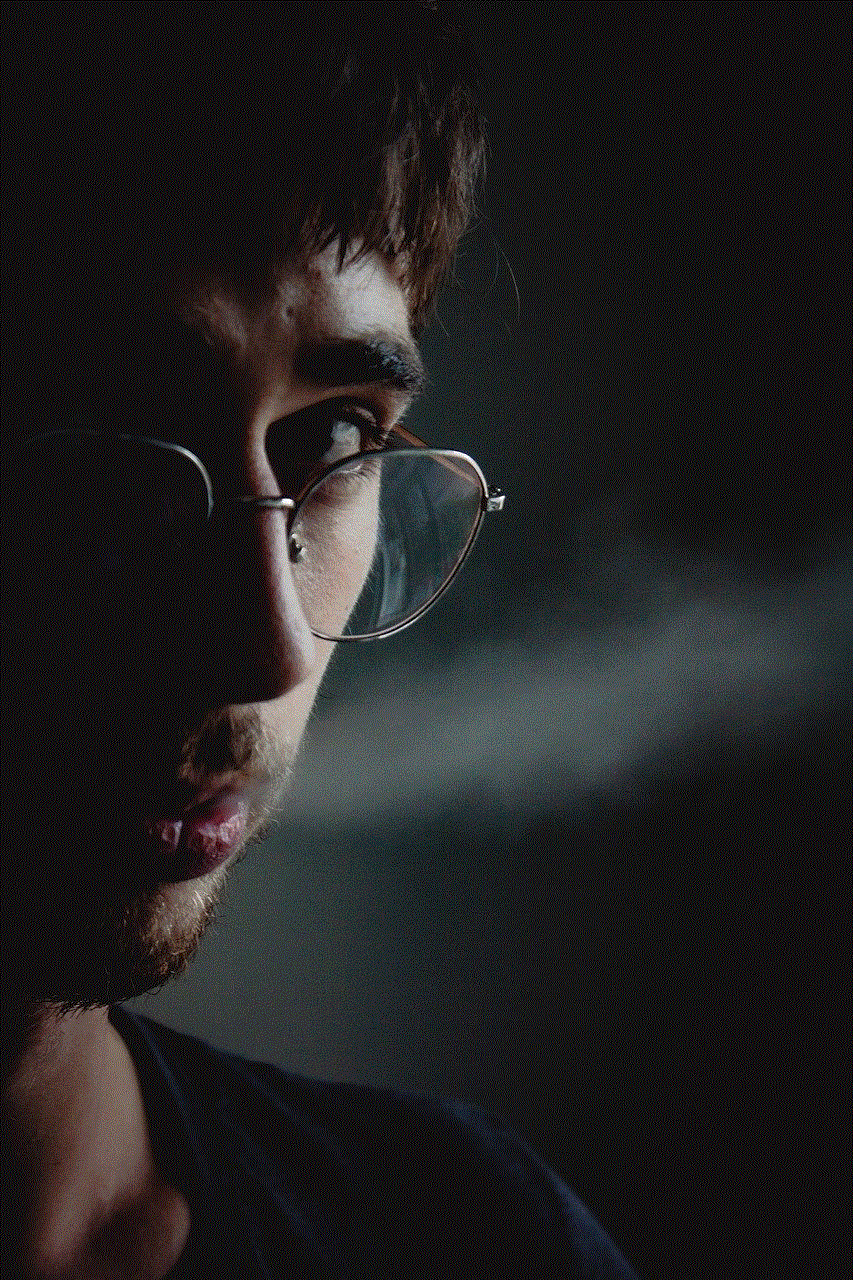
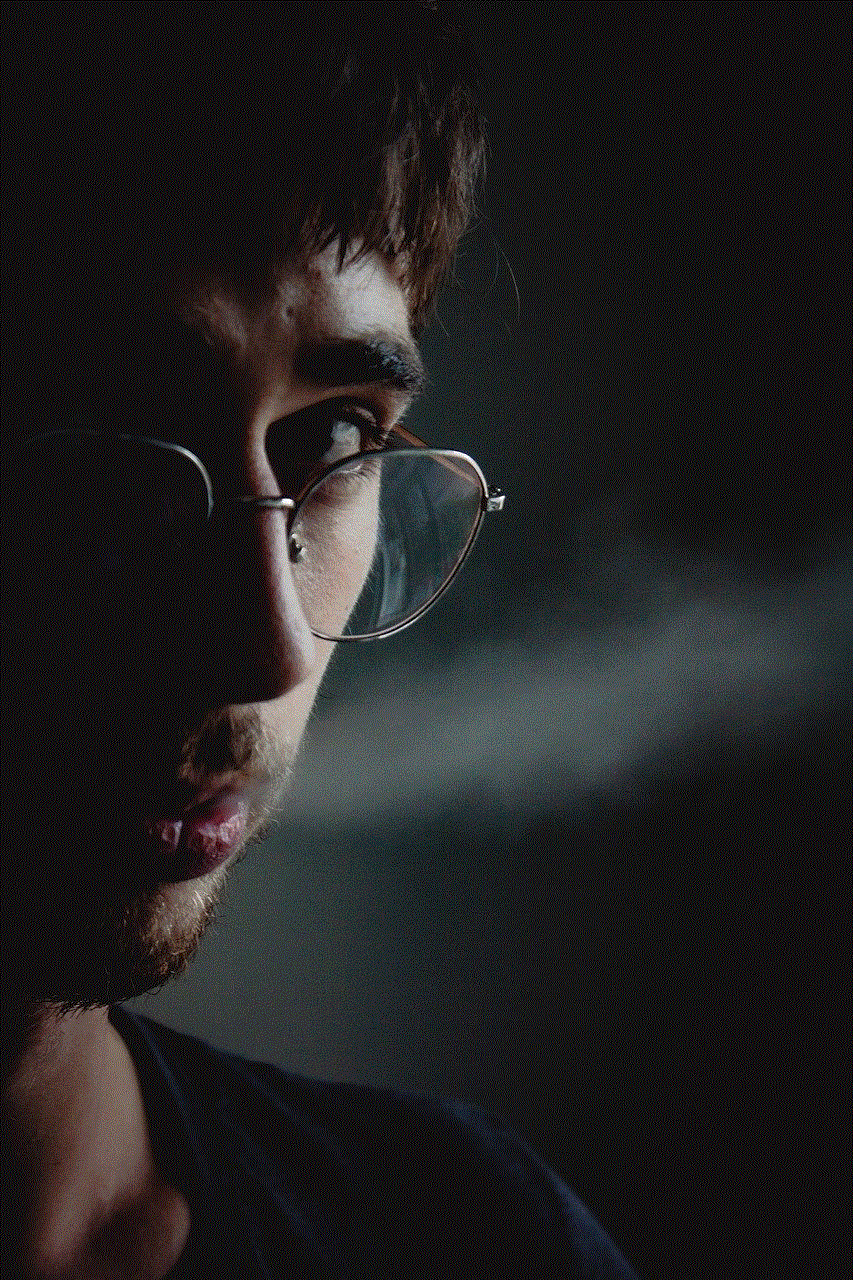
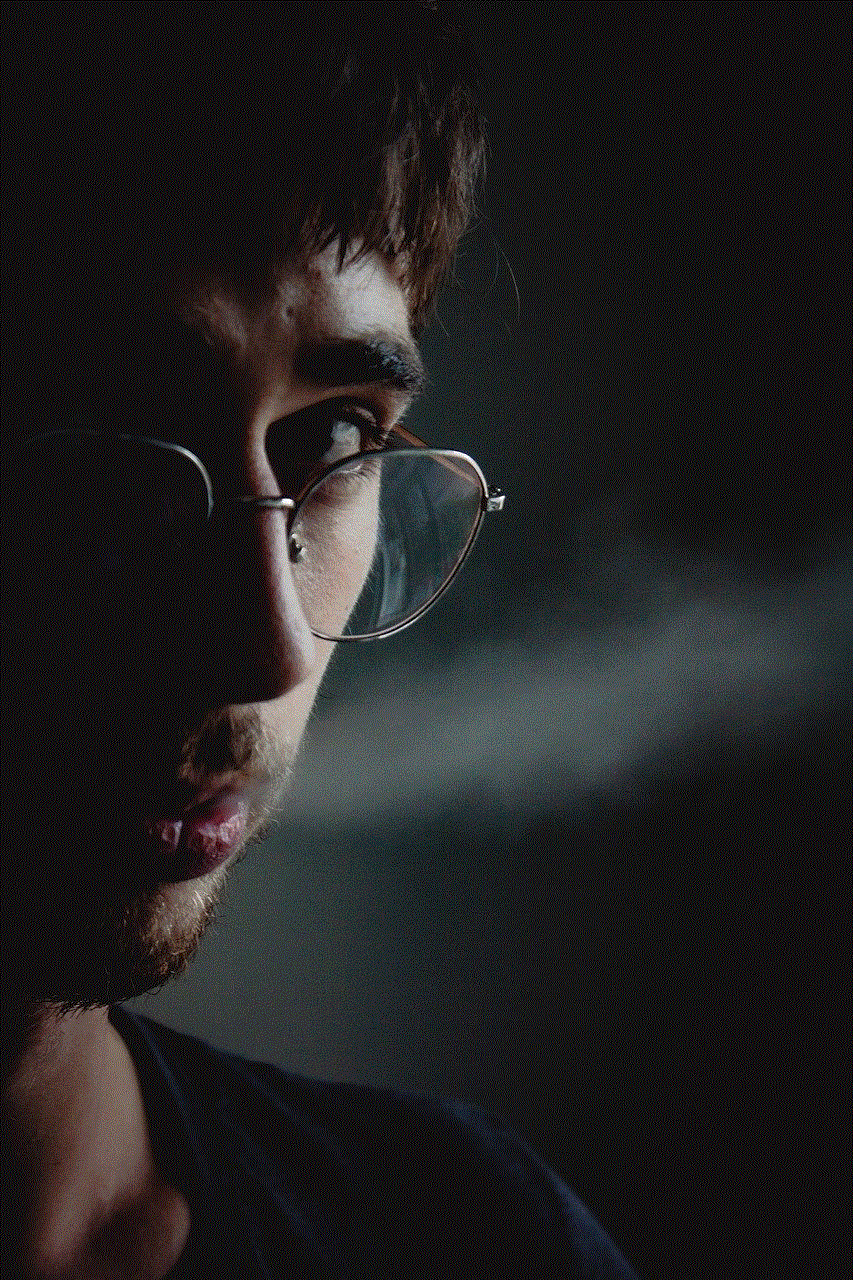
At its core, speed is the measure of how fast an object is moving. It is defined as the distance traveled per unit of time. In the context of mph, the measurement indicates how many miles an object travels in one hour. This unit of measurement is widely used in the United States and a few other countries, while the metric system employs kilometers per hour (km/h) in most parts of the world.
Speed can be categorized into several types: constant speed, average speed, and instantaneous speed. Constant speed indicates that an object travels at the same rate over time, while average speed is calculated over a specific distance and time period. Instantaneous speed, on the other hand, refers to the speed of an object at a specific moment in time, which can be measured using speedometers in vehicles.
## Why Is Knowing Your Speed Important?
Understanding your speed is essential for various reasons. First and foremost, it is critical for safety. When driving, knowing your speed helps ensure that you remain within legal limits and reduce the risk of accidents. Speed limits are set based on road conditions, traffic, and safety considerations. Exceeding these limits can lead to severe consequences, including fines, points on your driving record, and increased insurance rates.
In addition to safety, knowing your speed can enhance efficiency. For instance, if you’re planning a trip, understanding your speed can help you estimate your arrival time. This is particularly important for long journeys where time management is crucial. Additionally, in sports and physical activities, knowing your speed can help athletes monitor their performance, set goals, and improve their techniques.
## How to Calculate Speed
Calculating speed is a relatively straightforward process. The formula for speed is:
\[ \text{Speed} = \frac{\text{Distance}}{\text{Time}} \]
To find your speed in mph, you need to know the distance you’ve traveled in miles and the time it took in hours. For example, if you drove 120 miles in 2 hours, your speed would be:
\[ \text{Speed} = \frac{120 \text{ miles}}{2 \text{ hours}} = 60 \text{ mph} \]
In cases where the time is measured in minutes rather than hours, you can convert it to hours by dividing the minutes by 60. For instance, if it took you 30 minutes to travel 30 miles, your speed would be:
\[ \text{Speed} = \frac{30 \text{ miles}}{\frac{30 \text{ minutes}}{60}} = \frac{30 \text{ miles}}{0.5 \text{ hours}} = 60 \text{ mph} \]
## Technologies for Measuring Speed
In today’s world, there are various technologies available for measuring speed accurately. Speedometers, which are standard in vehicles, provide real-time feedback on how fast you’re going. These devices can either be analog or digital, displaying speed in mph or km/h.
In addition to speedometers, GPS devices have become increasingly popular for measuring speed. GPS technology calculates your speed based on your movement between different geographical points. This method is particularly useful for cyclists and runners who may not have a vehicle speedometer.
Mobile applications also offer speed measurement features. Many fitness apps can track your speed while jogging or cycling, providing insights into your performance over time. These tools often come with additional metrics, such as distance traveled and elevation changes, making them valuable for athletes and fitness enthusiasts.
## Legal Implications of Speeding
Speed limits are established by local, state, and federal authorities to ensure the safety of all road users. Driving over these limits can have legal repercussions, including fines, license suspension, and even jail time in extreme cases. Law enforcement agencies use various methods to monitor speed, including radar guns, speed cameras, and aerial surveillance.
When you receive a speeding ticket, it can affect your driving record and insurance rates. Insurance companies often consider speeding violations as a risk factor, leading to higher premiums. Additionally, accumulating too many points on your driving record can result in license suspension, making it crucial to monitor your speed at all times.
## The Role of Speed in Sports
In the realm of sports, speed is often a key determinant of performance. Athletes train rigorously to improve their speed, whether they are runners, cyclists, or swimmers. Speed is not only about moving quickly; it also involves technique, endurance, and strategy.
For example, sprinters focus on explosive speed to cover short distances in minimal time. Their training includes interval workouts, strength training, and proper nutrition to optimize performance. Conversely, marathon runners may prioritize endurance over speed, focusing on maintaining a consistent pace over long distances.
Speed also plays a significant role in team sports. In soccer, for instance, players who can sprint quickly can outmaneuver opponents, creating scoring opportunities. Coaches often emphasize speed training as part of their practice regimens to enhance overall team performance.
## Factors Affecting Speed
Several factors can influence an individual’s speed, whether in vehicles or physical activities. In driving, road conditions, weather, and traffic can significantly impact how fast you can go. For example, wet or icy roads may require slower speeds for safety. Additionally, heavy traffic may force drivers to adhere to lower speeds, regardless of the posted speed limit.
In sports, physical conditioning, technique, and even mental state can affect speed. Athletes must maintain peak physical condition to achieve optimal performance. Furthermore, mental factors such as focus and motivation can significantly impact an athlete’s ability to perform at their best.
## Speed and Environmental Considerations
The relationship between speed and the environment is a growing area of concern. High speeds can lead to increased fuel consumption and emissions, contributing to environmental degradation. As a result, there is a push for more fuel-efficient vehicles and sustainable transportation methods.
Public transportation systems are often designed to optimize speed while minimizing environmental impact. Electric buses and trains are becoming increasingly popular as they offer efficient alternatives to traditional fossil fuel-powered vehicles. Additionally, cycling and walking are encouraged as sustainable modes of transportation that promote health and reduce carbon footprints.
## Conclusion



Understanding speed in mph is crucial for various aspects of daily life, from driving safely to enhancing athletic performance. By knowing how to calculate speed and the technologies available for measuring it, individuals can make informed decisions about their transportation and fitness activities. Moreover, being aware of the legal implications of speeding and the environmental impacts of high-speed travel can lead to more responsible choices.
As society continues to evolve, so too will our understanding of speed and its implications. By embracing technology and prioritizing safety and sustainability, we can ensure that speed serves us well in our endeavors, both on the road and in our physical pursuits. Whether you’re asking, “What’s my speed mph?” or considering the broader implications of speed, remember that it is a concept that touches many facets of our lives.
0 Comments