minimum age for google account
The minimum age requirement for a Google account is a topic that has sparked much debate and controversy over the years. While some argue that the age limit should be lowered to allow younger children to access the vast resources and services offered by Google, others believe that the current age requirement is necessary for the safety and protection of children. In this article, we will explore the reasons behind Google’s minimum age requirement and the potential impact it has on children and society as a whole.
First and foremost, it is important to understand that Google’s minimum age requirement is not a random number pulled out of thin air. It is based on the Children’s Online Privacy Protection Act (COPPA), a federal law in the United States that was enacted in 1998. This law dictates that websites and online services must obtain verifiable parental consent before collecting personal information from children under the age of 13. As Google collects personal information such as names, email addresses, and search history, it is required to comply with COPPA. Therefore, the minimum age for a Google account is set at 13 to ensure that the company is adhering to the law and protecting the privacy of children.
One of the main reasons for the minimum age requirement is to protect children from online predators and inappropriate content. With the rise of social media and online platforms, children are more exposed to potential dangers than ever before. By requiring users to be at least 13 years old, Google aims to keep young children from being targeted by predators or exposed to inappropriate content that may harm their mental and emotional well-being. This is especially important in today’s society where cyberbullying and online harassment are prevalent issues.
Moreover, Google’s minimum age requirement also serves to protect children’s personal information. As mentioned earlier, Google collects a significant amount of personal data from its users, including children. This information is used for targeted advertising, and without the minimum age requirement, children may unknowingly provide sensitive information that could be used for malicious purposes. By enforcing the age limit, Google ensures that children’s personal information is not misused or exploited.
On the other hand, some argue that the minimum age requirement for a Google account is too high and should be lowered to allow younger children to access the benefits of the internet. Proponents of this argument believe that by limiting children’s access to Google, they are missing out on valuable educational and learning opportunities. With the vast amount of information available on the internet, children could benefit greatly from using Google’s services for research and learning purposes.
However, it is important to note that Google does offer a variety of services specifically tailored for children under the age of 13. These include YouTube Kids, Google Classroom, and Google Family Link , which allow parents to monitor and control their children’s online activities. These services provide a safe and controlled environment for children to access the internet, ensuring their safety and privacy.
Another concern raised by those who advocate for a lower minimum age requirement is that children can easily bypass the age limit by lying about their age. While this is a valid concern, it is important to understand that Google has strict policies in place to prevent this from happening. For instance, the company uses algorithms and machine learning to identify and flag accounts that may have lied about their age. Additionally, Google also relies on user reports to identify and take action against underage users. This shows the company’s commitment to upholding the minimum age requirement and protecting children’s safety and privacy.
In recent years, there has been a growing trend of children using their parents’ accounts to access Google. While this may seem harmless, it poses a significant risk to both the child and the parent. Children may accidentally delete or alter important information, and parents may be held responsible for their child’s actions on the internet. By enforcing the minimum age requirement, Google encourages parents to create separate accounts for their children, thus avoiding any potential issues.
It is worth mentioning that Google’s minimum age requirement is not a universal standard. Different countries have different laws and regulations regarding the collection of personal information from children. For instance, the European Union’s General Data Protection Regulation (GDPR) requires parental consent for children under the age of 16. Therefore, Google has to adjust its age requirements accordingly, depending on the country in which the user resides.
In conclusion, the minimum age requirement for a Google account is a necessary measure to protect children’s safety and privacy. While some argue that it limits children’s access to valuable resources, Google has taken steps to provide age-appropriate services for younger children. It is crucial for parents to understand the importance of the age limit and adhere to it to keep their children safe. As technology continues to advance, it is essential for companies like Google to prioritize the safety and well-being of children, and the minimum age requirement is a step in the right direction.
track iphones without them knowing
Title: Tracking iPhones Without Them Knowing: The Pros, Cons, and Best Methods
Introduction:
In today’s digital age, smartphones have become an integral part of our lives. Among the most popular smartphones, iPhones stand out due to their advanced features and robust security measures. However, there may be instances where you may need to track an iPhone discreetly, such as ensuring the safety of a loved one or recovering a lost device. This article will explore the methods and implications of tracking iPhones without the owner’s knowledge.
1. Understanding iPhone Tracking:
Apple offers a built-in tracking feature called “Find My iPhone” that allows users to locate their devices. However, this feature requires the iPhone owner to enable it and permits them to share their location. Tracking an iPhone without the owner’s knowledge usually involves using third-party software or services, which can raise ethical and legal concerns.
2. The Pros of Tracking iPhones Without Them Knowing:
a) Recovering Lost or Stolen iPhones: Tracking an iPhone without the owner’s knowledge can help locate a lost or stolen device, increasing the chances of recovery.
b) Ensuring the Safety of Loved Ones: In certain situations, tracking an iPhone without the owner’s knowledge can be crucial for the safety of family members, especially children or vulnerable individuals.
c) Monitoring Employees: In a corporate setting, tracking company-owned iPhones can provide insights into employee activities and prevent misuse or unauthorized sharing of sensitive information.
3. The Cons of Tracking iPhones Without Them Knowing:
a) Legal and Ethical Concerns: Tracking someone’s iPhone without their consent may infringe upon their privacy rights and violate local laws. It is essential to familiarize oneself with the legal implications before proceeding.
b) Trust and Relationship Issues: Tracking an iPhone without the owner’s knowledge can damage trust between individuals, whether it be romantic partners, friends, or family members.
c) Invasion of Privacy: Constantly monitoring someone’s iPhone usage can be seen as an invasion of their personal space and may cause emotional distress.
4. Third-Party Tracking Methods:
a) Spyware Applications: Some spyware applications, although controversial, offer the ability to track iPhones without the owner’s knowledge. These apps must be installed directly on the target device and may require circumventing Apple’s security measures.
b) GPS Trackers: External GPS trackers can be attached to an iPhone, providing real-time location updates. However, physical access to the device is necessary for installation.
c) Phone Carrier Tracking Services: Some mobile network operators offer tracking services that allow authorized users to track iPhones without the owner’s knowledge. These services usually require a legal justification and often come with additional charges.
5. The Legality of Tracking iPhones Without Consent:
The legality of tracking iPhones without the owner’s knowledge varies across jurisdictions. It is crucial to consult local laws and regulations before engaging in such activities. In several countries, unauthorized tracking is considered a violation of privacy laws and can lead to severe legal consequences.
6. Balancing Privacy and Security:
While the motive behind tracking an iPhone without the owner’s knowledge may be well-intentioned, it is essential to balance privacy concerns with the intended benefits. Open communication and obtaining consent from the iPhone owner should be prioritized whenever possible.
7. Alternatives to Tracking iPhones Without Consent:
a) Built-in iPhone Features: Encourage iPhone owners to enable the “Find My iPhone” feature, which allows them to locate their devices and share their location in case of emergencies.
b) Family Sharing and Location Sharing: Utilize Apple’s Family Sharing feature, which allows family members to share their locations with each other, promoting transparency and safety.
c) Communication and Trust: Establishing open lines of communication and fostering trust can often alleviate the need for tracking iPhones without consent.



Conclusion:
While the ability to track iPhones without the owner’s knowledge can be beneficial in specific scenarios, it is essential to approach the topic with caution and respect for privacy. Understanding the legal implications, considering ethical concerns, and exploring alternative methods can contribute to a healthier balance between tracking and privacy. Ultimately, open communication and trust should be the foundation of any tracking endeavor, ensuring the well-being of all parties involved.
likee app parental controls
Title: Understanding and Utilizing Parental Controls in the Likee App: A Comprehensive Guide
Introduction:
As technology continues to evolve, children are increasingly exposed to various online platforms and social media apps. Likee, a popular short video creation and sharing app, has gained significant popularity among young users. However, as a responsible parent, it is crucial to ensure that your child’s online activities are safe and appropriate. In this article, we will delve into the importance of parental controls in the Likee app and provide a comprehensive guide on how to utilize them effectively.
Paragraph 1: Overview of Likee App
Likee is a social media app that allows users to create, edit, and share short videos with friends and followers. With its vast collection of filters, effects, and music, the app has become a favorite among teenagers and young adults. However, due to the app’s interactive nature, it is essential for parents to be aware of the potential risks and take appropriate measures to protect their children.
Paragraph 2: Understanding the Need for Parental Controls
With the increasing popularity of apps like Likee, parental controls have become an indispensable tool for ensuring the safety and well-being of children. Parental controls allow parents to monitor and control their child’s online activities, including setting age restrictions, blocking inappropriate content, and managing usage time. By utilizing these controls effectively, parents can strike a balance between allowing their children to explore the app and protecting them from potential dangers.
Paragraph 3: Setting Up Parental Controls in the Likee App
To enable parental controls in the Likee app, start by downloading and installing the latest version of the app on your child’s device. Once installed, open the app and navigate to the profile settings. Look for the “Parental Control” or “Family Safety Mode” option, and follow the prompts to set up an account and link it to your child’s profile. This will give you access to a range of controls and features designed specifically for parental monitoring.
Paragraph 4: Age Restrictions and Content Filtering
One of the essential features of parental controls in the Likee app is the ability to set age restrictions and filter content. By selecting the appropriate age category, you can ensure that your child only sees content that is suitable for their age group. Additionally, you can enable content filtering to block explicit or inappropriate videos from appearing in your child’s feed, minimizing exposure to potentially harmful content.
Paragraph 5: Privacy Settings and Account Management
Privacy settings play a crucial role in ensuring your child’s safety on the Likee app. By adjusting these settings, you can control who can view your child’s profile, send messages, and interact with their content. Encourage your child to set their account to private, allowing only approved followers to access their videos and information. Regularly monitor their followers and block any suspicious or inappropriate accounts.
Paragraph 6: Time Management and Usage Controls
Excessive screen time can negatively impact a child’s physical and mental well-being. The Likee app provides features to help parents manage their child’s usage effectively. By setting time limits, parents can restrict the amount of time their child spends on the app each day. This ensures that children have a healthy balance between online and offline activities, promoting overall well-being.
Paragraph 7: Monitoring and Reporting Features
Parental controls in the Likee app offer the ability to monitor your child’s activity and receive detailed reports. By accessing the control panel, you can view the videos your child has uploaded, the comments they have received, and the accounts they engage with. If you come across any inappropriate content or suspicious behavior, report it to the app’s administrators immediately.
Paragraph 8: Educating Your Child about Online Safety
While parental controls provide essential monitoring and control mechanisms, it is equally important to educate your child about online safety. Discuss the potential risks associated with sharing personal information, interacting with strangers, and the consequences of inappropriate behavior. Encourage open communication and let your child know they can approach you with any concerns or questions they may have.
Paragraph 9: Regularly Reviewing and Updating Settings
As your child grows and matures, their online habits and preferences may change. It is crucial to regularly review and update the parental control settings in the Likee app to ensure they align with your child’s current needs. Stay informed about new features and updates introduced by the app developers and adjust your settings accordingly.
Paragraph 10: Conclusion
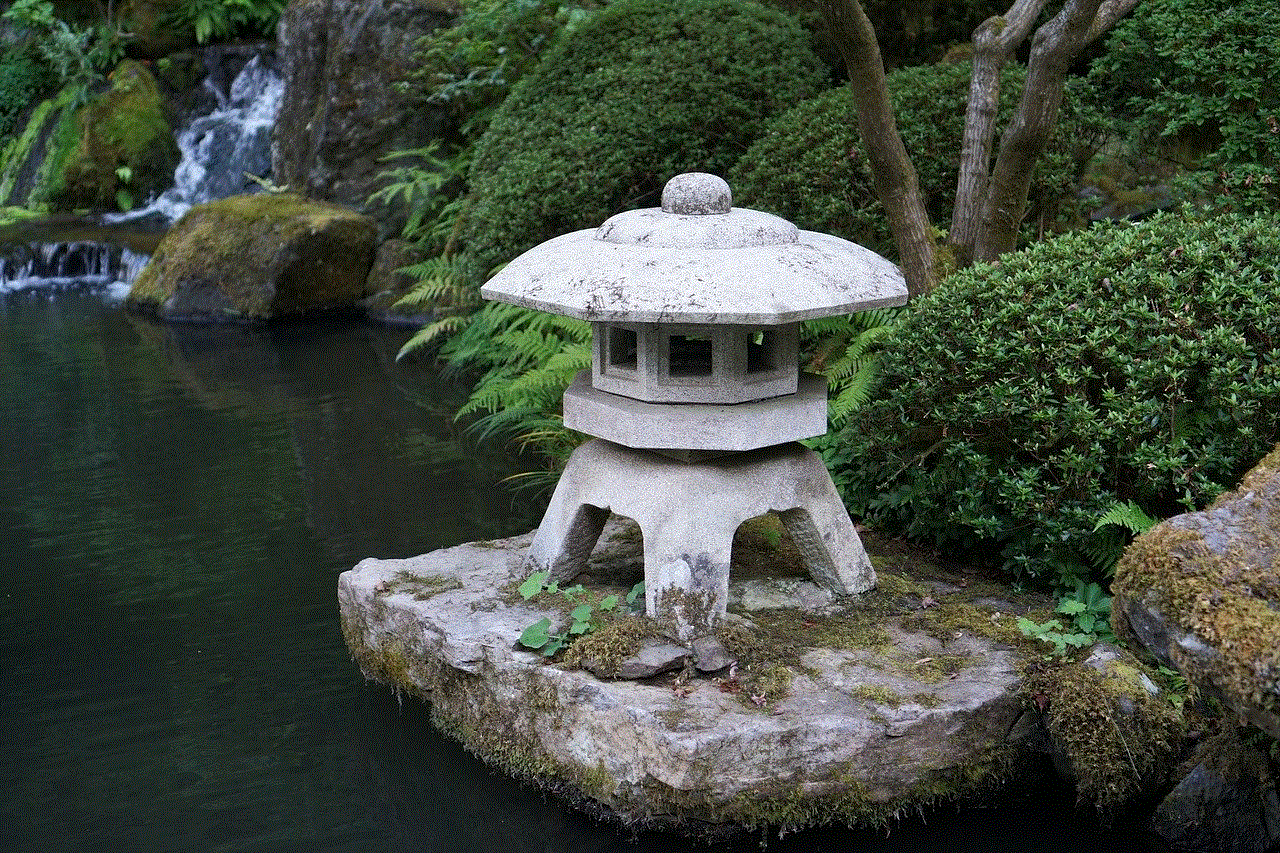
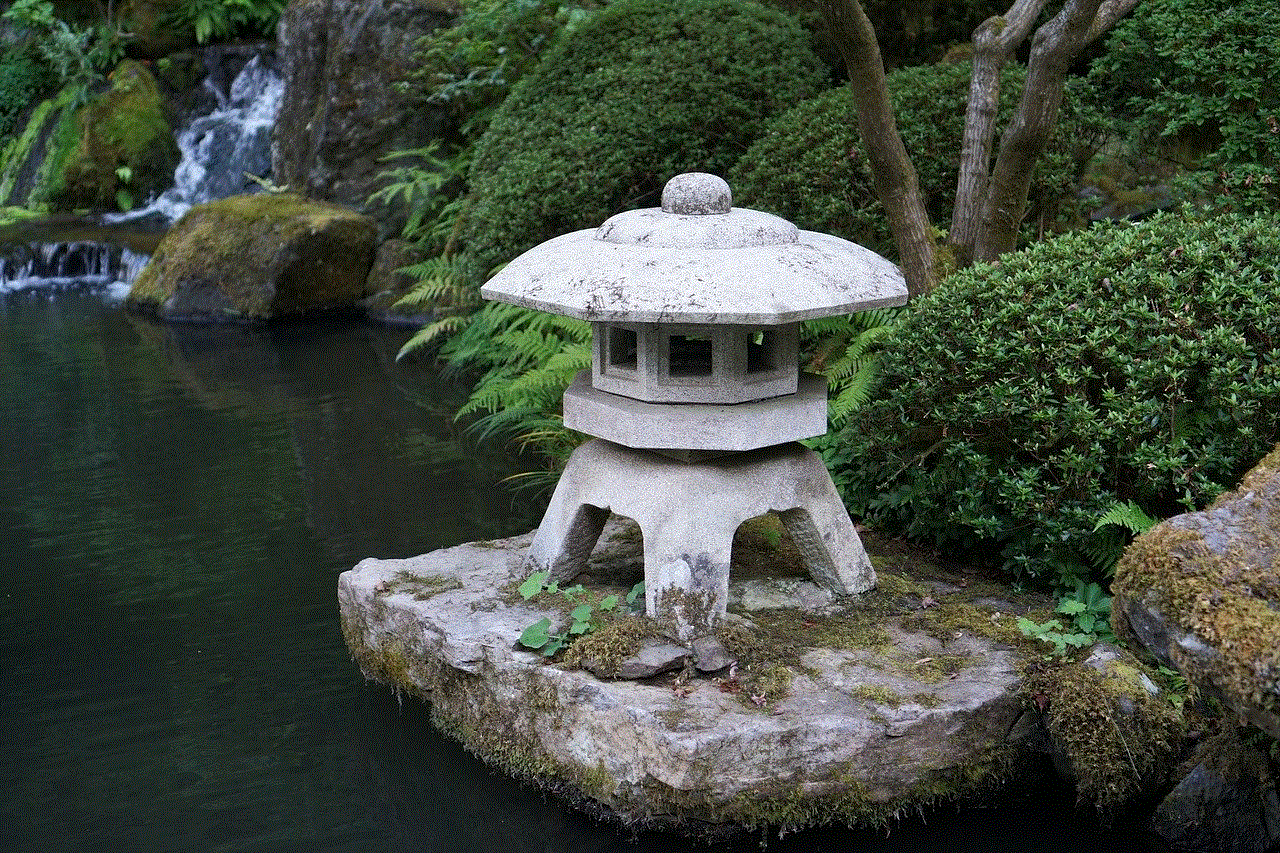
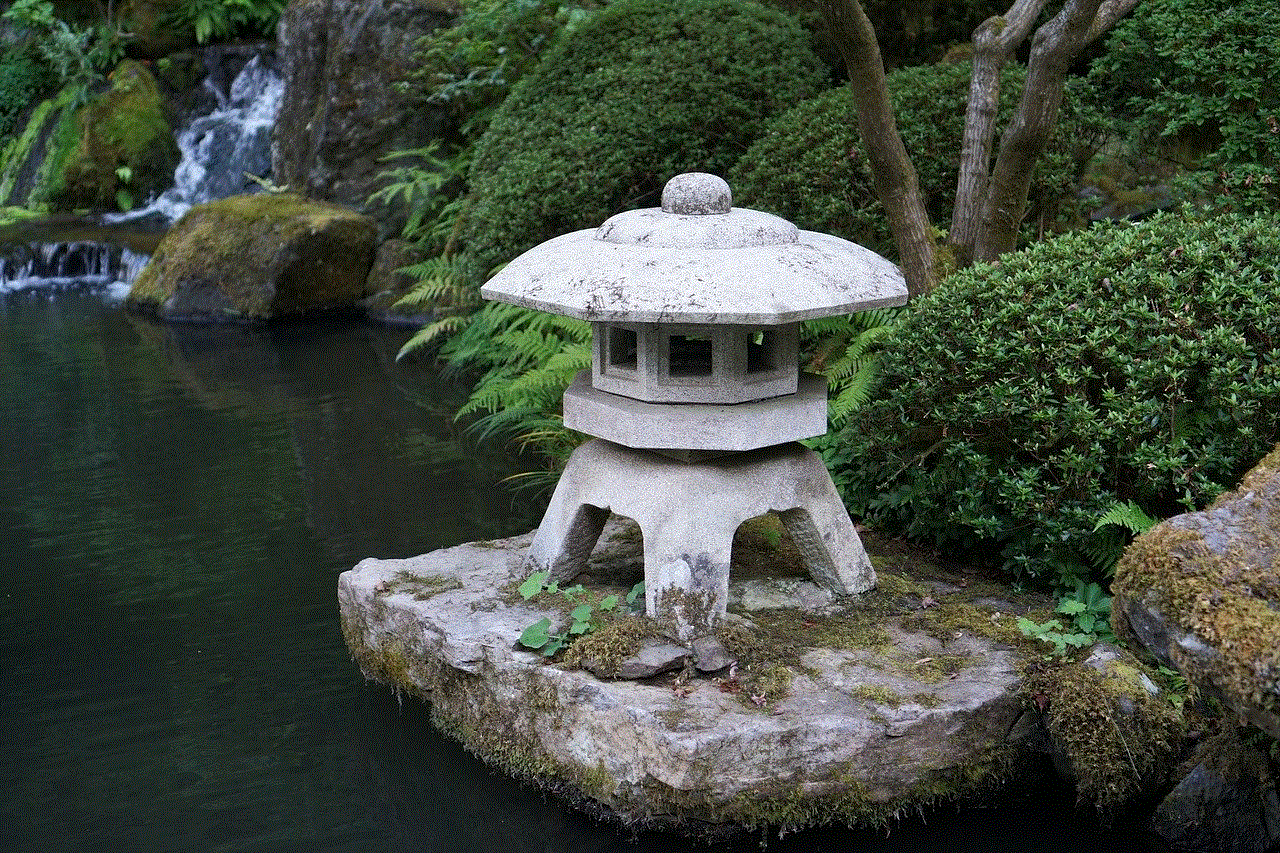
Parental controls in the Likee app are powerful tools that enable parents to safeguard their children’s online experiences. By utilizing these controls effectively and combining them with open communication and education, parents can create a safe and nurturing environment for their children to explore and enjoy the app. Remember, maintaining a healthy balance between online and offline activities is key to ensuring your child’s overall well-being in the digital age.
0 Comments