kik cant see new messages
Kik is a popular messaging app that has gained a lot of traction in recent years. It is a free, cross-platform messaging app that allows users to send and receive text messages, photos, videos, and other media files. With millions of active users, Kik has become one of the most popular messaging apps in the world.
However, with such a large user base, Kik has also faced its fair share of issues. One of the most common problems that users face on Kik is not being able to see new messages. This can be frustrating for users who rely on the app for communication, and it can also cause a lot of confusion. In this article, we will delve into the reasons why Kik can’t see new messages and what you can do to fix this issue.
1. Internet Connection Issues
One of the most common reasons why Kik can’t see new messages is due to internet connection issues. Kik relies on a stable internet connection to send and receive messages. If your internet connection is weak or unstable, it can cause delays in receiving new messages. This can also happen if you are in an area with poor network coverage or if your data plan has been exhausted. In such cases, the messages may not be able to reach your device, and you won’t be able to see them.
To fix this issue, make sure that your device has a stable internet connection. You can try switching to a different network, such as Wi-Fi, to see if that helps. Also, make sure that your data plan is not exhausted. If you are in an area with poor network coverage, try moving to a different location to see if that helps.
2. Kik Server Issues
Another reason why Kik can’t see new messages is due to server issues. Kik has a complex infrastructure that allows it to handle millions of messages every day. However, there are times when the servers may face technical issues or undergo maintenance, which can result in delays in message delivery. If the servers are down, you won’t be able to see new messages until the issue is resolved.
To check if there are any server issues, you can visit Kik’s official Twitter handle or website. Usually, if there are any server issues, Kik will post updates on their social media platforms. If you find that there are no server issues, then the problem might be on your end.
3. Outdated Version of Kik
If you are using an outdated version of Kik, it can also cause problems with receiving new messages. Kik regularly releases updates to fix bugs and improve the app’s performance. If you are using an older version of the app, it may not be compatible with the latest features, which can result in issues with receiving new messages.
To fix this issue, make sure that you are using the latest version of Kik. You can check for updates on the Google Play Store or Apple App Store, depending on your device. If there is an update available, make sure to download and install it to see if that resolves the issue.
4. Too Many Messages in the Chat
Another reason why Kik can’t see new messages is if your chat has too many messages. Kik has a limit of 1000 messages per chat before it automatically deletes the older messages to make space for new ones. If your chat has reached this limit, you won’t be able to see new messages until you delete some of the older ones.
To fix this issue, you can either delete some of the older messages manually or archive the chat. Archiving a chat will remove it from your main chat list, but you can still access it later if needed.
5. Corrupted App Cache
Over time, the app cache can get corrupted, causing issues with the app’s performance. This can also result in Kik not being able to see new messages. The app cache is a temporary storage location that stores data to help the app run more efficiently. However, if the cache gets corrupted, it can cause issues with the app’s functionality.
To fix this issue, you can try clearing the app cache. On Android devices, you can do this by going to Settings > Apps > Kik > Storage > Clear Cache. On iOS devices, you can clear the app cache by uninstalling and reinstalling the app.
6. Device Compatibility Issues
Kik is designed to work on most devices, but there may be some compatibility issues that can result in new messages not showing up. This is more common on older devices or devices that have low RAM or storage capacity. If your device is not compatible with the latest version of Kik, you may experience issues with receiving new messages.
To fix this issue, you can try updating your device’s software to the latest version. If that doesn’t work, you may need to upgrade to a newer device that is compatible with the latest version of Kik.
7. App permissions
Kik requires certain permissions to function correctly, such as access to your device’s storage, contacts, and camera. If you have denied any of these permissions, it can prevent Kik from functioning correctly, resulting in new messages not showing up.
To fix this issue, you can go to your device’s settings and make sure that all the necessary permissions are enabled for Kik. You can also try reinstalling the app, which will prompt you to grant permissions again.
8. Blocked Contacts



Another reason why Kik can’t see new messages is if you have accidentally or intentionally blocked the person who is trying to message you. If you have blocked someone on Kik, you won’t receive any messages from them, and they won’t know that they have been blocked.
To fix this issue, you can go to your chat list and check if you have blocked the person who is trying to message you. If you have, you can unblock them, and you should be able to see their messages.
9. Multiple Devices Logged In
Kik allows you to log in to your account on multiple devices, but this can also cause issues with receiving new messages. If you have logged in to your account on multiple devices, it can create conflicts, and you may experience issues with receiving new messages.
To fix this issue, you can log out of Kik on all devices and then log back in on the device that you primarily use. This will help to resolve any conflicts and ensure that you receive new messages without any issues.
10. Contact Syncing Issues
Kik has a feature that allows you to sync your contacts with the app, which makes it easier to find and add friends. However, if there are any issues with syncing your contacts, it can cause problems with receiving new messages. This can happen if you have recently added a new contact to your device, and it hasn’t been synced with Kik yet.
To fix this issue, you can go to your device’s settings and manually sync your contacts with Kik. This will ensure that all your contacts are up to date, and you should be able to receive new messages without any problems.
In conclusion, Kik not being able to see new messages can be caused by various factors, such as internet connection issues, server issues, outdated versions of the app, or corrupted app cache. However, by following the solutions mentioned above, you should be able to fix this issue and get back to using Kik without any problems. If none of the solutions work, you can contact Kik’s customer support for further assistance.
yahoo mail update scam
With the rise of technology, scammers are finding new ways to trick people into giving away their personal information. One of the latest scams making its rounds is the “Yahoo Mail Update Scam.” This scam targets users of Yahoo Mail and tries to convince them to give away their login credentials and other sensitive information. In this article, we will delve deeper into this scam and how you can protect yourself from becoming a victim.
What is the Yahoo Mail Update Scam?
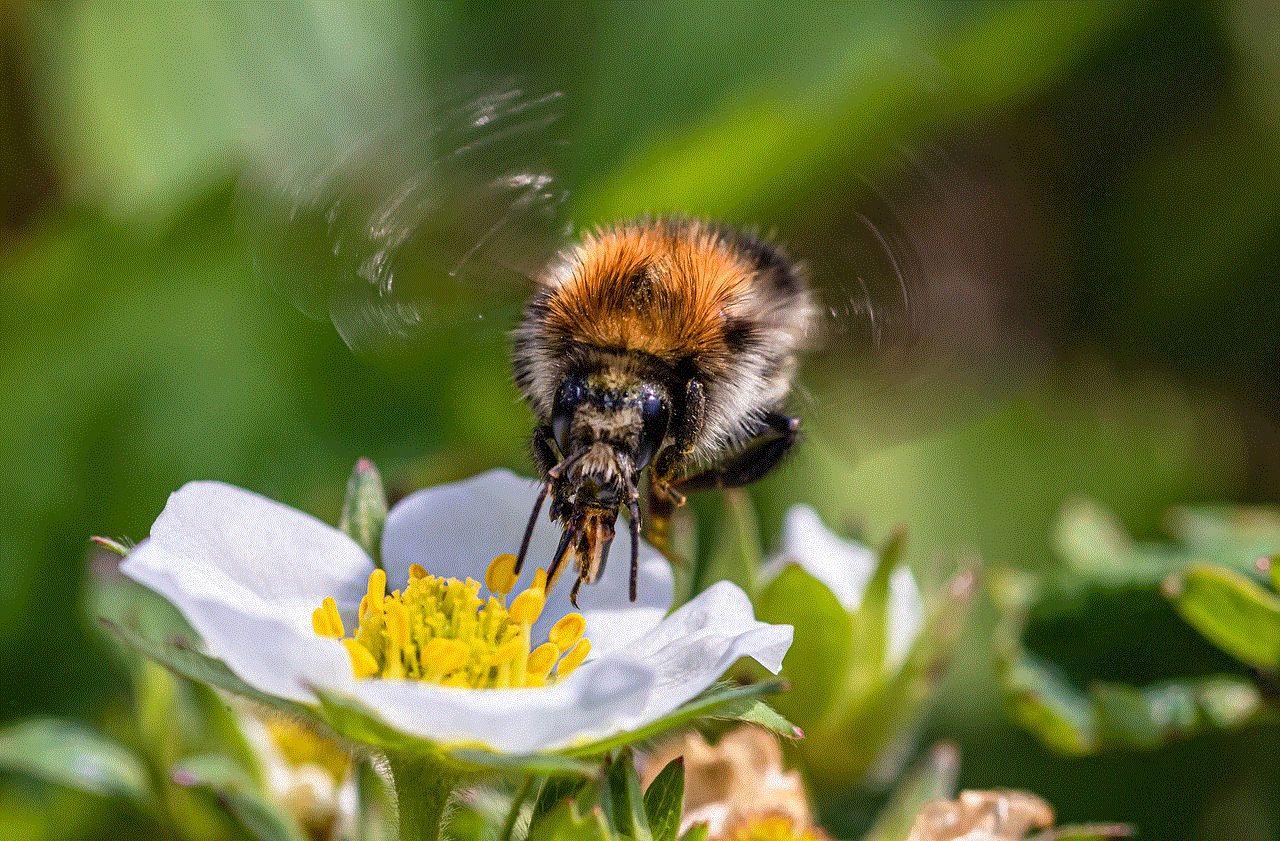
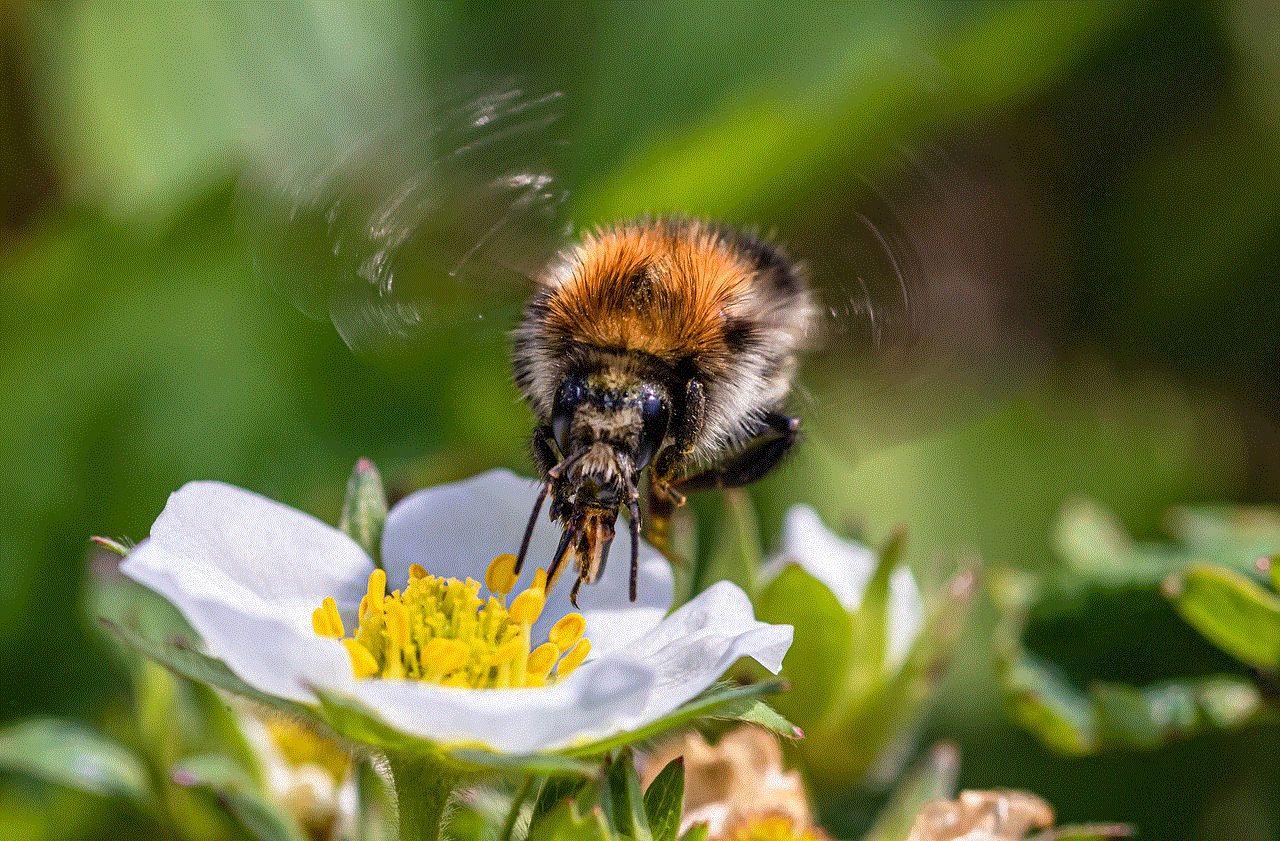
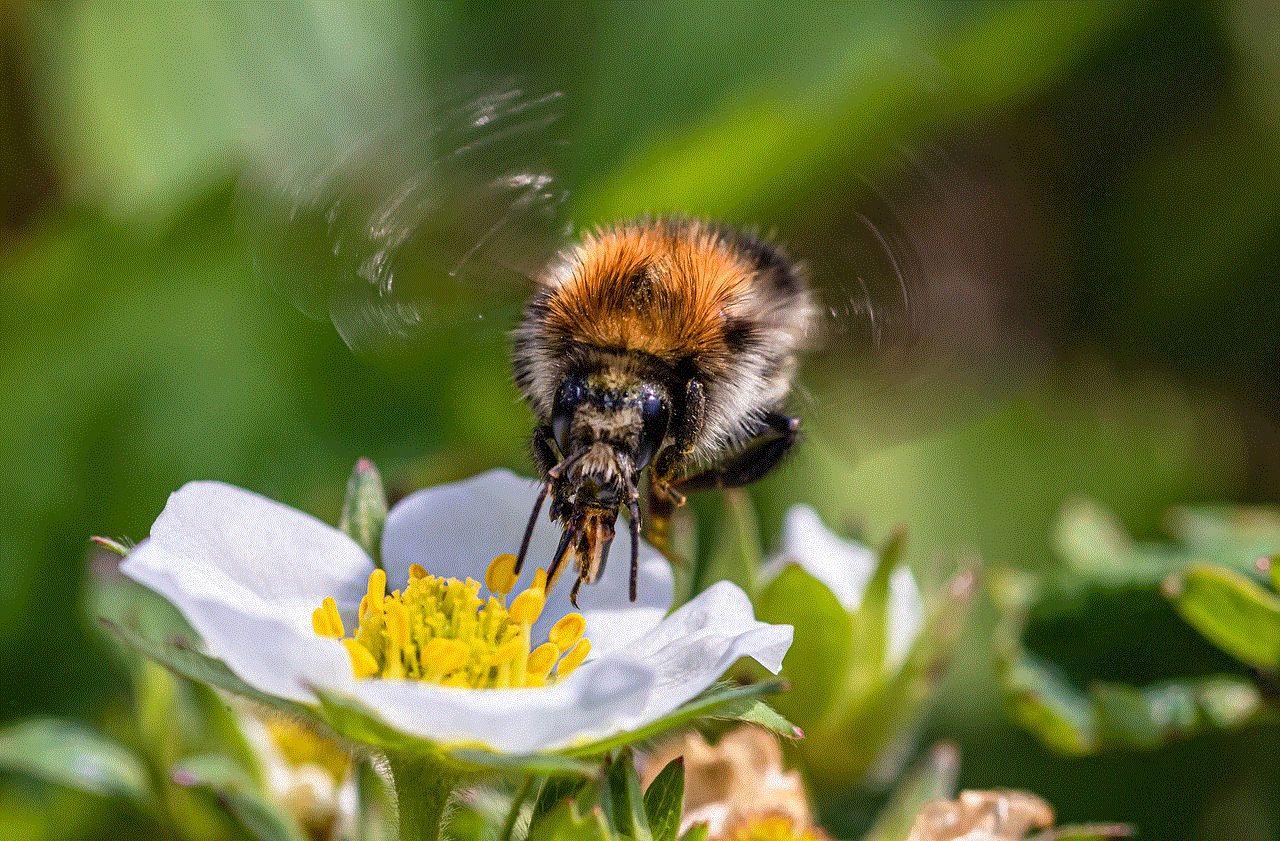
The Yahoo Mail Update Scam is a phishing scam that uses a fake email to trick users of Yahoo Mail into giving away their personal information. The scammers send out an email claiming to be from Yahoo and stating that the user’s account needs to be updated for security purposes. The email usually contains a link that leads to a fake website that looks identical to the official Yahoo Mail website. The scammers use this fake website to collect login credentials, personal information, and even credit card details.
How does the Scam Work?
The scammers use a variety of tactics to make the email look legitimate. They use the official Yahoo logo and email template to make it seem like a genuine email from the company. The email usually begins with a generic greeting like “Dear Yahoo User” to avoid any suspicion from the recipient. The email then goes on to state that the user’s account is at risk and needs to be updated immediately. The scammers use fear tactics to make the recipient believe that their account will be suspended if they do not update their information.
The email contains a link that leads to a fake website that looks identical to the official Yahoo Mail website. The scammers use this fake website to collect the user’s personal and financial information. They may also ask the user to provide their credit card details to complete the update process. Once the user provides all the requested information, the scammers can use it to steal their identity, make fraudulent purchases, or even drain their bank account.
How to Identify the Scam?
There are a few red flags that can help you identify the Yahoo Mail Update Scam. The first and most obvious one is the sender’s email address. The email will not be from an official Yahoo email address. It will be a random email address that has nothing to do with the company. Another red flag is the generic greeting used in the email. Companies usually address their customers by their name, so if the email starts with “Dear Yahoo User,” it is a clear indication that it is a scam.
Moreover, the email will contain spelling and grammatical errors, which is another sign that it is not from a legitimate source. The scammers may also create a sense of urgency in the email, asking the user to act immediately, or their account will be suspended. This is a common tactic used by scammers to make the recipient act without thinking. Lastly, if you hover your mouse over the link provided in the email, you will notice that it does not lead to the official Yahoo Mail website.
How to Protect Yourself?
The best way to protect yourself from falling victim to the Yahoo Mail Update Scam is to be cautious and vigilant. Never click on any links or provide personal information in response to an email. If you receive an email claiming to be from Yahoo, do not click on any links provided in the email. Instead, go directly to the official Yahoo website and log into your account to check if there are any updates or security alerts.
If you have already clicked on the link and provided your personal information, it is crucial to act quickly. Change your Yahoo Mail password immediately and contact your bank to inform them about the potential fraud. You should also report the scam to Yahoo and the Federal Trade Commission (FTC) so that they can take necessary actions to stop the scammers from targeting other users.
Furthermore, it is essential to keep your devices and software up to date to prevent phishing scams. Scammers often exploit vulnerabilities in outdated software to carry out their scams. Make sure to install the latest security updates and use anti-malware software to protect your devices from any potential threats.
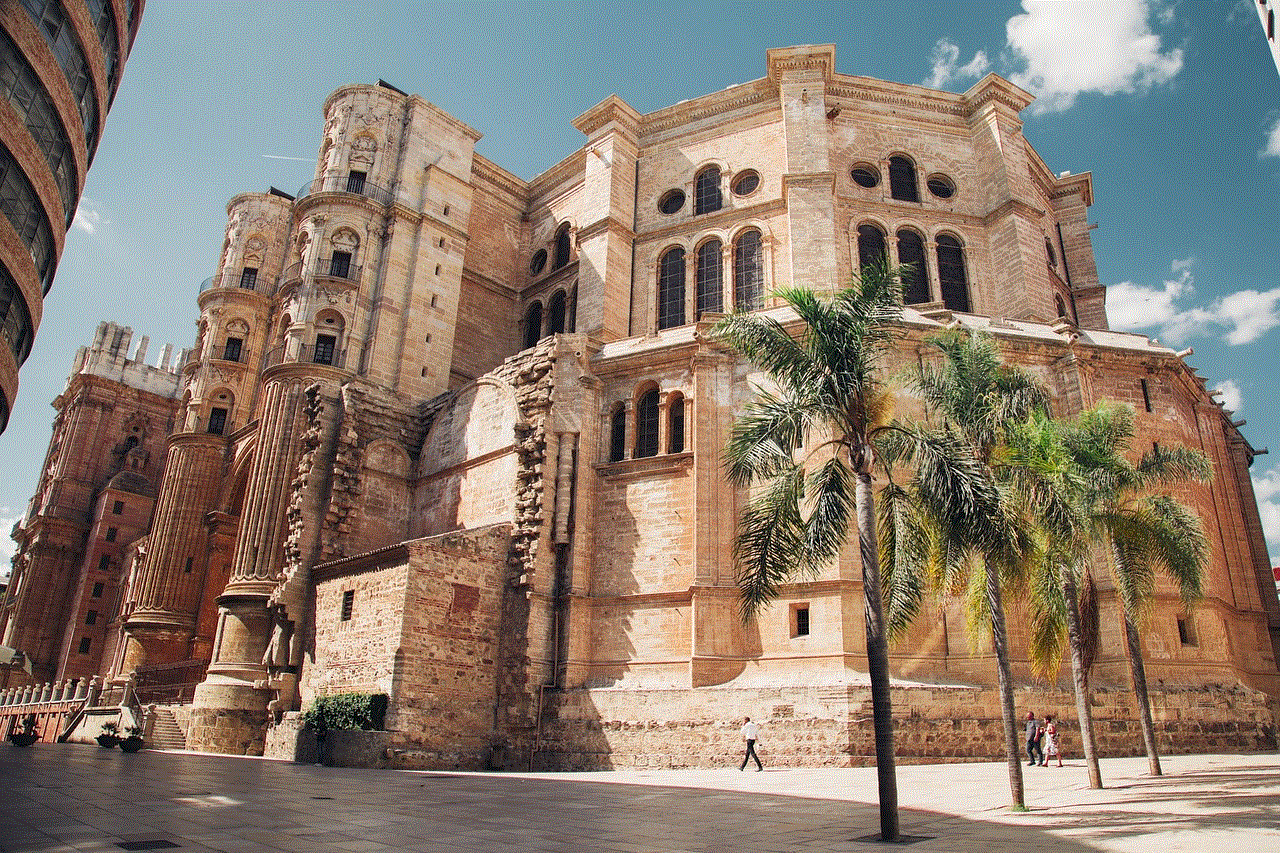
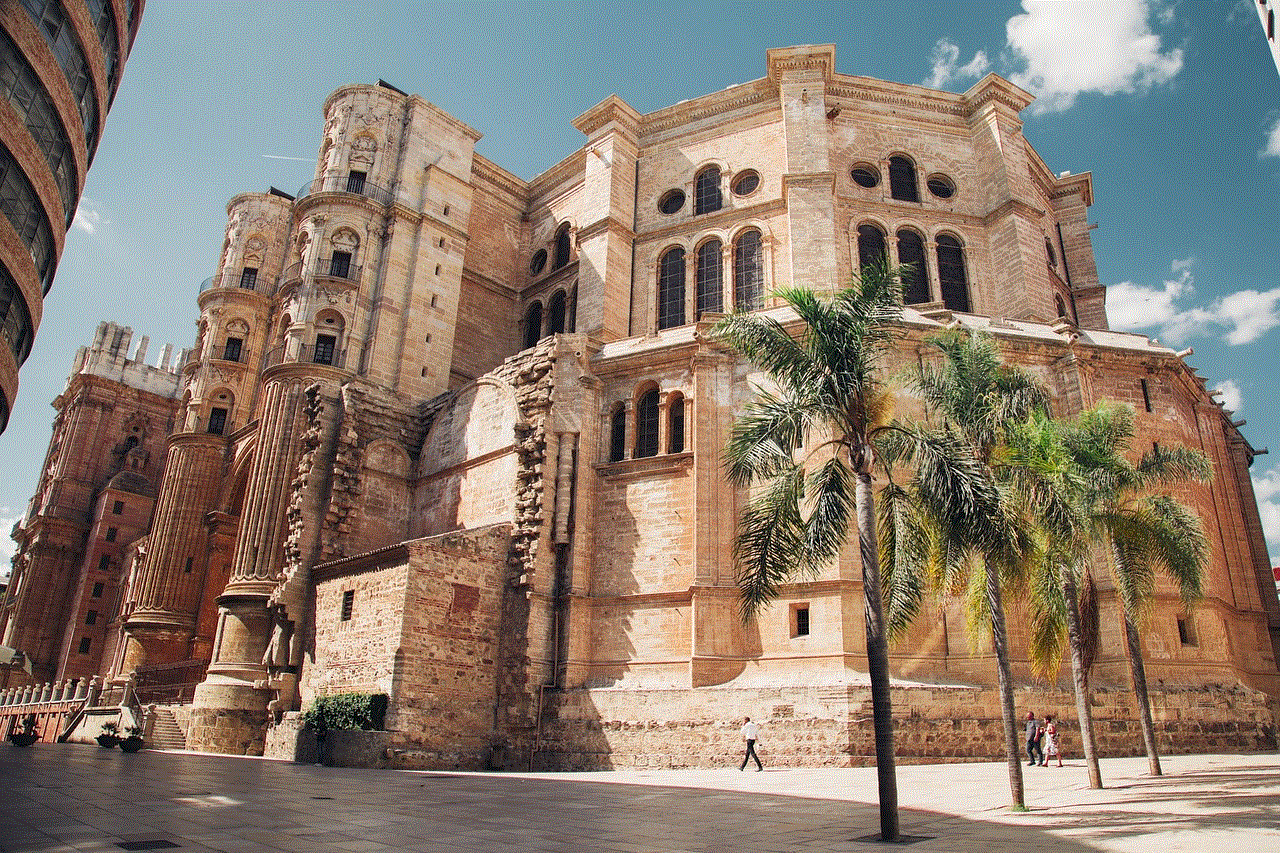
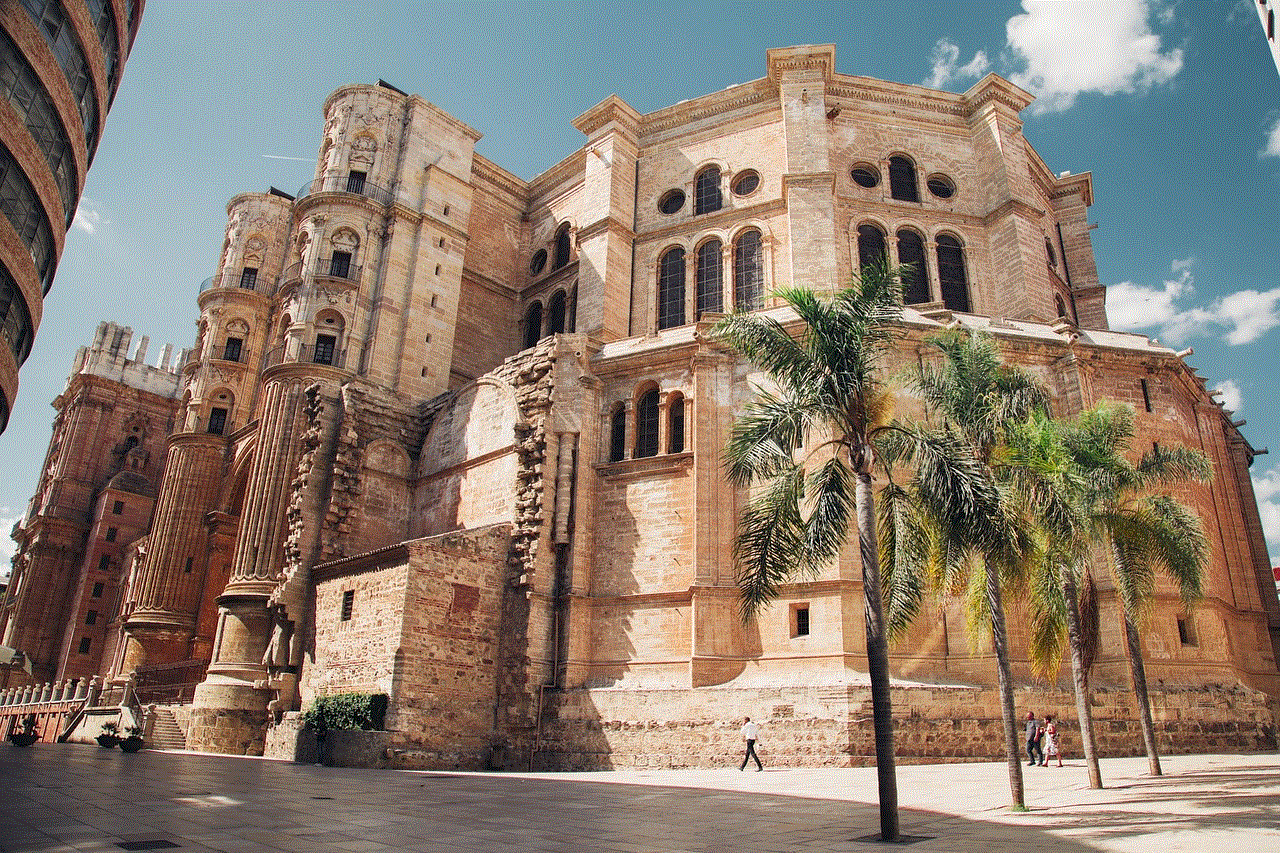
In Conclusion
The Yahoo Mail Update Scam is a growing threat that can cause serious financial and personal damage. Scammers are becoming more sophisticated in their tactics, making it difficult to identify these scams. Therefore, it is crucial to stay vigilant and follow the necessary precautions to protect yourself. Always remember, if an email seems too good to be true or asks for your personal information, it is most likely a scam. Stay safe and be cautious while using your email and other online accounts.
0 Comments