it’s the blank for me meaning
“It’s the Blank for Me” Meaning: Unraveling the Viral Phrase that Defines Modern Criticism
Introduction
In the era of social media, language evolves at an unprecedented pace. New phrases and expressions emerge regularly, captivating the online community and eventually finding their way into everyday conversations. One such phrase that has gained immense popularity in recent times is “It’s the blank for me.” This article aims to dissect the meaning and significance behind this viral phrase, exploring its origins, usage, and impact on modern criticism.
Origins of “It’s the Blank for Me”
Like many internet trends, the exact origins of “It’s the blank for me” are difficult to trace. However, it is believed to have originated on platforms like TikTok and Twitter in 2020. The phrase gained traction as users began using it to express their opinions or critiques in a humorous and concise way. It quickly became part of the internet’s lexicon, with variations like “It’s the [adjective] for me” or “It’s the [noun] for me” becoming increasingly popular.
Understanding the Phrase’s Structure
To comprehend the phrase fully, it is essential to understand its structure. The phrase consists of three main components: “It’s the,” followed by a blank space, and finally, “for me.” The blank space is where the user inserts the specific aspect they are referring to. The phrase is usually accompanied by context or an explanation to convey the speaker’s intended meaning effectively.
Interpreting the Meaning
“It’s the blank for me” is primarily used to express an opinion or criticism about someone or something. The phrase implies that a particular characteristic or behavior is the most salient or notable aspect of the subject being discussed. It often highlights a negative or humorous element, providing a concise yet powerful critique. By focusing on a single aspect, the phrase emphasizes its significance and impact on the overall perception of the subject.
Usage in Modern Criticism
In the realm of modern criticism, “It’s the blank for me” has become a popular tool to express opinions about various topics. From critiquing celebrities’ fashion choices to evaluating political decisions, the phrase has found its way into numerous discussions. Its succinct nature allows users to convey their thoughts effectively without going into lengthy explanations, making it an ideal choice for social media platforms with character limits.
Impact on Social Media Culture
The rise of “It’s the blank for me” highlights a shift in how criticism is expressed in the digital age. The phrase’s popularity demonstrates a desire for concise and direct forms of communication, allowing individuals to express their opinions quickly. It has become a way for users to participate in discussions, offer critiques, and engage with trending topics. The phrase’s viral nature has also contributed to its widespread adoption, creating a sense of community and shared understanding among users.
Humor and Memetic Value
One of the primary reasons behind the phrase’s popularity is its inherent humor and memetic value. By isolating a specific characteristic or behavior, users can create humorous or ironic critiques. The phrase’s structure lends itself well to meme culture, as it allows for endless variations and creative adaptations. Memes featuring the phrase often circulate on social media platforms, further solidifying its place in popular culture.
Criticism and the Potential for Negativity
While “It’s the blank for me” can be used in a lighthearted and humorous manner, its widespread usage also opens the door for negativity. The phrase’s simplicity and directness can sometimes lead to harsh or hurtful critiques. Additionally, the phrase’s viral nature means that it can be easily misused or taken out of context, potentially causing harm or perpetuating negative online behavior. It is crucial for users to exercise caution and empathy when utilizing this phrase to avoid contributing to a toxic online environment.
Expanding Beyond Social Media
Beyond the digital realm, “It’s the blank for me” has found its way into everyday conversations. It has become a catchphrase that resonates with individuals seeking concise yet impactful ways to express their opinions. The phrase’s versatility allows it to adapt to different contexts, making it applicable in various situations, from casual discussions to professional settings.
Conclusion
“It’s the blank for me” has undoubtedly made its mark on modern language and criticism. With its origins in social media platforms, the phrase has quickly become a go-to expression for concise and humorous critiques. While it has its benefits in facilitating communication and fostering a sense of community, users must be mindful of its potential negative implications. As language continues to evolve, phrases like “It’s the blank for me” serve as reminders of the ever-changing landscape of communication in the digital age.
parental control iphone turn off
Title: How to turn off Parental Controls on an iPhone: A Comprehensive Guide
Introduction:
Parental controls on iPhones are an excellent tool for ensuring the safety and well-being of children while using their devices. However, there may come a time when you need to turn off these controls, either due to a change in circumstances or personal preference. In this article, we will provide you with a step-by-step guide on how to disable parental controls on an iPhone, ensuring that you regain full control of your device. So, let’s dive in!
1. Understanding Parental Controls on iPhone:
Before we delve into the process of turning off parental controls, it’s essential to understand what they entail. Parental controls on an iPhone allow parents or guardians to restrict access to certain apps, features, and content, ensuring a safe and age-appropriate digital environment for children.
2. Reasons to Turn Off Parental Controls:
There could be several reasons why you might want to disable parental controls on an iPhone. Perhaps your child has reached an age where they can handle increased responsibility, or maybe you feel that the restrictions are too limiting for their needs. Whatever the reason, it’s crucial to know how to turn off these controls effectively.
3. Backup Essential Data:
Before making any changes to your device, it’s always recommended to back up your essential data. By doing so, you can ensure that no data is lost during the process of turning off parental controls. You can back up your iPhone via iCloud or iTunes.
4. Turning Off Parental Controls on iPhone:
To disable parental controls on an iPhone, follow these steps:
a. Go to “Settings” on your iPhone’s home screen.
b. Scroll down and tap on “Screen Time.”
c. Tap on “Content & Privacy Restrictions.”
d. Enter your passcode when prompted.
e. Tap on “Content & Privacy Restrictions” again.
f. Finally, toggle the switch next to “Content & Privacy Restrictions” to turn them off.
5. Removing Restrictions for Specific Apps or Features:
If you only want to remove restrictions for specific apps or features, follow these additional steps:
a. After accessing “Content & Privacy Restrictions,” scroll down to find the specific app or feature you want to remove restrictions from.
b. Tap on the app or feature, and a new screen will appear.
c. On this screen, select “Allow” to remove restrictions for that particular app or feature.
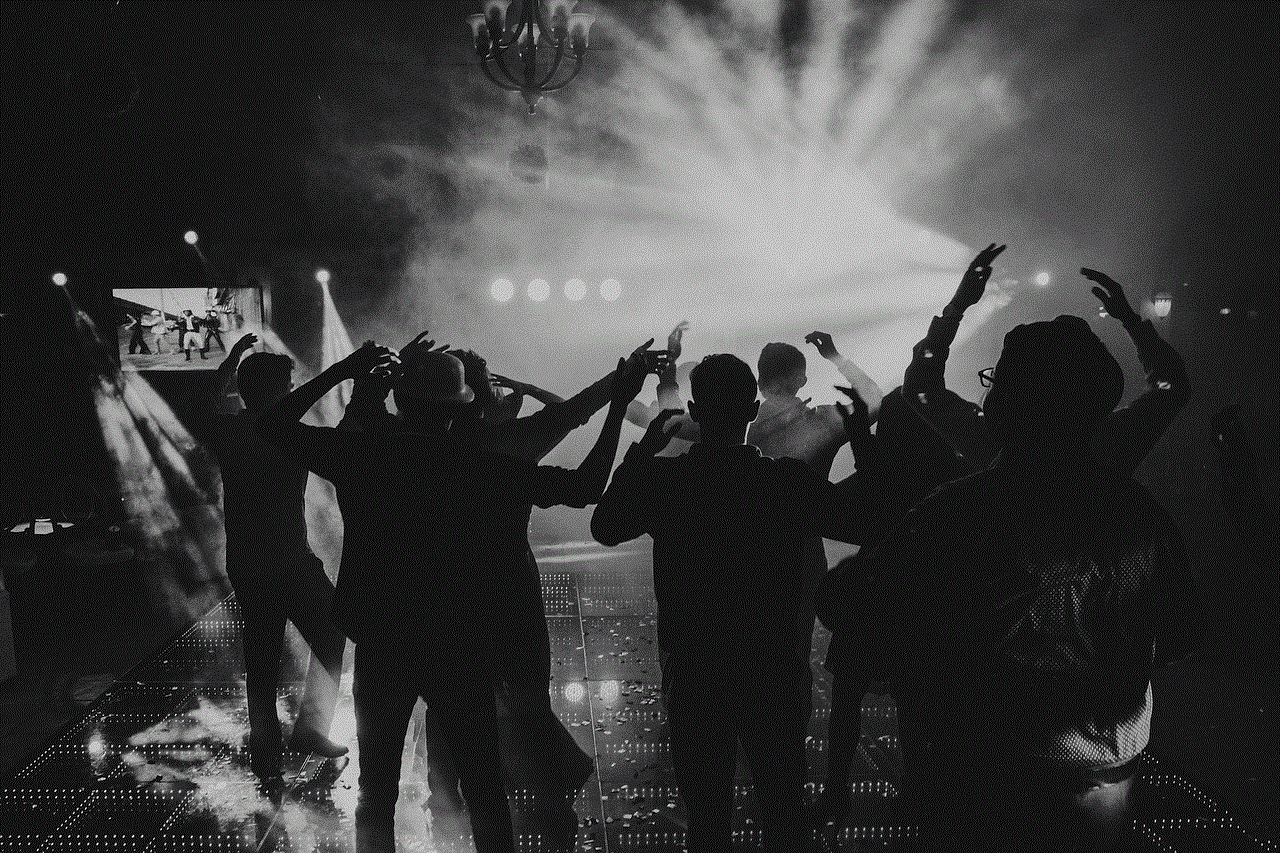
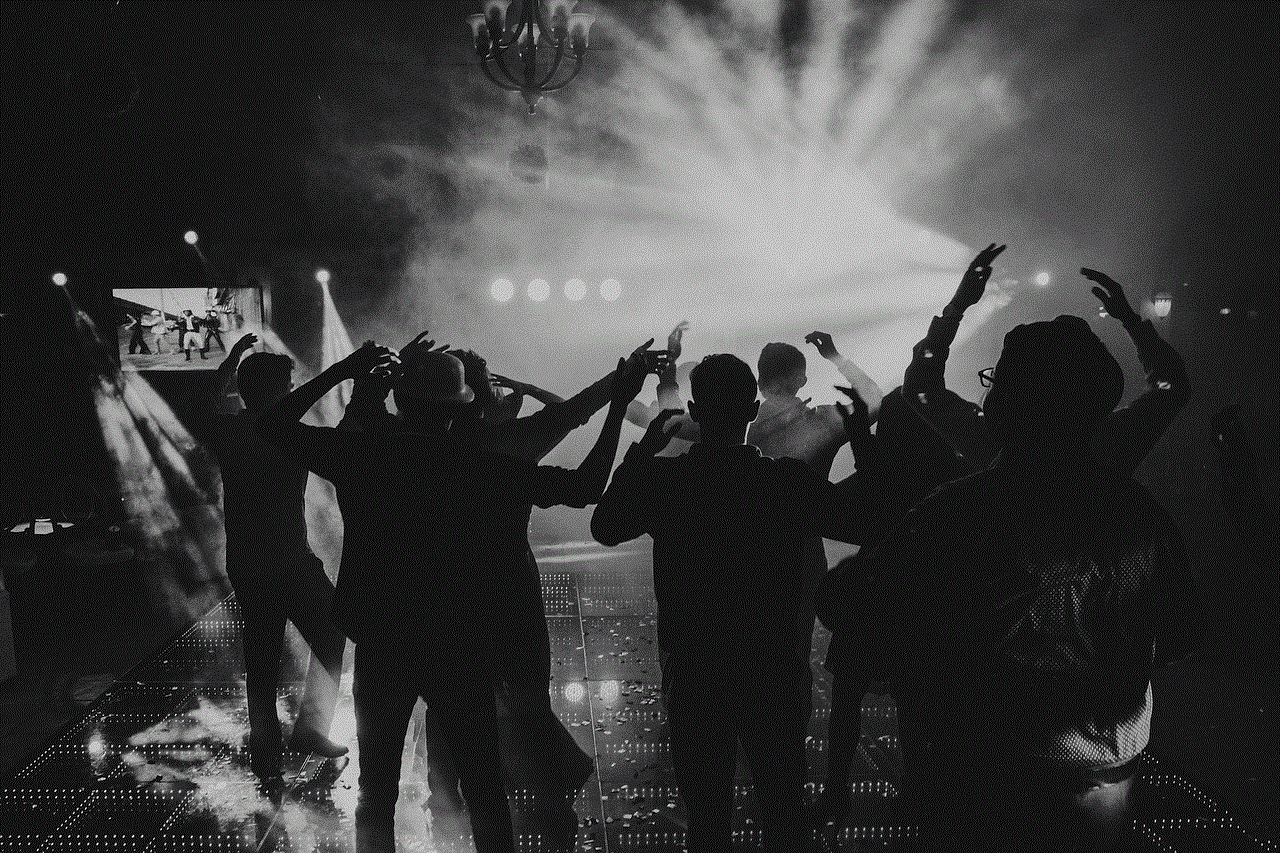
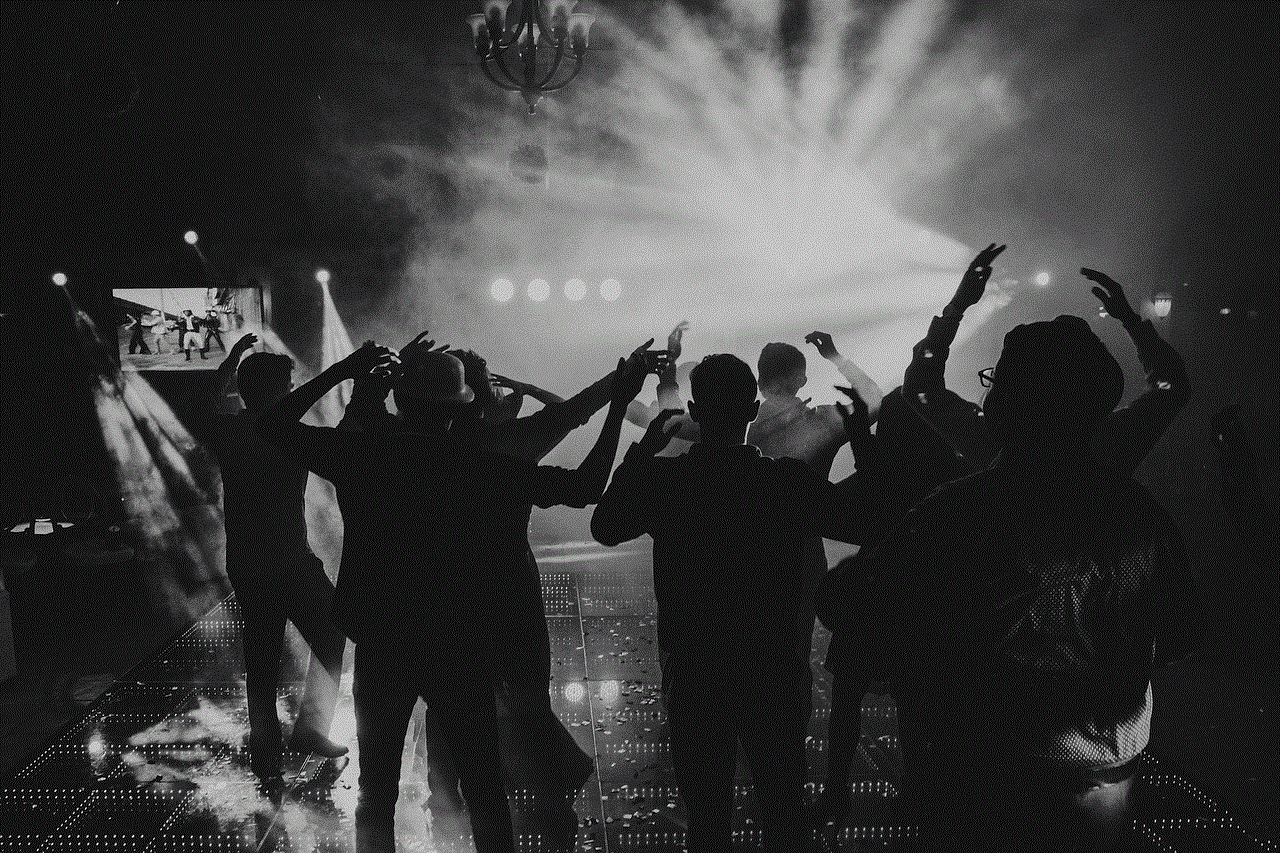
6. Resetting Screen Time Passcode:
If you want to disable parental controls but have forgotten your Screen Time passcode, you can reset it. However, this process erases all previously saved settings, and you will need to set up your device again from scratch. To reset your Screen Time passcode:
a. Go to “Settings” and tap on “Screen Time.”
b. Scroll down and tap on “Change Screen Time Passcode.”
c. Select “Forgot Passcode?” and follow the on-screen instructions to reset your passcode.
7. Disabling Family Sharing:
If you are part of a Family Sharing group and want to completely remove parental controls for your child’s account, follow these steps:
a. Go to “Settings” and tap on your Apple ID at the top of the screen.
b. Scroll down and tap on “Family Sharing.”
c. Select your child’s name from the list.
d. Tap on “Parent/Guardian,” and a new screen will appear.
e. Finally, tap on “Stop Sharing with [Child’s Name]” to disable parental controls for their account.
8. Additional Considerations:
When turning off parental controls, it’s important to have open and honest conversations with your child about responsible device usage. Setting ground rules and establishing trust will help ensure a positive digital experience for everyone involved.
9. Regular Monitoring and Adjustments:
As children grow and mature, their digital needs and habits may change. Therefore, it’s essential to regularly monitor their device usage and make adjustments accordingly. Parental controls can always be re-enabled if needed.
10. Conclusion:
Parental controls on an iPhone are a valuable tool for ensuring a safe and age-appropriate digital environment for children. However, there may come a time when you need to disable these controls. By following the steps outlined in this article, you can effectively turn off parental controls on an iPhone and regain full control of your device. Remember to communicate openly with your child about responsible device usage and regularly monitor and adjust settings as needed.
tiktok change phone number without old number
Title: How to Change Phone Number on TikTok Without Access to the Old Number
Introduction:
TikTok is a popular social media platform that allows users to create and share short videos. It has gained immense popularity worldwide, attracting millions of users. However, there may be instances where you need to change your phone number associated with your TikTok account, but you no longer have access to the old number. In this article, we will discuss various methods and steps to change your phone number on TikTok without the need for the old number.
1. Importance of Changing Phone Number on TikTok:
Changing your phone number on TikTok is essential for various reasons. Firstly, it ensures the security and privacy of your account. If your old phone number is compromised or you have changed your phone carrier, updating your number is crucial. Additionally, a new phone number allows you to receive important notifications, updates, and password recovery information from TikTok.
2. Method 1: Using the TikTok App:
The TikTok app provides a straightforward way to change your phone number without requiring the old number. Follow these steps:
a) Open the TikTok app on your mobile device.
b) Tap on your profile icon located at the bottom right corner of the screen.



c) Select the three-dot menu in the upper right corner.
d) Go to the “Manage my account” section and tap on “Phone number.”
e) Choose your country code and enter your new phone number.
f) Verify your new number through the verification process, which may include receiving a text message or a phone call.
3. Method 2: Contacting TikTok Support:
If you are unable to change your phone number through the app, you can reach out to TikTok Support for assistance. Follow these steps:
a) Open the TikTok app on your mobile device.
b) Tap on your profile icon located at the bottom right corner of the screen.
c) Select the three-dot menu in the upper right corner.
d) Go to the “Privacy and safety” section.
e) Tap on “Report a problem” and describe your issue.
f) Provide your current and new phone number in the description and request assistance from TikTok Support.
4. Method 3: Using the TikTok Website:
If you prefer using the TikTok website on a computer, you can change your phone number without access to the old one. Here’s how:
a) Open a web browser and visit the TikTok website.
b) Log in to your TikTok account.
c) Click on your profile icon at the top right corner of the page.
d) Select “Manage account” from the drop-down menu.
e) Click on “Phone number” and choose your country code.
f) Enter your new phone number and follow the verification process.
5. Method 4: Changing Phone Number via Email:
In case you are unable to use the app or website, you can try changing your phone number by contacting TikTok via email. Follow these steps:
a) Draft an email explaining your situation and the need to change your phone number.
b) Provide your current and new phone number in the email.
c) Include any relevant information such as your username, email address, and a brief explanation of the issue.
d) Send the email to TikTok’s official support email address as mentioned on their website or social media channels.
e) Wait for a response from TikTok’s support team, who will guide you through the process.
6. Precautions and Tips:
When changing your phone number on TikTok, it is crucial to keep a few precautions in mind:
a) Always ensure that you have a reliable internet connection to avoid any interruptions during the process.
b) Make sure to input your new phone number correctly to prevent any issues with verification or account access.
c) Be prepared for the verification process, which may include receiving a text message or a phone call to your new number.



d) Remember to update your phone number on TikTok promptly if you change it again in the future to avoid any complications.
Conclusion:
Changing your phone number on TikTok without access to the old number is possible through various methods, as discussed in this article. Whether you choose to use the TikTok app, contact TikTok support, utilize the website, or reach out via email, it is essential to follow the steps carefully and ensure the accuracy of your new phone number. By updating your phone number on TikTok, you can maintain the security, privacy, and functionality of your account while enjoying the exciting content and features TikTok has to offer.
0 Comments