iphone safari parental controls
Title: A Comprehensive Guide to iPhone Safari Parental Controls
Introduction:
As technology continues to play an integral role in our lives, it is crucial for parents to ensure their children’s online safety. With the increasing popularity of iPhones and the Safari browser, understanding and implementing effective parental controls becomes paramount. In this article, we will explore the various features and settings available in iPhone Safari parental controls, empowering parents to safeguard their children’s digital experiences.
1. Understanding the Importance of Parental Controls:
In today’s digital age, children are exposed to various risks online, ranging from inappropriate content to cyberbullying and online predators. Parental controls act as a protective barrier, allowing parents to monitor and restrict their children’s access to potentially harmful websites and content.
2. Enabling Safari Parental Controls on iPhone:
To get started, open the iPhone’s Settings app and navigate to the Screen Time settings. From there, tap on “Content & Privacy Restrictions” and enter a passcode. Enabling this feature allows parents to control access to Safari, ensuring a safer browsing experience.
3. Limiting Adult Content:
Under the “Content Restrictions” section, parents can choose to limit adult websites by tapping on “Web Content” and selecting “Limit Adult Websites.” This restricts access to explicit content and ensures a more secure browsing environment.
4. Allowing Access to Specific Websites:
While limiting access to adult content is important, parents can also grant access to specific websites they deem appropriate. By selecting “Allowed Websites Only” in the Web Content section, parents can create a whitelist of approved websites that can be accessed using Safari.
5. Blocking Inappropriate Websites:
To further enhance content filtering, parents can utilize the “Never Allow” feature. By adding specific websites to this list, parents can block access to sites they consider inappropriate or potentially harmful.
6. Managing Privacy and Security Settings:
Safari parental controls also allow parents to manage privacy and security settings. By enabling the “Prevent Cross-Site Tracking” and “Fraudulent Website Warning” features, parents can protect their children from potential privacy breaches and phishing attempts.
7. Setting Time Limits:
In addition to content filtering, managing screen time is equally crucial. iPhone Safari parental controls provide options to set app and website usage time limits. Parents can restrict the amount of time their children spend browsing using Safari, ensuring a balanced digital lifestyle.
8. Customizing Downtime:
Downtime allows parents to schedule specific periods during which access to Safari and other apps is restricted. By setting downtime, such as during bedtime or study hours, parents can promote healthy device habits and prevent excessive screen time.
9. Monitoring Activity Reports:
iPhone Safari parental controls provide detailed activity reports, giving parents insights into their children’s browsing habits. These reports highlight the websites visited, app usage, and screen time, enabling parents to identify any potential concerns and take appropriate actions.
10. Controlling App Store Purchases:
Parental controls in Safari also extend to managing app store purchases. Parents can restrict the ability to download new apps or make in-app purchases, ensuring that children can only access age-appropriate content.
Conclusion:
In an increasingly digital world, it is essential for parents to understand and implement effective parental controls on their children’s devices. iPhone Safari parental controls provide a wide range of features and settings that can help protect children from inappropriate content, manage screen time, and ensure a safer online experience. By utilizing these controls, parents can strike a balance between allowing their children to explore the digital world while keeping them safe from potential online threats.
how to see private tiktok profiles
Title: How to View Private TikTok Profiles: A Comprehensive Guide
Introduction (approx. 150 words):
TikTok is a popular social media platform that allows users to create and share short videos. With millions of users worldwide, it has become a hub for creative content and entertainment. While TikTok offers various privacy settings to protect users’ information, many individuals are curious about how to view private TikTok profiles. In this guide, we will delve into the methods and tools that claim to enable users to see private TikTok profiles.
1. Understanding Privacy on TikTok (approx. 200 words):
Before exploring ways to view private TikTok profiles, it is essential to understand the platform’s privacy settings. TikTok provides users with three privacy options: Public, Friends, and Only Me. Public accounts are visible to everyone, while Friends restricts the visibility to approved followers. Only Me ensures that the content is visible to the account holder only. Viewing private TikTok profiles without permission is against TikTok’s terms of service and can lead to consequences.
2. The Myth of Private TikTok Profile Viewers (approx. 250 words):
Despite claims from various apps and websites, it is important to note that there is currently no legitimate method to view private TikTok profiles without authorization. Many websites or applications that promise to unlock private profiles are scams or potentially harmful entities seeking to collect personal data or spread malware. Users should exercise caution and avoid falling into these traps.



3. Ethical Ways to Gain Access (approx. 250 words):
Instead of resorting to unethical methods, there are a few ethical ways to gain access to private TikTok profiles. The first and most straightforward approach is to request permission from the user. If you have a legitimate reason, such as collaboration or mutual interests, you can send a direct message (DM) to the user, explaining your intentions and seeking permission to view their private content. Communication and respect are key in this process.
4. Building Connections within the TikTok Community (approx. 250 words):
Another way to gain access to private TikTok profiles is by building connections within the TikTok community. Engaging with other users, participating in challenges, and leaving genuine comments can help establish relationships. Over time, users may grant access to their private profiles as trust builds. This method requires patience and genuine interest in the community.
5. Exploring TikTok’s Public Content (approx. 200 words):
While private profiles may be interesting, TikTok offers an abundance of public content to explore. Instead of focusing on accessing private profiles, users can embrace the creativity and entertainment available publicly. By following popular creators and exploring trending hashtags, users can enjoy TikTok to its fullest potential.
6. Respecting User Privacy on TikTok (approx. 250 words):
Privacy is a fundamental right, and it is crucial to respect other users’ boundaries on TikTok. Although the platform provides features like private profiles, it is essential to recognize that users have chosen to restrict their content for a reason. Pushing boundaries or attempting to access private profiles without permission goes against the platform’s values. Instead, users should appreciate the content available publicly and engage respectfully within the TikTok community.
7. Protecting Your Own Privacy on TikTok (approx. 200 words):
While discussing how to view private TikTok profiles, it is equally important to protect your own privacy. TikTok offers various privacy settings that allow users to control who can see their content and interact with them. Users should familiarize themselves with these settings and adjust them according to their comfort level. It is advisable to avoid sharing sensitive personal information publicly and to be cautious when granting access to followers.
Conclusion (approx. 150 words):
Viewing private TikTok profiles without permission is not recommended, as it violates TikTok’s terms of service and infringes on users’ privacy rights. Instead of resorting to unethical methods, users should focus on building connections within the TikTok community, respecting others’ privacy, and enjoying the platform’s public content. TikTok provides a wealth of creative and entertaining videos that can be enjoyed without compromising the privacy of others. By understanding the platform’s privacy settings and respecting the boundaries set by users, we can create a safer and more enjoyable TikTok experience for everyone.
how to find someone on snapchat without the app
In today’s digital age, social media platforms have become an integral part of our lives, allowing us to connect with friends, family, and even strangers from around the world. Snapchat is one such platform that has gained immense popularity, especially among the younger generation. With its unique features like disappearing messages and filters, Snapchat has become a go-to app for sharing moments and staying connected. However, what if you want to find someone on Snapchat but don’t have the app? In this article, we will explore various methods and tools you can use to find someone on Snapchat without the app.
1. Snapchat Website:
The first method is to use the Snapchat website. Although the website primarily serves as a landing page for downloading the app, it does offer some limited functionality without having to install the app. By visiting the Snapchat website, you can access the “Community” section, which allows you to search for users based on their usernames. You can simply type in the username of the person you are looking for and see if they have an active Snapchat account.
2. Snapchat Usernames Directory:
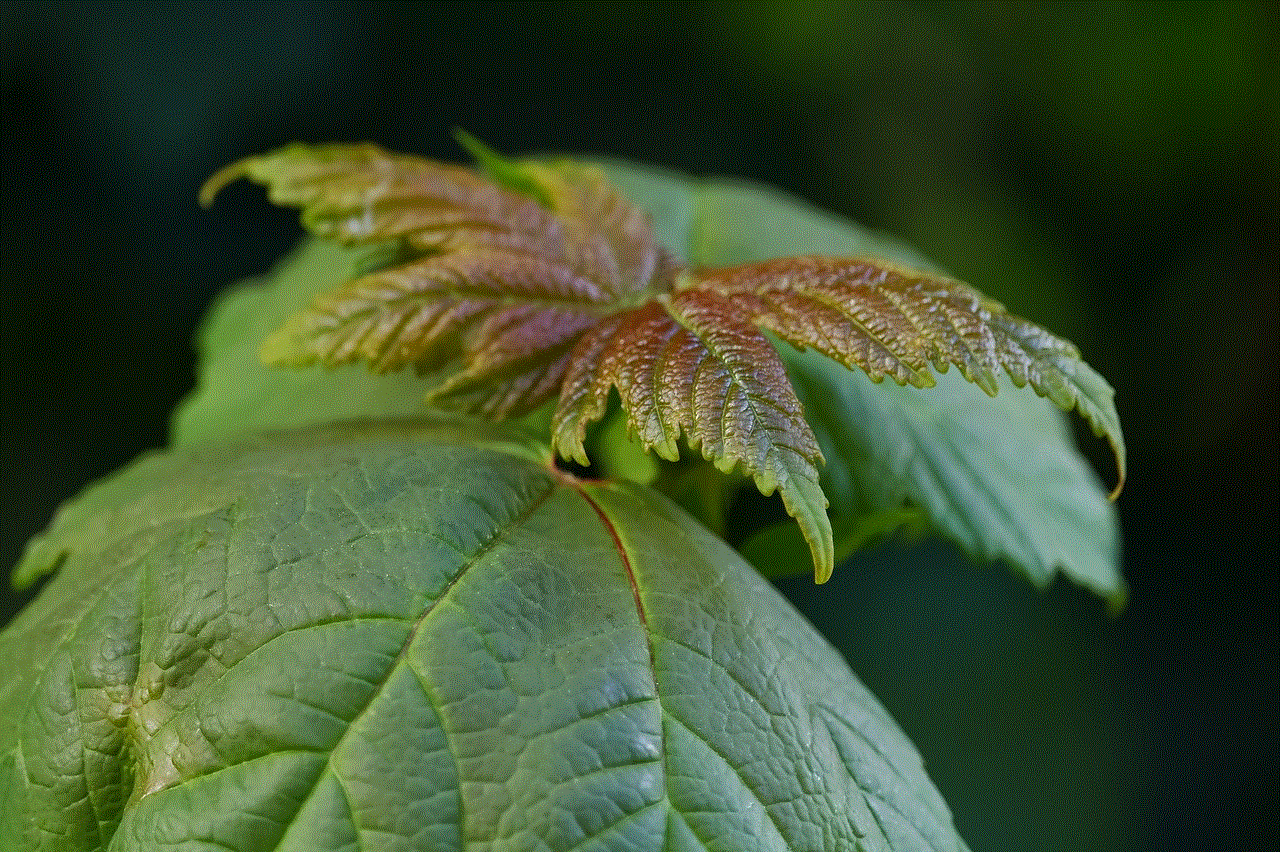
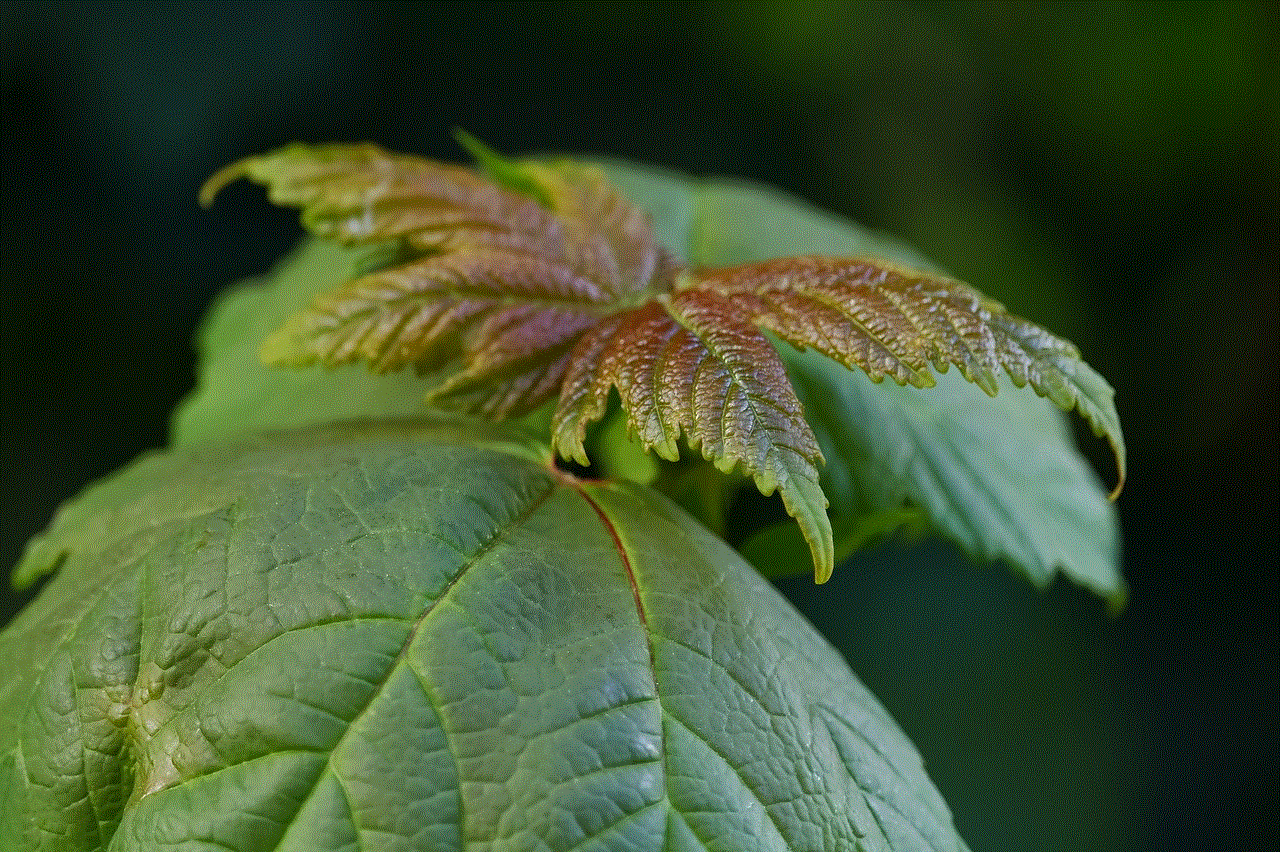
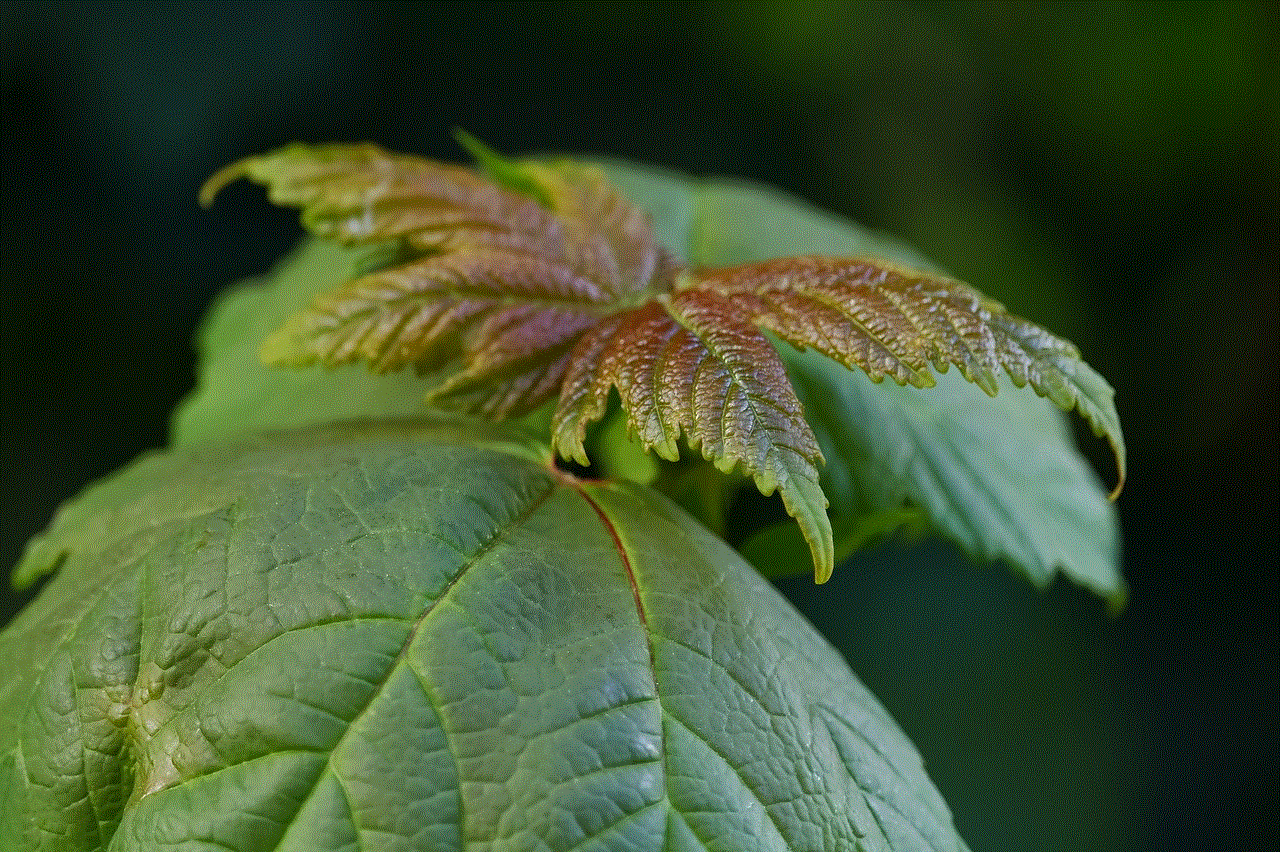
Another way to find someone on Snapchat without the app is by using Snapchat usernames directories. These directories are websites or platforms where users voluntarily list their Snapchat usernames. By searching for the person’s username on these directories, you can find their Snapchat profile and connect with them. Some popular Snapchat usernames directories include Ghostcodes and AddMeSnaps.
3. Social Media Platforms:
If you don’t have the Snapchat app but have access to other social media platforms like Facebook , Instagram , or Twitter , you can use them to find someone on Snapchat. Many users link their Snapchat usernames to their profiles on other social media platforms. By searching for the person’s username or name on these platforms, you might come across their Snapchat username or a link to their Snapchat profile.
4. Search Engines:
Search engines like Google can also be helpful in finding someone on Snapchat without the app. Start by searching for the person’s username or name along with the keyword “Snapchat.” This will help you find any public mentions or profiles associated with the person you are looking for. However, keep in mind that this method relies on the person’s Snapchat username being publicly available or mentioned somewhere on the internet.
5. Reverse Image Search:
If you have a picture of the person you are trying to find on Snapchat, you can use reverse image search engines like Google Images or TinEye to locate their social media profiles, including Snapchat. Simply upload the picture or paste the image URL into the reverse image search engine, and it will show you any matches or similar images available on the internet. If the person has used the same picture on their Snapchat profile or anywhere else online, you might be able to find them using this method.
6. Friends and Mutual Connections:
One of the most effective ways to find someone on Snapchat without the app is through mutual friends or connections. If you know someone who is friends with the person you are looking for on Snapchat, you can ask them to help you out. They can provide you with the person’s username or even introduce you to them by sending a friend request on your behalf.
7. Online Forums and Communities:
Online forums and communities can be a goldmine for finding people on Snapchat without the app. Platforms like Reddit, Quora, or dedicated Snapchat forums often have threads or discussions where users share their Snapchat usernames or ask others to add them. By searching for the person’s username or name on these platforms, you might come across their Snapchat profile or find someone who knows them and can help you connect.
8. People Search Engines:
Another way to find someone on Snapchat without the app is by using people search engines. These search engines allow you to look up people’s information based on their name, location, or other identifying details. While not all people search engines provide Snapchat usernames, some might have that information if the person has made it publicly available. Some popular people search engines include Pipl, Spokeo, and PeekYou.
9. Online Directories and Yellow Pages:
If the person you are trying to find on Snapchat is a business or has a professional presence, you can check online directories or yellow pages. Websites like Whitepages or Yellowpages provide contact information for businesses and individuals. By searching for the person’s name or business name, you might find their contact details, including a link to their Snapchat profile if they have provided it.
10. Ask the Person Directly:
Finally, if all else fails, you can try reaching out to the person directly and ask them for their Snapchat username. If you have a way to contact them, whether through email, phone, or another social media platform, send them a polite message explaining why you want to connect on Snapchat and ask if they would be willing to share their username with you.
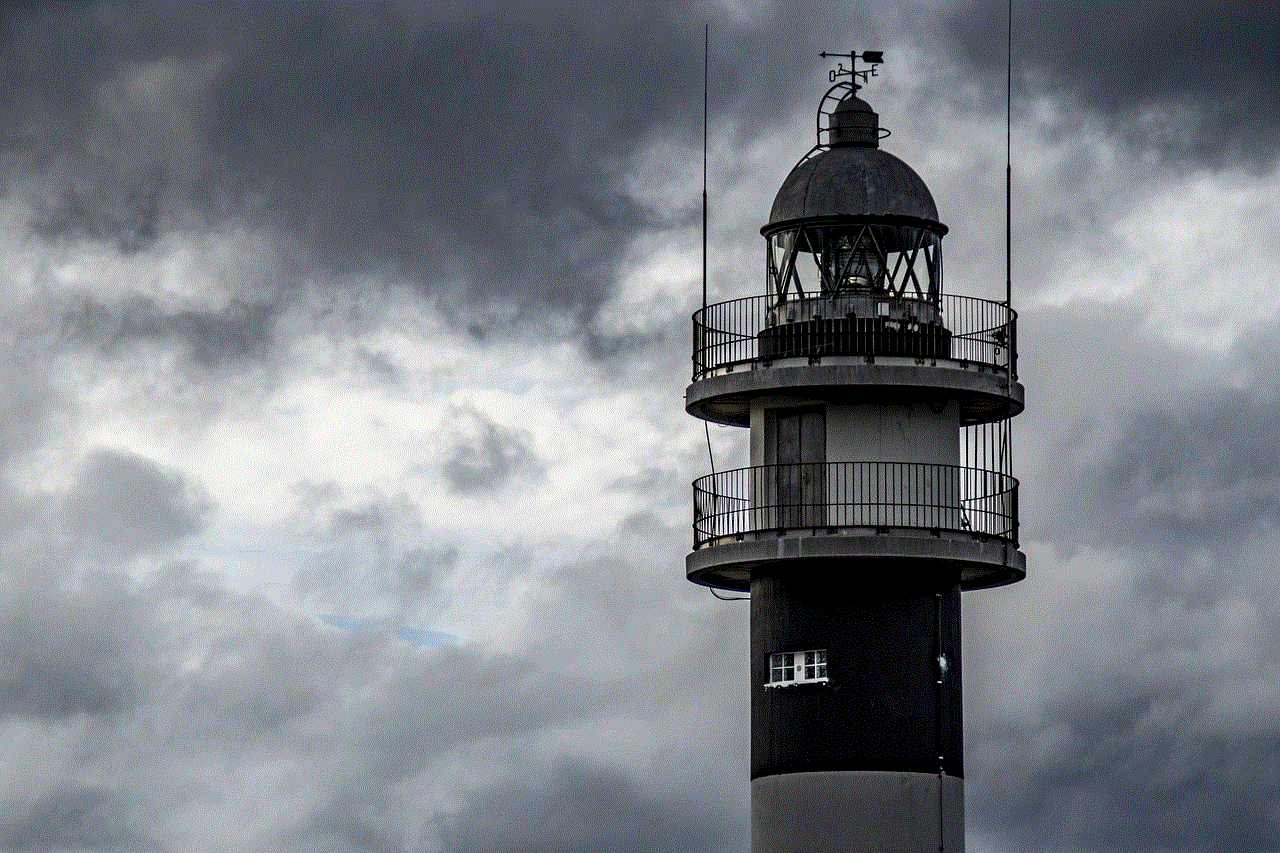
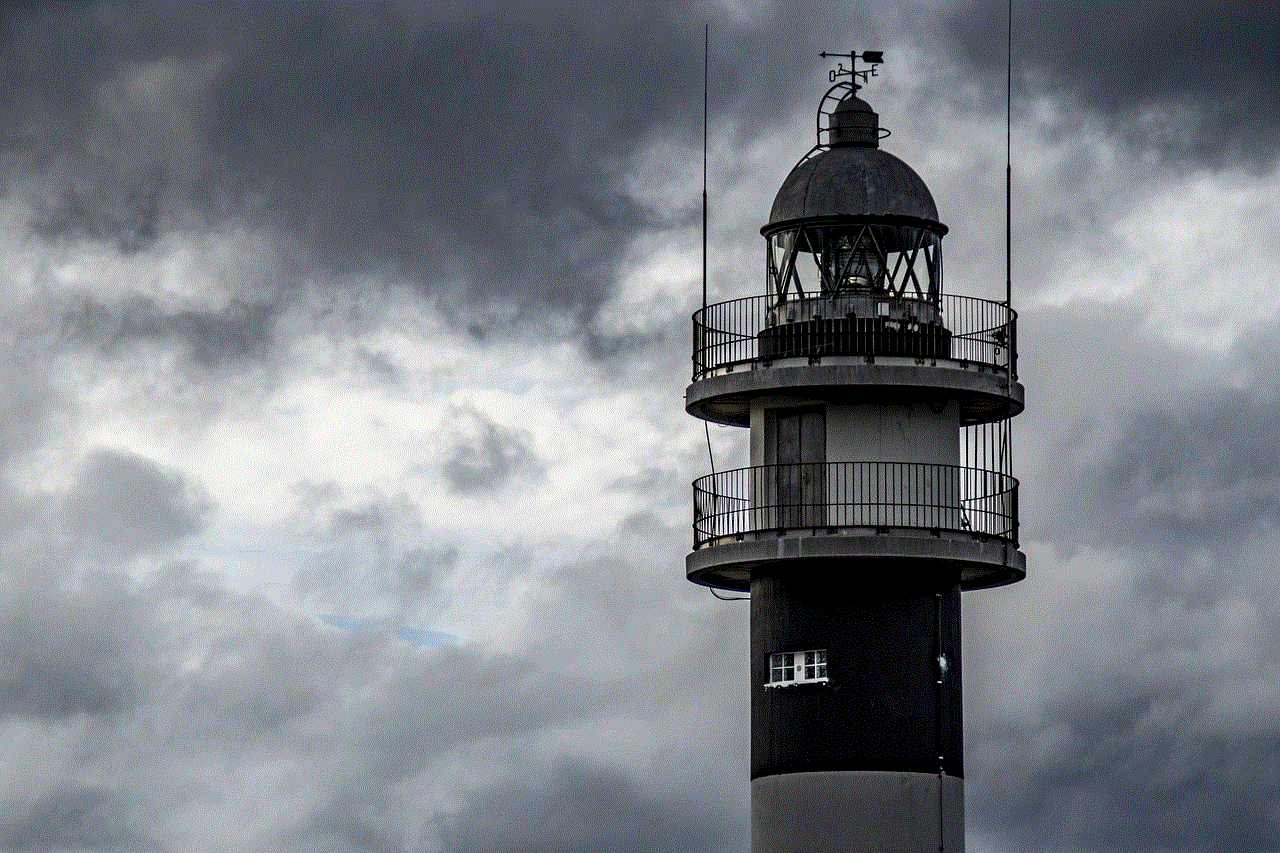
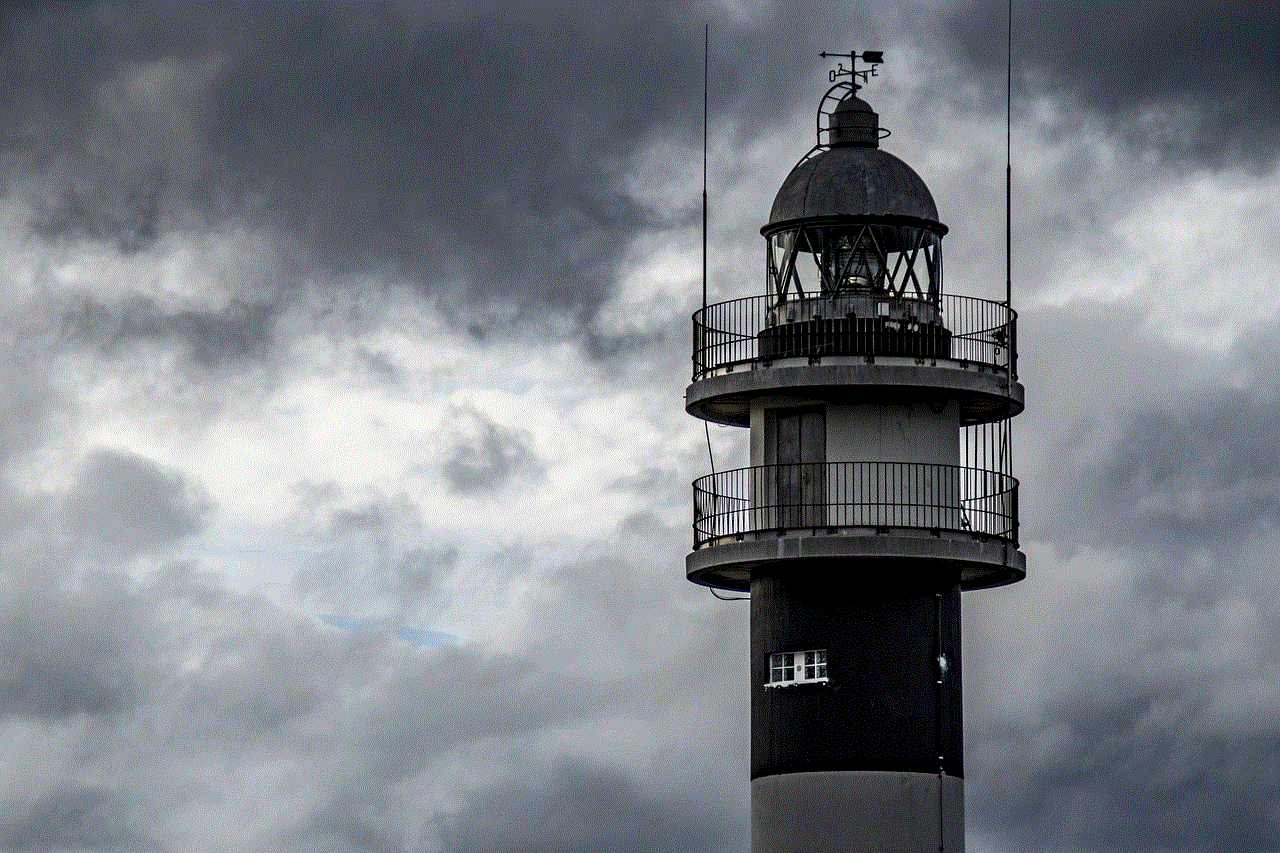
In conclusion, while Snapchat is primarily an app-based platform, there are several methods and tools you can use to find someone on Snapchat without having the app installed. Whether it’s through the Snapchat website, usernames directories, social media platforms, search engines, reverse image search, friends and mutual connections, online forums, people search engines, online directories, or by asking the person directly, you can increase your chances of finding someone on Snapchat and connecting with them, even if you don’t have the app. Remember to respect people’s privacy and only use these methods for legitimate and ethical purposes.
0 Comments