if you block someone on your phone will they know
Blocking someone on your phone can be a tough decision to make, but sometimes it is necessary for our own peace of mind. Whether it’s a spam caller, an annoying ex, or a toxic friend, blocking someone on your phone can help eliminate unwanted communication and distractions. However, one question that often arises is whether the person being blocked will know about it. In this article, we will delve into the mechanics of blocking someone on your phone and whether or not they will be notified.
Firstly, it is important to understand how blocking works on different devices. The process may vary slightly depending on the type of phone you have. For iPhones, the process of blocking someone is relatively simple. All you have to do is go to your recent calls or contacts list, find the person you want to block, and click on the “i” icon next to their name. From there, scroll to the bottom and select “Block this Caller”. For Android phones, the process may vary slightly depending on the brand, but it usually involves going to the contact or call log, selecting the person you want to block, and choosing the “Block” option.
Now, let’s address the main question at hand – will the person know if you have blocked them on your phone? The answer is not a straightforward one. When you block someone on your phone, it does not send out a notification to the person being blocked. However, they may be able to figure it out on their own by noticing certain changes in their communication with you.
The first indication that someone has been blocked on your phone is that their calls will go straight to voicemail. This is because when you block someone, their call is not able to reach your phone, and hence, goes to voicemail. If you have previously answered their calls, they may become suspicious when suddenly they are unable to reach you. However, this can also happen if your phone is turned off or if you are in an area with no service, so it is not a foolproof way of knowing if you have been blocked.
Another way someone may figure out they have been blocked is through text messages. When you block someone on your phone, their text messages will not be delivered to your phone. Instead, they will receive a message saying that the message was not delivered. This could be a red flag for the person being blocked, especially if they have been able to successfully send messages to you before. However, this can also happen if your phone is out of service or if the person has been blocked by your carrier, so it is not a definite confirmation of being blocked.
Social media is another way someone may find out they have been blocked. If you have previously been friends on social media platforms such as Facebook , Instagram , or Twitter, and have now blocked them, they will no longer be able to see your profile or any of your posts. This could raise suspicions, especially if you were previously active on these platforms. However, it is also possible that you have simply deactivated your account, so it is not a definite indication of being blocked.
In some cases, the person being blocked may try to contact you through other means, such as email or through a different phone number. If these attempts go unanswered, they may start to suspect that they have been blocked. However, it is important to note that just because someone is not responding to your messages, it does not necessarily mean they have blocked you . They may simply be busy or not in the mood to talk.
One way to confirm if you have been blocked on an iPhone is through the “Do Not Disturb” feature. If you have an iPhone, you may be familiar with the moon icon that appears next to the battery percentage when the “Do Not Disturb” feature is turned on. If you call someone who has blocked you, you will hear the phone ring but it will immediately go to voicemail. If the person has enabled the “Do Not Disturb” feature, you will not even hear the phone ring, and it will go straight to voicemail. However, this feature can also be turned on manually by the user, so it is not a definite indication of being blocked.
Another way to confirm if you have been blocked is through a third-party app such as WhatsApp or Viber. These apps have the option to show users if their messages have been delivered and read. If you have been blocked, your messages will not be delivered, and you will only see a single grey check mark next to your message, indicating that it has been sent but not delivered. However, this feature can also be turned off by the user, so it is not a foolproof way of knowing if you have been blocked.
In conclusion, there is no sure way of knowing if you have been blocked on someone’s phone. While there are some indicators that may raise suspicions, they are not definite proof of being blocked. The person being blocked may only confirm their suspicions if they try to contact you through different means and are still unable to reach you. Ultimately, the decision to block someone on your phone is a personal one, and it is up to the user to decide if they want the person being blocked to know about it.
how to get the different eeveelutions in pokemon go
Eevee is one of the most beloved and iconic Pokemon species in the world of Pokemon. This cute and fluffy creature has captured the hearts of millions of fans since its first appearance in the original Pokemon games back in 1996. Eevee is known for its ability to evolve into eight different forms, also known as the “Eeveelutions”. These Eeveelutions are a fan favorite among Pokemon enthusiasts, and many players strive to collect them all in the popular mobile game, Pokemon Go. In this article, we will delve into the world of Eevee and discuss how to get the different Eeveelutions in Pokemon Go.
Before we dive into the specifics of obtaining the Eeveelutions in Pokemon Go, let’s first understand a bit more about Eevee and its evolutions. Eevee is a Normal-type Pokemon that has the unique ability to evolve into eight different forms, each with its own elemental type and characteristics. These Eeveelutions are Vaporeon (Water), Jolteon (Electric), Flareon (Fire), Espeon (Psychic), Umbreon (Dark), Leafeon (Grass), Glaceon (Ice), and Sylveon (Fairy). Each of these Eeveelutions has its own unique strengths and weaknesses, making them valuable additions to any Pokemon trainer’s team.
In the original Pokemon games, Eevee’s evolution was dependent on the use of elemental stones, such as the Water Stone or the Thunder Stone. However, in Pokemon Go, the method of obtaining the Eeveelutions is slightly different. In this game, Eevee evolves based on its name, making it a bit more challenging and strategic for players to collect all eight Eeveelutions.
To obtain the different Eeveelutions in Pokemon Go, players must first catch an Eevee. Eevee can be found in the wild, or it can be hatched from a 5km egg. Once you have an Eevee, you can evolve it into one of the Eeveelutions by changing its name before evolving it. Each Eeveelution has a specific name that players can use to guarantee that their Eevee will evolve into that particular form. The names and corresponding Eeveelutions are as follows:
– For Vaporeon, name your Eevee “Rainer”
– For Jolteon, name your Eevee “Sparky”
– For Flareon, name your Eevee “Pyro”
– For Espeon, name your Eevee “Sakura”
– For Umbreon, name your Eevee “Tamao”
– For Leafeon, name your Eevee “Linnea”
– For Glaceon, name your Eevee “Rea”
– For Sylveon, name your Eevee “Kira”
It’s important to note that this name trick only works once per Eeveelution. After that, the evolution of your Eevee will be random. So, if you want multiple Eeveelutions of the same type, you will need to catch or hatch multiple Eevees and use the name trick for each one.
Aside from using the name trick, there are also other ways to obtain the Eeveelutions in Pokemon Go. One way is through the Buddy System. Players can set Eevee as their buddy and walk a certain distance to earn Eevee Candy. Once you have enough candy, you can evolve your Eevee into any of the Eeveelutions. However, this method is time-consuming and requires a lot of walking, so it may not be the most efficient way to collect all the Eeveelutions.
Another way to obtain Eeveelutions in Pokemon Go is through evolution stones. In the game, there are special evolution items that can be used to evolve specific Pokemon. For the Eeveelutions, players can use the Mossy Lure or the Glacial Lure to evolve Eevee into Leafeon or Glaceon, respectively. These lures can be purchased in the in-game shop or obtained through completing certain tasks.
Aside from the methods mentioned above, players can also obtain the Eeveelutions through raids, research tasks, and special events. During certain events, Niantic , the developers of Pokemon Go, often release specific Eevee-themed tasks that reward players with Eevee encounters or Eevee Candy. Completing raids also gives players a chance to catch a higher CP Eevee, increasing the chances of evolving it into a stronger Eeveelution.
It’s worth noting that the odds of getting a certain Eeveelution through the name trick or random evolution are not always equal. For instance, Flareon and Jolteon have a higher chance of appearing compared to Vaporeon, making it more challenging for players to catch a Vaporeon through the name trick. However, the odds are entirely random, so it’s all up to luck.
In addition to the traditional Eeveelutions, there are also a few special Eeveelutions that can be obtained in Pokemon Go. These special Eeveelutions are only available during certain events and have unique characteristics and abilities. For example, during the Eevee Community Day event, players had a chance to catch a shiny Eevee, which can evolve into a shiny version of any of the Eeveelutions. There is also a costume-wearing Eevee, which can only evolve into a costume-wearing version of the Eeveelution.
In conclusion, Eevee and its Eeveelutions are a significant part of the Pokemon franchise, and collecting all of them in Pokemon Go is a fun and exciting challenge for players. By using the name trick, walking with Eevee as a buddy, and participating in events and raids, players can obtain all eight Eeveelutions and add them to their collection. So, get out there and start catching those Eevees, and don’t forget to use the name trick to ensure you get the Eeveelution you want. Happy hunting, trainers!
clean my phone from virus
In today’s digital age, our phones have become an essential part of our daily lives. From making calls and sending messages to managing our schedules and accessing the internet, our phones serve as a hub for all our communication needs. However, with the increasing use of smartphones, the threat of viruses and malware has become a major concern for phone users. These malicious programs can not only damage your device but also compromise your personal information. Therefore, it is crucial to understand the importance of keeping our phones clean from viruses and taking necessary steps to protect our devices. In this article, we will discuss the various ways to clean your phone from viruses and keep it safe and secure.
What is a Virus?
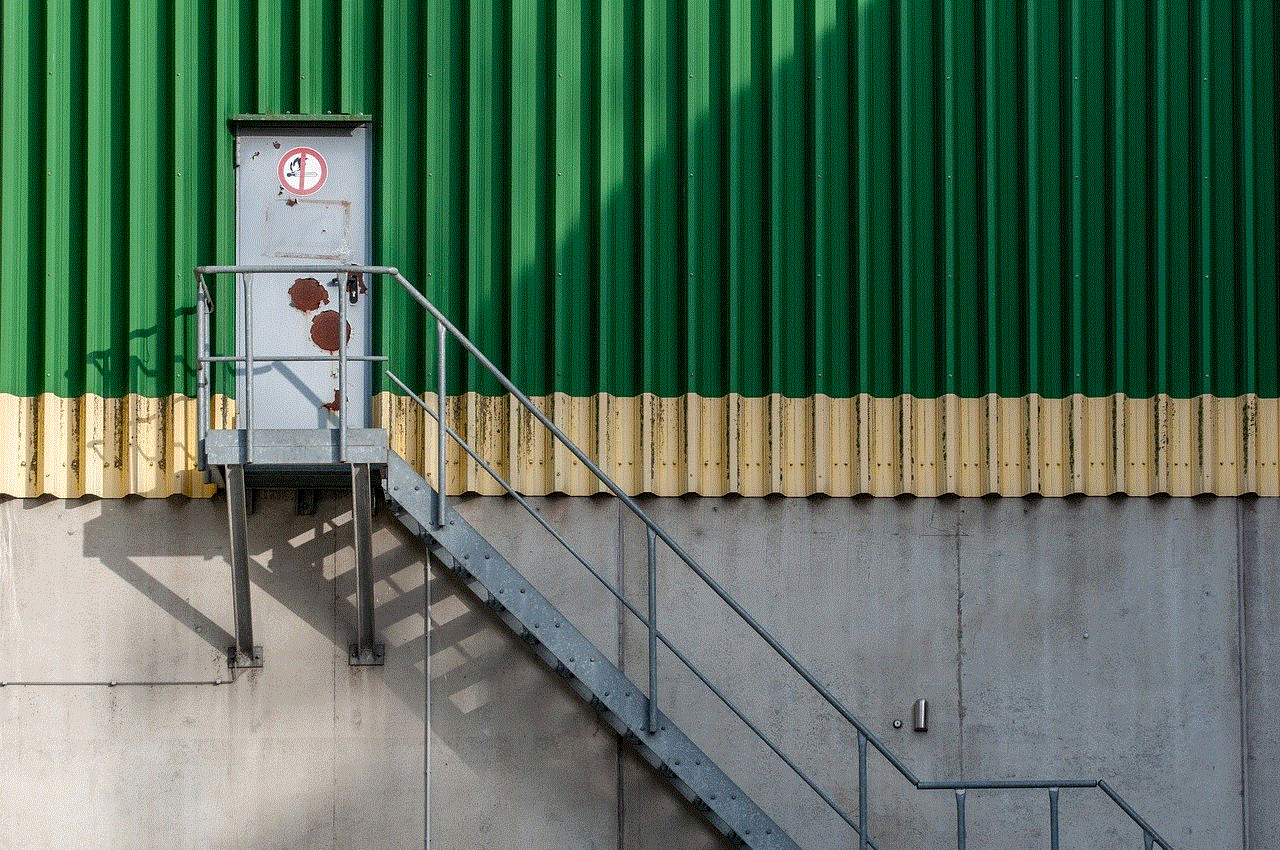
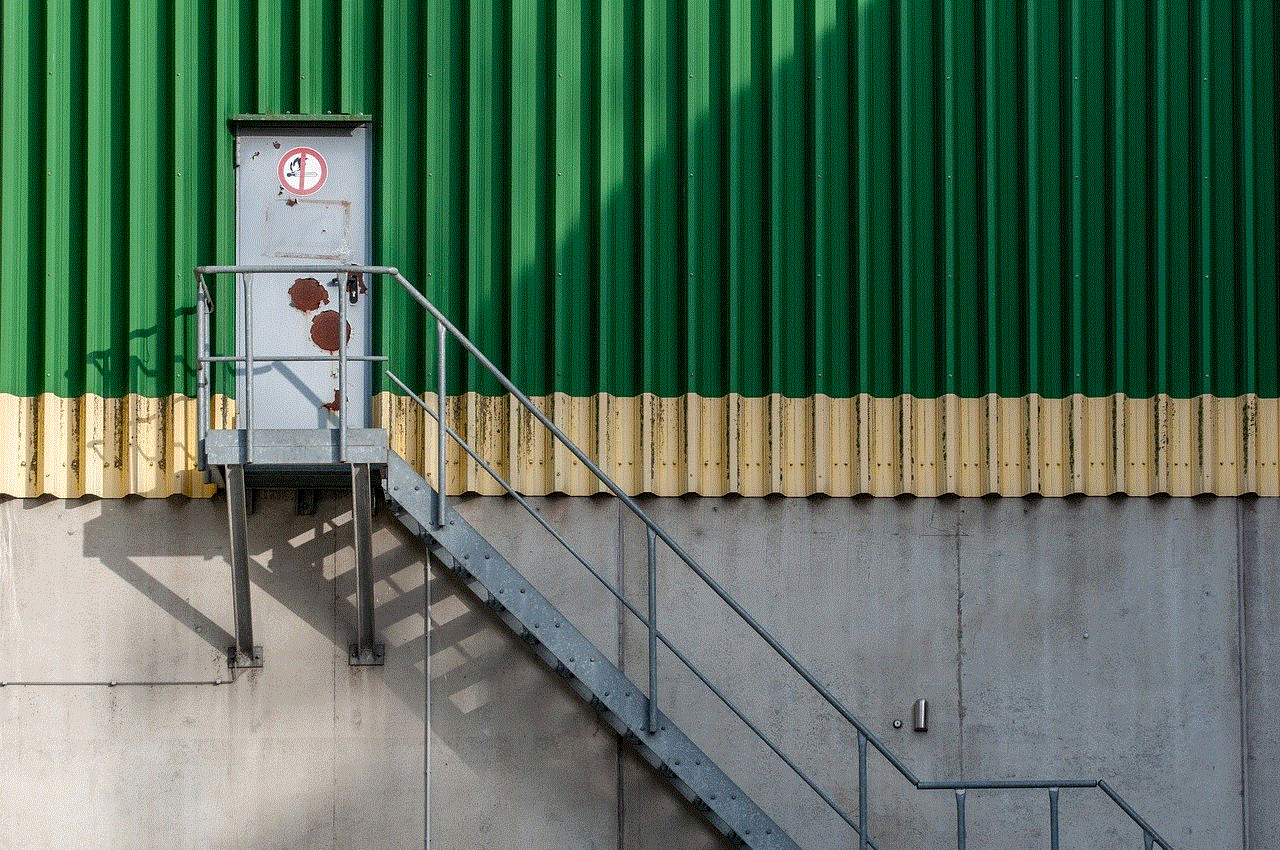
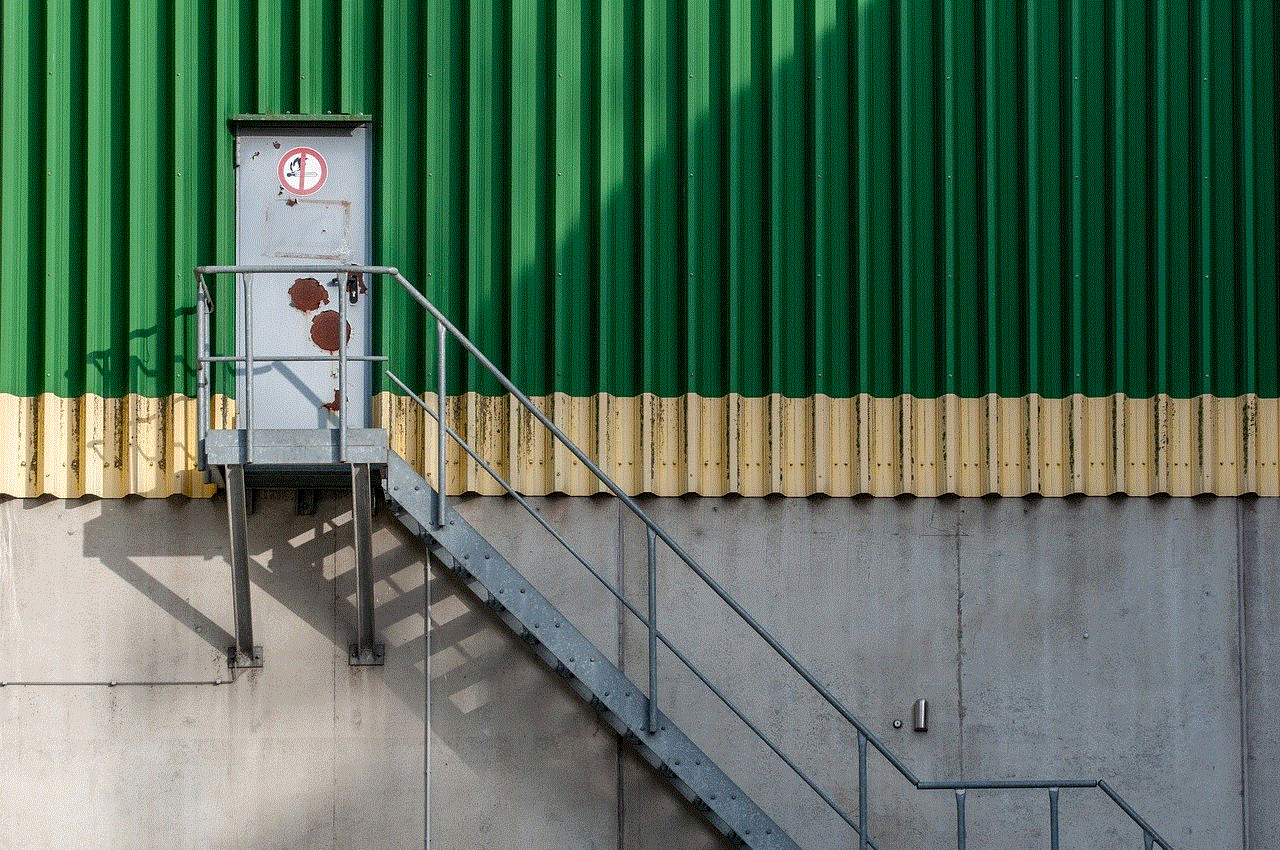
Before we dive into the methods of cleaning your phone from viruses, let’s first understand what a virus is. In simple terms, a virus is a type of malicious software that can replicate itself and spread from one device to another. It can infect your phone through various means such as downloading infected apps, clicking on suspicious links, or connecting to an infected computer. Once a virus enters your phone, it can cause a range of problems, from slowing down your device to stealing your personal information.
Signs of a Virus on Your Phone
There are several signs that indicate your phone has been infected with a virus. Some of the common signs include:
1. Unusual pop-up ads: If you notice an increase in pop-up ads on your phone, it could be a sign of a virus. These ads may appear even when your phone is not connected to the internet.
2. Draining battery: If you find that your phone’s battery is draining faster than usual, it could be due to a virus. Viruses often run in the background, consuming your device’s resources and causing your battery to drain quickly.
3. Unusual data usage: If you notice a sudden increase in your data usage, it could be due to a virus. Malware can use your data to send information to the hackers, resulting in unusual data consumption.
4. Apps crashing: If your apps are crashing frequently, it could be a sign of a virus. Some viruses can interfere with your apps’ functioning, causing them to crash or freeze.
5. Strange behavior: If you notice your phone behaving strangely, such as sending messages on its own or making calls without your knowledge, it could be a sign of a virus.
Methods to Clean Your Phone from Viruses
Now that we know the signs of a virus on our phone let’s move on to the methods of cleaning our phones from viruses.
1. Install an Antivirus App
One of the most effective ways to clean your phone from viruses is by installing a reputable antivirus app. These apps can scan your phone for any known viruses and remove them from your device. Some popular antivirus apps for Android and iOS devices include Avast, McAfee, and Norton.
2. Update Your Operating System
Keeping your phone’s operating system up to date is crucial to protect your device from viruses. Manufacturers regularly release software updates that include security patches to fix any vulnerabilities in the system that can be exploited by viruses. Therefore, make sure to update your phone’s operating system regularly to keep it safe from viruses.
3. Uninstall Suspicious Apps
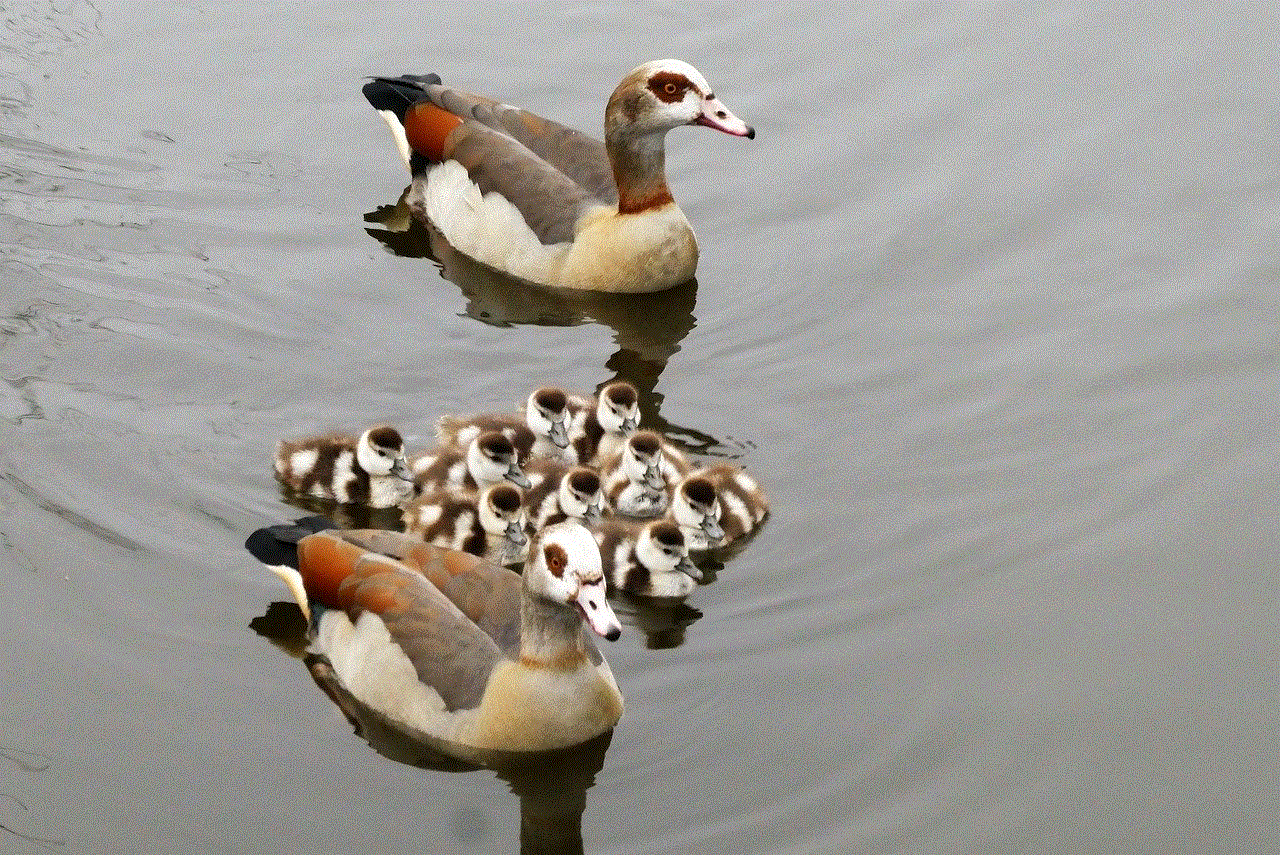
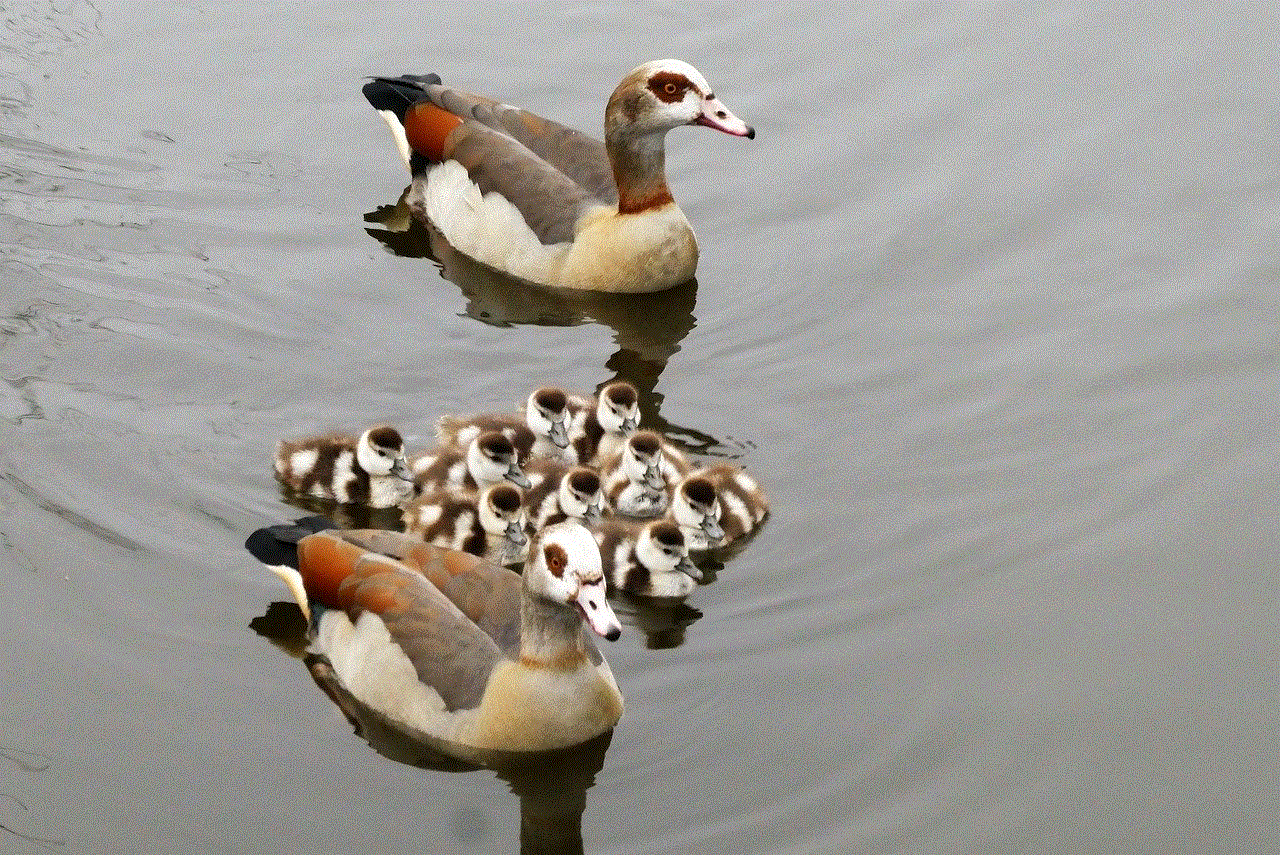
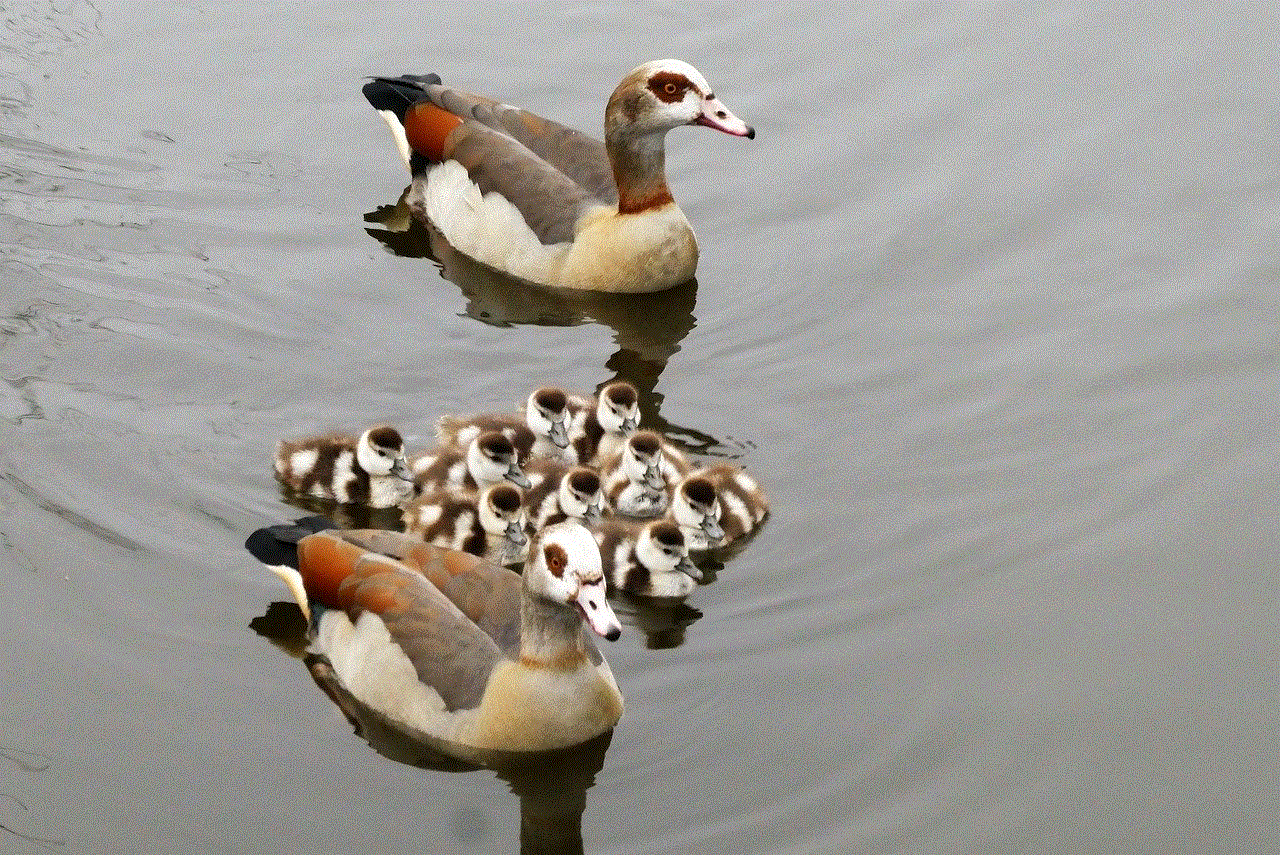
If you notice any suspicious apps on your phone that you don’t remember downloading, it is best to uninstall them immediately. These apps could be infected with viruses, and by uninstalling them, you can prevent further damage to your device.
4. Clear Your Phone’s Cache
Clearing your phone’s cache can also help in removing viruses from your device. The cache stores temporary data from apps, which can sometimes get infected with malware. By clearing your phone’s cache, you can remove any infected data and improve your device’s performance.
5. Use Safe Browsing Practices
Many viruses enter our phones through the internet. Therefore, it is essential to practice safe browsing habits to protect your device. Avoid clicking on suspicious links or downloading files from unknown sources. Also, be cautious when using public Wi-Fi networks as they can be vulnerable to cyber attacks.
6. Enable App Permissions
Another way to prevent viruses from entering your phone is by carefully managing app permissions. Only grant permissions to apps that are necessary for their functioning. Be cautious of apps that require unnecessary permissions, such as access to your contacts or photos, as they could be potentially harmful.
7. Use a Firewall
A firewall is a software or hardware that acts as a barrier between your device and the internet, filtering incoming and outgoing network traffic. By using a firewall, you can prevent unauthorized access to your phone and protect it from viruses.
8. Backup Your Phone Regularly
In case your phone gets infected with a virus, having a backup can save you from losing important data. Make sure to backup your phone regularly to a secure cloud storage or an external hard drive. This way, even if your phone gets infected, you can restore your data from the backup and not lose any crucial information.
9. Avoid Jailbreaking or Rooting Your Phone
Jailbreaking or rooting your phone is the process of removing restrictions imposed by the manufacturer and gaining full access to your device’s system. While it may give you more control over your phone, it also makes it more vulnerable to viruses. Therefore, it is best to avoid jailbreaking or rooting your phone to keep it safe from viruses.
10. Factory Reset Your Phone
If your phone is severely infected with a virus, and none of the above methods work, you can opt for a factory reset. A factory reset will erase all data from your phone and restore it to its original settings. However, make sure to backup your data before performing a factory reset as it will be permanently deleted.
Conclusion



In conclusion, keeping our phones clean from viruses is crucial in today’s digital world. By following the methods mentioned above, we can protect our devices from viruses and keep our personal information safe. It is also essential to practice safe browsing habits and be cautious when downloading apps or clicking on links. Remember, prevention is always better than cure, so make sure to take necessary precautions to keep your phone safe and secure.
0 Comments