how to unblock someone on xbox one
Unblocking someone on Xbox One can seem like a daunting task, especially if you are not familiar with the console’s user interface. However, it is a relatively simple process that can be done in a matter of minutes. Whether you accidentally blocked a friend or you want to reconnect with someone you previously blocked, this guide will walk you through the steps to unblock someone on Xbox One.
But before we dive into the specifics of how to unblock someone, let’s first understand what blocking means on Xbox One. Blocking someone on Xbox One essentially means that you are preventing them from communicating with you or seeing your online activities. This includes messaging, voice chat, and game invites. It can also mean that they are unable to join your party or see your profile.
Now, let’s get into the steps to unblock someone on Xbox One. The process may vary slightly depending on whether you are using a console or the Xbox app on your mobile device. We will cover both methods in this guide.
Unblocking Someone on Xbox One Console
Step 1: Turn on your Xbox One and sign in to your account using your username and password.
Step 2: Once you are on the home screen, press the Xbox button on your controller to open the guide.
Step 3: Select the “Multiplayer” tab from the guide and then click on “People.”
Step 4: Under the “People” tab, select “Blocked players.”
Step 5: You will now see a list of all the players you have blocked on Xbox One. Scroll through the list and find the person you want to unblock.
Step 6: Once you have found the person, select their profile and press the “A” button on your controller.
Step 7: A pop-up menu will appear, giving you the option to “Unblock.” Select this option and confirm your decision.
Step 8: The person will now be unblocked, and you will be able to communicate with them and see their online activities.
Unblocking Someone on Xbox App (Mobile)
Step 1: Open the Xbox app on your mobile device and sign in to your account.
Step 2: Tap on the “Menu” button (three horizontal lines) at the top left corner of the screen.
Step 3: From the menu, select “Friends.”
Step 4: Under the “Friends” tab, tap on the “Blocked” button.
Step 5: You will now see a list of all the players you have blocked on Xbox One. Scroll through the list and find the person you want to unblock.
Step 6: Once you have found the person, tap on their profile to open it.
Step 7: On their profile page, tap on the “Unblock” button.
Step 8: A pop-up menu will appear, giving you the option to “Unblock.” Select this option and confirm your decision.
Step 9: The person will now be unblocked, and you will be able to communicate with them and see their online activities.
Tips for Avoiding Accidental Blocking
Accidentally blocking someone can happen to anyone, but there are a few things you can do to avoid it in the future.
1. Double-check before blocking: Before blocking someone, make sure that you are selecting the right person. It is easy to mistake one username for another, especially if they are similar.
2. Use the “Mute” option instead: If someone is bothering you but you don’t want to block them completely, you can use the “Mute” option instead. This will prevent them from messaging you or joining your party, but you will still be able to see their online activities.
3. Keep a list of blocked players: If you have a list of people you have previously blocked, it will be easier to unblock them in the future. You can keep a list on your phone or write it down somewhere.
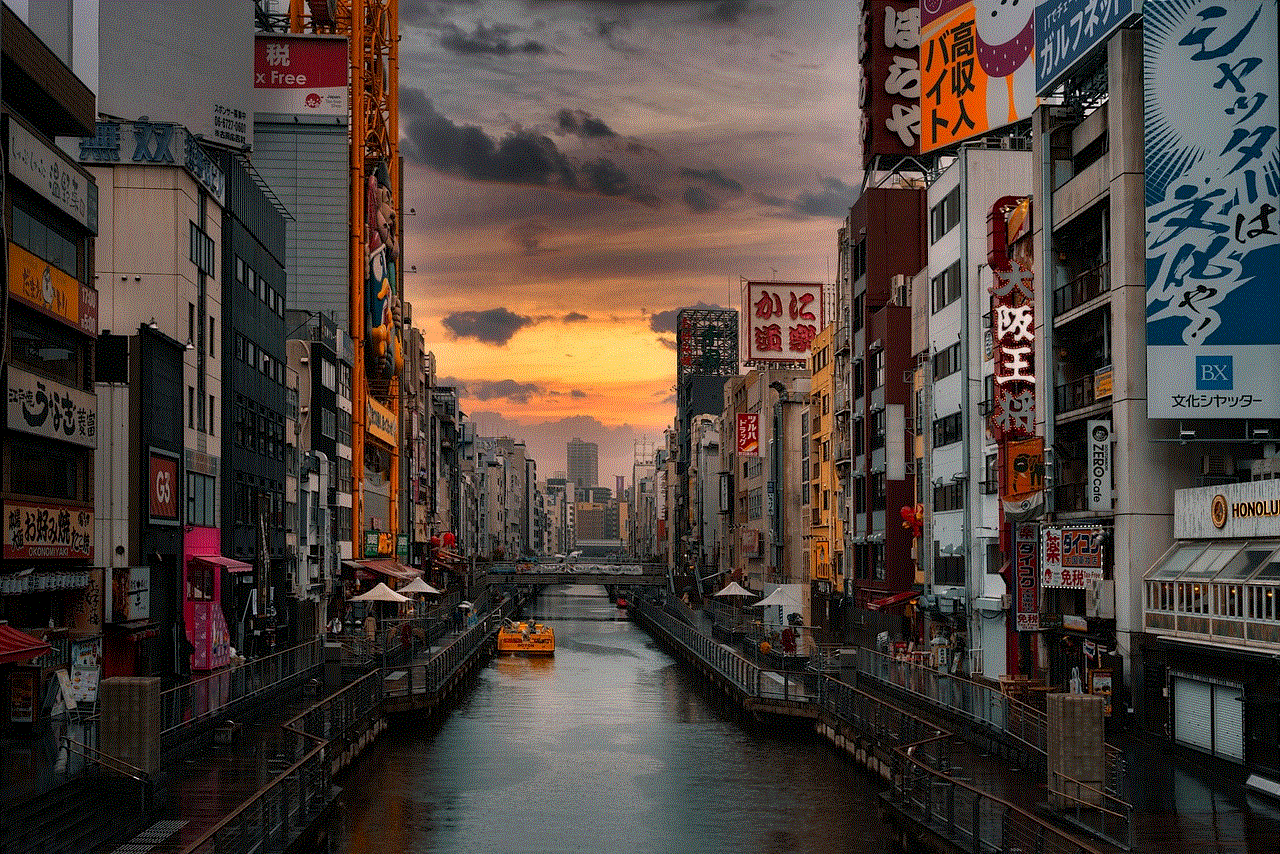
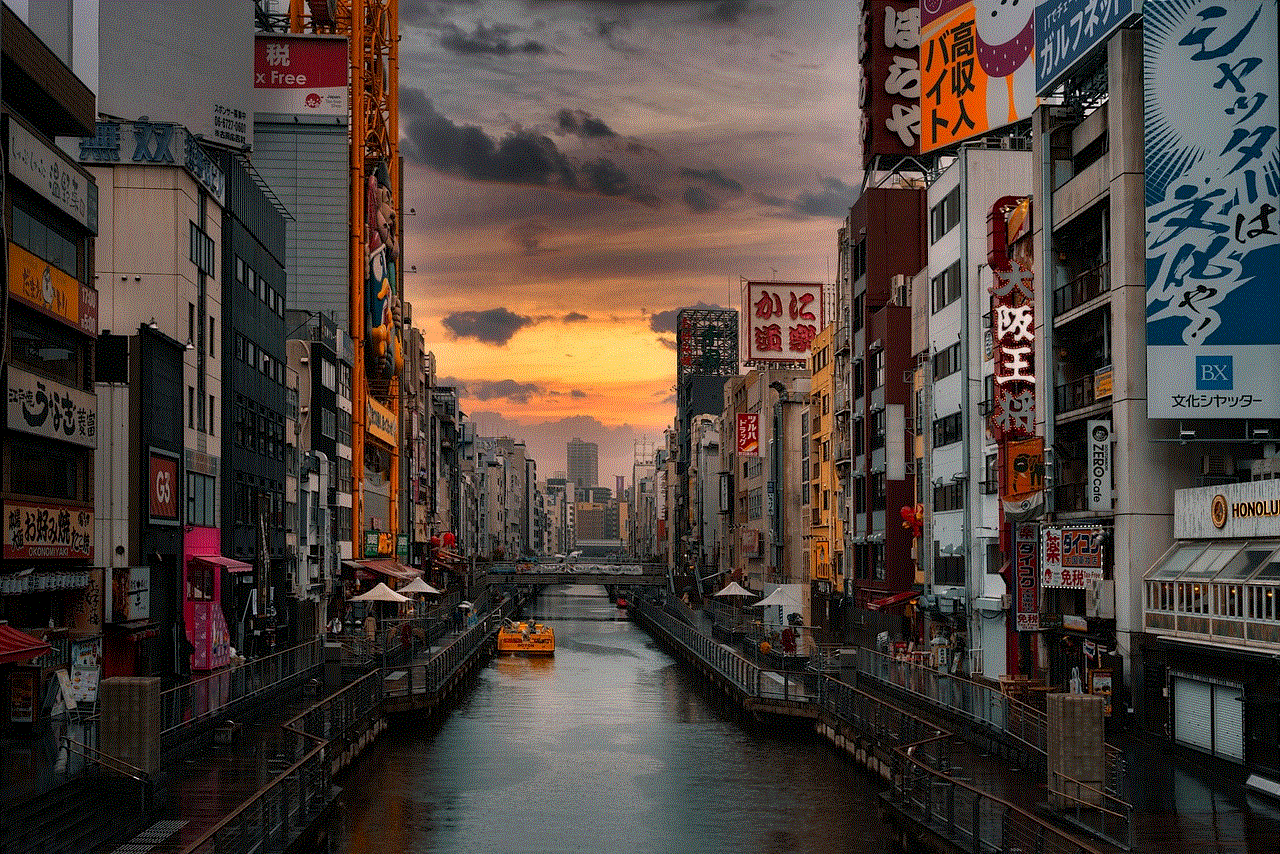
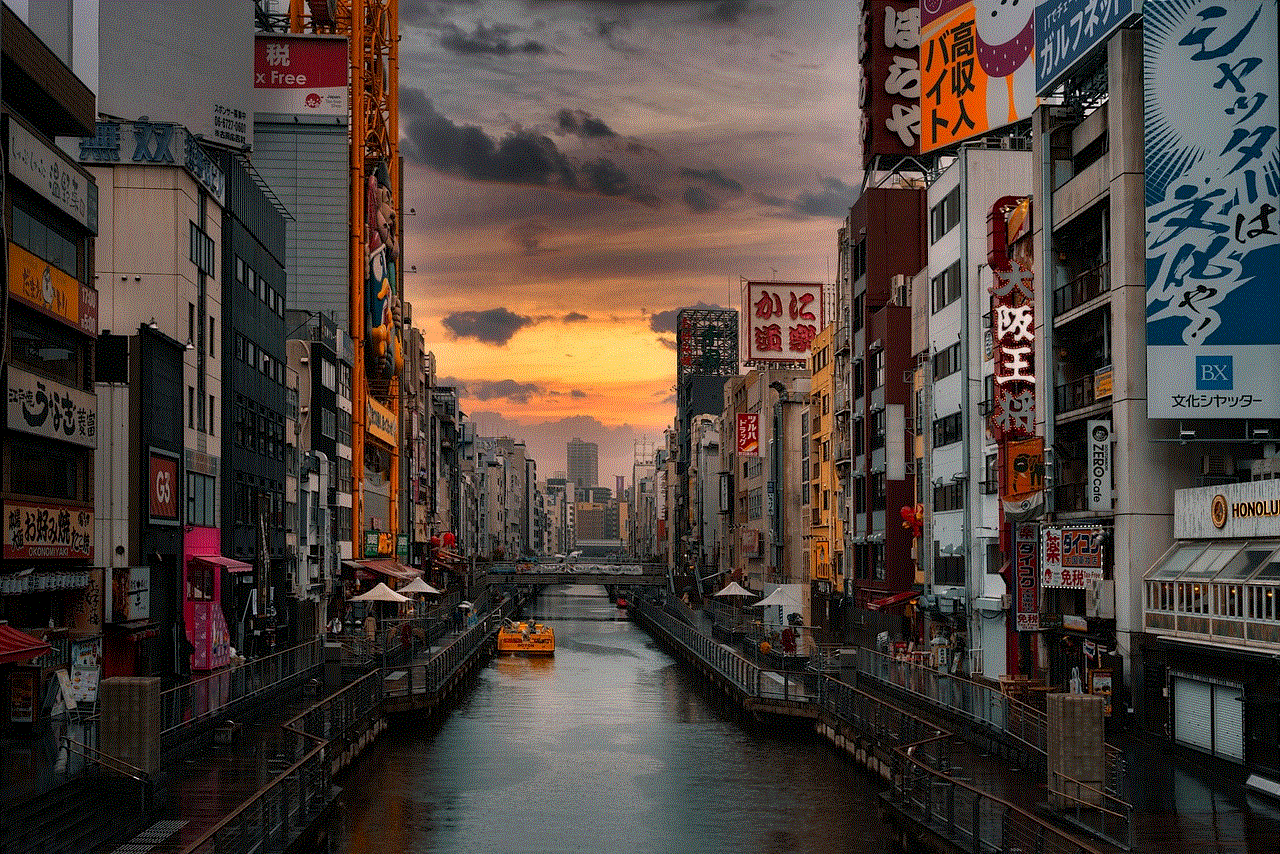
4. Consider unblocking and re-blocking: If you accidentally blocked someone and can’t find them on your list of blocked players, try unblocking and then re-blocking them. This will refresh the list and allow you to find them easily.
5. Use the “Avoid Me” feature: If someone is constantly bothering you, you can use the “Avoid Me” feature to prevent them from finding and interacting with you on Xbox Live. This feature is useful for avoiding toxic players.
The Consequences of Blocking and Unblocking Someone
While blocking and unblocking someone may seem like a simple solution to avoid unwanted interactions, it is essential to understand the consequences of these actions. When you block someone, they will no longer be able to see your online activities or communicate with you. This also means that you will no longer receive game invites from them or be able to join parties they create.
Unblocking someone will reverse these effects, but it is important to note that it does not automatically re-add them to your friends list. If you want to add them back as a friend, you will need to send them a friend request.
Additionally, if you have blocked someone, they may still be able to see some of your information, such as your gamertag and game achievements. This information is considered public and cannot be hidden by blocking someone.
In Conclusion
Unblocking someone on Xbox One is a straightforward process that can be done in a matter of minutes. Whether you are using the console or the mobile app, the steps are relatively similar. However, it is essential to understand the consequences of blocking and unblocking someone and to take precautions to avoid accidental blocking.
Remember, if someone is continuously bothering you, you can also report them to Xbox for violating the code of conduct. This will help keep the gaming community safe and enjoyable for everyone. Happy gaming!
ios doesn t support tap based tunnels
Tap-based tunnels have become an essential part of modern day technology, allowing users to securely access the internet and transfer data without any fear of being intercepted. However, while these tunnels have gained widespread popularity, there is one major drawback that has been brought to light – iOS doesn’t support tap-based tunnels. This has left many users wondering why such a popular operating system would not support such a crucial feature. In this article, we will delve deeper into this issue and explore the reasons behind this limitation.
To understand why iOS doesn’t support tap-based tunnels, we must first understand what they are and how they work. A tap-based tunnel, also known as a virtual private network (VPN) tunnel, is a secure connection between two devices over the internet. It creates an encrypted tunnel between the two devices, ensuring that all data transferred between them remains private and secure. This is particularly useful for users who want to access the internet from public Wi-Fi networks, where their data is vulnerable to attacks from hackers.
The popularity of tap-based tunnels has grown significantly over the years, with both individuals and businesses utilizing them for various purposes. For individuals, tap-based tunnels are an effective way to bypass geo-restrictions and access content that is not available in their region. They are also useful for maintaining anonymity and privacy while browsing the internet. Businesses, on the other hand, use tap-based tunnels to securely connect their offices located in different parts of the world and to allow their employees to access sensitive data remotely.
So, why doesn’t iOS support this crucial feature? The answer lies in the way tap-based tunnels are implemented. Most tap-based tunnel protocols, such as OpenVPN and WireGuard, require the use of a virtual network interface. This interface allows the VPN tunnel to be created and data to be routed through it. However, this feature is not supported by iOS, which only allows the use of Apple-approved virtual network interfaces.
The reason behind this limitation is the closed nature of the iOS operating system. Unlike other operating systems, such as Android, iOS is a closed system, meaning that only Apple-approved apps and features can be used on it. This is done to maintain the security and stability of the operating system. Unfortunately, this also means that third-party apps and features, such as tap-based tunnels, cannot be used on iOS unless they are approved by Apple.
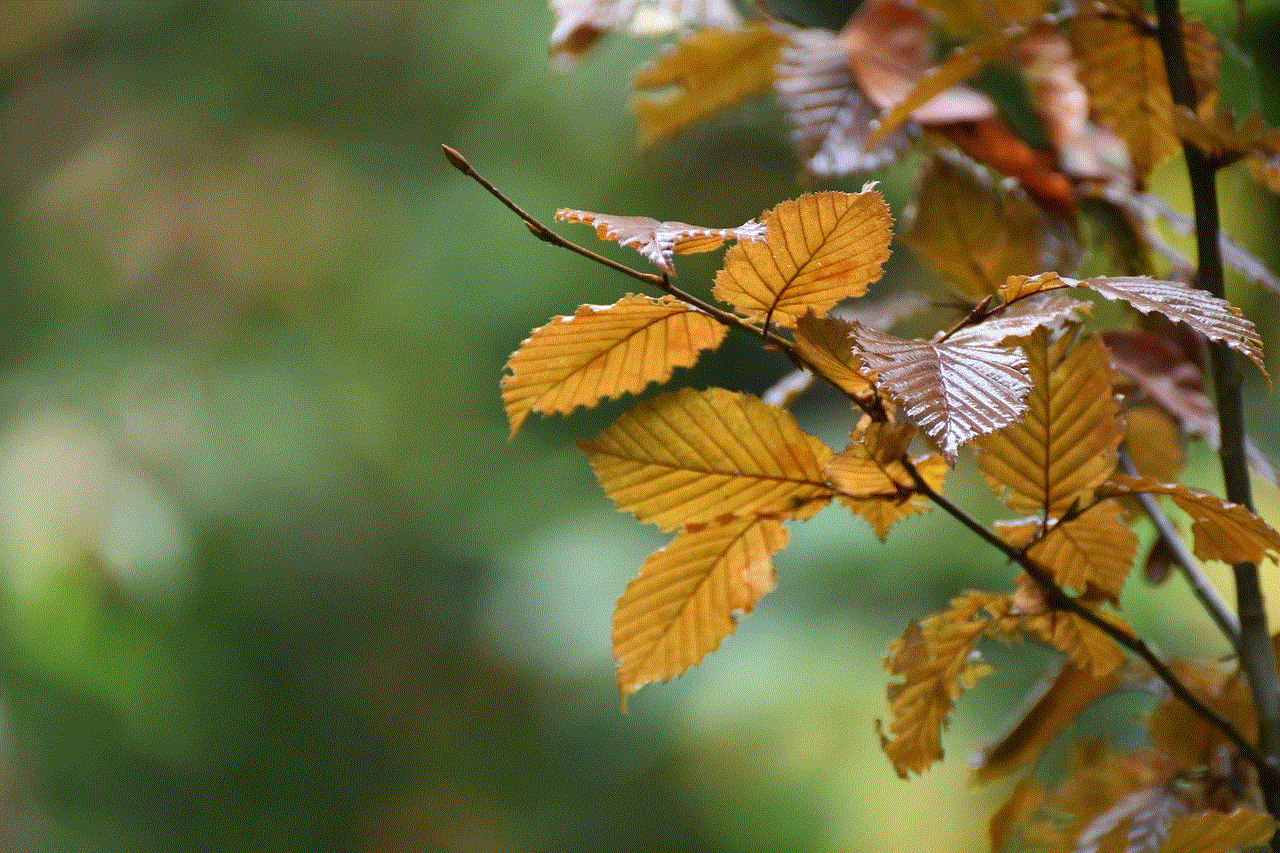
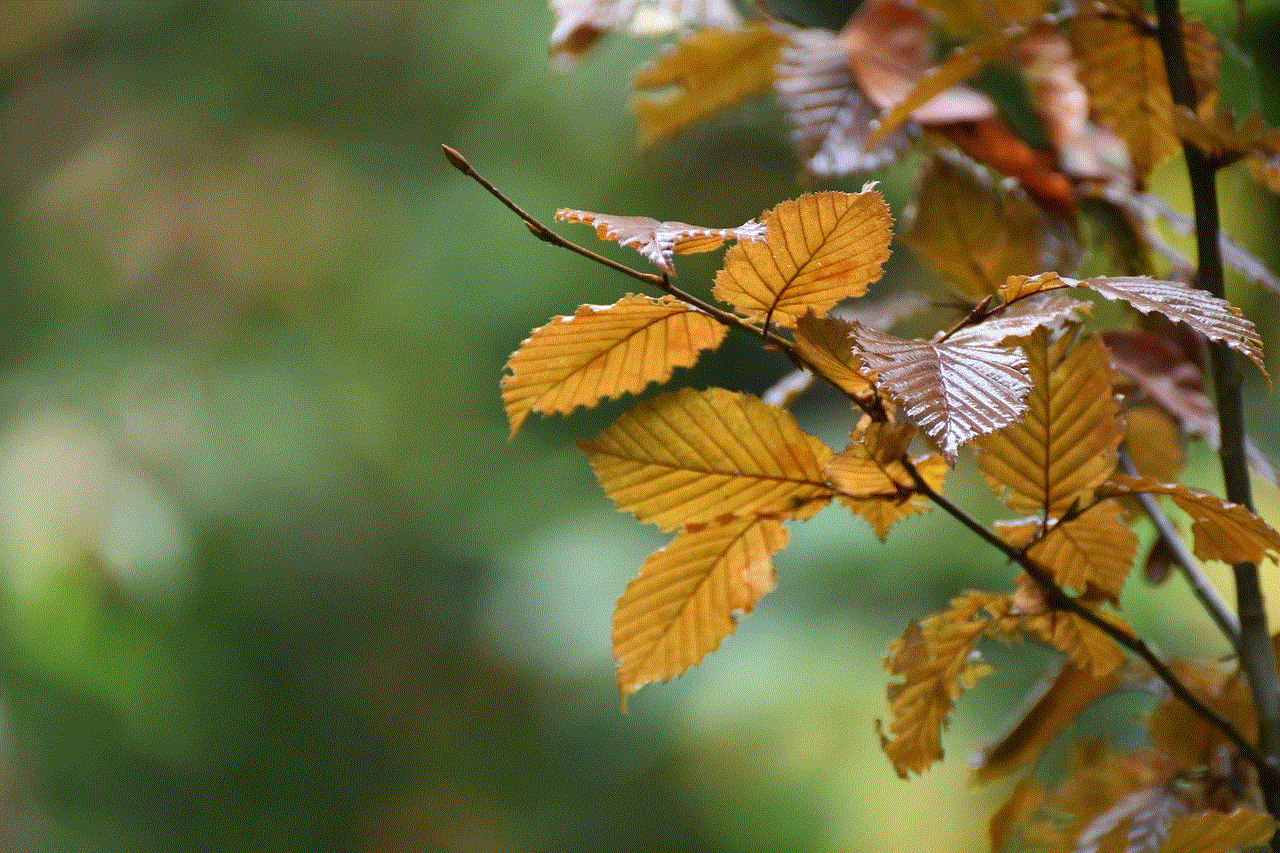
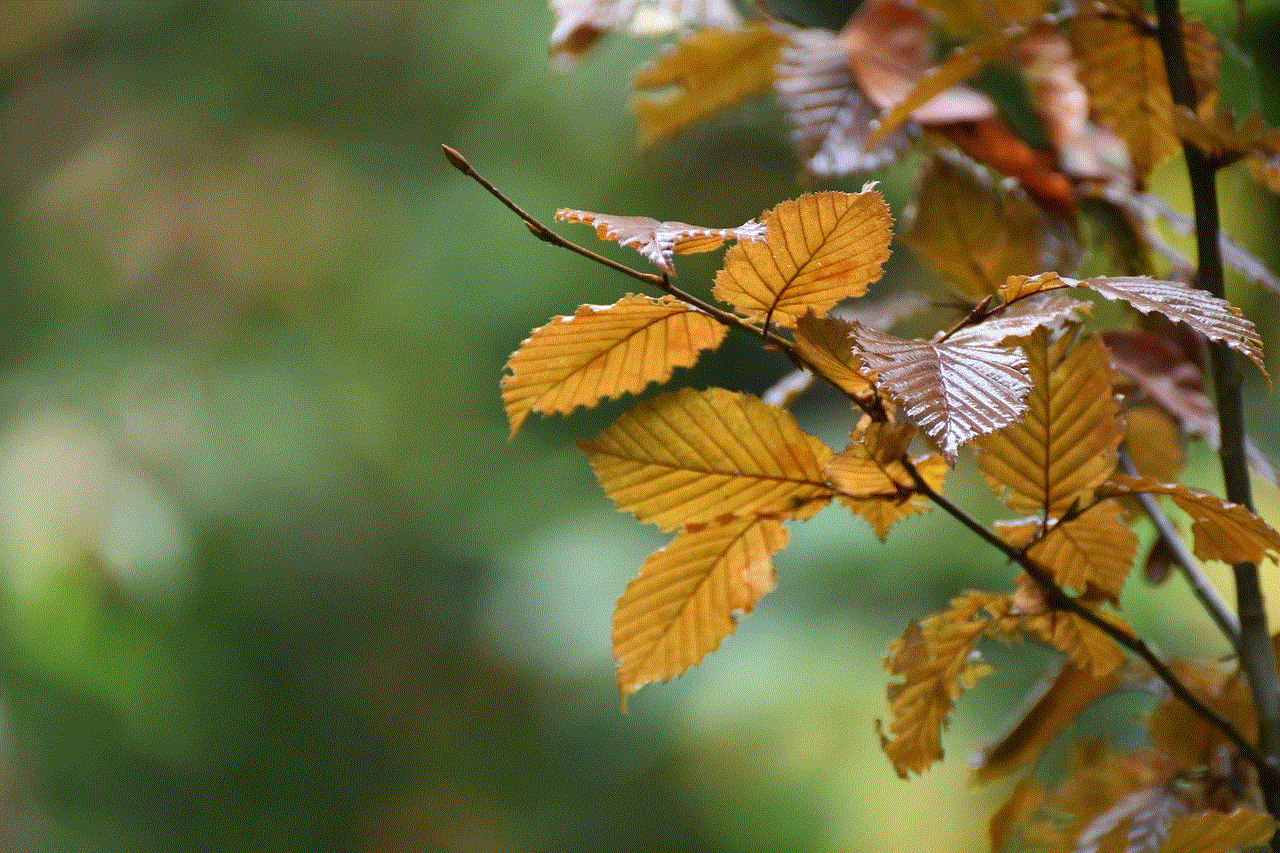
Another reason why iOS doesn’t support tap-based tunnels is that they conflict with Apple’s own security and privacy features. Apple places a strong emphasis on user privacy, and their devices come equipped with various security features to protect user data. These features, such as the built-in VPN in the Safari browser, may not work properly with third-party tap-based tunnels, leading to potential security vulnerabilities. As a result, Apple has chosen not to support tap-based tunnels on iOS to ensure the security of their users.
Furthermore, Apple has its own solution for secure remote access – the Apple Remote Desktop (ARD) feature. ARD is a proprietary technology that allows users to remotely access their Mac computers from anywhere in the world. This feature is built into the macOS, and Apple has not deemed it necessary to include a similar feature for iOS devices. Instead, they have focused on providing secure remote access for iOS devices through their iCloud service.
One might argue that Apple could have easily allowed third-party tap-based tunnels on iOS by creating an API (application programming interface) for developers to use. However, this would require a significant amount of resources and effort from Apple’s end, which they may not be willing to invest in. Moreover, with the increasing scrutiny on user privacy and security, Apple may not want to take any chances by allowing unapproved third-party apps on their devices.
Despite the limitations, there are still ways to use tap-based tunnels on iOS devices. Some VPN providers have developed workarounds, such as using a proxy server or a custom app, to establish a tap-based tunnel on iOS devices. However, these solutions may not be as secure and reliable as using a tap-based tunnel on a non-iOS device.
In conclusion, tap-based tunnels have become an essential tool for internet users, providing them with security, privacy, and access to restricted content. However, iOS users have been left out of this experience due to the limitations imposed by Apple. While some may argue that Apple should allow third-party tap-based tunnels on iOS, it is important to understand the reasons behind this limitation. With the increasing focus on user privacy and security, it is unlikely that Apple will change their stance on this issue anytime soon.
girlfriend cell phone tracker
In today’s digital age, it is not uncommon for people to use their cell phones for various purposes, including keeping track of their loved ones. This has become especially prevalent in romantic relationships, where partners may want to monitor each other’s whereabouts or activities. With the rise of cell phone tracker apps, it has become easier than ever to keep tabs on your significant other. However, this has also raised concerns about privacy and trust within a relationship. In this article, we will explore the topic of using a girlfriend cell phone tracker and its implications on modern relationships.
Firstly, let’s define what a girlfriend cell phone tracker is. It is a type of software or application that allows you to remotely monitor someone’s cell phone activities. This can include tracking their location, call logs, text messages, social media activity, and more. While some may argue that it can be a useful tool for ensuring the safety of a loved one, others view it as a violation of privacy and an invasion of personal space.
One of the main reasons why people use a girlfriend cell phone tracker is to keep an eye on their partner’s whereabouts. This can be due to various reasons, such as suspicion of infidelity, concerns for safety, or simply wanting to know their partner’s daily routine. While it may seem like a harmless act, it can lead to significant trust issues and a lack of privacy in the relationship.
Another reason why people use a cell phone tracker is to ensure their partner’s loyalty. Insecurities and jealousy can often drive individuals to monitor their significant other’s every move, hoping to catch them in the act of cheating. However, this can lead to an unhealthy and toxic relationship where there is no trust or respect for boundaries.
Moreover, the use of a girlfriend cell phone tracker can lead to a lack of communication and honesty in a relationship. Instead of addressing their concerns or doubts with their partner, individuals may resort to secretly tracking their cell phone, which can create a barrier between them. This can also lead to a lack of transparency in the relationship, as one partner may feel the need to hide certain activities or conversations from the other.
It is also worth mentioning that the use of a cell phone tracker can have serious legal implications. In some countries, it is illegal to track someone ‘s cell phone without their knowledge or consent. This can result in severe penalties and even criminal charges. Therefore, it is essential to be aware of the laws and regulations surrounding the use of such applications before using them on your partner.
Furthermore, using a girlfriend cell phone tracker can also be a form of emotional manipulation and control. It can be a way for one partner to exert power over the other and limit their freedom. This can be harmful to the relationship and can lead to feelings of resentment and suffocation.
On the other hand, there are instances where using a cell phone tracker can be justified. For example, if a partner has a history of wandering off or getting lost, using a tracker can provide peace of mind for both parties. Similarly, if a partner has a dangerous job or travels frequently, tracking their cell phone can help ensure their safety. In such cases, it is crucial to have an open and honest conversation with your partner about using a cell phone tracker and getting their consent.



Another potential benefit of using a cell phone tracker is for parents to monitor their child’s activities. With the rise of cyberbullying and online predators, it has become more important than ever to keep an eye on your child’s online activities. However, it is essential to have a conversation with your child about consent and privacy, as they have a right to their personal space and boundaries.
In conclusion, using a girlfriend cell phone tracker can have significant implications on a relationship. While it may seem like a useful tool to keep tabs on your partner, it can lead to trust issues, lack of communication, and even legal consequences. It is crucial to have open and honest communication with your partner and respect their privacy and boundaries. Ultimately, a healthy and successful relationship is built on trust, honesty, and mutual respect.
0 Comments