how to take restricted mode off youtube
YouTube is one of the most popular video-sharing platforms in the world, with millions of users uploading and watching videos every day. However, not all content on YouTube is suitable for everyone, and to address this issue, the platform has a feature called “Restricted Mode.” This mode allows users to filter out potentially mature or inappropriate content, making YouTube a safer place for children and other sensitive viewers. However, many users often find themselves in a situation where they need to take restricted mode off YouTube. In this article, we will discuss how to disable restricted mode on YouTube and the reasons why you might need to do so.
What is Restricted Mode on YouTube?
Restricted Mode is a feature on YouTube that filters out potentially mature or inappropriate content by analyzing video metadata, such as titles, descriptions, and tags. It also takes into account community guidelines and user reports to determine if a video should be restricted or not. When enabled, Restricted Mode hides videos that may contain violence, nudity, or other sensitive content.
This feature was introduced in 2010 to provide a safer viewing experience for users who may come across mature content accidentally. It is particularly useful for parents who want to restrict their children’s access to certain types of content on YouTube. Restricted Mode is available on all platforms, including desktop, mobile, and TV, and can be turned on or off by users at any time.
How to Disable Restricted Mode on YouTube?
If you are over 18 years old and do not want to use Restricted Mode on YouTube, you can easily disable it by following these steps:
1. Log in to your YouTube account.
2. Click on your profile picture in the top right corner of the screen.
3. Select “Restricted Mode: On” from the drop-down menu.
4. Toggle the switch to turn it off.
Once you turn off Restricted Mode, you will be able to view all videos on YouTube, including those that were previously hidden. However, if you are under 18 years old, you will need to request permission from a parent or guardian to turn off Restricted Mode.
Reasons to Take Restricted Mode off YouTube
While Restricted Mode is a useful feature for many users, there are a few reasons why you might need to turn it off. Some of these reasons include:
1. Inaccurate Filtering: While Restricted Mode does a decent job of filtering out inappropriate content, it is not perfect. Sometimes, it may block videos that do not contain any mature content, making it frustrating for users who want to access those videos.
2. Educational Purposes: YouTube is not just a platform for entertainment; it is also an excellent source of educational content. Many educational videos may get restricted due to their titles or descriptions, making it difficult for students and teachers to access them.
3. Restricted Mode Glitches: There have been instances where Restricted Mode gets stuck on, even after being turned off. This glitch can prevent users from viewing certain videos, even if they are not inappropriate.
4. Age Restrictions: Some videos on YouTube have an age restriction, which means they can only be viewed by users who are 18 years or older. If you are over 18 and have enabled Restricted Mode, you will not be able to access these videos unless you turn it off.
5. Personal Preference: Some users simply do not want to use Restricted Mode and prefer to have access to all content on YouTube, regardless of its nature. If you are one of those users, you may want to turn off Restricted Mode permanently.
6. Limited Content: Enabling Restricted Mode results in a significant decrease in the number of videos available to watch. This can be frustrating for users who want to explore a wide range of content on the platform.
7. False Positives: Sometimes, videos that do not contain any mature content may still get restricted due to misleading titles or tags. This can be frustrating for content creators who want their videos to reach a wider audience.
8. Privacy Concerns: Restricted Mode is not perfect, and some videos may slip through its filters, exposing users to mature content. This can be a concern for users who value their privacy and do not want to accidentally come across inappropriate content.
9. Limited Features: Some features on YouTube, such as the comments section and live chat, may not be available when Restricted Mode is turned on. This can be a hindrance for users who want to engage with the content and the community.
10. Personalization: With Restricted Mode on, YouTube’s algorithm will not take your viewing history and preferences into account. This means you will not get personalized recommendations, making it challenging to discover new content.
Conclusion
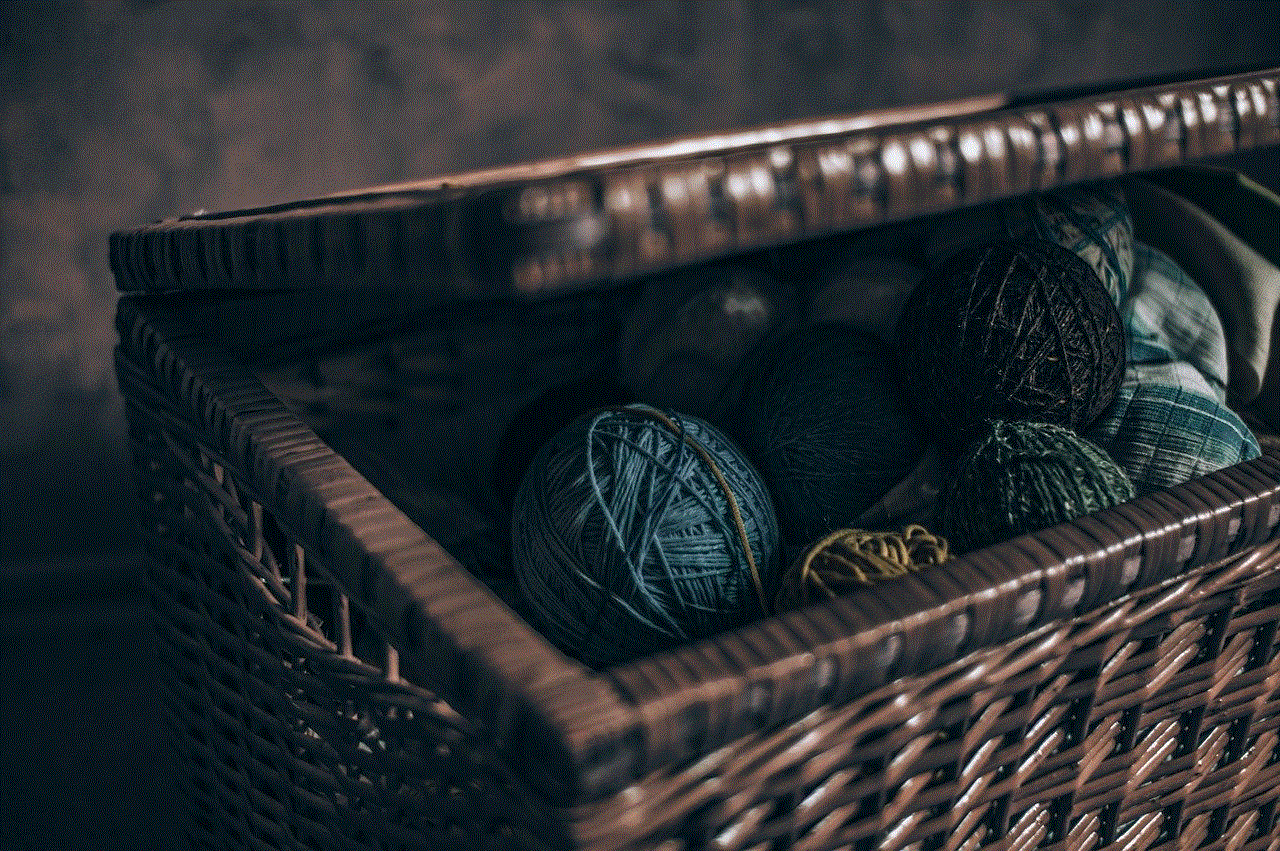
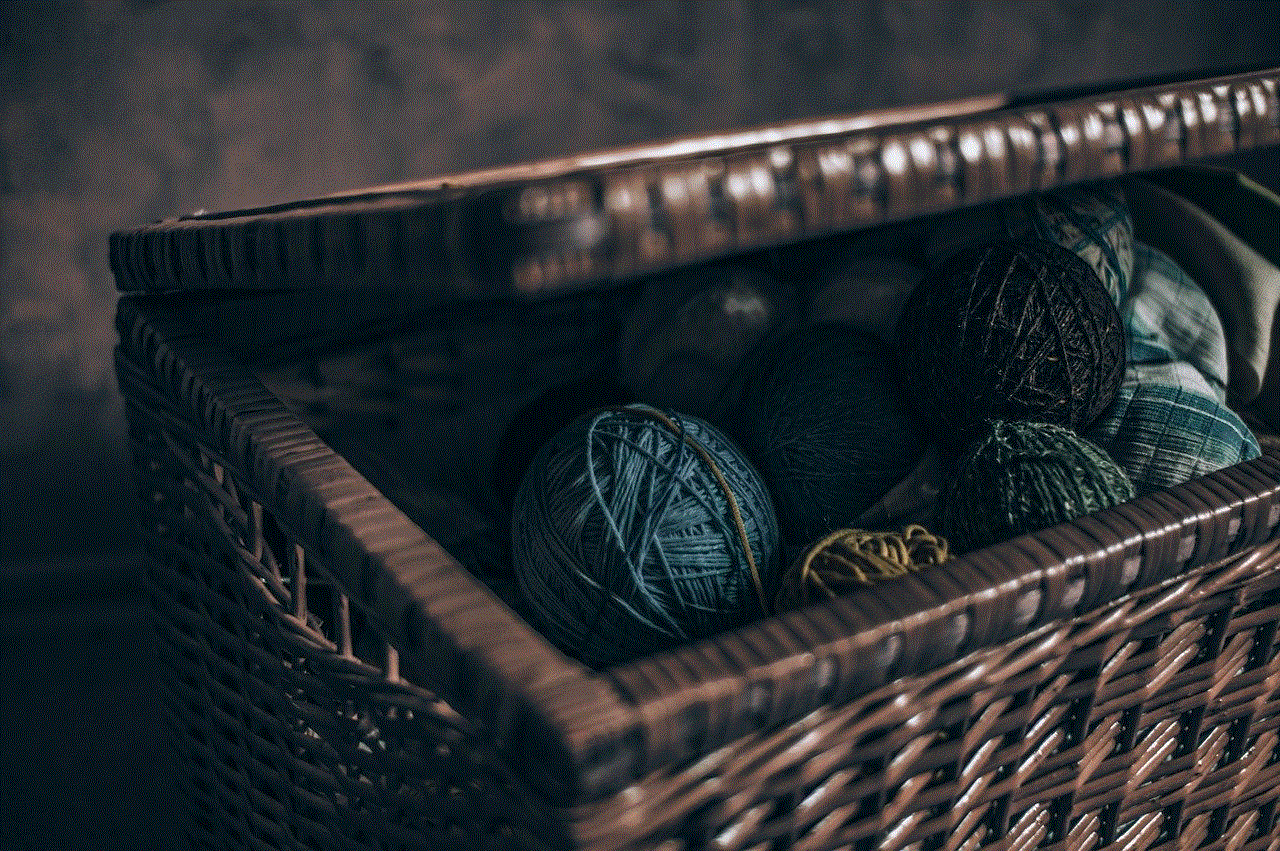
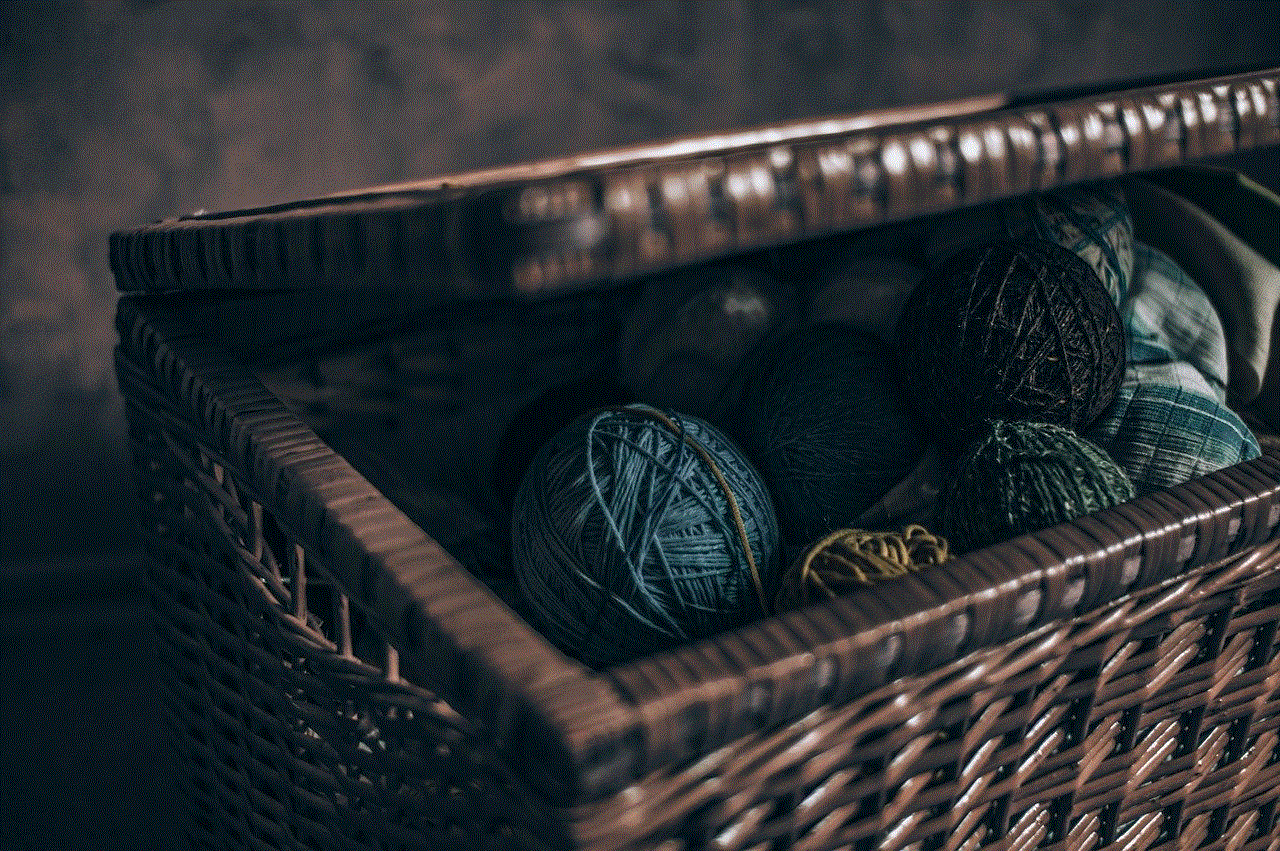
Restricted Mode is an essential feature on YouTube that helps keep the platform safe for sensitive viewers. However, it is not perfect, and there are times when you might need to disable it. Whether it is due to inaccurate filtering, educational purposes, or personal preference, turning off Restricted Mode is a straightforward process that can be done with just a few clicks. However, it is essential to remember that YouTube is a public platform, and even with Restricted Mode off, there is still a possibility of coming across mature or inappropriate content. It is always advisable to monitor children’s activities on YouTube and have open conversations about internet safety.
how long do isp keep browsing history
In the digital age, browsing history has become a hot topic of discussion. With the rise of online privacy concerns, many people are curious about how long their internet service providers (ISPs) keep a record of their browsing history. This is a valid concern, as our browsing history can reveal a lot about our interests, preferences, and even personal information. In this article, we will delve into the topic of how long ISPs keep browsing history and what steps you can take to protect your online privacy.
Firstly, it is important to understand what browsing history is and how it is collected. Browsing history refers to a record of websites and web pages that a user has visited on their internet browser. This information is stored on the user’s device as well as on the servers of their ISP. Whenever you visit a website, your browser sends a request to the website’s server, and the website responds by sending the content to your browser. This exchange of information is recorded by your ISP, along with the date and time of your visit. Your ISP can also track the duration of your visit, your IP address, and the type of device you are using.
So, how long do ISPs keep this browsing history? The answer can vary depending on the country and the ISP. In the United States, there is no federal law that dictates how long ISPs should keep browsing history. However, in 2017, the U.S. House of Representatives voted to repeal internet privacy regulations that would have required ISPs to get permission from users before collecting and sharing their browsing history. This means that ISPs can now collect and store your browsing history indefinitely without your consent.
In contrast, the European Union has stricter privacy laws. The General Data Protection Regulation (GDPR) requires ISPs to delete browsing history after a certain period of time, typically six months. This applies to all EU member states, and failure to comply with GDPR can result in hefty fines. However, it is worth noting that some ISPs may still keep browsing history for a longer period for security and network management purposes.
Apart from legal regulations, ISPs may also have their own policies regarding how long they keep browsing history. For example, some ISPs may delete browsing history every 30 days, while others may keep it for a year or more. It is recommended to check with your ISP to understand their specific policies regarding browsing history retention.
Now, you may be wondering why ISPs keep browsing history for so long. There are a few reasons for this. Firstly, ISPs may use browsing history for marketing purposes. By analyzing your browsing history, ISPs can create targeted advertisements that are more likely to grab your attention. Some ISPs may also sell this information to third-party companies for a profit.
Moreover, browsing history can also be used for security purposes. ISPs can use this data to track and prevent illegal activities such as cybercrime, fraud, and terrorism. They may also monitor for any suspicious or malicious websites that could pose a threat to their users.
However, there are concerns about the potential misuse of browsing history by ISPs. In 2018, it was revealed that Cambridge Analytica, a political consulting firm, had obtained the personal data of millions of Facebook users without their consent. This data was then used for political advertising purposes. This incident raised questions about the ethical use of browsing history and the need for stricter regulations.
So, what can you do to protect your browsing history from ISPs? The simplest solution is to use a virtual private network (VPN). A VPN encrypts your internet traffic and routes it through a secure server, making it difficult for ISPs to track your browsing history. It also hides your IP address, making it difficult for anyone to trace your online activities back to you. However, it is important to choose a reputable VPN provider, as some may still log your browsing history despite their claims of privacy protection.
Another option is to use a private browsing mode on your internet browser. This mode does not save your browsing history, cookies, or temporary files, making it difficult for anyone to track your online activities. However, this only protects your browsing history from being stored on your device. Your ISP can still track your activities and store your browsing history on their servers.
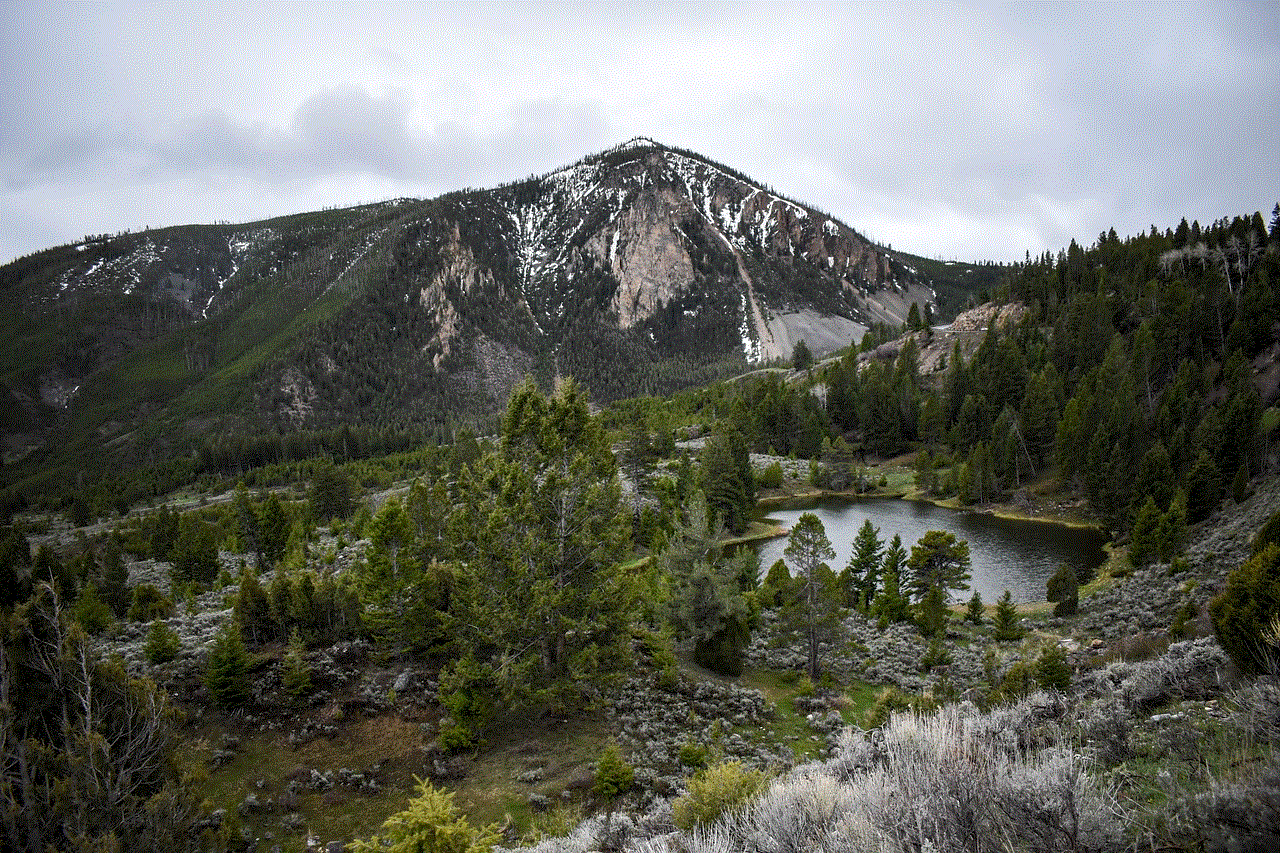
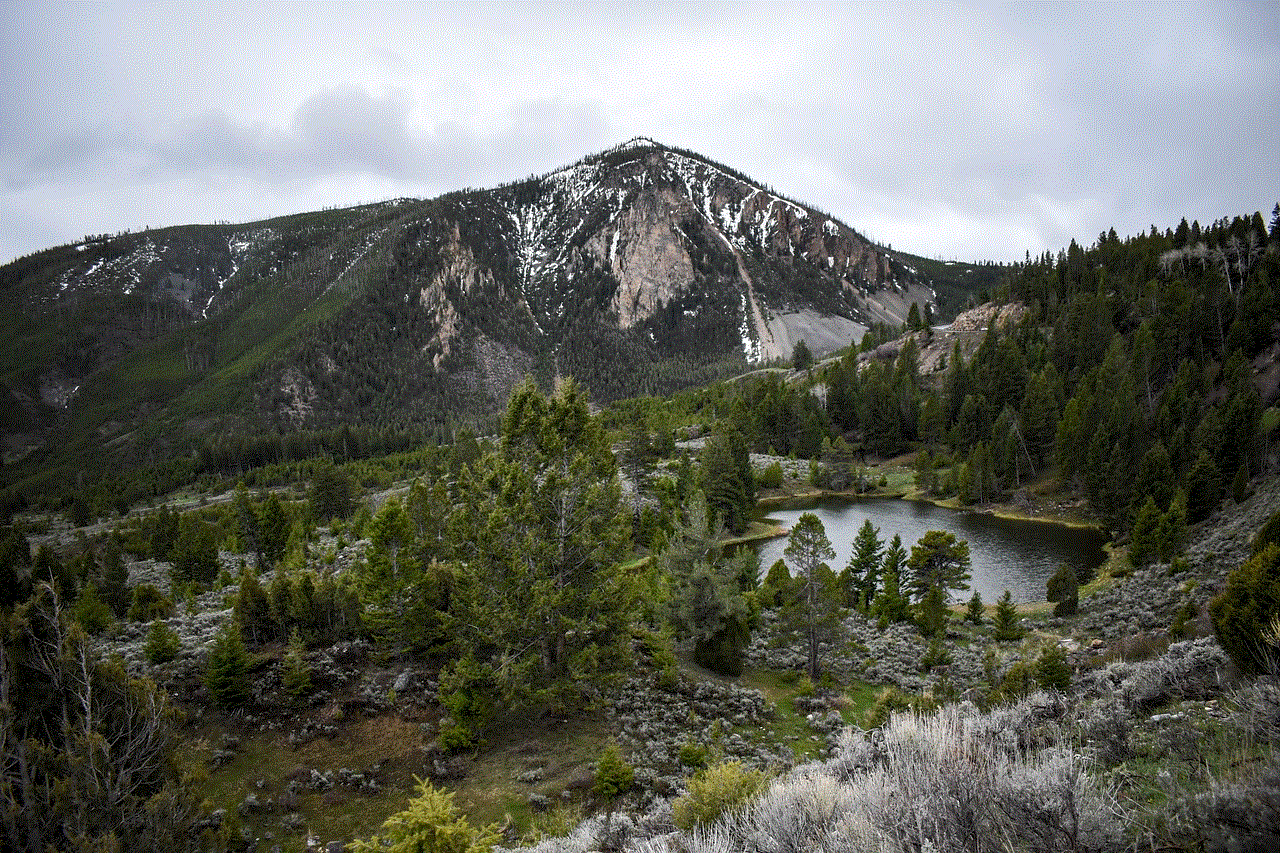
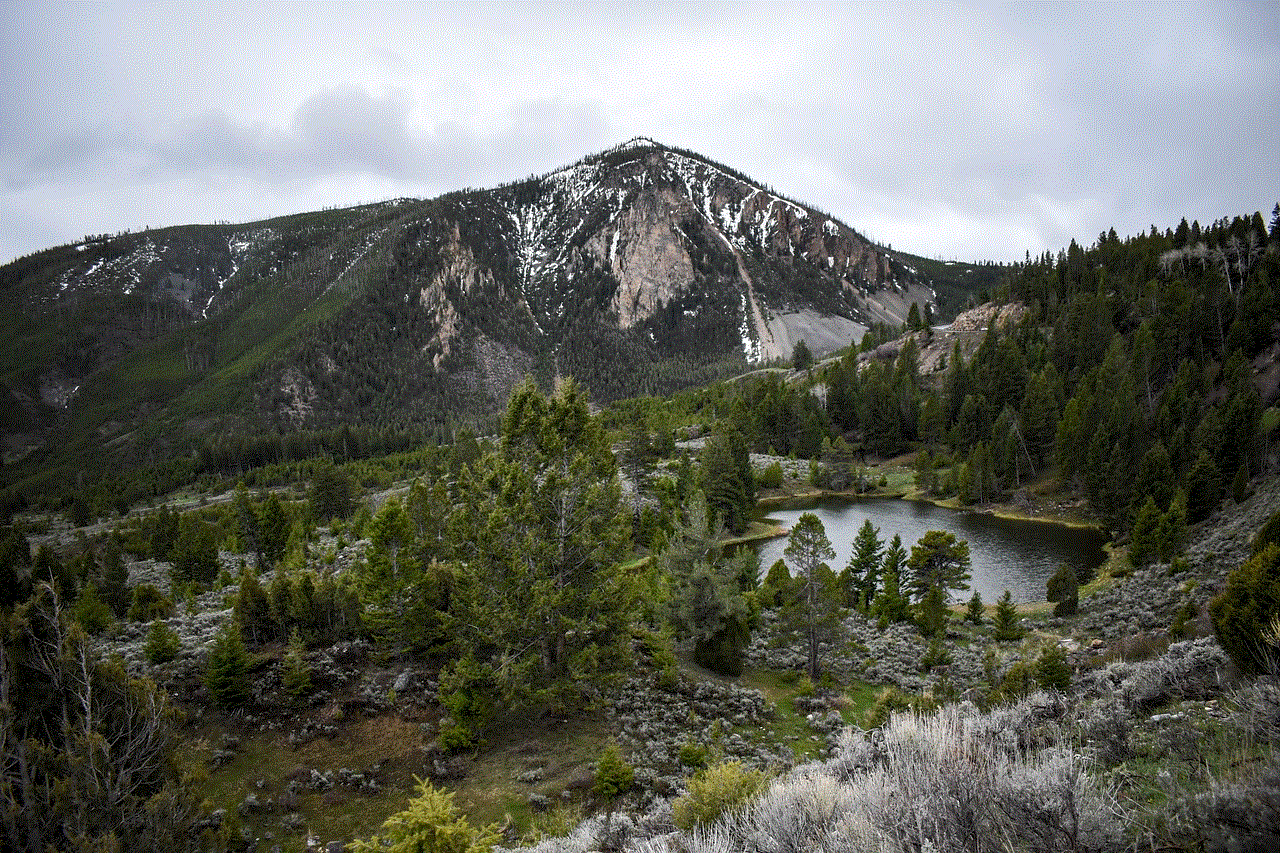
Lastly, you can also clear your browsing history regularly. Most browsers have an option to clear your history, cookies, and cache. However, this will not prevent your ISP from collecting and storing your browsing history. It is also a time-consuming process to clear your history regularly.
In conclusion, ISPs can keep browsing history for an indefinite period, as there are no strict regulations in place. It is recommended to check with your ISP to understand their specific policies regarding browsing history retention. To protect your browsing history, you can use a VPN, private browsing mode, or regularly clear your history. It is also essential to stay informed about internet privacy laws and advocate for stricter regulations to protect our online privacy. Remember, your browsing history is your personal information, and you have the right to control who has access to it.
can you tell if someone screenshots your instagram story
In the world of social media, Instagram is one of the most popular platforms with over 1 billion monthly active users. With its constantly evolving features and updates, Instagram has become an integral part of our daily lives. One of its most popular features is Instagram Stories, where users can share photos and videos that disappear after 24 hours. However, with the rise of screenshotting, many users wonder if it is possible to tell if someone screenshots their Instagram Story. In this article, we will explore the truth behind this question and provide you with everything you need to know.
Firstly, let’s understand what a screenshot is. A screenshot is a digital image of whatever is displayed on your phone’s screen. It is a convenient way to capture and save information that you don’t want to lose. Instagram, like any other app, allows users to take screenshots of anything they see on their screen, including Instagram Stories. However, the question remains, can someone see if you have taken a screenshot of their Story?
The short answer is no. Instagram does not notify users when someone takes a screenshot of their Story. Unlike Snapchat, which notifies users when someone takes a screenshot, Instagram does not have this feature. This means that you can take a screenshot of anyone’s Story without them knowing. However, there are a few exceptions to this rule.
One exception is when you take a screenshot of a user’s disappearing photo or video in a private conversation. In this case, Instagram will notify the sender that you have taken a screenshot of their content. This feature was introduced in 2018 to protect the privacy of users in direct messages. This means that if you want to take a screenshot of a disappearing photo or video in a private conversation, the sender will know about it.
Another exception is when you take a screenshot of a live video on Instagram. If you take a screenshot during a live video, the user will receive a notification that you have taken a screenshot. The notification will appear as a small pop-up at the top of their screen. This feature was introduced in 2018 to protect the privacy of users during live videos. However, it is worth noting that the user will only receive a notification if you take a screenshot of their live video, not their Story.
Now that we have established that Instagram does not notify users when someone takes a screenshot of their Story, you may wonder if there are any third-party apps or methods to see if someone has taken a screenshot. The answer is still no. There is no reliable way to see if someone has taken a screenshot of your Instagram Story. Some third-party apps claim to have this feature, but they are not reliable and may even compromise your account’s security. It is not worth risking your account’s safety for a feature that is not even accurate.
However, there is one way to tell if someone has taken a screenshot of your Story, but it is not foolproof. When someone takes a screenshot of your Story, the quality of the image or video may decrease. This is because Instagram compresses your content when it is uploaded to the app. So, if you notice that the quality of your Story has decreased, it is possible that someone has taken a screenshot. However, this is not a definite way to tell if someone has taken a screenshot and is not always accurate.
So, why doesn’t Instagram have a feature to notify users when someone takes a screenshot of their Story? The answer is simple, to protect the privacy and freedom of its users. Instagram is a platform where people share their lives and connect with others. If users were notified every time someone took a screenshot, it would create a sense of distrust and hinder the natural flow of interactions on the app. Additionally, it would also discourage users from sharing certain content, ultimately affecting the overall user experience.
Moreover, Instagram is constantly updating its features to enhance user experience and privacy. In 2019, Instagram introduced a feature that allows users to restrict who can see their stories. This means that users can now choose to hide their Stories from specific followers without having to block them. This feature gives users more control over who can see their content and helps to protect their privacy.
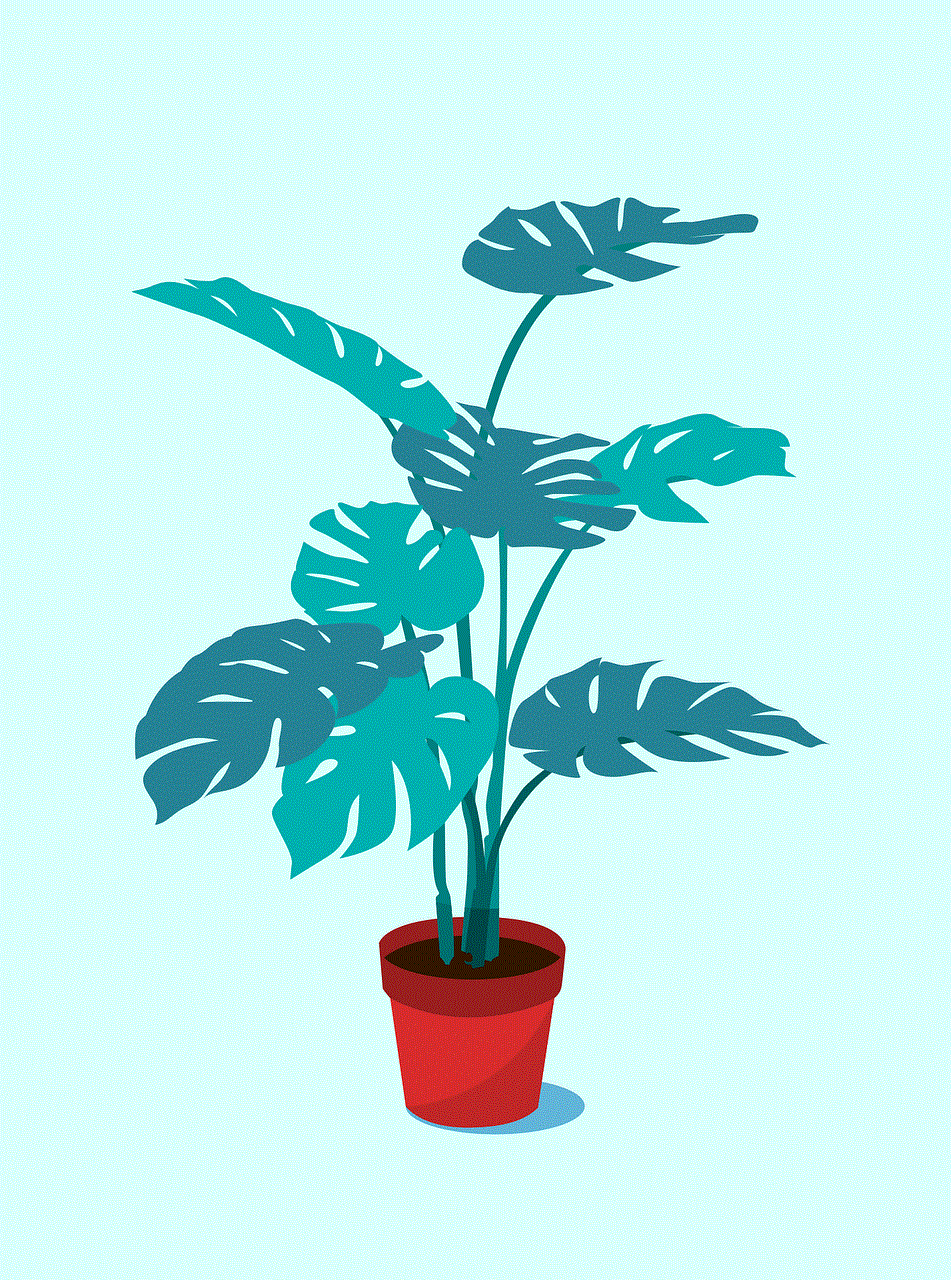
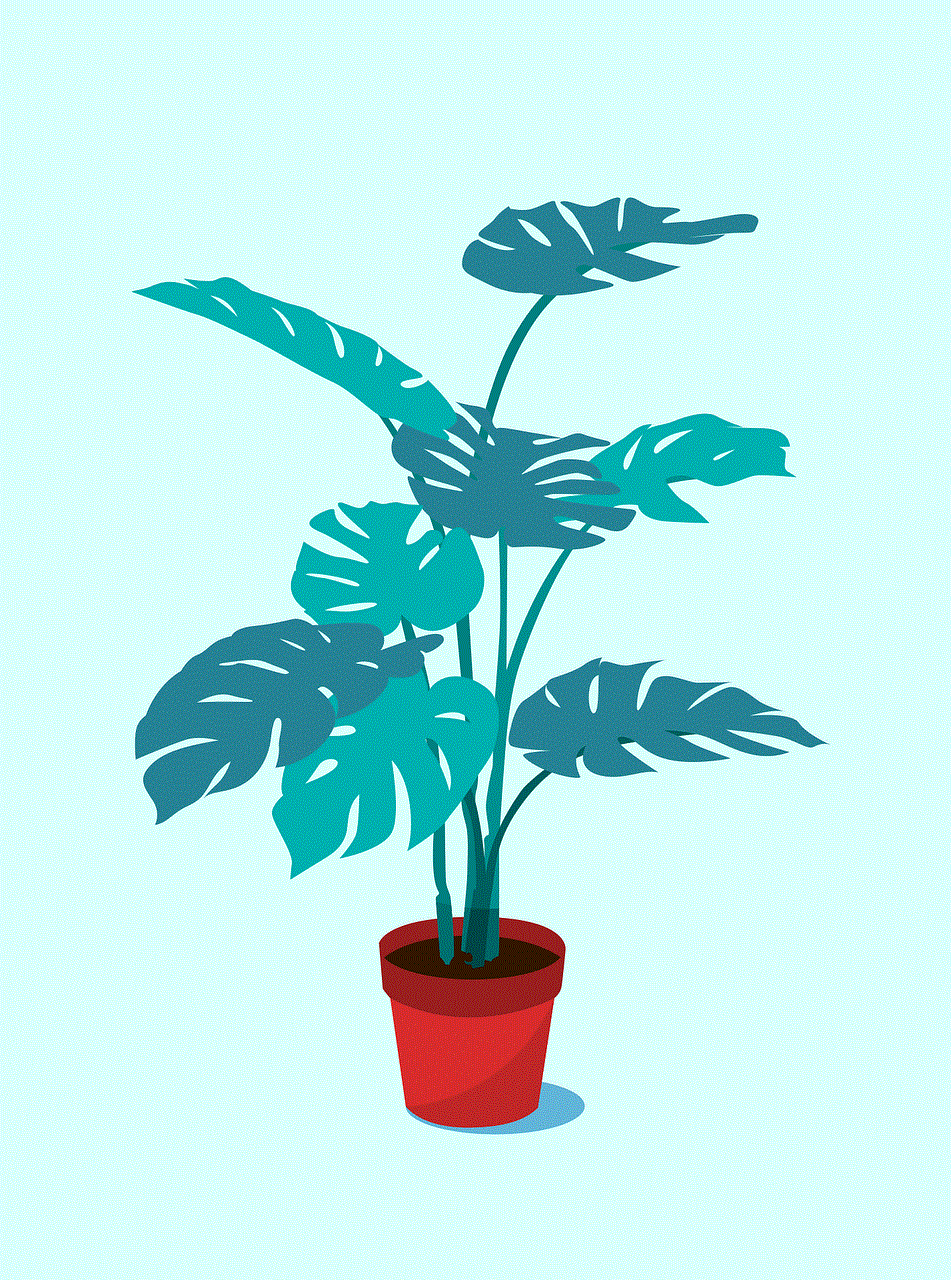
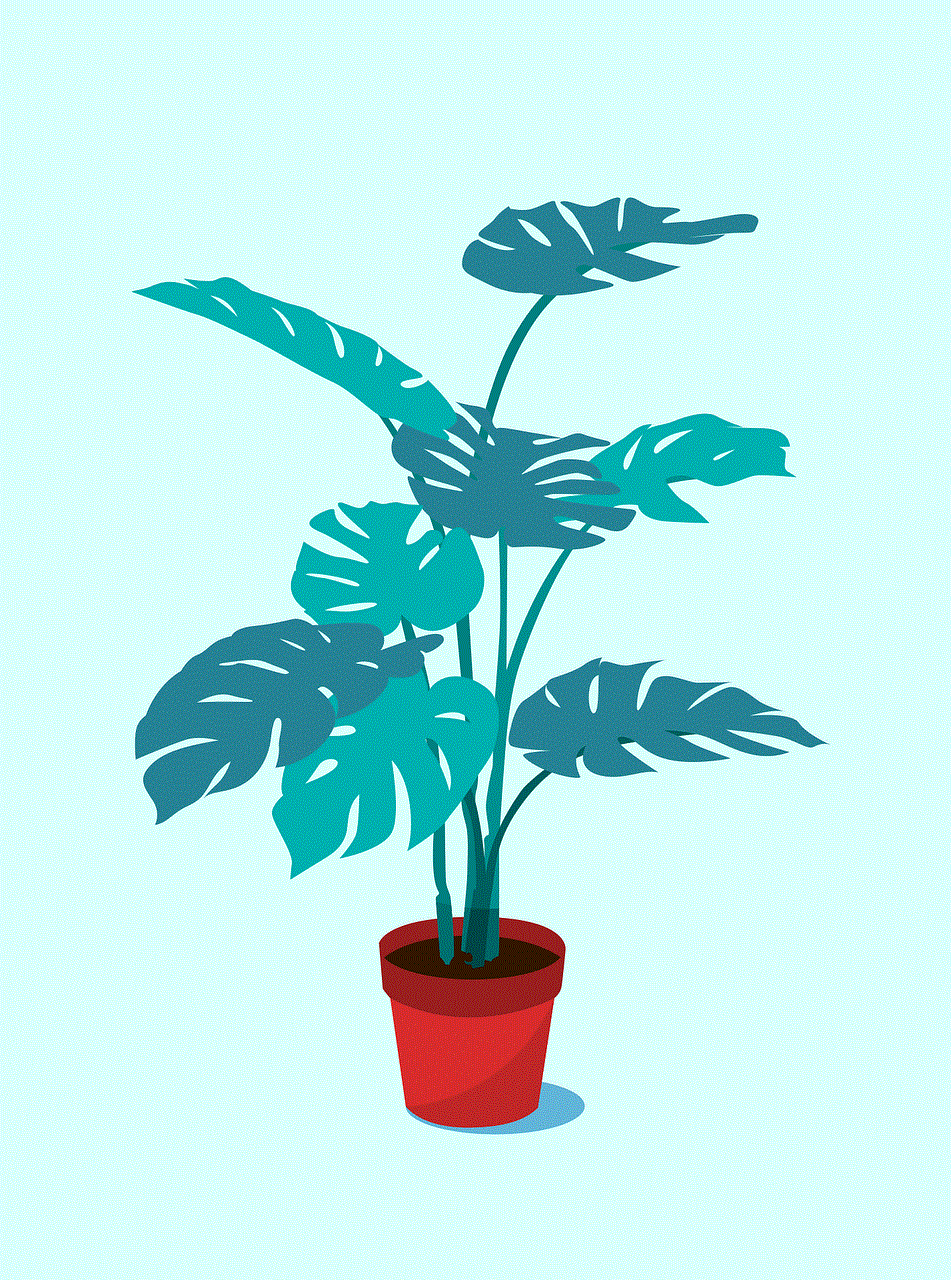
In conclusion, Instagram does not notify users when someone takes a screenshot of their Story. The only exceptions are when you take a screenshot of a disappearing photo or video in a private conversation or during a live video. However, there is no reliable way to see if someone has taken a screenshot of your Story. It is also not worth risking your account’s safety by using third-party apps that claim to have this feature. Instagram values its users’ privacy and has taken measures to protect it. So next time you take a screenshot of someone’s Story, rest assured that they will not know about it.
0 Comments