how to switch back to personal account on instagram 2023
# How to Switch Back to a Personal Account on Instagram in 2023
In the ever-evolving world of social media, Instagram continues to be one of the most popular platforms for sharing moments, connecting with friends, and even building brands. For many users, Instagram offers various account types, including personal, business, and creator accounts. While business and creator accounts provide additional features for growth and analytics, some users may find that they prefer the simplicity and privacy of a personal account. If you’re looking to Switch back to a personal account on Instagram in 2023, this comprehensive guide will walk you through the process step by step.
## Understanding Instagram Account Types
Before diving into the steps to switch back to a personal account, it’s essential to understand the differences between the various account types on Instagram.
1. **Personal Account**: This is the default account type for Instagram users. It is designed for individuals who wish to share photos and videos without the added features of business tools. Personal accounts maintain privacy settings that allow users to control who sees their content.
2. **Business Account**: This account type is tailored for brands and businesses to promote their products and services. Business accounts offer access to analytics, advertising options, and contact buttons. They are ideal for users looking to grow their brand and reach a larger audience.
3. **Creator Account**: Similar to a business account, the creator account is designed for influencers, content creators, and public figures. It provides insights and tools tailored for creators, such as audience growth metrics and more detailed engagement statistics.
Understanding these distinctions is crucial because it will help you identify whether switching back to a personal account is the right choice for you. If you’ve been using a business or creator account and feel overwhelmed by analytics or the pressure of consistent content creation, a personal account may be more suitable.
## Reasons to Switch Back to a Personal Account
Switching back to a personal account can be a strategic decision based on various factors:
1. **Privacy Concerns**: Personal accounts offer enhanced privacy settings, allowing users to control who can view their content. If you’re uncomfortable with your posts being accessible to a broader audience, a personal account may be better.
2. **Simplicity in Management**: Managing a business or creator account can be demanding, requiring regular engagement, content planning, and analytics monitoring. A personal account allows you to share content more casually without the pressure of metrics.
3. **Less Stress**: For many users, the need to constantly create engaging content and monitor performance can lead to burnout. A personal account allows you to enjoy Instagram without the added stress of maintaining a brand image.
4. **Focus on Personal Connections**: If your primary goal on Instagram is to connect with friends and family, a personal account can simplify your experience and help you focus on meaningful interactions.
## Steps to Switch Back to a Personal Account
Now that you understand the reasons you might want to switch back to a personal account and the differences between account types, let’s look at the step-by-step process for making the switch in 2023.
### Step 1: Open the Instagram App
Begin by opening the Instagram app on your mobile device. Ensure you are logged in to the account you wish to switch back to a personal account. If you’re using the web version, you’ll need to log in there as well.
### Step 2: Access Your Profile
Once logged in, navigate to your profile by tapping on your profile picture located in the bottom right corner. This action will take you to your profile page, where you can manage your account settings.
### Step 3: Go to Settings
Next, tap on the three horizontal lines (menu icon) in the upper right corner of your profile page. This will open a sidebar menu. From there, select “Settings” at the bottom of the menu.
### Step 4: Account Settings
In the Settings menu, look for the “Account” option. Tap on it to access various account-related settings. This section provides options to manage your account type and privacy settings.
### Step 5: Switch Account Type
In the Account settings, scroll down until you find the option labeled “Switch Account Type.” Tap on this option, and you will see the current account type displayed.
### Step 6: Select Personal Account
You will be presented with two options: “Switch to Personal Account” and “Switch to Creator Account” (if currently on a business account). Since you want to switch back to a personal account, select “Switch to Personal Account.”
### Step 7: Confirm Your Decision
Instagram will prompt you to confirm your decision to switch back to a personal account. Read through any information provided and ensure you understand the implications of the switch. Confirm your choice, and Instagram will process the change.
### Step 8: Review Your Profile
Once you’ve successfully switched back to a personal account, take a moment to review your profile. Check your privacy settings and ensure everything is configured to your liking. You may want to set your account to private, which allows you to approve who can follow you and see your posts.
## What Changes When You Switch to a Personal Account?
Switching to a personal account comes with several changes that you should be aware of:
1. **Loss of Business Tools**: You will no longer have access to business-oriented features such as insights and analytics regarding post performance and audience engagement.
2. **Removal of Contact Information**: If you previously had a contact button on your profile, it will be removed once you switch to a personal account.
3. **No Promotion Options**: Business accounts can promote posts and run ads. As a personal account, you will not have this option.
4. **Simplified Experience**: You will enjoy a more straightforward Instagram experience focused on sharing and connecting without the additional pressures of managing a brand.
5. **Privacy Controls**: Personal accounts allow for more robust privacy controls, enabling you to restrict who can see your posts and follow your account.
## Tips for Making the Most of Your Personal Account
Once you’ve switched back to a personal account, here are some tips to enhance your Instagram experience:
### 1. Set Your Account to Private
If you value privacy, consider setting your account to private. This setting allows you to review and approve followers, ensuring that only those you trust can see your content.
### 2. Curate Your Feed
Take time to curate your feed by following accounts that inspire you and bring joy to your Instagram experience. Unfollow accounts that no longer resonate with your interests.
### 3. Engage Authentically
Use your personal account to engage authentically with friends and family. Comment on their posts, share stories, and participate in meaningful conversations.
### 4. Share Content That Matters
Focus on sharing content that reflects your interests, hobbies, and personal journey. Whether it’s travel photos, artistic creations, or everyday moments, let your personality shine through your posts.
### 5. Explore New Features
Instagram frequently rolls out new features. Stay updated on these changes, as they can enhance your experience and help you discover new ways to connect with others.
### 6. Be Mindful of Your Digital Footprint
While a personal account offers more privacy, it’s essential to remain mindful of your digital footprint. Think twice before posting sensitive or personal information that could be misused.
## Conclusion
Switching back to a personal account on Instagram in 2023 is a straightforward process that can significantly impact your social media experience. By understanding the differences between account types, assessing your needs, and following the steps outlined in this guide, you can easily make the transition. Embrace the simplicity and privacy of a personal account, and enjoy a more relaxed and meaningful interaction with friends, family, and your Instagram community. Whether you choose to focus on personal connections or simply want to enjoy the platform without the pressure of analytics, a personal account may be the perfect fit for you.
add snapchat friends
# How to Add Snapchat Friends: A Comprehensive Guide
Snapchat has become one of the most popular social media platforms, particularly among younger audiences. With its unique features like disappearing messages, Stories, and fun filters, it offers a vibrant way to connect with friends and express oneself. However, to fully enjoy Snapchat, you need to build your network by adding friends. In this comprehensive guide, we’ll walk you through various methods of adding friends on Snapchat, the importance of building your social circle, privacy considerations, and tips for maintaining a healthy online presence.
## Understanding Snapchat’s Friend System
Before diving into the methods of adding friends, it’s essential to understand how Snapchat’s friend system works. Unlike other social media platforms, Snapchat prioritizes personal connections. When you add someone as a friend, they can view your Stories and send you Snaps (photos or videos). Similarly, you can interact with their content, fostering a more intimate social experience. This mutual connection is at the heart of Snapchat’s appeal.
## Adding Friends by Username
One of the simplest ways to add friends on Snapchat is by searching for their username. If you know someone’s Snapchat username, follow these steps to add them:
1. **Open Snapchat**: Launch the app on your smartphone.
2. **Access the Friends Screen**: Tap on your Bitmoji or profile icon in the top-left corner to open your profile.
3. **Add Friends**: Tap the “Add Friends” button.
4. **Search by Username**: Enter your friend’s Snapchat username in the search bar.
5. **Send a Friend Request**: Once you find their profile, tap “Add” to send a friend request.
This method is straightforward but relies on you knowing the correct username. If you don’t have it, consider other methods shared in this article.
## Adding Friends via Contacts
If you’re looking to add friends quickly, syncing your contacts with Snapchat can be a game-changer. Here’s how to do it:
1. **Open Snapchat**: Start the app.
2. **Access Profile**: Tap on your Bitmoji or profile icon.



3. **Add Friends**: Click on the “Add Friends” option.
4. **Sync Contacts**: Choose the option to add friends from your contacts. Snapchat will ask for permission to access your phone’s contact list.
5. **Review Suggestions**: Once your contacts are loaded, you’ll see a list of your friends who are on Snapchat. Click “Add” next to each name to send friend requests.
This method is particularly useful because it allows you to connect with multiple friends simultaneously without needing to know their usernames.
## Scanning Snapcodes
Snapcodes are unique QR codes that represent Snapchat users. Each user has a Snapcode, which can be scanned to add them as a friend instantly. Here’s how to use Snapcodes:
1. **Obtain the Snapcode**: Either ask your friend to share their Snapcode with you or take a screenshot of it.
2. **Open Snapchat**: Launch the app on your device.
3. **Camera Access**: Point your camera at the Snapcode, ensuring it’s well-aligned.
4. **Scan the Code**: Press and hold the Snapcode on your screen until it recognizes the code.
5. **Add Friend**: Once scanned, tap “Add Friend” to send a friend request.
Snapcodes are a fun and interactive way to add friends, especially at events or gatherings where people can easily share their codes.
## Adding Friends from Nearby
Snapchat also offers a feature called “Add Nearby,” allowing you to find and add friends who are physically close to you. This feature is particularly useful in social situations. Here’s how to use it:
1. **Open Snapchat**: Start the app.
2. **Access Profile**: Tap on your Bitmoji or profile icon.
3. **Add Friends**: Click on “Add Friends.”
4. **Enable location services **: Make sure your location services are enabled for Snapchat.
5. **Select “Add Nearby”**: Snapchat will display a list of users who are also using the app in your vicinity. Tap “Add” next to the users you wish to connect with.
This feature can help you make new friends during events, parties, or gatherings, fostering new connections in real time.
## Discovering Friends through Snapchat Groups
Another way to expand your friend list is through Snapchat groups. If you’re part of a group chat or have friends who run a group, you can discover new users through them. Here’s how to find friends through groups:
1. **Join a Group Chat**: If you’re in a group chat, you can see the list of members.
2. **View Profiles**: Tap on any member’s name to view their profile.
3. **Add Friends**: If you want to add someone, tap “Add” next to their name.
Groups can be a great way to connect with friends of friends, broadening your social circle.
## The Importance of Adding Friends on Snapchat
Building a friend network on Snapchat is crucial for several reasons. First, it enhances your social experience on the platform, allowing you to share your life through Snaps and Stories. Additionally, having friends on Snapchat can lead to deeper connections as you engage with their content and share experiences. The more friends you have, the more diverse your interactions become, enriching your social media experience.
Moreover, Snapchat’s algorithm often prioritizes content from your friends in your feed, meaning a broader network can lead to more engaging and varied content. Lastly, adding friends can help you stay connected with people you may not see regularly, making it easier to maintain relationships over distance.
## Privacy Considerations When Adding Friends
While adding friends can enhance your Snapchat experience, it’s essential to consider your privacy. Snapchat is designed for sharing, but not everyone may have the same intentions. Here are some privacy considerations to keep in mind:
1. **Know Your Friends**: Only add people you genuinely know or trust. Avoid adding strangers, as this can expose you to unwanted interactions.
2. **Customize Privacy Settings**: Dive into your settings to adjust who can view your Stories, send you Snaps, or see your location. You can choose to share with “Friends Only” or customize it further.
3. **Use Ghost Mode**: If you’re concerned about your location, consider using Ghost Mode, which hides your location from others on the app.
4. **Be Cautious with Sharing**: Remember that while Snaps disappear, they can be screenshotted. Always think before sharing sensitive or private content.
By taking these precautions, you can enjoy Snapchat while protecting your privacy.
## Tips for Maintaining a Healthy Online Presence
Building your friend network on Snapchat is just the beginning. Maintaining a healthy online presence is equally important. Here are some tips to ensure you have a positive experience:
1. **Engage Thoughtfully**: When interacting with friends, be genuine. Avoid trolling or negative comments, as they can damage relationships.
2. **Limit Over-Sharing**: While Snapchat encourages sharing, be mindful of how much you disclose about your life. Balance is key.
3. **Curate Your Friends List**: Regularly review your friends list. If someone is no longer a positive presence in your online life, consider removing them.
4. **Be Respectful**: Remember that the people you interact with have their feelings. Always treat others with kindness and respect.
5. **Stay Updated on App Changes**: Snapchat frequently updates its features and privacy policies. Staying informed can help you adjust your settings accordingly.
By following these tips, you can maintain a positive and healthy online experience while enjoying all that Snapchat has to offer.
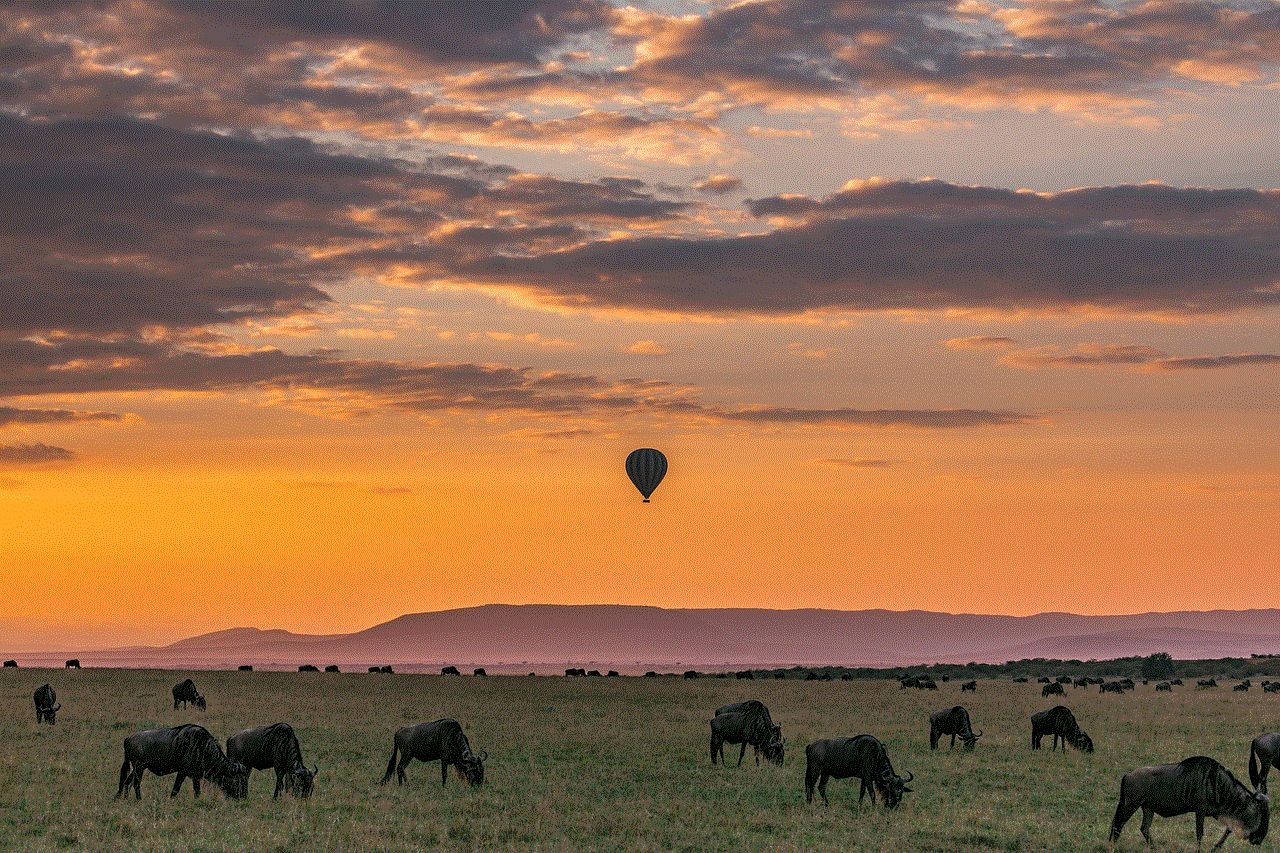
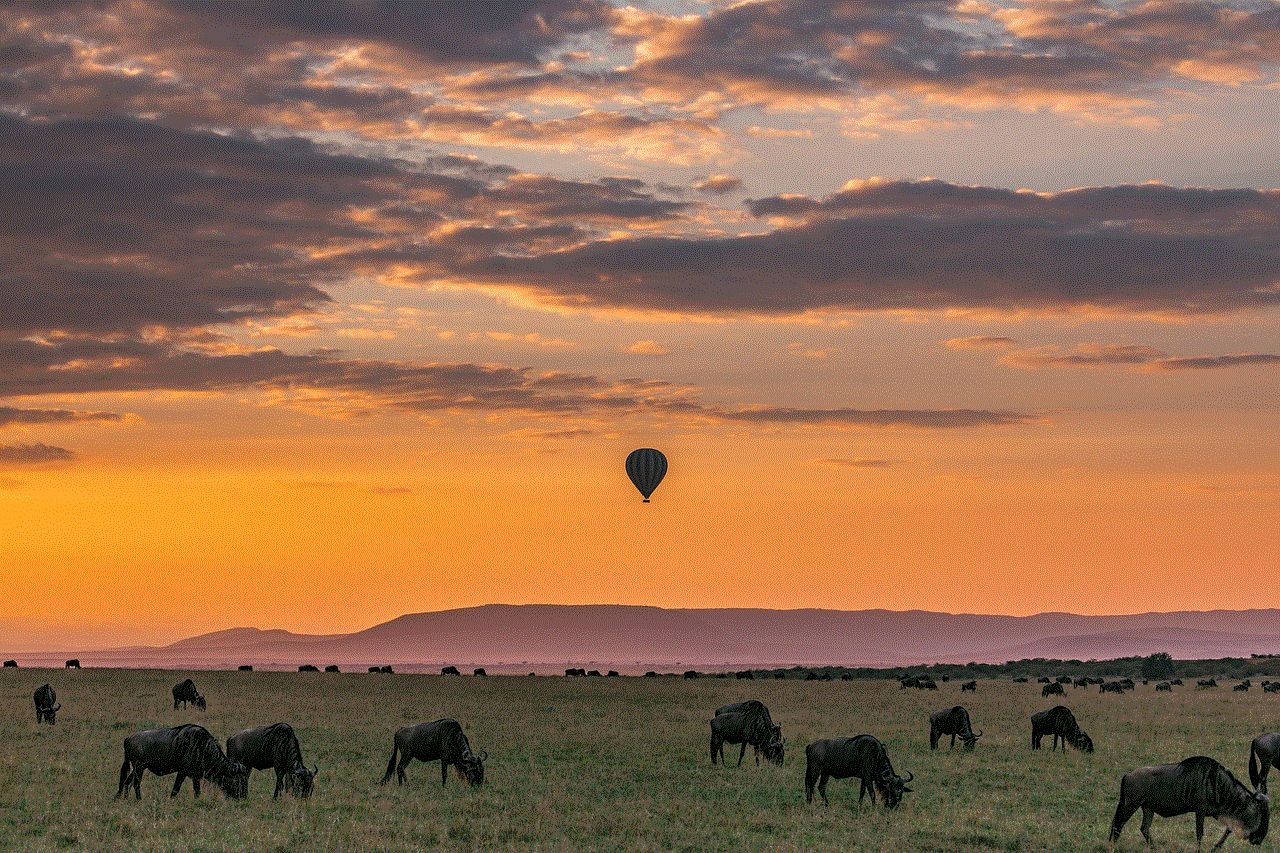
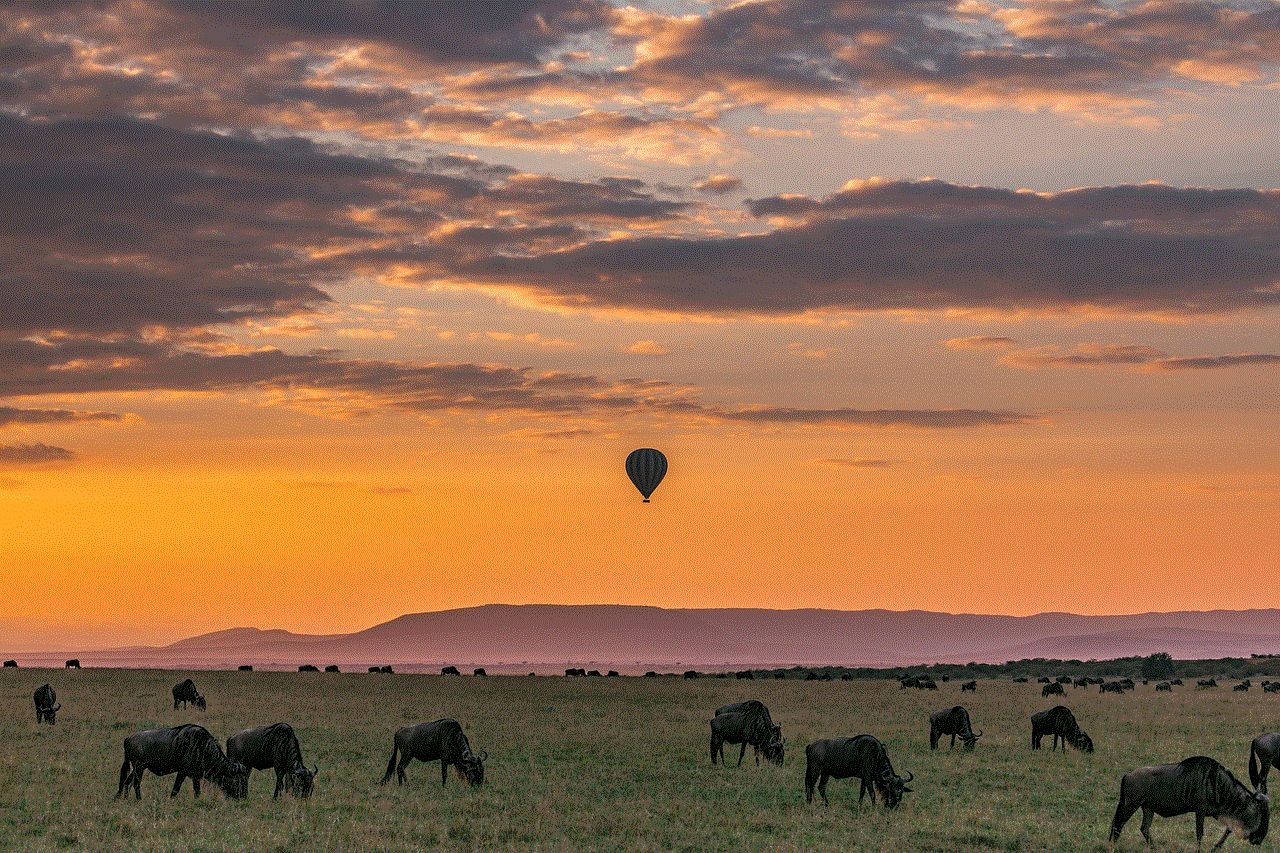
## Conclusion
Adding friends on Snapchat is a fundamental aspect of using the app effectively. Whether you choose to add friends by username, sync contacts, scan Snapcodes, or discover new connections through nearby users or groups, there are numerous ways to expand your social circle. However, it’s essential to keep privacy considerations in mind and maintain a healthy online presence. By being thoughtful about your interactions and the content you share, you can enhance your Snapchat experience and build meaningful connections with friends. As you navigate this vibrant platform, remember that the goal is to enjoy yourself and foster genuine connections that enrich your life.
0 Comments