how to stop someone tracking your phone
In today’s digital age, it seems like there is always someone trying to track our every move. From government agencies to advertisers, our phones are constantly being monitored and tracked. While some may argue that this is necessary for safety and convenience, many people are becoming increasingly concerned about their privacy and want to know how to stop someone from tracking their phone. In this article, we will discuss the various methods and tools available to prevent someone from tracking your phone and protect your privacy.
Before we dive into the ways to stop someone from tracking your phone, it’s important to understand how tracking works. There are several methods that can be used to track a phone, but the most common ones are GPS tracking, cell tower triangulation, and Wi-Fi tracking. GPS tracking uses the Global Positioning System to pinpoint the location of a device. Cell tower triangulation involves calculating the location of a phone by measuring the signal strength between the phone and nearby cell towers. Wi-Fi tracking uses the same principle as cell tower triangulation but instead measures the signal strength between the phone and nearby Wi-Fi networks.
Now that we know the different methods of tracking, let’s look at some ways to stop someone from tracking your phone.
1. turn off location services
The first and most obvious step to prevent someone from tracking your phone is to turn off location services. Most modern smartphones have a feature that allows apps to access your location. By turning this off, you can prevent apps from tracking your location and sending it to third parties. To turn off location services on an iPhone, go to Settings > Privacy > Location Services and toggle it off. On an Android device, go to Settings > Security & location > Location and toggle it off.
2. Use a VPN
A Virtual Private Network (VPN) is a service that encrypts your internet traffic and routes it through a server in a different location. This makes it difficult for someone to track your online activities. There are many VPN providers available, both free and paid, that you can use to protect your privacy. Simply download and install a VPN app on your phone and turn it on whenever you want to browse the internet anonymously.
3. Disable Wi-Fi and Bluetooth when not in use
As mentioned earlier, Wi-Fi tracking is a common method used to track a phone’s location. To prevent this, make sure to disable Wi-Fi and Bluetooth when you’re not using them. This will prevent your phone from connecting to nearby networks and broadcasting your location. You can easily turn off Wi-Fi and Bluetooth in the settings menu on your phone.
4. Use a privacy-focused browser
Your browser is another way that someone can track your online activities. Using a privacy-focused browser like Brave, Firefox , or DuckDuckGo can prevent this from happening. These browsers offer features like built-in ad and tracker blockers, which prevent websites from tracking you. They also have the option to open sites in a private browsing mode, which doesn’t save your browsing history or cookies.
5. Keep your phone software up to date
Software updates not only bring new features and improvements but also fix vulnerabilities that can be exploited by hackers and trackers. Make sure to regularly check for updates and install them as soon as they are available. This will ensure that your phone has the latest security patches and will make it more difficult for someone to track your activities.
6. Use a privacy-focused messaging app
We communicate with our friends and family through messaging apps, but did you know that some of these apps track our conversations and share our data with third parties? To prevent this, you can use a privacy-focused messaging app like Signal or Telegram. These apps use end-to-end encryption, which means that only the sender and receiver can read the messages, making it difficult for anyone to intercept or track them.
7. Turn off ad tracking
Most apps and websites use ad tracking to collect information about your online activities and show you targeted ads. To stop this, you can turn off ad tracking on your phone. On an iPhone, go to Settings > Privacy > Advertising and toggle off “Limit Ad Tracking.” On an Android device, go to Settings > Google > Ads and toggle off “Opt out of Ads Personalization.”
8. Use a strong passcode or biometric authentication
If someone has physical access to your phone, they can easily track your activities by installing tracking apps or accessing your data. To prevent this, make sure to use a strong passcode on your phone or enable biometric authentication such as fingerprint or face ID. This will make it difficult for someone to access your phone without your permission.
9. Remove unnecessary apps
Do you have apps on your phone that you no longer use? These apps may be collecting your data and tracking your activities without your knowledge. It’s a good idea to regularly review the apps on your phone and delete the ones that you don’t need. This will not only free up storage space but also reduce the chances of your data being tracked.
10. Use a tracking detection app
Finally, if you want to be sure that no one is tracking your phone, you can use a tracking detection app. These apps scan your phone for any tracking software or apps and alert you if they find anything suspicious. Some popular tracking detection apps include Anti Spy Mobile, Privacy Scanner, and Incognito. These apps can give you peace of mind and help you ensure that your phone is not being tracked.
In conclusion, with the increasing concern over privacy, it’s important to know how to stop someone from tracking your phone. By following the tips mentioned in this article, you can protect your privacy and prevent anyone from tracking your activities. However, it’s also important to note that some tracking methods are difficult to detect and prevent. The best way to protect your privacy is to be cautious about the apps you download and the websites you visit. Remember, your privacy is in your hands, and it’s up to you to take the necessary steps to protect it.
after school app iphone
In today’s fast-paced world, many working parents struggle to find a reliable and safe after-school program for their children. With the rise of technology, it’s no surprise that there are now apps available to help parents find the perfect after-school program for their child. One such app is the “After School App” for iPhone. This app has revolutionized the way parents search for after-school programs, making it easier and more convenient than ever before. In this article, we will take an in-depth look at the After School App for iPhone and how it is changing the game for parents and their children.
First and foremost, the After School App is designed to help parents find after-school programs in their local area. With just a few taps on their iPhone, parents can input their location and the app will generate a list of after-school programs nearby. This saves parents the hassle of manually searching for programs and gives them a comprehensive list all in one place. This feature alone makes the After School App a valuable tool for busy parents.
But the app doesn’t just stop at providing a list of programs. It also offers detailed information about each program, including the age range, activities offered, and hours of operation. This allows parents to narrow down their search and find the perfect program for their child’s needs and interests. For example, if a parent is looking for a program that offers sports activities for their 8-year-old, they can easily filter their search to only show programs that fit those criteria.
In addition to finding after-school programs, the app also offers a feature for parents to book and pay for their child’s enrollment directly through the app. This eliminates the need for parents to make multiple phone calls and visits to different programs to complete the enrollment process. With just a few clicks, parents can secure their child’s spot in the program of their choice, making the process more convenient and efficient.
One of the standout features of the After School App is its extensive database of programs. The app offers a wide range of programs, including academic, sports, arts, and music programs. This means that parents have a variety of options to choose from, ensuring that their child’s after-school experience is not only safe but also enriching and enjoyable. The app also offers programs for children of all ages, from preschool to high school, making it a one-stop-shop for all of a parent’s after-school needs.
Another notable feature of the After School App is its user-friendly interface. The app is designed to be simple and easy to navigate, even for those who are not tech-savvy. This makes it accessible to a wider range of parents, ensuring that everyone can benefit from its features. The interface is also visually appealing, with bright colors and clear icons, making it attractive and engaging for parents and children alike.
Safety is a top priority for parents when it comes to after-school programs. The After School App addresses this concern by providing detailed information about each program’s safety protocols and background checks for staff members. This gives parents peace of mind knowing that their child is in a safe and secure environment while participating in the program.
Furthermore, the app also offers a rating and review system, where parents can leave feedback about their experience with a particular program. This not only helps other parents make informed decisions but also allows program providers to improve their services based on feedback. This feature promotes transparency and accountability, ensuring that parents are getting accurate information about the programs they are considering.
The After School App also offers a scheduling feature, where parents can input their child’s schedule and receive notifications about upcoming program sessions. This ensures that parents never miss a session and can plan their day accordingly. It also offers the option to cancel or reschedule sessions if necessary, making it convenient for parents who may have a busy or unpredictable schedule.
Apart from helping parents find and enroll in after-school programs, the app also offers resources and tips for parents to make the most out of their child’s after-school experience. This includes advice on how to help children balance academics and extracurricular activities, as well as tips for fostering independence and time management skills. These resources are valuable for parents who may be new to the after-school program scene and are looking for guidance on how to support their child’s development.
In terms of pricing, the After School App is free to download, with no hidden fees or in-app purchases. This makes it accessible to all parents, regardless of their financial situation. The app also offers discounts and promotions for certain programs, making it a cost-effective option for parents.
In conclusion, the After School App for iPhone is a game-changer for parents looking for after-school programs for their children. Its user-friendly interface, extensive database of programs, safety features, and additional resources make it a valuable tool for busy parents. With just a few taps, parents can find, enroll, and pay for their child’s after-school program, making the process more convenient and efficient. The app’s commitment to promoting transparency and accountability also sets it apart from other similar apps. Overall, the After School App is a must-have for any parent looking for a safe and enriching after-school experience for their child.
how to hook up at&t wifi
In today’s fast-paced world, having access to reliable and high-speed internet is essential. With the rise of technology and the increasing need for connectivity, more and more people are looking for ways to stay connected. One of the most popular options for home internet is AT&T WiFi. With its wide coverage and affordable plans, it is no wonder that many people are opting for AT&T WiFi. If you are one of those looking to hook up AT&T WiFi in your home, then this article is for you. In this comprehensive guide, we will take you through all the necessary steps to set up AT&T WiFi and have you connected in no time.
What is AT&T WiFi?
Before we dive into the details of setting up AT&T WiFi, let’s first understand what it is. AT&T WiFi is a wireless broadband internet service offered by AT&T, one of the leading telecommunication companies in the United States. It uses a wireless router to deliver high-speed internet to your home, eliminating the need for cables and wires. With AT&T WiFi, you can connect multiple devices to the internet simultaneously, making it ideal for households with multiple users.
Step 1: Check for Availability
The first step in hooking up AT&T WiFi is to check for its availability in your area. You can do this by visiting the AT&T website or by calling their customer service. If AT&T WiFi is available in your area, you can proceed with the setup process. However, if it is not available, you may need to consider other internet service providers.
Step 2: Choose a Plan
AT&T offers a variety of plans to suit different needs and budgets. Before signing up for a plan, it is important to assess your internet usage and determine the speed you need. If you are a heavy internet user, then you may want to opt for a higher speed plan. On the other hand, if you use the internet for basic tasks like checking emails and browsing the web, a lower speed plan may suffice. You can also bundle your AT&T WiFi plan with other AT&T services like TV and phone to save money.
Step 3: Order Equipment
After choosing a plan, the next step is to order the necessary equipment. AT&T provides a wireless router for its WiFi service, and you can either rent or buy it. Renting the router may be a more cost-effective option for those who do not plan to use AT&T WiFi for a long period. However, if you are a long-term user, it may be more economical to purchase the router. You can order the equipment online or through an AT&T store.



Step 4: Receive the Equipment
Once you have ordered the equipment, you will receive it at your doorstep. The package will include the wireless router, power adapter, Ethernet cable, and a quick start guide.
Step 5: Set up the Router
Now it’s time to set up the router. Start by finding a suitable location for the router. It should be placed in a central area of your home for optimal coverage. Once you have found the perfect spot, plug in the power adapter and turn on the router. The lights on the router will indicate when it is ready for use.
Step 6: Connect to the Network
Next, you need to connect your devices to the AT&T WiFi network. You can do this by going to the WiFi settings on your device and selecting the AT&T network. You will be prompted to enter the WiFi password, which can be found on the back of the router or in the quick start guide. Once you have entered the password, your device will be connected to the network.
Step 7: Activate your Account
To start using your AT&T WiFi service, you need to activate your account. You can do this by going to the AT&T website or by calling their customer service. You will be asked to provide your account information, and once the activation is complete, you can start using the internet.
Step 8: Secure your Network
It is important to secure your network to prevent unauthorized access to your internet service. You can do this by changing the default WiFi password. You can also set up a guest network for visitors, so they do not have access to your main network.
Step 9: Troubleshooting
If you encounter any issues during the setup process or while using the service, AT&T has a dedicated customer service team to help you. You can also visit their website for troubleshooting guides and FAQs.
Step 10: Enjoy your AT&T WiFi
Congratulations! You have successfully set up your AT&T WiFi and can now enjoy high-speed internet in the comfort of your home. With its wide coverage and fast speeds, you can stream, surf, and stay connected with ease.
Benefits of AT&T WiFi
There are many benefits to using AT&T WiFi. Some of the key advantages include:
1. Wide Coverage: AT&T WiFi covers a large area, making it ideal for those living in rural or suburban areas.
2. Fast Speeds: With AT&T WiFi, you can enjoy fast internet speeds, making it perfect for streaming, gaming, and downloading large files.
3. Multiple Device Connectivity: AT&T WiFi allows you to connect multiple devices to the internet at once, making it ideal for households with multiple users.
4. Affordable Plans: AT&T offers a variety of plans to suit different needs and budgets, making it accessible to a wide range of users.
5. Reliable Service: AT&T is known for its reliable service, ensuring that you have a seamless internet experience.
Conclusion
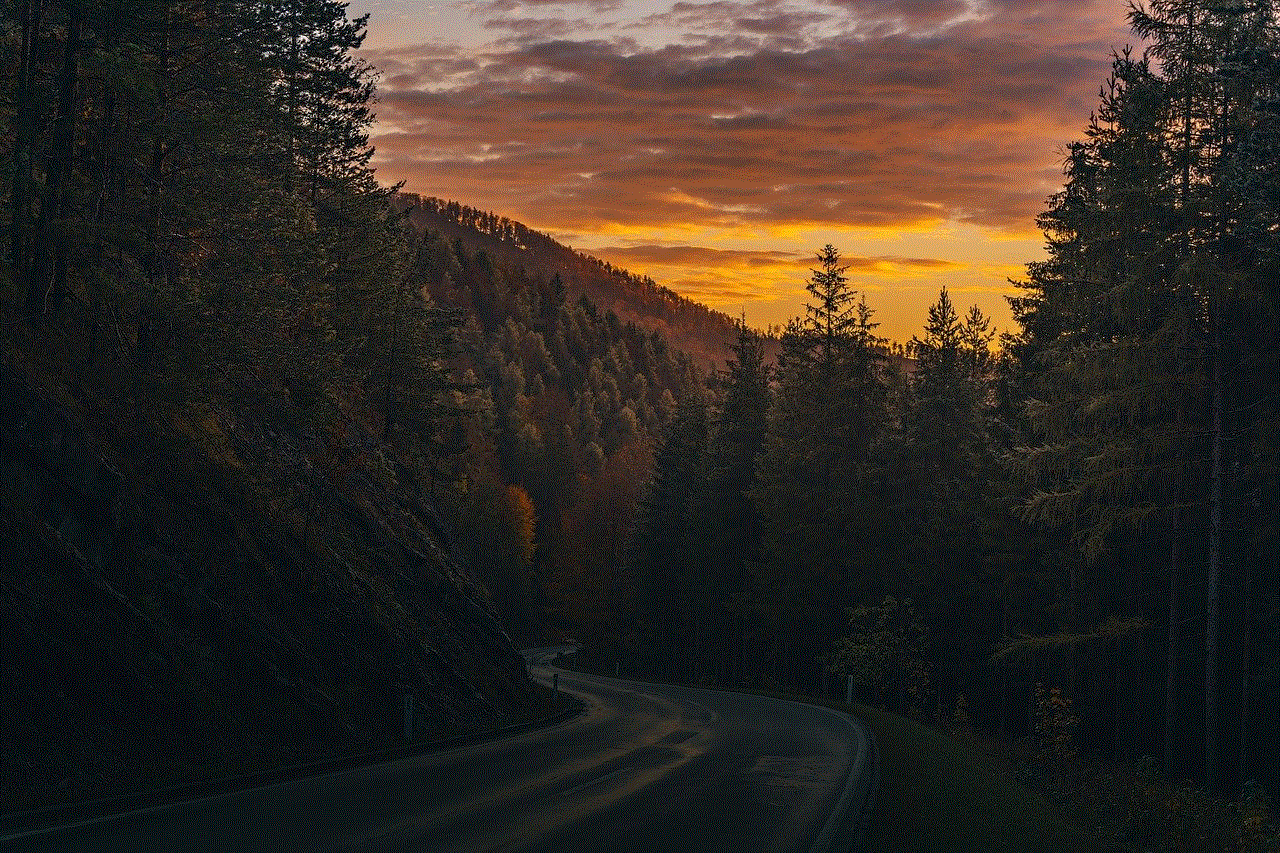
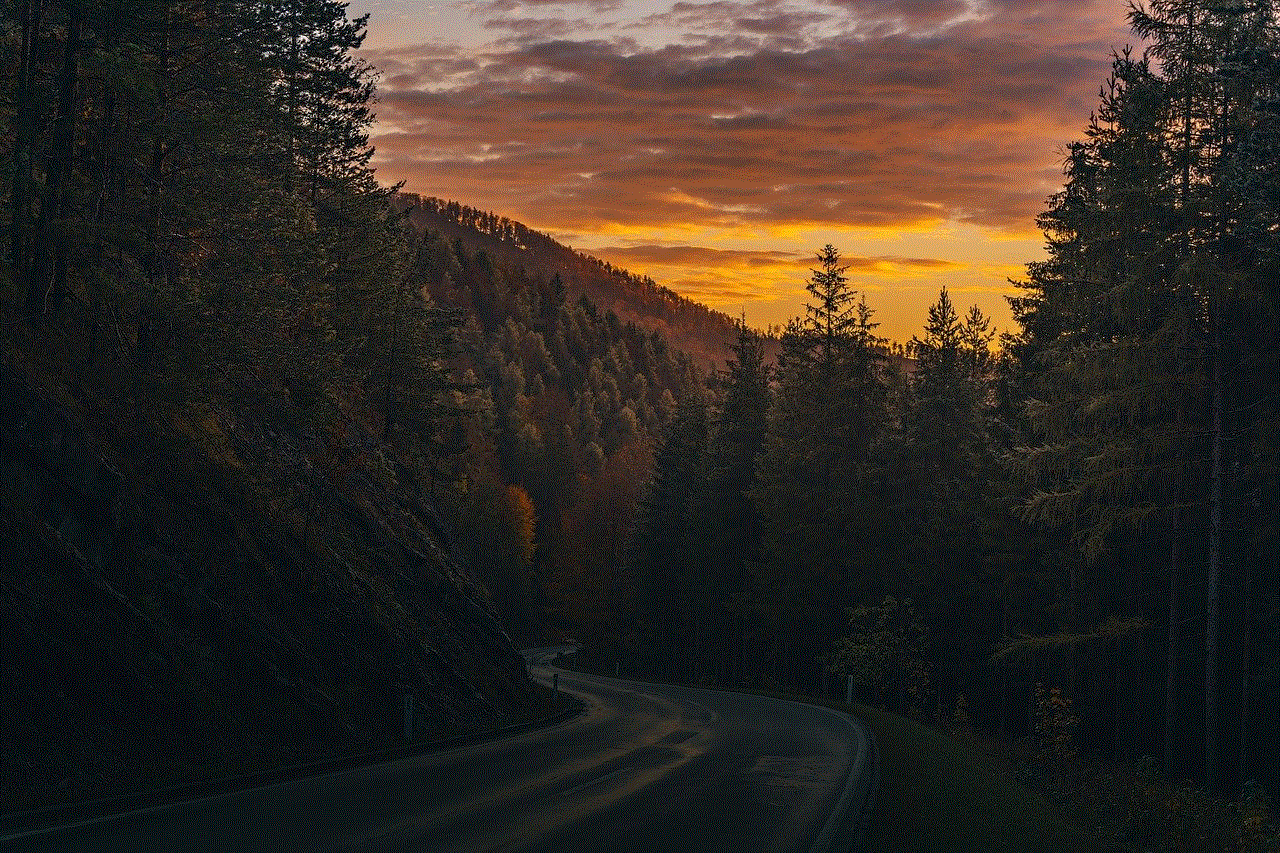
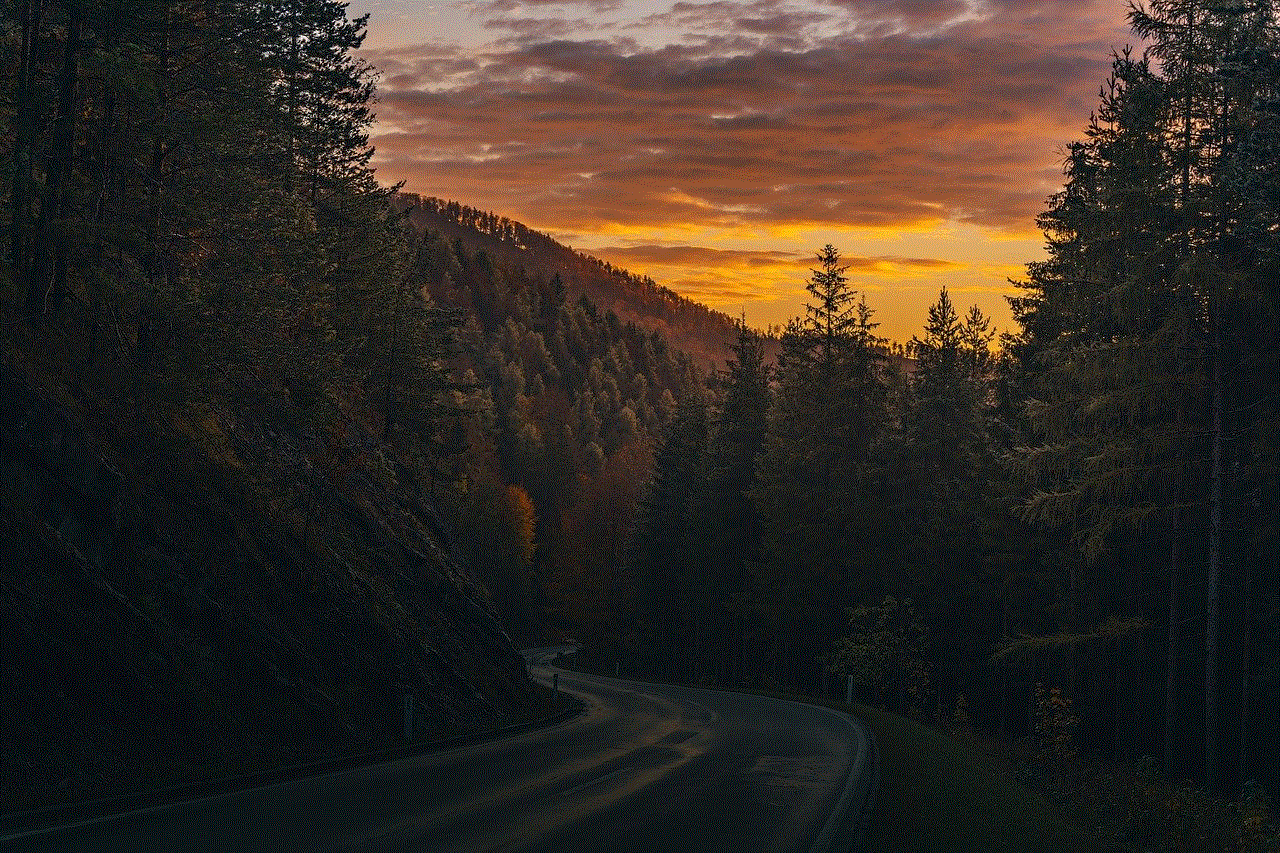
AT&T WiFi is a popular choice for home internet due to its wide coverage, fast speeds, and affordable plans. By following the steps outlined in this guide, you can easily set up AT&T WiFi in your home and enjoy high-speed internet in no time. With its reliable service and excellent customer support, AT&T WiFi is a great option for those looking for a reliable and fast internet service. So why wait? Hook up AT&T WiFi today and experience the benefits for yourself!
0 Comments