how to stop purchases on iphone
How to Stop Purchases on iPhone: A Comprehensive Guide
Introduction:
In this digital age, smartphones have become an integral part of our lives, offering a wide range of functionalities and convenience. One of the most popular smartphones worldwide is the iPhone, known for its sleek design, user-friendly interface, and an extensive app store. However, with the ease of making purchases on the App Store, it’s not uncommon for users to accidentally or unknowingly make purchases. If you’re looking to prevent accidental purchases or want to control your spending, this comprehensive guide will walk you through various methods to stop purchases on your iPhone.
1. Restrict In-App Purchases:
In-app purchases can be a major source of unexpected expenses. To restrict these purchases, navigate to “Settings” on your iPhone, tap on “Screen Time,” and select “Content & Privacy Restrictions.” Enable this feature and choose “iTunes & App Store Purchases.” Here, you can disable in-app purchases altogether or set a password requirement for every purchase, ensuring you have control over your spending.
2. Disable Touch ID or Face ID for App Store Purchases:
If you’re concerned about unauthorized purchases, disabling Touch ID or Face ID for App Store purchases can provide an additional layer of security. Go to “Settings,” tap on “Face ID & Passcode” or “Touch ID & Passcode,” and disable the “iTunes & App Store” option. This way, you’ll be required to enter your passcode every time you make a purchase, preventing accidental or unauthorized transactions.
3. Add Payment Restrictions:
To prevent purchases on your iPhone, you can add payment restrictions to your Apple ID. Open “Settings,” tap on your name at the top, and select “Payment & Shipping.” Here, you can manage your payment methods and restrict purchases by removing or modifying your credit card details. You can also opt to use gift cards as your primary mode of payment, allowing you to set a spending limit.
4. Set Up Parental Controls:
If you’re concerned about your child making purchases without your knowledge, setting up parental controls is crucial. Apple provides a comprehensive set of tools, known as “Screen Time,” that allows parents to manage their child’s iPhone usage. From “Settings,” tap on “Screen Time,” select your child’s device, and enable “Content & Privacy Restrictions.” Here, you can disable in-app purchases, restrict certain apps, and even set time limits on app usage.
5. Enable Ask to Buy:
For families sharing Apple devices, enabling the “Ask to Buy” feature is an effective way to prevent unauthorized purchases. This feature allows parents to review and approve any purchases made by their children. Access your child’s device through “Settings,” tap on your child’s name, and select “Ask to Buy.” This way, whenever your child attempts to make a purchase, you’ll receive a notification for approval, granting you the control over their spending.
6. Turn Off Automatic Downloads:
Automatic downloads can be convenient for keeping your apps up to date. However, they can also lead to unintentional purchases. To avoid this, go to “Settings,” tap on your name, select “iTunes & App Store,” and disable the “Updates” option under “Automatic Downloads.” By doing so, you can manually review and approve updates, ensuring you don’t accidentally make any unwanted purchases.
7. Use Screen Time Passcode:
To prevent unauthorized changes to your iPhone settings, including purchases, it’s essential to set up a unique Screen Time passcode. This passcode acts as an additional layer of security, requiring a separate code to access and modify your Screen Time settings. To set it up, go to “Settings,” tap on “Screen Time,” select “Use Screen Time Passcode,” and choose a secure code that is different from your device passcode.
8. Remove Saved Credit Cards:
If you have saved credit card details on your iPhone, it’s advisable to remove them to prevent impulse purchases. Open “Settings,” tap on your name, select “Payment & Shipping,” and remove any saved credit cards. By doing so, you’ll need to manually enter your payment information each time you make a purchase, giving you a chance to reconsider before proceeding.
9. Utilize App Restrictions:
In addition to Apple’s built-in restrictions, many apps offer their own parental controls or purchase restrictions. For example, popular streaming services like Netflix and Hulu allow users to set up separate profiles for children, limiting the content accessibility and purchases. Explore the settings of individual apps to identify any additional purchase control features they offer.
10. Educate Yourself and Others:
Finally, educating yourself and others about the potential risks and consequences of impulsive purchases is essential. By understanding the importance of responsible spending, you can make informed decisions and encourage others to do the same. Share this guide with your family and friends to create awareness and help them prevent accidental purchases on their iPhones.
Conclusion:
The ability to stop purchases on your iPhone is crucial for maintaining control over your finances and preventing unintended expenses. By following the comprehensive methods outlined in this guide, you can restrict in-app purchases, disable Touch ID or Face ID for App Store purchases, add payment restrictions, set up parental controls, enable Ask to Buy, turn off automatic downloads, use a Screen Time passcode, remove saved credit cards, utilize app restrictions, and educate yourself and others about responsible spending. With these measures in place, you can enjoy your iPhone without worrying about impulsive or unauthorized purchases.
monitor online activities
Monitoring Online Activities: A Comprehensive Guide to Staying Safe in the Digital Age
Introduction
In today’s digital age, the internet has become an integral part of our lives. With the vast amount of information and opportunities it offers, it has revolutionized the way we communicate, work, and entertain ourselves. However, the online world also poses numerous risks and threats. From cyberbullying to identity theft, it is crucial to monitor online activities to ensure personal safety and security. In this article, we will explore the importance of monitoring online activities and provide practical tips to protect yourself and your loved ones.
1. Understanding the Need for Monitoring
The internet is an open platform where anyone can publish and share content. While this accessibility is empowering, it also exposes us to potential dangers. Monitoring online activities allows us to be aware of the information we share, the people we interact with, and the risks associated with specific online platforms.
2. Protecting Personal Information
One of the primary reasons to monitor online activities is to safeguard personal information. Hackers and cybercriminals are constantly seeking opportunities to steal personal data for malicious purposes. By monitoring online activities, we can control the information we share, avoid posting sensitive details publicly, and ensure our privacy settings are up to date.
3. Preventing Cyberbullying
Cyberbullying has become a prevalent issue in today’s digital world. Monitoring online activities can help identify signs of cyberbullying, such as offensive messages, hurtful comments, or threats. By detecting these early on, we can take appropriate action to protect ourselves or our loved ones from emotional distress and potential harm.
4. Recognizing Online Scams
The internet is filled with scams aiming to deceive unsuspecting individuals. Monitoring online activities allows us to educate ourselves about common online scams and recognize red flags. From phishing emails to fraudulent websites, being vigilant can prevent us from falling victim to financial scams or identity theft.
5. Safeguarding Children’s Online Experience
Children are especially vulnerable to online threats due to their innocence and lack of experience. Monitoring their online activities can help ensure they are not exposed to inappropriate content, dangerous individuals, or harmful online communities. Parents can use parental control software and regularly check their children’s browsing history to maintain a safe and secure online environment.
6. Promoting Digital Well-being
The internet can be addictive, leading to excessive screen time and neglecting other important aspects of life. Monitoring online activities can help us become aware of our online habits, set healthy boundaries, and promote a balanced digital lifestyle. By tracking the time spent online, we can ensure that we are not compromising our mental health, relationships, or overall well-being.
7. Protecting Against Online Predators
Unfortunately, online predators exist, targeting vulnerable individuals, especially children and teenagers. By monitoring online activities, we can identify any suspicious behavior or signs of grooming. This enables us to take immediate action, report the predator, and protect potential victims from harm.
8. Enhancing Online Security
Monitoring online activities goes hand in hand with enhancing online security. It allows us to detect any unauthorized access, unusual login attempts, or suspicious activities on our accounts. By regularly reviewing our online footprints, we can identify potential vulnerabilities and take necessary steps to strengthen our security measures, such as changing passwords, enabling two-factor authentication, and updating software.
9. Encouraging Responsible Digital Citizenship
Monitoring online activities is not solely about protecting ourselves; it is also about promoting responsible digital citizenship. By monitoring our own behavior online, we can ensure that we are respectful, kind, and responsible digital citizens. This includes refraining from engaging in cyberbullying, spreading misinformation, or participating in online harassment.
10. Utilizing Monitoring Tools
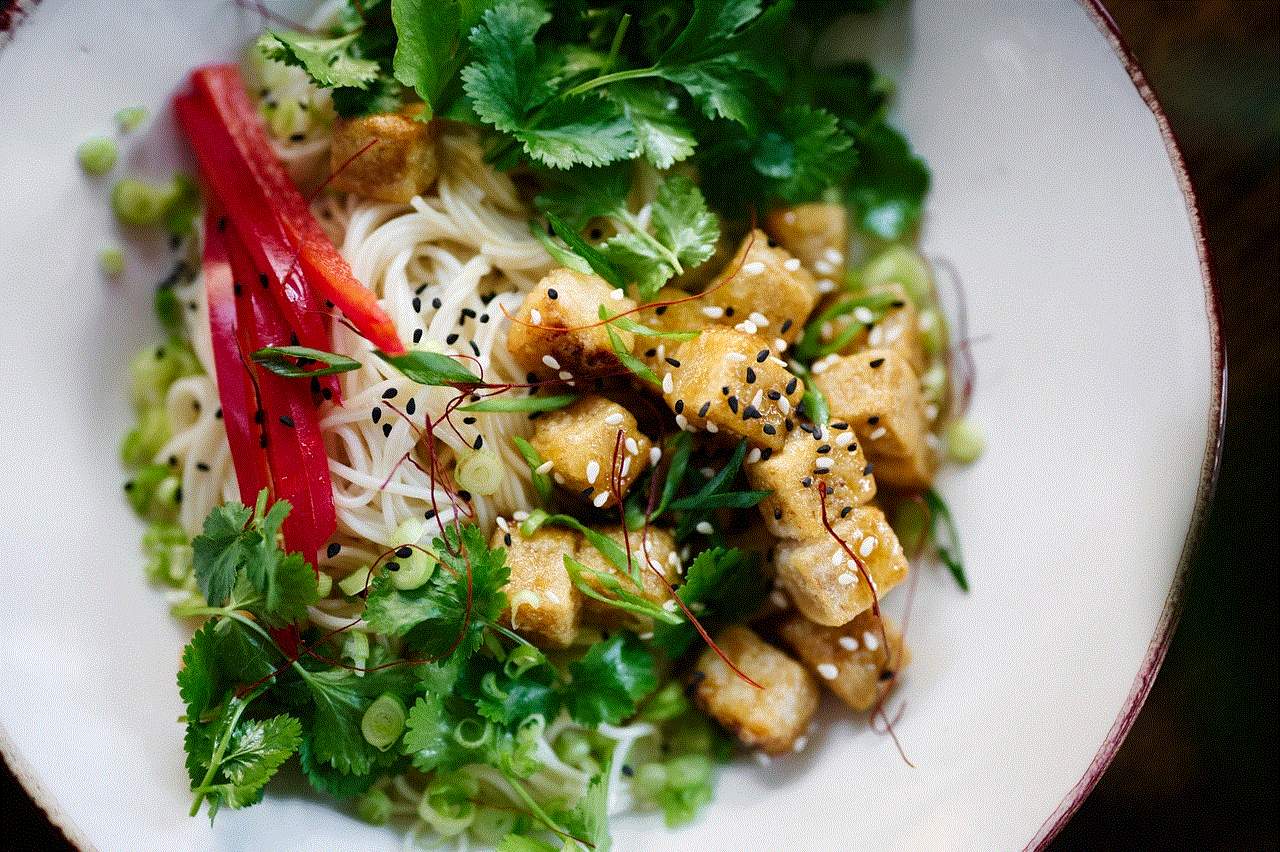
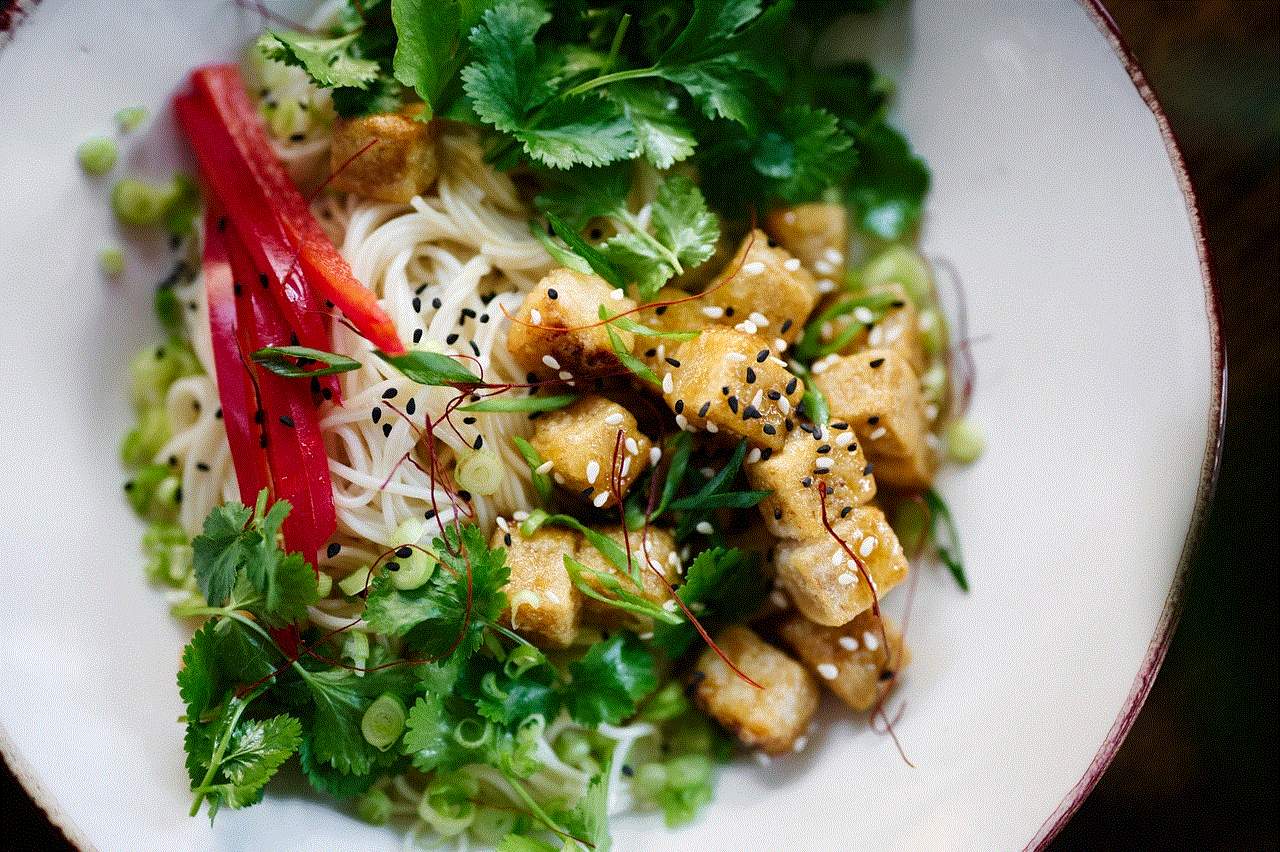
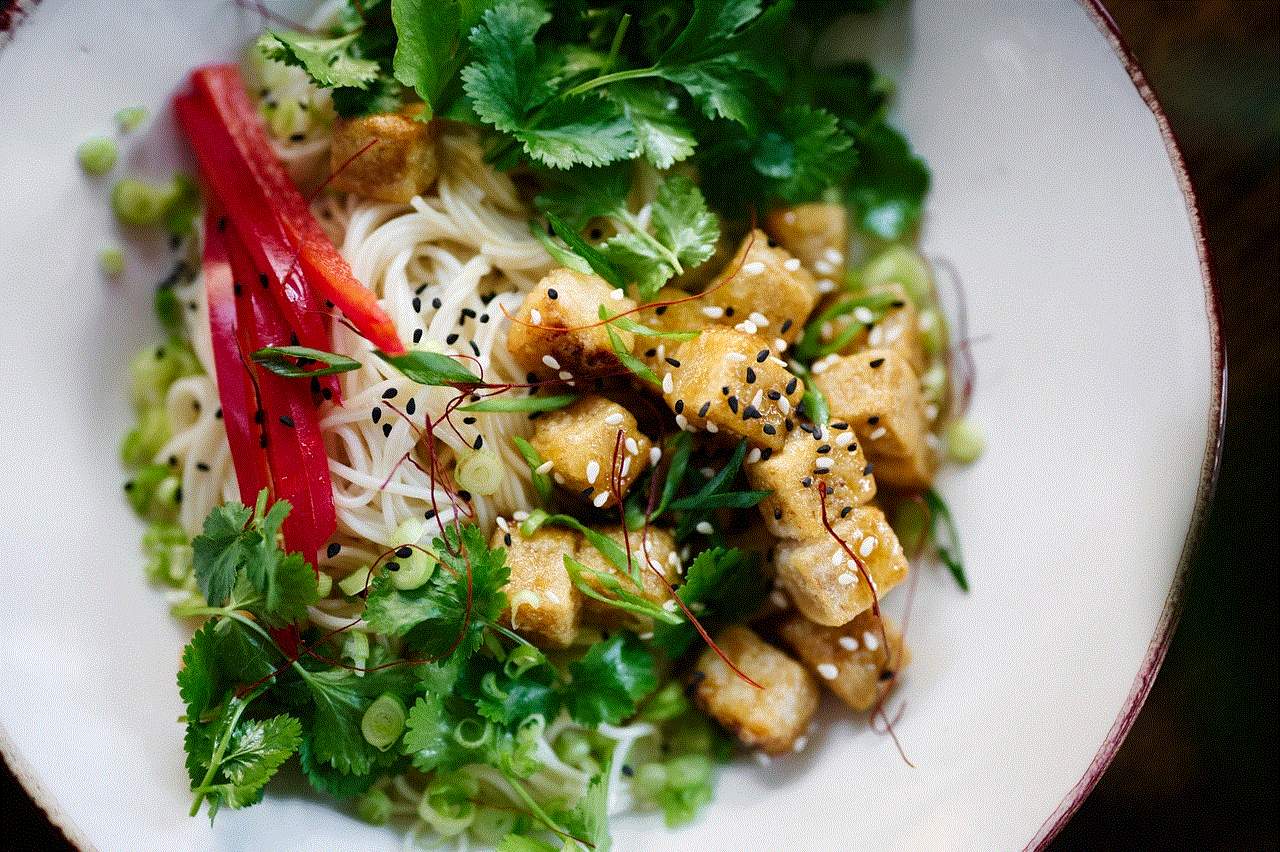
To effectively monitor online activities, various tools and techniques can be employed. From browser extensions that block malicious websites to parental control apps that limit access to inappropriate content, these tools can assist in maintaining a safe and secure online environment. Additionally, social media platforms often provide features to monitor account activity, such as login alerts and device history.
Conclusion
In conclusion, monitoring online activities is crucial in today’s digital age to protect ourselves and our loved ones from various online threats. By understanding the need for monitoring, protecting personal information, preventing cyberbullying, recognizing online scams, safeguarding children’s online experience, promoting digital well-being, protecting against online predators, enhancing online security, encouraging responsible digital citizenship, and utilizing monitoring tools, we can navigate the online world safely and securely. Stay vigilant, stay informed, and stay safe in the digital age.
what is profile view history on tiktok
Profile View History on TikTok : Everything You Need to Know
In today’s digital age, social media platforms have become an integral part of our lives. One such platform that has gained immense popularity, especially among the younger generation, is TikTok. With its short-form videos and creative content, TikTok has taken the world by storm. However, as with any social media platform, there are certain features and aspects that users should be aware of. One such feature is the profile view history on TikTok. In this article, we will explore what profile view history is, how it works, and its implications for TikTok users.
What is Profile View History on TikTok?
Profile view history on TikTok refers to the list of users who have visited your TikTok profile. This feature allows you to see who has viewed your profile, providing you with insights into your audience and the popularity of your content. It is a valuable tool for content creators, influencers, and regular users who want to know who is engaging with their TikTok account.
How Does Profile View History Work?
Whenever someone visits your TikTok profile, their username is added to your profile view history. You can access this list by navigating to your profile and tapping on the “Me” icon. From there, you can click on the three horizontal lines in the top right corner and select “Privacy and Settings.” Under the “Settings” tab, you will find the “Privacy and Safety” option. Tap on it, and you will see the “Who Can View My Profile” section. Here, you can click on “Profile View History” to access the list.
Implications of Profile View History on TikTok
Profile view history on TikTok can have several implications for users, both positive and negative. Let’s delve deeper into some of these implications:
1. Audience Insights: Profile view history provides valuable insights into your audience. By knowing who is visiting your profile, you can gain a better understanding of your target demographic and tailor your content accordingly.
2. Content Strategy: With access to your profile view history, you can identify which types of videos attract the most viewers. This information can help you refine your content strategy and create more engaging videos that resonate with your audience.
3. Engagement Tracking: By monitoring your profile view history, you can track the engagement levels of your TikTok account. If you notice a decline in profile views, it may indicate a need to change your content or marketing approach.
4. Influencer Collaborations: Profile view history can be useful for influencers looking to collaborate with other TikTok users. By checking the profile view history of potential collaborators, you can gauge their popularity and determine if they align with your brand or content.
5. Privacy Concerns: While profile view history can be beneficial for content creators, it may raise privacy concerns for regular users. Some users may not want others to know when they visit their profile, and the profile view history feature may infringe upon their privacy.
6. Stalking and Harassment: The profile view history feature can potentially be misused for stalking or harassment purposes. If someone repeatedly views your profile without your consent, it can be unsettling and intrusive.
7. Follower Comparison: By comparing your follower count with your profile view history, you can identify if there is a disconnect between the number of people who view your profile and those who actually follow you. This can help you analyze why some users may choose not to follow your account.
8. Competitive Analysis: Profile view history can also be used for competitive analysis. By monitoring the profile view history of your competitors, you can gain insights into their audience and content strategy, helping you stay ahead in the TikTok game.
9. Unwanted Attention: If you notice unfamiliar usernames repeatedly viewing your profile, it may indicate unwanted attention. This can be a cause for concern, and you should take necessary steps to ensure your safety and privacy.
10. Algorithmic Impact: TikTok’s algorithm takes into account various factors, including profile views, when determining which videos to promote. Higher profile views can increase your chances of getting featured on the “For You” page, thereby increasing your reach and visibility.
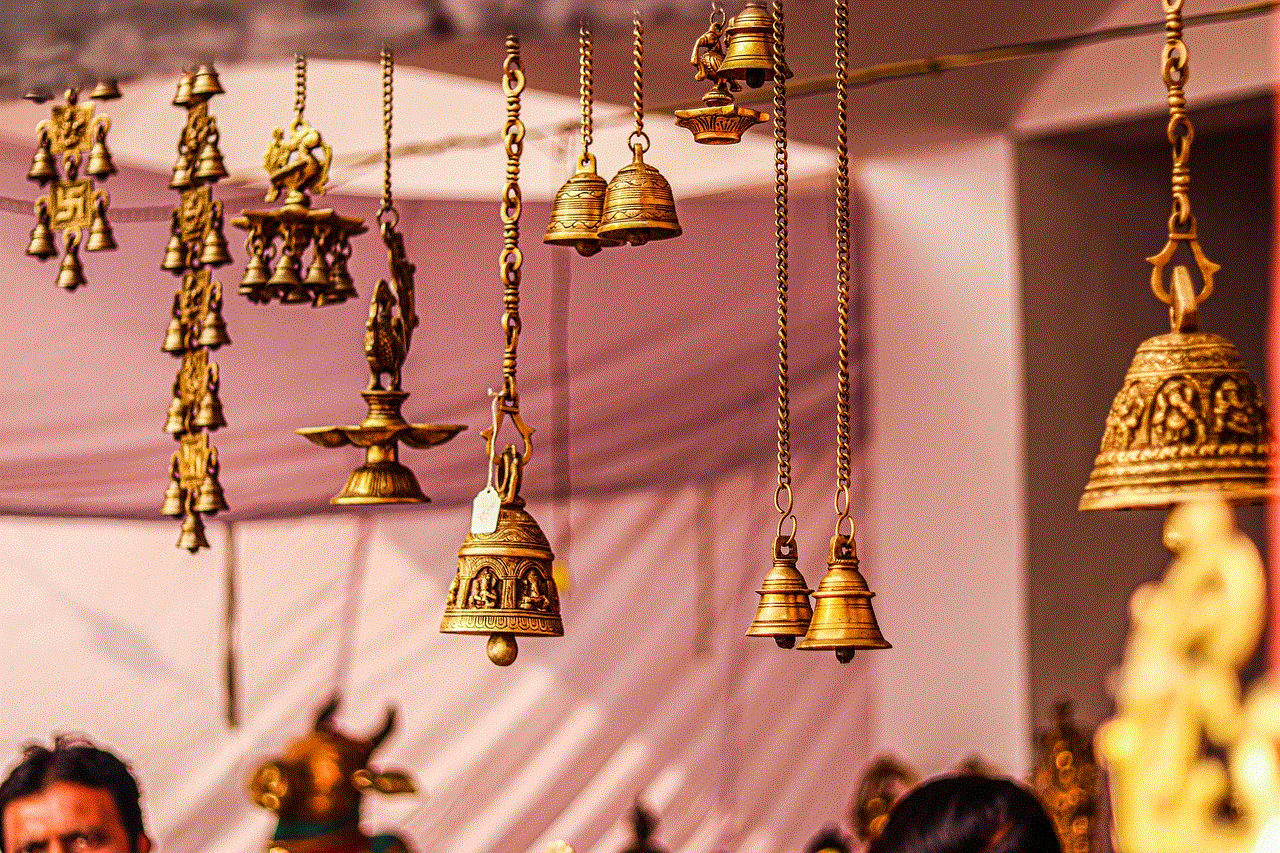
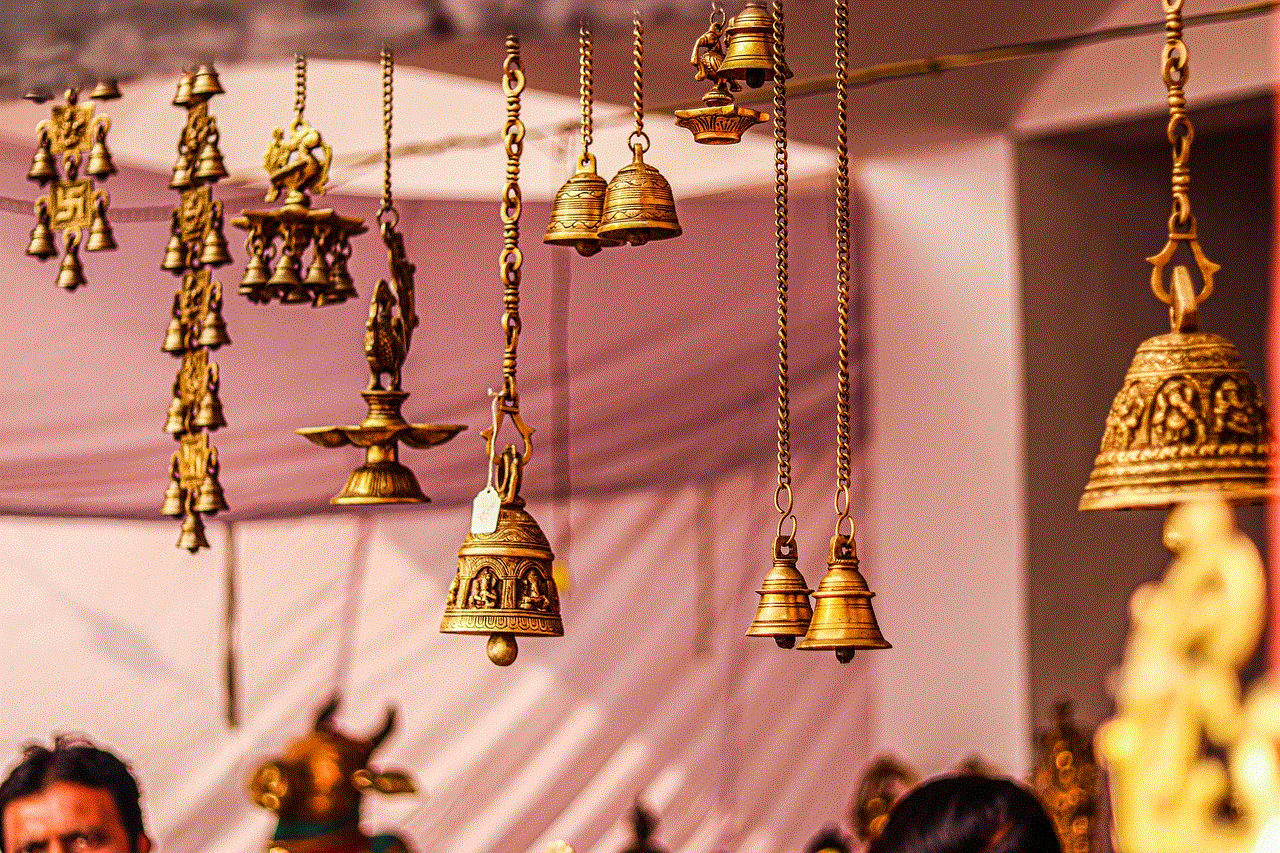
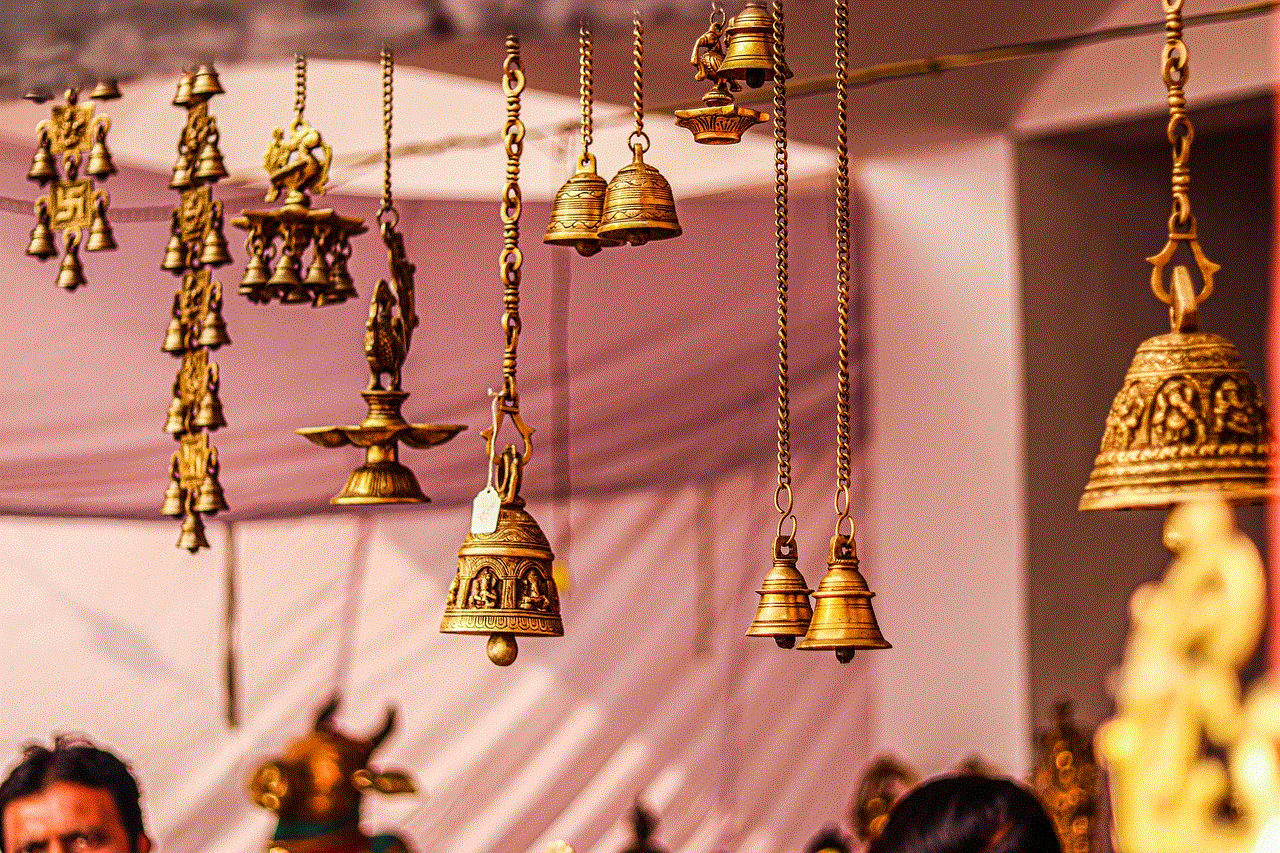
Conclusion
Profile view history on TikTok is a feature that allows users to see who has visited their profile. While it provides valuable insights into your audience and content strategy, it can also raise privacy concerns and be misused for stalking or harassment. As a TikTok user, it is essential to be aware of this feature and its implications. Whether you are a content creator, influencer, or regular user, understanding profile view history can help you make informed decisions about your TikTok presence and ensure a safe and enjoyable experience on the platform.
0 Comments