how to screen shot on an acer
Screenshotting on an Acer computer is a simple and useful feature that allows you to capture and save images of your screen. Whether you want to capture an important moment, save a funny meme, or share an error message with technical support, knowing how to take a screenshot can be incredibly handy. In this article, we will explore the various methods to screenshot on an Acer computer , including using built-in keyboard shortcuts, third-party software, and other alternative methods.
Method 1: Using Built-in Keyboard Shortcuts
Acer computers, like many other Windows-based PCs, offer built-in keyboard shortcuts that make taking screenshots quick and effortless. Here are the most common keyboard shortcuts to take screenshots on an Acer computer:
1. Full-Screen Screenshot: To capture the entire screen, including all open windows and applications, press the “PrtScn” or “Print Screen” key located at the top-right corner of your keyboard. The screenshot will be saved to your clipboard.
2. Active Window Screenshot: If you only want to capture the active window, press the “Alt + PrtScn” keys simultaneously. This will capture the currently active window and save it to your clipboard.
3. Custom Area Screenshot: If you want to capture a specific area of the screen, you can use the “Windows Key + Shift + S” keyboard shortcut. This will open the Windows Snipping Tool, allowing you to select and capture the desired area. The screenshot will be saved to your clipboard.
Method 2: Using Windows Snipping Tool
Windows Snipping Tool is a built-in screenshot tool available on most Windows-based computers, including Acer laptops and desktops. To use this tool, follow these steps:
1. Press the “Windows Key” on your keyboard to open the Start menu or Start screen.
2. Type “Snipping Tool” in the search bar and click on the app when it appears in the search results.
3. Once the Snipping Tool is open, click on “New” to start a new screenshot.
4. Select the desired area of the screen by clicking and dragging the cursor.
5. Release the mouse button to capture the selected area.
6. The captured screenshot will open in the Snipping Tool window, where you can annotate, save, or share it as needed.
Method 3: Using the Windows Game Bar
If you have a newer Acer computer running Windows 10, you can use the Windows Game Bar to take screenshots. Here’s how:
1. Open the application or window that you want to capture.
2. Press the “Windows Key + G” to open the Windows Game Bar.
3. Click on the “Screenshot” button (camera icon) in the Game Bar toolbar.
4. The screenshot will be saved to your default Pictures folder under the “Captures” subfolder.
Method 4: Using Third-Party Software
If the built-in methods don’t meet your requirements, you can install third-party screenshot software to enhance your screenshotting capabilities. Some popular third-party options include:
1. Snagit: Snagit is a feature-rich screenshot tool that allows you to capture screenshots, record videos, and edit your captures. It offers a user-friendly interface and various customization options.
2. Greenshot: Greenshot is a free and open-source screenshot tool that enables you to capture screenshots, annotate them, and share them easily. It provides several capture modes and supports various output formats.
3. Lightshot: Lightshot is a lightweight and easy-to-use screenshot tool that allows you to capture screenshots, edit them, and share them instantly. It offers a simple interface and supports both Windows and Mac operating systems.
Method 5: Using a Physical Button or Key Combination
In some Acer models, especially tablets and convertible laptops, there might be a physical button or key combination specifically designed for taking screenshots. Consult your device’s user manual or check the manufacturer’s website for the specific instructions on how to use this feature.
Method 6: Using the Snip & Sketch App
Windows 10 introduced a new screenshot tool called Snip & Sketch, which replaces the Snipping Tool in newer versions of Windows. To use Snip & Sketch on your Acer computer, follow these steps:
1. Press the “Windows Key + Shift + S” to open the Snip & Sketch app.
2. The screen will fade, and the Snip & Sketch toolbar will appear at the top of the screen.
3. Select the desired snip type from the toolbar: Rectangular Snip, Freeform Snip, Window Snip, or Fullscreen Snip.
4. Use your mouse to select the area you want to capture.
5. The captured screenshot will open in the Snip & Sketch editor, where you can annotate, save, or share it.
In conclusion, taking a screenshot on an Acer computer is a useful skill that can come in handy in various situations. Whether you prefer using built-in keyboard shortcuts, third-party software, or alternative methods, there are multiple options available to suit your needs. Experiment with different methods and find the one that works best for you. With a little practice, you’ll become a screenshot pro in no time!
tattoos about parents
Tattoos About Parents: Celebrating the Eternal Bond
Introduction:
Tattoos have become a form of self-expression, allowing individuals to showcase their beliefs, memories, and emotions through permanent body art. One popular theme in the tattoo world is honoring and celebrating parents. Whether it’s a tribute to their unconditional love, a memorial for a lost parent, or a symbol of gratitude, tattoos about parents hold deep meaning for many people. In this article, we will explore the significance of parents in our lives, different types of parent-themed tattoos, their symbolism, and the stories behind them.
1. The Eternal Bond:
The bond between parents and their children is often considered one of the most profound connections in human existence. It is a relationship built on love, care, and support that lasts a lifetime. Tattoos about parents aim to symbolize this eternal bond, paying homage to the people who brought us into this world and shaped us into who we are today.
2. Types of Parent-Themed Tattoos:
Parent-themed tattoos come in various forms, each carrying its own symbolism. Some popular designs include portraits of parents, their names or initials, birth dates, quotes or phrases that represent their teachings or values, and symbols of motherhood or fatherhood. These tattoos can be intricate and detailed, or minimalist and subtle, depending on the individual’s preference and the message they want to convey.
3. Portraits of Parents:
One of the most common ways to honor parents through tattoos is by getting their portraits inked on the body. These tattoos are highly personal and capture the essence and memories of the individuals. Portraits can be realistic, capturing the exact features and expressions of the parents, or they can be stylized, representing their essence through artistic interpretation.
4. Names or Initials:
Another popular choice is to have the names or initials of parents tattooed on the body. This simple yet powerful way of honoring parents serves as a constant reminder of their presence and impact in our lives. It acts as a symbol of love, gratitude, and respect, ensuring that they are always close to us, both physically and spiritually.
5. Birth Dates:
Tattooing the birth dates of parents is a way to commemorate the day they entered our lives. These dates hold great significance and represent the beginning of our connection with them. Birth date tattoos can be combined with other elements such as flowers, hearts, or symbols to create a unique design that reflects the individual’s relationship with their parents.
6. Quotes or Phrases:
Quotes or phrases that hold sentimental value can be permanently inked as a tribute to parents. These words may be a reflection of their wisdom, life lessons, or simply a representation of the love and support they have given throughout the years. The chosen words can be written in the parent’s handwriting or in a font that resonates with the individual.
7. Symbols of Motherhood or Fatherhood:
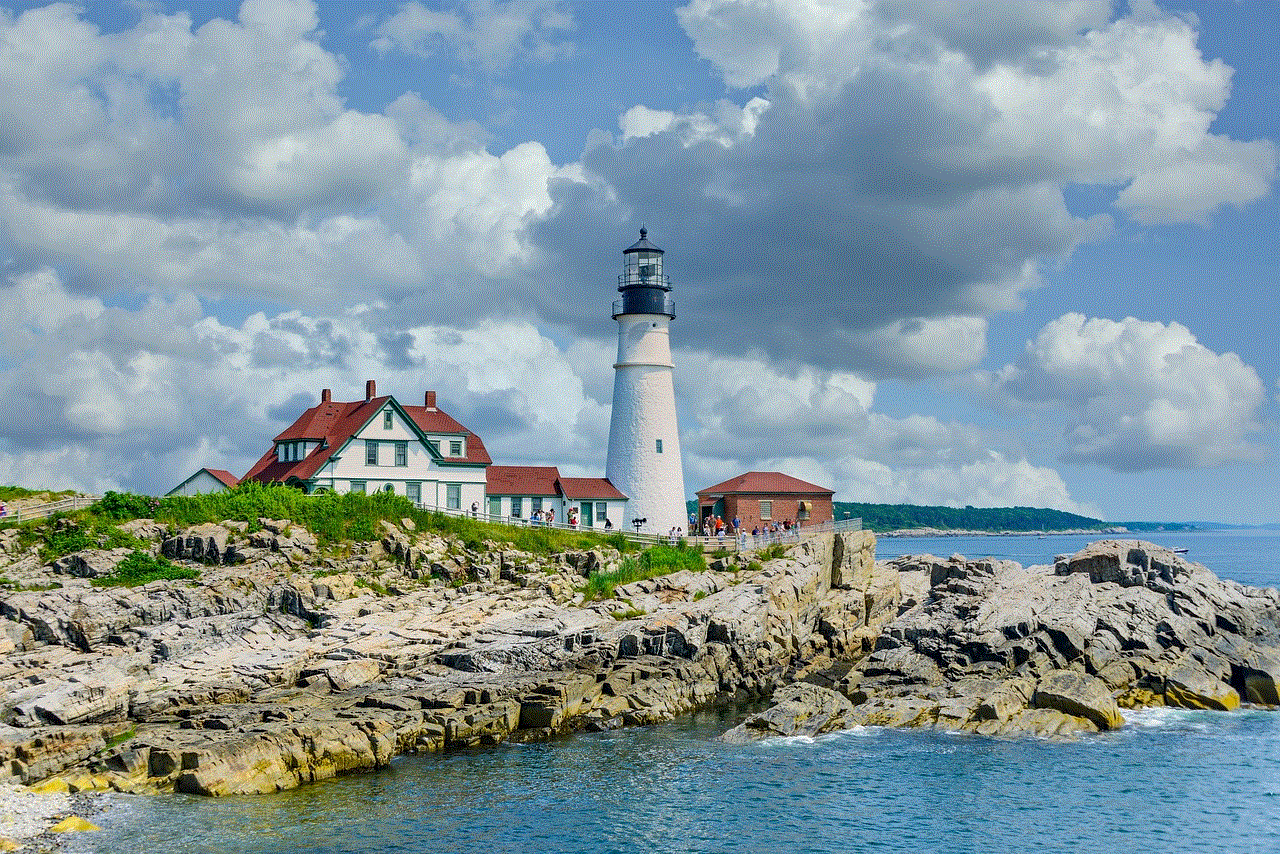
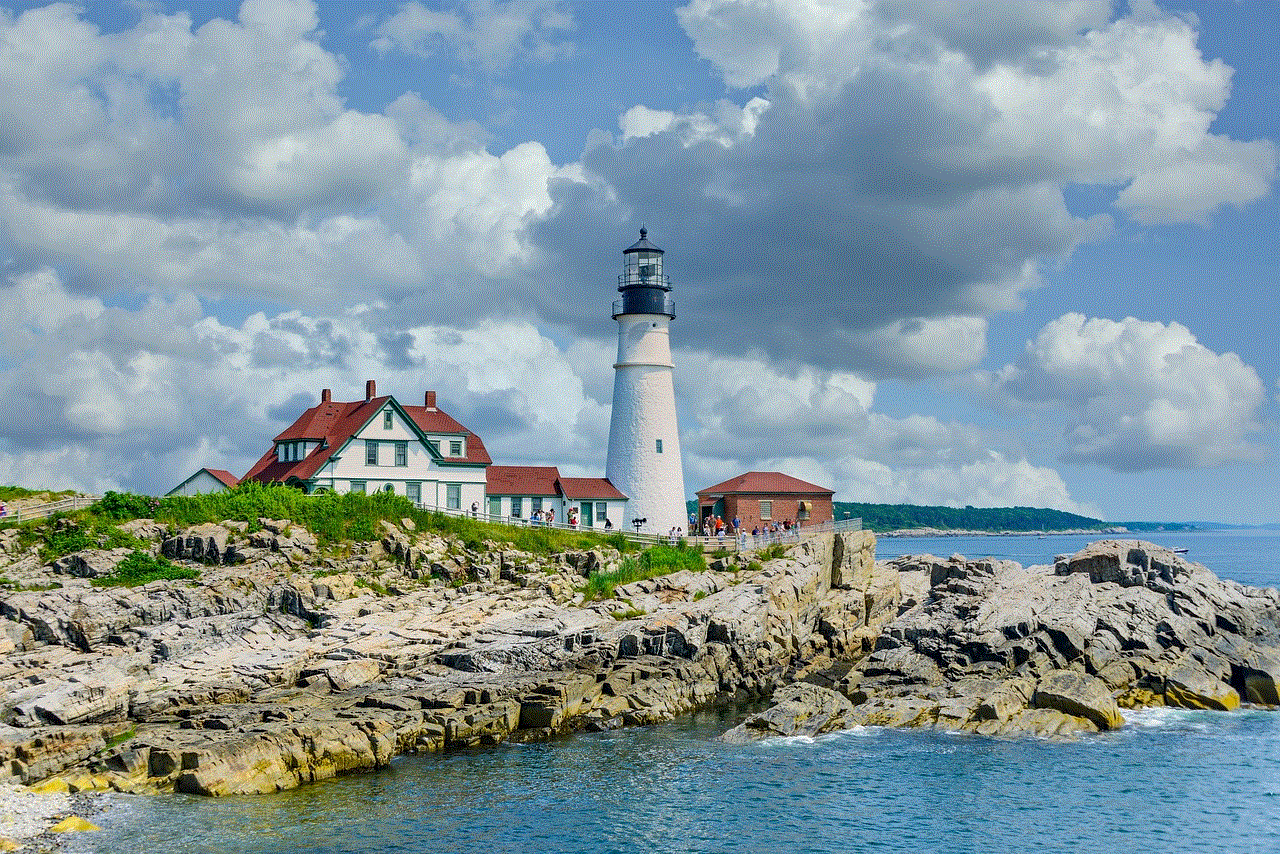
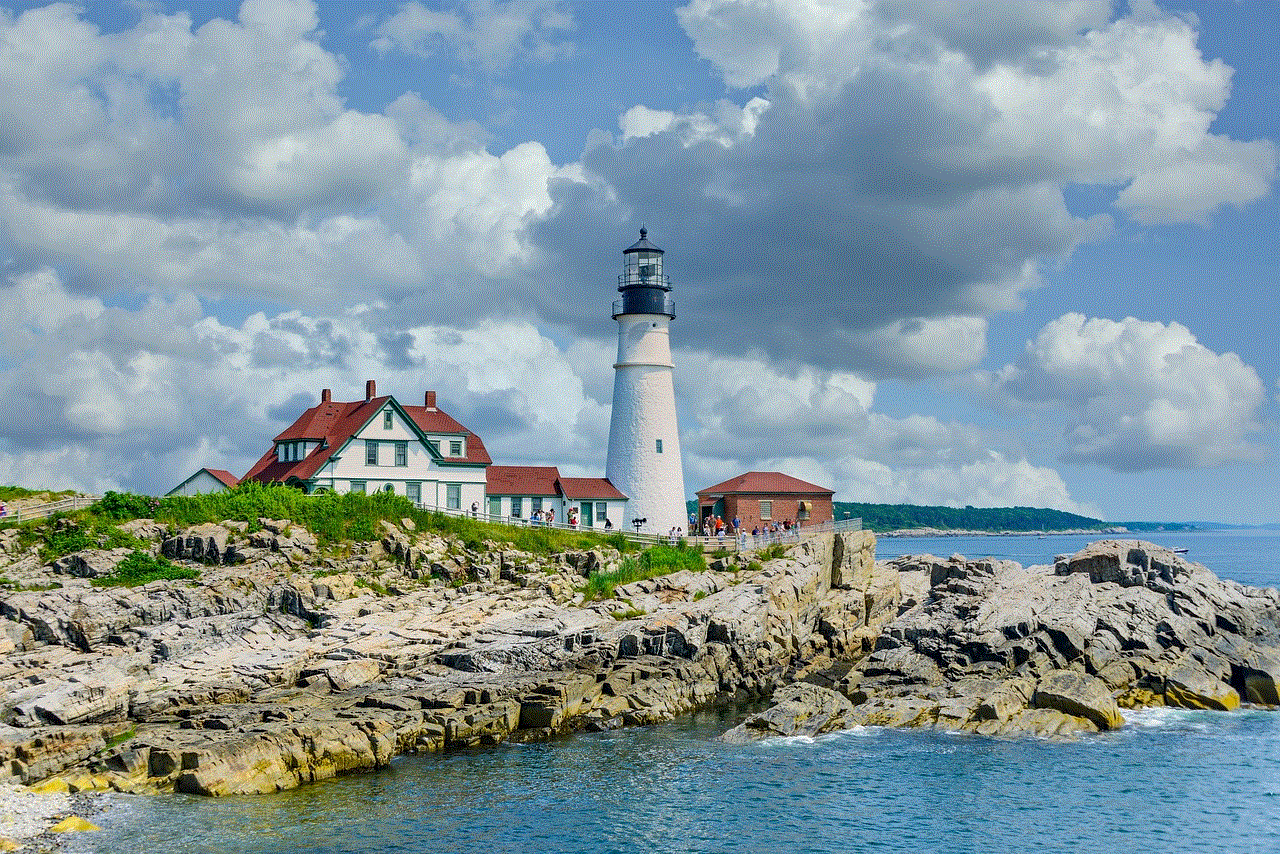
Symbols associated with motherhood or fatherhood are often used to honor parents. These symbols can be religious, cultural, or universal in nature. For example, a mother might choose a tattoo of a heart-shaped locket to symbolize her endless love, while a father might opt for a lion tattoo to represent his protective and strong nature.
8. Stories Behind Parent-Themed Tattoos:
Every parent-themed tattoo carries a unique story behind it. Some individuals get these tattoos as a way to express their love and appreciation for their parents while they are still alive, serving as a heartfelt gift. Others choose to get tattoos as a way of coping with the loss of a parent, keeping their memory alive, and finding solace in their permanent presence.
9. Honoring Parents in Different Cultures:
The concept of honoring parents through tattoos is not limited to any specific culture. In many societies, tattoos symbolize respect, loyalty, and gratitude towards one’s parents. For instance, in traditional Japanese culture, the “Irezumi” tattoos often depict symbols of nature and family, including parents. Similarly, in Maori culture, tattoos called “Moko” are used to honor ancestors and the family lineage.
10. Conclusion:
Tattoos about parents hold immense significance for individuals, representing their eternal bond, love, and gratitude towards their parents. Whether it’s through portraits, names, birth dates, quotes, or symbols, these tattoos act as constant reminders of the profound impact parents have in our lives. They serve as a source of strength, comfort, and inspiration, making sure that the bond between parents and children remains eternal, even if they are physically apart.
pokemon go most rare pokemon
Pokemon Go : Exploring the Most Rare Pokemon in the Game
Pokemon Go took the world by storm when it was released in 2016, and it continues to be a popular game years later. One of the main appeals of Pokemon Go is the thrill of capturing rare and elusive Pokemon. In this article, we will delve into the world of Pokemon Go and explore the most rare Pokemon in the game. From legendary creatures to regional exclusives, these Pokemon are highly sought after by trainers worldwide.
1. Mewtwo:
Mewtwo is one of the most iconic and rare Pokemon in the Pokemon franchise, and it holds the same status in Pokemon Go. This legendary Psychic-type Pokemon is incredibly powerful and can only be obtained through exclusive raid battles. Mewtwo has an impressive base stat total of 680, making it a formidable opponent in battles.
2. Articuno, Zapdos, and Moltres:
The trio of legendary birds, Articuno, Zapdos, and Moltres, are highly sought after by trainers in Pokemon Go. These three powerful Pokemon represent the elements of ice, electric, and fire, respectively. They can only be obtained through raid battles, and their rarity makes them a prized addition to any trainer’s collection.
3. Mew:
Mew is known as the ancestor of all Pokemon and is shrouded in mystery. This mythical Pokemon is extremely rare, and its appearance in Pokemon Go is no exception. Mew can only be obtained by completing a special research quest called “A Mythical Discovery.” Trainers must complete a series of tasks to unlock the encounter with Mew, making it a highly coveted Pokemon.
4. Ditto:
Ditto is a unique Pokemon that can transform into any other Pokemon it encounters. Its rarity lies in its ability to disguise itself as common Pokemon, making it difficult to locate. Trainers often spend hours searching for a Ditto, as it can only be found by catching other Pokemon that Ditto can imitate.
5. Unown:
Unown is a mysterious Pokemon with 28 different forms, each representing a letter of the alphabet and an exclamation mark. Its rarity stems from its elusive nature and the challenge of completing the entire alphabet collection. Unown spawns are incredibly rare, and trainers often travel far and wide to catch all the different forms.
6. Region-Exclusive Pokemon:
Pokemon Go introduces the concept of region-exclusive Pokemon, meaning certain Pokemon can only be found in specific regions of the world. For example, Tauros can only be found in North America, while Farfetch’d can only be found in Asia. This exclusivity adds an extra layer of rarity to these Pokemon, as trainers often have to travel or trade with other trainers to obtain them.
7. Shiny Pokemon:
Shiny Pokemon are extremely rare variants of regular Pokemon, recognizable by their different coloration. Shiny Pokemon have a significantly lower spawn rate, making them highly sought after by collectors. The chances of encountering a shiny Pokemon are often as low as 1 in 450 encounters, adding to their rarity and desirability.
8. Legendary Raid Exclusive Pokemon:
In addition to Mewtwo and the legendary birds, Pokemon Go features other legendary Pokemon that can only be obtained through raid battles. These include Lugia, Ho-Oh, and the legendary beasts Entei, Raikou, and Suicune. These powerful Pokemon are highly coveted by trainers due to their rarity and strength in battles.
9. Community Day Exclusive Pokemon:
Pokemon Go hosts monthly Community Day events, during which a specific Pokemon spawns more frequently for a few hours. These Community Day exclusive Pokemon often come with special moves or bonuses, making them highly desirable. Trainers must participate in the event to catch these exclusive Pokemon, adding to their rarity.
10. Limited-Time Event Pokemon:
Pokemon Go frequently hosts limited-time events that introduce special Pokemon into the game for a short period. These events can include themed Pokemon, such as Halloween-themed or holiday-themed Pokemon. These limited-time event Pokemon are highly sought after, as they are only available for a short window of time.



In conclusion, Pokemon Go offers a wide range of rare Pokemon for trainers to seek out and capture. From legendary creatures like Mewtwo to region-exclusive and shiny Pokemon, these rare finds provide excitement and challenge to players. Whether it’s through raid battles, special research quests, or limited-time events, trainers are always on the lookout for these elusive creatures in their quest to become Pokemon masters. So, grab your phone and venture into the world of Pokemon Go to embark on an adventure in search of the most rare Pokemon!
0 Comments