how to receive imessages on android
# How to Receive iMessages on Android: A Comprehensive Guide
In a world where communication is primarily digital, the platforms we choose can significantly influence how we connect with others. Apple’s iMessage has gained immense popularity due to its user-friendly interface, rich media capabilities, and seamless integration with iOS devices. However, for Android users, the challenge of receiving iMessages can feel insurmountable. This article aims to explore the various methods available to receive iMessages on Android, providing a detailed guide for those who are determined to bridge the gap between these two ecosystems.
## Understanding iMessage
Before diving into the methods for receiving iMessages on Android, it’s essential to understand what iMessage is and how it operates. iMessage is Apple’s proprietary messaging service that allows users to send text messages, photos, videos, and documents over Wi-Fi or cellular data. It uses end-to-end encryption, ensuring that messages remain private. The service is exclusive to Apple devices, including iPhones, iPads, and Macs. When a user sends a message to another Apple device, it appears in blue bubbles, distinguishing it from standard SMS messages, which appear in green.
## The Challenge for Android Users
For Android users, the inability to receive iMessages can be a significant drawback, especially when communicating with friends or family members who exclusively use Apple devices. This limitation can lead to missed messages, lack of media sharing, and overall communication barriers. While Android devices have their messaging applications, the absence of iMessage can make conversations less engaging and dynamic.
## Method 1: Using an iPhone as a Relay
One of the most straightforward methods for receiving iMessages on Android is to use an iPhone as a relay device. This method requires an iPhone that can receive iMessages and an Android device for your primary use. Here’s how to set it up:
### Step 1: Set Up Your iPhone
1. **Turn On iMessage**: Ensure that the iMessage feature is enabled on your iPhone. Go to **Settings** > **Messages** and toggle the iMessage switch to the “on” position.
2. **Sign In with Apple ID**: Make sure you are signed in with your Apple ID in the **Messages** settings.
### Step 2: Use a Third-Party App
To relay messages from your iPhone to your Android device, you can use applications like **AirMessage** or **BlueBubbles**. These apps create a bridge between iMessage and Android, allowing you to receive messages.
1. **Install the Required App on Your iPhone**: Follow the instructions for setting up the app of your choice.
2. **Set Up the Server**: You may need to run a server on your iPhone to facilitate the connection. Each app has specific instructions for this process.
3. **Install the Companion App on Android**: Download the corresponding app on your Android device and follow the setup instructions to connect it to your iPhone.
### Step 3: Enjoy iMessages on Android
Once everything is set up, you should start receiving iMessages on your Android device through the app you selected. This method requires your iPhone to be on and connected to the internet, which might not be ideal for everyone.
## Method 2: Using a Mac as a Bridge
If you are a Mac user, you can also utilize your Mac computer to receive iMessages and send them to your Android device. This method is similar to the iPhone relay but leverages macOS features.
### Step 1: Set Up iMessage on Your Mac
1. **Open Messages App**: Launch the Messages app on your Mac.
2. **Sign In**: Sign in with your Apple ID to enable iMessage.
### Step 2: Use the Web Interface
To receive messages on your Android device, you will need to use a web application like **Pushbullet** or **MightyText**.
1. **Install a Web App on Your Mac**: Follow the instructions to set up the chosen app on your Mac.
2. **Connect to Your Android Device**: Install the companion app on your Android device and connect it to your Mac.
### Step 3: Receive Messages
With this setup, you will be able to receive iMessages on your Mac and have them forwarded to your Android device. Like the previous method, this requires your Mac to be on and connected to the internet.
## Method 3: Utilizing a Third-Party Messaging App
Another option for receiving iMessages on Android is to use third-party messaging applications that offer cross-platform compatibility. Apps like **WhatsApp **, **Telegram**, and **Signal** allow users to send messages across different devices and operating systems.
### Step 1: Choose a Cross-Platform App
Select an application that both you and your contacts are willing to use. For instance, if your friends are using WhatsApp, this can be an effective solution.
### Step 2: Inform Your Contacts
Notify your friends and family members about your new messaging platform. Encourage them to download the same app so that you can communicate seamlessly.
### Step 3: Migrate Your Conversations
While this method won’t directly convert iMessages to Android, it allows for a similar messaging experience. You can share photos, videos, and text messages without the limitations of the iMessage system.
## Method 4: Using iMessage Forwarding
If you have access to an Apple device, you can use iMessage forwarding to send messages to your Android device. This method requires an Apple device that can receive iMessages.
### Step 1: Enable iMessage Forwarding
1. **On Your Apple Device**: Go to **Settings** > **Messages** > **Text Message Forwarding**.
2. **Select Your Android Device**: Add your Android phone number to the list and enable it.
### Step 2: Test the Setup
Send a message from your Apple device to verify that it forwards correctly to your Android device. This method allows you to receive standard SMS messages but does not enable full iMessage features.
## Method 5: Consider Alternatives to iMessage
While it may seem like a loss to not have iMessage on Android, consider adopting alternative messaging platforms that offer similar functionality. Apps like **Facebook Messenger**, **Google Messages**, and **Snapchat** provide robust messaging features that can enhance your communication experience.
### Step 1: Explore the Alternatives
Research and test various messaging apps to find one that suits your needs. Some apps focus on privacy, while others emphasize multimedia sharing.
### Step 2: Encourage Friends to Join
To maximize your experience, encourage your friends and family to use the same platform. This collective shift can lead to more engaging conversations and shared content.
## Advantages of Using Third-Party Solutions
While the methods outlined above may require some effort to set up, they offer several advantages:
### Cross-Platform Compatibility
Using third-party apps or relaying through an Apple device allows for cross-platform communication, bridging the gap between iOS and Android.
### Enhanced Features
Many third-party messaging apps offer features beyond what iMessage provides, such as video calling, file sharing, and customizable settings.
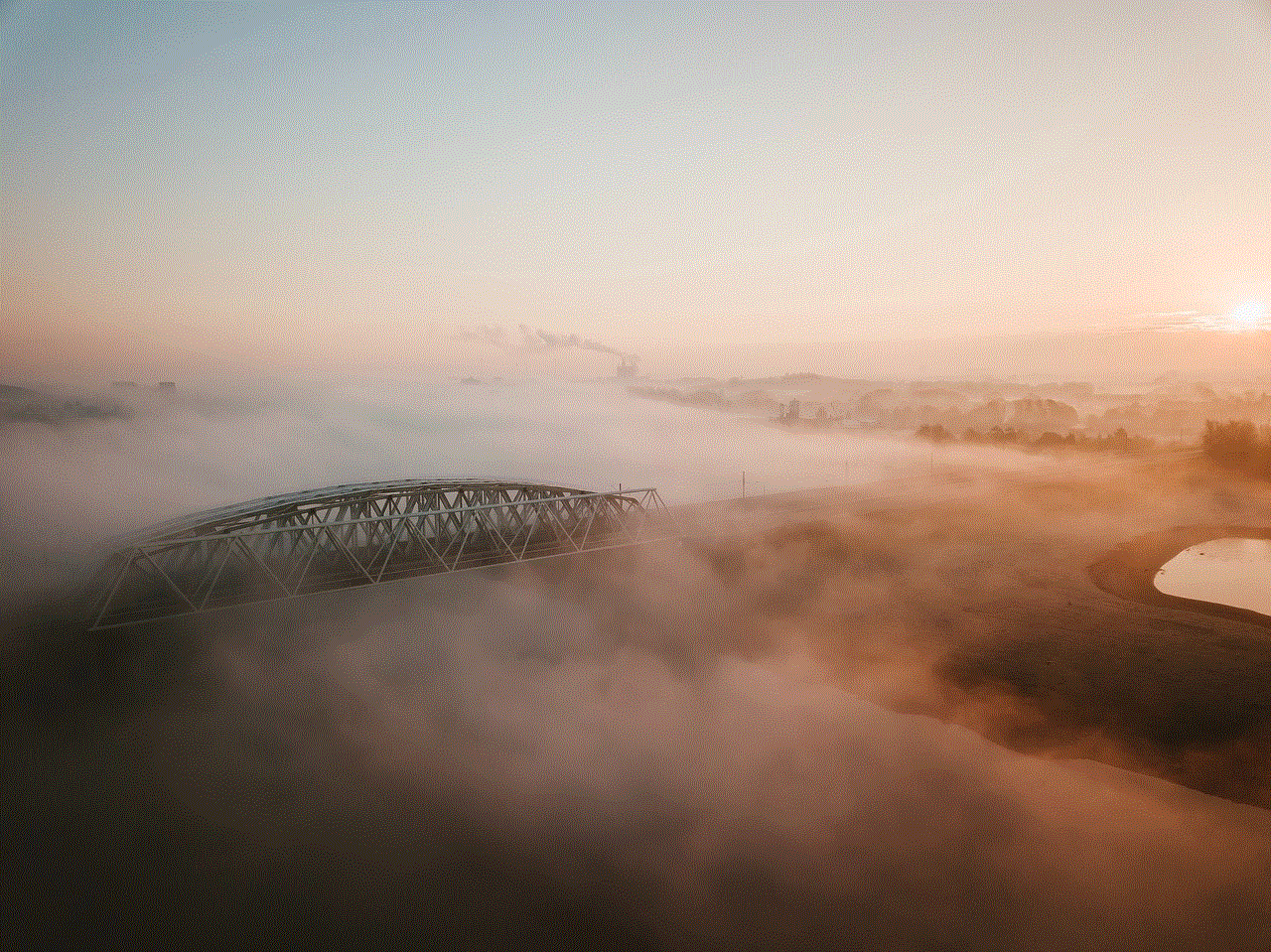
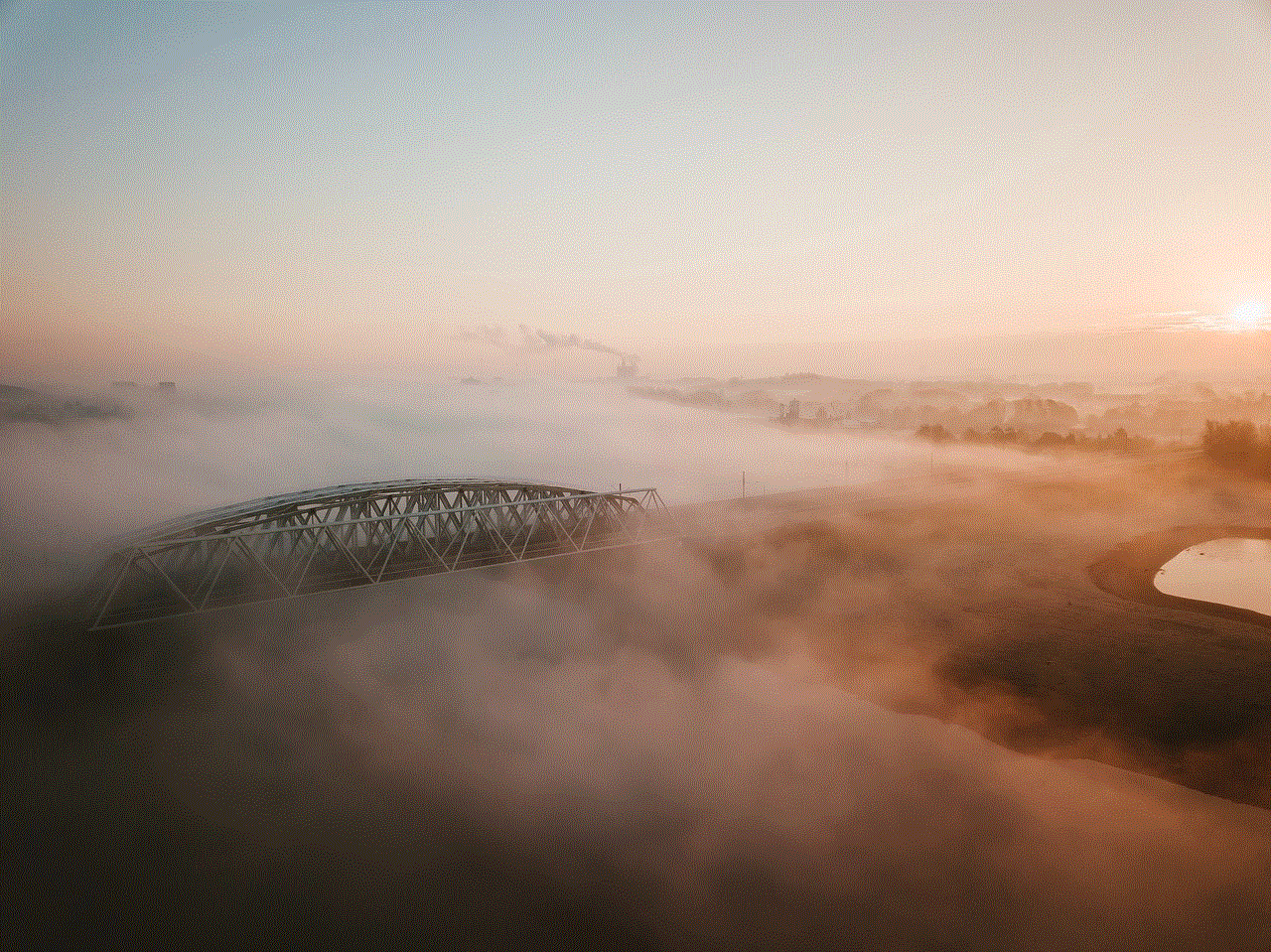
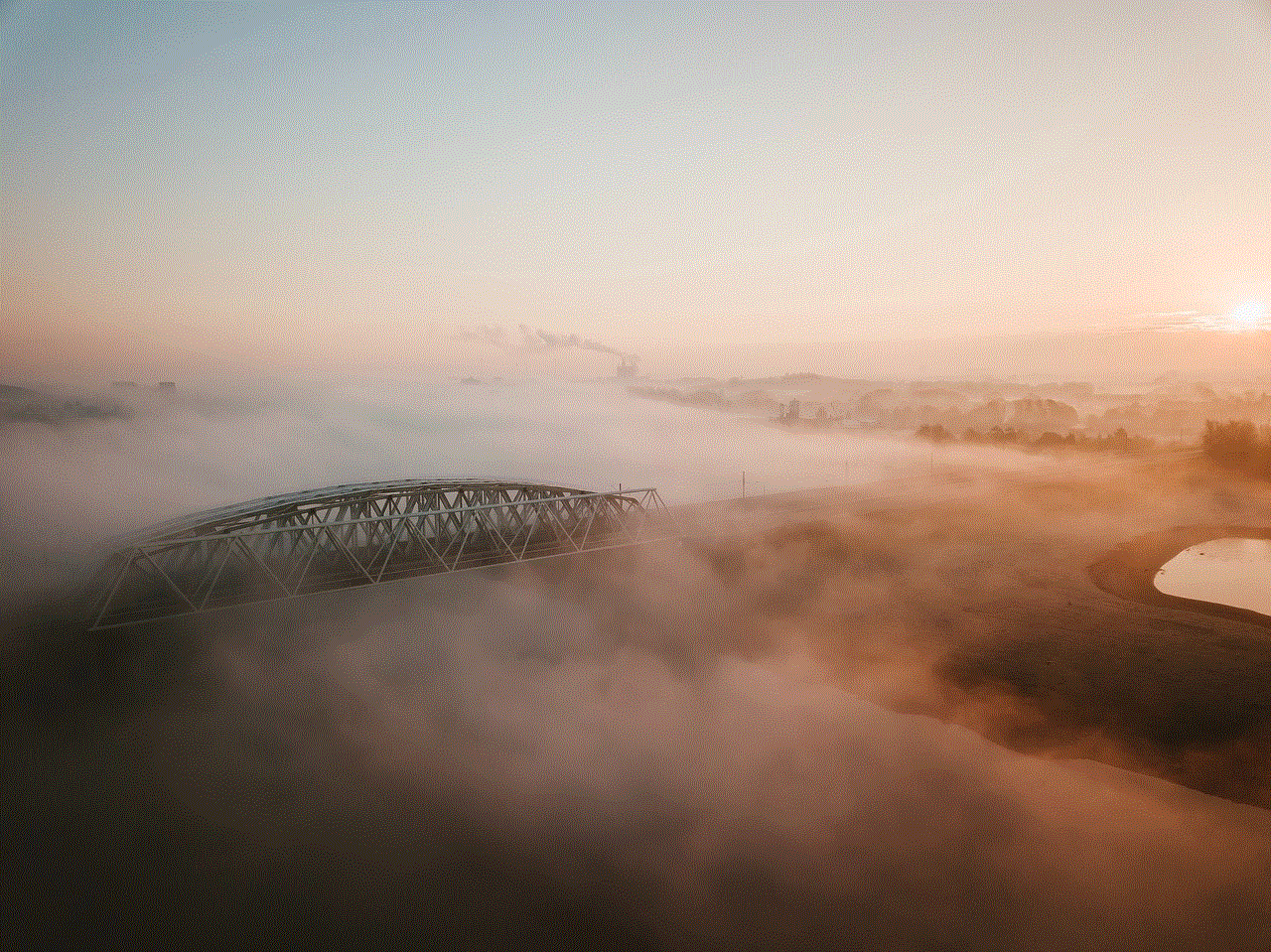
### Improved Privacy
Some apps prioritize user privacy and security, offering end-to-end encryption and other features that protect your data.
## Conclusion
Receiving iMessages on Android may seem challenging, but various methods can help bridge the gap between these two operating systems. Whether you choose to relay messages through an Apple device, use third-party applications, or adopt alternative messaging platforms, the goal is to maintain seamless communication with your friends and family.
Ultimately, the best solution will depend on your specific needs, preferences, and the willingness of your contacts to adapt to new platforms. While iMessage remains a popular choice among Apple users, the world of messaging is rapidly evolving. Embracing these new technologies can enhance your communication experience and ensure that you stay connected, regardless of the device you use.
disney plus tv code
# Unlocking the Magic: A Comprehensive Guide to Disney Plus TV Code
In the age of digital streaming, platforms like Disney Plus have revolutionized the way we consume entertainment. With a rich archive of classic films, beloved series, and exclusive new content, Disney Plus has captured the hearts of millions around the globe. One of the key features that enhance the user experience on Disney Plus is the use of codes, specifically the Disney Plus TV code. In this article, we will delve into what Disney Plus TV codes are, how to use them, and the benefits they offer to subscribers.
## What is Disney Plus?
Before we dive deeper into the concept of Disney Plus TV codes, it’s essential to understand what Disney Plus is. Launched in November 2019, Disney Plus is a subscription-based streaming service that features a vast library of content from Disney, Pixar, Marvel, Star Wars, and National Geographic. The platform has quickly become a go-to source for family-friendly entertainment and is home to both classic films and new original series, such as “The Mandalorian” and “WandaVision.”
Disney Plus is available on various devices, including smart TVs, streaming boxes, smartphones, and tablets. The service allows users to create multiple profiles, download content for offline viewing, and stream on multiple devices simultaneously, making it a flexible choice for families and individuals alike.
## Understanding Disney Plus TV Codes
Disney Plus TV codes refer to unique codes that can be used for a variety of purposes on the platform, including promotional offers, subscription deals, and account linking. While many users may not be familiar with these codes, they play a vital role in enhancing the overall experience of using Disney Plus.
### How to Obtain Disney Plus TV Codes
Disney Plus TV codes can be obtained through various channels. Some common sources include:
1. **Promotional Offers**: Disney often runs promotional campaigns that include codes for new subscribers or existing members looking to upgrade their plans. These codes can often be found on Disney’s official website or through partner promotions.
2. **Retailers**: Sometimes, retailers offer codes when you purchase Disney-related products, such as DVDs or merchandise. These codes can provide discounts or free trials for Disney Plus.
3. **Social Media and Newsletters**: Following Disney Plus on social media or subscribing to their newsletters can keep you informed about exclusive offers and codes that may not be widely advertised.
4. **Third-Party Websites**: Some websites may offer codes for promotions and discounts. However, it is crucial to ensure that these sites are legitimate to avoid scams.
### How to Use Disney Plus TV Codes
Using a Disney Plus TV code is a straightforward process. Here’s a step-by-step guide on how to redeem your code:
1. **Log In**: Start by logging into your Disney Plus account on your preferred device.
2. **Navigate to the Account Settings**: Once logged in, click on your profile icon in the top right corner to access account settings.
3. **Select ‘Redeem Code’**: Look for the option that allows you to redeem a code. This is typically found under the subscription or payment settings.
4. **Enter Your Code**: Type in the code exactly as it appears. Ensure there are no extra spaces or characters.
5. **Confirm**: After entering the code, click on the confirm or redeem button. You should see a confirmation message indicating that the code has been successfully applied.
6. **Enjoy Your Benefits**: Depending on the type of code, you may receive a discount, a free trial, or additional content.
### Benefits of Using Disney Plus TV Codes



The use of Disney Plus TV codes comes with several benefits that enhance the user experience and provide cost-effective ways to enjoy the service. Some of these benefits include:
1. **Cost Savings**: One of the most significant advantages is the potential for cost savings. Promotional codes can reduce subscription fees or provide free trials, allowing users to enjoy premium content without breaking the bank.
2. **Exclusive Content**: Some codes may provide access to exclusive content or early releases. This can be particularly exciting for fans of franchises such as Marvel or Star Wars.
3. **Flexible Subscription Options**: Disney Plus codes can sometimes offer various subscription options, such as bundled packages with other streaming services. This can help users tailor their entertainment experience to their preferences.
4. **Gifting Opportunities**: Disney Plus TV codes can also be an excellent gift option for friends and family. By providing a code, you can share the magic of Disney Plus with loved ones.
5. **Trial Periods for New Users**: For those who are new to the platform, promotional codes often come in the form of free trials. This allows potential subscribers to explore the service without any financial commitment, making it easier to decide if Disney Plus is the right fit for them.
### Tips for Maximizing Your Disney Plus Experience
To make the most of your Disney Plus subscription, consider the following tips:
1. **Explore the Library**: Disney Plus boasts a vast library of content. Take the time to explore different categories, from animated classics to new series. You may discover hidden gems that you otherwise would have missed.
2. **Create Multiple Profiles**: If you share your account with family members, create separate profiles for each user. This will help keep track of individual watchlists and viewing preferences.
3. **Utilize Download Features**: Many users may not realize that Disney Plus allows downloads for offline viewing. This feature is particularly useful for traveling or when internet access is limited.
4. **Stay Updated on New Releases**: Disney Plus frequently updates its content library. Keep an eye on new releases and upcoming shows to ensure you’re always in the loop.
5. **Participate in Community Discussions**: Join online forums or social media groups dedicated to Disney Plus. Engaging with fellow fans can enhance your viewing experience and help you discover new content and tips.
### Troubleshooting Common Issues with Disney Plus
Like any streaming service, users may encounter issues while using Disney Plus. Here are some common problems and how to troubleshoot them:
1. **Login Issues**: If you’re having trouble logging in, ensure that your email and password are entered correctly. If you’ve forgotten your password, use the “Forgot Password” feature to reset it.
2. **Streaming Problems**: If content is buffering or not playing, check your internet connection. Disney Plus recommends a minimum broadband speed of 5 Mbps for streaming. If your connection is slow, consider restarting your router.
3. **Error Codes**: Disney Plus may display various error codes when issues arise. Each code usually comes with a specific troubleshooting guide. Visit the Disney Plus help center for detailed information.
4. **App Crashes**: If the app crashes or freezes, try closing and restarting it. Ensure that you have the latest version of the app installed, as updates may fix bugs and improve performance.
5. **Device Compatibility**: Make sure that your device is compatible with Disney Plus. If you experience issues on a smart TV or streaming device, check for software updates or consider reinstalling the app.
### The Future of Disney Plus
Disney Plus has rapidly evolved since its launch, and its future looks promising. As the streaming landscape continues to grow, Disney is committed to expanding its content library and enhancing user experience. The following trends may shape the future of Disney Plus:
1. **Original Content Expansion**: Disney has already invested heavily in original programming, and this trend is likely to continue. Expect more exclusive series and films that cater to diverse audiences.
2. **International Expansion**: Disney Plus has been gradually expanding into international markets. As it reaches more countries, we can anticipate localized content and adaptations that resonate with international audiences.
3. **Enhanced User Features**: As technology advances, so will the features offered by Disney Plus. This may include improved personalization algorithms, enhanced parental controls, and more interactive viewing experiences.
4. **Collaborations and Partnerships**: Disney may explore collaborations with other content creators and platforms, potentially leading to exciting new series and crossovers that fans will love.
5. **Sustainability Initiatives**: As consumers become more environmentally conscious, Disney may implement sustainability initiatives within their streaming operations, including eco-friendly practices in content production.



### Conclusion
Disney Plus has undoubtedly transformed the way we enjoy entertainment, offering a treasure trove of content for audiences of all ages. Understanding and utilizing Disney Plus TV codes can enhance your experience, providing opportunities for savings and exclusive access to content. By following the tips and insights shared in this article, you can unlock the full potential of your Disney Plus subscription and immerse yourself in the magic of Disney storytelling. Whether you’re revisiting classic films or exploring new series, the journey through Disney Plus is one filled with adventure, nostalgia, and wonder. So, grab your favorite snacks, settle into your comfy spot, and let the streaming begin!
0 Comments