how to mute snapchat
# How to Mute Snapchat : A Comprehensive Guide
Snapchat has become one of the leading social media platforms, particularly among younger audiences. With its unique features, like disappearing messages, stories, and a wide range of filters, it offers a fresh and engaging way to connect with friends and share moments. However, as with any social media app, the constant notifications and updates can sometimes become overwhelming. If you’re looking to enjoy Snapchat without the incessant pings and alerts, you may want to consider muting notifications. This comprehensive guide will walk you through the various ways to mute Snapchat notifications, as well as explore the benefits and drawbacks of doing so.
## Understanding Snapchat Notifications
Before diving into the muting process, it’s important to understand what notifications you may want to mute. Snapchat sends notifications for a variety of activities, including:
1. **Snaps**: When someone sends you a snap, you receive a notification.
2. **Chats**: Notifications are sent when you receive a chat message.
3. **Stories**: When friends post new stories, you may receive alerts.
4. **Friend Requests**: Notifications are sent when someone adds you as a friend.
5. **Streaks**: If you have a streak with someone, you’ll get reminders to keep it going.
These notifications can create a barrage of alerts, making it challenging to focus on other tasks. Muting these notifications can help you maintain your peace of mind while still allowing you to enjoy the platform at your own pace.
## Why Mute Snapchat Notifications?
There are several reasons why you might want to mute Snapchat notifications:
### 1. **Reduced Distractions**
In today’s fast-paced world, distractions are everywhere. Constant notifications from Snapchat can divert your attention from work, studies, or even face-to-face conversations. By muting notifications, you can create a more focused environment for yourself.
### 2. **Mental Well-being**
Social media can sometimes contribute to feelings of anxiety or stress, especially if you feel pressured to respond immediately to messages or snaps. Muting notifications can help alleviate this pressure, allowing you to engage with the app at your own pace.
### 3. **Enhanced Privacy**
When you receive a notification, it can draw attention to your phone, making it obvious that you’ve received a message or snap. Muting notifications can enhance your privacy, as you won’t be constantly alerted to incoming messages.
### 4. **Customizable Experience**
Everyone uses social media differently. By muting specific notifications, you can tailor your Snapchat experience to suit your needs. For example, you might want to keep chat notifications active while muting snap alerts.
## How to Mute Snapchat Notifications on iOS
If you’re using an iPhone or another iOS device, muting Snapchat notifications is straightforward. Here’s how to do it:
### Step 1: Open Snapchat
Start by launching the Snapchat app on your device. Ensure that you are logged into your account.
### Step 2: Access Your Profile
Tap on your Bitmoji or profile icon located in the top left corner of the screen. This will take you to your profile page.
### Step 3: Open Settings
In the profile page, look for the gear icon in the upper right corner, which represents the settings. Tap on it to open the settings menu.
### Step 4: Navigate to Notifications
Scroll down until you find the “Notifications” option. Tap on it to see your notification settings.
### Step 5: Customize Notification Preferences
Here, you will see various options for notifications, including Snaps, Chats, and Stories. You can toggle these options off to mute notifications for each category. Be sure to save your changes.
### Step 6: Exit Settings
Once you’ve customized your notification preferences, you can exit the settings menu and return to using Snapchat without the interruptions.
## How to Mute Snapchat Notifications on Android
If you are using an Android device, the process is slightly different but still easy to follow:
### Step 1: Open Snapchat
Launch the Snapchat app from your home screen or app drawer.
### Step 2: Go to Your Profile
Tap on your Bitmoji or profile icon in the top left corner to access your profile.
### Step 3: Access Settings
Tap the gear icon in the upper right corner to enter the settings menu.
### Step 4: Find Notifications
Scroll down to find “Notifications,” and tap on it to open the notification settings.
### Step 5: Adjust Notification Settings
Similar to iOS, you can toggle off notifications for specific categories like Snaps, Chats, and Stories. Customize these settings as needed to create a more peaceful experience.
### Step 6: Save Your Changes
After customizing your notification preferences, make sure to save your changes before exiting the settings.
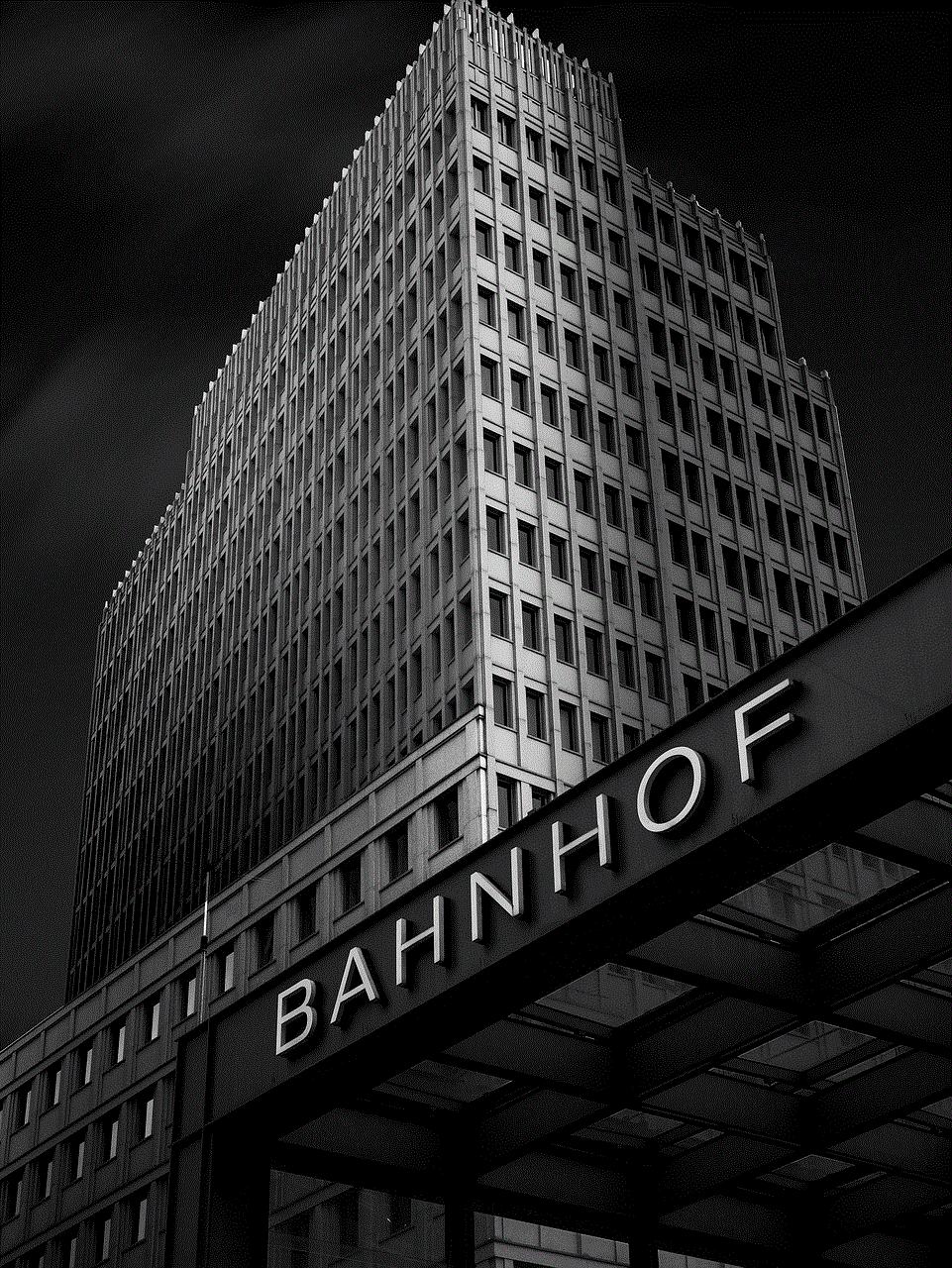
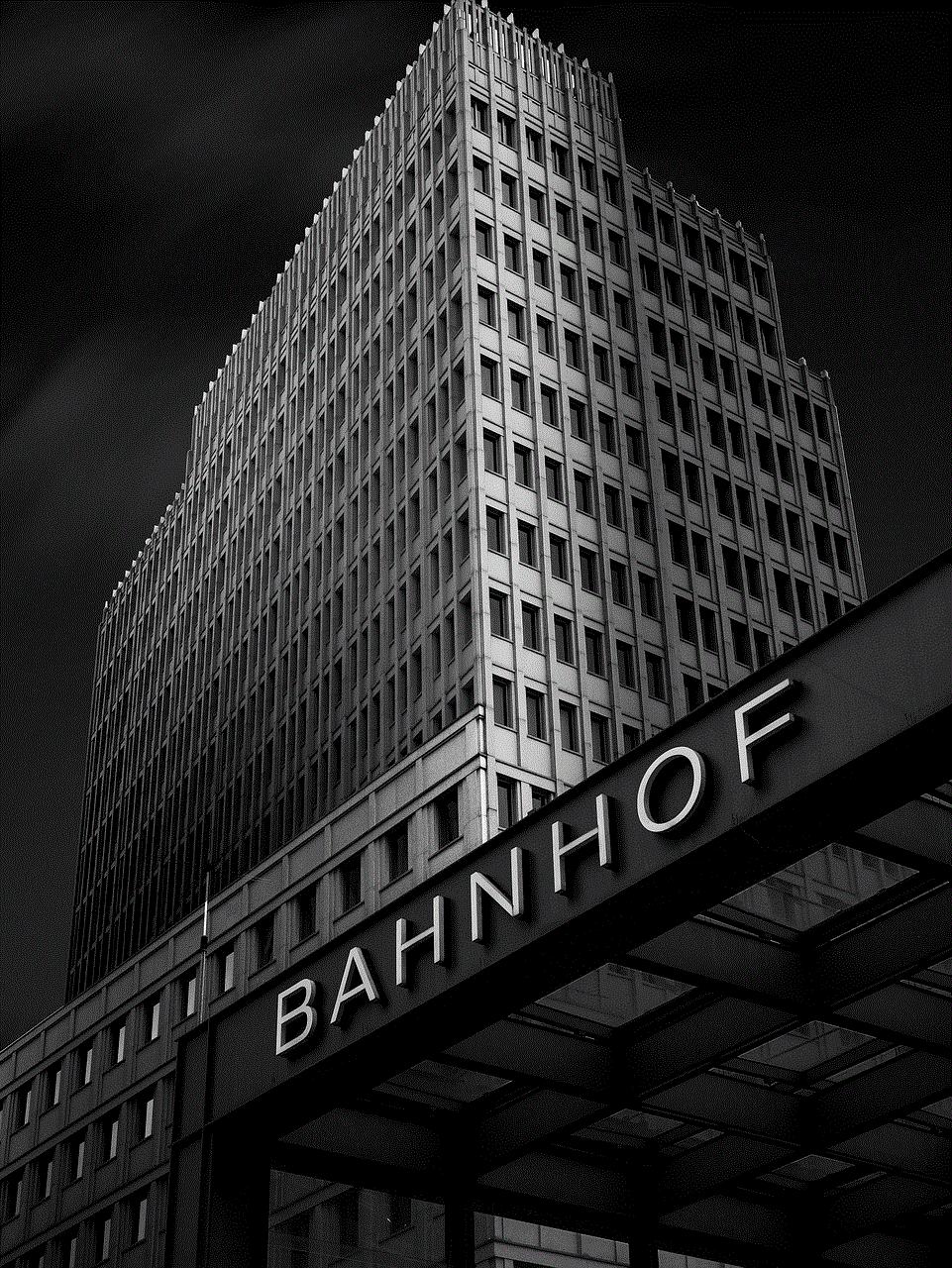
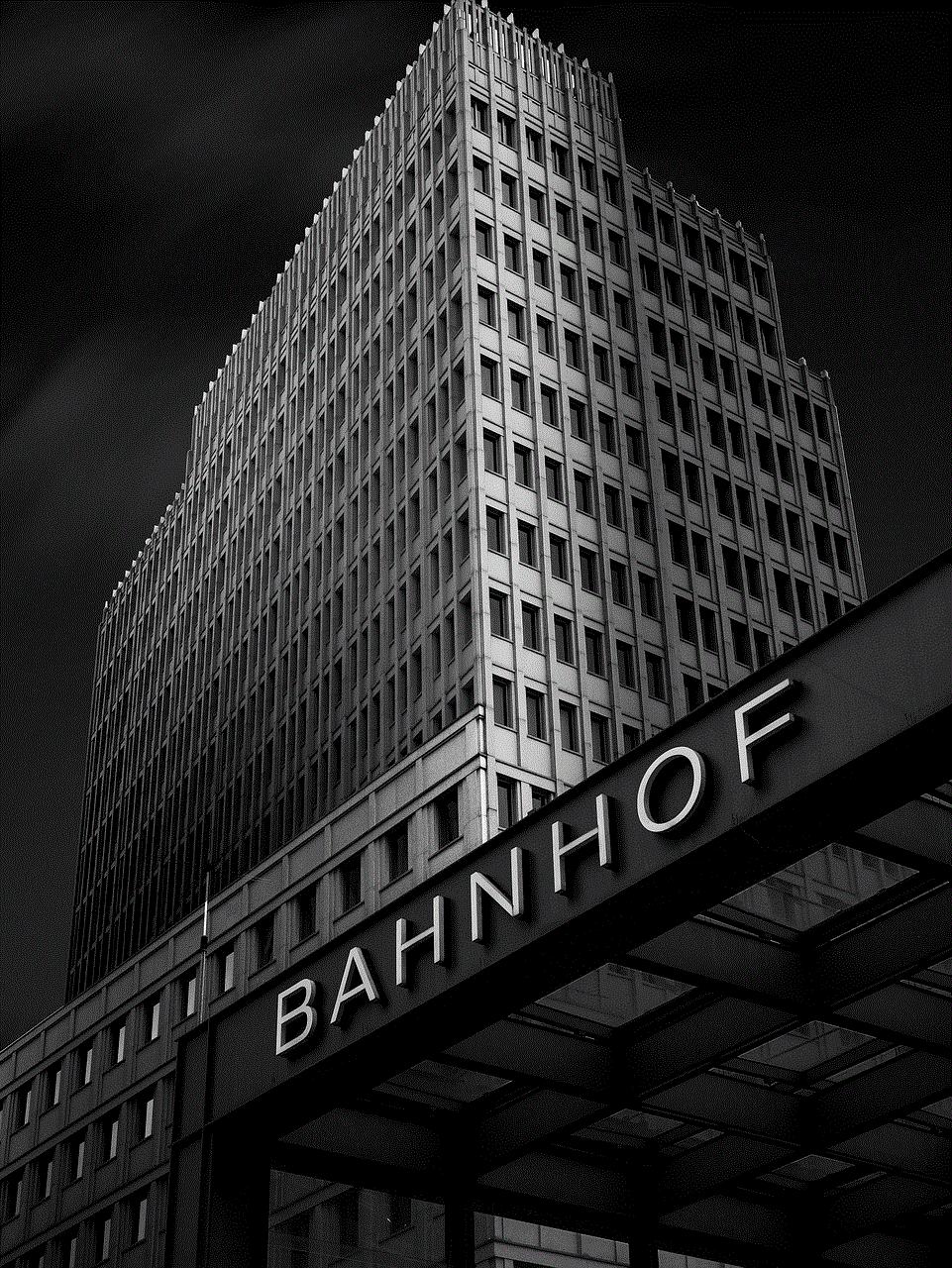
## Muting Specific Friends
In addition to muting general notifications, Snapchat also allows you to mute notifications from specific friends. This can be particularly useful if you have friends who tend to send a lot of snaps or messages that you may not want to receive. Here’s how to do it:
### Step 1: Open Your Chat
Go to the chat screen by swiping right from the camera screen. Find the chat with the friend you want to mute.
### Step 2: Long Press the Friend’s Name
Long press on the friend’s name or Bitmoji to access additional options.
### Step 3: Select “Mute”
From the menu that appears, select “Mute.” This will stop notifications from that specific friend while still allowing you to receive notifications from others.
### Step 4: Confirm Your Choice
Snapchat may prompt you to confirm your choice to mute notifications from that friend. Confirm your selection.
## Managing Story Notifications
Snapchat allows you to customize notifications for stories as well. If you have friends whose stories you don’t want to be notified about, you can mute those notifications as well. Here’s how:
### Step 1: Open the Stories Page
From the camera screen, swipe left to access the Stories page.
### Step 2: Find the Friend’s Story
Locate the story of the friend you wish to mute.
### Step 3: Tap and Hold on the Story
Tap and hold on the friend’s story thumbnail until a menu appears.
### Step 4: Select “Mute Story”
From the menu, choose the “Mute Story” option. This will prevent notifications about that friend’s stories from appearing.
### Step 5: Confirm Your Decision
Snapchat may ask you to confirm your choice. Confirm that you want to mute the story notifications.
## Re-enabling Notifications
If you ever decide that you want to re-enable notifications, the process is just as simple. You can go back into the settings and toggle the notifications back on or unmute specific friends or stories by following the same steps you used to mute them.
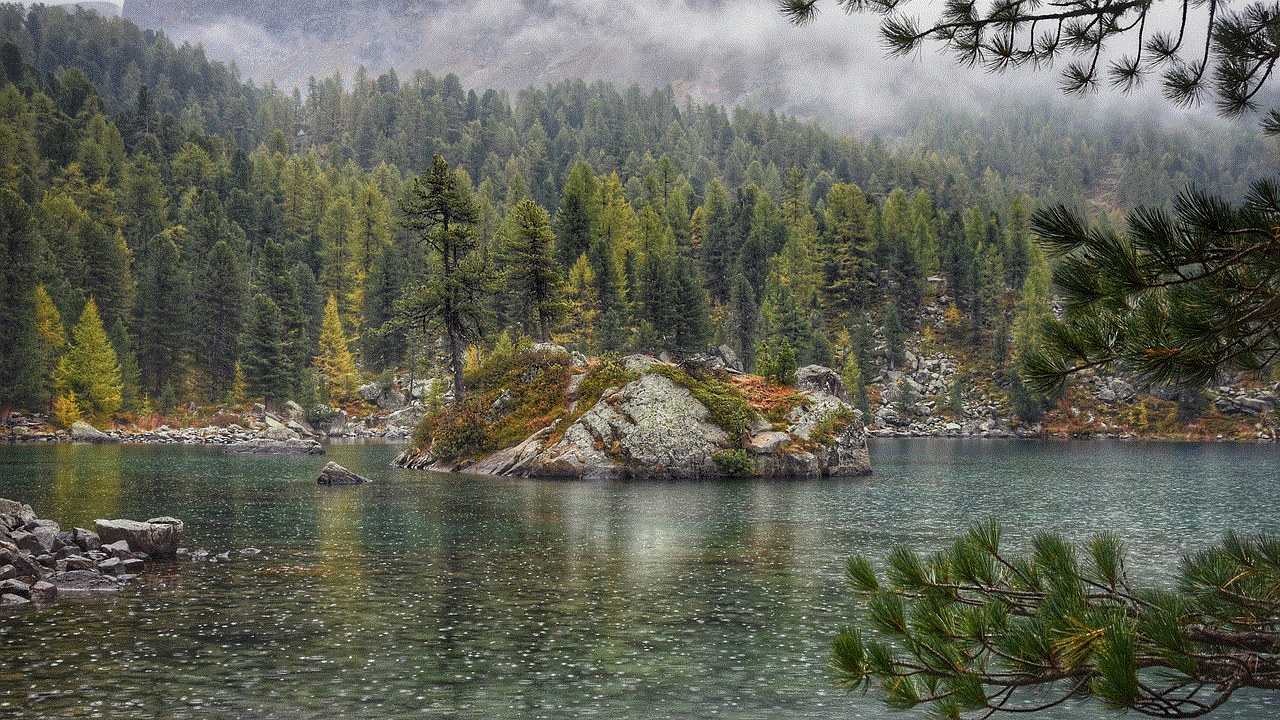
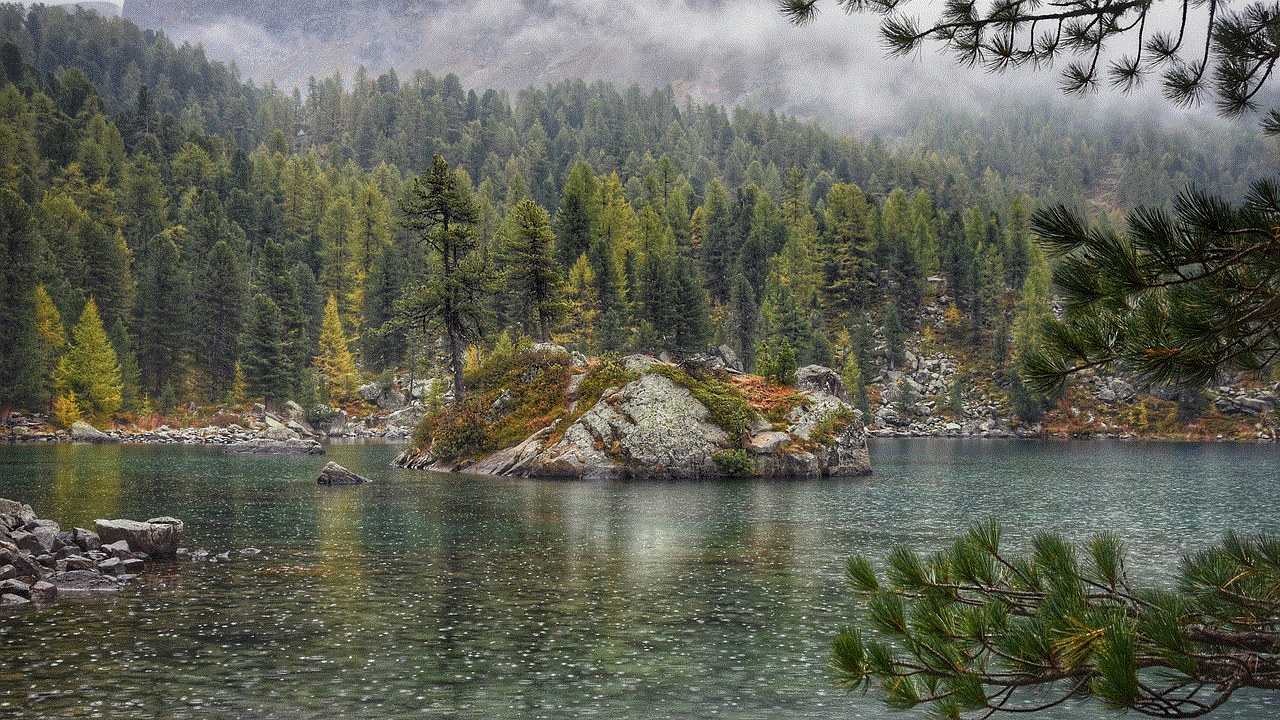
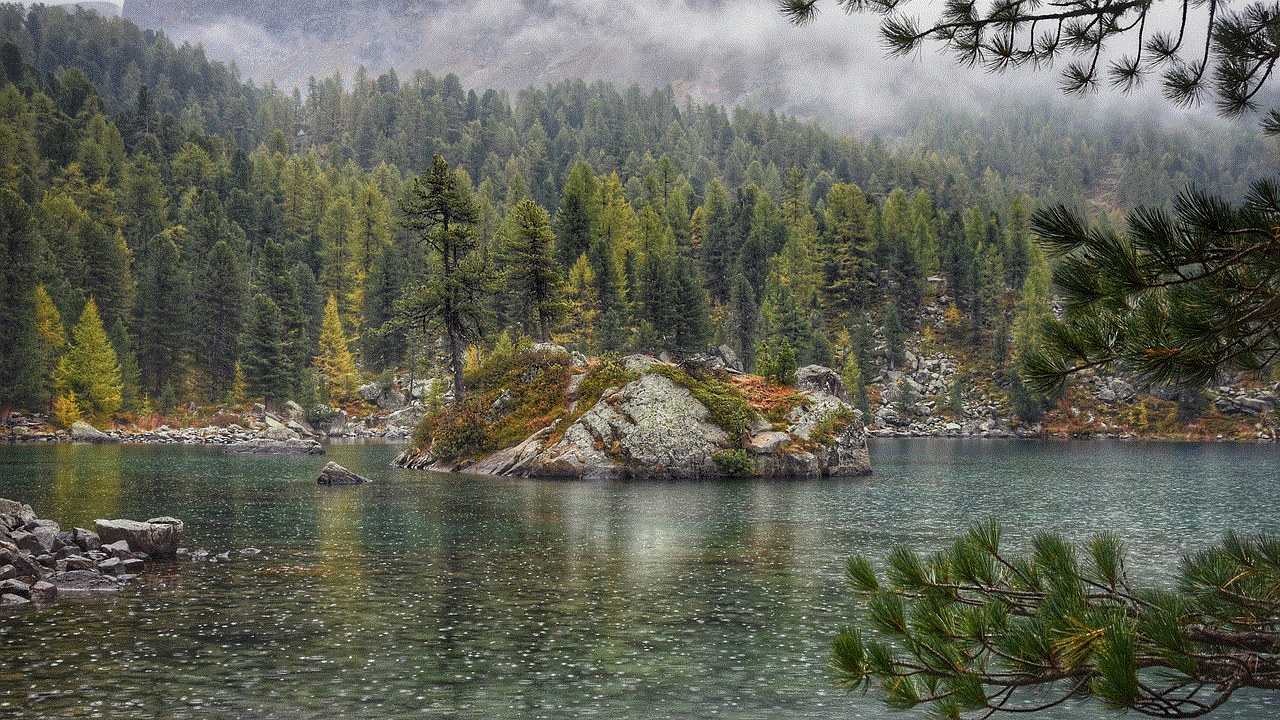
## The Impact of Muting Notifications
While muting notifications can enhance your Snapchat experience, it’s essential to consider the potential downsides. Here are a few aspects to keep in mind:
### 1. **Missing Important Messages**
By muting notifications, you risk missing important messages or snaps from friends. If you have a close-knit group of friends, consider selectively muting notifications rather than turning them off entirely.
### 2. **Reduced Engagement**
If you mute notifications, you may find yourself less engaged with the app. While this can be a positive change if you’re looking to reduce screen time, it’s worth noting that Snapchat thrives on interaction.
### 3. **Social Pressure**
In a world where social media often dictates communication, muting notifications might lead to feelings of isolation or disconnection from your friends. Balance your need for peace with the desire to stay connected.
## Conclusion
In an age where social media dominates our lives, it’s essential to find a balance that works for you. Muting Snapchat notifications can help reduce distractions and improve your mental well-being, allowing you to engage with the app at your own pace. Whether you choose to mute all notifications or just specific friends and stories, the process is straightforward and can significantly enhance your experience.
Remember, social media should be a tool for connection, not a source of stress. By taking control of your notifications, you can enjoy Snapchat in a way that suits your lifestyle. So, take a moment to customize your settings today, and enjoy a more serene social media experience!
if you stalk someone on facebook will they know
In today’s digital age, social media has become an integral part of our daily lives. With just a few clicks, we can easily connect with friends and family, share our thoughts and experiences, and stay updated on the latest news and trends. However, with this convenience comes the potential for invasion of privacy, especially when it comes to platforms like facebook -parental-controls-guide”>Facebook .
One of the most common concerns among Facebook users is whether or not someone can tell if they are being stalked on the platform. While the concept of “stalking” may have negative connotations, it can simply refer to someone constantly checking another person’s profile or activity without their knowledge or consent. In this article, we will explore the various ways in which someone can be stalked on Facebook and whether or not the person being stalked can actually find out.
First and foremost, it is important to understand that Facebook has various privacy settings that allow users to control who can see their posts, photos, and personal information. These settings can be adjusted to limit the visibility of one’s profile to only friends, or even specific individuals. However, these settings can easily be manipulated by a stalker who may already be friends with the person they are stalking.
One way in which someone can be stalked on Facebook is through constant profile viewing. This is when a person repeatedly visits another person’s profile, either out of curiosity or obsession. While Facebook does not have a feature that explicitly notifies a user when someone has viewed their profile, there are certain clues that can indicate if someone has been checking your profile frequently.
For instance, if you notice that a particular person’s name consistently appears at the top of your “People You May Know” list, it could be an indication that they have been viewing your profile frequently. Additionally, if you receive a friend request from someone you have never interacted with before, it could be because they have been stalking your profile and finally decided to send a request.
Another way in which someone can be stalked on Facebook is through constant messaging or commenting. This is when a person bombards another person’s inbox with messages or constantly comments on their posts, even if they have not been in contact before. While this may not seem like a form of stalking, it can be quite unnerving and make the person being stalked feel uncomfortable.
In some cases, a stalker may go to extreme lengths to gather personal information about the person they are stalking. This can include creating fake accounts to gain access to private information or photos. They may also use information from public posts or mutual friends to gather more personal information about the person they are stalking.
So, after all of this, can someone actually tell if they are being stalked on Facebook? The answer is not a simple yes or no. It ultimately depends on the stalker’s level of expertise and the privacy settings of the person being stalked. However, there are certain signs that can indicate if someone is being stalked on Facebook.
One of the most obvious signs is when someone receives multiple friend requests from strangers or people they have never interacted with before. This could be a red flag that someone is trying to gain access to their personal information through their profile.
Another sign is when someone’s posts or photos are constantly being liked or commented on by a particular person, especially if they have no connection or prior interaction with each other. This could be an indication that the person is constantly checking the person’s profile and is trying to get their attention.
Furthermore, if someone starts receiving strange or inappropriate messages from someone they are not familiar with, it could also be a sign of stalking. In some cases, a stalker may even go to the extent of sending threats or harassing messages, which can be quite alarming and should not be taken lightly.
In addition to these signs, there are certain measures that Facebook has put in place to help users protect their privacy and safety. One such feature is the “Blocking” option, which allows users to block someone from viewing their profile, sending messages, or even seeing their posts and comments. This can be a helpful tool for those who are being stalked on the platform.



Another feature is the “Report” option, which allows users to report any suspicious or inappropriate behavior on the platform. This can include cyberstalking, harassment, or impersonation. Facebook takes these reports seriously and will take necessary actions to protect the safety and privacy of its users.
In conclusion, while Facebook does not have a direct notification system to alert someone if they are being stalked, there are certain signs and measures that can indicate if someone is being stalked on the platform. It is important for users to regularly review their privacy settings and be cautious of who they interact with on the platform. If someone feels they are being stalked, they should not hesitate to report it to Facebook and take necessary steps to protect their online presence. Remember, online safety and privacy should always be a top priority.
0 Comments