how to monitor websites visited on home network
As technology continues to advance, the internet has become an integral part of our daily lives. We use it for everything from communication to entertainment, and even for work. With the increasing number of devices connected to our home networks, it has become more important than ever to monitor the websites that are being visited on our home networks. In this article, we will explore the importance of monitoring website activity on your home network, different methods of monitoring, and the benefits of doing so.
Why is it important to monitor websites visited on your home network?
1. Protecting your network from malicious websites
The internet is full of malicious websites that can harm your devices and compromise your personal information. These websites can be accessed by anyone on your home network, which puts your entire network at risk. By monitoring the websites visited on your home network, you can identify and block any potentially harmful websites, ensuring the safety of your devices and personal information.
2. Keeping track of your children’s online activities
With the increasing use of technology in our everyday lives, it has become crucial to monitor our children’s internet usage. By monitoring the websites they visit, you can ensure that they are not accessing any inappropriate content or interacting with strangers online. It also allows you to set limits on their internet usage and block certain websites that you deem unsuitable for them.
3. Identifying excessive data usage
If your internet bill seems to be higher than usual, there is a possibility that someone on your home network is using excessive amounts of data by visiting streaming websites or downloading large files. By monitoring website activity, you can pinpoint which device is consuming the most data and take necessary measures to reduce it.
4. Maintaining network speed and performance
When multiple devices are connected to a home network, it can slow down the internet speed and affect the performance of the network. By monitoring website activity, you can identify which device is consuming the most bandwidth and limit its internet usage, ensuring that all devices on the network have equal access to the internet.
Methods of monitoring website activity on your home network
1. Router-level monitoring
One of the most common and effective ways to monitor website activity on your home network is through your router. Most modern routers come with built-in monitoring features that allow you to track internet usage, view a list of websites visited, and even block specific websites. You can access these features by logging into your router’s admin panel and navigating to the appropriate settings.
2. Third-party software
There are various third-party software programs available that offer more advanced monitoring features than those provided by your router. These programs allow you to monitor website activity in real-time, set time limits for internet usage, and receive alerts when someone visits a blocked website. Some popular options include Net Nanny, Qustodio, and Norton Family Premier.
3. Network monitoring tools
For tech-savvy users, network monitoring tools can be used to monitor website activity on a home network. These tools allow you to monitor all the network traffic, including websites visited, from a central location. Some of the popular network monitoring tools include Wireshark, PRTG, and SolarWinds Network Performance Monitor.
4. DNS-level monitoring
Another way to monitor website activity on your home network is through the use of DNS (Domain Name System) monitoring. This method involves changing the DNS settings on your router to use a third-party DNS service that offers website filtering and monitoring features. Popular options include OpenDNS and FamilyShield by Norton.
Benefits of monitoring websites visited on your home network
1. Improved network security
By monitoring website activity on your home network, you can identify and block malicious websites, ensuring the safety and security of your devices and personal information.
2. Better control over internet usage
Monitoring website activity allows you to set limits on internet usage and block certain websites, giving you better control over how the internet is used in your home.
3. Peace of mind for parents
For parents, monitoring website activity provides peace of mind knowing that their children are safe and not accessing any inappropriate content online.
4. Reduced data usage and faster network speeds
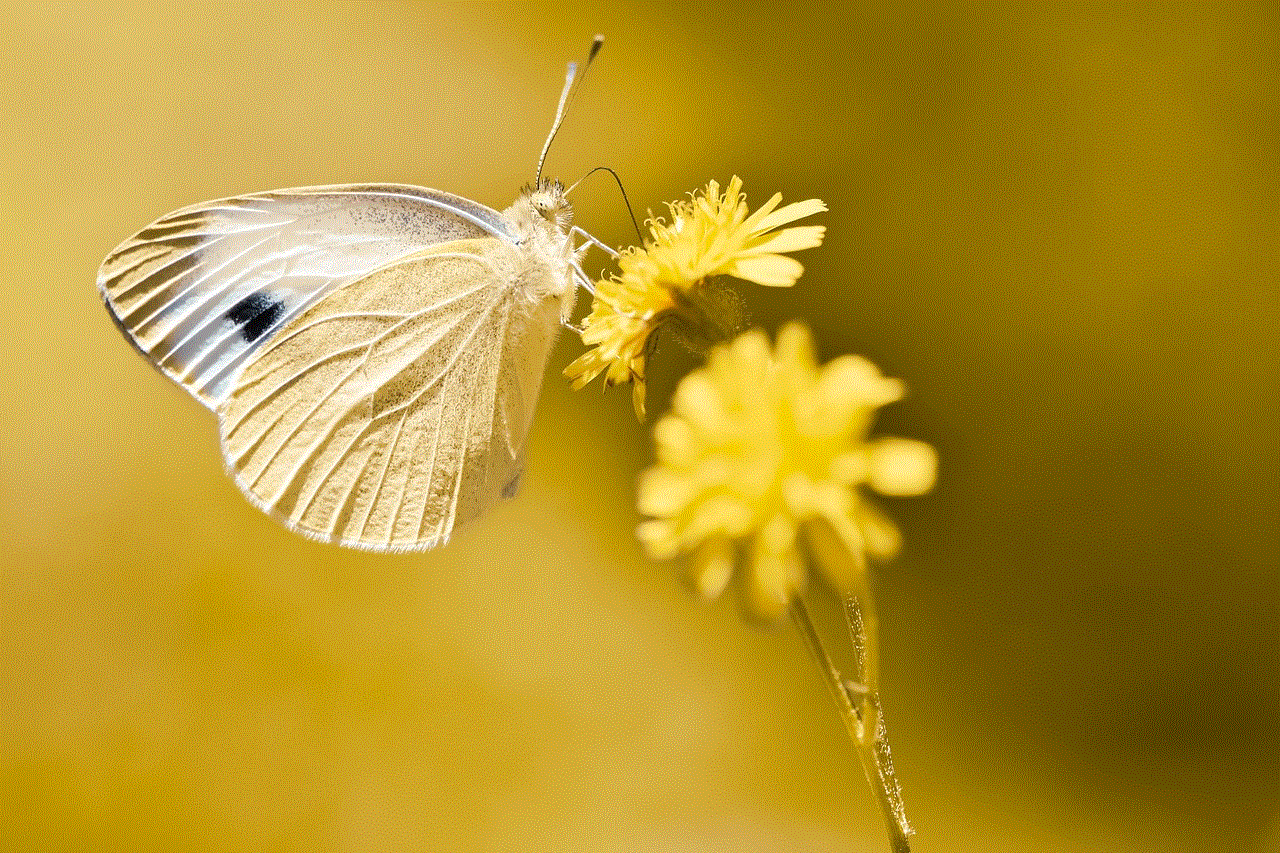
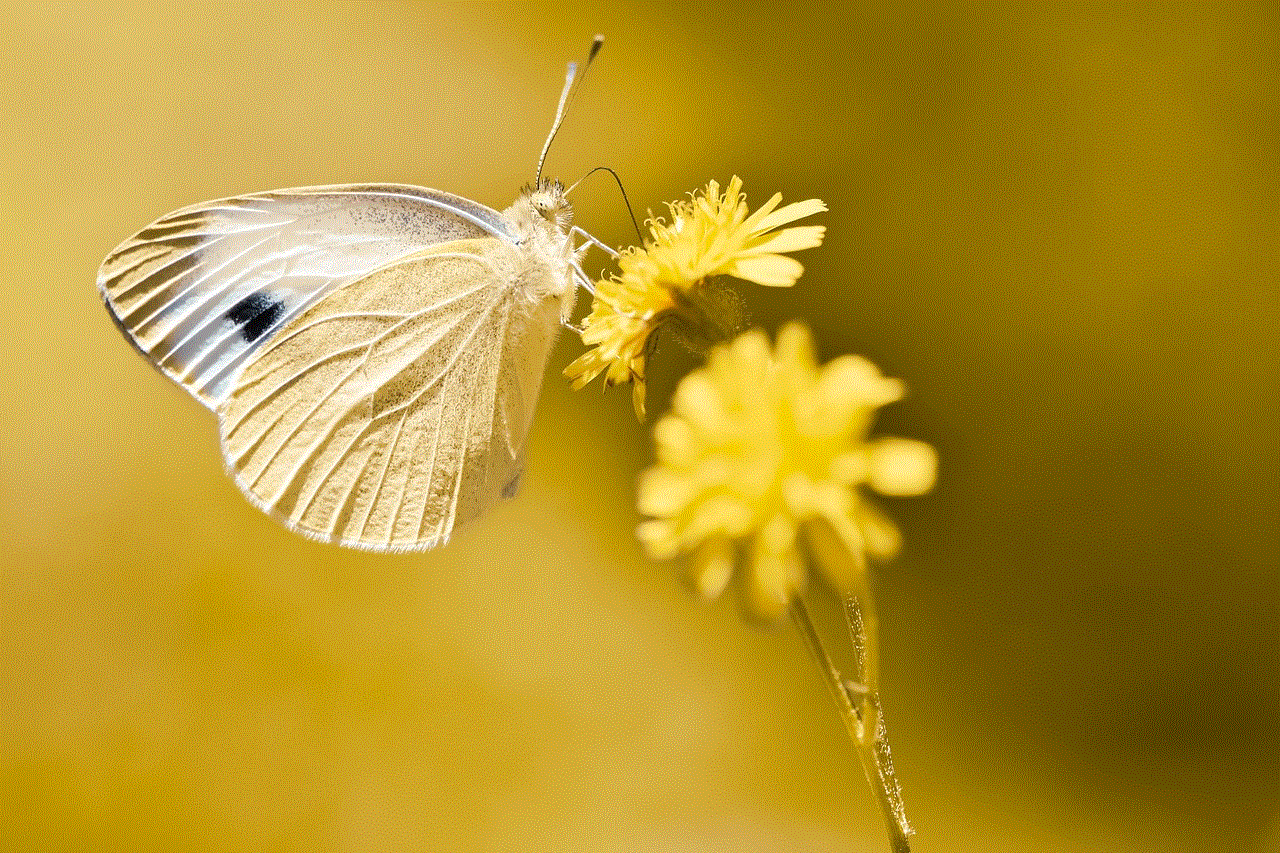
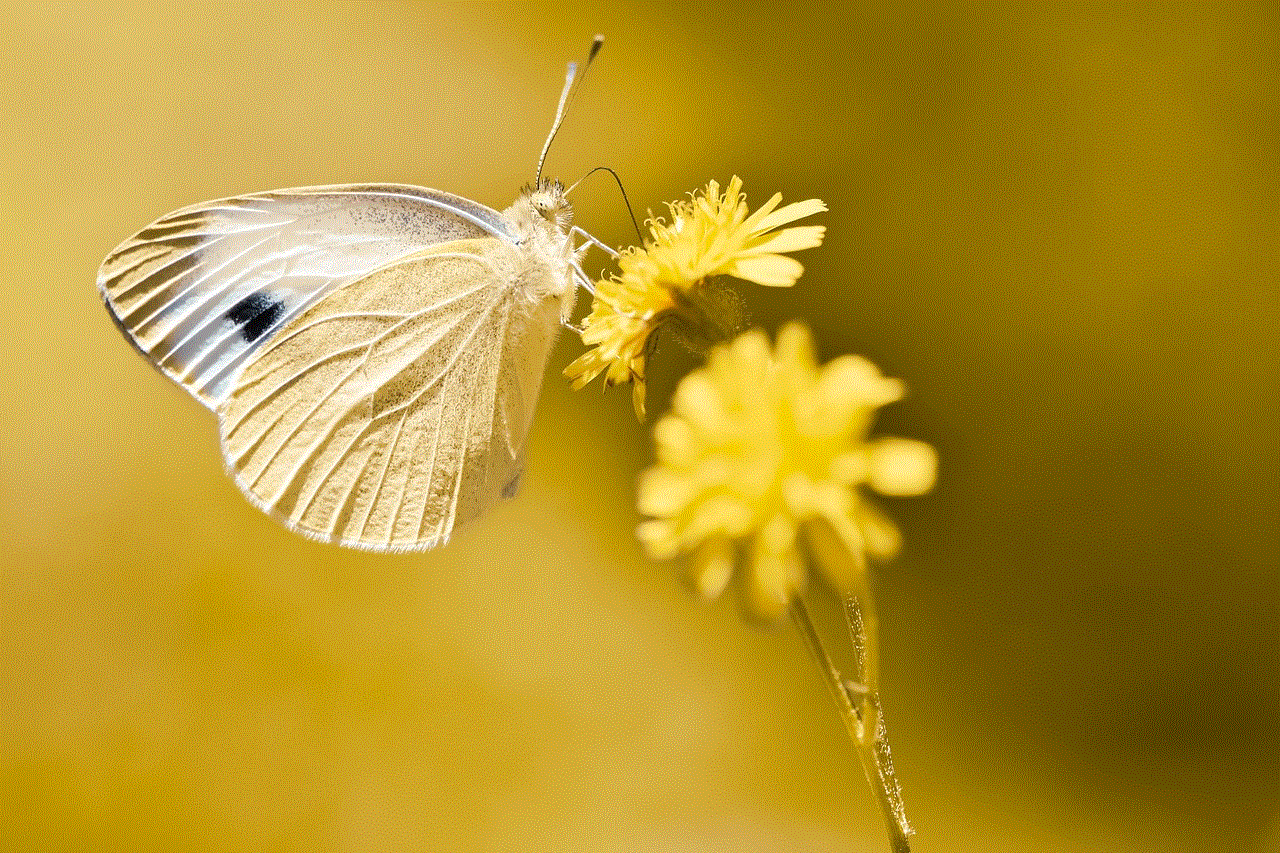
By monitoring website activity, you can identify devices consuming excessive amounts of data and take necessary measures to reduce it, resulting in faster network speeds for all devices connected to the network.
5. Awareness of internet usage patterns
Monitoring website activity also provides insights into internet usage patterns, which can help you identify any unusual behavior and take necessary action.
Conclusion
The internet has become an essential part of our lives, and it is important to monitor the websites visited on our home networks to ensure its safe and responsible use. Whether it’s protecting our network from malicious websites or keeping an eye on our children’s online activities, monitoring website activity provides numerous benefits. With the various methods available, it has become easier than ever to monitor website activity on our home networks. By doing so, we can have better control over internet usage, maintain network security, and ensure the safety of our loved ones.
computer with same ip address on network
In today’s world, the use of computer s has become an integral part of our daily lives. From personal use to business operations, computers have revolutionized the way we work, communicate and access information. With the widespread use of the internet, computers are now connected to each other through networks, enabling us to share data and resources seamlessly. However, one of the common challenges faced by network administrators is dealing with computers that have the same IP address. In this article, we will explore the concept of IP addresses, the importance of unique IP addresses on a network, and how to resolve the issue of computers with the same IP address.
To understand the issue of computers with the same IP address, we first need to understand what an IP address is and how it works. IP stands for Internet Protocol, which is a set of rules that governs the communication between devices connected to a network. An IP address is a unique numerical label assigned to each device on a network, which serves as an identifier for that device. It consists of a series of numbers separated by periods, such as 192.168.1.1. This address is used to identify the location of a device on a network and enables data to be sent to the correct destination.
The importance of unique IP addresses on a network cannot be overstated. Just like our house addresses, IP addresses are essential for communication between devices on a network. If two devices have the same IP address, it would be like two houses having the same address – making it impossible for mail to be delivered to the correct destination. Similarly, if two computers on a network have the same IP address, data packets would not be able to reach the intended destination, leading to communication failures and network issues.
Now, let’s delve into the reasons why two computers on a network could have the same IP address. One possible reason could be a mistake made by the network administrator during the configuration process. A network administrator is responsible for assigning IP addresses to devices on a network, and if they mistakenly assign the same address to two computers, it could lead to a conflict. Another reason could be due to the dynamic allocation of IP addresses. In this case, a device may have been assigned an IP address that was previously used by another device, leading to a conflict.
The consequences of two computers having the same IP address can be severe. It can disrupt communication between devices on the network, slowing down network performance and leading to data loss. In some cases, it could also lead to security issues, as one device may receive data intended for another device, compromising the confidentiality of the data. Therefore, it is essential to resolve the issue of computers with the same IP address promptly to maintain the smooth functioning of the network.
To resolve the issue, the first step would be to identify which devices have the same IP address. This can be done by using the command prompt on a Windows computer or the terminal on a Mac, by typing the command “ipconfig” or “ifconfig” respectively. This will display the IP address of the device, along with other network information. If two devices have the same IP address, it will be evident from this information.
Once the conflicting IP addresses have been identified, the next step would be to change the IP address of one of the devices. This can be done manually by the network administrator or by using the Dynamic Host Configuration Protocol (DHCP). DHCP is a protocol that automatically assigns IP addresses to devices on a network. By enabling DHCP, the network administrator can ensure that each device receives a unique IP address, eliminating the possibility of conflicts.
Another solution to this problem is to use a Network Address Translation (NAT) router. NAT is a networking technique that allows multiple devices to share a single IP address. In this case, the NAT router assigns a unique IP address to each device connected to it, and the router itself communicates with the internet using a single IP address. This eliminates the possibility of conflicts and also provides an extra layer of security to the network.
In cases where changing IP addresses is not feasible, the use of a Virtual Local Area Network (VLAN) can be a suitable solution. VLANs are logical networks created within a physical network, which enables devices within the same VLAN to communicate with each other. By creating separate VLANs for devices with conflicting IP addresses, communication between them can be established without any issues.



To prevent the issue of computers with the same IP address from occurring, network administrators can also implement a strict IP address management policy. This includes keeping a record of all assigned IP addresses, regularly checking for conflicts, and ensuring that IP addresses are allocated correctly. Additionally, using a tool such as an IP address management software can also help in streamlining the process and reducing the chances of errors.
In conclusion, having computers with the same IP address on a network can cause various problems, from communication failures to security risks. Therefore, it is crucial for network administrators to take the necessary measures to prevent and resolve this issue. By understanding the importance of unique IP addresses, implementing proper IP address management policies, and utilizing appropriate solutions, network administrators can ensure the smooth functioning of their network and avoid any disruptions caused by computers with the same IP address.
fnaf xbox one controls
FNAF, or Five Nights at Freddy’s , is a popular horror video game franchise created by Scott Cawthon. It revolves around the story of a security guard who is tasked to survive five nights at a haunted pizza restaurant, where animatronic characters come to life and try to attack the player. The game has gained a massive following since its release in 2014, and has since expanded to various platforms, including the Xbox One.
If you’re a fan of FNAF and own an Xbox One , you may be wondering about the controls for the game on this particular platform. In this article, we will delve into the controls for FNAF on Xbox One, including how to navigate the game, interact with objects, and defend yourself against the animatronics.
Before we get into the controls, it’s important to note that the gameplay for FNAF on Xbox One is similar to that of the original PC version. However, there have been some adjustments made to accommodate the use of a controller instead of a keyboard and mouse. So, let’s take a look at the controls for the game.
To start off, the controls for FNAF on Xbox One are fairly simple and easy to remember. The left stick on the controller is used to move around the game’s menus, while the A button is used to select options. The right stick is used to control the camera, which is crucial for keeping an eye on the animatronics’ movements.
Once you start the game, you will find yourself in the security office, where you will spend your five nights. To navigate the office, you can use the left stick to move around and the right stick to look around. The B button is used to turn off the light in the room, while the X button is used to close the doors. These buttons are crucial for your survival, as they help you defend yourself against the animatronics.
As you progress through the game, you will need to interact with various objects in the office, such as the desk drawers and the cameras. To interact with these objects, you can use the Y button. This will allow you to open the drawers to retrieve your supplies, or to select and view different cameras.
Speaking of cameras, the D-pad on the controller is used to switch between the different cameras in the restaurant. This is important as it allows you to keep an eye on the animatronics’ movements and plan your defense accordingly. You can also use the D-pad to switch to the map of the restaurant, which shows the location of the animatronics.
In addition to these controls, there are a few other buttons that are crucial for your survival in the game. The left bumper is used to check the time, which is important as you only have a limited amount of time to survive each night. The right bumper is used to turn on the lights in the hallway, which can help you spot the animatronics when they are near.
Now that we’ve covered the basic controls for FNAF on Xbox One, let’s take a look at some tips and tricks to help you survive the five nights. The most important thing to remember is to always keep an eye on the cameras and the animatronics’ movements. This will help you plan your defense and avoid being caught off guard.
Another tip is to conserve your power. You only have a limited amount of power to use for the night, and if it runs out, the doors and lights will shut off, leaving you vulnerable to the animatronics. Make sure to use the lights and doors only when necessary, and try to rely on the cameras and your own senses to keep track of the animatronics.
It’s also important to know the behaviors of each animatronic. Each one has its own unique pattern and movements, and knowing these can help you defend yourself more effectively. For example, Freddy Fazbear will only move when the cameras are not on him, while Chica will only attack from the right side of the office.
Lastly, don’t be afraid to take breaks and pause the game. FNAF can be a very intense and nerve-wracking game, and it’s important to take breaks to calm yourself down and avoid getting too stressed out. You can pause the game at any time by pressing the start button on the controller.
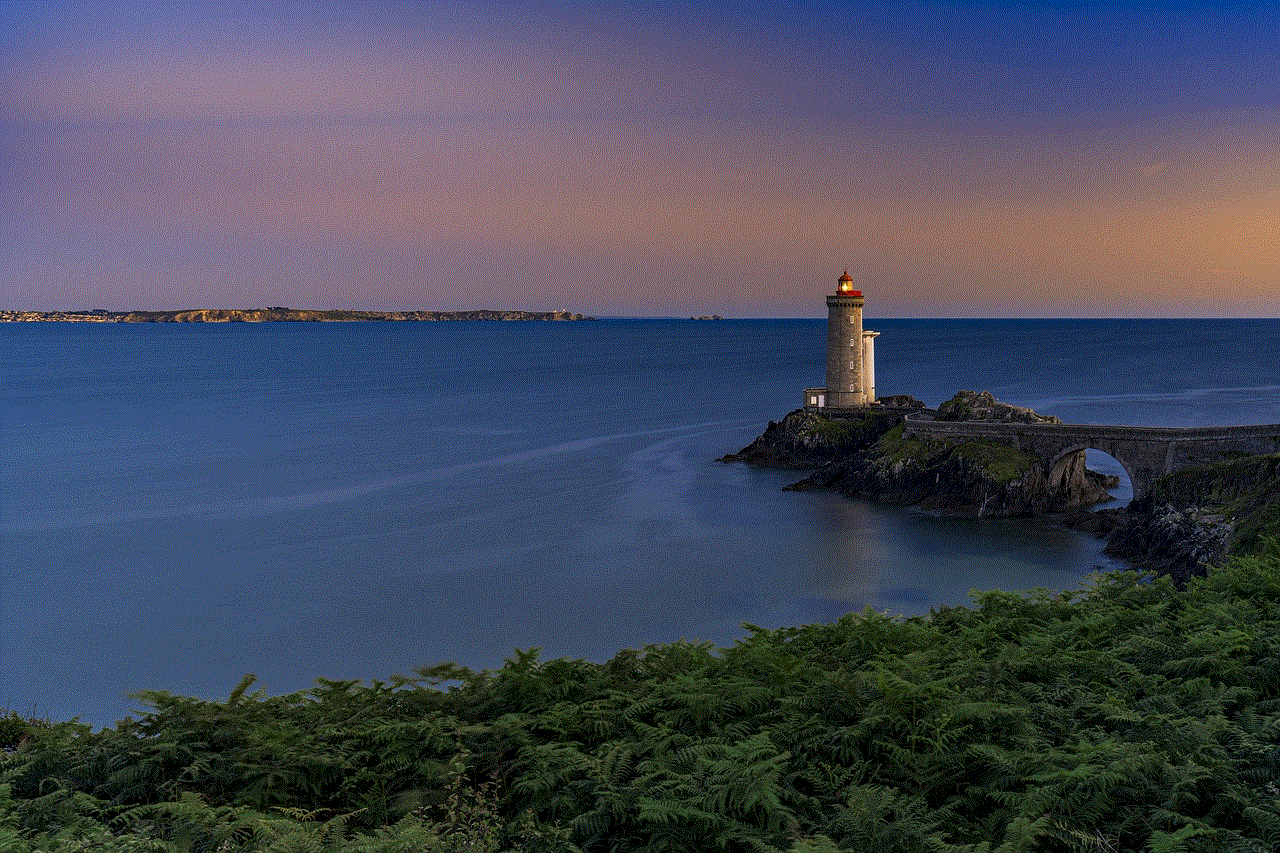
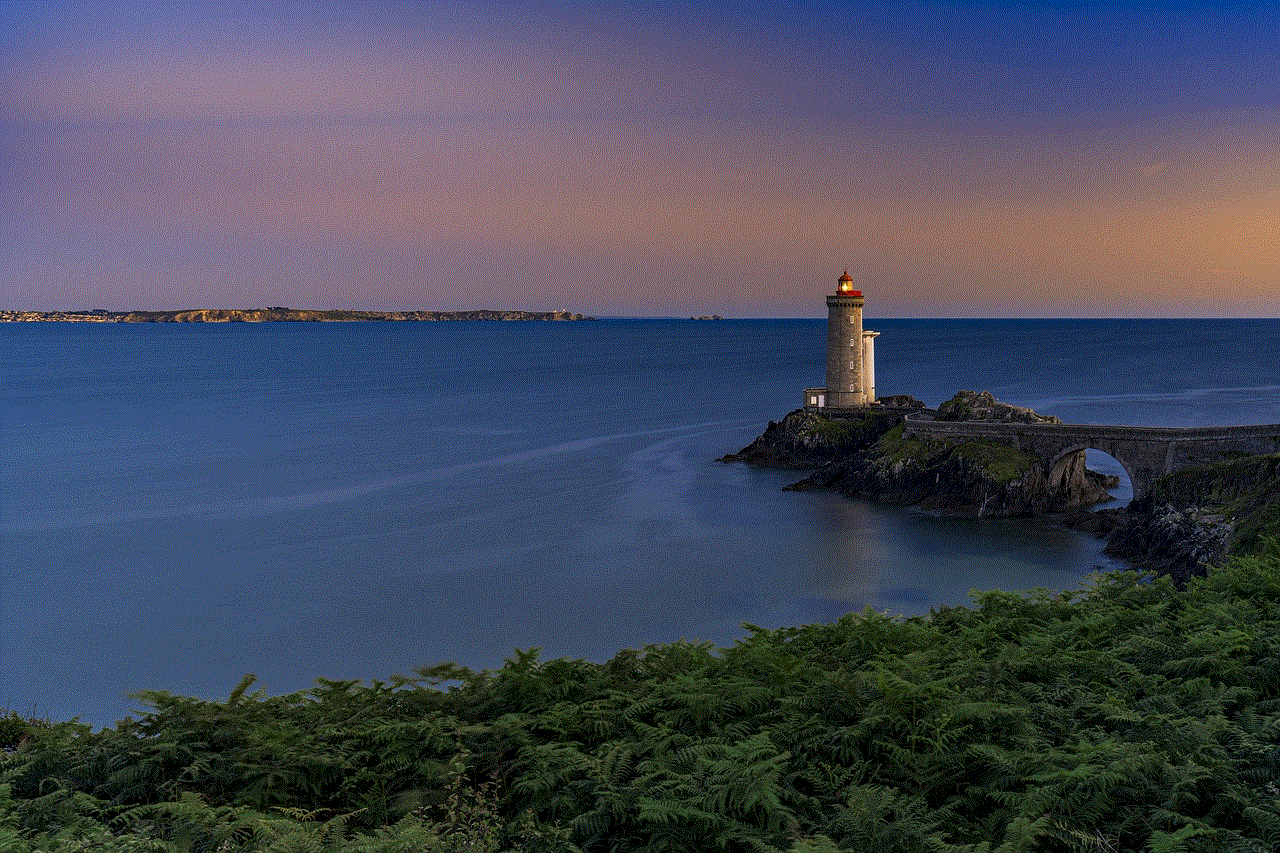
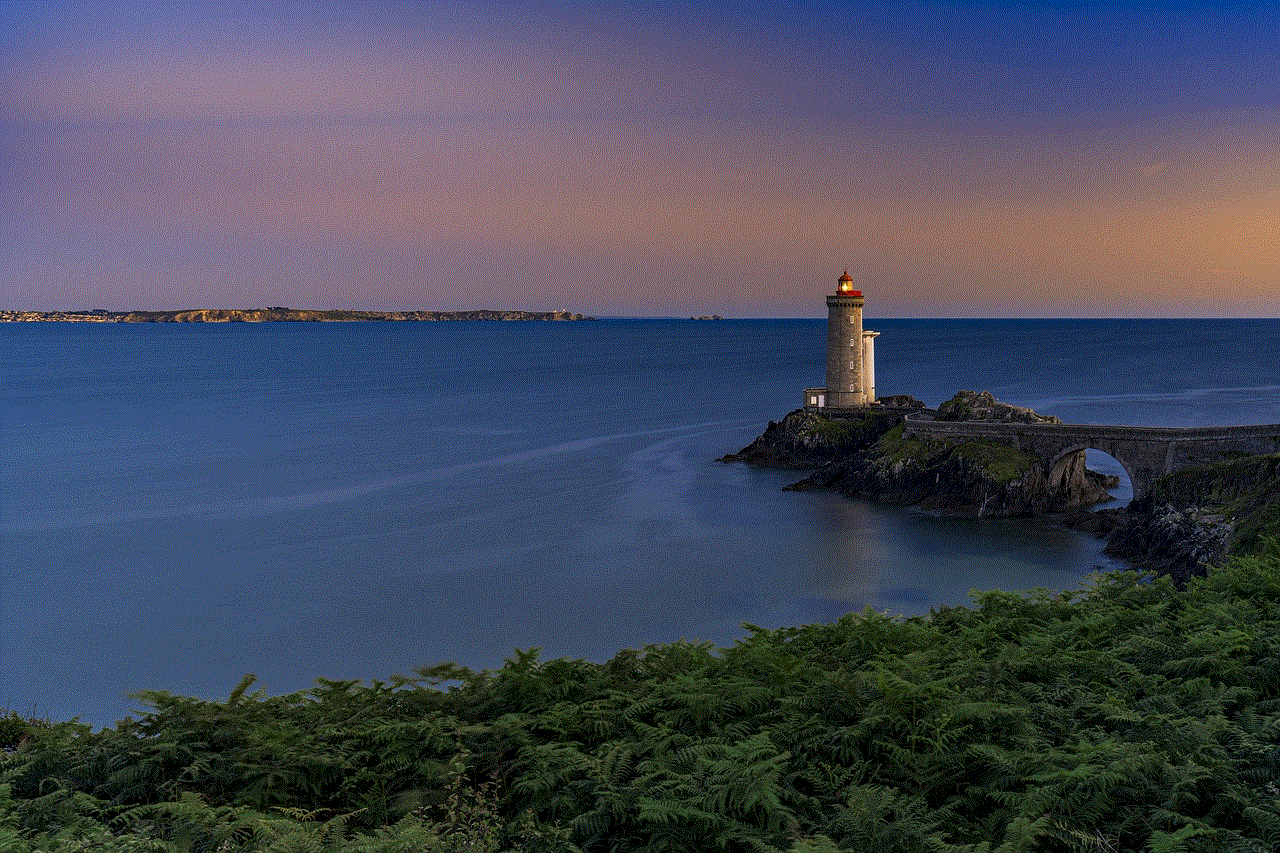
In conclusion, the controls for FNAF on Xbox One are easy to learn and use. The game may be challenging, but with these controls and tips, you will be able to survive the five nights and uncover the mysteries of the haunted pizza restaurant. So, grab your controller and get ready to face your fears in FNAF on Xbox One.
0 Comments