how to log out of instagram account
# How to Log Out of Your Instagram Account: A Comprehensive Guide
In today’s digital age, social media platforms like Instagram have become an integral part of our lives. With its stunning visuals and engaging content, Instagram allows users to connect with friends, family, and even brands. However, with the convenience of social media comes the need for privacy and security. Whether you’re using a shared device, want to Switch accounts, or simply need a break from social media, logging out of your Instagram account is essential. This article provides a detailed guide on how to log out of your Instagram account across various devices and offers tips for maintaining your privacy and security.
## Understanding the Importance of Logging Out
Before diving into the mechanics of logging out, it’s important to understand why this action is necessary. Logging out of your Instagram account is crucial for several reasons:
1. **Privacy Protection**: If you are using a shared or public device, logging out ensures that your personal information, messages, and media are not accessible to others.
2. **Account Security**: By logging out, you reduce the risk of unauthorized access. In the event that someone else uses your device after you, they won’t have immediate access to your account.
3. **Switching Accounts**: Many users manage multiple Instagram accounts for personal and professional use. Logging out allows you to switch between accounts seamlessly.
4. **Digital Detox**: Sometimes, taking a break from social media is necessary for mental well-being. Logging out can serve as a symbolic step towards a digital detox.
## How to Log Out of Instagram on Mobile Devices
Logging out of Instagram on your mobile device is a straightforward process. The steps vary slightly between iOS and Android, but the overall concept remains the same.
### For iOS Users
1. **Open the Instagram App**: Launch the Instagram app on your iPhone or iPad.
2. **Go to Your Profile**: Tap on your profile icon located at the bottom right corner of the screen.
3. **Access Settings**: Click on the three horizontal lines (hamburger icon) at the top right corner of your profile page. From the menu that appears, select “Settings.”
4. **Log Out**: Scroll down to find the “Log Out” option. Tap it, and you may see a confirmation message asking if you want to log out. Confirm your choice.
### For Android Users
1. **Open the Instagram App**: Start by launching the Instagram app on your Android device.
2. **Go to Your Profile**: Tap on your profile icon in the bottom right corner of the screen.
3. **Access Settings**: Click on the three horizontal lines at the top right corner. Select “Settings” from the menu.
4. **Log Out**: Scroll down until you see the “Log Out” option. Tap on it, and confirm when prompted.
## Logging Out from the Instagram Website
If you prefer using Instagram on a web browser, logging out is equally simple. Here’s how to do it:
1. **Visit Instagram.com**: Open your preferred web browser and go to the Instagram website.
2. **Log In**: If you’re not already logged in, enter your credentials and access your account.
3. **Profile Icon**: Click on your profile icon located at the top right corner of the page.
4. **Log Out**: From the dropdown menu, select “Log Out.” This will log you out of your Instagram account on the web.
## Tips for Managing Multiple Accounts
If you manage multiple Instagram accounts, logging out and switching accounts can become cumbersome. Fortunately, Instagram offers a feature that allows you to add multiple accounts, making it easier to switch between them without logging out. Here’s how to add and switch between accounts:
### Adding Another Account
1. **Open Instagram**: Launch the Instagram app.
2. **Go to Your Profile**: Navigate to your profile by tapping the profile icon.
3. **Access Settings**: Tap the three horizontal lines and select “Settings.”
4. **Add Account**: Scroll down and tap on “Add Account.” You will have the option to log in to an existing account or create a new one.
5. **Switching Accounts**: Once you’ve added another account, you can switch between them easily. Simply tap your profile icon, and hold it to see the list of accounts. Select the account you wish to access.
## Managing Account Security
While logging out is an important step in managing your Instagram account, there are additional measures you can take to enhance your account’s security.
### Enable Two-Factor Authentication
Two-factor authentication (2FA) adds an extra layer of security to your account. Here’s how to enable it:
1. **Go to Settings**: Open the Instagram app and navigate to your profile. Tap on the three horizontal lines, then go to “Settings.”
2. **Security**: Select “Security” and find the option for “Two-Factor Authentication.”
3. **Choose Your Method**: You can choose to receive a text message or use an authentication app. Follow the prompts to set up your preferred method.
### Use Strong Passwords
A strong password is your first line of defense against unauthorized access. Here are some tips for creating a robust password:
1. **Length**: Use at least 12 characters.
2. **Complexity**: Include a mix of uppercase letters, lowercase letters, numbers, and special characters.
3. **Avoid Personal Information**: Don’t use easily accessible information, such as birthdays or names.
### Regularly Monitor Account Activity
Keeping an eye on your account activity can help identify any unauthorized access. Instagram allows you to view your login activity.
1. **Settings**: Go to “Settings” on your profile.
2. **Security**: Select “Security” and then “Login Activity.” Here, you can see the devices and locations from which your account has been accessed.
## What to Do If You Forget Your Password
If you find yourself locked out of your account because you’ve forgotten your password, don’t worry. Instagram has a simple recovery process:
1. **Open the App**: Launch the Instagram app or go to Instagram.com.
2. **Get Help Logging In**: On the login screen, tap on “Forgot password?”
3. **Enter Your Information**: Input your username, email address, or phone number associated with your account, then follow the prompts to reset your password.
## The Benefits of Temporarily Disabling Your Account
If you’re looking for a break from Instagram but don’t want to log out entirely, you might consider temporarily disabling your account. This action hides your profile and content without permanently deleting your account. Here’s how:
1. **Log In on a Browser**: You cannot disable your account through the app; log in using a web browser.
2. **Go to Your Profile**: Click on your profile icon and select “Edit Profile.”
3. **Temporarily Disable Account**: Scroll down and find the option to “Temporarily disable my account.” Follow the prompts to confirm your choice.
## Conclusion
Logging out of your Instagram account is a vital practice for maintaining your privacy and security, especially in a world where social media plays such a significant role in our lives. Whether you’re using a mobile device or a web browser, the steps to log out are simple and quick. Furthermore, by enabling two-factor authentication, using strong passwords, and monitoring your account activity, you can significantly enhance the security of your account.
For those managing multiple accounts, Instagram’s built-in features make switching between profiles easier than ever. And if you ever feel the need to take a break, remember that you can always temporarily disable your account instead of logging out.
In summary, whether you are looking to log out, switch accounts, or enhance your account’s security, the tools and steps are readily available. By following the guidelines outlined in this article, you can ensure a more secure and manageable Instagram experience, allowing you to enjoy the platform while safeguarding your personal information.
straight talk track my order
# Straight Talk: Track My Order – A Comprehensive Guide
In today’s fast-paced world, the convenience of online shopping has transformed the way we purchase goods and services. With just a few clicks, customers can order everything from electronics to groceries, all from the comfort of their homes. One of the leading players in the mobile service industry is Straight Talk, a no-contract wireless service provider that offers affordable plans to millions of Americans. As part of their commitment to customer satisfaction, Straight Talk provides a straightforward method for customers to track their orders. In this article, we will explore various aspects of order tracking with Straight Talk, including how to track your order, what information you’ll need, potential issues you may encounter, and tips for a better shopping experience.
## Understanding Straight Talk’s Ordering Process
Before diving into the tracking specifics, it’s essential to understand Straight Talk’s ordering process. Customers can place orders directly through the Straight Talk website or via authorized retailers. The process typically involves selecting a plan, choosing a device, and entering payment information. After completing the order, customers receive an email confirmation detailing their purchase, which includes an order number and estimated delivery time.
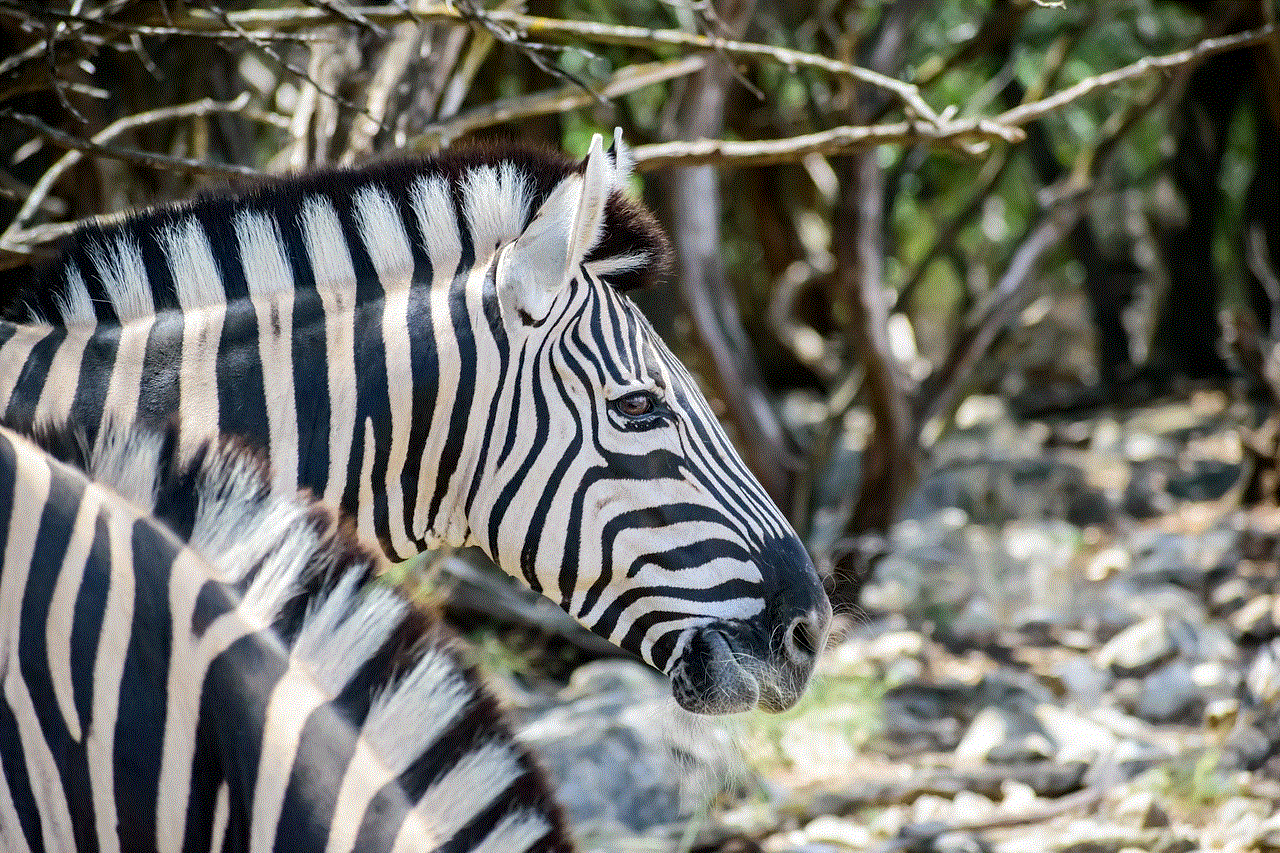
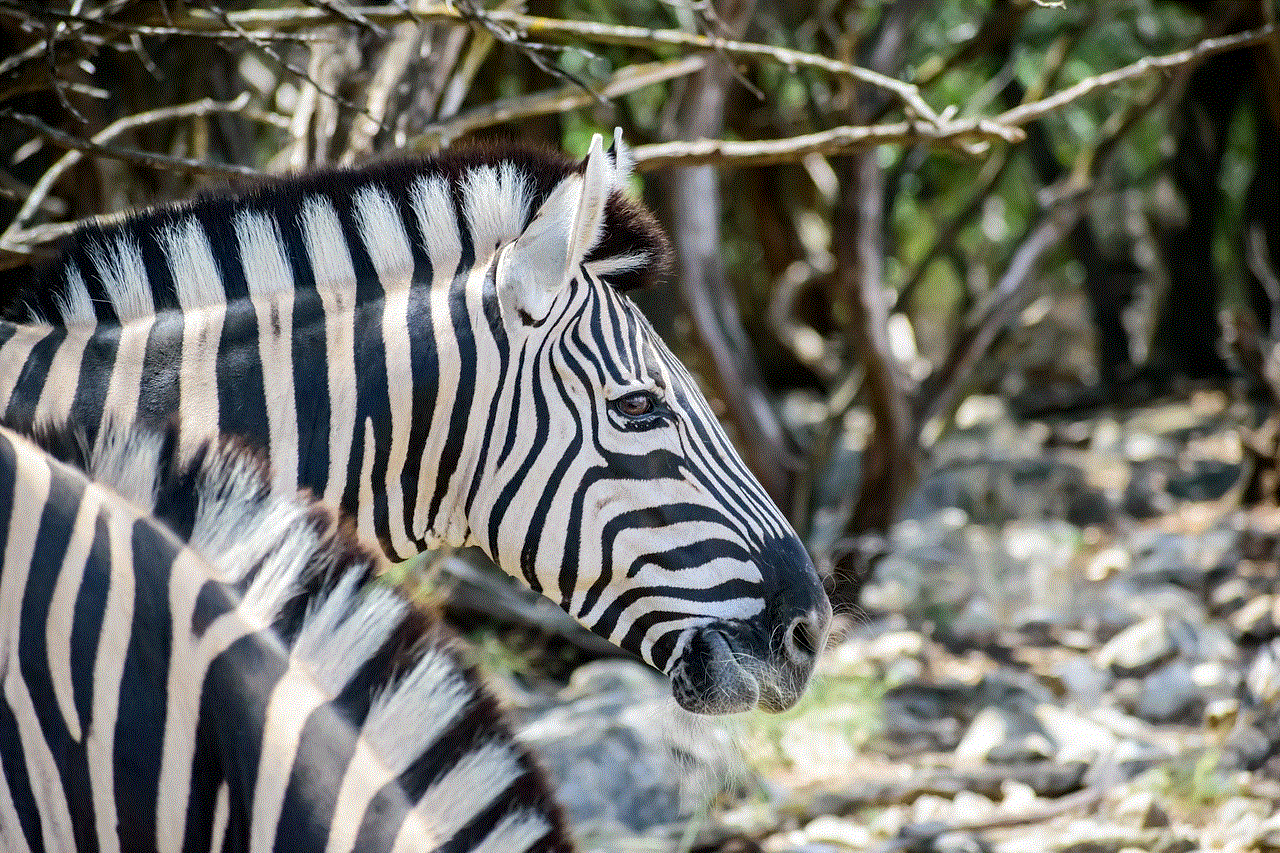
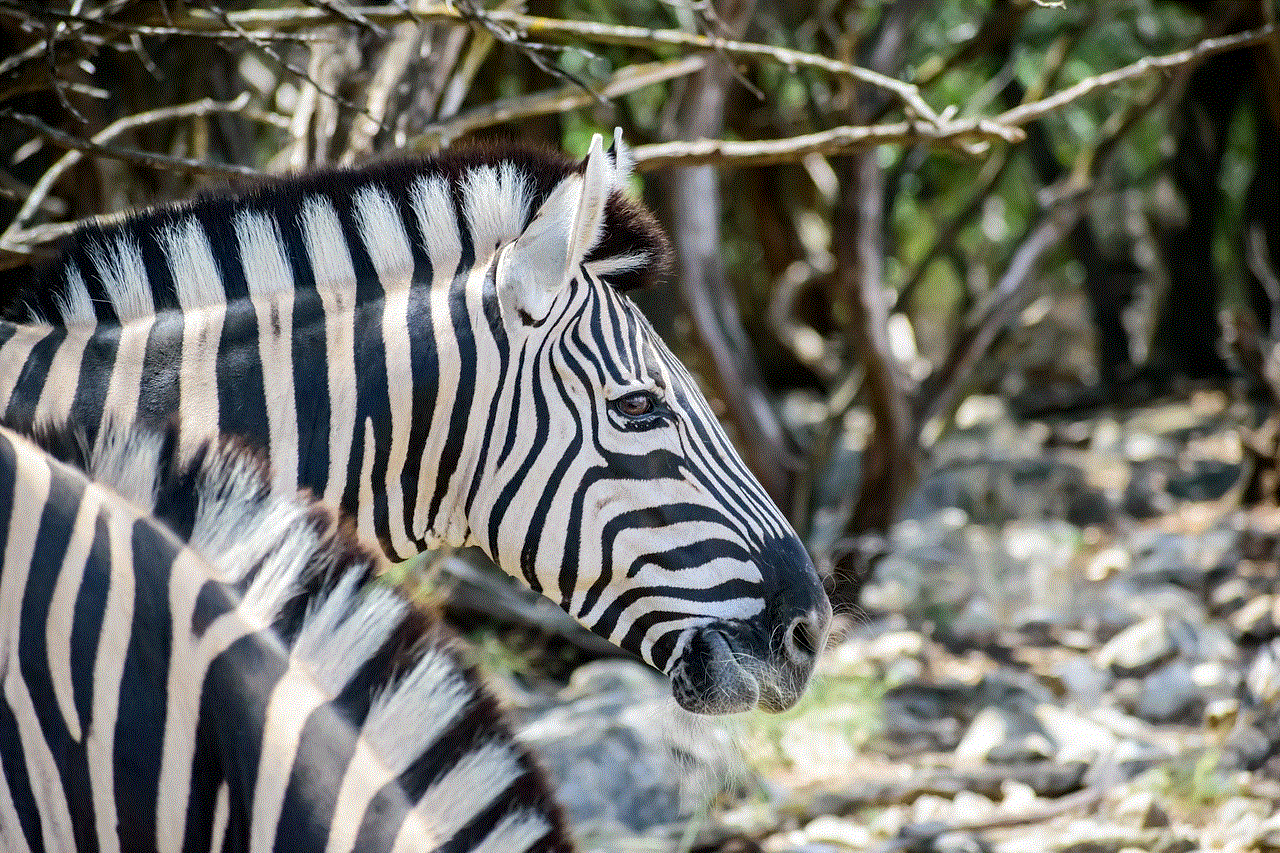
This initial confirmation serves as a crucial reference point for tracking your order. Keeping this email handy will make the tracking process much smoother. It’s also advisable to create an account on the Straight Talk website, as this can simplify future orders and provide easy access to tracking information.
## How to Track Your Order with Straight Talk
Tracking your order with Straight Talk is a simple process. There are several methods available, allowing customers to choose the one that best suits their needs. Here are the primary ways to track your order:
1. **Using the Straight Talk Website**: The most straightforward way to track your order is through the official Straight Talk website. Navigate to the order tracking section, which is usually found in the customer service or support area. You will need to enter your order number and the email address associated with your account to view the status of your shipment.
2. **Mobile App Tracking**: For tech-savvy customers, Straight Talk offers a mobile app that allows for easy order tracking. Download the app from your device’s app store, log in with your account details, and navigate to the order tracking option. This will provide real-time updates on your shipment.
3. **Customer Service**: If you’re having trouble tracking your order online, you can always contact Straight Talk’s customer service. The representatives can provide you with shipping updates and answer any questions you may have regarding your order. Be sure to have your order number handy for faster service.
4. **Email Notifications**: After placing an order, customers may receive email notifications regarding their shipment’s status. These emails can serve as a convenient way to stay updated on your order without having to check the website or app constantly. Ensure that you check your spam or junk folder if you don’t see these notifications in your inbox.
## What Information Do You Need to Track Your Order?
To successfully track your order with Straight Talk, you’ll need a few key pieces of information:
– **Order Number**: This unique identifier is provided in your confirmation email. It is essential for tracking your order online or through customer service.
– **Email Address**: The email associated with your order is required for verification purposes. Make sure to use the same email you provided when placing the order.
– **Account Information**: If you have an account on the Straight Talk website, logging in can provide you with additional tracking options and order history.
Having this information readily available will facilitate a smoother tracking experience.
## Understanding Shipping Options and Delivery Times
Straight Talk offers various shipping options, and understanding these can help set realistic expectations for delivery times. The shipping methods may include standard, expedited, and express options, with each varying in cost and delivery time. For instance, standard shipping may take 5-7 business days, while expedited shipping could reduce that time to 2-3 business days.
When placing your order, it’s crucial to review the shipping options available and select one that aligns with your urgency. Additionally, during peak seasons such as holidays, shipping times may be longer due to increased demand, so it’s wise to account for that in your planning.
## Potential Issues with Order Tracking
While Straight Talk strives to provide a seamless order tracking experience, issues can occasionally arise. Here are some common problems customers may encounter:
1. **Delayed Shipping**: Sometimes, orders may take longer than expected to arrive. This can be due to various factors, including weather conditions, high demand, or logistical challenges.
2. **Incorrect Tracking Information**: Occasionally, the tracking information provided may not be updated in real-time, leading to confusion about the status of your order. This can happen if the package has not yet been scanned by the shipping carrier.
3. **Lost Packages**: In rare cases, packages can get lost during transit. If your order tracking indicates that the package has not moved for an extended period, it’s advisable to contact customer service for assistance.
4. **Order Cancellation**: If you need to cancel your order for any reason, it’s essential to do so as quickly as possible. Once an order is shipped, cancellation may not be possible. Always check the cancellation policy before placing an order.
In any of these scenarios, reaching out to Straight Talk’s customer service can provide clarity and assistance.
## Tips for a Better Shopping and Tracking Experience
To enhance your shopping and tracking experience with Straight Talk, consider the following tips:
1. **Create an Account**: By creating an account on the Straight Talk website, you can easily track your orders and manage your account information. This can save you time and effort for future purchases.
2. **Double-Check Your Information**: Ensure that all information entered during the order process is accurate. This includes your shipping address and email address, as errors can lead to delays or complications with your order.
3. **Stay Informed**: Keep an eye on your email for shipping notifications and updates. This will help you stay informed about your order’s status without needing to check the website constantly.
4. **Utilize Customer Service**: Don’t hesitate to reach out to customer service if you have questions or concerns. They are there to assist you and can provide valuable information about your order.
5. **Be Patient During Peak Times**: If you order during busy seasons, such as holidays, be prepared for potential delays. Early ordering can help mitigate this issue.
## The Importance of Customer Feedback
Customer feedback plays a crucial role in enhancing the order tracking experience at Straight Talk. By sharing your experiences, whether positive or negative, you contribute to a feedback loop that helps the company improve its services. Many companies, including Straight Talk, actively encourage customers to leave reviews or provide feedback on their websites or social media platforms.
When customers report issues or suggest improvements, Straight Talk can make necessary adjustments to their order processing and tracking systems. This, in turn, benefits future customers by creating a more efficient and user-friendly experience.
## Conclusion
In conclusion, tracking your order with Straight Talk is a straightforward and accessible process that can be easily managed through their website, mobile app, or customer service. By understanding the ordering process, having the necessary information on hand, and being aware of potential issues, customers can navigate their order tracking with confidence.



As the world of online shopping continues to evolve, companies like Straight Talk are committed to providing a seamless experience for their customers. By following the tips and guidelines outlined in this article, you can enhance your shopping experience and ensure that you stay informed about your order every step of the way. Whether you are a first-time buyer or a loyal Straight Talk customer, knowing how to track your order will empower you to shop with confidence and peace of mind.
0 Comments