how to get free wifi on your phone
In today’s digital age, having access to the internet has become a necessity. Whether it’s for work, entertainment, or staying connected with friends and family, having a reliable internet connection is crucial. However, with the increasing costs of data plans, getting free WiFi on your phone has become a popular option for many people. In this article, we will discuss various ways to get free WiFi on your phone, so you can stay connected without breaking the bank.
1. Public WiFi Hotspots
One of the most common ways to get free WiFi on your phone is by connecting to public WiFi hotspots. These are wireless internet connections that are available in public places such as coffee shops, restaurants, libraries, and airports. To use these hotspots, you need to turn on your phone’s WiFi and search for available networks. Once you find a public hotspot, you can connect to it and start browsing the internet for free.
While public WiFi hotspots are a convenient and cost-effective option, they do come with some risks. Since these networks are open to the public, they are more vulnerable to cyber threats such as hacking and data theft. Therefore, it is essential to be cautious when using public WiFi and avoid accessing sensitive information such as banking or personal accounts.
2. WiFi Sharing Apps
Another way to get free WiFi on your phone is by using WiFi sharing apps. These apps allow you to connect to nearby WiFi networks that are shared by other users. One of the most popular apps in this category is WiFi Map, which has a database of over 100 million WiFi hotspots worldwide. With this app, you can easily locate and connect to shared WiFi networks in your area.
However, it is important to note that the quality and reliability of these shared networks may vary. Some may have limited bandwidth, while others may be slow or unstable. Additionally, some of these apps may require you to share your own WiFi network with others, which can pose a security risk. Therefore, it is crucial to read reviews and use reputable apps to ensure the safety of your personal information.
3. Free WiFi from Service Providers
Many internet service providers offer free WiFi hotspots to their customers. For example, if you have a home internet plan with a specific provider, you may be able to access their public hotspots for free. This is a great option for those who frequently travel or work remotely, as it allows you to stay connected without incurring extra costs.
To find out if your service provider offers free WiFi hotspots, you can check their website or contact their customer service. Keep in mind that these hotspots may only be available in certain areas and may have limited bandwidth. Therefore, it is best to check the coverage and speed of these networks before relying on them for your internet needs.
4. WiFi from Businesses
Some businesses, especially those in the hospitality industry, offer free WiFi to their customers as a way to attract more business. This can be a great option for those who spend a lot of time in coffee shops, restaurants, or hotels. To access these networks, you may need to make a purchase or sign up for a loyalty program.
However, these free WiFi networks may have time or data limits, and they may also require you to provide personal information such as your email address. Therefore, it is essential to read the terms and conditions before connecting to these networks to avoid any unwanted spam or data breaches.
5. WiFi Extenders
If you have a home WiFi network, you can extend its range to your phone by using a WiFi extender. This device picks up your existing WiFi signal and amplifies it, allowing you to connect to it from a greater distance. This is particularly useful for those who have a large home or backyard and want to stay connected while moving around.
WiFi extenders can be purchased from electronic stores or online, and they are relatively easy to set up. However, the quality and speed of the extended network may be affected by factors such as distance and obstacles. Therefore, it is important to position the extender in an optimal location to ensure a strong and stable connection.
6. Tethering
Tethering is a feature that allows you to use your phone’s data plan to create a WiFi hotspot for other devices to connect to. This means that you can use your phone’s internet connection to access the internet on your laptop, tablet, or other devices. Some phone plans may charge an additional fee for tethering, while others may include it as part of their data plan.
While tethering can be a convenient option, it can quickly use up your data allowance and may result in additional charges if you exceed your limit. Therefore, it is important to monitor your data usage and make sure to turn off the hotspot when not in use.



7. Free WiFi Apps
There are also apps specifically designed to help you find and connect to free WiFi networks. These apps use your phone’s GPS to locate nearby hotspots and provide you with the login information or password if required. Some of these apps also allow users to add and share new hotspots, making it a community-driven platform.
It is important to note that these apps may not always have accurate or up-to-date information on available hotspots. Therefore, it is best to use them as a supplementary tool and not rely solely on them for your WiFi needs.
8. WiFi Hacking
While not recommended or condoned, some individuals may try to hack into secured WiFi networks to gain free access. This involves using software or devices to bypass the network’s security protocols and gain unauthorized access. However, not only is this illegal, but it also poses a significant risk to the owner’s personal information and can result in severe consequences if caught.
9. Negotiating with Your Service Provider
If you have a paid data plan, you may be able to negotiate with your service provider for a better deal. Many companies offer promotional or discounted rates for new customers or those who are willing to switch to a different plan. By calling your provider and explaining your needs and budget, you may be able to find a plan that better suits your needs and saves you money in the long run.
10. Offline Options
Lastly, if you find yourself in a situation where there is no access to free WiFi, there are still ways to stay connected without using data. You can download maps, podcasts, music, or books to your phone before leaving home, and access them offline when needed. Additionally, you can take advantage of text messaging and make use of apps that allow you to send messages without an internet connection.
In conclusion, getting free WiFi on your phone is not as difficult as it may seem. With the options discussed in this article, you can stay connected without having to pay for expensive data plans. However, it is essential to keep in mind the potential risks and limitations of using free WiFi and to take necessary precautions to ensure the safety of your personal information. With a little research and creativity, you can effectively manage your internet usage and save money in the process.
find my friends for android



In today’s fast-paced world, staying connected with friends and family has become easier than ever before. With the rise of social media platforms and messaging apps, we can now instantly communicate with our loved ones, no matter where they are in the world. However, what if you want to know the exact location of your friends in real-time? This is where the “Find My Friends” app for Android comes in.
“Find My Friends” is an Android app that allows you to locate and track the whereabouts of your friends and family members. It uses GPS technology to pinpoint the exact location of the person you are looking for, providing you with a map and directions to their current location. The app also allows you to set up notifications for when your friends arrive or leave a specific location, making it easier to keep track of their movements.
The app was first launched in 2011 by Apple for their iOS devices, and it quickly gained popularity among users. However, in 2016, the app was finally made available for Android users as well, much to the delight of many. Since then, it has been constantly updated and improved, making it a must-have for anyone who wants to keep track of their friends and family members.
So, how does the “Find My Friends” app work? The first step is to download the app from the Google Play Store and install it on your Android device. Once you have done that, you can invite your friends to share their location with you. They will receive a notification and can choose to accept or decline your request. If they accept, their location will be shared with you in real-time.
One of the most useful features of the “Find My Friends” app is the ability to set up geofences. A geofence is a virtual boundary that you can create around a specific location, such as your home or workplace. Whenever your friend enters or leaves this location, you will receive a notification. This feature is especially handy for parents who want to keep track of their children’s whereabouts or for employers who want to monitor their employees’ movements.
Another great feature of the app is its ability to work even when the person you are looking for doesn’t have an internet connection. This is possible because the app uses the phone’s GPS to track the person’s location, rather than relying on an internet connection. However, it is important to note that the app does require an internet connection to send and receive notifications.
Privacy is a major concern for many people when it comes to location tracking apps. However, the “Find My Friends” app has taken this into consideration and offers various privacy settings. You can choose to share your location with all your friends or only with a select few. You can also set a time limit for how long your location is shared, after which it will automatically stop sharing.
Apart from tracking your friends’ locations, the app also offers a chat feature, allowing you to communicate with them directly within the app. This is a great way to coordinate meetups or share important information without having to switch between different apps. The chat feature also includes the option to send your current location, making it easier to meet up with friends in a crowded place.
One of the most significant advantages of the “Find My Friends” app is its accuracy. The app uses GPS technology, which is known for its precise location tracking. This means that you can trust the app to provide you with accurate information about your friends’ whereabouts. Whether you are trying to find a lost friend in a busy city or keeping track of your child’s location, the app will ensure that you have the correct information.
Aside from its practical uses, the “Find My Friends” app is also a great tool for planning trips or events with friends. You can see the locations of all your friends on a map, making it easier to choose a central meeting point. You can also see the estimated arrival time of each friend, allowing you to plan your schedule accordingly. This feature is especially useful for group trips or outings with friends.
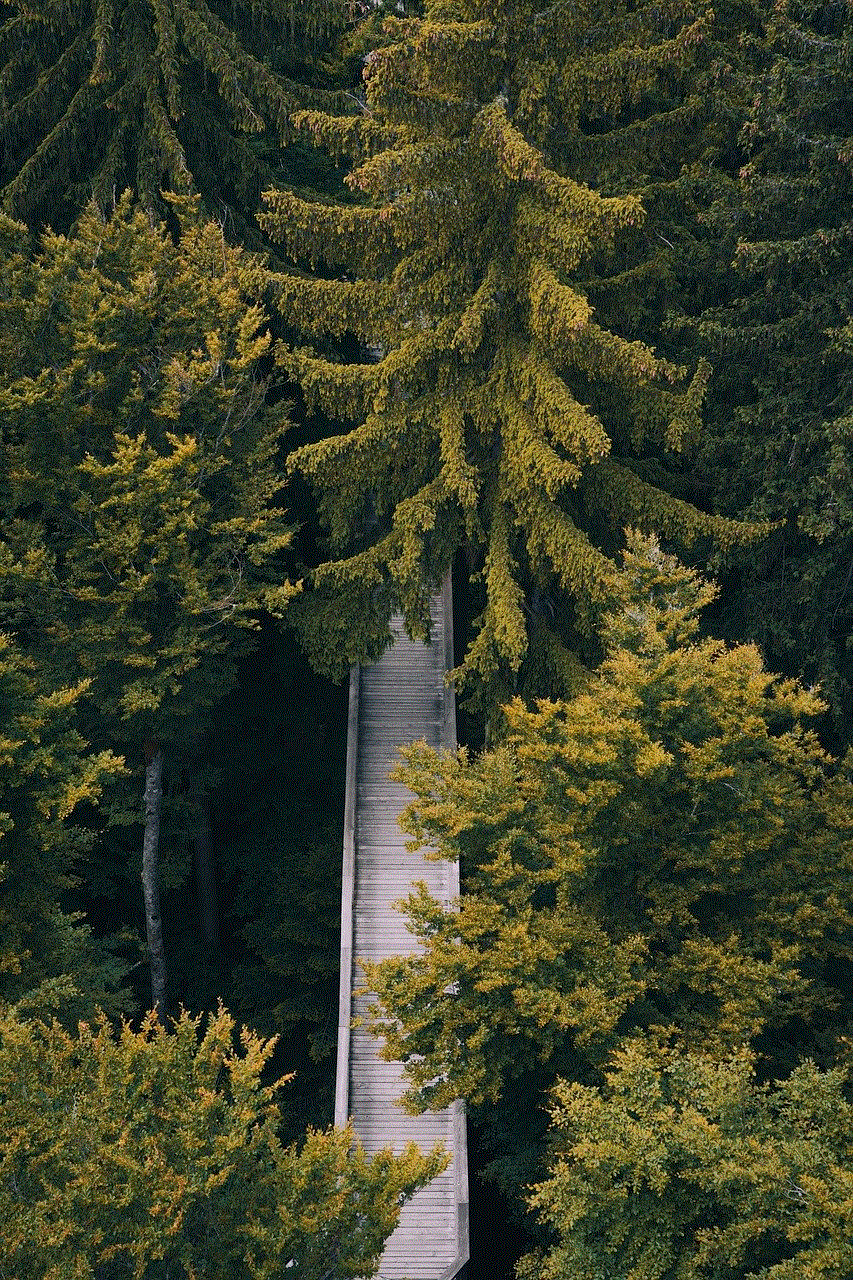
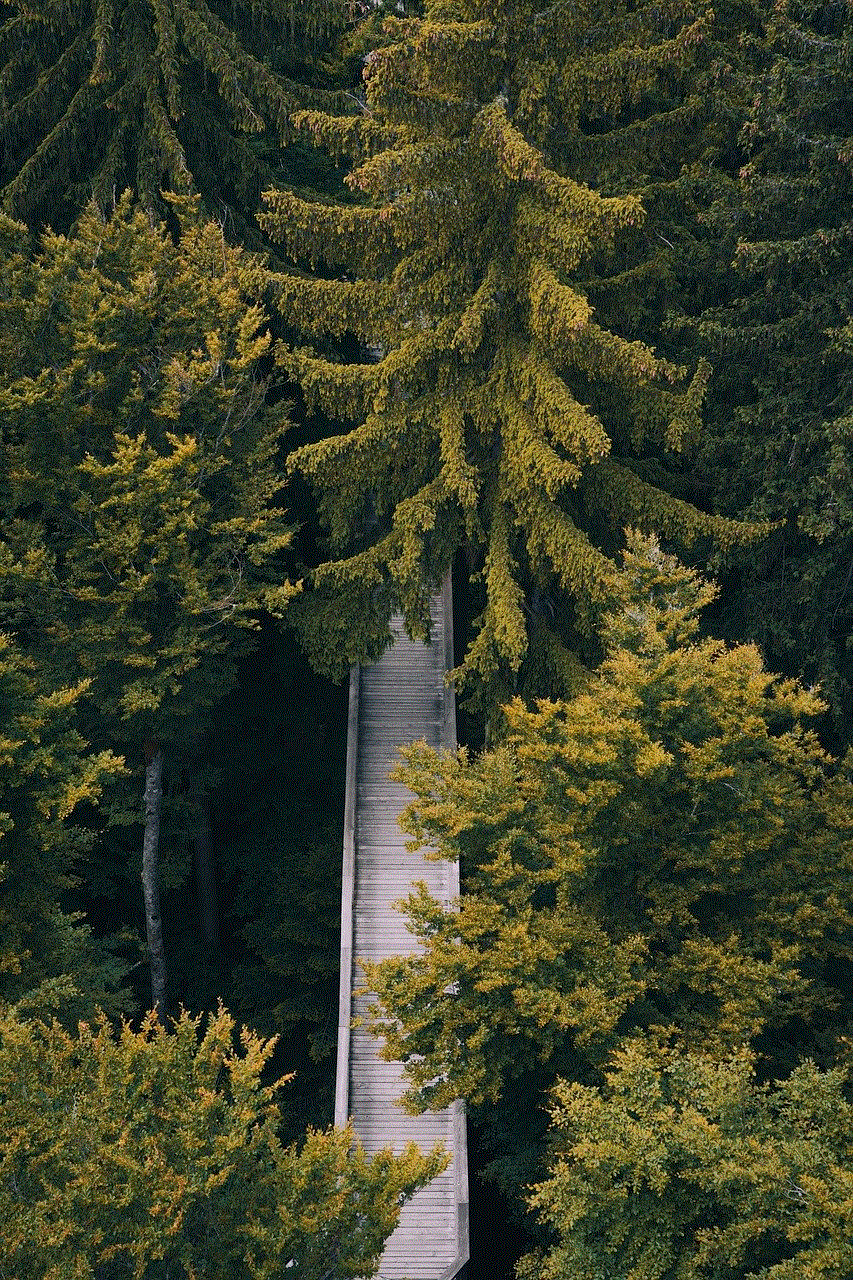
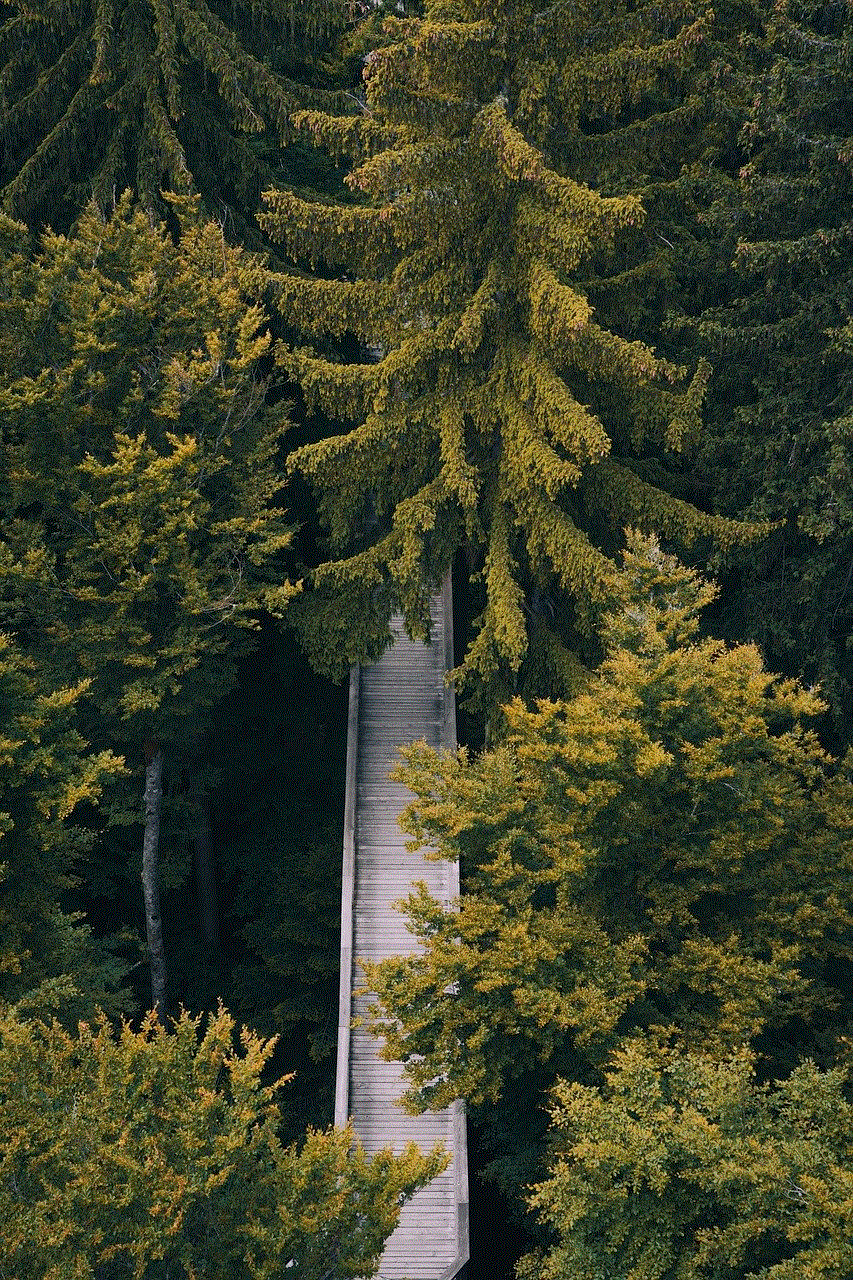
In addition to being a useful app for personal use, “Find My Friends” can also be beneficial in emergency situations. If you are unable to reach a friend or family member, you can use the app to track their location and make sure they are safe. This feature can provide peace of mind for parents whose children are out late at night or for friends who are meeting up in an unfamiliar area.
In conclusion, the “Find My Friends” app for Android is an excellent tool for keeping track of your friends and family members’ locations. It offers a range of features that make it easy to use and highly accurate. Whether you want to plan a night out with friends or keep track of your child’s movements, this app is a must-have for anyone who wants to stay connected with their loved ones. So, go ahead and download the app today, and never lose track of your friends again.
0 Comments