how to forward calls and texts on iphone
If you are an iPhone user, you may have wondered how to forward your calls and texts to another number. This feature can come in handy in various situations, such as when you are traveling abroad and want to receive calls and texts on a different number, or when you are unable to use your iPhone due to a broken screen or battery.
In this article, we will discuss the steps to forward calls and texts on your iPhone, the benefits of using this feature, and some useful tips to make the most out of it. So, let’s get started!
What is Call and Text Forwarding on iPhone?
Call and text forwarding is a feature that allows you to redirect incoming calls and messages from your iPhone to another number, such as your home phone or another mobile phone. This means that whenever someone calls or texts your iPhone number, the call or message will be automatically forwarded to the designated number.
This feature can be useful in many situations, such as when you are unable to answer calls or respond to messages on your iPhone, but still want to stay connected. It is also helpful when you want to have your calls and messages forwarded to a different number while you are traveling or away from your iPhone.
How to Forward Calls on iPhone?
To forward calls on your iPhone, follow these simple steps:
1. Open the Settings app on your iPhone.
2. Scroll down and tap on the “Phone” option.
3. Select the “Call Forwarding” option.
4. Toggle on the “Call Forwarding” button.
5. Enter the phone number you want to forward your calls to.
6. Tap on the “Back” button to save the changes.
Now, all your incoming calls will be forwarded to the designated phone number. To turn off call forwarding, simply toggle off the “Call Forwarding” button in the settings.
How to Forward Texts on iPhone?
Forwarding texts on your iPhone is also a straightforward process. Here’s how you can do it:
1. Open the Messages app on your iPhone.
2. Select the conversation you want to forward the message from.
3. Tap and hold on the message you want to forward until the options appear.
4. Tap on the “More” option.
5. Select the message you want to forward by tapping on the circle next to it.
6. Tap on the arrow icon in the bottom right corner.
7. Enter the phone number or contact you want to forward the message to.
8. Tap on the “Send” button.
Your selected message will now be forwarded to the designated number. You can also forward multiple messages at once by selecting them and following the same steps.
Benefits of Using Call and Text Forwarding on iPhone
1. Stay Connected: Call and text forwarding allows you to stay connected with your friends, family, and colleagues even when you are away from your iPhone. You can receive important calls and messages on another number and stay updated.
2. Convenience: This feature is incredibly convenient, especially when you are traveling or unable to use your iPhone. You don’t have to worry about missing important calls or messages as they will be automatically forwarded to your designated number.
3. Privacy: If you don’t want to give out your personal iPhone number to everyone, you can forward your calls and texts to a different number. This way, you can maintain your privacy while staying connected.
4. Accessibility: For those with hearing or speech impairments, call and text forwarding can be a useful tool. You can forward your calls and texts to a number that is equipped with accessibility features, making it easier for you to communicate.
5. Avoid Roaming Charges: When traveling abroad, you may want to avoid roaming charges on your iPhone. By forwarding your calls and texts to a local number, you can receive calls and messages without incurring expensive roaming fees.
Tips for Using Call and Text Forwarding on iPhone
1. Check with Your Carrier: Before setting up call and text forwarding on your iPhone, make sure to check with your carrier regarding any additional charges or limitations. Some carriers may charge extra for this feature, or it may not be available in certain countries.
2. Set Up Voicemail: If you are forwarding your calls to a number that is not equipped with voicemail, make sure to set up a voicemail greeting. This way, if you miss any calls, the caller can leave a message for you to retrieve later.
3. Use Do Not Disturb Feature: If you don’t want to be disturbed by forwarded calls and messages during certain times, you can use the “Do Not Disturb” feature on your iPhone. This will send all incoming calls and messages to voicemail, and you can check them later.
4. Forward to Multiple Numbers: You can forward your calls and texts to multiple numbers by setting up call and text forwarding for each number. This can come in handy if you want to forward to both your home and work numbers, for example.
5. turn off Forwarding When Not Needed: To save battery and avoid any confusion, make sure to turn off call and text forwarding when you no longer need it. You can easily toggle off the feature in the settings or by using Siri.
Conclusion
Call and text forwarding is a useful feature on your iPhone that can keep you connected and accessible at all times. Whether you are away from your iPhone or want to maintain your privacy, this feature has many benefits. By following the steps mentioned above and using the tips, you can easily set up call and text forwarding on your iPhone and make the most out of it. So, next time you are unable to use your iPhone, don’t worry, your calls and texts will be forwarded to keep you connected.
track iphone with android
Title: How to Track an iPhone with an Android Device: A Comprehensive Guide
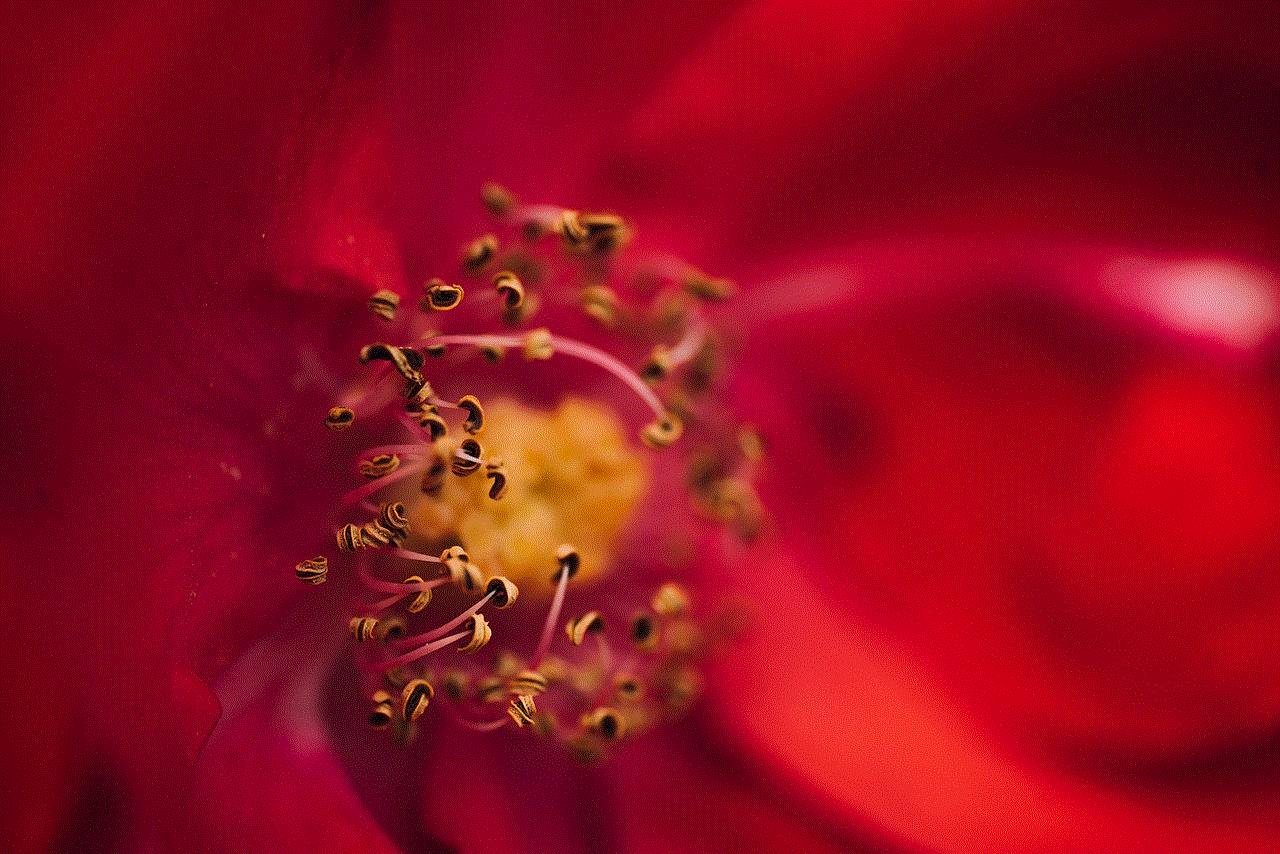
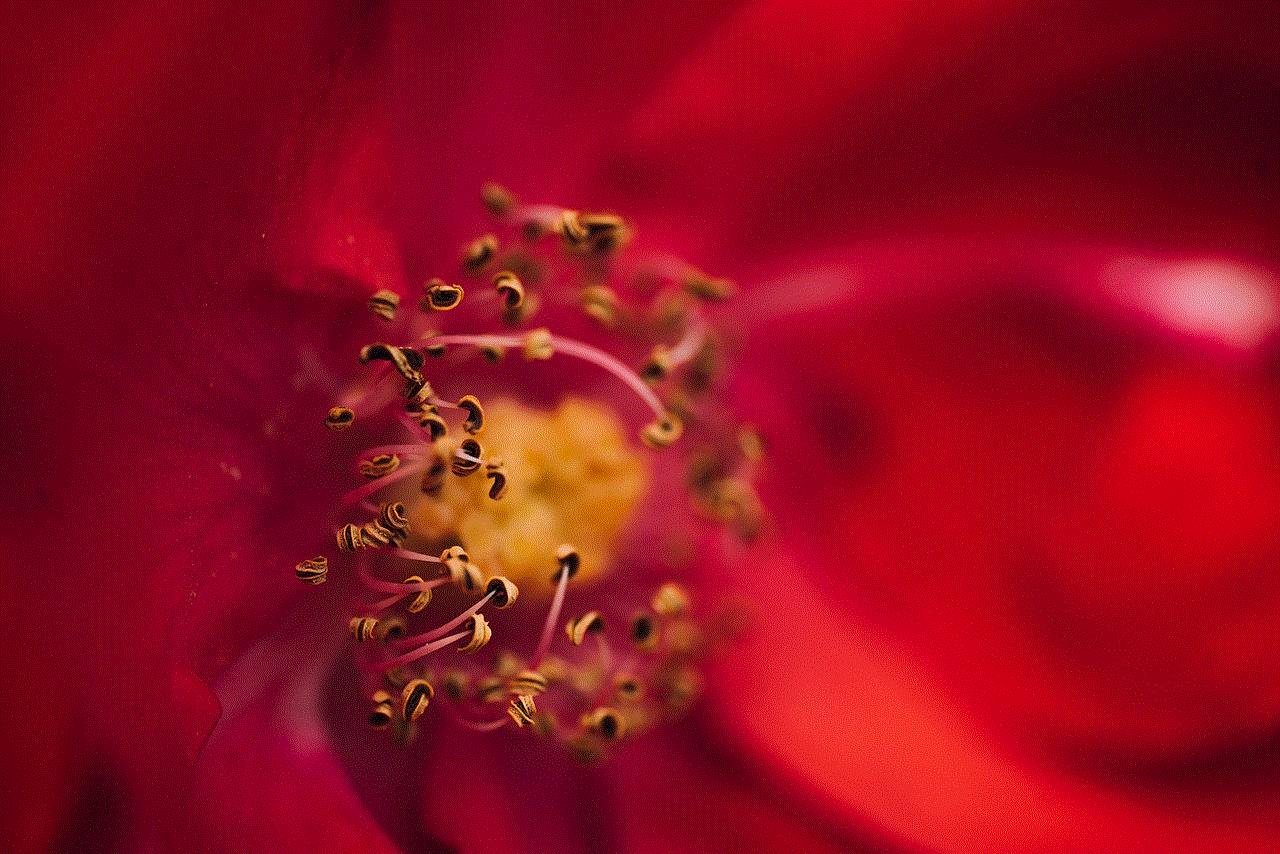
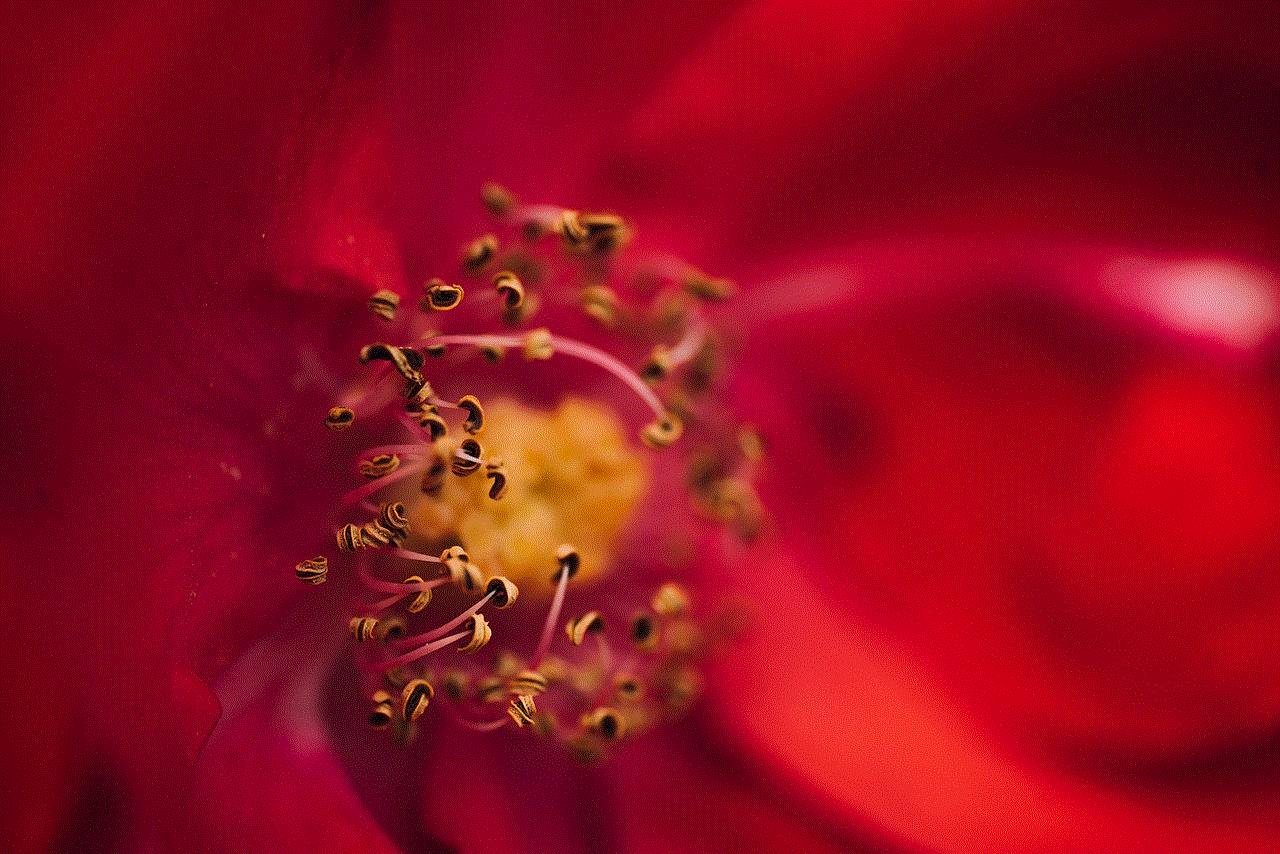
Introduction:
Tracking an iPhone using an Android device might seem like an impossible task, considering the different operating systems. However, with advancements in technology, it is now possible to track an iPhone using an Android device. Whether you want to keep an eye on your child’s iPhone activities or locate your lost or stolen iPhone, this guide will provide you with all the necessary information to track an iPhone with an Android device.
Paragraph 1: Understanding iPhone Tracking
Before diving into how to track an iPhone with an Android device, it is essential to understand the various tracking methods available. Apple provides its own tracking service called “Find My iPhone,” which allows iPhone users to track their devices using iCloud. This service can be accessed through the Find My app on an iPhone or the iCloud website.
Paragraph 2: The Need to Track an iPhone with an Android Device
There might be several reasons why you would want to track an iPhone with an Android device. Parents may want to monitor their child’s iPhone activities to ensure their safety, or you may have lost your iPhone and need to locate it using an Android device. Whatever the reason, tracking an iPhone with an Android device can provide peace of mind.
Paragraph 3: Using Third-Party Tracking Apps
To track an iPhone with an Android device, you will need to rely on third-party tracking apps. These apps are specifically designed to track iPhones and can be installed on an Android device. Some popular tracking apps include mSpy, FlexiSPY, and Spyic. These apps offer a range of features, including real-time location tracking, call monitoring, text message logging, and more.
Paragraph 4: mSpy – A Comprehensive Tracking Solution
One of the most popular tracking apps for monitoring iPhones with an Android device is mSpy. This app offers a comprehensive range of features, allowing you to track the iPhone’s location, monitor messages and calls, view browser history, and even access social media accounts. mSpy is easy to install and use, making it an ideal choice for tracking an iPhone.
Paragraph 5: FlexiSPY – Advanced Tracking Capabilities
FlexiSPY is another powerful tracking app that allows you to track an iPhone with an Android device. This app offers advanced features such as call interception, ambient recording, and remote camera access. FlexiSPY requires a jailbroken iPhone for full functionality, making it a more advanced option for experienced users.
Paragraph 6: Spyic – A User-Friendly Tracking Solution
Spyic is a user-friendly tracking app that provides a simple and intuitive interface. It offers features such as real-time location tracking, call monitoring, and social media monitoring. Spyic does not require jailbreaking the iPhone, making it a popular choice for those who want a hassle-free tracking solution.
Paragraph 7: Using Google Timeline to Track an iPhone
Google Timeline is another option for tracking an iPhone with an Android device. This feature, available on Android devices, allows you to view your device’s location history. If you have access to the iCloud credentials of the iPhone you want to track, you can log in to iCloud on an Android device and use Google Timeline to view the location history.
Paragraph 8: iCloud.com – Web-Based iPhone Tracking
If you have access to the iCloud credentials of the iPhone you want to track, you can use the iCloud website on an Android device to track the iPhone’s location. Simply log in to iCloud.com on the Android device, select the Find iPhone option, and track the iPhone’s location in real-time.
Paragraph 9: Tips for Successful iPhone Tracking with an Android Device
To ensure successful tracking of an iPhone with an Android device, it is important to follow certain tips. These include having the necessary credentials, ensuring the tracking app is compatible with both devices, and having a stable internet connection. Additionally, it is crucial to respect privacy and legal boundaries when tracking someone else’s iPhone.
Paragraph 10: Conclusion
Tracking an iPhone with an Android device is now possible due to the availability of third-party tracking apps and features like Google Timeline and iCloud.com. Whether you choose to use a tracking app or utilize web-based methods, tracking an iPhone can provide peace of mind in various scenarios. However, it is crucial to use tracking methods responsibly and respect privacy concerns.
como rastrear un teléfono iphone
Cómo rastrear un teléfono iPhone: Una guía completa para encontrar tu dispositivo perdido
En el mundo digital actual, nuestros teléfonos móviles se han convertido en una parte esencial de nuestras vidas. No solo los usamos para comunicarnos, sino que también almacenamos una gran cantidad de información personal y confidencial en ellos. Por lo tanto, perder o que nos roben nuestro teléfono iPhone puede ser una experiencia estresante y preocupante.
Afortunadamente, existen varias formas de rastrear un teléfono iPhone perdido o robado. En este artículo, te proporcionaremos una guía completa sobre cómo rastrear tu dispositivo y recuperarlo de manera segura. Continúa leyendo para descubrir cómo puedes utilizar diferentes métodos y herramientas para localizar tu iPhone desaparecido.
1. Encuentra mi iPhone: La herramienta esencial para rastrear tu iPhone



La forma más sencilla y efectiva de rastrear un teléfono iPhone es utilizando la función “Encuentra mi iPhone”. Esta herramienta, desarrollada por Apple, te permite localizar tu dispositivo en un mapa, reproducir sonidos en el teléfono para ayudarte a encontrarlo e incluso borrar todos los datos de forma remota si es necesario.
Para utilizar la función “Encuentra mi iPhone”, asegúrate de tenerla activada en tu dispositivo. Ve a la configuración de tu iPhone, selecciona tu nombre y luego haz clic en “iCloud”. Asegúrate de que la opción “Encuentra mi iPhone” esté activada. Si alguna vez pierdes tu teléfono, podrás iniciar sesión en tu cuenta de iCloud desde otro dispositivo y utilizar la función para rastrearlo.
2. Utiliza iCloud para localizar tu iPhone
Además de la función “Encuentra mi iPhone”, iCloud ofrece una serie de herramientas adicionales para ayudarte a rastrear tu dispositivo perdido. Una vez que hayas iniciado sesión en iCloud desde otro dispositivo, podrás acceder a la función “Buscar” y seleccionar tu iPhone de la lista de dispositivos asociados a tu cuenta.
Una vez seleccionado tu iPhone, se mostrará en un mapa y podrás ver su ubicación actual. Si tu dispositivo está cerca, puedes reproducir un sonido para ayudarte a encontrarlo. Si crees que tu iPhone ha sido robado o no puedes recuperarlo, también puedes utilizar la función “Borrar iPhone” para eliminar todos tus datos de forma remota y proteger tu información personal.
3. Rastrear tu iPhone a través de la aplicación “Buscar”
Además de utilizar iCloud, Apple también ha desarrollado la aplicación “Buscar” para ayudarte a rastrear tus dispositivos perdidos. Esta aplicación está disponible en la App Store y se puede utilizar en cualquier dispositivo Apple, incluidos iPhones, iPads y Macs.
Para rastrear tu iPhone utilizando la aplicación “Buscar”, asegúrate de haberla descargado e instalado en otro dispositivo Apple. Inicia sesión con tu cuenta de iCloud y selecciona tu iPhone de la lista de dispositivos asociados. La aplicación te mostrará la ubicación actual de tu iPhone en un mapa, y podrás utilizar las funciones adicionales, como hacer sonar el teléfono o borrar todos los datos, si es necesario.
4. Utiliza aplicaciones de terceros para rastrear tu iPhone
Si ninguna de las opciones anteriores te resulta útil, también puedes recurrir a aplicaciones de terceros para rastrear tu iPhone perdido. Estas aplicaciones suelen ofrecer funciones adicionales y pueden ser especialmente útiles si no tienes acceso a otro dispositivo Apple para utilizar iCloud o la aplicación “Buscar”.
Algunas de las aplicaciones más populares para rastrear iPhones perdidos incluyen “Prey Anti Theft”, “Find My Device” y “Family Locator”. Estas aplicaciones suelen requerir una configuración adicional y pueden tener costos asociados, pero pueden ser una opción efectiva si necesitas localizar tu iPhone y no tienes acceso a otras herramientas de Apple.
5. Rastreo de iPhone a través de tu proveedor de servicios móviles
Si no puedes utilizar ninguna de las opciones anteriores para rastrear tu iPhone perdido, también puedes contactar a tu proveedor de servicios móviles para obtener ayuda. Algunos proveedores ofrecen servicios de rastreo de dispositivos perdidos o robados, que pueden ayudarte a localizar tu iPhone y tomar medidas adicionales para proteger tu información personal.
Ponte en contacto con tu proveedor de servicios móviles y explícales la situación. Es posible que te pidan información adicional, como el número IMEI de tu iPhone, para iniciar el proceso de rastreo. Ten en cuenta que este método puede variar dependiendo del proveedor y la región en la que te encuentres, por lo que es importante comunicarte directamente con ellos para obtener información precisa y actualizada.
6. Informa a las autoridades sobre tu iPhone perdido o robado
Si crees que tu iPhone ha sido robado, es importante informar a las autoridades locales sobre el incidente. Proporciona todos los detalles relevantes, como el número IMEI de tu dispositivo y cualquier información adicional que pueda ayudar en la investigación.
Además, también puedes comunicarte con Apple para informarles sobre la situación. Proporciona los detalles de tu iPhone, incluido el número de serie, para que puedan tomar las medidas necesarias para proteger tu cuenta y brindarte asistencia adicional.
7. Mantén tus datos seguros y protegidos
Aunque rastrear tu iPhone es una forma efectiva de recuperarlo, es importante tomar medidas adicionales para proteger tus datos personales y evitar el acceso no autorizado. Asegúrate de tener contraseñas seguras en tu dispositivo y activa las funciones de seguridad adicionales, como el reconocimiento facial o el desbloqueo con huella dactilar.
Además, también es recomendable realizar copias de seguridad periódicas de tus datos en iCloud o en otro servicio de almacenamiento en la nube. De esta manera, si pierdes tu iPhone o tienes que borrarlo de forma remota, podrás restaurar tus datos fácilmente en un nuevo dispositivo.



En conclusión, perder o que te roben tu iPhone puede ser una experiencia estresante, pero hay varias formas de rastrear tu dispositivo y recuperarlo de manera segura. Ya sea utilizando la función “Encuentra mi iPhone” de Apple, la aplicación “Buscar”, aplicaciones de terceros o contactando a tu proveedor de servicios móviles, hay opciones disponibles para ayudarte a localizar tu iPhone perdido o robado. Recuerda mantener tus datos seguros y protegidos, y siempre informa a las autoridades sobre cualquier incidente.
0 Comments