how to factory reset iphone 7 without password
Factory resetting an iPhone 7 without a password can be a tricky and daunting task. Whether you have forgotten your password or bought a second-hand device with a locked screen, there are various reasons why you may need to perform a factory reset without a password. Fortunately, there are several methods you can use to reset your iPhone 7 to its original state, and this article will guide you through the different solutions.
Before we dive into the different methods, it is essential to understand what a factory reset means. A factory reset, also known as a hard reset, is a process that erases all data and settings on your device, returning it to its original factory state. It is an effective way to troubleshoot various issues on your iPhone, such as frozen screens, software glitches, or when you want to sell or give away your device. However, it should be noted that a factory reset will erase all data on your iPhone, so it is crucial to back up your device before proceeding with any of the methods discussed in this article.
Method 1: Using iTunes
The first method to factory reset your iPhone 7 without a password is by using iTunes. This method is suitable for those who have previously synced their device with iTunes and have access to a computer with the latest version of iTunes installed. Here’s how to do it:
Step 1: Connect your iPhone 7 to your computer using a USB cable.
Step 2: Launch iTunes and wait for it to detect your device.
Step 3: Once your device is detected, click on the iPhone icon on the top left corner of the iTunes window.
Step 4: In the summary tab, click on “Restore iPhone.”
Step 5: A pop-up window will appear, prompting you to confirm the action. Click on “Restore” again to proceed.
Step 6: iTunes will then download the latest software version for your iPhone and restore it to its factory settings.
Method 2: Using iCloud
If you have previously enabled the “Find My iPhone” feature, you can use iCloud to remotely erase your device and reset it to its factory settings. This method is suitable for those who have access to a computer or another Apple device with an internet connection. Follow these steps to factory reset your iPhone 7 using iCloud:
Step 1: On your computer or another Apple device, go to iCloud.com and sign in with your Apple ID and password.
Step 2: Once logged in, click on “Find iPhone.”
Step 3: In the “All Devices” tab, select your iPhone 7 from the list.
Step 4: Click on “Erase iPhone” and confirm the action.
Step 5: Your iPhone will then be remotely erased and restored to its factory settings.
Method 3: Using Recovery Mode
If you do not have access to a computer or another Apple device, you can use the recovery mode to factory reset your iPhone 7. This method can be a bit complicated, and it is recommended to only use it if the previous methods do not work. Here’s how to reset your iPhone 7 using recovery mode:
Step 1: Connect your iPhone to your computer using a USB cable and launch iTunes.
Step 2: Force restart your iPhone by pressing and holding the Power and Volume Down buttons simultaneously until the Apple logo appears.
Step 3: Once the recovery mode screen appears, release the buttons.
Step 4: A pop-up window will appear on iTunes, prompting you to either “Update” or “Restore” your device. Click on “Restore” to reset your iPhone to its factory settings.
Method 4: Using a Third-Party Tool
If the above methods do not work for you, you can use a third-party tool like iMyFone LockWiper to factory reset your iPhone 7 without a password. This software is designed to unlock various iOS devices, including iPhones, iPads, and iPods. Here’s how to use it to reset your iPhone 7:
Step 1: Download and install iMyFone LockWiper on your computer.
Step 2: Launch the software and click on “Start” to begin the process.
Step 3: Connect your iPhone 7 to your computer using a USB cable, and the software will detect your device automatically.
Step 4: Follow the on-screen instructions to put your iPhone in DFU mode.
Step 5: Once your device is in DFU mode, the software will start downloading the necessary firmware package.
Step 6: Once the download is complete, click on “Start to Verify” to verify the firmware package.
Step 7: After verification, click on “Start Unlock” to begin the factory reset process.
Step 8: Wait for the process to complete, and your iPhone 7 will be reset to its factory settings.
Method 5: Contacting Apple Support
If none of the above methods work for you, the last resort is to contact Apple Support. They may be able to help you reset your iPhone 7 without a password, but this may involve providing proof of ownership of the device. You can contact Apple Support through their website, live chat, or by visiting an Apple Store near you.
In conclusion, there are various methods you can use to factory reset your iPhone 7 without a password. These methods include using iTunes, iCloud, recovery mode, third-party tools, and contacting Apple Support. It is crucial to note that a factory reset will erase all data on your device, so it is essential to back up your device before proceeding with any of the methods discussed in this article. We hope this article has helped you reset your iPhone 7 and troubleshoot any issues you may have been experiencing.
deeper voice exercises
Having a deep voice is often associated with masculinity, confidence, and authority. It is a desirable trait for many individuals, especially for men. However, not everyone is blessed with a naturally deep voice. Fortunately, there are ways to develop a deeper voice through exercises and techniques. In this article, we will explore the different exercises that can help you achieve a deeper voice.
Before we dive into the exercises, it is important to understand the anatomy of the voice. The vocal cords are responsible for producing sound. They are two small muscles located in the larynx, also known as the voice box. When we speak, the vocal cords come together and vibrate, producing the sound that we hear. The length, thickness, and tension of the vocal cords determine the pitch of our voice. People with longer and thicker vocal cords tend to have a deeper voice.
Now, let’s look at some exercises that can help you develop a deeper voice.
1. Humming
Humming is a simple yet effective exercise that can help you achieve a deeper voice. To do this exercise, start by taking a deep breath and then slowly exhale while humming. Make sure to keep your lips closed and let the sound come from the back of your throat. The key is to make the humming sound as deep as possible. Repeat this exercise for a few minutes every day, and you will start to notice a difference in your voice.
2. Yawning
Yawning not only helps to relax your vocal cords but also stretches and strengthens them. It is a natural way to lower the pitch of your voice. To do this exercise, open your mouth as wide as you can, and let out a deep yawn. You can also make a low-pitched sound while yawning to further deepen your voice. Repeat this exercise a few times throughout the day.
3. Lip rolls
Lip rolls, also known as lip trills, are another great exercise to develop a deeper voice. To do this exercise, blow air out of your mouth while keeping your lips loosely closed. This will create a buzzing sound. Start with a low-pitched sound and gradually increase the pitch as you continue. Repeat this exercise for a few minutes every day.
4. Tongue trills
Similar to lip rolls, tongue trills involve making a buzzing sound. To do this exercise, place your tongue behind your top teeth and blow air out of your mouth. This will create a buzzing sound. Start with a low-pitched sound and gradually increase the pitch as you continue. Repeat this exercise for a few minutes every day.
5. Vocal fry
Vocal fry is a technique where you produce a low-pitched sound by vibrating your vocal cords. It is commonly used by radio and television broadcasters to deepen their voice. To do this exercise, start by making a low-pitched hum, and then gradually add words and phrases. With practice, you will be able to produce a deep and resonant voice.
6. Resonant voice exercises
Resonance is the quality of sound that makes it rich, vibrant, and full. By improving the resonance of your voice, you can make it sound deeper and more powerful. To do this, try speaking or singing with a full, resonant voice. You can also place your hand on your chest and feel the vibrations as you speak. This will help you to find your natural resonance and make your voice deeper.
7. Diaphragmatic breathing
Diaphragmatic breathing is a technique used by singers and speakers to control their voice and produce a deeper sound. It involves breathing from your diaphragm, which is a muscle located below your lungs. To do this exercise, sit or stand up straight and take a deep breath. As you inhale, push your stomach outwards, and as you exhale, pull your stomach inwards. This will help you to control the airflow and produce a deeper sound.
8. Posture
Believe it or not, your posture plays a significant role in the depth of your voice. Standing or sitting up straight can help to open up your chest, allowing more space for your vocal cords to vibrate. On the other hand, slouching can compress your chest and restrict the movement of your vocal cords, resulting in a higher-pitched voice. So, make sure to maintain good posture while speaking or singing to achieve a deeper voice.
9. Throat relaxation
Tension in your throat muscles can also affect the depth of your voice. To relax your throat muscles, gently massage the sides of your neck with your fingertips. You can also try humming or singing while massaging your neck to further relax the muscles. This will help to reduce any strain on your vocal cords and make your voice deeper.
10. Vocal warm-up exercises
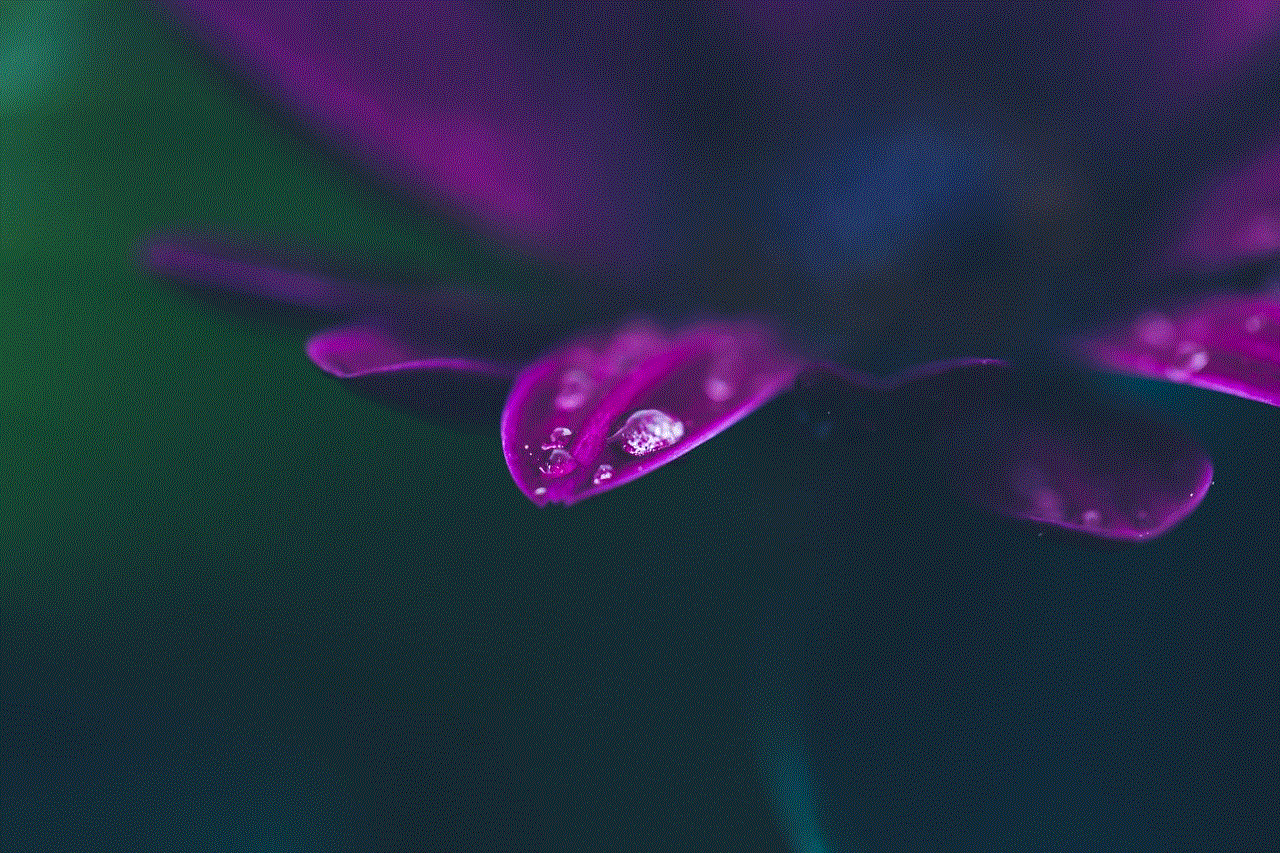
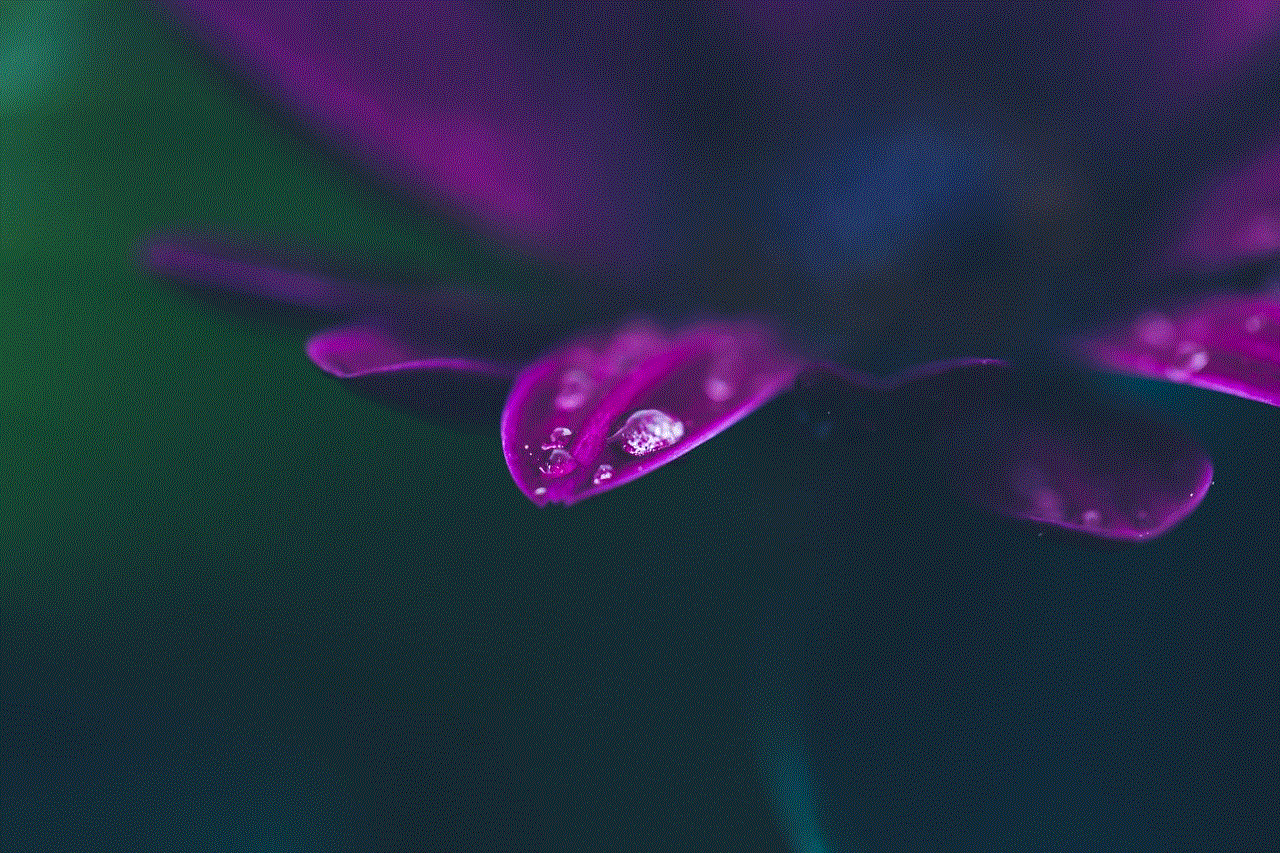
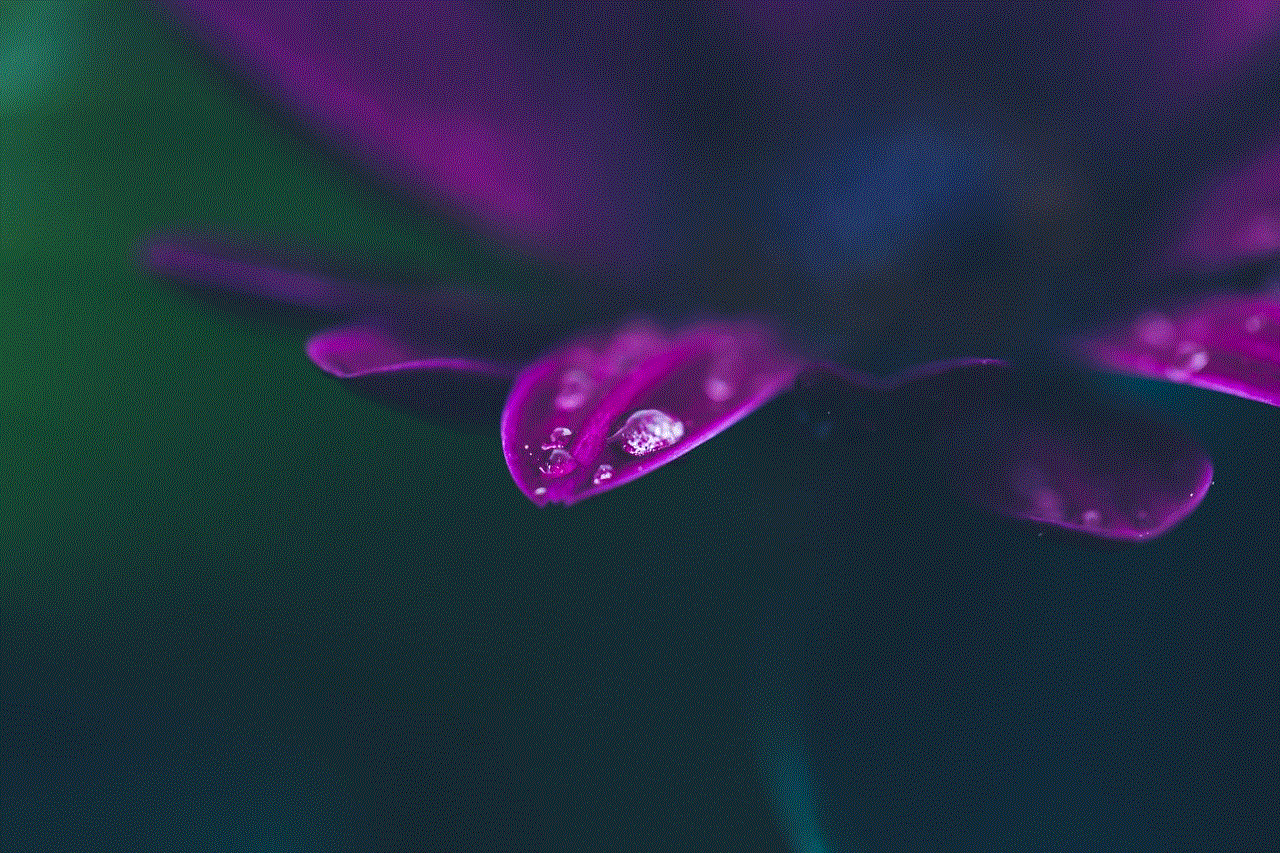
Just like any other muscle in our body, our vocal cords also need to warm up before we use them. This is especially important if you want to deepen your voice. Before speaking or singing, try doing some vocal warm-up exercises. This can include humming, lip rolls, tongue trills, and other exercises mentioned above. It will help to prepare your vocal cords and make your voice sound deeper.
In addition to these exercises, there are some lifestyle changes that you can make to achieve a deeper voice. These include staying hydrated, avoiding excessive caffeine and alcohol consumption, and getting enough sleep. These lifestyle changes will not only help to deepen your voice but also improve your overall health.
In conclusion, developing a deeper voice is possible through exercises and techniques. It is essential to remember that everyone’s voice is unique, and not all exercises may work for everyone. It is crucial to be patient and consistent with these exercises to see results. With practice, you can achieve a deeper and more resonant voice, which will not only boost your confidence but also make you stand out in a crowd.
iphone secret codes text messages
In today’s digital age, it seems like there is no shortage of secret codes and hidden features on our smartphones. From unlocking hidden settings to accessing exclusive features, there is always something new to discover on our devices. And when it comes to iPhone secret codes for text messages, the possibilities are endless. In this article, we will delve into the world of iPhone secret codes for text messages and explore the various hidden features and functions that can enhance your messaging experience.
But first, let’s address the elephant in the room – what exactly are secret codes? Secret codes, also known as USSD codes, are a series of numbers and symbols that can be entered into your phone’s dialer to access hidden features and settings. These codes are specific to each device and can vary from manufacturer to manufacturer. For iPhone users, these codes are known as “field test codes” and are used by technicians to diagnose and troubleshoot network issues. However, with a little bit of knowledge and curiosity, anyone can use these codes to unlock hidden features and settings on their iPhone.
So, without further ado, let’s dive into the world of iPhone secret codes for text messages.
1. *#06# – IMEI Number
Let’s start with a simple one – *#06#. This code reveals your iPhone’s unique International Mobile Equipment Identity (IMEI) number. This number is crucial if your phone gets lost or stolen as it can be used to track and block your device. You can also use this code to check if your phone is locked to a specific carrier or not.
2. *#31# – Caller ID
Have you ever wanted to make a call without revealing your phone number? Well, with *#31#, you can temporarily disable your Caller ID and make anonymous calls. Simply enter the code, followed by the phone number you wish to call, and your Caller ID will be hidden for that specific call.
3. *#43# – Call Waiting
If you have call waiting enabled on your iPhone, you can use *#43# to check the status of this feature. This code will tell you if call waiting is enabled or disabled on your device.
4. *#67# – Call Forwarding
Similarly, *#67# allows you to check the status of call forwarding on your iPhone. This feature allows you to redirect incoming calls to another number, such as your voicemail or another phone. With this code, you can quickly check if call forwarding is enabled or not.
5. *#33# – Call Barring
Call barring is a useful feature that allows you to restrict certain types of calls, such as international or premium numbers. With *#33#, you can check the status of call barring on your device and make changes if needed.
6. *#5005*7672# – SMS Center Number
If you are having issues sending or receiving text messages, it could be due to an incorrect SMS center number. With *#5005*7672#, you can check the SMS center number on your device and make changes if necessary.
7. #31# – Hide Caller ID for One Call
Similar to *#31#, #31# allows you to hide your Caller ID for one specific call. Simply enter the code, followed by the phone number you wish to call, and your Caller ID will be hidden for that call only.
8. *#62# – Forwarding When Unreachable
If you are unable to receive calls, it could be due to call forwarding being enabled when your phone is unreachable. With *#62#, you can check the number that your calls are being forwarded to, and make changes if needed.
9. *#61# – Call Forwarding When Busy
Another call forwarding code, *#61#, allows you to check the number that your calls are being forwarded to when you are busy on another call. This code is especially useful if you are experiencing issues with call forwarding.
10. *#21# – Call Diverting
Call diverting is a feature that allows you to redirect all incoming calls to another number. With *#21#, you can check the status of this feature and make changes if necessary.
11. *#30# – Call Waiting
Last but not least, *#30# allows you to check the status of call waiting on your device. This feature enables you to put a call on hold and answer another call.
So, there you have it – 11 iPhone secret codes for text messages that can enhance your messaging experience. While these codes may seem like a fun and useful way to explore your device, it is essential to note that not all of them may work for your specific iPhone model or carrier. It is always best to do some research and proceed with caution before entering any codes into your device.
In addition to these secret codes, there are also various hidden features and settings that can be accessed through your iPhone’s settings menu. For example, you can enable a character count for text messages, customize your message alerts, and even schedule text messages to be sent at a later time. Exploring these hidden features can make your messaging experience more efficient and personalized.



In conclusion, iPhone secret codes for text messages are a fun and exciting way to discover hidden features and settings on your device. However, it is crucial to use these codes with caution as entering the wrong code can potentially damage your device. So, do your research and have fun exploring the hidden world of your iPhone’s secret codes.
0 Comments