how to clear messages on messenger
Messenger is a popular instant messaging platform owned by Facebook, with over 1.3 billion active users worldwide. It allows users to communicate with their friends and family through text, voice, and video messages, making it a convenient tool for staying connected. However, with frequent use, our messenger inbox can become cluttered with old and irrelevant messages, making it difficult to find important conversations. In this article, we will discuss how to clear messages on Messenger and keep our inbox organized.
1. Why should you clear messages on Messenger?
Before we dive into the steps of clearing messages on Messenger, let us understand why it is necessary. First and foremost, an organized inbox makes it easier to find important conversations and saves time. With thousands of messages exchanged on a daily basis, it is inevitable that some messages will get lost in the clutter. By regularly clearing out old messages, you can ensure that your inbox only contains relevant conversations.
Secondly, clearing messages can also help with your device’s storage. Messenger automatically saves all your messages on your device, which can take up a significant amount of space over time. By clearing out old conversations, you can free up storage space and improve your device’s performance.
2. How to clear individual messages on Messenger?
If you want to clear a particular message on Messenger, it is a straightforward process. Simply open the conversation, tap and hold the message you want to delete, and select “Delete” from the options that appear. This will remove the message from both your inbox and the recipient’s inbox. However, keep in mind that this action is irreversible, and you will not be able to retrieve the deleted message.
3. How to clear an entire conversation on Messenger?
If you want to clear an entire conversation on Messenger, the steps are slightly different. Open the conversation, tap on the name of the person at the top of the chat, and select “Delete Conversation.” This will delete the entire conversation from your inbox, including all the messages and media exchanged. However, the recipient’s inbox will still have the conversation unless they also delete it.
4. How to clear messages on Messenger using the Archive feature?
Messenger also has an Archive feature, which allows you to hide conversations that you do not want to see in your inbox but do not want to delete permanently. This is a useful feature for keeping your inbox clutter-free without losing important conversations. To archive a conversation, swipe left on the conversation in your inbox and tap on the “Archive” option. This will move the conversation to the “Archived Chats” folder, which can be accessed by tapping on the “Settings” icon and selecting “Archived Chats.” From here, you can either delete the conversation permanently or unarchive it to bring it back to your inbox.
5. How to clear messages on Messenger in bulk?
If your inbox is overflowing with old messages, clearing them individually can be a time-consuming task. Messenger has a feature that allows you to clear messages in bulk, making the process much more efficient. To do this, go to your inbox, tap on the “Settings” icon, and select “Storage.” Here, you will see a breakdown of how much storage space each conversation is using. Tap on “Free Up Space,” and Messenger will give you the option to delete conversations that are using the most storage space. You can also select individual conversations to clear or delete all conversations at once.
6. How to clear messages on Messenger from your browser?
If you use Messenger on your desktop or laptop, you can also clear messages from your browser. Open Messenger on your browser, click on the conversation you want to delete, and click on the “Options” button (three dots) on the top right corner. From the dropdown menu, select “Delete Conversation,” and the conversation will be removed from your inbox.
7. How to clear messages on Messenger automatically?
If you want to keep your Messenger inbox organized without having to manually delete messages, you can enable the “Delete Old Messages” option. To do this, go to your Messenger settings, select “Data Saver,” and toggle on the “Delete Old Messages” option. This will automatically delete messages that are older than a specified time, ranging from 30 days to one year. However, keep in mind that this will also delete all media files exchanged in those conversations.
8. How to clear messages on Messenger permanently?
If you want to clear messages on Messenger permanently, there is no option to do so within the app. However, you can request Facebook to delete all your data, including your Messenger messages, by going to “Settings” > “Your Facebook Information” > “Delete Your Account and Information.” Keep in mind that this will also delete your Facebook account, and you will not be able to recover any data once the process is completed.
9. How to prevent messages from being saved on Messenger?
If you do not want Messenger to save your messages on your device, you can turn off the “Save Photos to Gallery” and “Save Videos to Gallery” options in your Messenger settings. This will prevent media files from being automatically saved to your device. Additionally, you can also enable the “Secret Conversations” feature, which uses end-to-end encryption and does not save messages on your device.
10. How to clear messages on Messenger without losing important conversations?
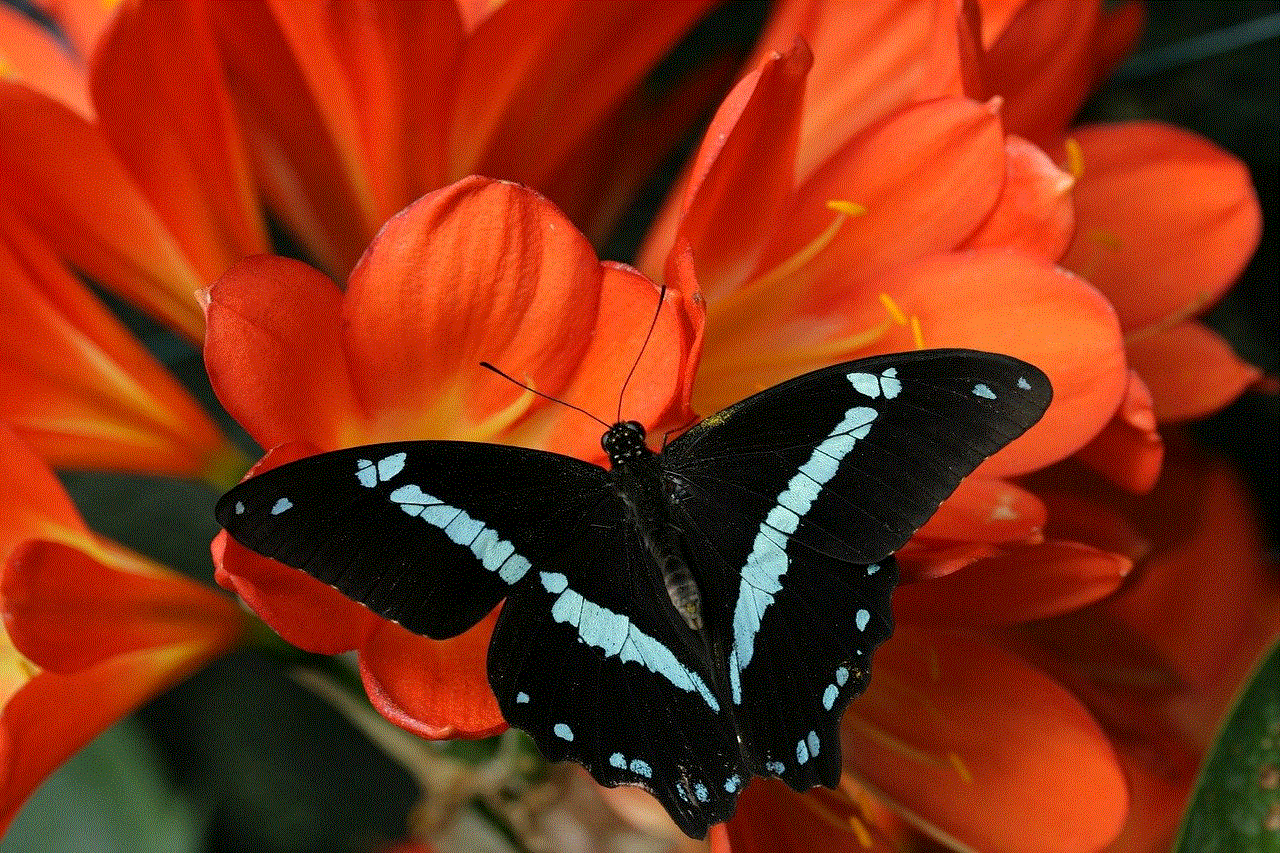
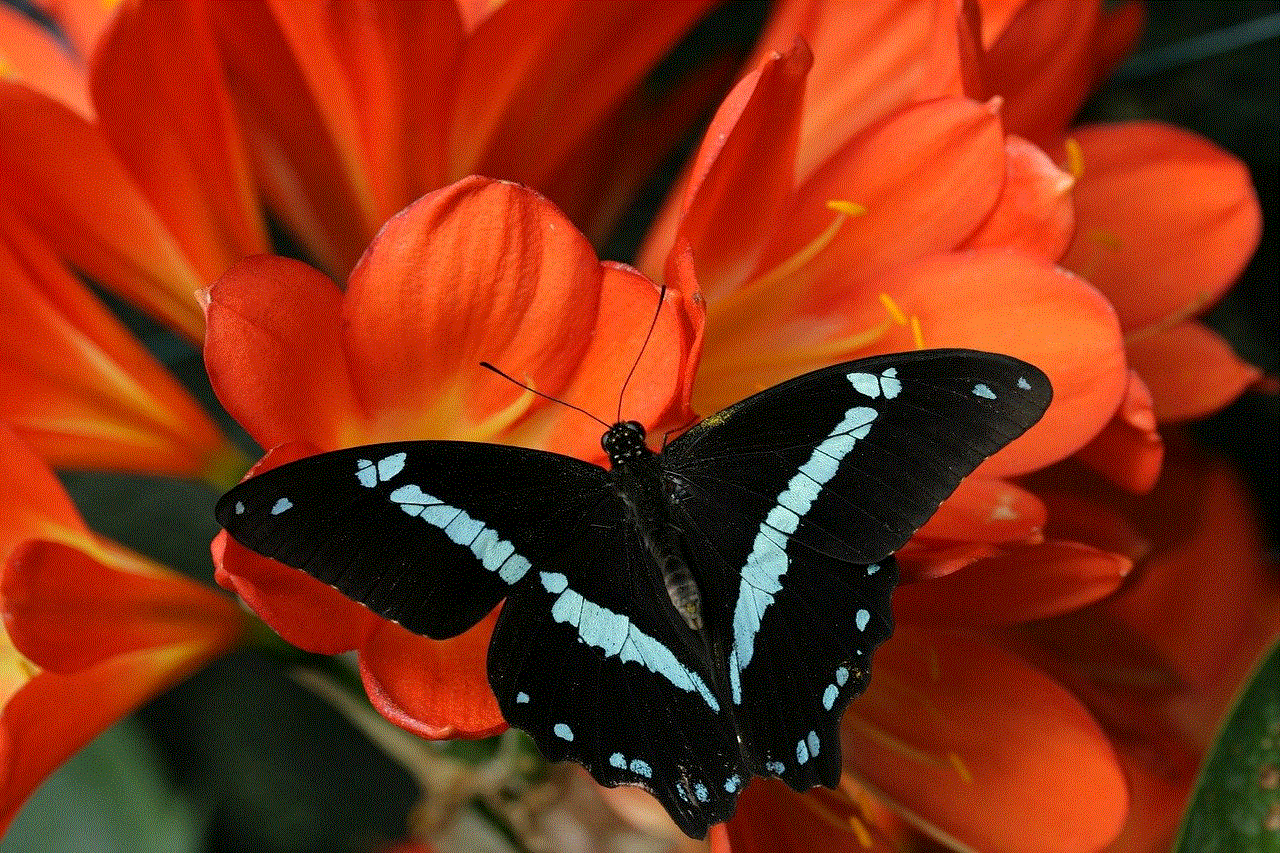
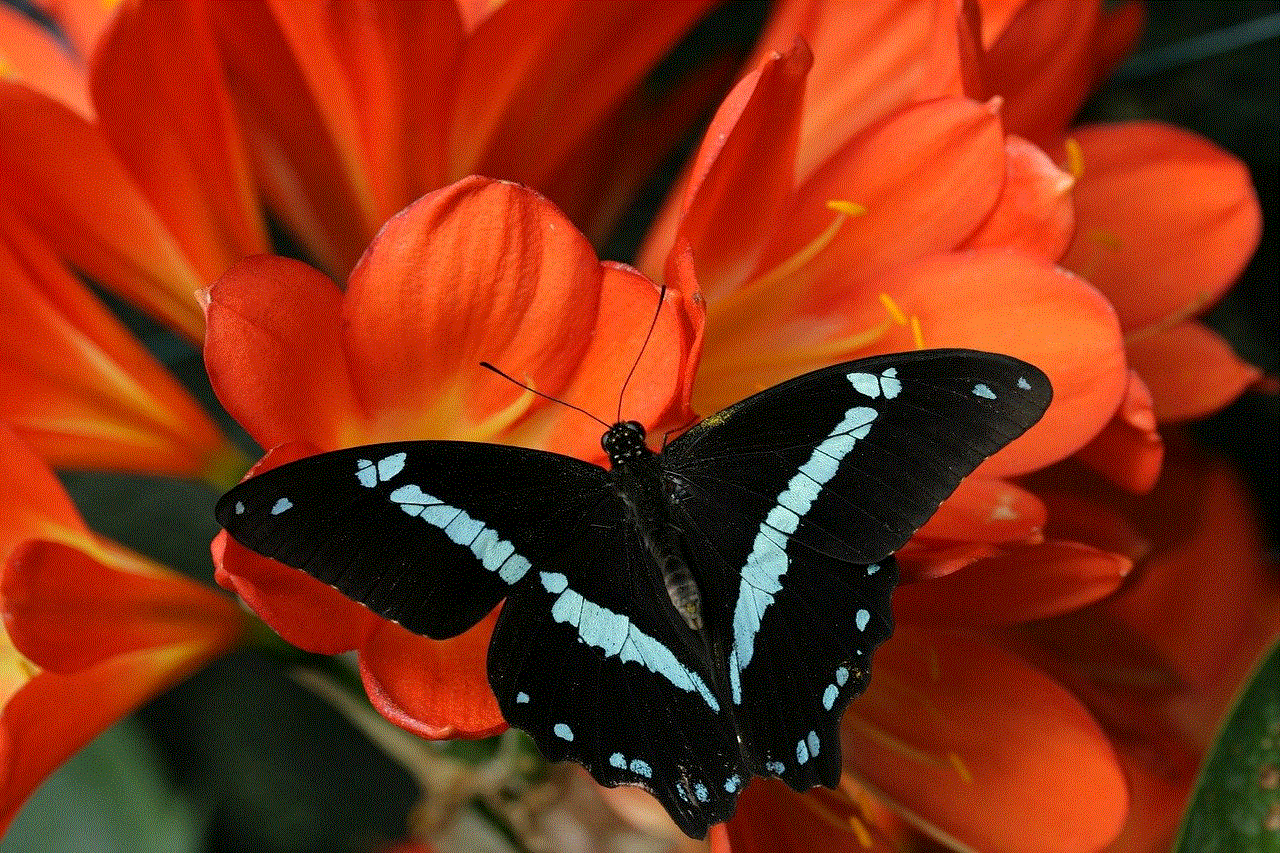
If you want to clear messages on Messenger without losing important conversations, you can use the “Message Requests” feature. This feature allows you to accept or reject messages from people who are not on your friend list. Messages from people you have accepted will be delivered to your inbox, while messages from people you have rejected will be moved to the “Filtered Requests” folder. You can then review these messages and decide if you want to respond to them or delete them permanently.
In conclusion, regularly clearing messages on Messenger is essential for keeping your inbox organized and freeing up storage space. With the various options available, you can choose the method that best suits your needs and preferences. However, remember to think twice before deleting any messages, as they cannot be recovered once they are gone. Happy messaging!
free use girlfriend
Having a girlfriend can be an amazing experience, filled with love, companionship, and support. However, not everyone is able to have a girlfriend for various reasons. Some may have trouble finding the right person, while others may have financial or personal constraints that prevent them from entering into a relationship. This is where the concept of a “free use girlfriend” comes in.
A free use girlfriend is a modern, unconventional relationship arrangement where a man and a woman enter into a mutually beneficial agreement without any romantic expectations. The man gets the companionship and benefits of having a girlfriend without any financial or emotional commitment, while the woman gets to enjoy the perks of being in a relationship without any pressure or expectations. This arrangement is gaining popularity in today’s society, especially among busy professionals who have little time for traditional relationships.
The concept of a free use girlfriend may sound like a modern-day version of a “friends with benefits” situation, but it goes beyond just physical intimacy. It can also include emotional support, companionship, and even financial assistance. The key difference between a free use girlfriend and a traditional girlfriend is that the former is based on a contractual agreement, while the latter is based on love and commitment.
One of the main reasons why the idea of a free use girlfriend is gaining popularity is because it offers a solution to the growing problem of loneliness and lack of companionship in today’s fast-paced world. With the rise of technology and social media, people are more connected than ever, but at the same time, they are also more isolated. Many people struggle to find genuine connections and meaningful relationships in their day-to-day lives. This is where a free use girlfriend can provide a much-needed solution.
In a free use girlfriend arrangement, both parties are clear about their expectations from the beginning. There is no room for misunderstandings or unmet expectations, which is often the cause of conflicts in traditional relationships. This mutually beneficial agreement allows both parties to enjoy the benefits of being in a relationship without any of the complications that come with it. It is a win-win situation for both the man and the woman involved.
Another reason why the concept of a free use girlfriend is becoming more popular is the financial aspect. Traditional relationships can be expensive, as both parties are expected to contribute to dates, gifts, and other expenses. In a free use girlfriend arrangement, the man typically takes care of all the expenses, including dates, gifts, and even living expenses if necessary. This allows the woman to enjoy the perks of being in a relationship without any financial burden.
However, it is essential to note that a free use girlfriend is not a substitute for a traditional relationship. It is not a way for men to avoid commitment or responsibility. Instead, it is a way for people to fulfill their needs and desires without the complications and expectations that come with traditional relationships. It is a modern-day solution for those who cannot commit to a traditional relationship due to personal, financial, or other constraints.
One of the key factors that make a free use girlfriend arrangement successful is communication. Both parties must be open and honest about their expectations and boundaries. This includes discussing the terms of the arrangement, such as the duration of the agreement, the level of intimacy, and any financial arrangements. Without clear communication, the relationship is likely to fail, just like any other relationship.
Another crucial aspect of a free use girlfriend arrangement is mutual respect and understanding. Both parties must understand and respect each other’s boundaries and limitations. The woman must not feel pressured into doing anything she is not comfortable with, and the man must not overstep his boundaries. It is crucial to maintain a level of respect and understanding to ensure the relationship remains healthy and enjoyable for both parties.
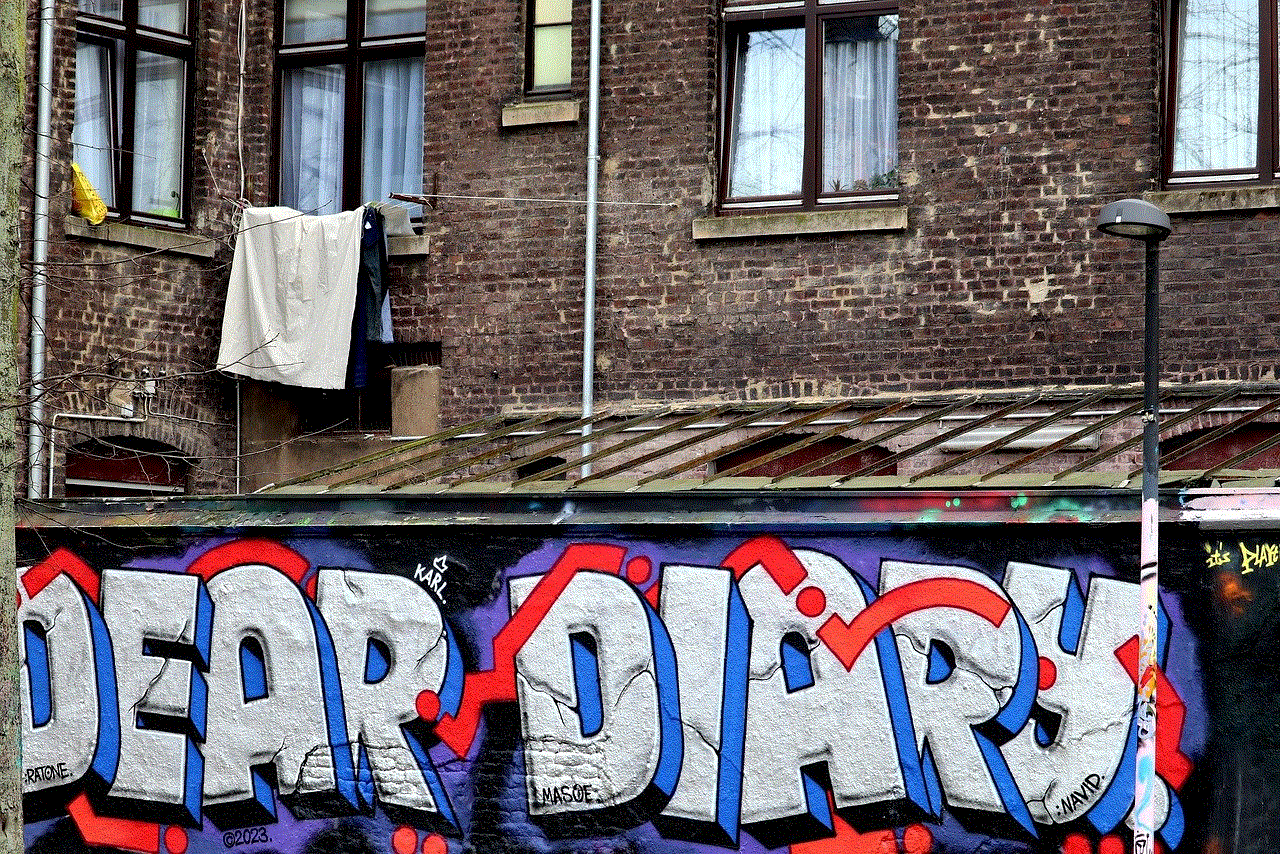
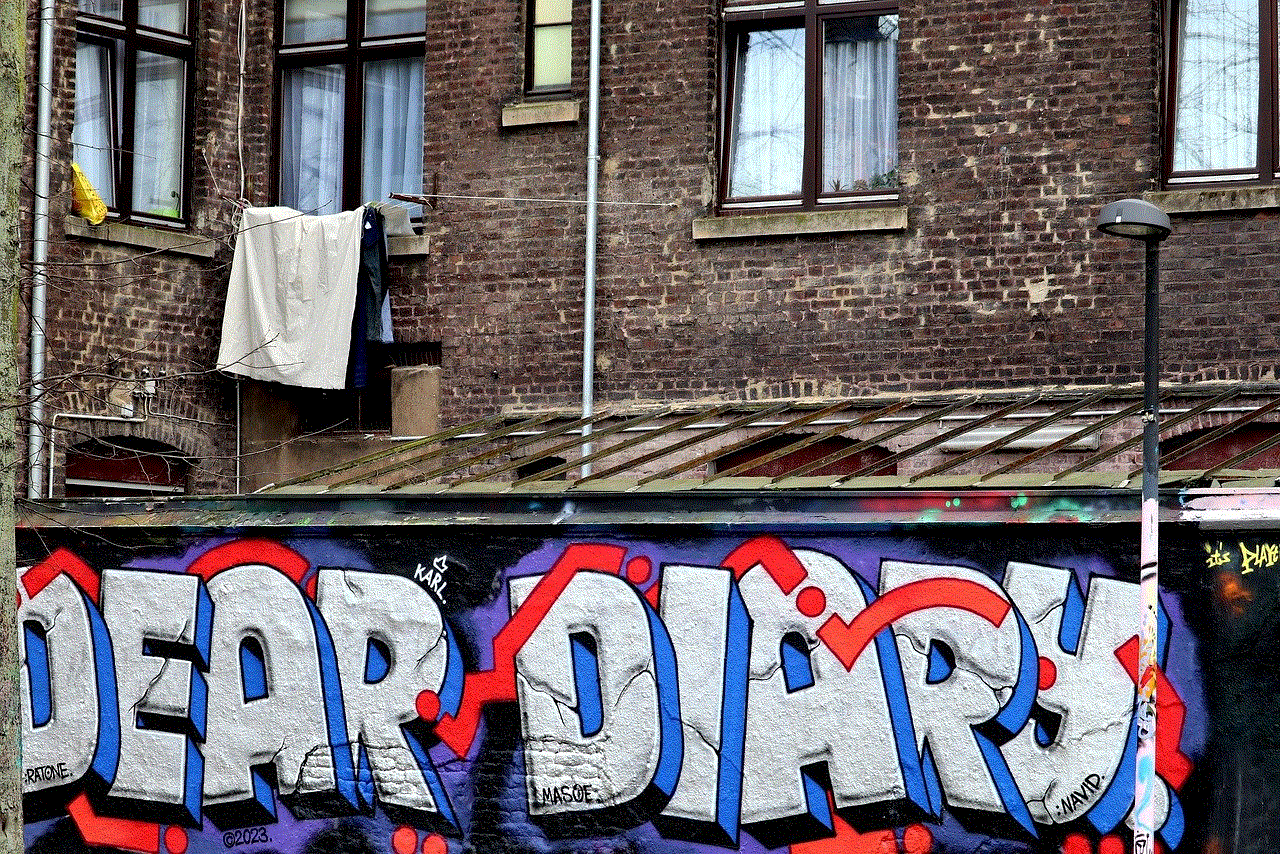
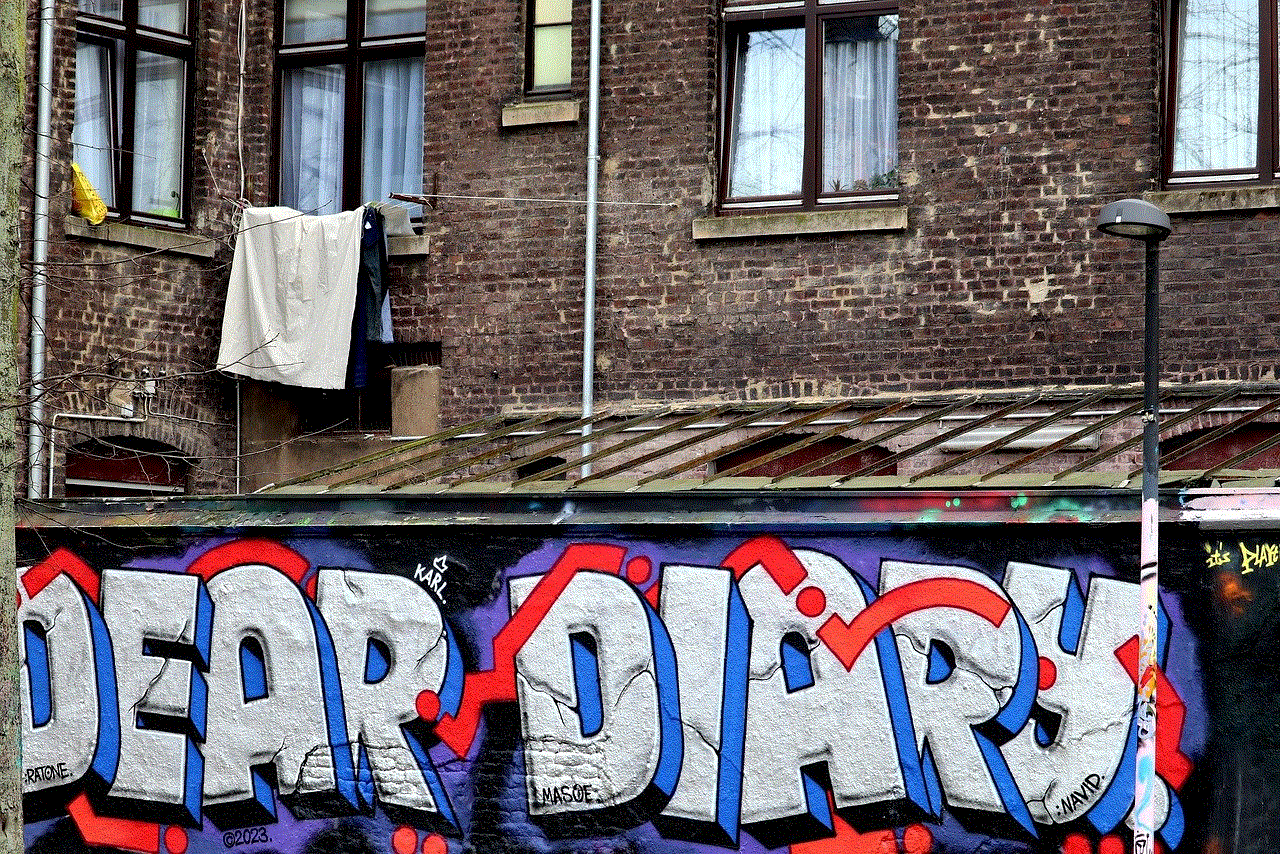
One of the biggest misconceptions about a free use girlfriend is that it is a one-sided arrangement where the man gets all the benefits while the woman is taken advantage of. However, this is far from the truth. In fact, many women who enter into a free use girlfriend arrangement do it out of their own free will and for their own personal reasons. Some women may have a busy lifestyle and do not have the time or energy for a traditional relationship. Others may have had negative experiences in the past and do not want to commit to a traditional relationship. Whatever the reason may be, it is essential to understand that both parties are benefiting from the arrangement.
In conclusion, the concept of a free use girlfriend is an unconventional but increasingly popular arrangement in today’s society. It provides a solution for those who are unable to commit to a traditional relationship due to various reasons. It offers companionship, emotional support, and even financial benefits without any of the complications that come with traditional relationships. However, it is crucial to remember that communication, mutual respect, and understanding are essential for a successful free use girlfriend arrangement. As long as both parties are open and honest about their expectations and boundaries, this modern-day relationship arrangement can provide a fulfilling and enjoyable experience for all involved.
does instagram show when you screenshot a dm
Instagram has become one of the most popular social media platforms in recent years, with over 1 billion active users worldwide. It allows users to share photos and videos with their followers, as well as communicate through direct messages (DMs). However, with the rise of screenshotting, many users have become concerned about their privacy and whether Instagram notifies others when a screenshot is taken. This is especially true for DMs, where users may be sharing more personal and sensitive information. So, does Instagram show when you screenshot a DM? Let’s dive into the details.
Firstly, it’s important to clarify that Instagram does not have a built-in feature that notifies users when someone takes a screenshot of their DMs. This means that you can take a screenshot of a DM without the other person knowing. However, there are certain circumstances where Instagram may notify the other person that you have taken a screenshot. Let’s explore these scenarios.
One instance where Instagram may notify the other person is if you take a screenshot of a disappearing photo or video sent through DMs. This feature, also known as “Vanish Mode,” allows users to send photos and videos that disappear once they are viewed. When a user takes a screenshot of a disappearing message, Instagram will send a notification to the sender, indicating that someone has taken a screenshot of their message. This is to alert them that the message is no longer private and can be saved by the recipient.
Another scenario where Instagram may notify the other person is if they have a business account. Business accounts have access to the “Quick Replies” feature, which allows them to save and reuse common responses to frequently asked questions. If a user takes a screenshot of a quick reply sent by a business account, Instagram will notify the business owner that a screenshot has been taken. This is to prevent businesses from using the quick replies feature to spam or harass users.
Apart from these two scenarios, Instagram does not have a feature that notifies users when a screenshot is taken. This means that you can take a screenshot of a regular DM without the other person knowing. However, there are ways for users to potentially find out if you have taken a screenshot of their DM.
One way for users to find out if you have taken a screenshot is through third-party apps. There are several apps that claim to be able to detect when someone takes a screenshot of your DMs. These apps work by taking a screenshot of the DM within the app, rather than on your phone’s native screenshot function. This allows the app to bypass Instagram’s notification system and alert the other person that a screenshot has been taken. However, these apps are not reliable and may not always work as intended.
Another way for users to find out if you have taken a screenshot is through mutual friends. If you take a screenshot of a DM and send it to a mutual friend, they may inform the other person that you have taken a screenshot. This can happen accidentally if you share the screenshot on your Instagram story or through direct messages. Therefore, it’s important to be cautious when sharing screenshots with others.
It’s also worth noting that Instagram has tested a feature in the past that would notify users when someone takes a screenshot of their DMs. This feature was tested in 2018, but it never rolled out globally. Instagram has not mentioned any plans to implement this feature in the future, so for now, users can take screenshots of regular DMs without the other person being notified.
Now that we’ve established that Instagram does not have a feature that notifies users when a screenshot is taken, let’s discuss the importance of respecting others’ privacy on social media. While it may be tempting to take a screenshot of a DM and share it with others, it’s important to consider the consequences of your actions. The other person may have shared something personal or sensitive with you, and taking a screenshot without their knowledge can breach their trust and privacy.



Moreover, it’s essential to remember that screenshots can be easily shared and circulated online, potentially causing harm or embarrassment to the other person. Therefore, it’s crucial to think twice before taking a screenshot and always ask for permission before sharing it with others.
In conclusion, Instagram does not have a feature that notifies users when a screenshot is taken of their DMs. However, there are certain scenarios where Instagram may notify the other person, such as taking a screenshot of a disappearing message or a quick reply from a business account. Additionally, third-party apps and mutual friends can potentially inform the other person that you have taken a screenshot. It’s important to be mindful of others’ privacy and always ask for permission before taking a screenshot of a DM. Remember, it’s always better to err on the side of caution when it comes to sharing personal information on social media.
0 Comments