how to check unknown number
In today’s fast-paced world, where technology is constantly evolving, it is not uncommon to receive calls or messages from unknown numbers. These unknown numbers can be from people trying to reach you for legitimate reasons, such as a new job offer or a potential client, or they can be from scammers and telemarketers trying to sell you something or scam you out of your money. So, how do you check an unknown number and ensure your safety and privacy? In this article, we will explore different methods and tools that can help you check unknown numbers and protect yourself from potential threats.
1. Reverse Phone Lookup
One of the most common and reliable ways to check unknown numbers is through a reverse phone lookup. This is a service that allows you to search for information about a phone number, such as the owner’s name, address, and other contact details. There are many websites and apps that offer this service for free or for a small fee. All you have to do is enter the unknown number into the search bar, and the results will provide you with the available information about the owner of the number. This can help you determine whether the call is from a legitimate source or a potential scam.
2. Use Caller ID
Another way to check unknown numbers is by using caller ID. Most smartphones and landline phones have a caller ID feature that displays the phone number and, in some cases, the name of the caller. If the number is not in your contacts, it will show up as an unknown number. This can help you decide whether to answer the call or not. However, keep in mind that some scammers and telemarketers can spoof their numbers, making it appear as a local or familiar number. So, it is not always a foolproof method.
3. Check with Your Network Provider
If you continue to receive calls from unknown numbers, you can also reach out to your network provider for assistance. They may have access to more detailed information about the number and can help you block it or take necessary actions to stop the calls. Some network providers also offer caller ID and spam blocking services, which can be useful in identifying and blocking unknown numbers.
4. Google the Number
Another simple yet effective way to check unknown numbers is by simply googling them. Many people have reported receiving calls from unknown numbers and later finding out that it was a scam or a telemarketing call. By searching the number on Google, you can often find information about the number, such as reports from other people who have received calls from the same number. This can help you determine if the call is legitimate or not.
5. Use Social Media
In today’s digital age, most people have some presence on social media platforms such as facebook -parental-controls-guide”>Facebook , Twitter , or LinkedIn. If you receive a call from an unknown number, you can try searching for the number on these platforms to see if you can find any information about the owner. Sometimes people have their phone numbers listed on their social media profiles, which can help you identify the caller.
6. Install a Call Blocking App
If you constantly receive calls from unknown numbers, it may be worth considering installing a call blocking app on your phone. These apps can automatically block calls from known scammers and telemarketers, as well as allow you to manually block unknown numbers. Some of these apps also have a community-based feature, where users can report numbers as spam, and the app will automatically block them for all its users.
7. Be Wary of Suspicious Calls
While there are many ways to check unknown numbers, it is always important to be cautious and use your judgment when receiving calls from unfamiliar numbers. If the caller asks for personal information, such as your social security number or credit card details, it is most likely a scam. Legitimate organizations will never ask for sensitive information over the phone. If the caller pressures you or uses threatening language, it is best to hang up and block the number.
8. Sign Up for the National Do Not Call Registry
The National Do Not Call Registry is a free service provided by the Federal Trade Commission (FTC) that allows you to register your phone number to stop receiving telemarketing calls. Once you register your number, telemarketers are prohibited from calling you, unless you have given them prior consent. While this may not stop all unwanted calls, it can significantly reduce the number of telemarketing calls you receive.
9. Be Careful with Call Backs
If you receive a missed call from an unknown number, it is best to avoid calling back immediately. Some scammers use missed calls as a way to get you to call them back, and once you do, they will try to keep you on the line for as long as possible while charging you a high rate per minute. It is always better to do your research on the number first before calling back.
10. Report Suspicious Calls
Lastly, if you receive a call from an unknown number that you believe to be a scam or a potential threat, it is important to report it to the appropriate authorities. You can report it to the Federal Trade Commission, your network provider, or local law enforcement. This will not only help you protect yourself but also prevent others from falling victim to the same scam.
In conclusion, receiving calls or messages from unknown numbers can be a nuisance and potentially dangerous. However, with the various methods and tools available, you can easily check unknown numbers and protect yourself from potential threats. It is always important to be cautious and use your judgment when dealing with unknown numbers, and never give out personal information over the phone. By following these tips, you can ensure your safety and privacy when it comes to unknown numbers.
pokemon go controller
Pokemon Go has taken the world by storm since its release in 2016. The augmented reality game allows players to catch, battle and train virtual creatures known as Pokemon in real life locations. With its innovative gameplay and interactive features, Pokemon Go has attracted millions of players worldwide. One of the most exciting aspects of the game is the ability to control and interact with the virtual world through a device known as a Pokemon Go controller.
A Pokemon Go controller is a physical device that allows players to control their in-game actions without having to constantly look at their smartphones. This not only makes the game more convenient but also adds a whole new level of immersion and realism to the gameplay experience. In this article, we will explore the different types of Pokemon Go controllers available in the market, their features, and how they enhance the gameplay experience.
Types of Pokemon Go Controllers
1. Bluetooth Controllers
Bluetooth controllers are the most commonly used type of Pokemon Go controller. These controllers connect to the player’s smartphone via Bluetooth and allow them to control their in-game actions with buttons and joysticks. They come in various shapes and sizes, with some resembling traditional game controllers, while others are specifically designed for Pokemon Go.
One of the most popular Bluetooth controllers for Pokemon Go is the Pokemon Go Plus. This small, wearable device connects to the player’s phone and notifies them when a Pokemon is nearby. It also allows players to catch Pokemon, spin PokeStops, and hatch eggs with the press of a button. The Pokemon Go Plus is compact and easy to use, making it a popular choice for players of all ages.
2. Smartwatch Controllers
Smartwatch controllers are another type of Pokemon Go controller that has gained popularity in recent years. These controllers connect to the player’s smartwatch, allowing them to control the game without having to take out their phone. Smartwatch controllers come with a variety of features, such as touchscreens, buttons, and even voice commands.



The most well-known smartwatch controller for Pokemon Go is the Apple Watch. The Apple Watch app for Pokemon Go allows players to see nearby Pokemon, track distance for egg hatching, and collect items from PokeStops. It also notifies players when a Pokemon is nearby and allows them to catch it with the press of a button. The Apple Watch app for Pokemon Go has received positive reviews for its convenience and user-friendly interface.
3. AR Controllers
AR controllers are a relatively new type of Pokemon Go controller that uses augmented reality technology to enhance the gameplay experience. These controllers come with a built-in camera, allowing players to see the virtual world through their controller’s screen. This creates a more immersive experience and makes it easier for players to catch Pokemon.
One of the most popular AR controllers for Pokemon Go is the Pocket Auto Catch. This controller attaches to the player’s phone and uses a camera and infrared sensors to detect nearby Pokemon. It also has a button that players can press to throw Poke Balls and catch Pokemon. The Pocket Auto Catch has received positive reviews for its accuracy and ease of use.
Features of a Pokemon Go Controller
1. Button Mapping
One of the most important features of a Pokemon Go controller is button mapping. This allows players to assign different in-game actions to specific buttons on the controller. For example, players can map the “throw Poke Ball” action to a button on the controller, making it easier and more convenient to catch Pokemon.
2. Vibration Feedback
Vibration feedback is another important feature of a Pokemon Go controller. This feature allows the controller to vibrate when a Pokemon is nearby or when the player is within range of a PokeStop. This makes it easier for players to know when they should take action without having to constantly look at their phones.
3. Haptic Feedback
Haptic feedback is a more advanced feature found in some Pokemon Go controllers. It uses vibrations, sound, and light to provide players with a more immersive and realistic gameplay experience. For example, when a player throws a Poke Ball, the controller will vibrate, and the screen will light up, simulating the feeling of actually throwing a Poke Ball in the game.
4. Battery Life
Battery life is an important consideration when choosing a Pokemon Go controller. As players may spend hours playing the game, it’s essential to have a controller with a long battery life. Most controllers come with rechargeable batteries, while others use replaceable batteries. It’s important to choose a controller with a battery life that can last for long gaming sessions.
5. Portability



Portability is another crucial feature of a Pokemon Go controller. Players will be carrying the controller around with them while playing the game, so it’s essential to choose one that is compact and easy to carry. Controllers that can be attached to the player’s phone or worn as a watch are the most portable options.
6. Durability
As players will be using the controller in various environments and weather conditions, durability is an important factor to consider. A durable controller will withstand drops, spills, and other accidents, making it a long-lasting investment. It’s also essential to choose a controller with a good grip, as it will be used for extended periods.
Benefits of Using a Pokemon Go Controller
1. Convenience
One of the biggest benefits of using a Pokemon Go controller is convenience. With a controller, players no longer have to constantly look at their phones to play the game. This makes it easier to play the game while walking or doing other activities, as players can keep their eyes on their surroundings.
2. Enhanced Gameplay Experience
Using a controller can also enhance the gameplay experience of Pokemon Go. With features like haptic feedback and button mapping, players can feel more immersed in the virtual world and have more control over their in-game actions. This can make the game more enjoyable and engaging for players.
3. Improved Accuracy
Controllers can also improve the accuracy of in-game actions. With buttons and joysticks, players can have more precise control over their movements and actions, making it easier to catch Pokemon and battle in gyms. This can also save players time and frustration, as they won’t have to constantly adjust their aim on their phone screens.
4. Safety
Using a Pokemon Go controller can also improve safety while playing the game. As players won’t have to constantly look at their phones, they can keep their eyes on their surroundings, reducing the risk of accidents. This is especially important for players who like to play the game while walking or biking.
5. Customization
Controllers also allow for more customization options compared to playing the game solely on a smartphone. Players can choose which buttons they want to map different actions to, making it easier for them to play the game according to their preferences. This adds a personal touch to the gameplay experience.
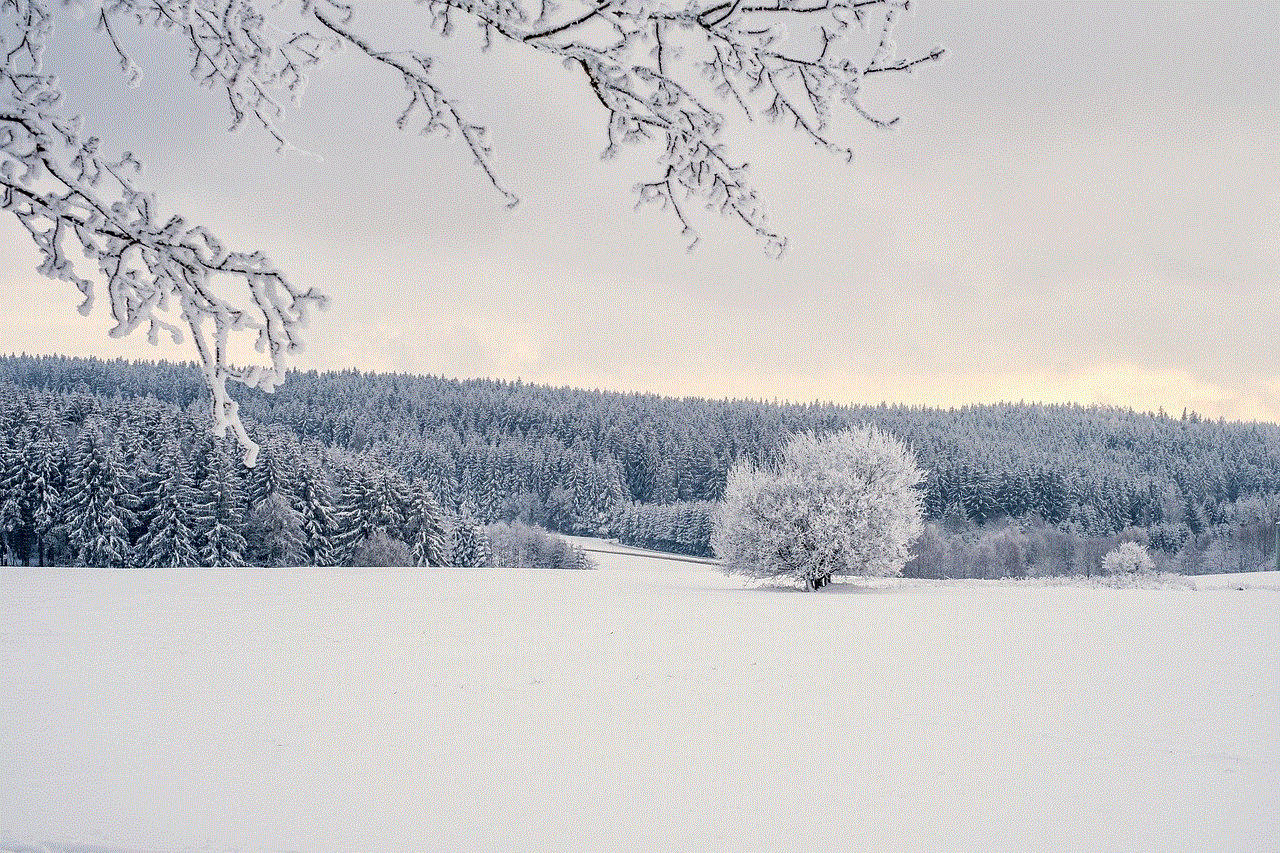
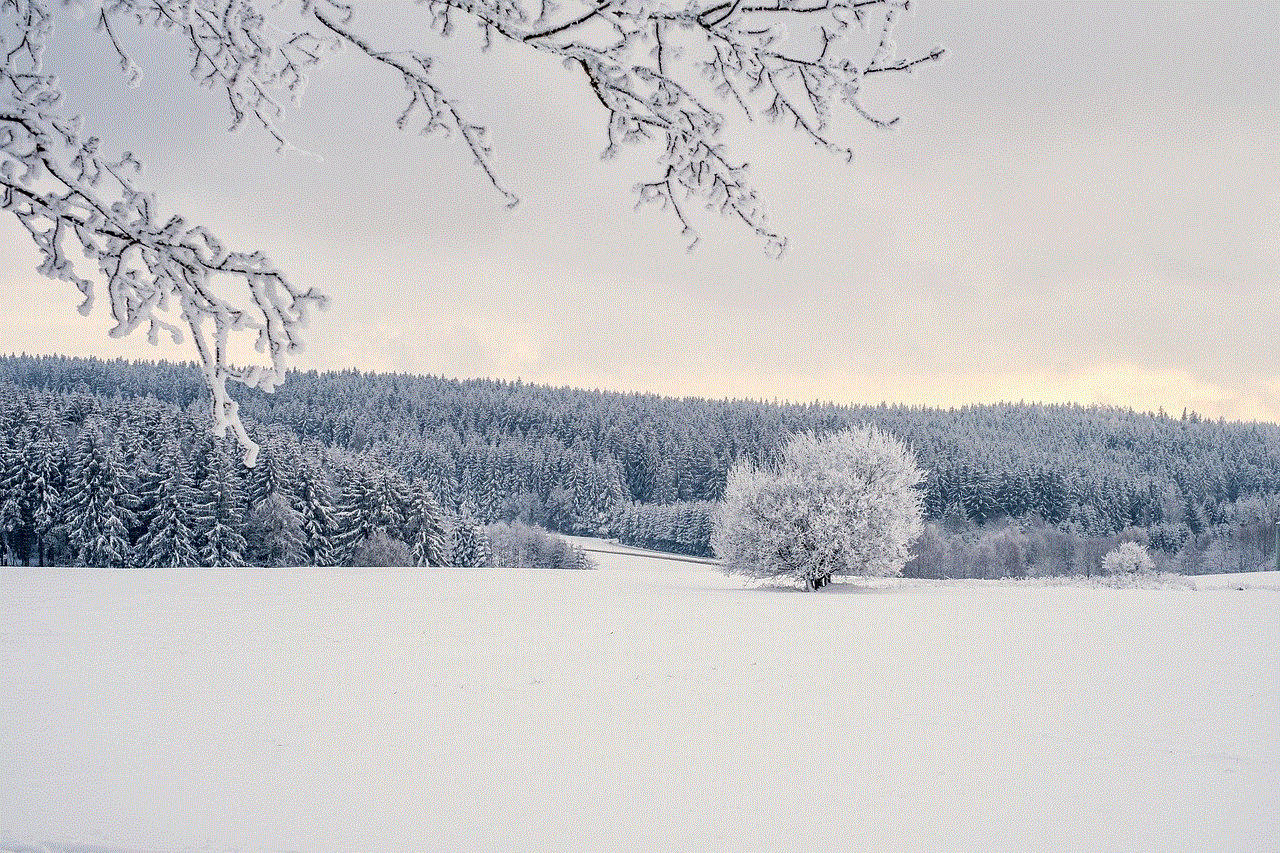
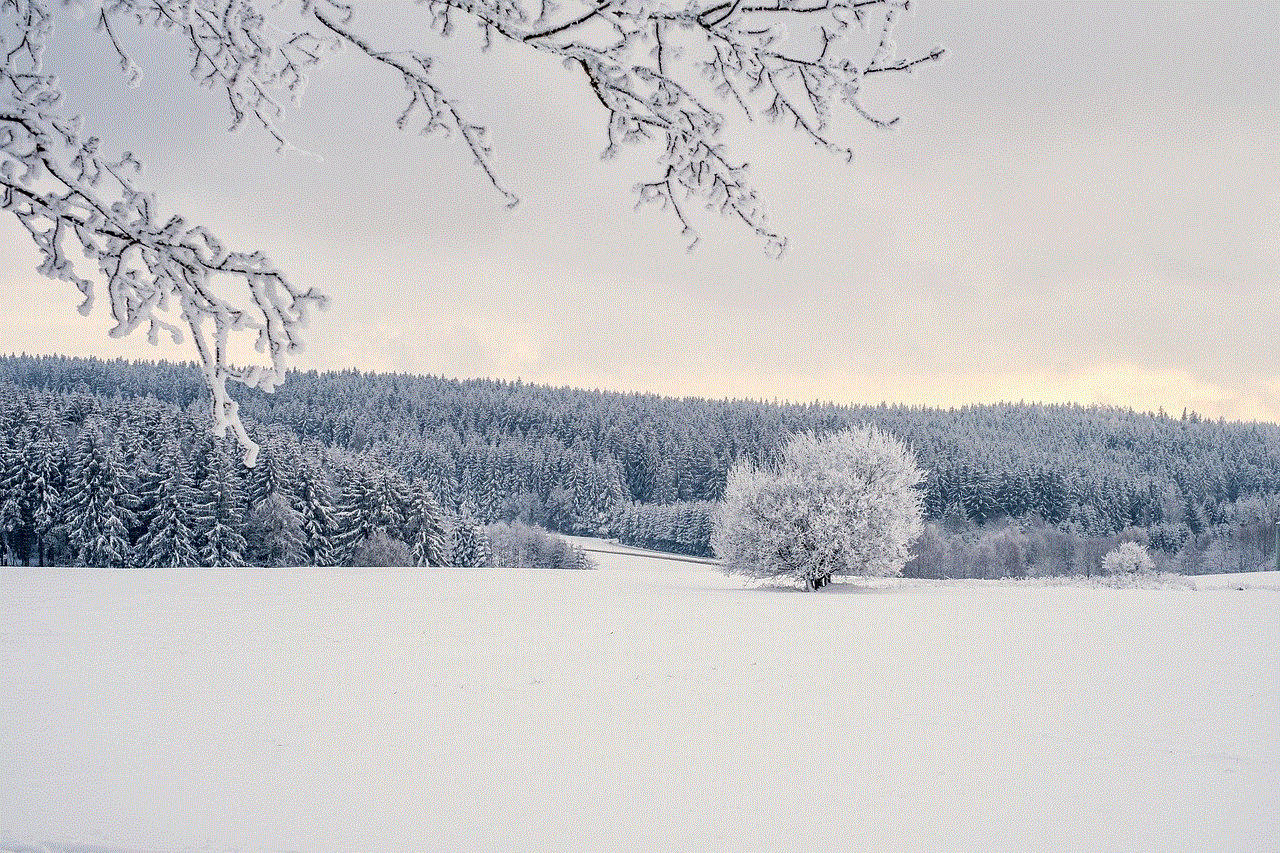
Conclusion
Pokemon Go controllers are a great addition to the game, offering convenience, enhanced gameplay experience, and improved safety. With various types and features to choose from, players can find the perfect controller to suit their needs and preferences. As Pokemon Go continues to evolve and add new features, we can expect to see even more innovative controllers in the future.
0 Comments