how to cancel paid apps on iphone
# How to Cancel Paid Apps on iPhone: A Comprehensive Guide
In the world of mobile applications, iPhones are renowned for their sleek design, user-friendly interface, and diverse app ecosystem. However, as much as we love our apps, there are times when we may need to cancel subscriptions or stop using paid apps. Whether you’ve subscribed to a premium service or downloaded a one-time purchase app that no longer serves your needs, understanding how to navigate cancellations on your iPhone is essential. This article will explore various methods to cancel paid apps, troubleshooting tips, and best practices to manage your subscriptions effectively.
## Understanding App Subscriptions
Before diving into the cancellation process, it’s crucial to understand the difference between one-time purchases and subscription-based apps. One-time purchase apps are paid upfront, and you own them indefinitely. On the other hand, subscription apps require recurring payments, often monthly or yearly, for continued access to their features or content. Common examples include streaming services, productivity tools, and premium gaming apps.
Recognizing the type of app you’re dealing with is the first step in the cancellation process. If you’ve subscribed to an app, you’ll need to cancel your subscription through the App Store. For one-time purchase apps, you typically won’t need to cancel unless you want a refund, which is a different process altogether.
## How to Cancel a Subscription on Your iPhone
1. **Open Settings**: Begin by unlocking your iPhone and navigating to the Settings app, which is represented by a gear icon.
2. **Tap on Your Name**: At the top of the Settings menu, tap on your name or Apple ID. This will bring you to your account settings.
3. **Select Subscriptions**: Scroll down and tap on the “Subscriptions” option. This section lists all active subscriptions linked to your Apple ID.
4. **Choose the Subscription to Cancel**: Browse through your active subscriptions and select the one you wish to cancel. You’ll find details about the subscription, including the renewal date and payment details.
5. **Cancel Subscription**: Tap on “Cancel Subscription.” Confirm your choice when prompted. Your subscription will remain active until the end of the current billing cycle, at which point it will not renew.
6. **Check Confirmation**: After cancellation, ensure that you receive an email confirmation from Apple about the cancellation of your subscription. This will serve as proof in case of any future disputes.
## Alternative Ways to Cancel Subscriptions
While the above method is the most direct way to cancel subscriptions on your iPhone, there are alternative methods you can utilize:
### Using the App Store
1. **Open the App Store**: Launch the App Store on your iPhone.
2. **Tap on Your Profile Picture**: In the top right corner, tap on your profile picture.
3. **Select Subscriptions**: This will take you to your account settings, where you can find the “Subscriptions” option.
4. **Follow Steps 4-6 from Above**: From here, the process to cancel a subscription is identical to the method outlined in the previous section.
### Using iTunes on Your computer
If you prefer managing your subscriptions from a computer , you can also use iTunes. Here’s how:
1. **Open iTunes**: Launch the iTunes application on your Mac or Windows PC.
2. **Sign In to Your Apple ID**: Ensure that you are signed in with the same Apple ID associated with your iPhone.
3. **Access Account Settings**: Click on “Account” in the menu bar and select “View My Account.”
4. **Find Subscriptions**: Scroll down to the “Settings” section and click on “Manage” next to Subscriptions.
5. **Cancel Subscription**: Locate the subscription you want to cancel and click “Edit.” From there, you can select “Cancel Subscription.”
### Using the App Itself
Some apps offer an in-app cancellation option. If you’ve subscribed through the app, you may find an option in the app settings to manage your subscription. Typically, this is located in the account or subscription section within the app.
## What Happens After You Cancel a Subscription?
When you cancel a subscription, it’s important to understand what happens next. Generally, your subscription will remain active until the end of the current billing period. For example, if you cancel a monthly subscription on the 15th of the month, you will still have access to the app until the 14th of the following month.
After the cancellation date, you’ll lose access to any premium features associated with the app. If you decide to re-subscribe later, you may have to pay the same fees again, unless there are promotions or price changes.
## Troubleshooting Common Issues
While canceling subscriptions on your iPhone is typically straightforward, you may encounter a few issues. Here are some common problems and solutions:
### Subscription Not Listed
If you don’t see a subscription you believe you have, ensure you’re using the correct Apple ID. Sometimes users have multiple Apple IDs for different services. Sign in with the one connected to the subscription.
### Unable to Cancel
If the cancel button is grayed out or unresponsive, it could be due to restrictions on your device. Check if there are any parental controls or restrictions set up that might prevent you from making changes.
### Charges After Cancellation
If you notice a charge after canceling your subscription, ensure that you canceled before the renewal date. If you believe the charge is an error, contact Apple Support for clarification and potential refunds.
## Refunds for Paid Apps
In some cases, you may want to cancel a one-time purchase app and seek a refund. Apple has a specific process for requesting refunds for apps:
1. **Open the App Store**: Go to the App Store on your iPhone.
2. **Tap on Your Profile Picture**: Access your account settings.
3. **Select Purchased**: Tap “Purchased” to view your purchase history.
4. **Find the App**: Locate the app for which you want a refund.
5. **Report a Problem**: Tap on the app name, and you will see an option to “Report a Problem.” Follow the prompts to submit your refund request.
Apple typically reviews refund requests and will notify you of their decision via email. Refunds are not guaranteed, especially if the app has been downloaded and used.
## Best Practices for Managing Subscriptions
To avoid confusion and ensure you’re getting the most out of your app subscriptions, consider the following best practices:
1. **Regularly Review Subscriptions**: Set a reminder to review your app subscriptions every few months. This will help you identify any services you no longer use.
2. **Take Advantage of Free Trials**: Many subscription apps offer free trials. Use these to determine if the app meets your needs before committing to a payment.
3. **Stay Informed about Renewals**: Be aware of when your subscriptions renew. This can help you avoid unexpected charges.
4. **Use Family Sharing**: If you have multiple family members who use similar apps, consider setting up Family Sharing. This allows you to share subscriptions without each person needing to pay separately.
5. **Document Important Information**: Keep a record of your subscription details, including renewal dates and cancellation policies. This can save you time and hassle in the future.
## Conclusion
Canceling paid apps and managing subscriptions on your iPhone doesn’t have to be a daunting task. By understanding the process and utilizing the various methods available, you can efficiently handle your app subscriptions. Whether you need to cancel a subscription or seek a refund for a one-time purchase, following the steps outlined in this article will guide you through the process.
Remember to regularly review your subscriptions, take advantage of free trials, and stay informed about renewal dates. By implementing these best practices, you can ensure that your app ecosystem remains enjoyable and cost-effective. With the right knowledge and tools, you can make the most out of your iPhone experience while minimizing unnecessary expenses.
google maps car tracker
# Google Maps Car Tracker: Revolutionizing Vehicle Monitoring and Navigation
In recent years, the proliferation of technology has transformed various aspects of our lives, including how we navigate our world. One of the most significant advancements in this area is the Google Maps car tracker. This robust tool has revolutionized vehicle monitoring, providing users with a wealth of features that enhance safety, efficiency, and convenience. This article will delve into the intricacies of Google Maps car tracking, its benefits, how it works, and its implications for various industries.
## Understanding Google Maps Car Tracker
Google Maps is primarily known as a navigation tool, aiding users in finding directions and discovering points of interest. However, with the introduction of car tracking features, it has evolved into an essential asset for both individual users and businesses. The Google Maps car tracker utilizes GPS technology to provide real-time location data, allowing users to monitor vehicles’ movements and statuses seamlessly.
This feature is particularly beneficial for fleet management, personal vehicle tracking, and even for parents keeping tabs on their teenage drivers. By leveraging the power of Google Maps, users can access detailed information about their vehicles’ locations, routes taken, and estimated arrival times, ensuring peace of mind and enhanced operational efficiency.
## The Technology Behind Google Maps Car Tracking
At the heart of Google Maps car tracking lies a complex interplay of technologies. GPS (Global Positioning System) is the primary method of determining the precise location of a vehicle. GPS satellites orbiting the Earth send signals to GPS receivers installed in vehicles. These signals help determine the vehicle’s exact position, which is then transmitted to Google Maps.
In addition to GPS, Google Maps integrates real-time data from various sources, including traffic reports, historical data, and user-generated content. This integration helps provide users with accurate and up-to-date information about traffic conditions, road closures, and potential delays. Furthermore, advancements in mobile connectivity, such as 4G and 5G networks, ensure that data transmission is swift and reliable, enhancing the overall user experience.
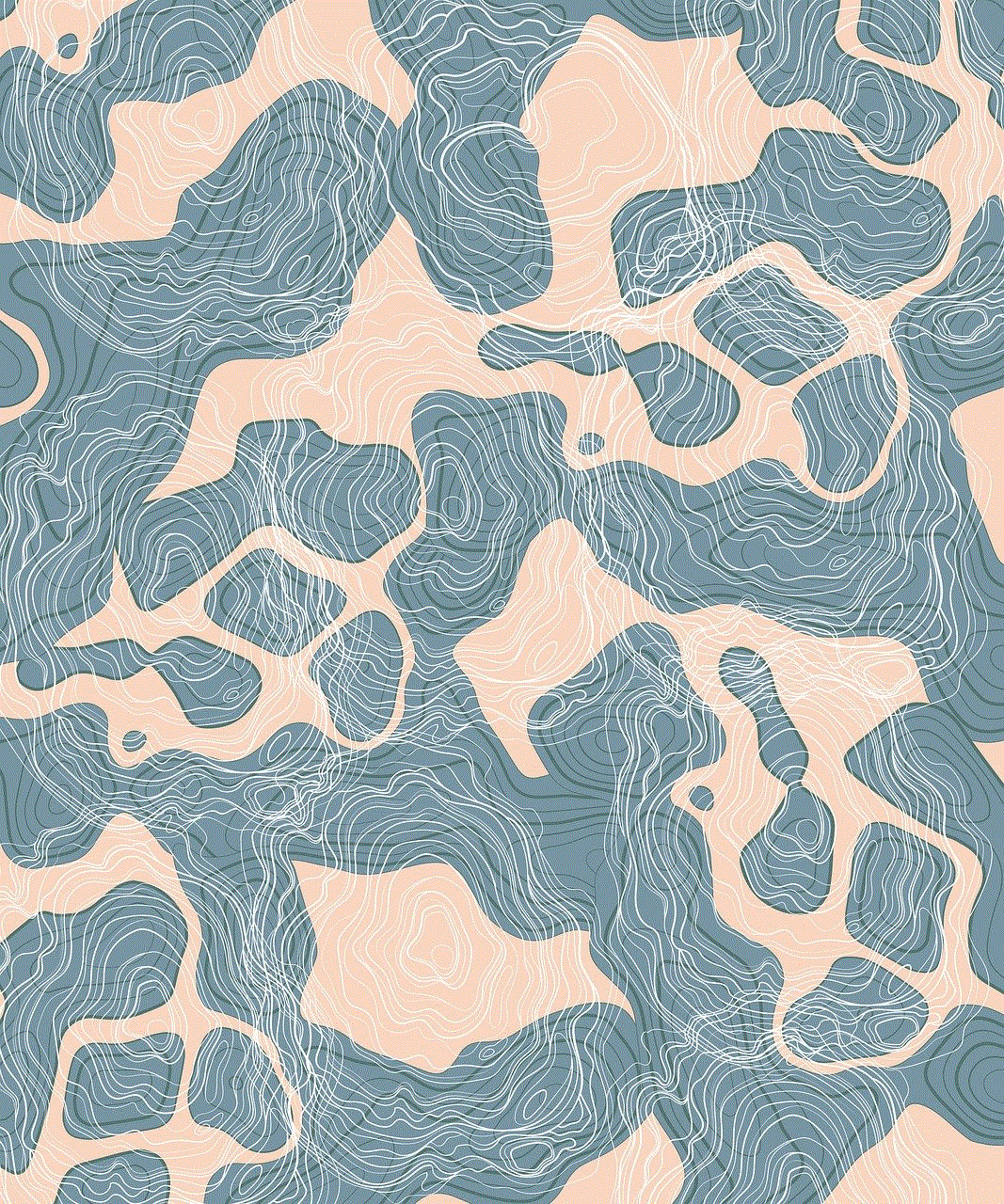
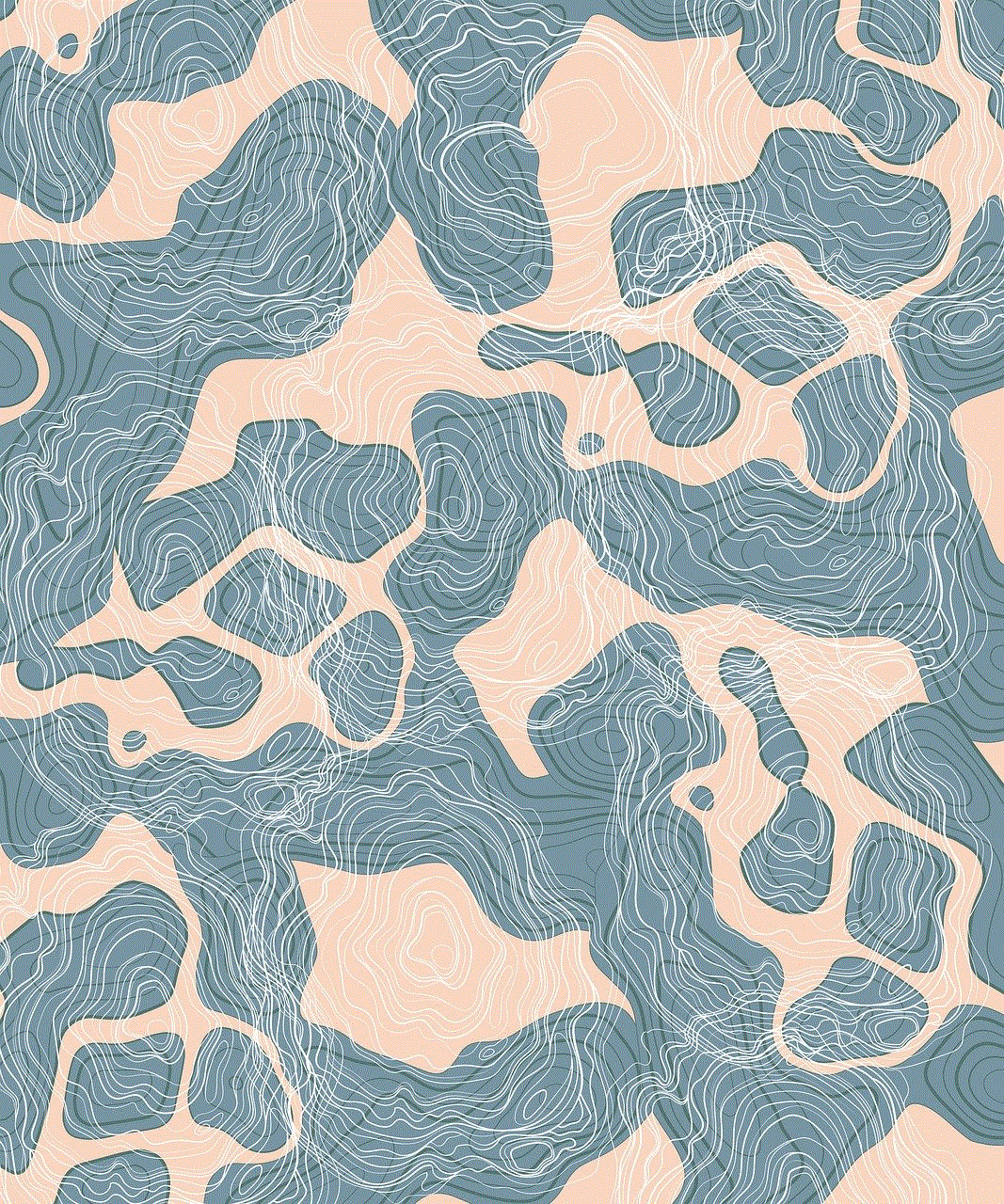
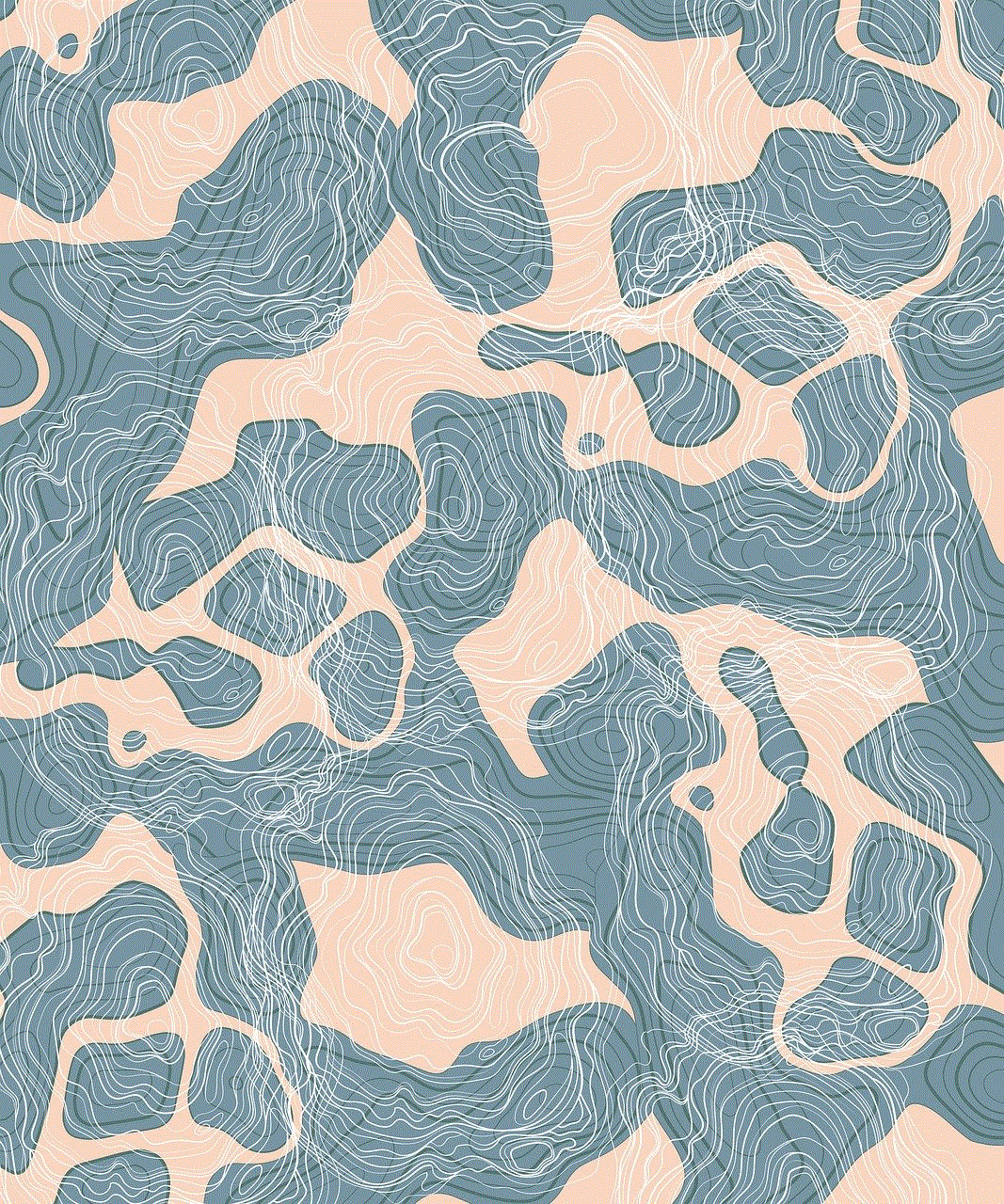
## Key Features of Google Maps Car Tracker
Google Maps car tracker boasts a plethora of features designed to enhance user experience and vehicle management. Some of the most notable features include:
1. **Real-Time Location Tracking**: Users can view the live location of their vehicles on a map, making it easy to monitor movements and ensure safety.
2. **Route History**: The tracker maintains a history of routes taken, allowing users to analyze driving patterns and optimize future journeys.
3. **Traffic Updates**: Google Maps provides real-time traffic information, enabling users to avoid congested routes and arrive at their destinations faster.
4. **Geofencing**: Users can set up geofences to receive notifications when a vehicle enters or exits a designated area, which is particularly useful for fleet management or monitoring teenage drivers.
5. **Estimated Time of Arrival (ETA)**: The tracker calculates and displays the estimated time of arrival based on current traffic conditions, helping users plan their journeys more effectively.
6. **Integration with Other Google Services**: Google Maps seamlessly integrates with other Google services, such as Calendar and Google Assistant, allowing for a more cohesive user experience.
7. **Accessibility**: The tracker is accessible via mobile devices, enabling users to monitor their vehicles on the go.
8. **User-Friendly Interface**: Google Maps is known for its intuitive design, making it easy for users to navigate and access various features without extensive training.
9. **Safety Features**: In the event of a breakdown or accident, users can quickly share their location with emergency services or loved ones.
10. **Data Analytics**: Businesses can leverage the data collected by Google Maps car tracking to analyze performance, optimize routes, and reduce operational costs.
## Applications in Personal Vehicle Tracking
For individual users, Google Maps car tracking offers numerous benefits that enhance safety and convenience. Parents can monitor their children’s driving habits, ensuring they are adhering to safe practices. With the ability to set up geofencing alerts, parents can receive notifications when their teen drivers arrive at or leave certain locations, providing an added layer of security.
Additionally, for those who frequently park in unfamiliar areas, the car tracker allows users to save their parking locations, making it easier to find their vehicles later. This is especially useful in urban environments where parking can be challenging.
Moreover, Google Maps car tracking can assist in locating stolen vehicles. If a car is reported stolen, the owner can provide law enforcement with the last known location of the vehicle, increasing the chances of recovery.
## Fleet Management Solutions
In the realm of businesses, particularly those that rely on transportation, Google Maps car tracking presents a significant advantage. Fleet management is crucial for optimizing operations, reducing costs, and enhancing customer service. By utilizing Google Maps car tracking, businesses can gain insights into their fleet’s performance and make informed decisions.
One of the primary benefits of using Google Maps for fleet management is the ability to monitor vehicle locations in real-time. This enables fleet managers to allocate resources efficiently, dispatch vehicles based on proximity to job sites, and improve response times for service calls. Additionally, the route history feature allows businesses to analyze driving patterns, identify inefficiencies, and implement improvements.
Furthermore, real-time traffic updates are invaluable for fleet management. By keeping track of current traffic conditions, fleet managers can reroute drivers to avoid delays, ensuring timely deliveries and enhancing customer satisfaction. The integration of data analytics also allows businesses to track fuel consumption, monitor driver behavior, and identify areas for cost savings.
## Enhancing Safety and Security
Safety is a paramount concern for both personal and commercial vehicle users. Google Maps car tracking plays a vital role in enhancing safety and security for drivers and passengers alike. The ability to monitor vehicle locations in real-time allows users to stay informed about their loved ones or employees, reducing anxiety and increasing peace of mind.
In the event of an emergency, Google Maps can assist by providing accurate location data to emergency responders. This is particularly beneficial in remote areas where traditional addressing systems may be inadequate. Additionally, the tracking feature can be instrumental in locating lost or stolen vehicles, providing law enforcement with crucial information to facilitate recovery.
For businesses, ensuring the safety of employees on the road is critical. Fleet managers can monitor driver behavior, such as speeding or harsh braking, and implement training programs to promote safe driving practices. This not only protects employees but also reduces the risk of accidents that could result in costly liabilities.
## Privacy Considerations
While the benefits of Google Maps car tracking are significant, it also raises important privacy considerations. The collection and use of location data can lead to concerns about surveillance and unauthorized access to personal information. Users must be aware of the implications of sharing their location and how it may be used by third parties.
Google has established privacy policies that govern the use of location data, but users should take proactive steps to protect their information. This includes understanding the permissions granted to apps, regularly reviewing privacy settings, and being selective about who can access their location data.
For businesses, safeguarding employee privacy while utilizing tracking technology is crucial. Transparent communication about the use of tracking systems, along with a clear policy outlining data usage and employee rights, is essential to maintaining trust and compliance with regulations.
## The Future of Google Maps Car Tracking
As technology continues to evolve, the future of Google Maps car tracking looks promising. With the advent of smart vehicles and the Internet of Things (IoT), the integration of car tracking with other technologies will enhance the capabilities of this tool. For instance, vehicles equipped with advanced sensors and connectivity features will provide even more accurate and comprehensive data to users.
Moreover, artificial intelligence (AI) and machine learning algorithms will play a vital role in optimizing routing, predicting traffic patterns, and providing personalized recommendations based on user behavior. As these technologies mature, users can expect a more intuitive and efficient experience when utilizing Google Maps car tracking.
Additionally, as environmental concerns grow, there is a push for sustainable transportation solutions. Google Maps car tracking can facilitate the transition to electric vehicles by providing users with information on charging station locations and availability, helping them plan their journeys more effectively.
## Conclusion



Google Maps car tracking represents a significant leap forward in vehicle monitoring and navigation technology. With its array of features, it has become an indispensable tool for individuals and businesses alike. From enhancing safety and security to optimizing fleet management, the benefits of this technology are far-reaching.
As we look to the future, the integration of advanced technologies will further enhance the capabilities of Google Maps car tracking, providing users with even more powerful tools to manage their vehicles effectively. With the right balance of innovation and privacy considerations, Google Maps car tracking is poised to continue revolutionizing the way we navigate and monitor our world. Whether for personal use or commercial applications, the implications of this technology are profound, making it an essential component of modern transportation.
0 Comments