how to block specific websites on iphone 100 8
In today’s digital age, our smartphones have become an integral part of our daily lives. We use them for communication, entertainment, and information. However, with the vast amount of content available on the internet, there are certain websites that we may not want to access, especially on our iPhones. These could be websites that are inappropriate for children, ones that promote hate speech or violence, or ones that can distract us from being productive. In order to control our internet usage and protect ourselves and our loved ones, it is important to know how to block specific websites on an iPhone.
Fortunately, Apple has provided a built-in feature on iPhones that allows users to block specific websites. This feature, known as “Screen Time,” lets users set restrictions on the content they can access on their device. In this article, we will discuss how to use this feature to block specific websites on an iPhone.
Before we dive into the steps, let’s first understand what Screen Time is and how it works. Screen Time is a feature introduced in iOS 12 that helps users to monitor and control their usage of their iPhone. It provides insights into how much time users spend on their devices, the apps they use the most, and allows them to set limits on certain apps or content. By using Screen Time, users can also set restrictions on specific websites, ensuring a safer and more productive internet experience.
Now, let’s take a look at the steps to block specific websites on an iPhone using Screen Time.
Step 1: Open Settings
The first step is to open the “Settings” app on your iPhone. This can be easily accessed from the home screen.
Step 2: Go to Screen Time
Next, scroll down the settings menu and tap on “Screen Time.” If you have not set up Screen Time before, you will be prompted to do so.
Step 3: Set a Passcode
In order to access the Screen Time settings, you will need to set a passcode. This will prevent anyone from changing the restrictions without your knowledge.
Step 4: Tap on Content & Privacy Restrictions
Once you have set a passcode, go back to the main Screen Time page and tap on “Content & Privacy Restrictions.”
Step 5: Enable Restrictions
In the Content & Privacy Restrictions menu, toggle the switch next to “Content & Privacy Restrictions” to enable it.
Step 6: Tap on Web Content
Scroll down and tap on “Web Content” under the “Allowed Apps” section.
Step 7: Choose Limit Adult Websites
In the Web Content menu, you will see an option to “Limit Adult Websites.” This will block any websites that are deemed inappropriate for children.
Step 8: Add Specific Websites to Block
If you want to block specific websites, tap on “Add Website” under the “Never Allow” section. Here you can enter the URL of the website you want to block.
Step 9: Repeat for Additional Websites
You can add multiple websites to the “Never Allow” list by repeating the previous step.
Step 10: Save Changes
Once you have added all the websites you want to block, tap on “Done” in the top right corner to save your changes.
Congratulations! You have successfully blocked specific websites on your iPhone using Screen Time. Now, whenever anyone tries to access the blocked website, they will see a message saying “You cannot browse this page at ‘website name.'” This feature also works in private browsing mode, ensuring that the blocked websites cannot be accessed through any means.
While Screen Time is an effective way to block specific websites on your iPhone, it is not foolproof. There are ways to bypass the restrictions, such as using a different browser or accessing the website through a proxy server. Therefore, it is important to have open communication with your children or loved ones and educate them on the dangers of certain websites.
In addition to using Screen Time, there are also other ways to block specific websites on an iPhone. One option is to use a third-party app or browser that offers website blocking features. These apps often come with more advanced features and tighter controls, making them a great option for parents looking to protect their children from inappropriate content.
Another option is to restrict access to certain websites through your internet router. This can be done by setting up parental controls or using a third-party service that allows you to block websites remotely.
In conclusion, with the help of Screen Time, blocking specific websites on an iPhone has become easier than ever. By following the simple steps outlined in this article, you can ensure a safer and more productive internet experience for yourself and your loved ones. It is important to remember that while technology can help us in controlling our internet usage, it is equally important to have open communication and educate ourselves and our loved ones on responsible internet usage.
debit card location tracker
In today’s digital age, debit cards have become an essential part of our everyday lives. With the convenience of making purchases and managing our finances, debit cards have replaced the traditional methods of cash and checks. However, with the increasing use of debit cards, the risk of fraud and theft has also risen. This is where debit card location trackers come into play. These advanced technologies use GPS tracking to locate the exact location of a debit card, providing users with an added layer of security. In this article, we will delve deeper into the concept of debit card location trackers, their benefits, and how they work.
What is a Debit Card Location Tracker?
A debit card location tracker is a technology that uses GPS (Global Positioning System) to track the location of a debit card. It is a small device that can be attached to your debit card, or it can be integrated into the card itself. This device sends real-time updates to the user regarding the location of their debit card. It works by connecting to a network and transmitting signals to satellites, which then determine the exact location of the debit card.
Benefits of a Debit Card Location Tracker
1. Protection against theft and fraud: The most significant advantage of using a debit card location tracker is the added layer of security it provides. In case your debit card is stolen or lost, you can immediately track its location and take necessary actions to safeguard your finances.
2. Peace of mind: With a debit card location tracker, you can have peace of mind, knowing that your card’s location is always within your reach. You no longer have to worry about your card being lost or stolen and the potential consequences that come with it.
3. Real-time updates: With a debit card location tracker, you get real-time updates on the location of your card. This means that you can track its movements and take immediate action if any unauthorized transactions are made.
4. Easy to use: Debit card location trackers are user-friendly and easy to use. They come with a simple interface, making it accessible for people of all ages and technical abilities.
5. Cost-effective: Debit card location trackers are relatively affordable and offer great value for money. They are a one-time investment that can save you from the potential loss of your finances in the long run.
How Does a Debit Card Location Tracker Work?
Debit card location trackers work by using a combination of GPS technology, cellular networks, and satellites. Once you attach the tracker to your debit card or integrate it into the card, it starts transmitting signals to the nearest cellular network. The network then relays these signals to satellites, which determine the exact location of the debit card. The information is then sent back to the user’s device, providing real-time updates on the card’s location.
Some debit card location trackers also come with additional features such as geofencing. Geofencing allows users to set a virtual boundary around their debit card’s location. If the card moves beyond this boundary, the tracker will send an alert to the user, notifying them of the card’s movement.
Factors to Consider When Choosing a Debit Card Location Tracker
1. Accuracy: The most crucial factor to consider when choosing a debit card location tracker is its accuracy. Make sure to opt for a tracker that provides precise and real-time updates on your card’s location.
2. Battery life: Since debit card location trackers run on batteries, it is essential to consider their battery life. Opt for a tracker that offers long battery life, reducing the need for frequent replacements.
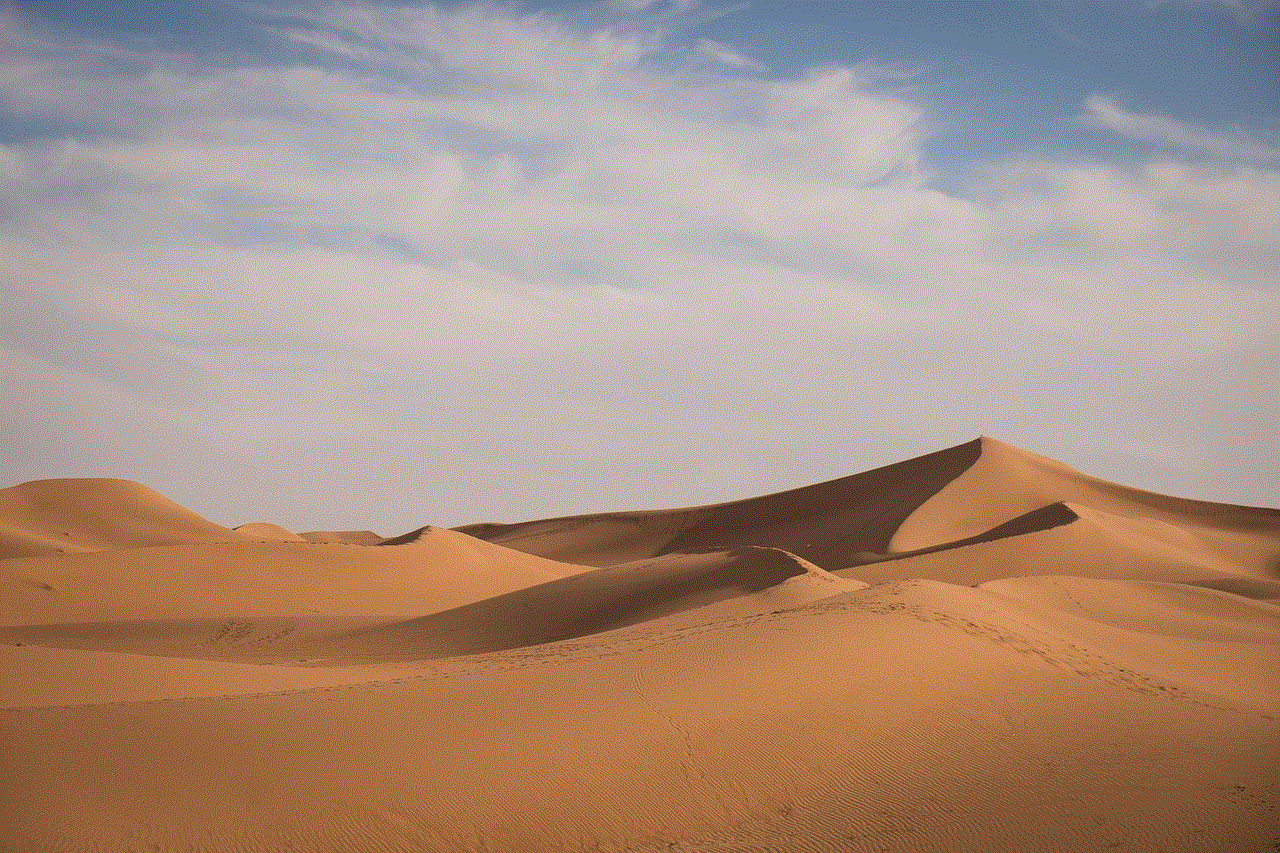
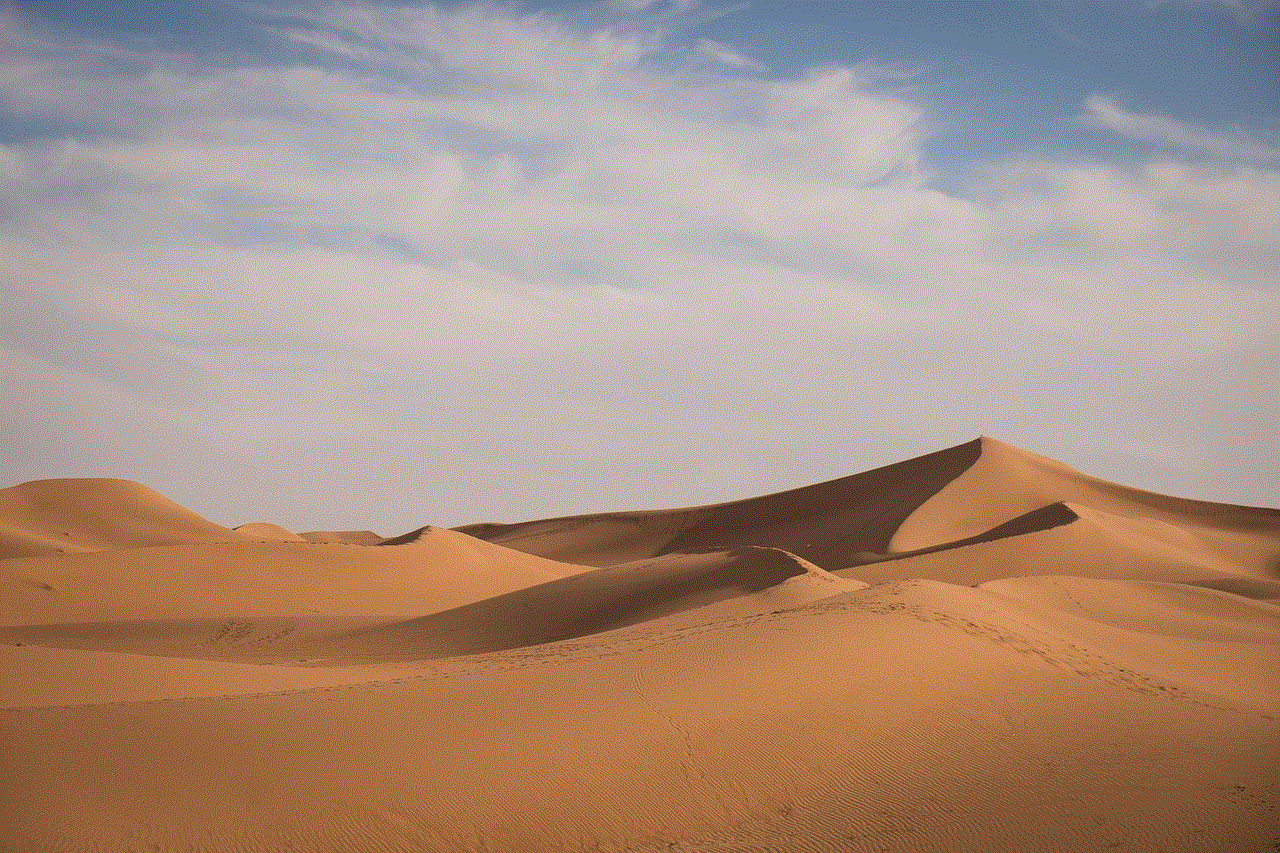
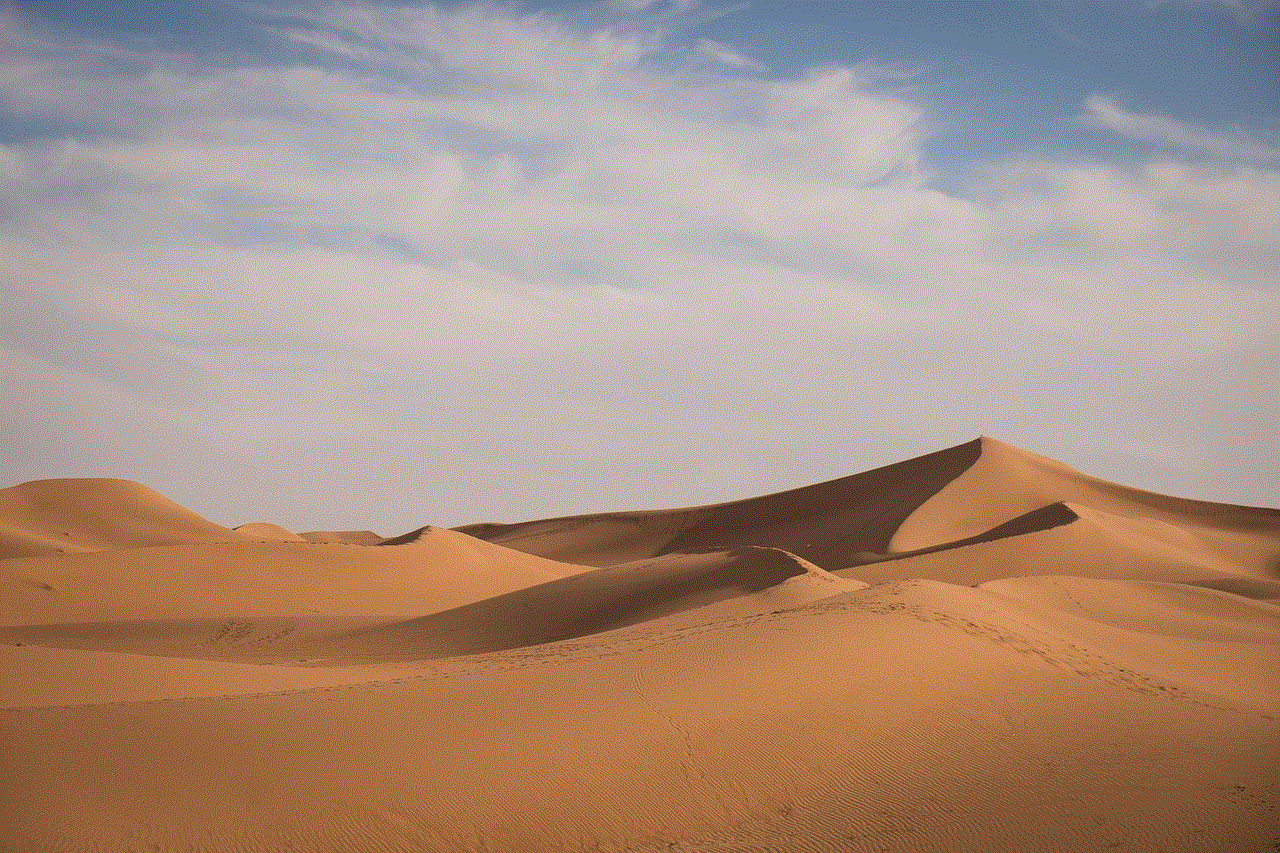
3. Network coverage: Debit card location trackers rely on cellular networks to transmit signals. Therefore, it is crucial to ensure that the tracker’s network coverage is reliable and extensive.
4. Additional features: Some debit card location trackers come with additional features such as geofencing, as mentioned earlier. Consider these features and choose a tracker that offers the most suitable features for your needs.
5. Compatibility: Make sure to check if the tracker is compatible with your debit card and the device you will be using to track its location.
Limitations of Debit Card Location Trackers
While debit card location trackers offer added security and peace of mind, they do have some limitations. Some of these limitations include:
1. Network dependency: Debit card location trackers rely on cellular networks to transmit signals. If the network coverage is weak or unavailable, the tracker may not be able to provide accurate updates on the card’s location.
2. Limited battery life: As previously mentioned, debit card location trackers run on batteries. Therefore, their battery life is limited, and frequent replacements may be required.
3. Inaccuracies in indoor locations: Since debit card location trackers use GPS technology, they may not be as accurate in indoor locations due to interference from buildings and other structures.
4. Vulnerability to hacking: As with any digital technology, debit card location trackers may also be vulnerable to hacking. It is essential to choose a reputable and secure tracker to minimize the risk of hacking.
In Conclusion
Debit card location trackers are an innovative and advanced technology that offers an added layer of security to your finances. With real-time updates and peace of mind, they are a valuable investment for anyone who uses a debit card. However, it is essential to consider the limitations and choose a reliable and secure tracker. With the increasing risk of fraud and theft, debit card location trackers have become a necessary tool for safeguarding our finances in today’s digital age.
enter your screen time passcode
Screen time passcode is a security feature that is used to lock and restrict access to the screen time settings on electronic devices. It is a combination of numbers, usually four or six digits, that is entered by the user to enable or disable certain features or applications on their device. This passcode is primarily used by parents to regulate their children’s screen time, but it can also be used by individuals to set limits for themselves. In this article, we will explore the concept of screen time passcode, its purpose, and how it can be used effectively.
In today’s digital age, electronic devices such as smartphones, tablets, and laptops have become an integral part of our daily lives. These devices provide us with access to a vast amount of information and entertainment, making it difficult for us to detach and take a break from them. As a result, people, especially children, are spending more and more time glued to their screens, which can have adverse effects on their physical and mental health. To address this issue, screen time passcode was introduced as a means to control and monitor the time spent on electronic devices.
The primary purpose of a screen time passcode is to limit the amount of time spent on screens, particularly for children. It allows parents to set a time limit for their child’s device usage, after which the device automatically locks or restricts access to certain applications. This feature gives parents peace of mind, knowing that their child is not spending excessive time on their screens, which can lead to issues such as eye strain, poor posture, and lack of physical activity. Moreover, screen time passcode also helps in regulating the content that children have access to, ensuring that they are not exposed to inappropriate or harmful material.
Apart from parents, individuals can also benefit from using a screen time passcode. In today’s fast-paced world, it is easy to get caught up in the never-ending stream of notifications and updates on our devices. This can lead to distractions and decreased productivity. By setting a screen time passcode for oneself, individuals can limit their device usage and focus on more important tasks. This can also help in reducing screen addiction and promoting a healthier lifestyle.
Now that we understand the purpose of a screen time passcode, let’s delve into how it can be used effectively. The first step is to set a passcode that is not easily guessable. Avoid using common combinations such as 1234 or 0000, as they can be easily cracked. It is recommended to use a combination of numbers that are significant to you but not too obvious. For instance, you can use your birth date or a memorable date with a few numbers shuffled around. Remember to keep your passcode confidential and change it periodically to ensure its effectiveness.
Another way to use a screen time passcode effectively is by setting specific time limits for different applications. For example, you can allow your child to use educational apps for two hours a day but restrict their access to social media apps entirely. This way, you can ensure that your child is not spending excessive time on non-productive activities. Moreover, it is essential to have open communication with your child and explain to them the purpose of the screen time passcode. This will help them understand the importance of limiting screen time and build a healthy relationship with technology.
For individuals, setting a screen time passcode can be a useful tool to help them achieve their daily goals. For instance, if you want to limit your social media usage to one hour a day, you can set a passcode that will lock the app after the designated time. This will remind you to take a break from your device and focus on other activities. Additionally, many devices also offer the option to schedule downtime, during which all non-essential apps are disabled. This is helpful for individuals who struggle to disconnect from their devices and need a gentle reminder to take a break.
However, the use of screen time passcode has been a topic of debate among parents and experts. Some argue that it can lead to a false sense of security, as children can easily find ways to bypass the passcode. This is why it is crucial to monitor your child’s device usage and have regular conversations with them about responsible screen time. Moreover, it is essential to be a good role model for your child and limit your own screen time as well.
Furthermore, it is essential to note that screen time passcode is not a one-size-fits-all solution. Each child and individual has different needs and habits, and it is crucial to find a balance that works for them. For instance, some children may require more screen time for educational purposes, while others may need stricter limits due to their addiction to technology. It is essential to assess each situation individually and adjust the screen time passcode accordingly.



In conclusion, a screen time passcode is a useful tool for regulating device usage and promoting a healthy relationship with technology. It allows parents to monitor their child’s screen time and restrict access to certain applications, ensuring their well-being. Moreover, individuals can also use it to limit their own screen time, improve productivity, and reduce screen addiction. However, it is essential to use it effectively and have open communication with children to reap its benefits fully. With the rapid advancement of technology, it is crucial to find a balance between screen time and other activities, and a screen time passcode can help achieve that.
0 Comments