how to block calls on iphone
In today’s fast-paced world, we rely on our phones for almost everything – from making important calls to staying connected with our loved ones. However, with the increasing number of unwanted calls and spam callers, our phones have become a nuisance at times. If you’re tired of receiving endless telemarketing calls or persistent calls from unknown numbers, you might be wondering how to block calls on your iPhone. Fortunately, Apple has made it quite easy to block calls on its devices, and in this article, we’ll guide you through the process.
Before we dive into the steps of blocking calls on an iPhone, it’s important to understand the different types of calls that you can block. The first type is a spam call, which is a pre-recorded message that tries to sell you something or asks you to take action, such as pressing a certain number. The second type is a telemarketing call, where a real person is trying to sell you a product or service. Lastly, there are unknown calls, which are simply calls from numbers that are not saved in your contacts. Now that we know the types of calls, let’s explore the different methods of blocking them on your iPhone.
Method 1: Using the Built-in Call Blocking Feature
The easiest and most effective way to block calls on an iPhone is by using the built-in call blocking feature. This feature allows you to block specific numbers or contacts from calling, messaging, or FaceTiming you. To use this feature, follow these simple steps:
Step 1: Open your Phone app and go to the “Recents” tab.
Step 2: Find the number or contact that you want to block and tap on the “i” icon next to it.
Step 3: Scroll down and tap on “Block this Caller”.
Step 4: A confirmation message will appear – tap on “Block Contact” to block the number.
Method 2: Using the Do Not Disturb Feature
Another way to block calls on your iPhone is by using the Do Not Disturb feature. This feature allows you to silence calls, messages, and notifications from anyone who is not in your contacts. To enable this feature, follow these steps:
Step 1: Go to Settings and tap on “Do Not Disturb”.
Step 2: Toggle on the “Manual” switch.
Step 3: You can also schedule Do Not Disturb by setting specific times during which you don’t want to be disturbed.
Step 4: You can also choose to allow calls from specific contacts by adding them to your “Favorites” list.
Method 3: Using Third-Party Apps
If you’re receiving a lot of spam calls, you can consider using third-party apps to block them. These apps use a database of known spam numbers and automatically block calls from them. Some popular apps for this purpose are Truecaller, Hiya, and Nomorobo. These apps not only block calls but also provide features such as caller ID, call recording, and call blocking based on community feedback.
Method 4: Contact Your Carrier
You can also contact your carrier and ask them to block specific numbers from calling you. Most carriers have a service called “Call Blocking” or “Scam Block” that allows you to block numbers from their network. However, this method is not very effective as scammers and telemarketers can easily switch to a different number.
Method 5: Use Call Blocking Hardware
If you’re still receiving unwanted calls despite trying all the methods mentioned above, you can consider using call blocking hardware. These devices connect to your phone and block unwanted calls by using a blacklist of known spam numbers. Some popular devices are CPR Call Blocker, Digitone Call Blocker, and Sentry Call Blocker.
Tips to Avoid Unwanted Calls
Apart from blocking calls, there are a few things you can do to minimize the number of unwanted calls you receive. Here are some tips:
1. Don’t answer unknown numbers – If you receive a call from an unknown number, it’s best to let it go to voicemail. If it’s important, the caller will leave a message.
2. Register your number on the National Do Not Call Registry – This registry is a list of numbers that telemarketers are not allowed to call. Registering your number can greatly reduce the number of telemarketing calls you receive.
3. Don’t give out your number randomly – Be cautious when giving out your phone number, especially on online forms and surveys. This can prevent your number from getting into the hands of telemarketers.
4. Block numbers as soon as you receive a spam call – If you receive a spam call, make sure to block the number immediately. This can prevent further calls from the same number.
5. Be aware of the signs of a scam call – Scammers often use tactics such as urgency, threats, and offers that sound too good to be true. Be cautious of such calls and don’t give out any personal information.
Conclusion
Receiving unwanted calls on your iPhone can be frustrating and disruptive. However, with the methods mentioned above, you can easily block calls and prevent them from disturbing you. We recommend using the built-in call blocking feature as it is the most effective and convenient method. Additionally, make sure to follow the tips mentioned above to avoid unwanted calls in the future. With these measures in place, you can enjoy a peaceful and uninterrupted phone experience on your iPhone.
www meaning in text
The world of internet is full of acronyms and abbreviations, and one of the most commonly used ones is “www”. It stands for World Wide Web and has become an integral part of our daily lives. From browsing the internet to sending emails, we use the www prefix almost every day without even realizing it. But have you ever wondered about the meaning behind this three-letter acronym? In this article, we will dive deep into the origins and significance of “www” in text.
The concept of the World Wide Web was first proposed by Tim Berners-Lee in 1989 while he was working at CERN, the European Organization for Nuclear Research. He wanted to create a system that would allow researchers to share and access information easily. The first website ever created was info.cern.ch, and it went live on December 20, 1990. However, the website did not have the familiar www prefix that we are used to seeing now.
So, where did the www prefix come from? Well, it was not until 1991 when the first web browser, called “WorldWideWeb”, was released that the prefix was added. The browser was designed by Tim Berners-Lee and allowed users to access and navigate the World Wide Web. He chose to add “www” to the beginning of websites as a way to distinguish them from other internet services such as FTP or Gopher.
The www prefix quickly caught on and became the standard way to access websites. In the early days of the internet, websites were mostly accessed through the use of IP addresses, which are a series of numbers that identify a particular website. For example, the IP address for Google is 216.58.194.174. As you can imagine, remembering and typing in these long numbers was not very convenient. The www prefix provided a more user-friendly and memorable way to access websites.



Another reason for the popularity of the www prefix is that it is easy to type. Imagine trying to type a long IP address with your smartphone’s tiny keyboard. It would be a nightmare! The www prefix, on the other hand, only requires three taps on the keyboard. This ease of use has contributed to the widespread use of the prefix in text.
But what does the www prefix actually mean? As mentioned earlier, it stands for World Wide Web. The term “web” refers to the interconnectedness of websites and the way they are linked to each other through hyperlinks. The word “worldwide” highlights the global nature of the internet, connecting people from all corners of the world. Together, the words create a powerful and meaningful term that represents the vastness and accessibility of the internet.
The popularity of the www prefix has led to the misconception that all websites must start with it. However, this is not the case. In fact, some websites do not use the prefix at all. For example, websites that use HTTPS, which is a secure version of HTTP, do not require the www prefix. You can access them by simply typing the domain name followed by the top-level domain, such as .com or .org. Additionally, some websites use subdomains, which are extensions of the main domain, instead of the www prefix. For example, mail.google.com takes you to Google’s email service, Gmail.
Despite its widespread use, the www prefix has faced some criticism over the years. Some argue that it is redundant and unnecessary since most people automatically type it when accessing a website. Others claim that it is outdated and no longer relevant in the modern internet landscape. However, it is worth noting that the www prefix is deeply ingrained in our culture and has become a recognizable symbol of the internet.
In recent years, there has been a trend of omitting the www prefix in website addresses. This has been mainly driven by the rise of mobile devices and their limited keyboard space. Many website owners have also chosen to remove the prefix to make their domain names shorter and more memorable. However, there is still a significant number of websites that continue to use the www prefix, and it is unlikely to disappear completely anytime soon.
In conclusion, the www prefix has become an essential part of our online experience. It has made accessing websites easier and more user-friendly, and has become a symbol of the vastness and interconnectedness of the internet. Despite facing some criticism, the www prefix continues to be widely used and is likely to remain a crucial element of the World Wide Web for years to come. So, the next time you type in a website address, take a moment to appreciate the meaning and significance behind the three simple letters, “www”.
what does asl mean on instagram
ASL, or “age, sex, location,” is a common phrase used on social media platforms such as Instagram . It is often used as a way to introduce oneself and get to know others in the online community. However, the meaning and usage of this phrase have evolved over time, and it has become a topic of discussion and debate among users. In this article, we will explore the origins of ASL on Instagram , its current usage, and its impact on the platform.
The origins of ASL on Instagram can be traced back to the early days of social media. In the late 1990s and early 2000s, chat rooms and instant messaging services were popular platforms for people to connect with others online. These platforms allowed individuals to communicate with each other in real-time, and many users would ask the question “ASL?” as a way to start a conversation.
At the time, ASL stood for “age, sex, and location” and was commonly used as a means of getting to know someone better. It was a simple and straightforward way to share basic information about oneself and find common ground with others. As social media platforms like Instagram began to emerge, ASL became a popular phrase used in the early days of the platform.
However, as Instagram grew in popularity, the meaning and usage of ASL began to shift. Instead of being used as a way to introduce oneself, it started to be seen as a way to objectify and sexualize others. This was particularly true for female users who would often receive unwanted messages and comments from strangers asking for their ASL. As a result, many users started to view ASL as a red flag and a sign of disrespect.
In response to this shift in perception, some users began to use ASL as a way to reclaim the phrase and turn it into a positive and empowering message. They would use it to show pride in their age, sex, and location and challenge the negative connotations associated with it. This movement gained momentum and became known as the “ASL positivity movement.”
Today, ASL can be seen used in a variety of ways on Instagram. Some users still use it as a way to start a conversation and get to know others, while others use it as a way to show pride in their identity. Some even use it as a hashtag to connect with others who share similar characteristics or experiences. However, there are still instances where ASL is used in a derogatory manner, and many users continue to speak out against this behavior.
Aside from its usage on Instagram, ASL has also sparked discussions and debates about online safety and privacy. With the rise of social media, it has become easier for individuals to connect with strangers from all over the world. While this can be a positive thing, it also comes with its risks. ASL, in particular, has been criticized for potentially revealing too much personal information and making users vulnerable to online predators.
In response to these concerns, Instagram has implemented several safety features to protect its users. One example is the ability to set your account to private, which means only approved followers can see your posts and information. Additionally, Instagram has a feature that allows users to filter out certain words or phrases from their comments, including ASL. This can help prevent unwanted and potentially harmful interactions on the platform.
Despite the controversies surrounding ASL, it remains a popular phrase used on Instagram. It has become ingrained in the culture of the platform and is often seen in bios, captions, and comments. Some users even view it as a way to express their individuality and connect with others on a deeper level.
Furthermore, ASL has also taken on new meanings and variations on Instagram. For example, some users have changed the “L” to stand for “language” instead of “location,” as a way to show their interest in learning new languages and connecting with others who speak different languages. This showcases how language is constantly evolving and adapting to the changing social landscape.
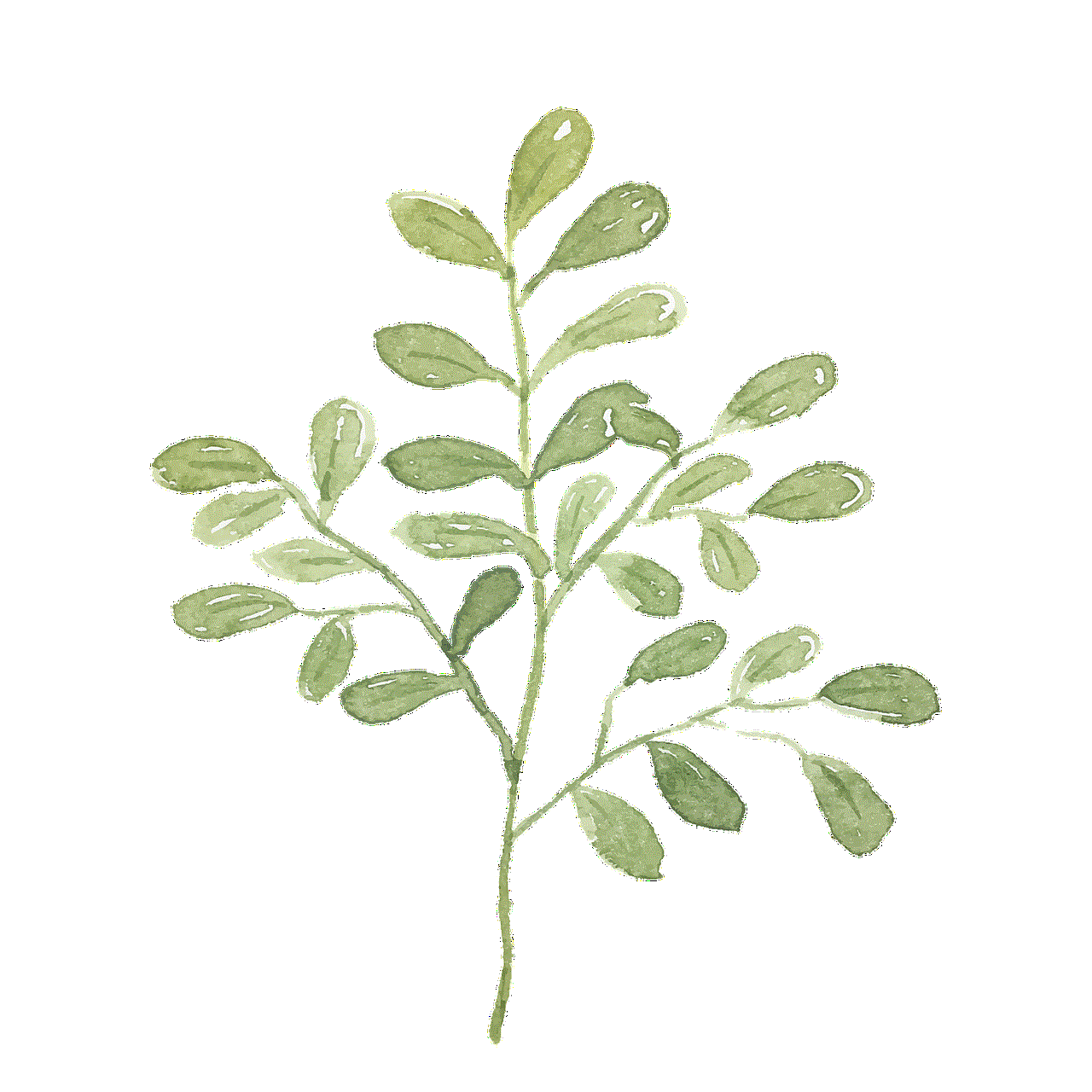
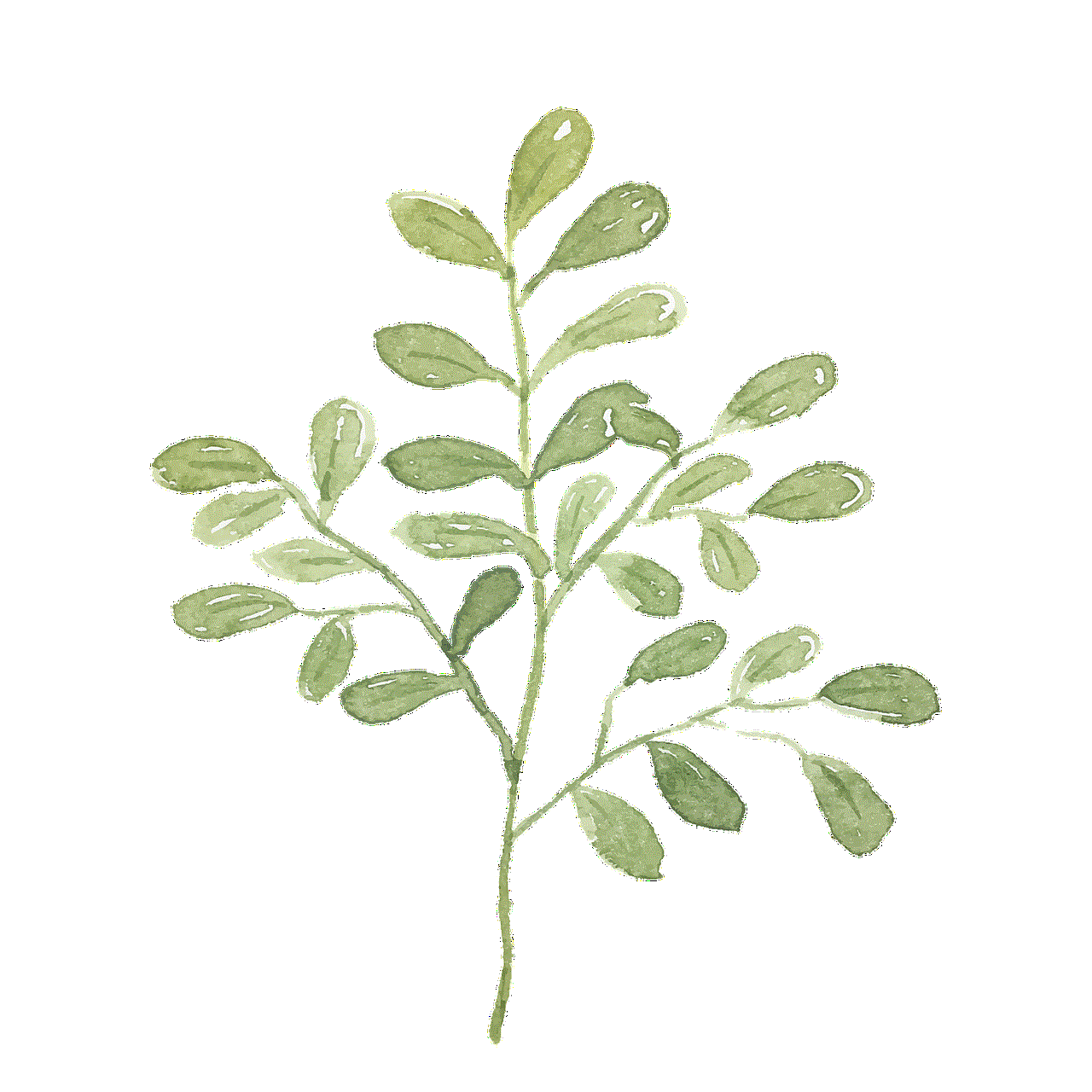
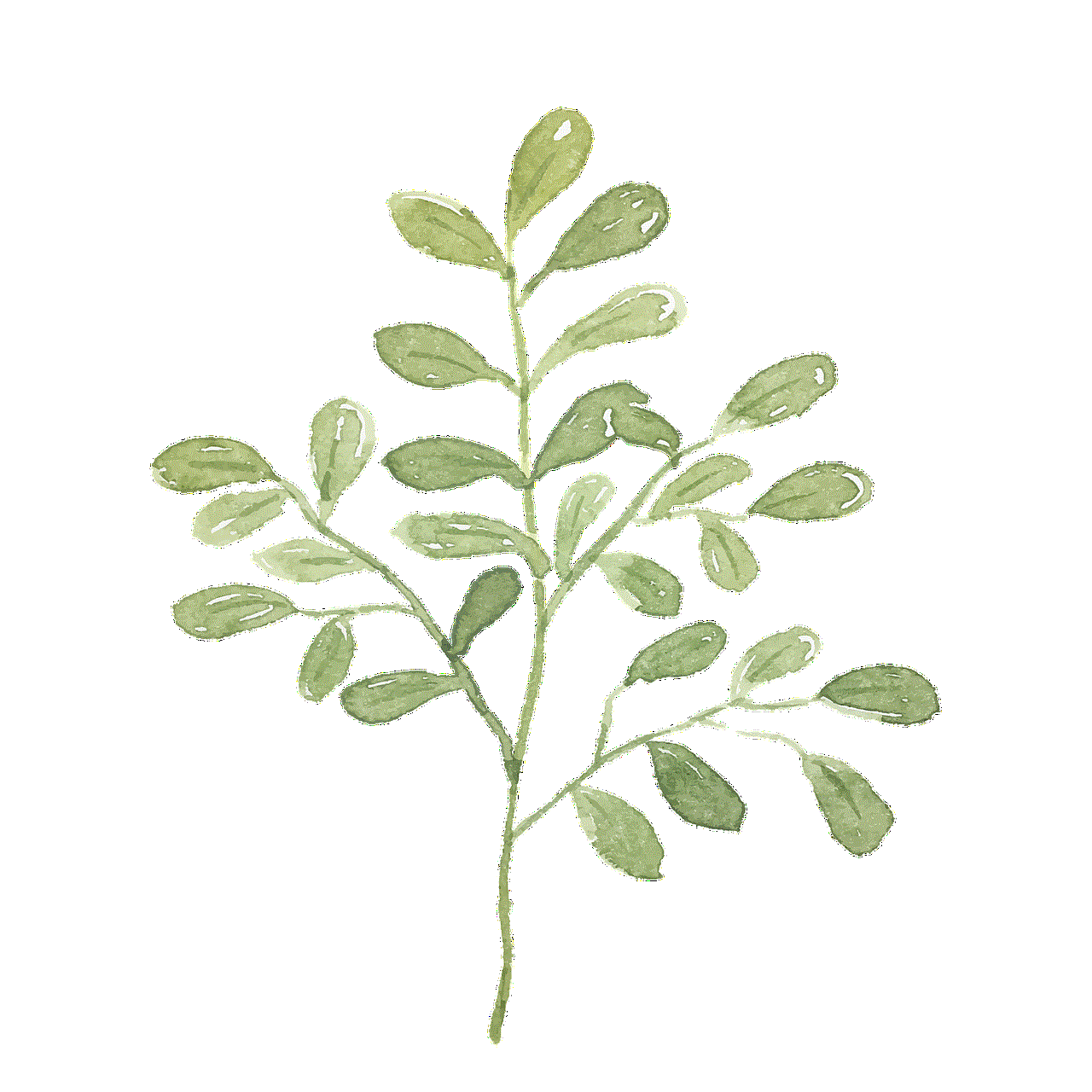
In conclusion, ASL on Instagram has come a long way since its early origins in chat rooms and instant messaging services. It has evolved from a simple way to start a conversation to a controversial phrase that sparks discussions about online safety and privacy. It has also been used to empower and unite individuals, while also being criticized for objectifying and sexualizing others. Love it or hate it, ASL remains a prominent part of the Instagram community and will continue to be a topic of discussion for years to come.
0 Comments