how to add a link to snapchat story
# How to Add a Link to Your Snapchat Story: A Comprehensive Guide
Snapchat has revolutionized the way we share moments with friends and followers. With its unique features and ephemeral nature, it has attracted millions of users worldwide. One of the standout features that Snapchat offers is the ability to share links in your stories. This feature can be a game-changer for businesses, influencers, and everyday users looking to share valuable content with their audience. In this article, we will explore how to add a link to your Snapchat story, the importance of this feature, and tips for maximizing its potential.
## Understanding Snapchat Stories
Before diving into the process of adding links, it’s important to grasp the concept of Snapchat Stories. A Snapchat Story is a collection of Snaps (photos or videos) that are viewable by your friends or followers for 24 hours. Users can create a story that showcases their daily activities, events, promotions, or any content they wish to share. Stories are a great way to engage with your audience and keep them updated.
## Why Adding Links to Your Snapchat Story Matters
Adding links to your Snapchat story can significantly enhance your engagement and reach. Here are a few reasons why this feature is important:
1. **Drive Traffic**: If you have a blog, website, or online store, adding a link can drive traffic directly from your Snapchat followers. This can lead to increased sales or more readers for your content.
2. **Promote Events**: If you’re hosting an event, whether it’s a webinar, concert, or local gathering, sharing a link to register or learn more can boost attendance.
3. **Enhance User Experience**: By providing direct links to resources, you can enhance the experience of your viewers. Instead of leaving them to search for information, you can guide them directly to it.
4. **Boost Engagement**: Encouraging your audience to swipe up to access content can lead to higher engagement and interaction levels.
5. **Showcase Collaborations**: If you’re collaborating with brands or other influencers, linking to their profiles or products can strengthen those partnerships and provide value to your audience.
## How to Add a Link to Your Snapchat Story
Now that we understand the significance of adding links, let’s get into the step-by-step process of doing so.
### Step 1: Open Snapchat
First, ensure that you have the Snapchat app installed on your smartphone. Open the app and log in to your account.
### Step 2: Create a New Story
To create a new story, tap on the camera icon to take a photo or video that you’d like to share. Once you have your desired Snap, tap the blue arrow on the bottom right corner of the screen.
### Step 3: Select ‘My Story’
After tapping the blue arrow, you will see a list of friends, and at the top, there will be an option labeled ‘My Story.’ Select this option to share your Snap to your story.
### Step 4: Add a Link
Once you have selected ‘My Story,’ you will see the option to add text to your Snap. Here’s how to add a link:
1. **Tap on the Text Icon**: Look for the ‘T’ icon in the upper right corner of the screen. Tap on it to add text.
2. **Enter the Link**: Type or paste the URL you wish to add. For example, if you want to link to your website, you would enter the full URL (e.g., https://www.yourwebsite.com).
3. **Format the Link**: You can also customize the text color, size, and style before sharing it. This allows your link to stand out and attract attention.
4. **Swipe Up Feature**: If you have the ‘Swipe Up’ feature enabled (available to accounts with more than 10,000 followers or verified accounts), you can add a direct link that viewers can access by swiping up on the Snap. To do this, look for the link icon (chain link) and tap on it to add your URL.
### Step 5: Post Your Story
After adding the link and finalizing your Snap, tap the blue arrow again to post it to your story. Your followers will now be able to view your Snap and interact with the link.
## Best Practices for Adding Links to Snapchat Stories
While adding links is relatively straightforward, there are several best practices you should consider to maximize the effectiveness of your linked content.
### 1. Keep It Relevant
Always ensure that the link you are sharing is relevant to the content of your Snap. If you’re sharing a photo from an event, link to a page with more details or a ticket purchase option.
### 2. Use Clear Calls to Action
Encourage your audience to engage with your link by using clear calls to action (CTAs). Phrases like “Swipe up for more info” or “Check out the link in my story” can guide users on what to do next.
### 3. Monitor Engagement
Keep track of how many users are clicking on your links. Tools like Snapchat Insights can help you analyze the performance of your stories. Understanding what resonates with your audience will help you refine your strategy.
### 4. Avoid Overloading with Links
While it’s tempting to share multiple links, avoid cluttering your story with too many. Instead, focus on one link per Snap to maintain clarity and avoid overwhelming your audience.
### 5. Utilize Visuals
Incorporate visuals, such as arrows or stickers, to draw attention to your link. Highlighting your link visually can increase the chances of users interacting with it.
### 6. Test Different Formats
Experiment with different types of content to see what your audience responds to best. For instance, you might try linking to a video, a blog post, or a product page to gauge engagement levels.
## Common Mistakes to Avoid
As you navigate link-sharing on Snapchat, be mindful of common pitfalls that can hinder your success.
### 1. Sharing Broken Links
Always double-check your links before posting. A broken link can lead to frustration and a loss of credibility with your audience.



### 2. Ignoring Analytics
Failing to monitor your link performance can leave you in the dark about what’s working and what isn’t. Use analytics to inform your strategy and improve future posts.
### 3. Being Too Salesy
While promoting products or services is important, being overly promotional can turn off your audience. Strive for a balance between sharing valuable content and promotion.
### 4. Neglecting to Update Links
If you’re sharing links to events or promotions, ensure they are updated. Outdated links can create confusion and diminish trust.
### 5. Not Engaging with Your Audience
Engagement doesn’t stop at sharing links. Make sure to respond to comments and messages related to your links, fostering a sense of community among your followers.
## Conclusion
Adding links to your Snapchat story is a powerful way to engage with your audience and drive traffic to your preferred content. By following the steps outlined in this guide and implementing best practices, you can maximize the effectiveness of your links and enhance your overall Snapchat strategy. Whether you’re a business owner, influencer, or casual user, leveraging this feature can help you connect with your audience on a deeper level. As Snapchat continues to evolve, staying informed and adaptable will ensure you make the most of its features. Happy snapping!
how to tell if you have a smart tv
# How to Tell If You Have a Smart TV: A Comprehensive Guide
In today’s tech-driven world, televisions have evolved far beyond their original purpose of merely displaying broadcast content. Enter the Smart TV—a device that not only plays your favorite shows and movies but also connects to the internet, allowing for streaming, gaming, and a host of other functionalities. But how can you tell if you have a Smart TV? In this article, we will explore the characteristics, features, and benefits of Smart TVs, helping you ascertain whether your television fits the bill.
## What is a Smart TV?
Before we dive into the specifics of identifying a Smart TV, it’s crucial to understand what it is. A Smart TV is essentially a television set that integrates internet connectivity and interactive features. Unlike traditional TVs, which primarily rely on cable or satellite signals, Smart TVs can access online content through various applications and services. This means you can watch streaming platforms like Netflix, youtube -reviews”>YouTube , and Hulu directly without needing an external device.
### Key Features of Smart TVs
To determine if you have a Smart TV, it’s essential to familiarize yourself with some common features:
1. **Internet Connectivity**: Smart TVs connect to the internet via Wi-Fi or Ethernet. If your TV can browse the web or stream content without using external devices, it’s likely a Smart TV.
2. **Built-in Apps**: Most Smart TVs come pre-loaded with popular streaming apps. Look for icons or options for services like Netflix, Amazon Prime Video, or Disney+ on your TV’s interface.
3. **User Interface**: Smart TVs typically have an intuitive user interface that allows you to navigate between apps, settings, and content easily. This often includes a home screen that aggregates all available applications.
4. **Voice Control**: Many modern Smart TVs support voice commands through built-in assistants like Amazon Alexa, Google Assistant, or proprietary systems. If you can control your TV using voice commands, it’s likely a Smart TV.
5. **Screen Mirroring**: This feature allows you to display content from your smartphone or tablet on the TV screen. If you can easily reflect your device’s screen, you have a Smart TV.
6. **Software Updates**: Smart TVs receive regular software updates to improve performance and add new features. If your TV prompts you for updates, it’s likely a Smart TV.
7. **Integration with Smart Home Devices**: Smart TVs can often be integrated into a smart home ecosystem, allowing you to control other smart devices from your TV. If your TV works in tandem with devices like smart lights or thermostats, it’s a Smart TV.



### Check the Model Number
One of the most straightforward ways to determine if you have a Smart TV is to check the model number. You can usually find this information on the back of the TV or in the settings menu. Once you have the model number, research it online to see if it’s classified as a Smart TV. Manufacturers often list specifications and features on their websites, making it easy to confirm.
### Assess Your Remote Control
The remote control that comes with your TV can also provide clues about its smart capabilities. If your remote has dedicated buttons for streaming services or features like a microphone for voice commands, your TV is likely a Smart TV. Traditional remote controls are typically straightforward, consisting of buttons for channels, volume, and basic functions.
## Navigating the User Interface
To further ascertain whether your TV is smart, explore its user interface. If you can access various apps, settings, and features beyond basic channel navigation, it’s a strong indication that you own a Smart TV. A smart interface will often allow for easy scrolling through content categories, recommendations, and recent searches.
### Explore Available Apps
Another method to determine if you have a Smart TV is to check the available apps. Most Smart TVs come equipped with a range of applications that allow you to watch videos, listen to music, and even play games. If you can find apps for popular streaming services, social media, or even gaming, it’s safe to say that you own a Smart TV.
### Streaming Capabilities
Streaming is one of the defining features of Smart TVs. If you can access platforms like Netflix, Hulu, or YouTube without using an external device like a streaming stick or console, your TV is a Smart TV. The ability to stream content directly from these services is a hallmark of smart functionality, providing a seamless entertainment experience.
### Check for Updates and Settings
Smart TVs typically have a settings menu that allows you to manage various features and perform updates. If your TV has a dedicated section for software updates or network settings, it’s likely a Smart TV. Traditional TVs, in contrast, have limited settings focused mainly on picture and sound adjustments.
## Connectivity Options
Another essential criterion for identifying a Smart TV is the variety of connectivity options available. Smart TVs usually come with multiple HDMI ports, USB ports, and networking options. If your TV has built-in Wi-Fi or Ethernet ports, it’s a significant indicator of smart capabilities. Additionally, many Smart TVs support Bluetooth connections, allowing you to pair with devices like smartphones or sound systems.
### Smart TV Ecosystem
If your television can interact with other smart devices in your home, it’s a good sign that you have a Smart TV. Modern Smart TVs often integrate seamlessly with smart home ecosystems, allowing you to control lighting, security cameras, and more from your TV interface. If you’ve experienced this integration, you can be confident that your TV is indeed smart.
### Examine the Brand and Model
Certain brands are known for their Smart TV capabilities, including Samsung, LG, Sony, Vizio, and TCL, among others. Researching the brand and model can provide insights into its features. Many manufacturers design their televisions with smart functionality in mind, making it easier to determine if your device is a Smart TV.
## User Experience and Performance
The overall user experience can also be a definitive factor in identifying a Smart TV. Smart TVs often provide a smoother and more responsive experience than traditional models. If you notice that your TV quickly loads apps, streams content without buffering, and offers a seamless viewing experience, you’re likely enjoying the benefits of a Smart TV.
### Interactivity and Customization
Smart TVs allow users to customize their viewing experience in ways that traditional TVs do not. If your television offers options to set personalized profiles, curate content suggestions, or interact with social media platforms, it’s another indication that you have a Smart TV.
### Conclusion
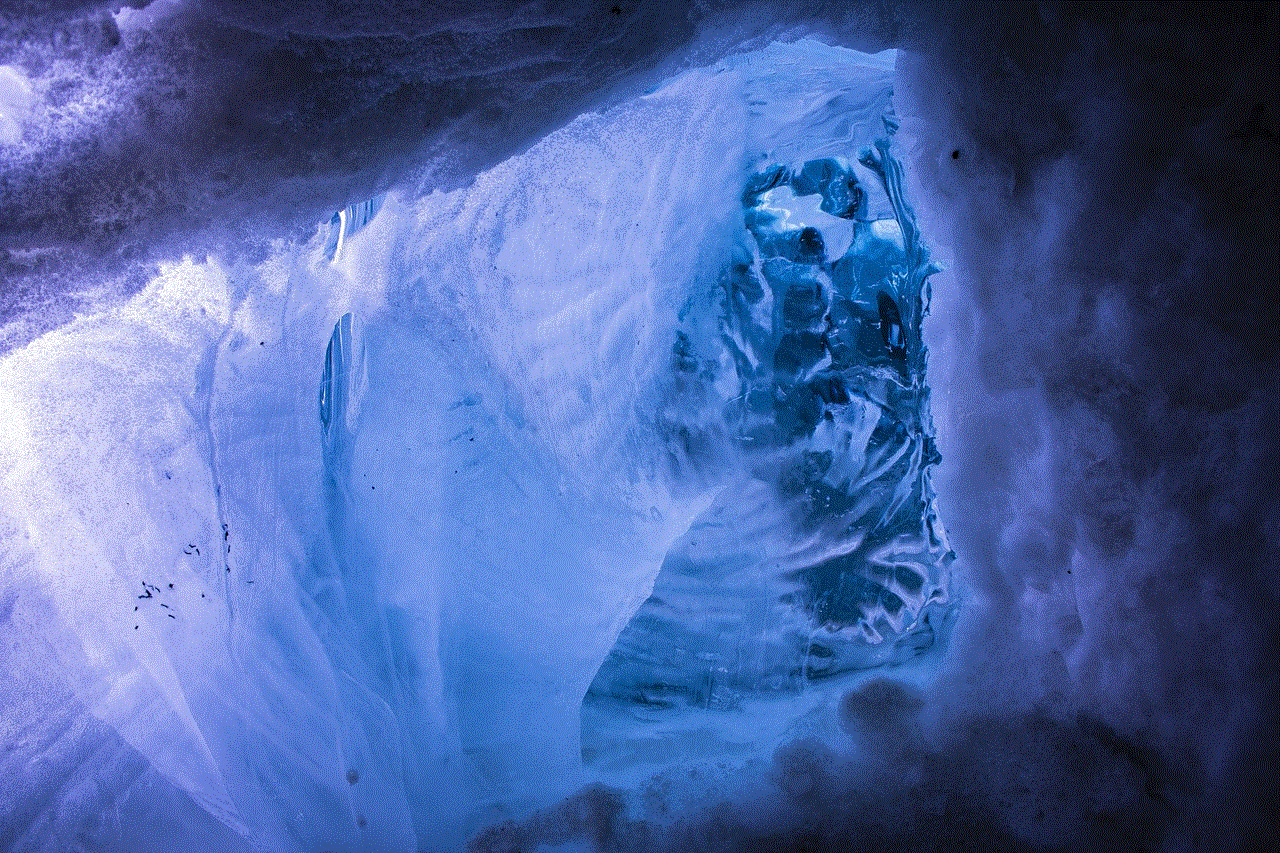
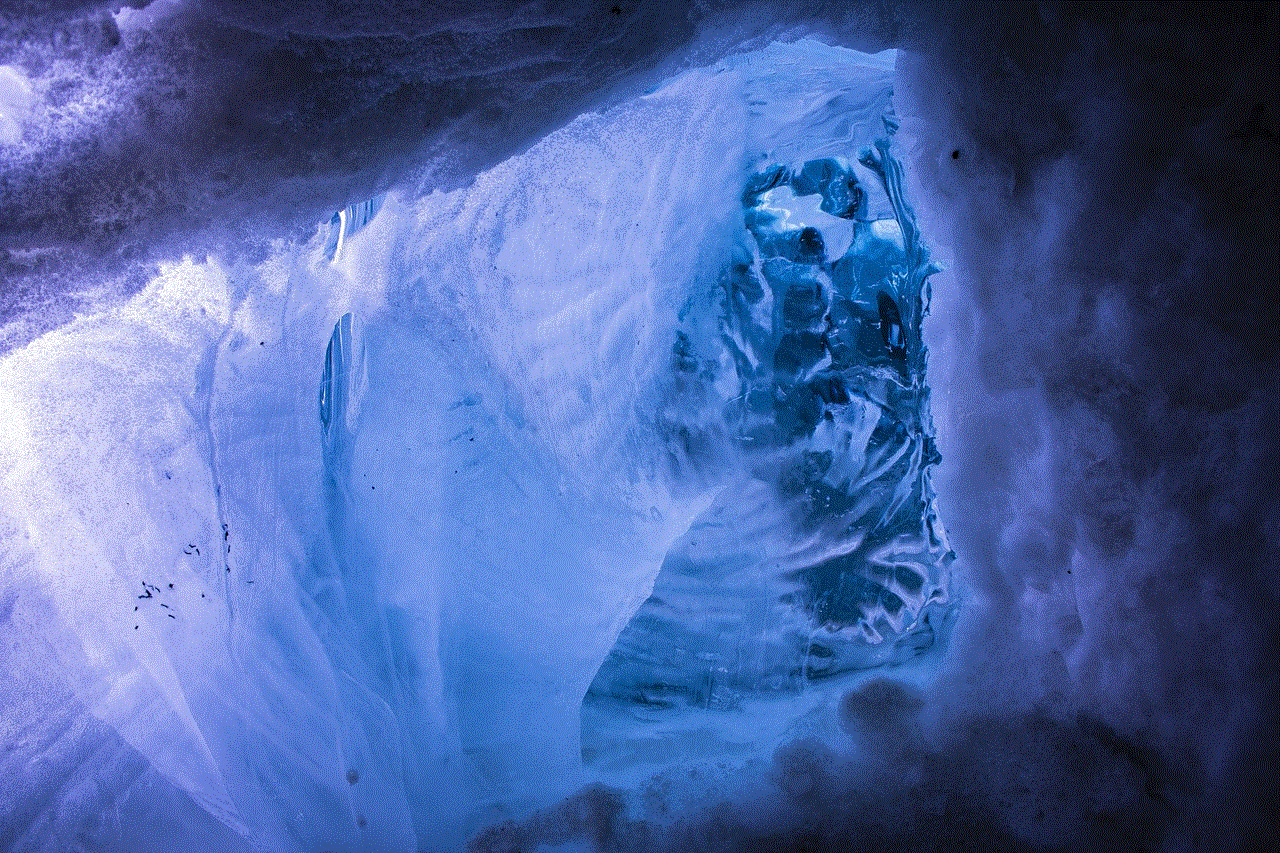
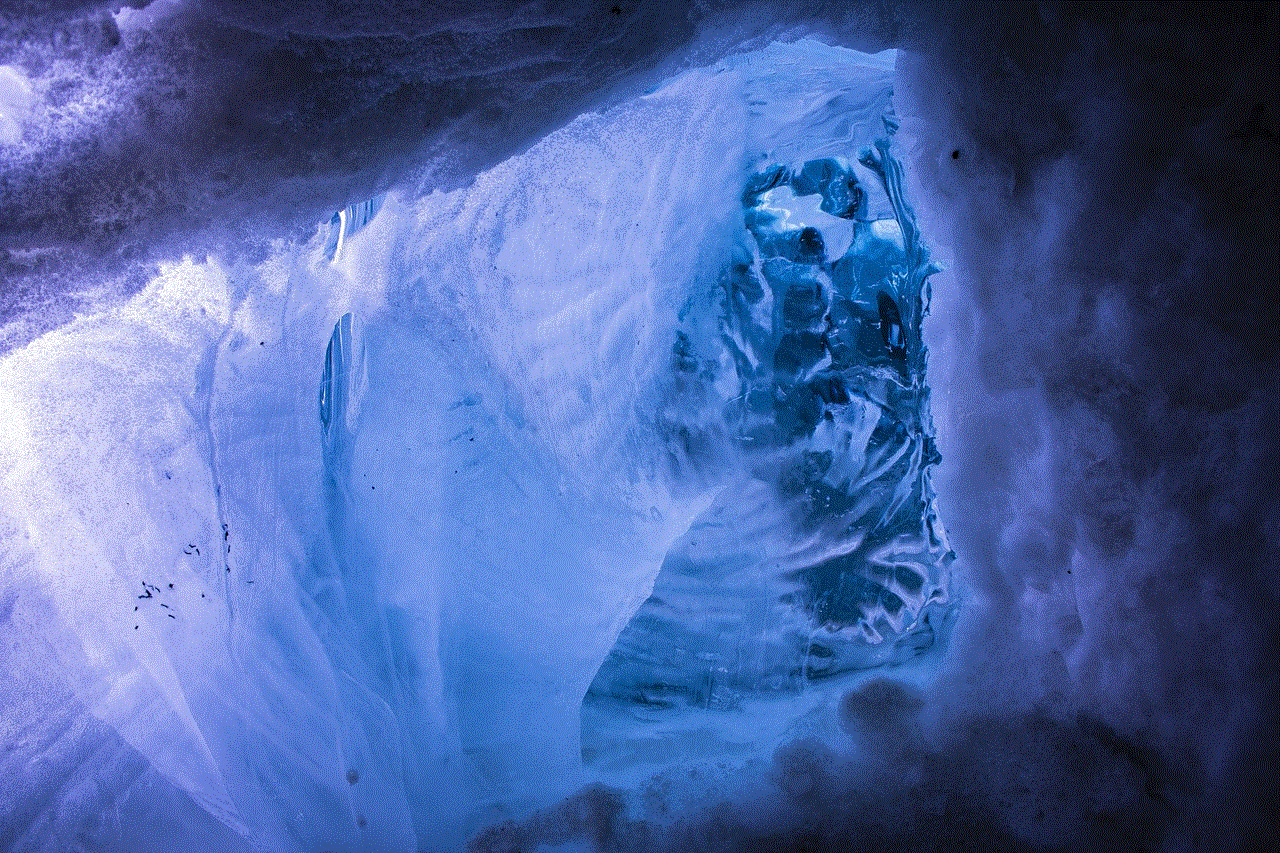
In conclusion, determining whether you have a Smart TV involves examining various features and capabilities. Pay attention to the internet connectivity, built-in applications, user interface, remote control, and streaming options. Check the model number and explore the available apps and settings. If your TV integrates with other smart devices, provides regular updates, and offers an interactive experience, you can confidently say that you own a Smart TV.
Smart TVs have transformed the way we consume media, offering convenience and entertainment at our fingertips. By understanding the characteristics and functionalities of Smart TVs, you can make the most of your viewing experience and enjoy a world of content, all from the comfort of your living room. Whether you’re using it for streaming movies, playing games, or browsing the web, your Smart TV can be a central hub of entertainment in your home. So, if you’ve confirmed that your television is indeed a Smart TV, dive in and explore all the exciting features it has to offer!
0 Comments