google maps share location iphone
Google Maps is a popular navigation app that is used by millions of people around the world. One of the useful features of this app is the ability to share location with someone else. This means that you can let your friends and family know where you are, and they can also share their location with you. This feature is particularly useful for people who are traveling or meeting up with friends in a new location. In this article, we will discuss how to share location on Google Maps on an iPhone.
Step 1: Update Google Maps on your iPhone
The first step to sharing your location on Google Maps is to ensure that you have the latest version of the app on your iPhone. To do this, go to the App Store and check for any available updates for Google Maps. If there is an update available, download and install it before proceeding to the next step.
Step 2: Open Google Maps and sign in to your account
Once you have updated the app, open Google Maps on your iPhone. If you already have an account, sign in to it. If you don’t have an account, you can create one by tapping on the menu button (three horizontal lines) in the top left corner and then tapping on “Sign in”. Follow the prompts to create your account.
Step 3: Allow Google Maps to access your location
To share your location on Google Maps, the app needs to have access to your location. If you have previously denied this permission, you will need to change it. To do this, go to your iPhone’s settings, tap on “Privacy”, and then tap on “Location Services”. Make sure that the toggle next to “Location Services” is turned on, and then scroll down to find Google Maps. Tap on it and select “While Using the App” to give it access to your location.
Step 4: Navigate to the location you want to share
Now that you have given Google Maps access to your location, open the app and navigate to the location you want to share. You can do this by typing the address in the search bar or by tapping on a location on the map.
Step 5: Tap on the blue dot to share your location
Once you have reached the location you want to share, tap on the blue dot that represents your current location. This will bring up a menu with various options. Tap on “Share your location” to proceed.
Step 6: Choose how long you want to share your location
After tapping on “Share your location”, you will be given the option to choose how long you want to share your location for. You can choose from 1 hour, 2 hours, or until you turn it off. Select the option that best suits your needs.
Step 7: Select the person you want to share your location with
Next, you will need to select the person you want to share your location with. You can choose from your contacts, or you can manually enter their email address or phone number.
Step 8: Send the location sharing request
After selecting the person, tap on “Send” to send the location sharing request. The person you have chosen will receive a notification asking them to accept the request and share their location with you.
Step 9: Accept the location sharing request
If someone has sent you a location sharing request, you will receive a notification on your iPhone. Tap on the notification to open Google Maps and accept the request. You will then be able to see their location on the map.
Step 10: See the shared location on Google Maps
Once the person has accepted your location sharing request, you will be able to see their location on Google Maps. Their location will appear as a blue dot on the map, and you will also be able to see their name and profile picture.
Step 11: turn off location sharing
If you no longer want to share your location, you can turn it off by going back to the menu and tapping on “Stop sharing”. You can also turn it off by going to your iPhone’s settings, tapping on “Privacy”, and then tapping on “Location Services”. Find Google Maps and select “Never” to stop sharing your location permanently.
Step 12: Other features of location sharing on Google Maps
Apart from simply sharing your location with someone, there are a few other features that you can use. For example, you can request to see someone else’s location by tapping on their blue dot and selecting “Request to see”. You can also choose to share your journey with someone, which allows them to see your real-time location as you travel.
Step 13: Benefits of sharing location on Google Maps
Sharing your location on Google Maps can be extremely beneficial in various situations. For example, if you are meeting up with friends or family in a new location, you can easily share your location with them so they can find you. It can also be useful for parents to keep track of their children’s whereabouts or for employers to track their employees’ location during work hours.
Step 14: Privacy concerns
While sharing your location on Google Maps can be helpful, there are also privacy concerns that you should be aware of. When you share your location, anyone with access to the link can see your real-time location. It is important to only share your location with people you trust and to turn off location sharing when you no longer need it.
Conclusion
Google Maps is a powerful navigation app that offers many useful features, including the ability to share your location with others. By following the steps outlined in this article, you can easily share your location on Google Maps on your iPhone. Whether you are meeting up with friends, traveling, or simply want to keep track of your loved ones, this feature can come in handy. However, it is important to be mindful of privacy concerns and only share your location with trusted individuals.
pokemon go egg tricks
Pokemon Go has taken the world by storm since its release in 2016. The augmented reality mobile game has captured the hearts of millions of players who are now on a quest to catch ‘em all. One of the most exciting aspects of the game is hatching eggs, which can yield rare and powerful Pokemon. In this article, we will delve into the world of Pokemon Go egg tricks, and how you can use them to get the most out of your egg hatching experience.
Before we dive into the tricks, let’s first understand the basics of eggs in Pokemon Go. Eggs are items that can be obtained from PokeStops or as rewards for completing certain tasks. They can be found in three different tiers – 2km, 5km, and 10km. The distance mentioned refers to the number of kilometers you need to walk for the egg to hatch. The higher the distance, the rarer the Pokemon that can hatch from it. Once you have an egg, you need to place it in an incubator and walk the required distance for it to hatch.
Now, let’s move on to the tricks that can help you maximize your egg hatching experience in Pokemon Go.
1. Use multiple incubators
The first and most basic trick is to use multiple incubators at once. Each player starts with one incubator, but you can purchase more from the in-game shop. By using multiple incubators, you can hatch multiple eggs simultaneously, thus saving time and effort. It is recommended to use your infinite incubator for 2km eggs and save the purchased incubators for 5km and 10km eggs, as they yield rarer Pokemon.
2. Prioritize 10km eggs
As mentioned earlier, the higher the distance of the egg, the rarer the Pokemon it can hatch. Therefore, it is crucial to prioritize 10km eggs over 2km and 5km eggs. This is because 10km eggs have a chance of hatching powerful and rare Pokemon such as Snorlax, Lapras, and Dratini. However, 10km eggs are also the hardest to obtain, so make sure to use your incubators wisely.
3. Take advantage of events
Niantic, the developers of Pokemon Go, often hold events that increase the chances of hatching specific Pokemon. For example, during the Adventure Week event, the chances of hatching Aerodactyl, Onix, and Sudowoodo from 10km eggs were significantly increased. Keep an eye out for such events and make sure to stock up on the appropriate eggs before the event begins.
4. Walk in a straight line
One of the most important aspects of hatching eggs is the distance you walk. In order for the game to register the distance, you need to walk in a straight line. This means that walking in circles or back and forth in the same area will not count towards hatching your eggs. This is why it is recommended to walk in a straight line in a park or on a trail where there are fewer distractions.
5. Use a Pokemon Go Plus or Gotcha device
Pokemon Go Plus and Gotcha devices are accessories that can be connected to your phone and can help you catch Pokemon and spin PokeStops without having to open the app. They also count your steps, which means you can hatch eggs even when the app is not open. This is especially useful for those who have a limited amount of time to play but still want to make progress with their eggs.
6. Utilize the buddy system
In Pokemon Go, you can choose a Pokemon as your buddy, and it will walk alongside you on the map. The distance you walk with your buddy counts towards hatching eggs. Therefore, it is recommended to choose a Pokemon that requires a lot of candy to evolve as your buddy. This way, not only will you be hatching eggs, but you will also be able to collect candy for your buddy Pokemon.
7. Time your hatches
Another trick to maximize your egg hatching experience is to time your hatches. After placing an egg in an incubator, it can take anywhere from 2km to 10km to hatch. If you know you will be walking a lot on a particular day, you can start hatching a 10km egg right before you go out. This way, you will be able to hatch it during your walk, and you can immediately place another egg in the incubator.
8. Use the GPS drift
GPS drift is a phenomenon where your character moves slightly even when you are not physically walking. This can happen due to various reasons, such as poor GPS signal or being in a building. While it can be frustrating at times, you can use this to your advantage when hatching eggs. If you have an egg that is close to hatching, you can leave your phone on and take advantage of the GPS drift to help you cover that last bit of distance.
9. Hatch eggs in a group



Hatching eggs can be a tedious task, especially if you are walking alone. However, if you have a group of friends who also play Pokemon Go, you can make it a fun activity. By walking together, not only will you be able to hatch your eggs faster, but you can also compete with your friends to see who hatches the rarest Pokemon.
10. Save your 2km eggs for events
2km eggs are the easiest to hatch, and they usually yield common Pokemon. However, if you save them for events, you have a chance of hatching exclusive Pokemon such as Pichu with a party hat during the Pokemon Go Anniversary event. Therefore, instead of hatching them immediately, save your 2km eggs for events to increase your chances of getting rare Pokemon.
In conclusion, hatching eggs in Pokemon Go can be a fun and rewarding experience if done correctly. By utilizing these tricks, you can maximize your egg hatching experience and catch rare and powerful Pokemon. Remember to use multiple incubators, prioritize 10km eggs, take advantage of events, and walk in a straight line. With these tricks, you’ll be on your way to becoming a Pokemon master in no time. Happy hatching!
spoof gps iphone
With the advancements in technology, it has become easier than ever to manipulate the world around us. One of the most popular ways of doing so is by spoofing GPS on an iPhone. This allows users to change their location and deceive apps and services that rely on GPS data. While this may seem like a fun feature to have, there are also concerns regarding the misuse of this technology. In this article, we will delve deeper into the concept of spoofing GPS on an iPhone and explore its uses, benefits, and potential risks.
What is GPS spoofing?
Before we dive into the specifics of spoofing GPS on an iPhone, let’s first understand what GPS spoofing actually means. GPS spoofing is a method of altering the location data transmitted by a device using a Global Positioning System (GPS). This can be done by using software or hardware to mimic the GPS signals received by the device, thus tricking it into thinking that it is in a different location. In simpler terms, it is like putting a fake location sticker on a package to deceive the receiver.
Why would someone want to spoof GPS on an iPhone?
There are several reasons why someone would want to spoof GPS on an iPhone. One of the most common reasons is to access location-specific content or services that are not available in their region. For instance, certain apps and services may only be available in the United States, and by spoofing GPS on an iPhone, users can trick the app into thinking that they are located in the US, thus gaining access to the content.
Another reason for spoofing GPS on an iPhone is to maintain privacy. Location data is used by various apps and services, and by spoofing GPS, users can prevent their real location from being tracked. This can be especially beneficial for individuals who value their privacy or are concerned about their safety.
Spoofing GPS on an iPhone can also be used for gaming purposes. Many popular games such as Pokemon Go and Ingress rely on GPS data for their gameplay. By spoofing GPS, players can trick the game into thinking that they are in a different location, thus gaining an advantage over other players. However, this practice is often frowned upon by game developers and can result in a ban if caught.
How to spoof GPS on an iPhone?
There are several ways to spoof GPS on an iPhone, and some methods are more effective than others. One of the most popular methods is by using a VPN (Virtual Private Network) app. A VPN works by routing your internet connection through a server in a different location, thus masking your real location. However, this method is not as accurate as other methods, and the location data may not be spoofed for all apps and services.
Another way to spoof GPS on an iPhone is by using a dedicated GPS spoofing app. These apps use a combination of software and hardware to mimic GPS signals and provide a more accurate location spoofing experience. However, these apps are not available on the App Store and require users to jailbreak their iPhones, which can void the warranty and pose security risks.
What are the benefits of spoofing GPS on an iPhone?
As mentioned earlier, spoofing GPS on an iPhone can have several benefits, such as accessing location-specific content and maintaining privacy. However, there are a few other benefits that are worth mentioning.
One of the major benefits of spoofing GPS on an iPhone is saving money. Location-based services such as ride-hailing apps and flight booking websites often charge different rates based on the user’s location. By spoofing GPS, users can access lower rates by appearing to be in a different location.
Spoofing GPS can also be beneficial for businesses that rely on location data for their operations. For instance, delivery companies can use GPS spoofing to simulate routes and test the accuracy of their tracking systems. This can help them optimize their operations and provide a better experience for their customers.
What are the potential risks of spoofing GPS on an iPhone?
While spoofing GPS on an iPhone may seem like a harmless activity, there are potential risks associated with it. One of the major concerns is the misuse of this technology for illegal activities. For instance, criminals can use GPS spoofing to deceive law enforcement and commit crimes. This can also pose a threat to national security, as GPS spoofing can be used to disrupt military operations and deceive tracking systems.
Moreover, using GPS spoofing apps that require jailbreaking an iPhone can also pose security risks. Jailbreaking an iPhone removes the security restrictions imposed by Apple, making it vulnerable to malware and other cyber threats. This can compromise the user’s personal information and put them at risk.
Conclusion
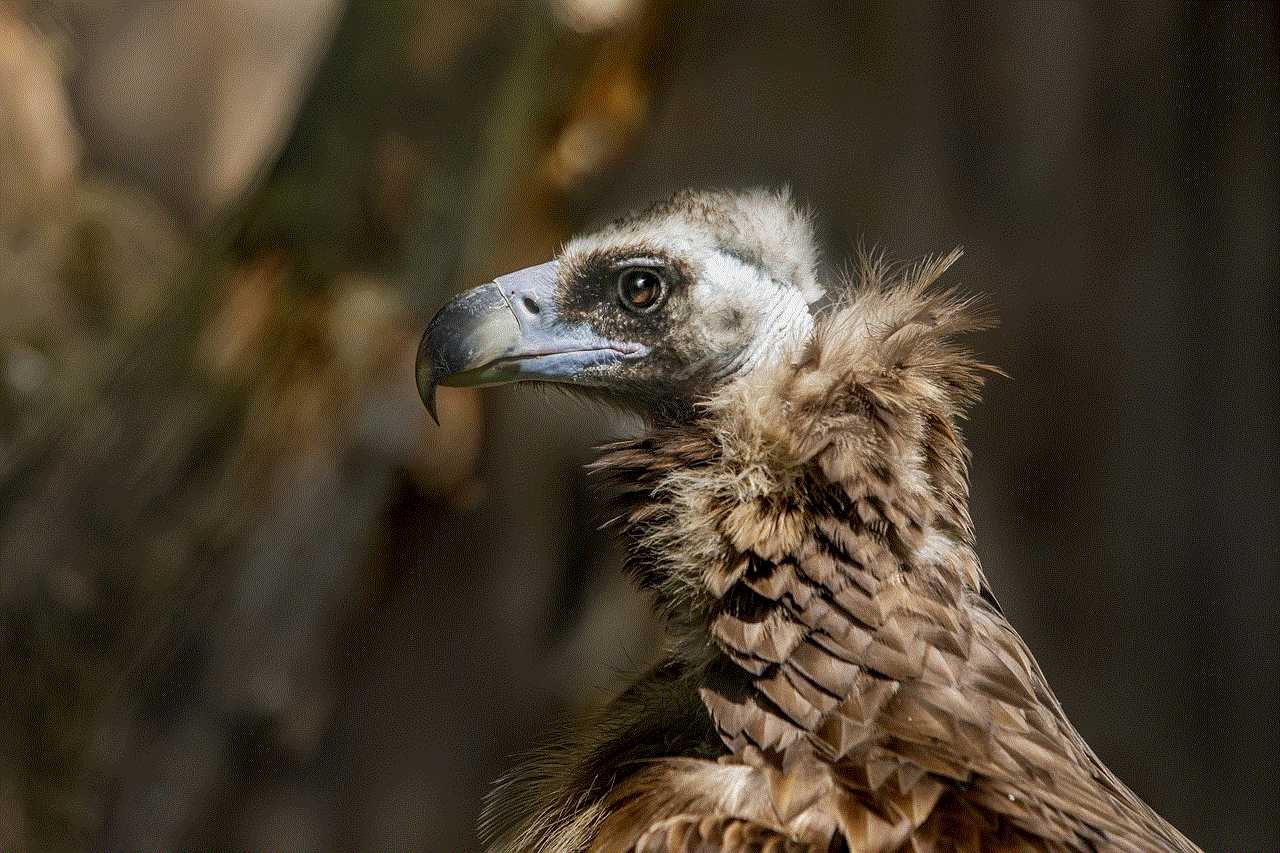
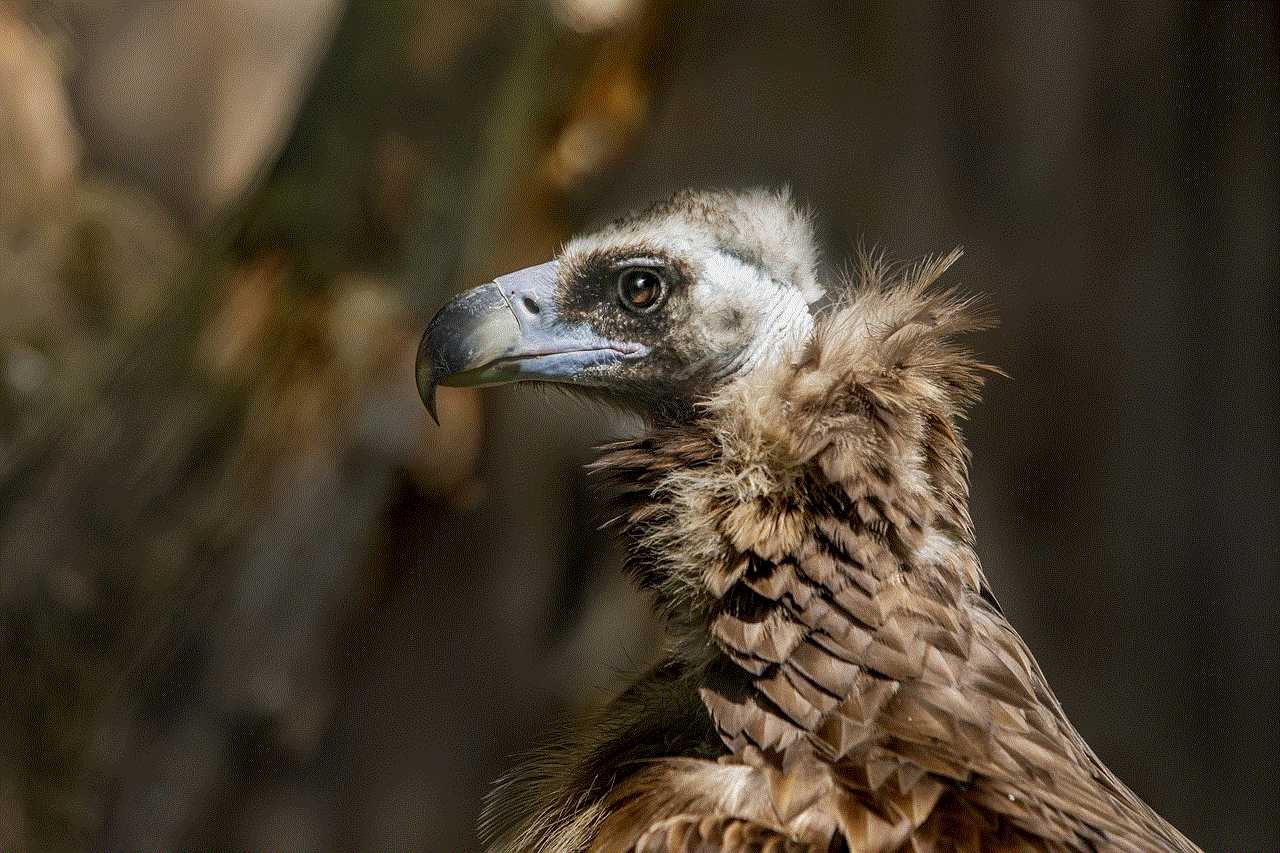
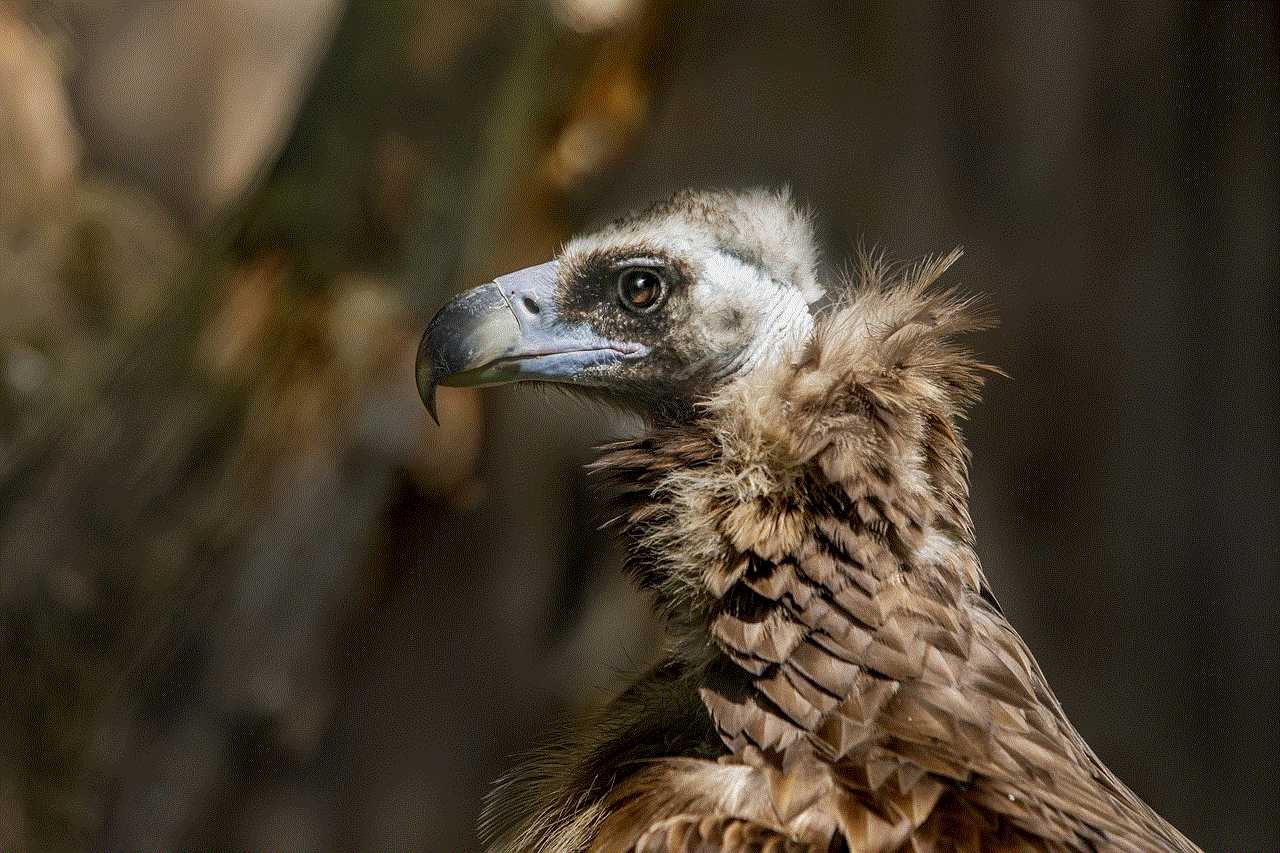
Spoofing GPS on an iPhone can have several benefits, such as accessing location-specific content, maintaining privacy, and saving money. However, it also comes with potential risks, including misuse for illegal activities and posing security threats. It is essential for users to be aware of these risks and use GPS spoofing responsibly. As technology continues to advance, it is crucial for companies and individuals to take necessary precautions to ensure the safety and security of their operations and personal information.
0 Comments