games to play at school on chromebook
chromebook -parental-controls”>Chromebook s have become increasingly popular in schools due to their affordable price, easy maintenance, and portability. However, many students may wonder what they can do on their Chromebooks besides completing school assignments. Luckily, there are plenty of games that can be played on Chromebooks, making them a perfect tool for some much-needed relaxation after a long day of studying. In this article, we will explore some of the best games to play at school on Chromebooks.
1. Cut the Rope
Cut the Rope is a classic puzzle game that has been enjoyed by millions of players around the world. The objective of the game is simple – you need to cut ropes and feed candy to a little green creature named Om Nom. The game starts off easy but becomes more challenging as you progress through the levels. With its colorful graphics and engaging gameplay, Cut the Rope is an excellent game to play at school on your Chromebook.
2. Agar.io
Agar.io is a popular multiplayer game that has taken the internet by storm. The game is simple – you control a tiny cell and try to eat smaller cells to grow bigger while avoiding being eaten by larger cells. The game is fast-paced, addictive, and requires quick reflexes. You can play Agar.io with your friends or compete against players from all over the world. It is a great game to play during your break time at school.
3. Subway Surfers
Subway Surfers is an endless runner game that has been a hit among mobile gamers for years. The game is now available on Chromebooks, and it is just as fun to play on a larger screen. The objective of the game is to run away from a grumpy inspector and his dog while dodging obstacles and collecting coins. With its colorful graphics, catchy soundtrack, and simple controls, Subway Surfers is a must-try game on your Chromebook.
4. Slither.io
Slither.io is another popular multiplayer game that is perfect for playing at school on your Chromebook. The game is similar to the classic game Snake, but with a twist. You control a snake and try to eat glowing pellets to grow bigger while avoiding crashing into other snakes. The game is simple yet addictive, and you can compete against other players in real-time. Slither.io is a great way to pass the time during breaks or study periods.
5. Bloons TD 5
Bloons TD 5 is a tower defense game that has been a hit among gamers for years. The game is now available on Chromebooks, and it is a great game to play at school. In Bloons TD 5, you need to strategically place towers to pop bloons (balloons) before they reach the end of the track. With its colorful graphics, challenging gameplay, and various upgrades and power-ups, Bloons TD 5 will keep you entertained for hours.
6. Bejeweled 3
Bejeweled 3 is a classic match-3 puzzle game that has been enjoyed by players of all ages for years. The game is now available on Chromebooks, and it is a great game to play at school during your free time. In Bejeweled 3, you need to swap adjacent gems to create matches of three or more and earn points. The game has various game modes, including Time Trial, Zen, and Butterflies, making it a versatile and entertaining game to play.
7. GeoGuessr
GeoGuessr is a unique and educational game that is perfect for playing at school on your Chromebook. The game uses Google Street View images to drop you in a random location around the world, and you need to guess your location based on the surroundings. The closer your guess is to the actual location, the more points you earn. GeoGuessr is a fun way to test your geography skills and learn about different places around the world.
8. Helix Jump
Helix Jump is a simple yet addictive game that is perfect for playing on a Chromebook. In the game, you control a bouncing ball and try to make it reach the bottom of a helix tower by avoiding the colored tiles. The game becomes more challenging as you progress through the levels, and you can compete against your friends to see who can reach the highest level. Helix Jump is a great game to play during study breaks or when you need a quick distraction.
9. Township
Township is a simulation game that allows you to build and manage your own city. You start with a small town and gradually expand it by completing tasks, growing crops, and building facilities. The game has beautiful graphics and a wide range of buildings and decorations to choose from, making it a visually appealing and addictive game to play at school on your Chromebook.
10. Chess
Chess is a classic board game that is perfect for playing on your Chromebook during your free time at school. The game is a great way to exercise your brain and improve your critical thinking skills. There are various levels of difficulty, so whether you are a beginner or an experienced player, you can find a suitable challenge. You can also play against your friends or against the computer , making it a versatile and enjoyable game to play at school.
11. Minecraft
Minecraft is a popular sandbox game that has been a hit among gamers for years. The game is now available on Chromebooks, and it is a great game to play at school, especially for creative students. In Minecraft, you can build and explore an endless world, mine for resources, and battle monsters. The game allows for endless possibilities and is a great way to let your imagination run wild.
12. Word Search
Word Search is another classic game that is perfect for playing on your Chromebook at school. The game is simple – you are given a grid of letters, and you need to find words hidden within it. You can choose from various categories, such as animals, food, or countries, to make the game more interesting. Word Search is a great way to improve your vocabulary and spelling skills while having fun.
13. Plants vs. Zombies
Plants vs. Zombies is a popular tower defense game that has been enjoyed by players of all ages for years. The game is now available on Chromebooks, and it is a great game to play at school. In Plants vs. Zombies, you need to strategically place plants to defend your house from a zombie invasion. The game has various levels and plants with unique abilities, making it challenging and entertaining.
14. Tic Tac Toe
Tic Tac Toe is a classic game that is perfect for playing on your Chromebook during breaks at school. The game is simple but requires strategic thinking to win. You can play against the computer or against a friend, making it a great way to pass the time and have some friendly competition.
15. Solitaire
Solitaire is a popular card game that is perfect for playing on a Chromebook during your free time at school. The game has simple rules, and you can choose from various game modes, such as Klondike, Spider, or FreeCell. Solitaire is a great way to relax and exercise your brain at the same time.
In conclusion, there are plenty of games that can be played on Chromebooks, making them a versatile tool for both schoolwork and entertainment. From classic board games to popular mobile games, there is something for everyone to enjoy. So next time you have some free time at school, try out one of these games and see for yourself how fun and addictive they can be on a Chromebook.
change phone password
Title: The Importance of Regularly Changing Your Phone Password for Enhanced Security
Introduction:
In this digital age, smartphones have become an integral part of our lives, storing a wealth of personal and sensitive information. Protecting our phones from unauthorized access is crucial, and one of the most effective ways to do so is by regularly changing our phone passwords. This article will delve into the significance of changing your phone password, the potential risks of static passwords, and provide some practical tips for creating strong and memorable passwords.
Paragraph 1: Understanding the Importance of Phone Passwords
Your phone password acts as the first line of defense against unauthorized access to your personal data. It safeguards your emails, contacts, messages, social media accounts, banking information, and much more. By changing your password regularly, you ensure that even if someone manages to obtain your old password, they will be thwarted in their attempts to access your sensitive information.
Paragraph 2: The Risks of Static Passwords
Using the same password for an extended period poses significant risks. Cybercriminals continuously devise new hacking techniques, and a static password becomes easier to crack over time. If you use the same password across multiple platforms, a breach on one platform can compromise your information on others as well. Regularly changing your phone password mitigates these risks and ensures your data remains secure.
Paragraph 3: Phishing and Social Engineering Attacks
Phishing and social engineering attacks are prevalent in the digital realm. By regularly changing your phone password, you reduce the risk of falling victim to such attacks. Even if someone attempts to trick you into revealing your password, it will be outdated, rendering their efforts ineffective.
Paragraph 4: Password Cracking Tools and Techniques
Hackers use various sophisticated tools and techniques to crack passwords. These include brute force attacks, dictionary attacks, and rainbow table attacks. By regularly updating your phone password, you make it harder for hackers to exploit these techniques and gain unauthorized access to your device.
Paragraph 5: Tips for Creating Strong and Memorable Passwords
Creating a strong and memorable password is essential for effective security. Some tips include using a combination of uppercase and lowercase letters, numbers, and special characters. Avoid using common words or personal information that can be easily guessed. Additionally, consider using a password manager to generate and securely store your passwords.
Paragraph 6: Guidelines for Changing Your Phone Password
To change your phone password effectively, follow these guidelines. Start by accessing your phone’s settings and locating the “Security” or “Lock Screen” option. Select the password change option and enter your current password. Then, create a new password that adheres to the aforementioned tips. Finally, confirm the new password and ensure it is securely saved.
Paragraph 7: Setting a Password Change Schedule
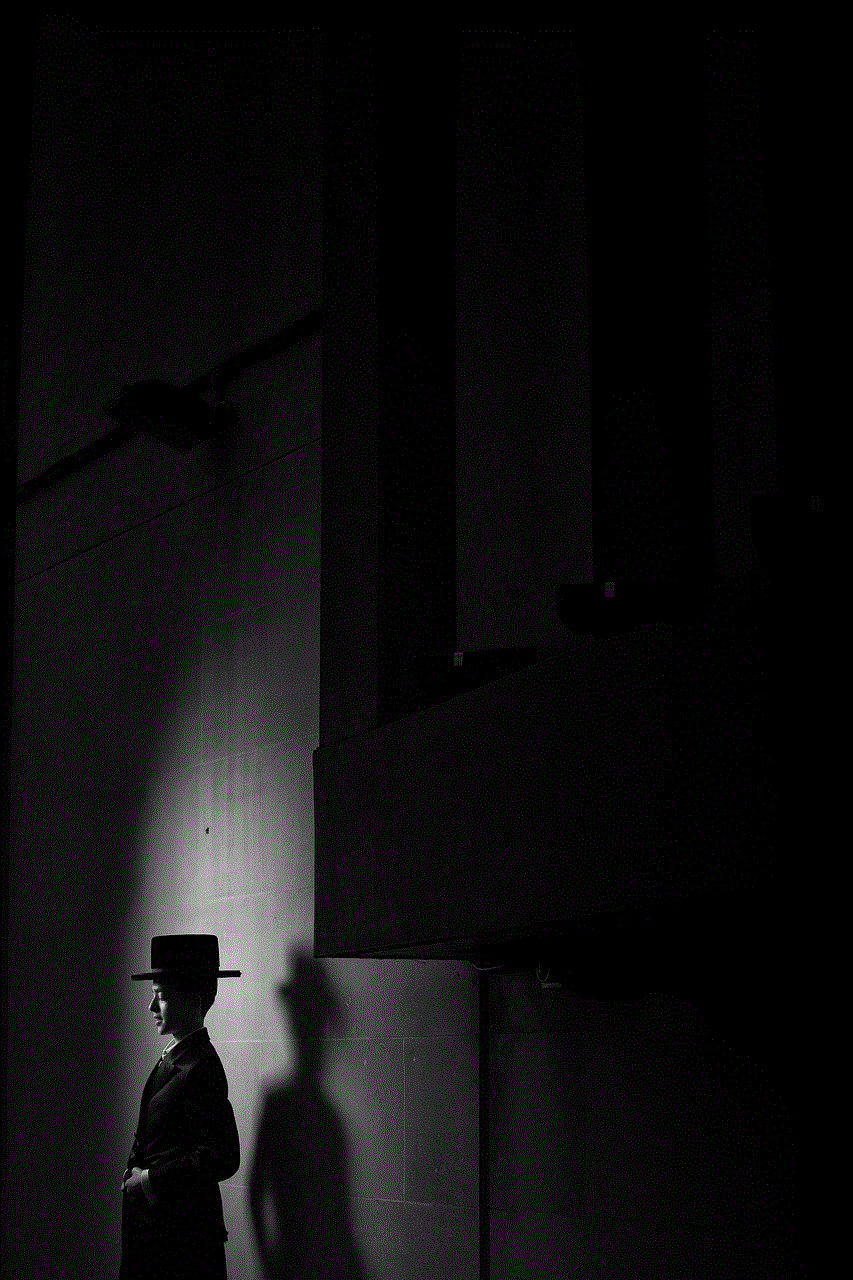
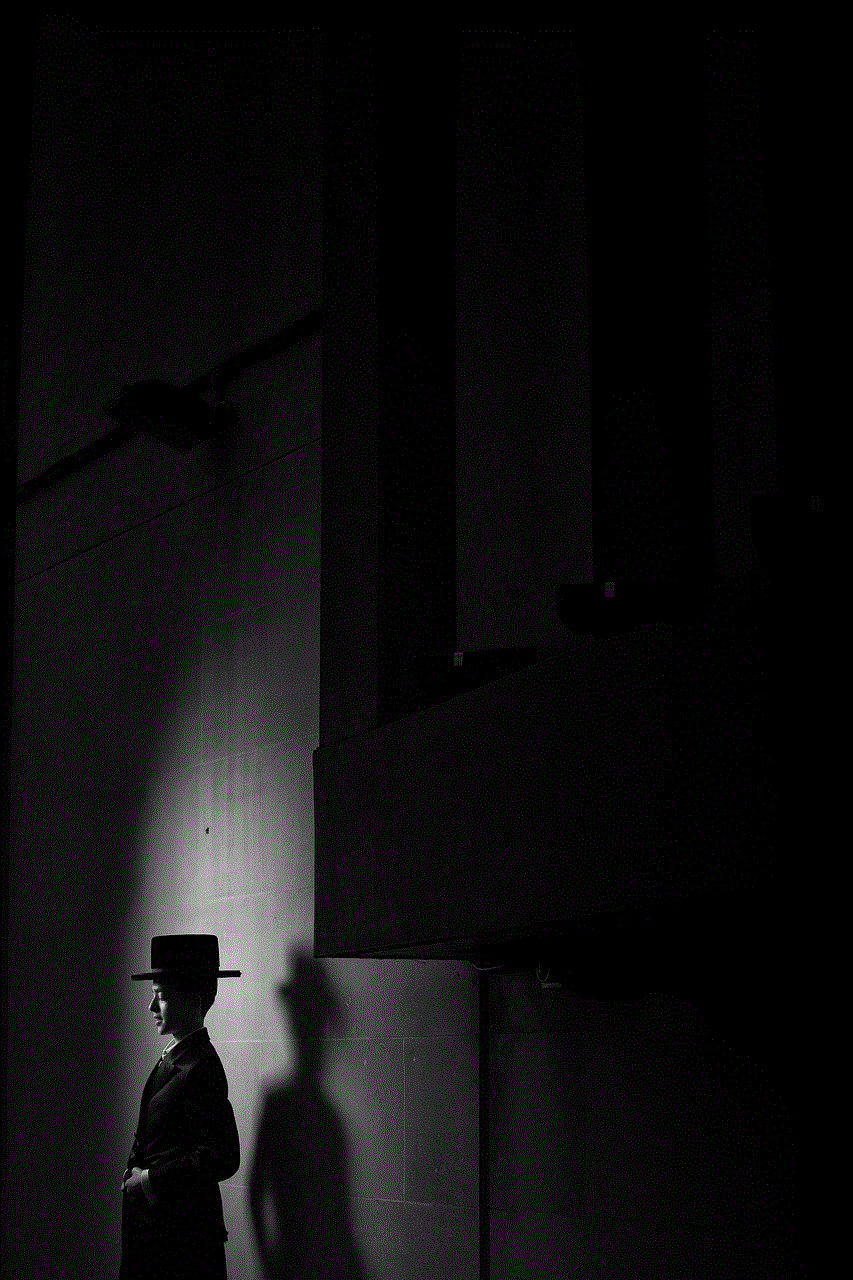
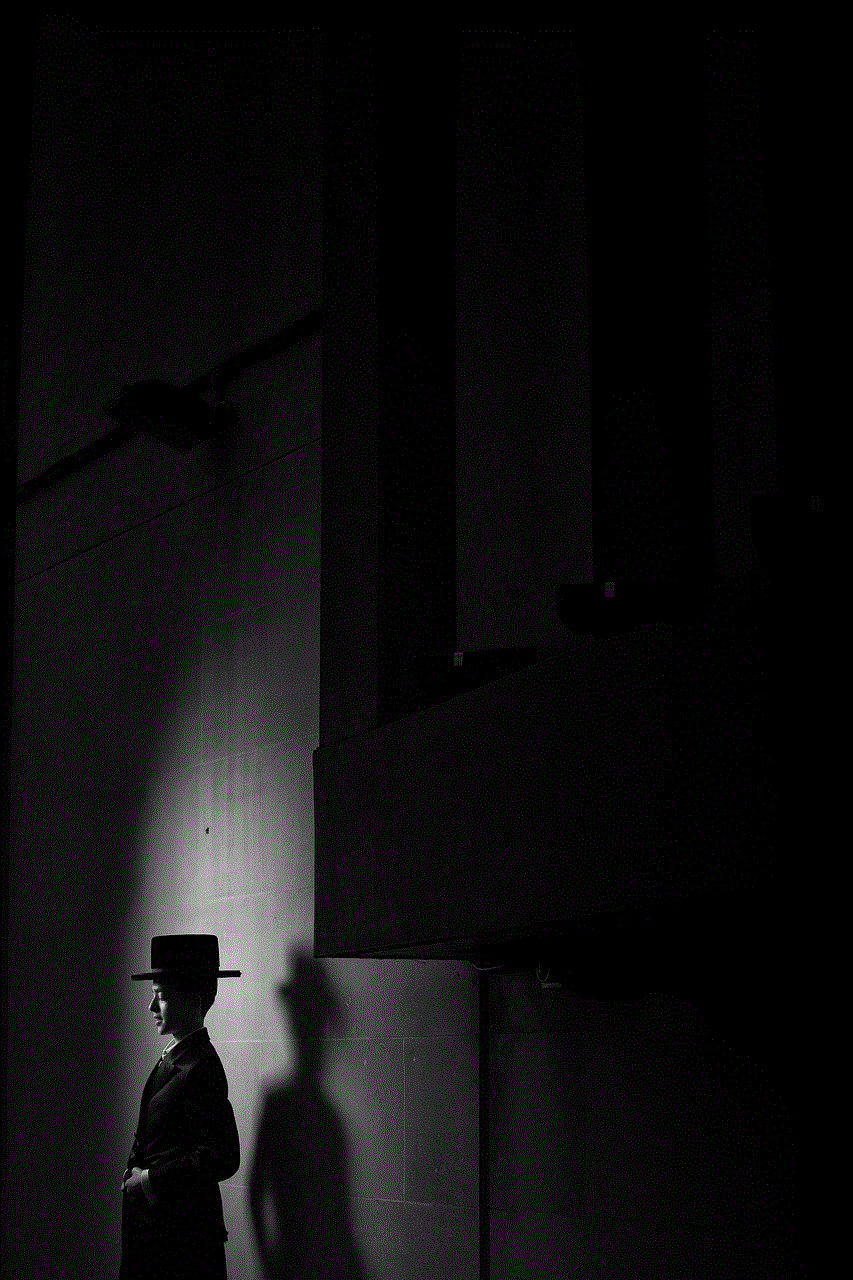
To ensure regular password changes, it is beneficial to establish a schedule. Consider changing your phone password every three to six months, or even more frequently if you handle sensitive information regularly. Setting up a reminder on your phone or calendar can help you stay on track.
Paragraph 8: Biometric Authentication and Password Changes
While biometric authentication methods like fingerprint or facial recognition offer convenience, they should not replace regular password changes. Biometric data can be stolen or duplicated, making it important to have a strong password as a secondary layer of security.
Paragraph 9: The Role of Two-Factor Authentication
Two-factor authentication (2FA) provides an extra layer of security by requiring a second verification step, typically through a text message, email, or authenticator app. Utilizing 2FA, in conjunction with regular password changes, significantly enhances the security of your phone.
Paragraph 10: The Importance of Educating Others
Lastly, it is vital to educate friends, family, and colleagues about the significance of regularly changing phone passwords. By spreading awareness, we can collectively reinforce cybersecurity practices and protect ourselves from potential threats.
Conclusion:
In conclusion, changing your phone password regularly is essential to protect your personal information and safeguard yourself against cyber threats. By following the guidelines mentioned above and creating strong, memorable passwords, you can ensure your phone remains secure. Remember, taking proactive measures and staying aware of potential risks is critical in this digital era.
trace mobile location on google map
Title: Trace Mobile Location on Google Map: A Comprehensive Guide
Introduction:
With the increasing use of mobile devices and the ever-growing need for location-based information, the ability to trace mobile locations on Google Maps has become an essential tool for many individuals and organizations. Whether it’s for personal safety, tracking lost devices, or monitoring employees, the ability to track mobile locations provides valuable insights and peace of mind. In this article, we will explore the process of tracing mobile locations on Google Maps, the benefits it offers, and the various methods available.
Paragraph 1: Understanding Mobile Location Tracking
Mobile location tracking is the process of determining the geographical position of a mobile device using a combination of cellular network signals, Wi-Fi connections, and GPS data. This information can be accessed remotely and displayed on a map interface, such as Google Maps, allowing users to pinpoint the exact location of a mobile device.
Paragraph 2: The Benefits of Mobile Location Tracking
There are numerous benefits to tracing mobile locations on Google Maps. For individuals, it can help locate lost or stolen devices, track the whereabouts of family members for safety purposes, or even monitor the activities of teenagers. In the business world, mobile location tracking can aid in fleet management, improve employee productivity, and enhance customer service.
Paragraph 3: How Google Maps Uses Mobile Location Data
Google Maps utilizes mobile location data by leveraging the device’s GPS capabilities, as well as other available location signals, to provide accurate real-time location information. This data is then displayed on the map interface, allowing users to view the device’s location with precision.
Paragraph 4: Enabling Location Services on Mobile Devices
To trace a mobile location on Google Maps, you must first ensure that location services are enabled on the target device. This can typically be done through the device’s settings menu, where users can toggle the location services on or off.
Paragraph 5: Using Google Find My Device
Google offers a dedicated service called “Find My Device” that allows users to locate their Android devices remotely. By signing in to their Google account and accessing the Find My Device website or app, users can track the location of their devices on Google Maps. This feature also provides options to remotely lock, ring, or erase the device if necessary.
Paragraph 6: Utilizing Third-Party Mobile Tracking Apps
Aside from Google’s Find My Device, there are numerous third-party mobile tracking apps available that offer additional features and functionalities. These apps often provide more advanced tracking capabilities, such as location history, geofencing, and even the ability to track multiple devices simultaneously.
Paragraph 7: Using Mobile Network Providers’ Tracking Services
Many mobile network providers offer their own tracking services that allow customers to locate their devices. These services often require users to register and activate the feature through their provider’s website or customer service. The location data is then accessible through the provider’s dedicated tracking portal or app.
Paragraph 8: The Importance of Consent and Privacy
It is crucial to emphasize the importance of obtaining consent before tracking someone’s mobile location. In many jurisdictions, tracking someone’s location without their knowledge or consent is illegal. It is essential to respect privacy rights and adhere to legal regulations when utilizing mobile location tracking services.
Paragraph 9: Limitations and Challenges of Mobile Location Tracking
While mobile location tracking can be highly beneficial, it does come with certain limitations and challenges. Factors such as poor GPS signal, limited battery life, or the device being turned off can hinder accurate tracking. It is important to be aware of these limitations when relying on mobile location tracking.



Paragraph 10: Conclusion
Tracing mobile locations on Google Maps has become an indispensable tool for many individuals and organizations. Whether for personal safety, tracking lost devices, or managing business assets, mobile location tracking provides valuable insights and peace of mind. By utilizing Google’s Find My Device, third-party apps, or mobile network providers’ tracking services, users can harness the power of Google Maps to trace mobile locations accurately. However, it is crucial to respect privacy rights and adhere to legal regulations when using these services.
0 Comments