ear splitting meaning
When we hear the term “ear splitting”, our minds often conjure up the image of a loud, piercing noise that causes discomfort and even pain. This phrase is typically used to describe a sound that is extremely loud and unpleasant to the ear. But what exactly does “ear splitting” mean and why do we use this phrase to describe certain noises? In this article, we will delve deeper into the meaning of “ear splitting” and explore its origins and usage.
The term “ear splitting” is a figurative expression that is used to describe a sound that is unbearably loud. It is often used in a negative context to convey the idea of a sound that is so loud that it physically hurts our ears. The word “ear” refers to the organ of hearing and “splitting” is used to convey the idea of something being torn apart or separated. Therefore, “ear splitting” can be interpreted as a sound that is so loud that it feels like our ears are being ripped apart.
While the phrase “ear splitting” is commonly used, it is not a technical term in the field of sound or acoustics. It is a colloquial expression that is used to describe a sound that is perceived as extremely loud and unpleasant. The intensity of a sound is measured in decibels (dB) and anything above 85 dB is considered to be harmful to our ears. To put things into perspective, a normal conversation is around 60 dB, a lawnmower is around 90 dB, and a jet engine is around 140 dB. Therefore, an “ear splitting” sound would be anything above 140 dB.
But why do we use this particular phrase to describe loud noises? The origins of this phrase can be traced back to the early 19th century. During this time, the phrase “ear splitting” was used to describe a very loud sound that was capable of splitting one’s eardrums. This was a common belief back then that a sound that was too loud could actually rupture our eardrums. While this is not entirely true, extremely loud sounds can cause damage to our ears and even lead to temporary or permanent hearing loss.
The phrase “ear splitting” is often used interchangeably with other similar expressions such as “ear piercing” or “ear shattering”. These phrases all convey the idea of a sound that is painfully loud and uncomfortable to listen to. However, it is worth noting that “ear piercing” is used to describe a high-pitched sound, while “ear splitting” can be used to describe any type of sound that is perceived as excessively loud.
While the phrase “ear splitting” is primarily used to describe loud and unpleasant noises, it can also be used in a positive context. For instance, a music critic might use this phrase to describe a performance that was electrifying and left the audience in a state of awe. In this case, “ear splitting” would be used as a metaphor to describe the intensity and impact of the performance on the audience.
The term “ear splitting” is not limited to just sounds. It can also be used to describe other sensations that are perceived as extremely intense and uncomfortable. For example, one might say that they had an “ear splitting headache” to convey the severity of their pain. Similarly, a spicy dish could be described as having an “ear splitting heat” to emphasize the intensity of the spice.
In addition to its usage as a descriptive phrase, “ear splitting” is also used in idiomatic expressions. For instance, the phrase “ear splitting silence” is often used to describe a tense and uncomfortable silence that is so thick that it feels like it can be cut with a knife. Similarly, the phrase “ear splitting roar” is used to describe a loud and enthusiastic cheer or applause.
The phrase “ear splitting” has also made its way into popular culture and is often used in movies, TV shows, and books. In the book series “Harry Potter”, the character Filch is described as having an “ear splitting yell” which he often uses to scold students. In the movie “The Hunger Games”, the character Effie Trinket has an “ear splitting laugh” that is described as being both annoying and endearing.
In conclusion, the phrase “ear splitting” is a figurative expression that is used to describe a sound that is unbearably loud and unpleasant. Its origins can be traced back to the early 19th century and it is often used interchangeably with other similar expressions such as “ear piercing” or “ear shattering”. While it is primarily used in a negative context, it can also be used in a positive context and in idiomatic expressions. In today’s world where loud noises are becoming increasingly common, it is important to protect our ears and be mindful of the impact of “ear splitting” sounds on our hearing.
best settings for nintendo switch
Best Settings for Switch -reviews”>Nintendo Switch
The Nintendo Switch is a versatile gaming console that offers a wide range of settings to enhance your gaming experience. Whether you’re a casual gamer or a competitive player, optimizing the settings can significantly improve your gameplay and make the most out of your console. In this article, we will explore the best settings for the Nintendo Switch and how to customize them to suit your preferences.
1. Display Settings:
The display settings on the Nintendo Switch allow you to adjust the brightness, color balance, and screen size. To optimize the display, start by adjusting the brightness to a level that is comfortable for your eyes. You can do this by going to System Settings > System > Display Brightness. Additionally, you can tweak the color balance to make the colors appear more vibrant or accurate. Experiment with different settings until you find the one that suits your preferences the best.
2. Audio Settings:
The Nintendo Switch offers various audio settings to enhance your gaming experience. Start by adjusting the volume to a level that suits you best. You can do this by pressing the volume buttons on the side of the console or going to System Settings > System > Volume. Additionally, you can enable or disable sound effects, adjust the headphone volume, and even customize the audio output format. Experiment with these settings to find the perfect balance between game audio and voice chat.
3. Controller Settings:
The Nintendo Switch offers several controller settings that allow you to customize your gaming experience. Start by calibrating your Joy-Con or Pro Controller to ensure accurate input detection. You can do this by going to System Settings > Controllers and Sensors > Calibrate Control Sticks. Additionally, you can adjust the controller sensitivity, button mapping, and even enable motion controls. Experiment with these settings to find the configuration that feels most comfortable and responsive for you.
4. Network Settings:
To enjoy online multiplayer games and access the Nintendo eShop, you need to connect your Nintendo Switch to the internet. Start by going to System Settings > Internet > Internet Settings to set up a wireless connection. Once connected, you can optimize your network settings by enabling Automatic DNS, which can improve the console’s internet performance. You can also set up a manual IP address to optimize network stability. Experiment with these settings and conduct a network speed test to ensure the best online gaming experience.
5. System Settings:
The Nintendo Switch offers several system settings that can enhance your overall gaming experience. One of the most important settings is the Sleep Mode option. By enabling Sleep Mode, you can conserve battery life when the console is not in use. You can also customize the power options to automatically turn off the console after a certain period of inactivity. Additionally, you can adjust the screen lock settings, language preferences, and even customize your Mii character. Experiment with these settings to personalize your Nintendo Switch experience.
6. Parental Controls:
If you have children or want to manage your gameplay time effectively, the Nintendo Switch offers robust parental control settings. Start by going to System Settings > Parental Controls > Parental Controls Settings to set up restrictions. You can set limits on gameplay time, restrict online communication, and even set age restrictions on certain games. These settings are essential for ensuring a safe and balanced gaming experience for both children and adults.



7. Game-Specific Settings:
Many games on the Nintendo Switch offer additional settings that can enhance your gameplay experience. These settings can vary from game to game, but they usually include options like motion controls, camera sensitivity, aim assist, and audio settings. It is crucial to explore these settings within each game to maximize your gaming experience. Experiment with different configurations and find the settings that work best for each specific game.
8. Online Multiplayer Settings:
If you frequently engage in online multiplayer games on the Nintendo Switch, there are additional settings you can customize to improve your experience. Start by adjusting your voice chat settings to ensure clear communication with other players. You can do this by going to System Settings > System > Voice Chat and enabling the necessary settings. Additionally, you can enable or disable notifications, adjust privacy settings, and even customize your online profile. Experiment with these settings to optimize your online multiplayer gaming experience.
9. Save Data Backup:
To protect your game progress and prevent loss of data, it is crucial to enable the Save Data Cloud Backup feature on the Nintendo Switch. This feature allows you to automatically back up your game saves to the cloud, ensuring that your progress is safe even if your console is lost or damaged. To enable this feature, you need an active Nintendo Switch Online membership. Go to System Settings > Data Management > Save Data Cloud Backup to enable this essential feature.
10. Firmware Updates:
Lastly, it is vital to keep your Nintendo Switch up to date by installing the latest firmware updates. These updates not only add new features and improvements but also enhance the overall stability and performance of the console. To check for updates, go to System Settings > System > System Update and follow the instructions. By keeping your console updated, you ensure that you are utilizing the latest features and improvements provided by Nintendo.
In conclusion, optimizing the settings on your Nintendo Switch can significantly enhance your gaming experience. From display and audio settings to network and controller configurations, there are various options to personalize your gaming experience. Experiment with different settings and find the configuration that suits your preferences and gameplay style the best. Additionally, explore game-specific settings and online multiplayer options to maximize your enjoyment. Lastly, ensure that you enable features like Save Data Cloud Backup and keep your console up to date with the latest firmware updates. With the right settings, your Nintendo Switch can deliver an immersive and enjoyable gaming experience.
apps that have nudity
Title: The Controversy Surrounding Apps that Feature Nudity: An In-depth Analysis
Introduction (Word Count: 140)
In today’s digital age, mobile applications have become an integral part of our lives, offering a wide range of services and entertainment options. However, there are certain apps that have stirred controversy due to their explicit content, specifically nudity. This article aims to delve into the world of apps that feature nudity, exploring their implications, controversies, and impact on society.
1. Defining Apps with Nudity (Word Count: 200)
Apps that feature nudity can be broadly categorized into two types: those designed explicitly for adult content, and those that include nudity as a part of their overall functionality. While the former is typically restricted to adult users, the latter may include apps related to art, anatomy, health, or fitness. It is crucial to differentiate between these categories to understand the context in which nudity is presented.
2. Controversies and Legal Considerations (Word Count: 250)



Apps featuring nudity often face intense scrutiny and controversy. Legal considerations vary greatly between different regions and countries, with some jurisdictions imposing strict regulations on explicit content. App developers need to navigate a complex landscape of age verification, content ratings, and community guidelines to ensure compliance with local laws while maintaining their user base.
3. Public Perception and Moral Dilemmas (Word Count: 220)
The presence of nudity in apps raises moral dilemmas and sparks debates regarding societal norms. Some argue that nudity in apps promotes freedom of expression, body positivity, and artistic endeavors. However, others express concerns about the objectification of individuals, potential harm to vulnerable users, and the erosion of traditional values. Balancing these contrasting viewpoints is a challenge for app developers and regulators.
4. Impact on Mental Health and Well-being (Word Count: 230)
The explicit content within certain apps can have both positive and negative impacts on users’ mental health. While some individuals may find nudity empowering and liberating, others may experience feelings of inadequacy or body image issues. It is essential for developers to consider the potential psychological effects of their apps and provide appropriate warnings and resources for users.
5. Parental Controls and Protecting Vulnerable Users (Word Count: 240)
The presence of apps featuring nudity raises concerns about children and vulnerable individuals accessing explicit content. App developers must implement robust parental control features, age verification mechanisms, and content filters to prevent underage or vulnerable users from accessing inappropriate material. Striking a balance between freedom of expression and protecting users is crucial for responsible app development.
6. Educational and Artistic Apps with Nudity (Word Count: 220)
Not all apps featuring nudity are intended for explicit or adult content consumption. Many educational and artistic apps employ nudity to educate users about human anatomy, art history, or cultural traditions. These apps serve as valuable resources for academics, students, and art enthusiasts, offering a platform for exploration and learning while maintaining high ethical standards.
7. The Role of App Stores and Content Moderation (Word Count: 250)
App stores play a significant role in regulating and moderating apps that feature nudity. Companies such as Apple and Google have strict guidelines and content policies that developers must adhere to. However, the effectiveness of content moderation varies, and controversies often arise when explicit apps slip through the moderation process. Stricter guidelines and improved moderation algorithms are necessary to ensure the safety of users.
8. Privacy and Security Concerns (Word Count: 230)
Apps featuring nudity often require users to upload personal photos or engage in video chats. This raises concerns about privacy and security, as sensitive content may be at risk of being shared or leaked without consent. Developers must prioritize user data protection, implement robust security measures, and provide clear information about data handling practices to gain users’ trust.
9. The Future of Apps with Nudity (Word Count: 200)
As society becomes more accepting of nudity and alternative forms of expression, the future of apps featuring nudity is likely to evolve. Stricter regulations, improved content moderation, and increased user education will shape the landscape of these apps. Developers must strike a balance between artistic expression, user safety, and responsible content creation to ensure a sustainable future.
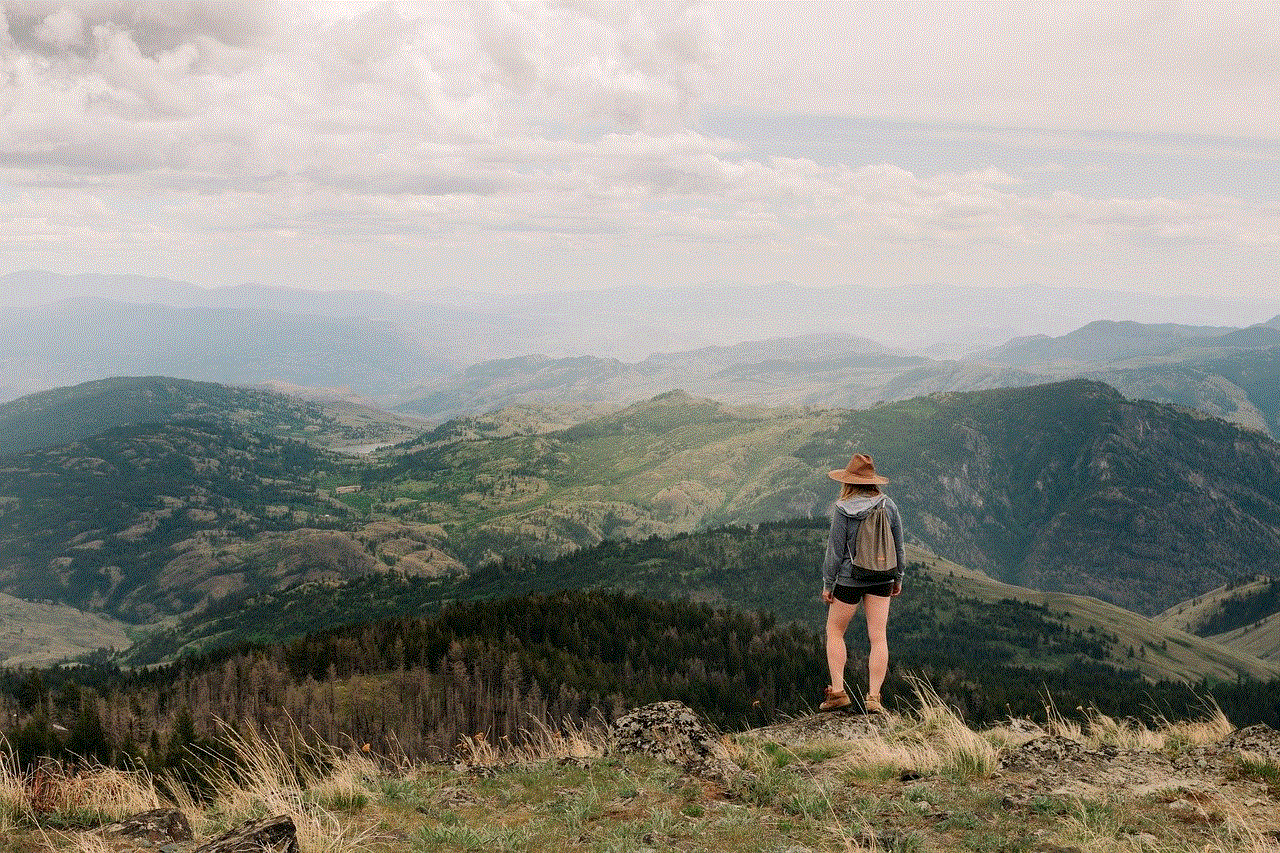
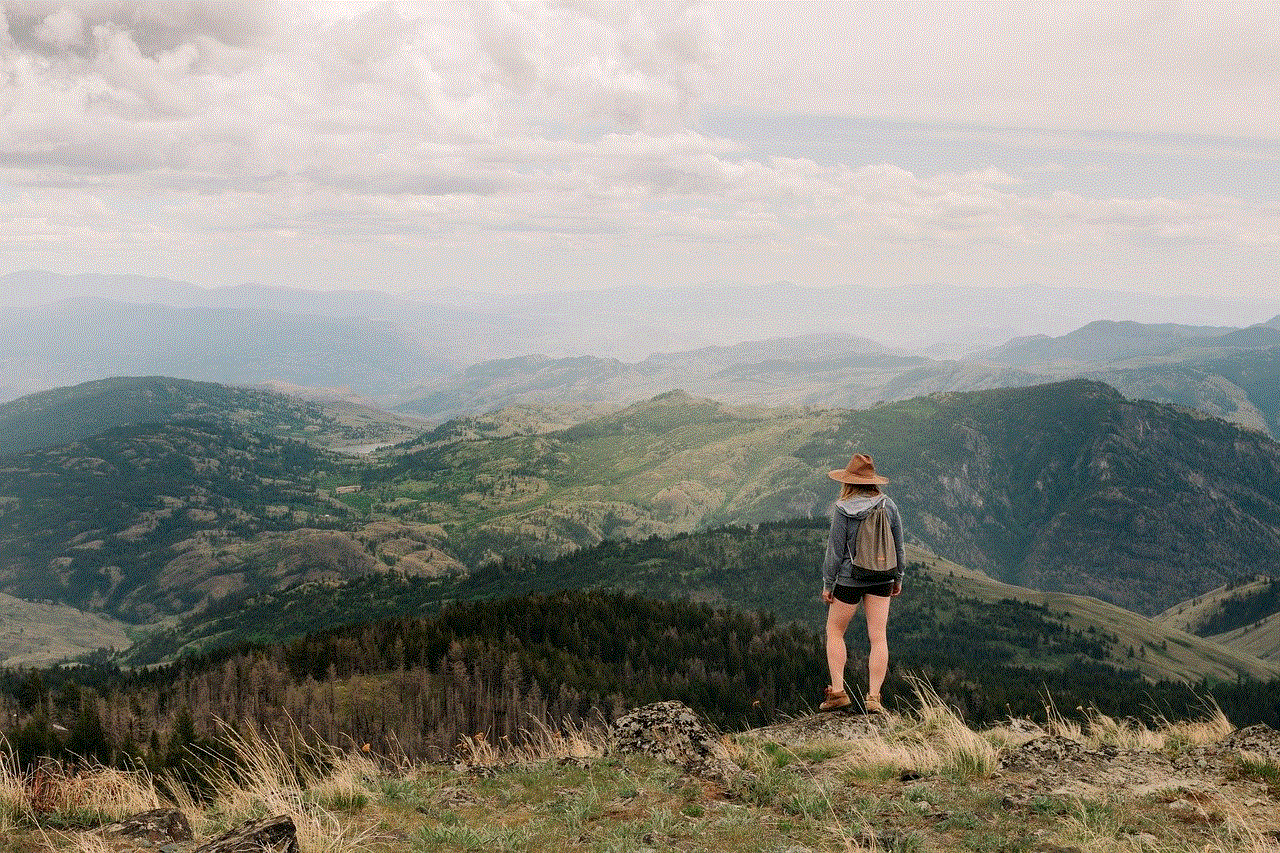
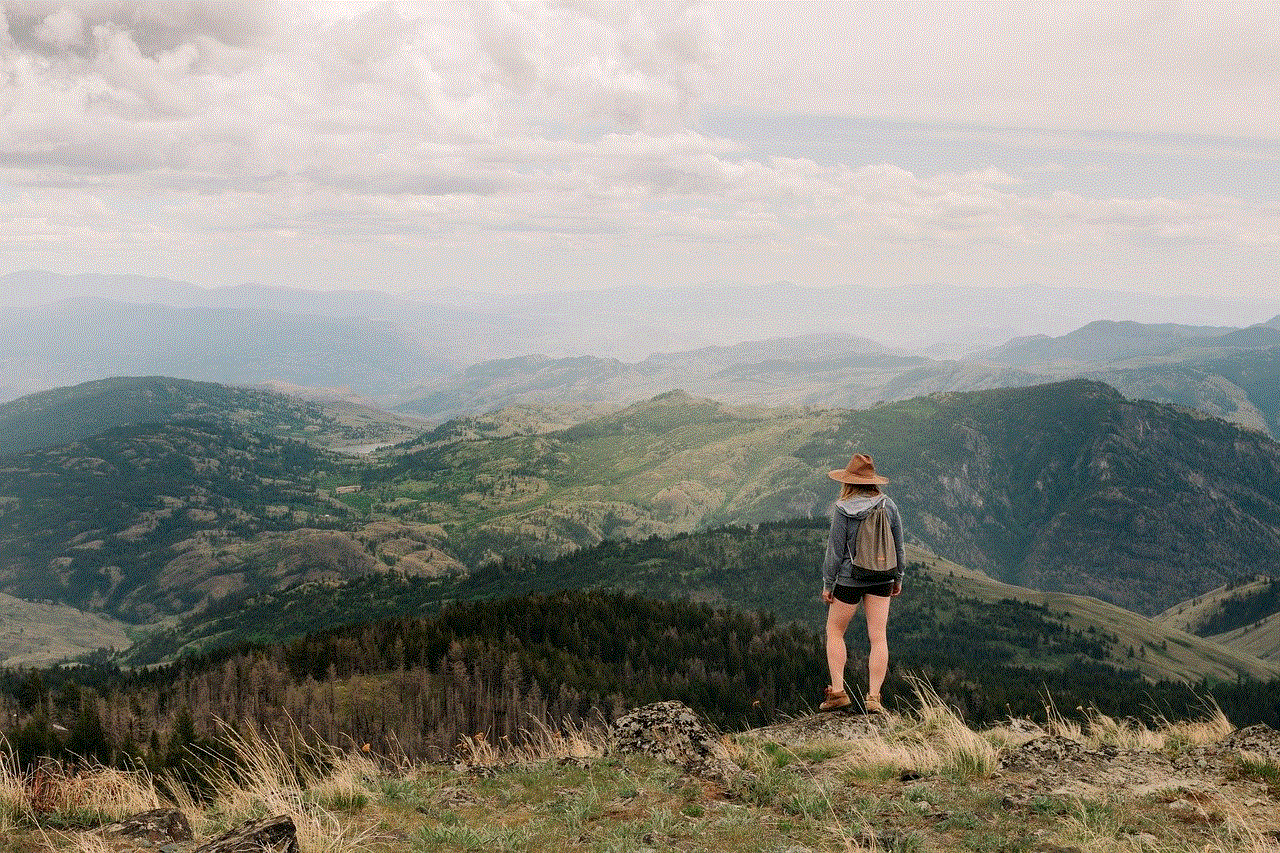
Conclusion (Word Count: 150)
Apps that feature nudity remain a subject of controversy and debate. Balancing freedom of expression, artistic integrity, user safety, and compliance with legal regulations is a complex task for app developers and regulators. As technology continues to evolve, ongoing discussions and responsible practices are essential to ensure a safe and inclusive digital environment.
0 Comments